- Professional Development
- Medicine & Nursing
- Arts & Crafts
- Health & Wellbeing
- Personal Development
M.D.D COUPLES TRUST BUILDING AND COMMUNICATION THERAPY PACKAGE (COUPLES)
4.9(27)By Miss Date Doctor Dating Coach London, Couples Therapy
Trust building Pain point assessment Relationship history analysation Communication strengthening Ascertain main problem areas Closure on reoccurring arguments Intervention and mediation Emotional intelligence training Love language assessment Resolving fights Private assessments with each individual 3 couples therapy sessions https://relationshipsmdd.com/product/couples-trust-building-and-communication-therapy-package/

4G & 5G Roaming Scenarios & Procedures course description This course is designed to explain the roaming procedures of modern mobile networks, based on the GSMA roaming specification the course explains all scenarios where a mobile subscriber may find themselves whilst visiting a preferred mobile network partner. Interconnection between MNOs and the use of GRX & IPX as an interworking process. The course will work through the registration & authentication procedure, download of the user profile, the APN configuration & DIAMETER process to verify user authenticity. VoLTE roaming and IMS registration procedures for voice support & SMS delivery will be discussed and explained. What will you learn Architecture Models Technical requirements for interfaces - 4G Roaming Scenarios Technical requirements & recommendations for services Other Technical Requirements & Recommendations Technical Requirements for QoS support Technical Requirements & Recommendations for Interfaces - 5G Scenarios Technical Requirements & Recommendations for Interworking & Coexistence with E-UTRAN & EPC Technical Requirements & Recommendations for Services Other Technical Requirements & Recommendations 4G & 5G Roaming Scenarios & Procedures course details Who will benefit: Those working in mobile networks. Prerequisites: None. Duration 3 days 4G & 5G Roaming Scenarios & Procedures course contents Architecture Models 4G Evolved Packet System 5G Core Network SGs Interface for CSFB& SMS over SGs Technical Requirements for Interfaces - 4G Roaming Scenarios General requirements for inter-PLMN interfaces Stream Control Transmission Protocol (SCTP) IAMETER S8 Interface SGW selection PGW selection GTP Transport Layer engineering S9 interface Implementation requirements Guidelines for DIAMETER over S9 S6a & S6d interface Gy interface Guidelines for DIAMETER over Gy Legacy interworking scenarios VPLMN has not implemented LTE HPLMN has not implemented LTE Co-existence scenarios Possible scenarios 2G/3G roaming agreement only 2G/3G LTE roaming agreement LTE roaming registrations Consequences of different APN approaches when roaming Guidance regarding the APN approach when roaming Inter-RAT handover Handover & access restrictions to/from 2G/3G & LTE (Active mode) Access restriction for 2G/3G and/or LTE (Idle mode) Handover of PDN Connections between GERAN/UTRAN & LTE Handover to/from non-3GPP accesses & LTE Bandwidth considerations ARP considerations at handover from LTE to 2G/3G Tech requirements & recommendations for Services SMS SMS over SGs Voice CSFB Roaming retry for CSFB Roaming Forwarding for CSFB Coexistence of Roaming Forwarding & Roaming Retry Recommended procedures IMS Voice Roaming Architecture Other Technical Requirements & Recommendations Access Control Addressing APN for IMS based services IMS Well Known APN APN for Home Operator Services Gateway Selection Inter-PLMN roaming handover Data off related functionality Emergency Services Emergency PDN connectivity Emergency Call indicator Security GTP Security DIAMETER Security DIAMTER Roaming hubbing Default APN E-UTRA NR Dual Connectivity with EPC GW Selection for E-UTRA-NR Dual Connectivity TAC/LAC Restriction Guidelines Technical Requirements for QoS support QoS parameters definition QoS Management in the Home Routed architecture QoS control for IMS APN in the S8HR architecture Support of QoS in GRX/IPX QoS Control in Local Breakout architecture Technical Requirements & Recommendations for Interfaces - 5G Scenarios General requirements for inter-PLMN interfaces Transport protocol - TCP/IP Serialisation protocol - JSON Interface Definition language - OpenAPI Application Protocol - HTTP2 Inter-PLMN (N32) Interface N32c N32f ALS & IPX HTTP Proxy SMF & UPF in HPLMN & VPLMN Requirements related to Service Based Architecture Naming, addressing & routing for 5G SA roaming SEPP load distribution SEPP administration, naming convention & routing SEPP HTTP redirections Technical Requirements & Recommendations for Interworking & Coexistence with E-UTRAN & EPC Interworking scenarios Coexistence scenarios Inter-RAT Handover Handover & Access restriction between 5GC & EPC Technical Requirements & Recommendations for Services Network slicing Voice, Video & Messaging Location support UE Route Selection Policy Other Technical Requirements & Recommendations Access control IP Addressing DNN for IMS based services Emergency PDU Session Emergency Services Fallback Security Steering of Roaming in 5GS Technical Requirements for QoS support 5G QoS model 5G QoS profile QoS Control

Technical Report Writing and Presentation Skills for Oil & Gas Engineers and Technical Professionals
By EnergyEdge - Training for a Sustainable Energy Future
About this Training Course Oil & Gas professionals increasingly need to translate complex findings, analysis and recommendations for effective decision-making. If you face challenges in getting your findings into paper, you will benefit from this training course. The Technical Report Writing and Presentation Skills for Oil & Gas Engineers and Technical Professionals course focuses on the unique needs of technical professionals who write for both technical and non-technical readers. This separately bookable training course will demonstrate how technical professionals can use their technical knowledge and logical edge to write in a reader-friendly style, produce grammatically accurate reports and persuasively communicate for buy-in purposes. An ILM Recognised programme. Training Objectives LEARNING OUTCOMES FOR TECHNICAL REPORT WRITING SKILLS By the end of this course, participants will be able to: Write and turn-around accurate technical documents quickly to meet deadlines and productivity goals Understand how technical reports should be structured by applying a systematic approach to the writing task, involving planning, drafting, revision and production Use clear & powerful language to target and persuade readers for positive results Use tried and tested proof reading techniques to check and review documents more effectively Identify and avoid common pitfalls in technical report writing LEARNING OUTCOMES FOR TECHNICAL PRESENTATION SKILLS By the end of this course, participants will be able to: Present and sell your technical presentation more effectively both internally and externally Plan and structure your meetings and presentations for maximum effect Capture your technical and non-technical audience by delivering your presentation with power and authority Handle questions, interruptions and objections with confidence Target Audience This programme has been researched and developed for all Oil & Gas Engineers and Technical Professionals Course Level Basic or Foundation Trainer Your course leader managed the Business Skills Unit of the British Council programmes as well as oversee all training-related matters from 1997. The trainer considers himself a trainer first and specialises predominantly in high-level writing and technical report writing programmes. In addition to conducting training in Technical Writing, the trainer has also been the chief editor for many large writing projects. These include a year-long project editing the entire Start-Up Manual (including the Black Start Manual) for Nippon Oil's Helang Integrated Platform, a 4-month project rewriting the manuals for the Puteri Dulang FSO off Terengganu, and editing the current revision of the PETRONAS Procedures and Guidelines for Upstream Activities (PPGUA). POST TRAINING COACHING SUPPORT (OPTIONAL) To further optimise your learning experience from our courses, we also offer individualized 'One to One' coaching support for 2 hours post training. We can help improve your competence in your chosen area of interest, based on your learning needs and available hours. This is a great opportunity to improve your capability and confidence in a particular area of expertise. It will be delivered over a secure video conference call by one of our senior trainers. They will work with you to create a tailor-made coaching program that will help you achieve your goals faster. Request for further information post training support and fees applicable Accreditions And Affliations

BBC micro:bit Coding Workshop
By Code Created (Coding Workshops for Schools)
For pupils aged 9 - 16 | Delivered in UK Schools by Real World App and Games Developers Our micro:bit Workshop teaches your class about the micro:bit, making some apps and games with them during the workshop (we bring our own micro:bits too if your school doesn't yet have any!). We’ll introduce them to MakeCode, the coding language that the micro:bit uses, and teach them the fundamentals of coding before we work on some really fun projects! For older students, we can even use Python with the micro:bit!
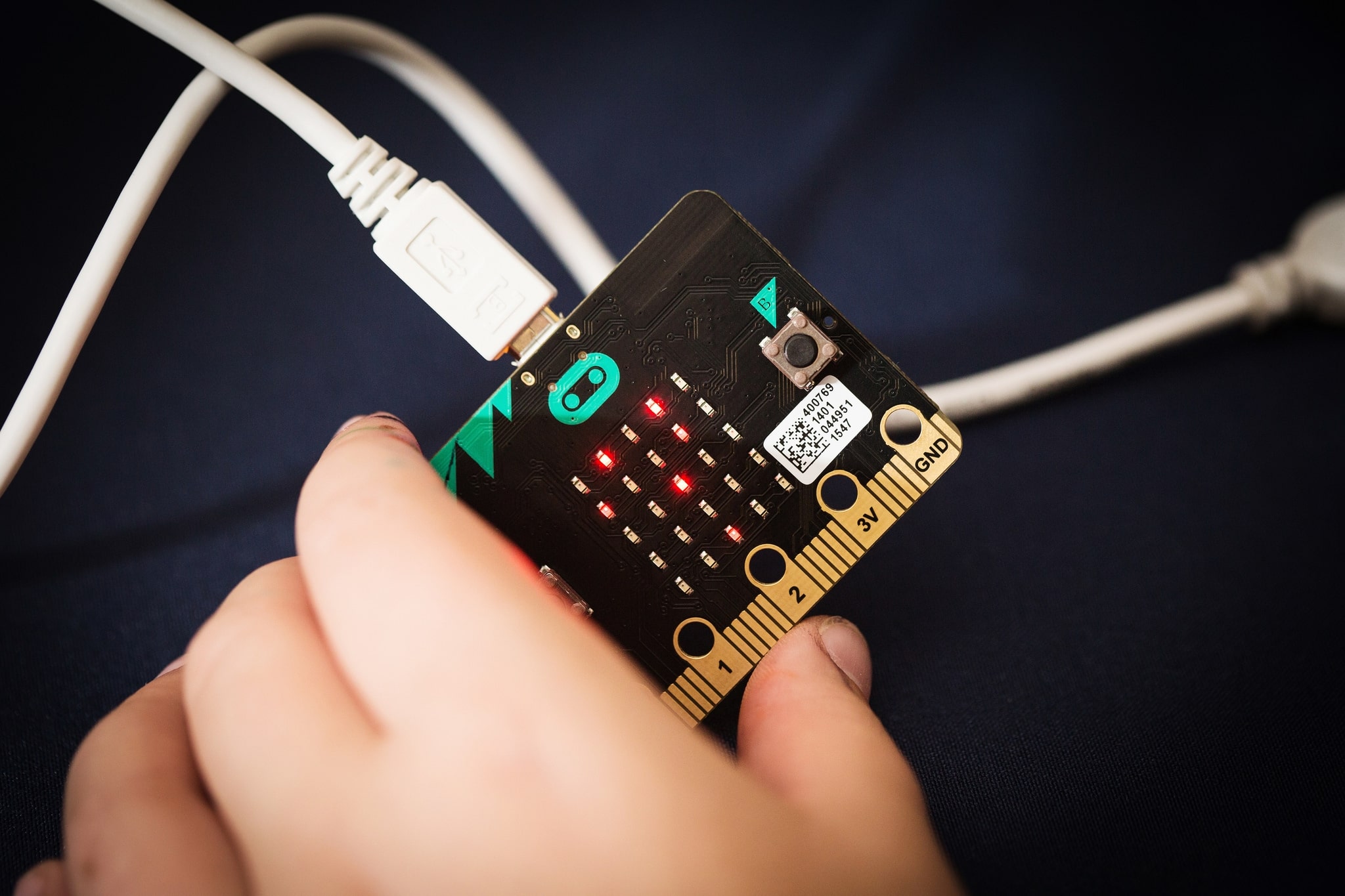
Introduction to Exploration and Production for New Engineers and Non-Technical Professionals in Oil & Gas
By EnergyEdge - Training for a Sustainable Energy Future
About this Training Course Exploration and production technology, equipment specification and processes have a unique language that must be conquered by executives such as you. A confident understanding of the technical jargon and a visual appreciation of the various pieces of equipment used provides for an overall 'big picture' of industry value chain. This serves as an excellent foundation for smooth communication and increased efficiency in inter-department project team efforts. Gain a comprehensive overview of the entire value chain and process of oil & gas upstream operations and business in this 3 full-day training course. Training Objectives By attending this industry fundamentals training course, participants will be better able to: Appreciate the dynamics of world energy demand & supply and its impact on pricing Understand the formation of petroleum reservoirs and basic geological considerations Examine the exploration process to gain an overview of the technical processes involved Gain a comprehensive overview of drilling activities - from pre-drilling preparation, through to well drilling, well evaluations and post drilling activities Get familiarised with the common production methods and the different stages of its processes Integrate your understanding of asset maintenance and downstream supply chain activities Better visualise through video presentations the various exploration equipment/ technologies and understand the major cost components Target Audience This course will be useful and applicable, but not limited to: Accounting Administration Business Development Commercial Construction E & P IT / Data Finance Finance & Treasury Health & Safety Human Resource Joint Venture Co-ordinators Legal Logistics Materials Planning Procurement Sales & Marketing Senior Management Sourcing Strategic Planning Supply Chain Tender Contract Course Level Basic or Foundation Training Methods Multi-media presentation methodology to enable better understanding and appreciation technical jargon and equipment applied in the field A pre-course questionnaire to help us focus on your key learning objectives Detailed reference manual for continuous learning and sharing Limited class size to ensure one to one interactivity Trainer Your expert course leader worked for BP for 28 years as a Research Associate and Team Leader, working on Feasibility Studies and acting as a trouble shooter covering all aspects of BPs businesses. These covered field Development Project in the North Sea and several novel resource recovery techniques which were taken from Concept to Field Pilot trials in Canada. His specific work in the offshore area covered Subsea Robotics / Automation, Seabed Production Concepts, Seabed Excavation Methods, Underwater Repair Techniques, Flexible Riser Studies and Maintenance Cost Reductions. After leaving BP in 1992, he continued working in the offshore oil industry through Azur Offshore Ltd, including activities in the assessment of Emerging and Novel Technologies, Technical and Economic Audits, Studies, Production Sharing Agreement Evaluations, Safety and Environmental issues. Clients have included Chevron UK, BP Exploration, British Gas, Technomare, Trident Consultants, Fina UK and Cameron France. He is a regular University lecturer at Crandfield School of Industrial Sciences (UK) and is a course Group Project external examiner for Crandfield. He also lectures on offshore oil industry activities at ENSIETA (France), the Technical University of Delft (Holland) and the Northern Territories University in Darwin (Australia). He is an active member of the UK Society for Underwater Technology (SUT) and serves on their Subsea Engineering and Operations Committee. POST TRAINING COACHING SUPPORT (OPTIONAL) To further optimise your learning experience from our courses, we also offer individualized 'One to One' coaching support for 2 hours post training. We can help improve your competence in your chosen area of interest, based on your learning needs and available hours. This is a great opportunity to improve your capability and confidence in a particular area of expertise. It will be delivered over a secure video conference call by one of our senior trainers. They will work with you to create a tailor-made coaching program that will help you achieve your goals faster. Request for further information post training support and fees applicable Accreditions And Affliations

M.D.D MY GIRLFRIEND DOESN’T GIVE ME SPACE PACKAGE (MEN DATING SERVICES)
4.9(27)By Miss Date Doctor Dating Coach London, Couples Therapy
4 phone sessions 45 mins One session alone 3 with girlfriend Love language training Emotions evaluation Relationship boundaries Mediation Understanding each other better Overhaul for bad patterns Examining problem areas Couples training course Compromise solutions implementation The conclusion to move forward https://relationshipsmdd.com/product/my-girlfriend-doesnt-give-me-space-package/

ISTQB® Foundation Training Course for the team (BCS CTFL) - Manchester
By Day Consulting - ISTQBĀ® accredited training provider
ISTQB® FOUNDATION TRAINING COURSE (2 persons minimum) The aim of this course is to provide you with the knowledge and skills to pass an exam certifying you as an ISTQB® Certified Tester - Foundation Level. Most organisations require this certification as a minimum skill requirement for software testers. In this course you will learn a standardized approach to software testing that will be immediately applicable to your projects. In order to get the certification you will be required to pass a 60-minute exam. Our trainers will fully prepare you by employing scenarios that mirror the exam questions, and by focusing course delivery with a balance of theory and practice. Target group: Functional Tester, Agile Tester, User Acceptance Tester, Test Automation Specialist, Performance Testing Specialist, Testing Team Lead, Test Manager, Business analyst Prerequisites: There are no specific prerequisites for this course. This course is suitable for anyone involved in software testing. Duration: 3 days. Training objectives: Learn aspects of test planning, estimation, monitoring and control. Understand and use international standards and terminology. Understand and implement effective testing techniques. Be well prepared for the exam. Identify the missing testing skills for the career development purposes. This course covers the following areas: Fundamentals of software testing Testing throughout the life cycle (software development models, test levels, test types) Test design techniques (e.g. specification-based or black-box techniques, structure-based or white-box techniques) Static testing (static testing techniques, review process, tool-assisted static analysis) Test management (test organisation, test planning and estimation, test progress monitoring and control, risks) Tools to support testing (types, benefits and risks) Language: English

Communication Skills 1 Day Training in London
By Mangates
Our classroom training provides you the opportunity to interact with instructors and benefit from face-to-face instruction. For more queries, reach out to us: info@mangates.com

Certified Artificial Intelligence Practitioner
By Mpi Learning - Professional Learning And Development Provider
This course shows you how to apply various approaches and algorithms to solve business problems through AI and ML, follow a methodical workflow to develop sound solutions, use open-source, off-the-shelf tools to develop, test, and deploy those solutions, and ensure that they protect the privacy of users. This course includes hands-on activities for each topic area.

Search By Location
- Language Courses in London
- Language Courses in Birmingham
- Language Courses in Glasgow
- Language Courses in Liverpool
- Language Courses in Bristol
- Language Courses in Manchester
- Language Courses in Sheffield
- Language Courses in Leeds
- Language Courses in Edinburgh
- Language Courses in Leicester
- Language Courses in Coventry
- Language Courses in Bradford
- Language Courses in Cardiff
- Language Courses in Belfast
- Language Courses in Nottingham
