- Professional Development
- Medicine & Nursing
- Arts & Crafts
- Health & Wellbeing
- Personal Development
Body Waxing For Beginners
By Peaches Training Academy
"Elevate your skills, one-on-one" Say goodbye to crowded classes and generic curriculums. Say hello to personalised mentorship and hands-on training that helps you reach your full potential. At Peaches Training Academy your learning style will be catered for and you’ll not fade into the background of a class full of other people. You’ll experience true, quality training in a 1-1 setting. What’s more? You can choose for it to be in our academy or in the comfort of your own salon or beauty room. When you book Peaches for your next beauty course, you’ll experience: 🍑 1-1 training 🍑 On-site in the comfort of your own salon or beauty room 🍑 All courses are accredited (therefore are true qualifications) 🍑 Free lifetime student support in WhatsApp 🍑 No kit required for your training, we provide everything for the day Imagine being the centre of attention, all day long and learning in the best possible way for you. That’s the reality at Peaches. Enroll now and kickstart your beauty career

An overview of catheter care as an effective intervention in infection prevention and controlled continence care. Allowing participants to demonstrate theoretical and practical competencies within a classroom environment.
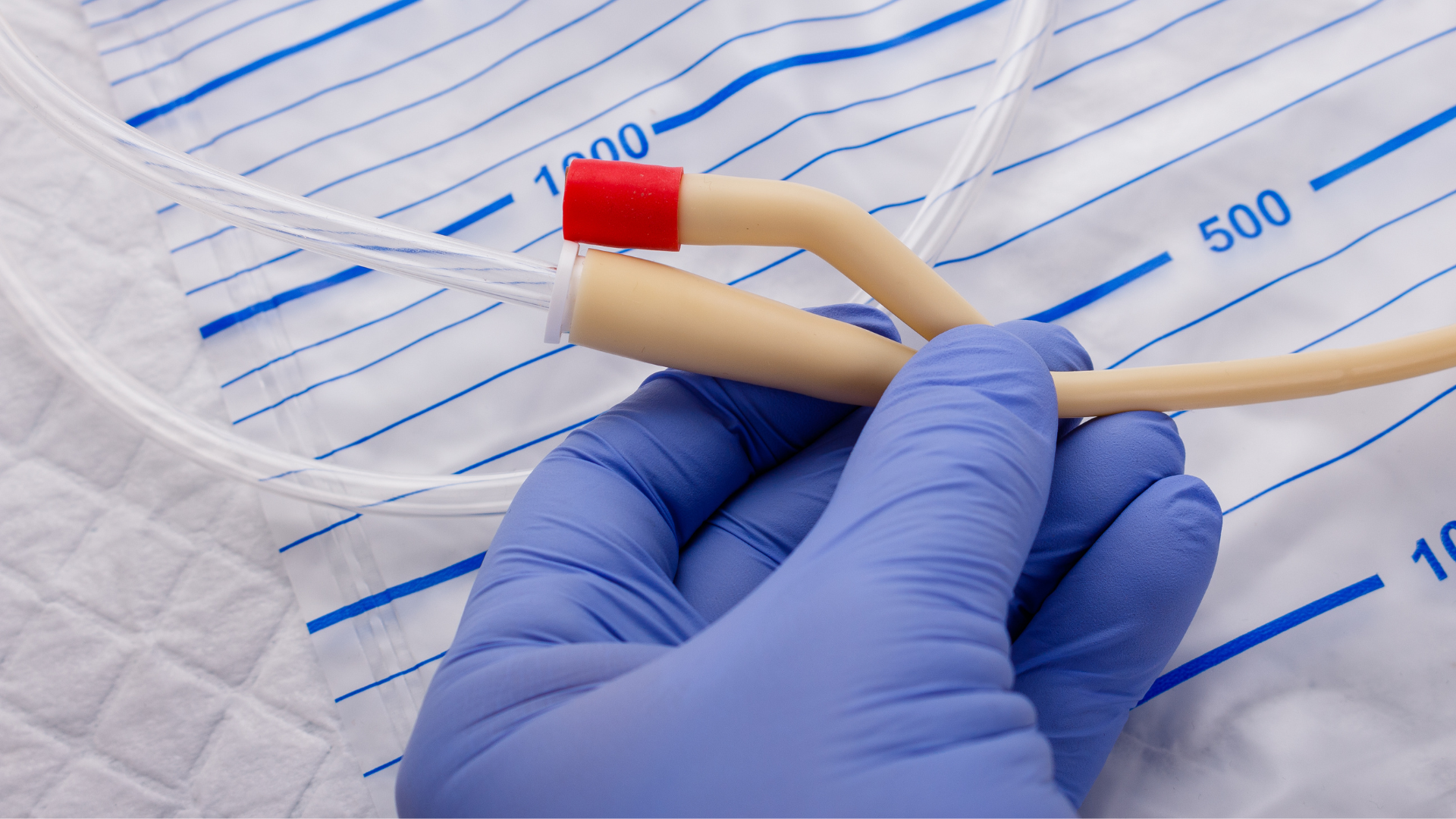
M.D.D INTENSIVE ONE DAY PACKAGE (SINGLES)
4.9(27)By Miss Date Doctor Dating Coach London, Couples Therapy
If you want to learn how to be a better partner and be more successful in relationships and want a one day course that will not inconvenience you this is the package for you. Step by step guide of the primary factors that make relationships work. Overall training on how to be a better partner and have better relationships and avoid breakups and maintain good communication and respect. Self-assessment and evaluation of past relationships,needs,present status and criteria needed for your own personal progress and happiness. Follow up call after course has ended. 9-5pm Dating advice for singles https://relationshipsmdd.com/product/m-d-d-intensive-one-day-package/

Mesotherapy Training
By Cosmetic College
If you're looking to expand your advanced aesthetic skills, mesotherapy training courses with the Cosmetic College could be the ideal addition to your training calendar. âMesotherapy is a safe, natural alternative to invasive cosmetic procedures and is ideal for dry, dehydrated and dull skin or simply as a skin boost. Treatment can be applied to the whole face, neck, chest and hands. The technique uses very fine needles to deliver a series of injections into the middle layer (mesoderm) of skin. The idea behind mesotherapy is that it corrects underlying issues like poor circulation and inflammation that cause skin damage. We welcome, beauty therapists, doctors, nurses, dentists and prescribing pharmacists onto the course. We are also one of the only providers of this course to be able to offer the training to non-medical students. Course prerequisites Minimum 18 years of age Good command of English Be able to learn independently A strong desire to build a career in aesthetics Course structure The online study, virtual lecture and in-person practical training All courses are intimate with four learners in class 2-1 ratio. 1 day of onsite training

First Aid at Work Requalification Blended (1 Days + E-learning)
By Training Legs First Aid
This 2-day course offers the requalification of a variety of first aid situations and how to respond to an emergency. It gives delegates the confidence to deal with any of these situations safely and efficiently.

https://www.transmedia.co.uk/course/photoshop-introduction In this course, we'll show you all the essential capabilities of Adobe's iconic image-edting tool. We cover the Photoshop workspace, selection techniques, layers, smart objects, blend modes, filters and many more of the features that you'll benefit from every time you use Photoshop. All our Adobe Photoshop courses are taught by industry professionals who are also Adobe Certified Professional trainers. They will share years of their industry experience with you, imparting best practice techniques as well mastery of the tools. Other topics covered on this course include Interface and navigation, Image basics, Selection techniques, Brushes and erasers, Undoing, Layers, Moving and transforming, Retouching tools, Filters, Text, Colour basics, Vectors and Web graphics.

3ds Max and Photoshop Training
By London Design Training Courses
Why Choose 3ds Max and Photoshop Training Course? Click here for more info 3D modeling and rendering potential with our specialized 3ds Max and Photoshop Training Course! Learn from modeling to rendering in 3ds Max and enhance visuals with Photoshop. Personalized, live online sessions with an experienced instructor. Enroll now and bring your 3D visualizations to life. Duration: 20 hrs Method: 1-on-1, Personalized attention. Schedule: Tailor your own hours of your choice, available from Mon to Sat between 9 am and 7 pm. The 3ds Max and Photoshop Training Course offers comprehensive learning for beginners, focusing on core skills to create 3D models, rendered images, animations, and games using 3ds Max and Photoshop. Led by Autodesk Certified Instructors with expertise in 3D design, CGI, and visualizations, the course provides hands-on and practical training. 20-hour 3ds Max and Photoshop Training Course Course Description: 20-hour 3ds Max and Photoshop Training Course to master 3D modeling, rendering, and post-production. Learn to create 3D models, apply textures, animate objects, and utilize lighting techniques in 3ds Max. Gain expertise in Photoshop for post-processing and creating photorealistic textures. Ideal for 3D artists of all levels. Course Outline: Part 1: Introduction to 3ds Max (6 hours) - Understanding the user interface and workspace of 3ds Max - Navigating the viewport and utilizing basic tools for modeling - Creating and manipulating primitive objects for design purposes - Modifying objects with modifiers to achieve specific effects - Working with materials and textures to add realistic detail to 3D models - Basic lighting and rendering techniques to present the 3D scenes Part 2: Intermediate 3ds Max Techniques (6 hours) - Modeling using splines and polygons for more complex shapes - Creating and animating cameras to simulate real-world perspectives - Rigging and animating characters with bones for animation projects - Utilizing particle systems for visual effects and dynamic simulations - Designing realistic environments using landscape tools for outdoor scenes - Exploring advanced lighting and rendering techniques for enhanced visuals Part 3: Introduction to Photoshop for 3D Artists (4 hours) - Understanding the Photoshop workspace and essential tools for editing - Importing and exporting 3D models and textures between 3ds Max and Photoshop - Creating and editing textures and materials in Photoshop for realistic surfaces - Utilizing Photoshop for post-production and compositing to enhance 3D renders Part 4: Advanced Photoshop Techniques for 3D Artists (4 hours) - Creating custom brushes and textures for unique artistic elements - Using layer masks and adjustment layers for non-destructive editing - Exploring advanced compositing techniques for seamless integration of 3D elements - Creating photorealistic textures and materials for stunning 3D visuals Part 5: Project-Based Learning (4 hours) - Applying 3ds Max and Photoshop techniques to a real-world project - Creating a 3D model, texturing it in Photoshop, and rendering the final image - Receiving instructor feedback for critiquing and refining the project - Final presentation of the completed project showcasing skills learned.

Microsoft Excel Macros & VBA - classroom
By Microsoft Office Training
Course Objectives At the end of this course you will be able to: Record and edit a Macro Assign macros to keyboard shortcuts, Quick Access Toolbar, Buttons and Shape objects. Use the Visual Basic Editor; change the properties of an object; add a module to a project; write the code for a procedure and then run it; and use the Object Browser to search procedures Manipulate data by declaring variables of different data types; combine data by using expressions; use functions to accept input and display output; and declare variables and procedures with the appropriate scope Use decision structures to create procedures that make decisions; and use loop structures to perform repetitive tasks Create an error handling routine in case things go wrong with VBA code ' 1 year email support service Take a closer look at the consistent excellent feedback from our growing corporate clients visiting our site ms-officetraining co uk Customer Feedback Best Training Ever! Just finished a bespoke 1-1 training course in Excel Advanced, Macros & VBA. Pedro is an excellent trainer, imparting his skills and knowledge in the best way - appropriately to audience skills, knowledge and ability. Pedro is always approachable, encouraging and supportive, giving delegates the optimum learning environment. I would not hesitate to recommend Pedro as a trainer, whatever your level of ability. Amanda Morris - Treasury & Systems Accountant at Reall - Real Equity for All The trainer was very knowledgeable, kept everyone involved and was enthusiastic. A great experience.. Simon Harper - Lloyd's of London My learning experience was awesome. Perdinand Reagan - Subsea7 Very nice and relaxed approach to teaching. Was definitely a good learning experience. Jerome Pupe - S5 Agency World The Trainer – Very positive + patient + helpful + thorough Agnes Souza - Direct Wines ' With more than 20 years experience, we deliver courses on all levels of the Desktop version of Microsoft Office and Office 365; ranging from Beginner, Intermediate, Advanced to the VBA level. Our trainers are Microsoft certified professionals with a proven track record with several years experience in delivering classroom, one to one, tailored and bespoke courses. Tailored In Company training: You can choose to run the course exactly as they are outlined by us or we can customise it so that it meets your specific needs. A tailored or bespoke course will follow the standard outline but may be adapted to your specific organisational needs. Introduction to Macros and VBA Introducing Visual Basic for Applications Recording a Macro Naming conventions for Macro Procedures Running a Macro Absolute or Relative Cell Referencing Saving and Opening Files with Macros Making macros always available Adding Macros to Keyboard Shortcuts, Quick Access Toolbar, Buttons and Shapes Editing a Macro in the Visual Basic Editor Understanding the Development Environment Customising the Editor Tips for General Typing in VBA Using Visual Basic Help Working with Procedures Program Design Understanding Modules Naming Rules Creating a Module Understanding Procedures Programming Macro Concepts Creating a Subroutine Creating a Function Understanding Arguments Exiting Procedures Calling Procedures Objects, Properties, Methods and Events Understanding Objects Properties, Methods, and Events Navigating the Object Hierarchy Understanding Collections Accessing a Member of a Collection Understanding Hierarchy Using the Object Browser Using the With Statement Working with Properties Working with Methods Creating an Event Procedure Reserved Macro Names Using Expressions, Variables and Intrinsic Functions Understanding Expressions and Statements Declaring Variables Understanding Data Types Determining the Value of Variables Working with Variable Scope Using Built-in VBA Functions Understanding Constants Using Message Boxes Controlling the Answer to a Message Box Using Input Boxes Declaring and Using Object Variables Controlling Program Execution Understanding Control-of-Flow Structures Using the If...End If Decision Structures Nested If Statements Using the Select Case ... End Select Structure Using the Do ... Loop Structure Using the For ... Next Structure Using the For Each ... Next Structure Guidelines for Use of Control-of-Flow Structures Debugging and Handling Errors Understanding Errors Using Debugging Tools Setting Breakpoints and Using Break Mode Stepping Through Code Trapping Errors with the On Error Statement Understanding the Err Object Working with Inline Error Handling Writing an Error-Handling Routine Working with Forms and Controls Understanding UserForms Creating a Form Displaying and Removing a Form Aligning and Sizing Controls Using the Toolbox Working with a Form's Properties, Methods, and Events Working with Form and Control Properties, Methods and Event Setting the Tab Order Populating a Control Who is this course for? Who is this course for? This course is designed to give proficiency in the Visual Basic Editor (VBE), predominantly making use of Excel objects, understanding Object's Properties, Events and Methods, basic VBA Object oriented programming, event handling, control structures, and debugging tools. Requirements Requirements Preferably, delegates should have attended the Excel Advanced course. Career path Career path Excel know-how can instantly increase your job prospects as well as your salary. 80 percent of job openings require spreadsheet and word-processing software skills

Search By Location
- course Courses in London
- course Courses in Birmingham
- course Courses in Glasgow
- course Courses in Liverpool
- course Courses in Bristol
- course Courses in Manchester
- course Courses in Sheffield
- course Courses in Leeds
- course Courses in Edinburgh
- course Courses in Leicester
- course Courses in Coventry
- course Courses in Bradford
- course Courses in Cardiff
- course Courses in Belfast
- course Courses in Nottingham
