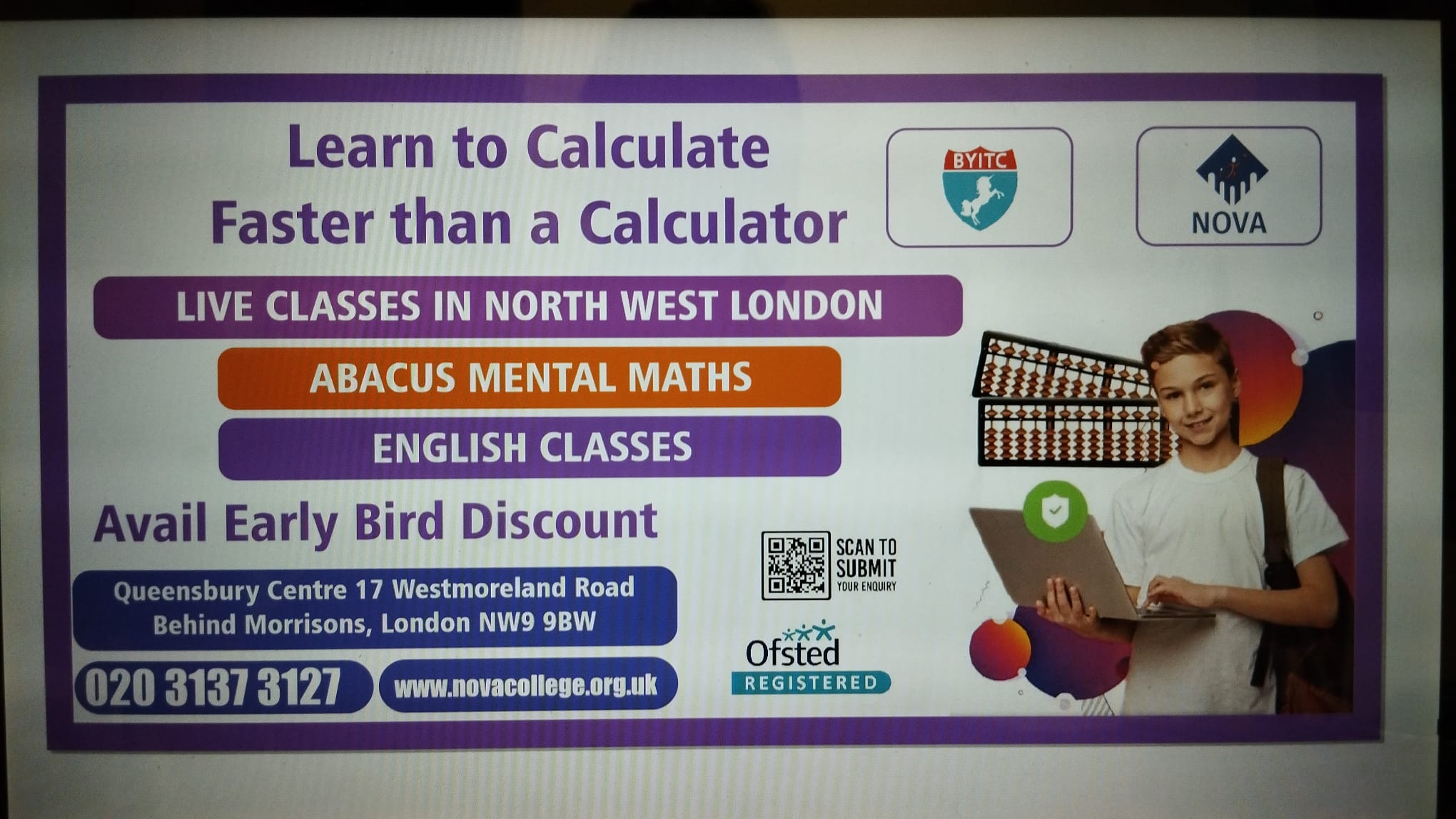- Professional Development
- Medicine & Nursing
- Arts & Crafts
- Health & Wellbeing
- Personal Development
The Level 3 Diploma in Dental Nursing is internationally recognised qualification. Successful completion will enable you to register as a Dental Care Professional with the General Dental Council (GDC) Dental Nursing Diploma with National Examining Board for Dental Nurses (NEBDN) is an internationally recognised qualification that will allow you to work as a Dental Nurse in hospitals, NHS and private dental practices. Successful completion of Dental Nursing Diploma course will enable you to register as a Dental Care Professional with the General Dental Council (GDC) and practice as a qualified Dental Nurse. Dental Nursing is more than just a job, it’s a profession that allows you to make a real difference in people’s lives. Being a Dental Nurse can be an exciting and fulfilling career that allows you to make a positive impact on people’s lives while enjoying a variety of work and opportunities to learn and grow. You’ll get to work with an amazing dental team and get to know patients, helping them to feel at ease and comfortable during their visit. You’ll be the one behind the scene making sure everything runs smoothly, and you’ll be the one that patients will turn to for assistance. You’ll also get to be a part of the latest advancements in dental technology and treatment. And on top of all that, you get to have a flexible schedule and a good earning potential, with the potential to advance in your career. All in all, being a dental nurse is one of the most exciting and fulfilling career that you can have, and you’ll get to leave work every day knowing you’ve made a real difference in the lives of others. Join a profession that is in demand, fulfilling and financially rewarding. Our dental nursing course will provide you with the necessary knowledge and skills to succeed in a field that is growing in popularity. The course is delivered by Team of Dental Professionals who are examiners, dentists and experienced Dental tutors with years of experience in teaching Dentistry. Dental Nurses are involved in a wide range of procedures, from routine check-ups to complex surgeries, which can make the job interesting and varied. Patient-centered care: Dental Nurses have a direct impact on the patient’s experience and can make a positive difference in people’s lives by providing them with quality care. Professional development: Dental Nurses have the opportunity to continue their education and expand their skills, leading to advancement and new opportunities in the field. Study mode – hybrid/blended mode of study that combines traditional class-based tuition with virtual/livestream learning No previous experience required – we will teach you from A to Z. Do you need a job? Yes, you will have 3 months’ time from the start of your course to find a placement. The Academy provides a list of Private and NHS Dental Surgeries, who are regularly contacting us when looking for more Trainee Dental Nurses, so you can contact them directly as a registered student at the Academy. This is a paid job, unless you would like to work voluntary for personal reasons. We also provide a reference letter to the employer in case you need it. The course is ideal for you if: You are looking for a qualification that leads to employment You intend to participate within dentistry and make a positive contribution to the dental health You wish to learn how to maintain high standards of hygiene, cleanliness, health & safety You enjoy interacting with multidisciplinary team and different people The curriculum is based on the GDC (General Dental Council) registration requirements for dental nurses. It sets out the knowledge, skills and behavioural requirements that should be developed and demonstrated. These are set out in terms of professional competencies, with the assessment method clearly outlined (e.g. how the skills and knowledge will be assessed in the final examinations – via written questions such as multiple choice (MCQ) or extended matching questions (EMQ) or via Objective Structured Clinical Examinations – OSCEs). We are proud to announce that our Dental Nursing students has the highest examination pass rate in OSCE examinations! Free services– workshops, mock exams, eRoE marking and internal moderation. Why join London Waterloo Academy? We are truly proud of what we have already accomplished. Academy has been operating since 2009 with a long list of graduates and successful Dental Professionals. We are continually striving to provide high quality tuition, and by listening to our learners, we are able to make studying at London Waterloo Academy easy and comfortable, which helps our learners to be confident and successful. This is what we can offer to our students. Top Dental Nursing course provider We are regularly contacted by Dental Surgeries to recruit our learners for Trainee Dental Nurse position 98% exam pass rate Small groups designed to keep high quality of tuition and progress Individual support all the way to graduation Earn while you learn Interactive lessons (visual, practical, activities, games, social events) We offer flexible payment plan at no extra charge on top of the instalments We are recognised and consistently approached by private surgeries that are well acquainted with our high teaching standards. These surgeries actively seek out our candidates to fill Trainee Dental Nurse vacancies On completion you will hold National Dental Nursing Diploma (NEBDN) and become General Dental Council (GDC) registered Dental Nurse Regular feedback on progress We have a community feel where each individual values and respects one another. This may be the reason why our graduates, even those who have completed the course many years ago, continue to come back not only for a chat and a cuppa, but also to share personal issues, tell us of their experience and success stories, among many other reasons. Central London – Waterloo/Southwark How will you learn? The course is based on 1 year part time (once a week, 2 hours) class based studies and a minimum of 16 hours per week practical experience, which involves working at a dental surgery. This is a paid job, unless you would like to work voluntary for personal reasons. LWA will also provide a Reference letter to the employee in case if learner finds a job independently. Earn while you learn could be another benefit for doing this course. We provide a list of Private Surgeries who have been working with us for the last 10 years and looking for more Trainee Dental Nurses so learners can contact them as a registered student at the Academy. Working together – Starting a new career isn’t easy and often it can seem like a lonely and impossible process. Our Dental Department always behind each learner, supporting every step of the way, we give you all the tools, skills and assistance you need to succeed. Our success, built on the success of our students and a long list of graduates with successful stories. What Can You Expect to Earn as a Dental Nurse? Compared to other caring professions, Dental Nursing is well paid and offers plenty of opportunity for continued training and development. This is great for those looking on a the long-term plan for their career and those who wish to work their way up the ladder through continued learning, experience & hard work.Trainee Dental Nurse salary for standard working week will be around £23,000 per annum. Average wage for a qualified Dental Nurses between £40,417 to £42,350 p.a. Any workshops or exam preparation? Academy offers 4 revision and mock test sessions prior to the written examination and 3 hour preparation session for OSCE’s examination. When are the exams? There are two exams: 1. Multiple choice theory exam – November and March 2. Practical exam – January and June. Please click here for more information Record of Experience (eROE) To be eligible to sit your first exam, you have to complete your electronic Record of Experience (ROE). The ROE has to be submitted to your tutor by 31st Jan for March exam, and 31st August for November exam. Please click here for more information

Rhino 2D | 3D Training Course for Jewellery Design
By London Design Training Courses
Why Opt for the Rhino 3D Training Course in Jewelry Design? Click here for more info Within a span of 10 hours, you'll master the interface and gain insights into how Rhino leverages points, lines, surfaces, and solids to fashion printable 3D objects. Moreover, you'll explore the art of crafting repetitive and intricate geometric shapes, perfect for creating minimalist and elegant jewelry. Flexible Scheduling: 1-on-1 training sessions tailored to your schedule. Pick any hour between 9 am and 7 pm from Mon to Sat. Course Duration: 10 hours. Training Methods: Choose between in-person sessions or live online training. Why Choose Our Rhino 3D Training Course for Jewelry Design? Rhino, also known as Rhinoceros, stands as a robust 3D computer graphics and computer-aided design software extensively utilized in various industries, including architecture, industrial design, and multimedia. LDTC offers meticulously crafted Rhino courses to empower you in mastering this software. Led by experienced instructors, our courses ensure a comprehensive understanding of Rhino, equipping you to create exceptional designs, specifically tailored for jewelry creation. Rhino 3D Training for Jewelry Design: Our Rhino 3D training caters to both beginners and those aspiring to acquire advanced techniques, emphasizing its application in jewelry design. Course Highlights: Precise 3D Modeling: Master the art of crafting free-form 3D NURBS models with utmost precision. Advanced Functionality: Explore Rhino's advanced surfacing commands and features tailored for jewelry design. User Interface Mastery: Navigate Rhino's interface seamlessly and refine your skills in curves, surfaces, and solids. Expert Guidance: Acquire expertise in Rhino's modeling environment under the guidance of seasoned professionals. Modeling Why Choose Our Rhino 3D Training Course for Jewelry Design? Rhino, also known as Rhinoceros, stands as a robust 3D computer graphics and computer-aided design software extensively utilized in various industries, including architecture, industrial design, and multimedia. LDTC offers meticulously crafted Rhino courses to empower you in mastering this software. Led by experienced instructors, our courses ensure a comprehensive understanding of Rhino, equipping you to create exceptional designs, specifically tailored for jewelry creation. Rhino for Jewelry Design - 16-Hour Course Module 1: Introduction and Navigation Get acquainted with Rhino's interface, menus, and screen layout. Navigate Rhino models with precision in 2D lines, polylines, and NURBS curves. Use modeling setup features like snap, ortho, and planar constraints for accuracy. Leverage object snaps and Smart Track functionality for enhanced precision. Module 2: Solid and Surface Modeling Fundamentals Rapidly develop 3D solids and surfaces using Rhino's organized layering system. Utilize coordinates and constraints for meticulous modeling in 3D space. Create diverse shapes, including rectangles, circles, arcs, ellipses, and polygon curves. Enhance models with Rhino render, render color, and free-form curves. Efficiently handle model views with pan, zoom, and view management tools. Implement various editing commands for curve manipulation and transforming curves into surfaces and solids. Utilize history tracking for advanced editing and execute general editing actions. Module 3: Intermediate Edit and Surfacing Techniques Introduce essential NURBS modeling concepts and terminologies. Edit curves and surfaces through control point manipulation and rebuilding for optimal refinement. Use the nudge modeling aid for precise adjustments and generate deformable shapes. Create curves through projection techniques and split surfaces using curves and surfaces. Blend surfaces seamlessly, utilizing symmetry tools, lighting, and rendering effects. Convert intricate 3D objects into detailed 2D drawings and craft page layouts. Module 4: Advanced Surfacing and Solid Modeling Techniques Construct model primitives and solid text using techniques such as pipe and extrusion. Efficiently modify solids using Boolean tools, expanding surface modeling capabilities. Utilize techniques like extrusion, lofting, and revolving for intricate surfaces. Create sweeps using 1 and 2 rail curves and master surface network techniques for complex shapes. Downlaod Rhino. Upon completion of the Rhino 3D Training Course for Jewelry Design, participants can expect the following learning outcomes: Mastering Rhino Interface: Gain a comprehensive understanding of Rhino's interface, menus, and screen layout. Precision in Modeling: Navigate Rhino models with precision using 2D lines, polylines, and NURBS curves. Modeling Setup Proficiency: Utilize modeling setup features such as snap, ortho, and planar constraints for accurate designs. Enhanced Navigation Techniques: Leverage object snaps and Smart Track functionality for enhanced precision during navigation. Solid and Surface Modeling Skills: Rapidly develop 3D solids and surfaces with Rhino's organized layering system. Coordination and Constraint Application: Utilize coordinates and constraints for meticulous modeling in 3D space. Diverse Shape Creation: Create diverse shapes, including rectangles, circles, arcs, ellipses, and polygon curves. Rendering and Enhancement Techniques: Enhance models with Rhino render, render color, and free-form curves. Efficient Model View Handling: Efficiently handle model views with pan, zoom, and view management tools. Intermediate Edit and Surfacing Techniques: Edit curves and surfaces through control point manipulation and rebuilding for optimal refinement. NURBS Modeling Mastery: Introduce essential NURBS modeling concepts and terminologies. Advanced Editing and Modeling Skills: Use the nudge modeling aid for precise adjustments and generate deformable shapes. Complex Shape Creation: Create sweeps using 1 and 2 rail curves and master surface network techniques for intricate shapes. Solid Modeling Proficiency: Construct model primitives and solid text using techniques such as pipe and extrusion. Application of Boolean Tools: Efficiently modify solids using Boolean tools, expanding surface modeling capabilities. Advanced Surfacing Techniques: Utilize techniques like extrusion, lofting, and revolving for intricate surfaces. Conversion and Crafting of 2D Drawings: Convert intricate 3D objects into detailed 2D drawings and craft page layouts. Hands-On Project Experience: Engage in practical exercises and hands-on projects tailored for jewelry design applications. Upon mastering these skills, participants will be well-equipped to create sophisticated jewelry designs using Rhino 3D modeling software.

Autodesk AutoCAD Course 1-2-1 Evening and Weekends.
By Real Animation Works
Autocad face to face training customised and bespoke. Online or Face to Face

This Level 4 City and Guilds 2396-01 Design and Verification of Electrical Installations course has been designed to help develop the skills and up date the knowledge of the requirements to enable you to professionally design, erect and then verify an electrical installation. This course is aimed at those who will have responsibility for designing, supervising, installing and testing electrical installations. Further information can be found here: C&G 2396 Electrical Design Course — Optima Electrical Training (optima-ect.com)

Advanced Course
By The Dog Guardian
On this course we go into far greater detail on understanding the dog’s needs, behaviour, state of mind, language, and improving your leadership skills.

SCULPTING GEL COURSE
By Majestic Academy
Hard gel nail extension course is the most comprehensive UV gel extension course available in London. Our unique course structure and great teaching skills will help you to learn everything quickly and efficiently, all techniques are learnt in "hands-on" practical way. This course is a perfect balance of theory, demonstrations, and practice. Generation X - Sculpting Gels are specially formulated gels that complement a uniquely developed training Gel is one of the basic techniques in the world of professional nail enhancements, it is easier to apply than Acrylic and odour free. The product hardens in LED lamp and for that reason it gives you more time for creating a beautiful design, making it the ideal system for beginners. THE REQUIREMENTS Salon attire must be worn during the course. Student must have clean nail without enhancements and long hair tied back. To ensure maximum practice, students will be required to work on each other throughout the day or on own hands. To attend this course must you have diploma for manicure or Gel polish course. Model for the day 3 THE CONTENT Safety & hygiene Client consultation Record keeping Importance of sanitising and sterilising Aftercare advice How to organise a workspace Technical structure of a nail’s enhancement Troubleshooting gel Correct shape of extended nail Correct White & Pink application Troubleshooting gel Rules on nail design In-fills and removal Advice on products & suppliers Portfolio building process Getting models for practice Charges and loyalty schemes for clients Marketing advice, website, and brand building Organising advertising events Tool and Product introduction Clear overlay – practice on tip & hand Pink & White – practice on tip & hand Application of UV gel set of nails using sculpting technique Form& tips on real hands. Day 3 The 3rd day is a practice and exam day which you will book at the end of day 2. Price Include N2- David Collection Generation X - Sculpting Gels . Upon successful completion an course certificate will be awarded

Vectorworks One to One training course for interior designers
By Real Animation Works
Vectorworks Evening Course face to face One to one

Fulham 3-4 Years Beginner Ballet Dance Classes - Saturdays at 14:15pm in Studio 1
By Knightsbridge Ballet
Children's Beginner Ballet classes in Fulham, London for kids aged 3-4 years old. Book ballet and dance lessons with Dakoda's Dance Academy.

Search By Location
- free Courses in London
- free Courses in Birmingham
- free Courses in Glasgow
- free Courses in Liverpool
- free Courses in Bristol
- free Courses in Manchester
- free Courses in Sheffield
- free Courses in Leeds
- free Courses in Edinburgh
- free Courses in Leicester
- free Courses in Coventry
- free Courses in Bradford
- free Courses in Cardiff
- free Courses in Belfast
- free Courses in Nottingham