- Professional Development
- Medicine & Nursing
- Arts & Crafts
- Health & Wellbeing
- Personal Development
Being a Mentor using the SSSC National Induction resource
By Pamela Stein Early Years Leadership & Management Training
During this training you will learn skills how to: Be a successful Mentor Build a Professional relationship with your Mentee Use the questions in the SSSC National Induction resource safely. Conduct Mentor Meetings. Successfully monitor and evaluate the mentee's progress

Introductory 'Fundamentals' Violin Class
By London String School
Learn the fundamentals of good violin playing in just 90 minutes! Duration: 90 minutes (10am to 11.30am) Day: Various Saturdays - see schedule Tutor: David Worswick Venue: Whitcomb Street Studio, WC2H 7DT Introduction Welcome to our Introductory Class, a 90 minute in-person class which covers the first principles of good violin playing in a fun, activity-focused way. Whether you're a first-time beginner or already have some knowledge of how to play, this class will give you clarity about the core skills you need to play the violin in time, in tune, and with a beautiful sound. Class Curriculum In this 90-minute class, you will explore foundational principles of good violin playing, including: Posture and the Body How to Hold the Violin How to Hold the Bow How to Make a Good Sound! Musical Fundamentals Playing with the Fingers Performing! Who is this course for? The ‘Fundamentals’ class is perfect for anyone who wants to get started in the best possible way with the violin. It’s also ideal if you’d like to try the violin for the first time, to see if it’s the right instrument for you. Because the class covers foundations principles that are applicable at every level of violin playing, it is also a great choice for people returning to the violin after some time away, or for violinists who already play, but who would like a quick ‘refresher’ course covering the fundamental principles of good bowing and tone production. You don't need any previous musical experience to take this course, and you don’t need to be able to read music notation, as the entire session is taught by ear. Why take this class? Personal Development - Connect with your creative side, and develop practice methods and performance techniques that will can be transferred to many other areas of your life! Meet Likeminded Learners - London String School learners come from all sorts of backgrounds and walks of life, Take Time for Yourself! In our busy, connected, city lives, there's rarely a time to stop and disconnect. Switch off to focus entirely on the violin, and 90 minutes later you'll emerge refreshed and energised by the power of music! Course Requirements You don’t need anything, or any previous experience, to take part in an Introductory ‘Fundamentals’ Violin Class! everything is taught by ear, so you don’t need to read music as there is no sheet music notation to to follow. We can also provide a violin and bow for you to use! Certification Upon successful completion of the class, you can request a record of achievement certifying that you have completed the Beginner Violin Class! Course Instructor David Worswick, the lead tutor of London String School, will guide you through this learning journey. David has years of experience both as a teacher and performer, and was previously a first violinist in the London Symphony Orchestra. He is a kind, caring teacher who brings a wealth of knowledge and practical insights to help you succeed. Course Reviews Here's what some of our past students have said about our courses: ”[You have] enabled me to relearn the violin! Over the last few years I’ve gone from playing open strings to grade 5, enjoying performing solos and a wide variety of group numbers along the way. With no auditions or minimum standard it really is open to all and a great supportive environment!” - Georgina “This violin school has the best teachers in the country!” - Domini Register for an Introductory ‘Fundamentals’ Violin Class today, or get in touch with us if you have any questions! Join hundreds of learners who have already benefited from this comprehensive and engaging course, and unlock your musical potential!

Professional administrator (In-House)
By The In House Training Company
Today's administrative professional needs flexibility and a broad portfolio of skills including self-motivation, assertiveness, and the ability to deal with difficult people. You will benefit from this course if you are an administrator, medical/legal secretary or PA, who wants to enhance your administrative support skills, as well as evaluating your existing techniques. This course will help you identify: your areas of strength and your areas for improvement in the work environment ways to accept new challenges and responsibilities with confidence what motivates you at work techniques to improve your planning and time management ways of improving your influencing and assertiveness skills your preferred working style (and relate it to your interaction with others) ways of using your initiative how to deal with challenging people, using recognised communication methods The course will help you develop a flexible set of skills that will allow you to succeed at work, no matter what the day throws at you. It will help you communicate effectively with a diverse range of colleagues and others with tact and diplomacy. And, finally, it will help you provide the administrative support that is essential for the smooth running of your area and of the organisation as a whole. 1 Introduction Overview Introductions Individual objectives 2 What exactly is your role? Before looking at new skills and techniques, where are you now? Do you have the skills, knowledge and attitude required to be an exceptional administrator? Understand your job criteria Identifying your strengths and areas for development Activity - skills analysis Activity - action plan 3 Building trust How can you build trust? Understanding the links between reliability, consistency and trust What is required to deliver efficient service? Activity: efficient service requirements of the professional administrator 4 Working styles Identifying your working style preference Understanding the importance of a flexible approach Identifying areas of improvement to become a more effective team member Activity: Questionnaire (completing, scoring and charting) Activity: drawbacks of my style Developing your working style 5 Assertiveness Understand the differences between behaviours Activity: Definition and characteristics of assertive / aggressive / passive behaviour Activity: Identifying different behaviours Understanding how to be more assertive How to use assertiveness techniques How to ask for feedback Activity: Making requests assertively Activity: Refusing requests assertively 6 Time management The importance of planning for success The importance of managing interruptions The importance of having clear purpose Time management best practices Activity: How do you plan your time? What prevents you improving your time management? How will you recognise success? 7 Prioritisation How to prioritise work to meet deadlines The prioritisation matrix Activity: Post it! 8 Dealing with interruptions The impact interruptions have on productivity How to manage interruptions Activity: What interruptions do you experience? What tactics can be employed to reduce these interruptions? 9 Close Open forum Summary Action planning

Emergency Paediatric First Aid (RQF) EPFA
By Emergency Medics
Emergency Paediatric First Aid delivered by healthcare professionals - Educating through Experience
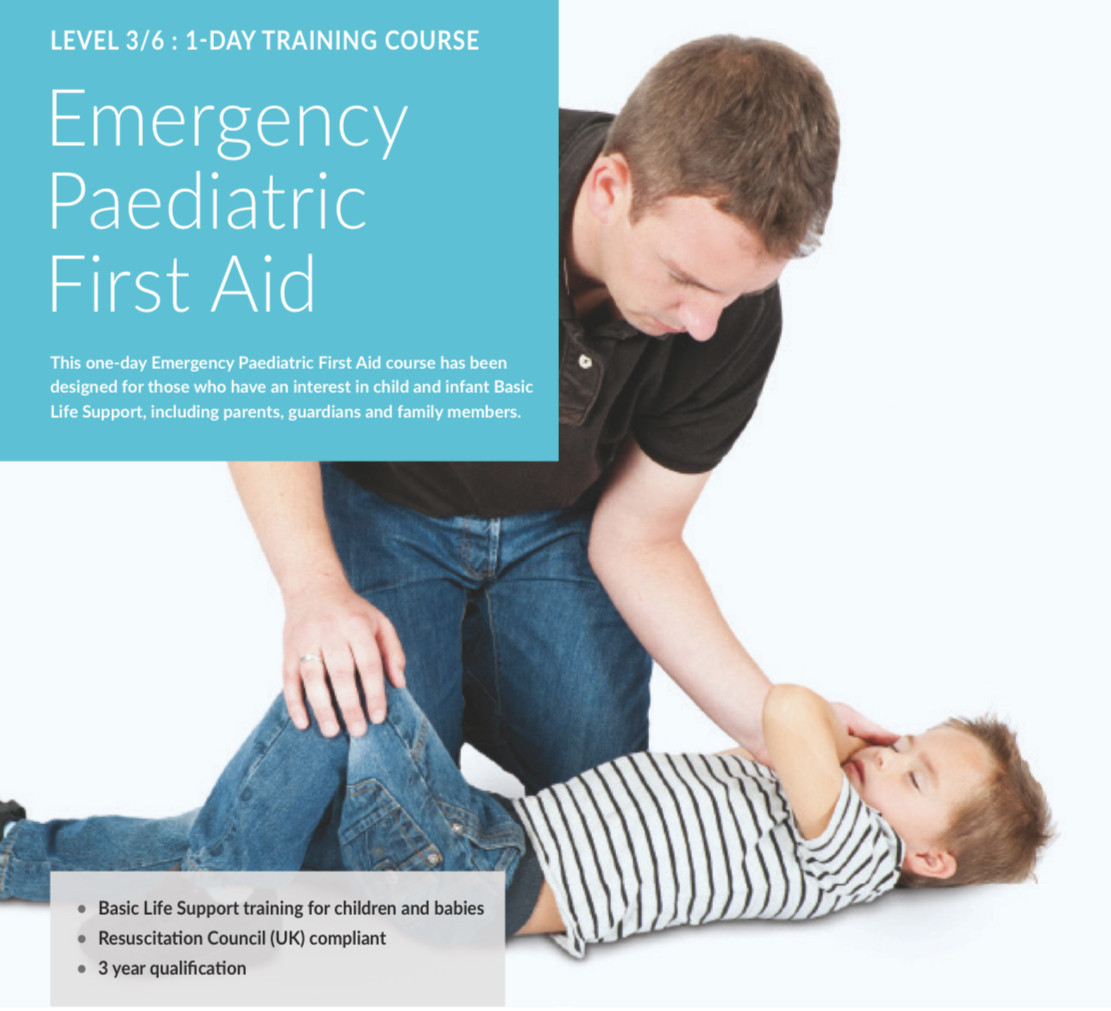
Personal 1-2-1 Life & Performance Coaching
By Robert Greenwood
Life and Personal Performance Coaching with Spiritual Teacher and Peak Performance Coach Robert Greenwood.

Emergency First Aid at Work (RQF) EFAW
By Emergency Medics
Emergency First Aid at Work delivered by healthcare professionals - Educating through Experience
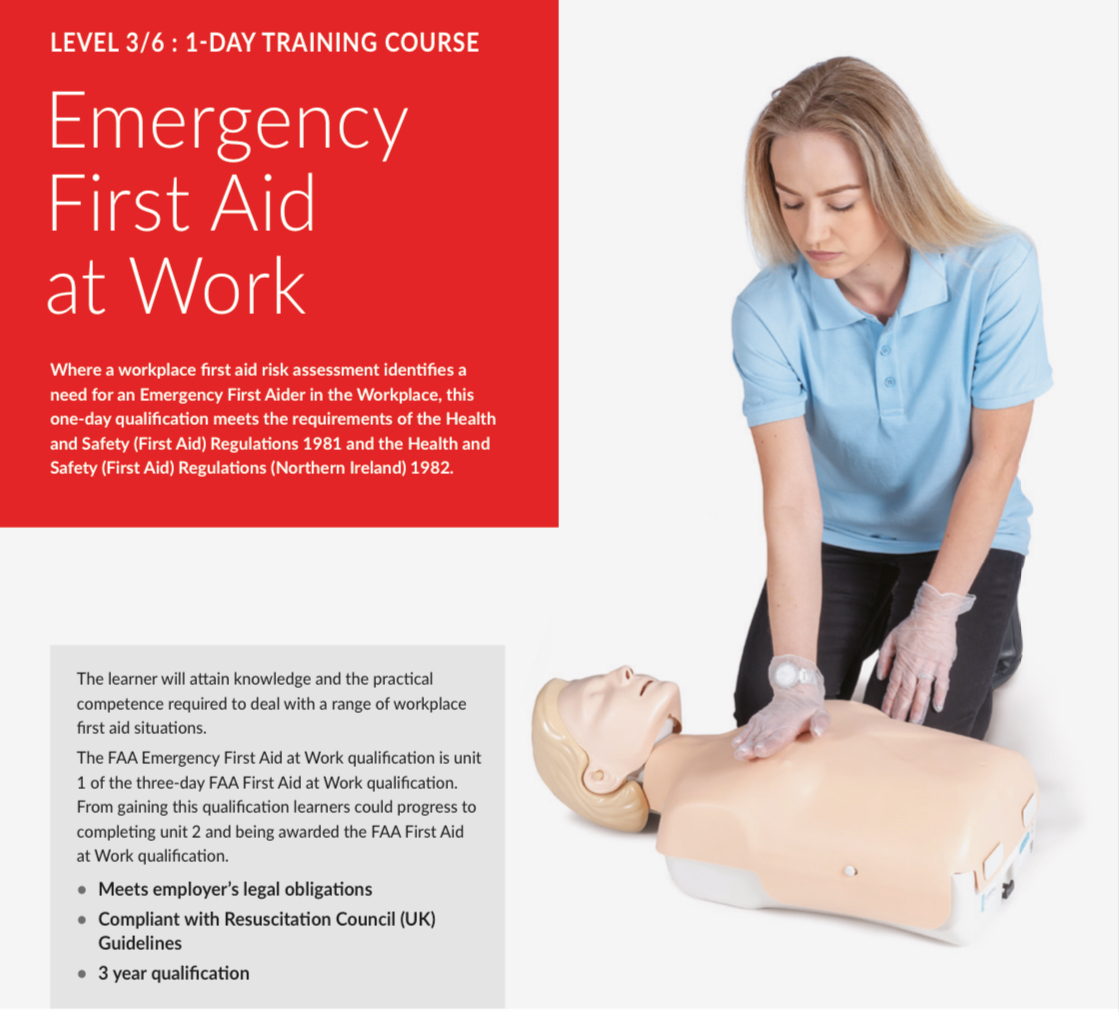
Art Craft Yoga - A Combined Life Drawing & Yoga Workshop
By Art Craft Studios
Enjoy the art of life drawing and yoga during this artistic relaxation class in London for beginners. If like us, you find yourself having to choose between being healthy or creative, then this workshop is the perfect option for you. You'll enjoy a combination of relaxation, stretching, and the opportunity to artistically express yourself all at the same time. Not only that, but it's also something fun and different to enjoy with friends and like-minded people. Life drawing and yoga go hand in hand as they are both therapeutic and tranquil. As you focus on the movements and techniques, that both life drawing and yoga provide, you leave your troubles behind. In this combined workshop you will: - Relax and stretch in a calm creative environment, whilst fellow guests observe the interesting shapes yoga can provide. - Draw from observation of a live yoga model (your fellow guests) using yoga shapes to help you. It's all about shorter drawings and overcoming the 'fear of the blank page'! - Feel refreshed, creative, and be able to take home a series of beautiful drawings. No yoga or creative skills are needed, our friendly hosts will guide you step-by-step through the experience with demonstrations and examples and adapt to suit your personal needs. We will supply everything you need including a matt. But if you want to bring your own you can. Please wear comfortable clothes. How will it work? For half the class you will be a yogi and for the other half of the class you will be an artist Everyone in the class will be modelling and drawing each other. On arrival you can decide whether you want to be the yogi or the artist first but either way you are going to experience both. Yoga: We've designed simple yoga poses most people can achieve and are perfect for drawing. Yogi Annie will take you through a series of stretching exercises for 35mins. She will demonstrate each pose, give you plenty of rest between movements and adapt the pose to suit your needs. Life drawing: You’ll be taken on a journey of drawing exercises with artist Klara. Whilst drawing the yogi models, for 35mins we will explore different tools such as pencil or charcoal and drawing techniques such as continuous line and blind drawing. These contemporary drawing exercises are perfect for beginners and accomplished artists we are here to support you with examples and demonstrations but you'll have creative freedom so you can be as abstract or as detailed as you like. At the end of the class, we will do some constructive rest and exhibit our drawings and you’ll leave relaxed and stretched and feel creative & healthy and display your drawing at home. Supporting you on your journey: Artist Klara revived her love of interpreting the human form 5 years ago, through the respected Dulwich Art Group. Over the last year she has taken on her first couple of commissions, and enjoys being part of the lively Instagram artist community as @the.pomegranate.art Yogi Annie has been practicing yoga for 10yrs. She gained her training for Vinyasa Flow in 2018 and has since furthered her teaching skills with Yin Yoga and Yoga Nidra. Her own practice is with other teachers including Restorative & Iyengar which help with her teaching skills.

Search By Location
- skills Courses in London
- skills Courses in Birmingham
- skills Courses in Glasgow
- skills Courses in Liverpool
- skills Courses in Bristol
- skills Courses in Manchester
- skills Courses in Sheffield
- skills Courses in Leeds
- skills Courses in Edinburgh
- skills Courses in Leicester
- skills Courses in Coventry
- skills Courses in Bradford
- skills Courses in Cardiff
- skills Courses in Belfast
- skills Courses in Nottingham


