- Professional Development
- Medicine & Nursing
- Arts & Crafts
- Health & Wellbeing
- Personal Development
FAT DISOLVING | Aqualyx or Lemon Bottle
By Harley Elite Academy (HeLa)
ADVANCED 8 CPD POINTS 1 DAY INTENSIVE COURSE ONLINE or IN-CLINIC NOTE! After booking we will contact you for scheduling the exact course date! Courses dates are subject to change due to mentors availability. We will inform you via email if a date becomes available! Lipolysis (Fat Disolving) achieves good results in the following body zones: – Chin (double chin) – Hips (love handles) – Stomach (abdominal area) – Thighs (saddlebags) – Upper arms (arm toning) – Pseudo gynecomastia (male breasts) – Back (bra fat or muffin top) The acids present in Aqualyx cause fat destruction in the body. Aqualyx main active ingredient is deoxycholic acid. Deoxycholic acid is a bile acid, synthesized in the human liver. The fatty acids are then released into the body, to be broken down by our usual metabolic processes in the liver. Naturally occurring bile acid is used by the body to emulsify fat. Aqualyx comes in a water based injection that dissolves fat cells that it comes into contact with. A single vial will be sufficient. Small are for larger areas, such as the abdomen or the inner thigh, anywhere between 5 to 10 vials One treatment of AQUALYX® usually includes only 1 or 2 injection sites, as well as a local anaesthetic solution of lidocaine which is used to irradicate any pain and make the procedure as comfortable as possible. Course Content Disinfection, Health & Safety. Consultation and timings including data protection, medical history and client consent Skin Types Skin analysis Pre and post treatment procedures Injection protocol and techniques Safe handling needles, before, during and after treatment Product knowledge Setting up Treatment procedure Results clients can expects and managing expectations Contractions and aftercare advice Treatment planning and pricing Post care instruction Fat dissolving products (Lemon Bottle), very safe. Lemon Bottle is a high-concentration fat dissolve solution that combines Riboflavin (vitamin B2) and other premium ingredients that create fat decomposition by accelerating metabolism of fat cells. Become a certified Lemon Bottle fat-dissolving treatments expert with our comprehensive and accredited courses designed specifically for UK practitioners. We have the perfect course to suit your needs, focusing on the Lemon Bottle system. Minimal swelling, minimal pain. Begins working immediately. You need to be medically qualified as a doctor, dentist, nurse, pharmacist or paramedic with full governing body registration and have completed a Foundation Filler Course and to have administered a number of cases. Additional information ATTENDANCE ONLINE (Theory), IN CLINIC (Practice) COURSE LEVEL INTERMEDIATE | Advanced Course
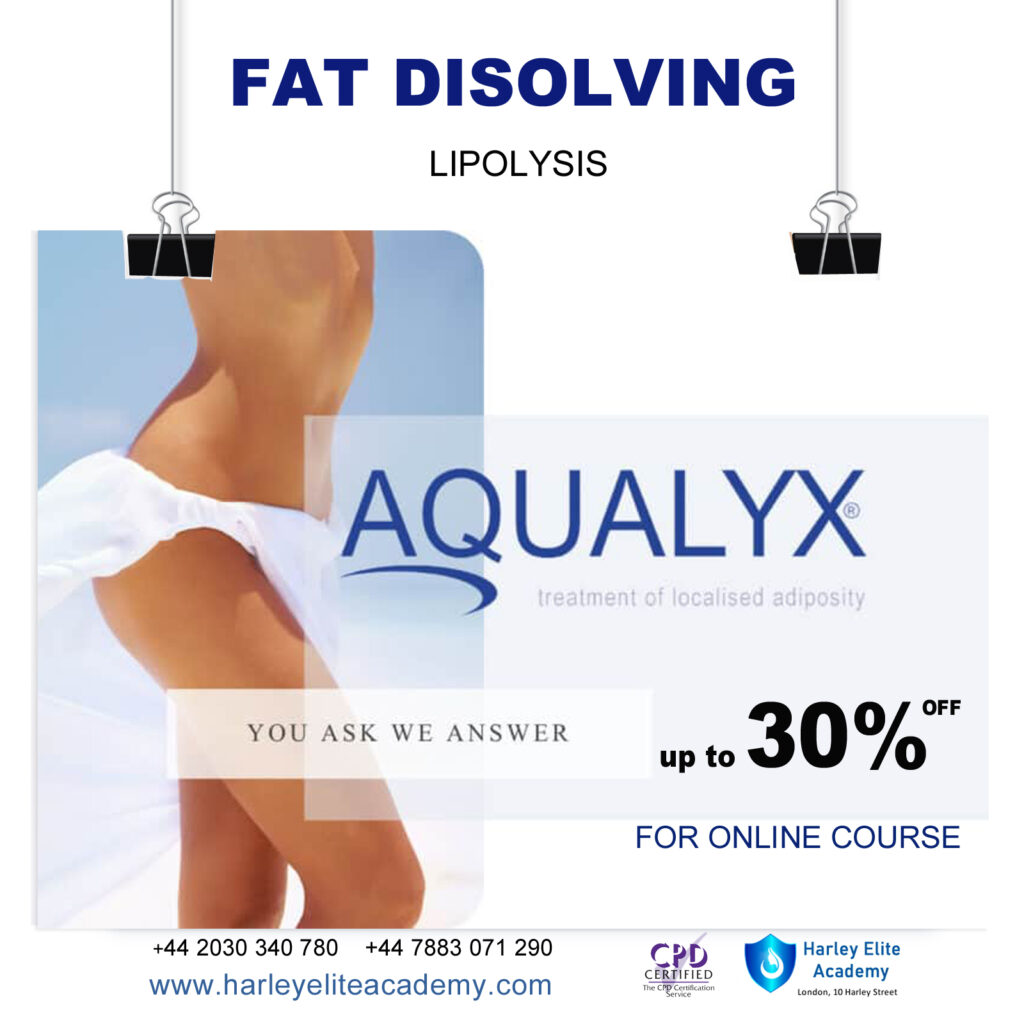
Women in Management & Leadership
By Mpi Learning - Professional Learning And Development Provider
A dynamic and interactive one-day or two-half-day live virtual workshop for women leaders in business, government and non-profit organizations.

The Therapeutic Power of Language
By Human Givens College
– a psychotherapy skills masterclass The language we use has a huge impact on others – on this practical, inspiring course you will learn how to combine solution-focused techniques and effective language skills to help relieve distress and improve outcomes, as quickly as possible… Accredited CPD Certificate : 12 hours Length 2 days (9:30am - 4:00pm) Excellent course! I’ve learnt so much and been inspired so much. Gareth has a wonderful style of delivery...MARY FLYNN This course is suitable for anyone working with adults, teens or children – the knowledge and skills you will gain have a wide range of applications in addition to therapy and counselling, including coaching, healthcare, teaching, motivation, overcoming resistance, emotional turmoil and much more. You will leave with a powerful toolkit of precisely-targeted and creative therapeutic language skills, as well as a range of effective brief therapy strategies. These can be easily tailored to any individual and used to successfully help people resolve a wide range of conditions and problems as quickly as possible. If you want to be more effective in what you do, these are core skills to have… Denise Winn previously taught this course, it is now delivered by Gareth Hughes Why take this course Language is key to everything we do – being aware of the power of language to help or do harm is essential when we’re trying to help people. Knowing how to use it well can make all the difference to a successful therapeutic outcome. Paying attention to the language we use is central to the human givens approach to therapy and counselling: our choice of words is crucial in building rapport with people, learning more about someone – their unique qualities and abilities – in listening and responding, in providing motivation and in collaborating to agree goals and strategies for the effective resolution of their problems. The careful use of language is essential for other areas of life too: at work, home, with family and friends – and this 2-day course is accessible to all. It can be taken as part of the Human Givens Diploma or as a stand-alone course. You will gain a solid foundation in the most effective brief solution-focused strategies and language skills that are essential if you want to be able to help people as quickly as possible. By distilling the essence of proven brief therapy approaches and working in tune with the givens of human nature, outcomes can be dramatically improved and suffering successfully reduced. You will also learn how any team of professional healthcare workers can safely incorporate brief therapy techniques into their work with patients suffering from depression, anxiety, panic attacks, PTSD, anger, OCD, eating disorders, addiction and relationship/marital/family problems, thereby improving outcomes and reducing suffering on an even wider scale. Good to know This course gives you essential skills that are used in the successful treatment of a wide range of conditions, such as anxiety disorders, depression, addictions, self-harm, OCD and the rewind technique for treating trauma and phobias. They are also fundamental skills to have when using guided imagery and visualisation. This course is an essential component of Part 1 of the HG Diploma. I feel very excited and energised. I can't wait to start using these techniques...OCCUPATIONAL THERAPIST What will you learn The essential skills needed for successful brief therapy New information about the APET™ model – why it is so important to construct therapy that is in tune with our how brains work (our emotional reactions come first) – this speeds up therapy and explains why purely cognitive and behavioural approaches can take so long An ability to get to the root of the matter quickly by establishing which innate needs are not being met and why (the essence of effective brief therapy) Quick rapport building skills How to use the RIGAAR™ structure to improve therapy outcomes Reflective listening and reflective reframing How to use therapeutic language skills directly and indirectly to initiate change Ways to use solution-focused questioning to create a framework for change How to identify and use your client’s own life resources An understanding of why the human givens approach dramatically increases the likelihood of therapy being brief, regardless of the presenting problem A range of psychological interventions to use with common psychiatric problems: anxiety, panic attacks, depression, intrusive thoughts, relationship difficulties and so on Promoting cooperation by developing realistic and achievable goals How to identify exceptions (when the problem doesn’t occur) and get the patient to take credit for them How to generate motivation for change in your patients Separating the patient’s core identity from their problem How to minimise or overcome resistance How not to be drawn in to a client’s negative self-view Great use of case histories to illustrate the skills covered How to use the psychological laws of positive expectancy and concentrated attention An understanding of why taking this collaborative human givens stance, reduces stress and pressure on you Plenty of opportunity to consolidate what you are learning by practising the skills yourself How is the course structured? Held over two consecutive days, this skills-based practical workshop combines a blend of talks, demonstrations and exercises. Each day starts at 9.30pm and finishes at 4.00pm, with 2 breaks for networking and refreshment and 45 minutes for lunch. Course notes, refreshments and lunch are included on both days. Who is this course suitable for? You and your patients will benefit enormously from you attending these two days. If you are a counsellor, psychotherapist, clinical psychologist, mental health nurse, GP, doctor, nurse, OT, physiotherapist, youth worker, social worker, health visitor, support worker or any other caring professional, and wish to be more effective in what you do, this course gives you the perfect opportunity to discover new, subtle but highly effective skills with plenty of time to practise to help you assimilate them into your own work. Many other professions – such as educational and business professionals – also find the skills and information covered highly applicable to and beneficial for their own work. It is also suitable for anyone who is thinking of a career in this field as these are core skills needed for successful brief, solution-focused psychotherapy. This course has been independently accredited by the internationally recognised CPD Standards Office for 12 hours of CPD training. On completion of this training you’ll receive CPD certificates from the College and the CPD Standards Office.

Microsoft Project Advanced (now with live online classes)
By Microsoft Office Training
Course Objectives At the end of this course you will be able to: Manage project costs Consolidate and reuse project plan information Exchange project plan data with other applications Update a project plan Customise Project to meet specific requirements ' 1 year email support service Take a look at the consistent excellent feedback from our corporate clients visiting our site ms-officetraining co uk Customer Feedback Really useful and engaging course. Learnt a lot that will be very beneficial in my job. Trainer was great. Kelly Moreley - TACT Very happy with the course. Worked as a good refresher from what I knew already and enhanced my knowledge further Jenny Price - Acer ' With more than 20 years experience, we deliver courses on all levels of the Desktop version of Microsoft Office and Office 365; ranging from Beginner, Intermediate, Advanced to the VBA level. Our trainers are Microsoft certified professionals with a proven track record with several years experience in delivering public, one to one, tailored and bespoke courses. Our competitive rates start from £550.00 per day of training Tailored training courses: You can choose to run the course exactly as they are outlined by us or we can customise it so that it meets your specific needs. A tailored or bespoke course will follow the standard outline but may be adapted to your specific organisational needs. Exchanging Project Plan Data with Other Applications Import a list of tasks from Outlook Import a Task List from an Excel File Create a Custom Import Map Export Project Plan Cost Data into Excel Save Project Plan Information as a Web Page Updating a Project Plan Enter Task Progress Information View Task Progress Split a Task Reschedule a Task Creating Custom Fields Text fields Lookup fields Calculated fields with the use of formulas and functions Inserting Graphical Indicators Customizing how you look at data Filter Tasks in a Project Plan Create a Custom Table Create a Custom View Copy custom Views and Tables between projects Earned value analysis Understanding Earned Value Fields View Multiple Baselines in a Single Project Tracking progress between interim plans Creating Custom Reports Create a Custom Report Modify a Custom Report's Header and Footer Add a Picture to a Report Modify a Custom Report's Margins Print a Custom Report Re-using Project Plan Information Create a Project Plan Template Create a Custom Combination View Make Custom Views Available to Other Project Plans Share Resources between Projects, Create a Master Project Plan with sub projects Who is this course for? Who is this course for? This course is designed for those that who already have the skills to create and modify project plans and would like to acquire a more in depth and thorough knowledge of more advanced functionalities in project planning and tracking. Requirements Requirements Preferably, delegates would have attended the MS Project Introduction course. Career path Career path Microsoft Office know-how can instantly increase your job prospects as well as your salary. 80 percent of job openings require spreadsheet and word-processing software skills

First Aid at Work Requalification Blended (1 Days + E-learning)
By Training Legs First Aid
This 2-day course offers the requalification of a variety of first aid situations and how to respond to an emergency. It gives delegates the confidence to deal with any of these situations safely and efficiently.

NPORS Manual Handling (N704)
By Dynamic Training and Assessments Ltd
NPORS Manual Handling (N704)

Level 2 NVQ Certificate in Plant Operations - Attachments
By Dynamic Training and Assessments Ltd
Level 2 NVQ Certificate in Plant Operations - Attachments

Level 2 NVQ Certificate in Plant Operations - Road / Rail
By Dynamic Training and Assessments Ltd
Level 2 NVQ Certificate in Plant Operations - Road / Rail

Introduction to Adobe Photoshop
By Platform Training
Adobe Photoshop has long been the go-to application for image editing of all kinds. It’s used for everything from enhancing or manipulating photographs for print to formatting images for social media and website use. During this beginners course at our central London studios you will learn how to utilise Photoshop's powerful image editing capabilities. You will receive expert training in using tools for resizing, retouching and enhancing images with selections and layers.
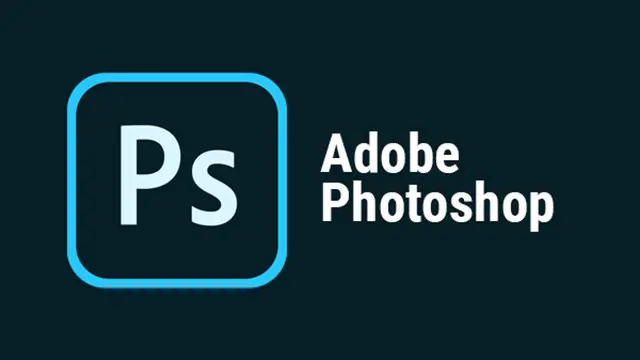
Search By Location
- training, Courses in London
- training, Courses in Birmingham
- training, Courses in Glasgow
- training, Courses in Liverpool
- training, Courses in Bristol
- training, Courses in Manchester
- training, Courses in Sheffield
- training, Courses in Leeds
- training, Courses in Edinburgh
- training, Courses in Leicester
- training, Courses in Coventry
- training, Courses in Bradford
- training, Courses in Cardiff
- training, Courses in Belfast
- training, Courses in Nottingham
