- Professional Development
- Medicine & Nursing
- Arts & Crafts
- Health & Wellbeing
- Personal Development
844 Courses in London
AAT Level 2 Certificate in Bookkeeping
By London School of Science and Technology
Gain the skills and essential knowledge needed for completing the manual bookkeeping activities that underpin all accountancy and finance roles. Course Overview Students studying this qualification will develop practical accountancy skills in the double-entry bookkeeping system and in using associated documents and processes. They will cover transactions for accuracy, make entries in appropriate books and ledgers and calculate sales invoices and credit notes. Gain the skills and essential knowledge needed for completing the manual bookkeeping activities that underpin all accountancy and finance roles. The jobs it can lead to: • Trainee bookkeeper • Finance assistant • Accounts administrator • Clerical assistant Entry Requirements: Students can start with any qualification depending on existing skills and experience. For the best chance of success, we recommend that students begin their studies with a good standard of English and maths. Course Content: Introduction to Bookkeeping: This unit provides students with an understanding of manual and digital bookkeeping systems, including the associated documents and processes. Students will learn the basic principles that underpin the double-entry bookkeeping systems. Learning outcomes: • Understand how to set up bookkeeping systems. • Process customer transactions. • Process supplier transactions. • Process receipts and payments. • Process transactions into the ledger accounts. Principles of Bookkeeping Controls: This unit builds on the knowledge and skills acquired from studying Introduction to Bookkeeping and explores control accounts, journals and reconciliations. Students will develop the ability to prepare the value added tax (VAT) control accounts as well as the receivables and payables ledger accounts. They will use the journal to record a variety of transactions, including the correction errors. Students will be able to redraft the initial trial balance, following adjustments. Learning outcomes: • Use control accounts. • Reconcile a bank statement with the cash book. • Use the journal. • Produce trial balances. DURATION 3 Months WHATS INCLUDED Course Material Case Study Experienced Lecturer Refreshments Certificate

AgilePM Practitioner
By IIL Europe Ltd
AgilePM® Practitioner This course offers preparation for the Practitioner-level examination to gain the APMG-International™ / Agile Project Management Practitioner Certification. Agile Project Management (AgilePM) is the result of collaboration between APMG-International and The DSDM Consortium. DSDM (Dynamic Systems Development Method) is the longest-established Agile method, launched in 1995, and is the only Agile method to focus on the management of Agile projects. The method has evolved over the years and the DSDM Agile Project Framework is the latest version of which AgilePM is a subset. DSDM has always operated predominantly in the corporate environment and has consistently demonstrated its ability to successfully work with and complement existing corporate processes. APMG-International is a global Examination Institute accredited by The APM Group Ltd. It is one of the Examination Institutes accredited by AXELOS. APMG-International has regional offices located in Australia, China, Denmark, Germany, the Netherlands, Malaysia, the United States, and the United Kingdom. Their portfolio of qualifications includes the Best Practice qualifications of ITIL®, PRINCE2®, MSP®, M_o_R®, and P3O®. AgilePM is one of their specialist management qualifications, which also include Change Management and Service Catalogue. The course covers all the Practitioner elements of the AgilePM Handbook v2 with: Clear explanations of the method and practical examples provided by your course tutor Sample exam paper for the Practitioner-level exams to enrich your knowledge and understanding A case study to allow you to practice the application of the method to an agile project The Traditional Classroom option includes the Practitioner exam to provide you with the right opportunity to verify your new skill set by way of a professional qualification The Virtual Classroom option includes a Practitioner exam voucher to allow you to choose the date and time of your online exam to verify your new skill set by way of a professional qualification What You Will Learn You will learn how to: Identify and apply the concepts, tools, and techniques described in Section 2 (Digging Deeper) of the APMG-International's Agile Project Management Handbook (v2.0) to agile projects Tailor and customize AgilePM to suit the needs of different projects Use AgilePM in conjunction with other project management methods such as PRINCE2® Prepare yourself for the Practitioner exam in AgilePM Roles and Responsibilities - The PM View The roles Key project manager relationships Agile Project Management - Through the Lifecycle The DSDM process and the project lifecycle Project management focus phase by phase The Effective Use of Products The products Deliver on Time - Combining MoSCoW & Timeboxing Ensuring effective prioritisation Bringing MoSCoW and timeboxing together People, Teams, and Interactions Effective communication Collaboration Requirements and User Stories What is a requirement? User stories Estimating - How and When Coping with uncertainty Estimating through the lifecycle Project Planning through the Lifecycle Planning in a DSDM project Planning activities phase by phase Quality - Never Compromise Quality What do we mean by quality? Solution and process quality Risk Management Project risk How DSDM helps mitigate project risk Tailoring the Approach The project approach questionnaire Summary and Next Steps

SAFe Scrum Master
By IIL Europe Ltd
SAFe® Scrum Master Build your skills as a high-performing team member of an Agile Release Train (ART) and prepare to support the facilitation of team and program events when you become a SAFe® 5 Scrum Master (SSM). In this course, you'll gain an understanding of the role of Scrum Master in a SAFe® enterprise. Unlike traditional Scrum Master training that focuses on the fundamentals of team-level Scrum, the SAFe® Scrum Master course explores the role of the Scrum Master in the context of the entire enterprise and prepares you to successfully plan and execute the Program Increment (PI), the primary enabler of alignment throughout all levels of a SAFe® organization. What you will Learn To perform the role of a SAFe® Scrum Master, attendees should be able to: Describe Scrum in a SAFe® enterprise Facilitate Scrum events Facilitate effective Iteration execution Support effective Program Increment execution Support relentless improvement Coach Agile teams for maximum business results Support DevOps implementation Build a high-performing ART by becoming a servant leader and coach Develop an action plan to continue your learning journey Introducing Scrum in SAFe® Characterizing the role of the Scrum Master Experiencing Program Increment planning Facilitating Iteration execution Finishing the Program Increment Coaching the Agile team

Agile Business Consortium Scrum Master Course
By IIL Europe Ltd
Agile Business Consortium Scrum Master® Course This two-day course covers the principles and theory of the Scrum framework and the role of the Scrum Master. IIL is an accredited training organization (ATO) and the course is delivered by accredited trainers. APMG's accreditation processes are respected globally and accredited by UKAS. A Scrum Master is responsible for promoting and supporting Scrum as defined in The Scrum Guide, and also is the leader who serves the Product Owner, the Development Team, and the Organization. Why APMG - Agile Business Consortium Scrum Master® Course and Certification? The course, syllabus, and learning objectives are based on The Scrum Guide - The Definitive Guide to Scrum: The Rules of the Game - created and maintained by Scrum's creators Ken Schwaber and Jeff Sutherland Increased business (non-IT) focus of course and exercises Developed in partnership with Agile Business Consortium - leaders in promoting and enabling business agility Course is highly interactive to encourage collaboration and reinforce learning objectives Candidates can sit the examination at the end of the training course No recertification requirements. APMG Scrum Master certification does not expire. Successful candidates are entitled to free 1-year membership with the Agile Business Consortium Successful candidates can claim a digital badge and share their success online What You Will Learn At the end of this program, you will be able to: Gain a deep understanding of the Scrum Framework - the theory, practices, roles, rules, and values - as defined in The Scrum Guide Understand, in detail, the role of Scrum Master, and how the role interacts with different members of the Scrum Team and other stakeholders Master the Scrum principles to better understand their application when returning to the workplace Understand how to construct an effective development team with an appropriate mix of skills and experience Know how to act as a servant-leader for the Scrum Team, promoting and enabling self-organization to create high-value products. Learn how to facilitate Scrum Events and remove impediments to the Scrum Team's progress Help Scrum Product Owners shape and refine product backlogs to guide early and incremental delivery of valuable products Drive adoption of the Scrum framework for more effective product and solution development, working with stakeholders and other Scrum Masters to improve its effectiveness Day One Scrum Overview Self-Organization Agile Principles Empirical Product Development Scrum Events The Development Team Scrum Roles Day Two The Product Backlog Sprint Planning and Done Sprint Progress Scrum Simulation Growing as a Scrum Master

Agile Business Consortium Scrum Master Course: In-House Training
By IIL Europe Ltd
Agile Business Consortium Scrum Master® Course: In-House Training This two-day course covers the principles and theory of the Scrum framework and the role of the Scrum Master. IIL is an accredited training organization (ATO) and the course is delivered by accredited trainers. APMG's accreditation processes are respected globally and accredited by UKAS. A Scrum Master is responsible for promoting and supporting Scrum as defined in The Scrum Guide, and also is the leader who serves the Product Owner, the Development Team, and the Organization. Why APMG - Agile Business Consortium Scrum Master® Course and Certification? The course, syllabus, and learning objectives are based on The Scrum Guide - The Definitive Guide to Scrum: The Rules of the Game - created and maintained by Scrum's creators Ken Schwaber and Jeff Sutherland Increased business (non-IT) focus of course and exercises Developed in partnership with Agile Business Consortium - leaders in promoting and enabling business agility Course is highly interactive to encourage collaboration and reinforce learning objectives Candidates can sit the examination at the end of the training course No recertification requirements. APMG Scrum Master certification does not expire. Successful candidates are entitled to free 1-year membership with the Agile Business Consortium Successful candidates can claim a digital badge and share their success online What You Will Learn At the end of this program, you will be able to: Gain a deep understanding of the Scrum Framework - the theory, practices, roles, rules, and values - as defined in The Scrum Guide Understand, in detail, the role of Scrum Master, and how the role interacts with different members of the Scrum Team and other stakeholders Master the Scrum principles to better understand their application when returning to the workplace Understand how to construct an effective development team with an appropriate mix of skills and experience Know how to act as a servant-leader for the Scrum Team, promoting and enabling self-organization to create high-value products. Learn how to facilitate Scrum Events and remove impediments to the Scrum Team's progress Help Scrum Product Owners shape and refine product backlogs to guide early and incremental delivery of valuable products Drive adoption of the Scrum framework for more effective product and solution development, working with stakeholders and other Scrum Masters to improve its effectiveness Day One Scrum Overview Self-Organization Agile Principles Empirical Product Development Scrum Events The Development Team Scrum Roles Day Two The Product Backlog Sprint Planning and Done Sprint Progress Scrum Simulation Growing as a Scrum Master

Blue CSCS Card NVQ Level 2 Craft This qualification provides you with the opportunity to showcase their knowledge, skills and understanding in their chosen craft. You will have the relevant experience in one of the trade specific areas. You will work in one of the following areas: Trowel Occupations (Bricklayer) Painting and Decorating Wall and Floor Tiling Stone Masonry Site Carpentry Plastering Roofing Induction - As soon as you register you will be given a dedicated assessor. They will arrange an induction and together with your assessor, you will get to decide on the pathway which best proves your competency. The induction is used to plan out how you will gather the relevant evidence to complete the course. During the course - The assessor will work with you to build a portfolio of evidence that allows you to showcase your knowledge, skills and experience. The assessor will also regularly review and provide you with feedback. This will allow you to keep on track to progress quickly. You will be assessed through various methods such as observations, written questions, evidence generated from the workplace, professional discussion, and witness testimonials. On completion - Once all feedback has been agreed, the Internal Quality Assurer will review your portfolio and in agreement with your assessor the certificate will be applied for. To download our PDF for this course then please click here.
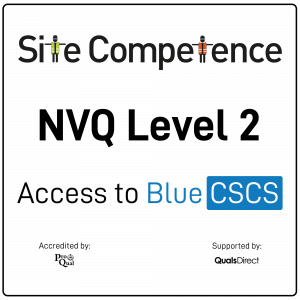
Certified ScrumMaster: In-House Training
By IIL Europe Ltd
Certified ScrumMaster®: In-House Training This course covers Scrum and the principles and tools required to be an effective ScrumMaster. You will come away with a good understanding of the Scrum framework and the underlying principles required to make effective decisions regarding the application of Scrum to different situations. At the end of the course, you will receive membership to the Scrum Alliance for two years and, following completion of an online test, will become a Scrum Alliance Certified ScrumMaster®. Our Certified Scrum Trainers pay the initial, two-year membership fee for each student who successfully completes our Certified ScrumMaster® course. This membership fee also covers the cost of the CSM Test. A link to the test will be sent to you following your course. The CSM test has a passing score of 37 out of 50 questions within a 60-minute timeframe. You will have two attempts within 90 days after you receive your welcome e-mail to pass the test at no cost. After two attempts or 90 days, you will be charged $25 for each additional attempt. What you will Learn At the end of this program, you will be able to: Provide a clear understanding of the fundamental principles of Scrum Use the principles, practices, and tools required to be an effective ScrumMaster Make effective decisions regarding the application of the Scrum framework to different situations, including: Practical, project-proven practices The essentials for getting a project off on the right foot How to write user stories and structure your product backlog How to help both new and experienced teams be more successful How to successfully scale Scrum Tips and tricks from the instructor's many years of using Scrum in a wide variety of environments Getting Started Introduction Course structure Course goals and objectives Agile Principles and Scrum Overview Agile Principles Lean Principles Process control models Incremental and Iterative development Shifting the focus on product management Overview of the Scrum process The Team Dedicated cross-functional teams T-shaped people Sprint Planning Team capacity Facilitating the Sprint Planning meeting The Sprint backlog Sprint Burndown chart Scrum Roles and Responsibilities The team and building effective teams ScrumMaster responsibilities Product Owner responsibilities The Scrum project community What happens to traditional roles in Scrum? Scrum Meetings Daily Scrum Reviews Retrospectives Product Backlog and User Stories Product backlog characteristics User stories Getting your first backlog Getting backlog items ready Slicing User stories Estimation for Forward Planning Why comparative estimation works Planning poker Affinity estimation Release Planning and Tracking Progress Velocity Release planning Tracking release progress Scaling Scrum Scrum of Scrums Scaling the product backlog Scaling across a program and business areas Distributed teams

Certified ScrumMaster
By IIL Europe Ltd
Certified ScrumMaster® This course covers Scrum and the principles and tools required to be an effective ScrumMaster. You will come away with a good understanding of the Scrum framework and the underlying principles required to make effective decisions regarding the application of Scrum to different situations. At the end of the course, you will receive membership to the Scrum Alliance for two years and, following completion of an online test, will become a Scrum Alliance Certified ScrumMaster®. Our Certified Scrum Trainers pay the initial, two-year membership fee for each student who successfully completes our Certified ScrumMaster® course. This membership fee also covers the cost of the CSM Test. A link to the test will be sent to you following your course. The CSM test has a passing score of 37 out of 50 questions within a 60-minute timeframe. You will have two attempts within 90 days after you receive your welcome e-mail to pass the test at no cost. After two attempts or 90 days, you will be charged $25 for each additional attempt. What you will Learn At the end of this program, you will be able to: Provide a clear understanding of the fundamental principles of Scrum Use the principles, practices, and tools required to be an effective ScrumMaster Make effective decisions regarding the application of the Scrum framework to different situations, including: Practical, project-proven practices The essentials for getting a project off on the right foot How to write user stories and structure your product backlog How to help both new and experienced teams be more successful How to successfully scale Scrum Tips and tricks from the instructor's many years of using Scrum in a wide variety of environments Getting Started Introduction Course structure Course goals and objectives Agile Principles and Scrum Overview Agile Principles Lean Principles Process control models Incremental and Iterative development Shifting the focus on product management Overview of the Scrum process The Team Dedicated cross-functional teams T-shaped people Sprint Planning Team capacity Facilitating the Sprint Planning meeting The Sprint backlog Sprint Burndown chart Scrum Roles and Responsibilities The team and building effective teams ScrumMaster responsibilities Product Owner responsibilities The Scrum project community What happens to traditional roles in Scrum? Scrum Meetings Daily Scrum Reviews Retrospectives Product Backlog and User Stories Product backlog characteristics User stories Getting your first backlog Getting backlog items ready Slicing User stories Estimation for Forward Planning Why comparative estimation works Planning poker Affinity estimation Release Planning and Tracking Progress Velocity Release planning Tracking release progress Scaling Scrum Scrum of Scrums Scaling the product backlog Scaling across a program and business areas Distributed teams

Disciplined Agile Senior Scrum Master (DASSM): In-House Training
By IIL Europe Ltd
Disciplined Agile Senior Scrum Master (DASSM): In-House Training Do you want to take Disciplined Agile® to a new level? Are you looking for tools to solve complex problems and enhance your organization's agility? Do you want to learn how to lead your team to excellence? Expand your knowledge and build practical skills around Disciplined Agile®, business agility, leadership, and team development. Disciplined Agile Senior Scrum Master is a nine-lesson, instructor-led course that shows you how to use the Disciplined Agile tool kit to solve a variety of advanced problems, work with allies within your organization, and optimize how teams work. You will gain knowledge in planning, reporting and metrics, and coordinating activities, as well as how to meet challenges in these areas. And you'll develop the skills you need to foster emotional intelligence, resolve conflicts, and lead high-performance teams at any stage of development. Filled with activities, supplemental reading, and more, this course will prepare you to take the Disciplined Agile Senior Scrum Master (DASSM) exam and, equally important, start using Disciplined Agile immediately within your leadership role. What You Will Learn After the completion of this course, you will be able to: Accelerate your ability to lead high-profile initiatives that are critical to enterprise success Take a deep dive into the Disciplined Agile® tool kit to develop a comprehensive understanding of the hundreds of practices and strategies it contains and the trade-offs of applying them Apply the Disciplined Agile tool kit in hands-on exercises to guide your team in choosing and evolving your best way of working (WoW) in real-life situations Use the tool kit to solve complex challenges commonly encountered in development and operational teams, the value stream, and at the enterprise level Learn how to design and implement metrics that measure your improvements in areas where your teams are struggling Understand how to nurture emotional intelligence Feel confident empowering others on your team(s) Learn how to lead your teams in any situation to improve value delivery for your customers Apply the Disciplined Agile tool kit to guide your team in choosing and evolving the best way of working (WoW) in the situation you face Be prepared to take the Disciplined Agile® Senior Scrum Master (DASSM) exam and earn a valuable, credible certification Roles and responsibilities of DASSM Tuckman Team Development Model Emotional intelligence and why it is essential to team performance Business agility Tactical scaling factors in more complex situations Disciplined DevOps layer 'Test-first' method as it relates to the quality of requirements Scope and purpose of the value stream layer Coordinate activities process goal and why it is important Value creation structure of teams DA™ tool kit to optimize the flow of work and solve challenges related to coordinating and collaborating across teams, or within a larger team of teams Thomas-Kilmann Conflict Resolution Planning Five levels of scope Metrics

Disciplined Agile Senior Scrum Master (DASSM)
By IIL Europe Ltd
Disciplined Agile Senior Scrum Master (DASSM) Do you want to take Disciplined Agile® to a new level? Are you looking for tools to solve complex problems and enhance your organization's agility? Do you want to learn how to lead your team to excellence? Expand your knowledge and build practical skills around Disciplined Agile®, business agility, leadership, and team development. Disciplined Agile Senior Scrum Master is a nine-lesson, instructor-led course that shows you how to use the Disciplined Agile tool kit to solve a variety of advanced problems, work with allies within your organization, and optimize how teams work. You will gain knowledge in planning, reporting and metrics, and coordinating activities, as well as how to meet challenges in these areas. And you'll develop the skills you need to foster emotional intelligence, resolve conflicts, and lead high-performance teams at any stage of development. Filled with activities, supplemental reading, and more, this course will prepare you to take the Disciplined Agile Senior Scrum Master (DASSM) exam and, equally important, start using Disciplined Agile immediately within your leadership role. What You Will Learn After the completion of this course, you will be able to: Accelerate your ability to lead high-profile initiatives that are critical to enterprise success Take a deep dive into the Disciplined Agile® tool kit to develop a comprehensive understanding of the hundreds of practices and strategies it contains and the trade-offs of applying them Apply the Disciplined Agile tool kit in hands-on exercises to guide your team in choosing and evolving your best way of working (WoW) in real-life situations Use the tool kit to solve complex challenges commonly encountered in development and operational teams, the value stream, and at the enterprise level Learn how to design and implement metrics that measure your improvements in areas where your teams are struggling Understand how to nurture emotional intelligence Feel confident empowering others on your team(s) Learn how to lead your teams in any situation to improve value delivery for your customers Apply the Disciplined Agile tool kit to guide your team in choosing and evolving the best way of working (WoW) in the situation you face Be prepared to take the Disciplined Agile® Senior Scrum Master (DASSM) exam and earn a valuable, credible certification Roles and responsibilities of DASSM Tuckman Team Development Model Emotional intelligence and why it is essential to team performance Business agility Tactical scaling factors in more complex situations Disciplined DevOps layer 'Test-first' method as it relates to the quality of requirements Scope and purpose of the value stream layer Coordinate activities process goal and why it is important Value creation structure of teams DA™ tool kit to optimize the flow of work and solve challenges related to coordinating and collaborating across teams, or within a larger team of teams Thomas-Kilmann Conflict Resolution Planning Five levels of scope Metrics

Search By Location
- Certificate Courses in London
- Certificate Courses in Birmingham
- Certificate Courses in Glasgow
- Certificate Courses in Liverpool
- Certificate Courses in Bristol
- Certificate Courses in Manchester
- Certificate Courses in Sheffield
- Certificate Courses in Leeds
- Certificate Courses in Edinburgh
- Certificate Courses in Leicester
- Certificate Courses in Coventry
- Certificate Courses in Bradford
- Certificate Courses in Cardiff
- Certificate Courses in Belfast
- Certificate Courses in Nottingham