- Professional Development
- Medicine & Nursing
- Arts & Crafts
- Health & Wellbeing
- Personal Development
Screen Acting Course for Actors, Intermediate & Advanced Level
4.8(23)By Beck Academy of Dramatic Art
Work with award winning filmmaker and leading London acting coach Fay Beck.
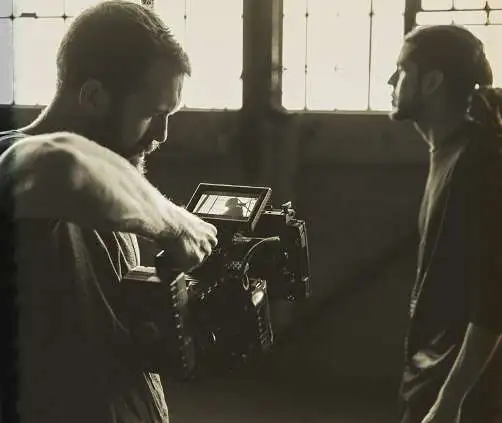
Game Design Training: 3ds Max and Unity 3D Personalized
By Real Animation Works
Game design training face to face training customised and bespoke.

Spanish Course for Beginners
By Carolina Graterol
10 weeks Spanish Course for Beginners face to face.

Spanish Course for Beginners
By Carolina Graterol
10 weeks Spanish Course for Beginners face to face.

Spanish Course for Beginners
By Carolina Graterol
10 weeks Spanish Course for Beginners face to face.

Beginner Contemporary Dance Class
By NEEODANCE
Contemporary dance class for all levels. Adults and 13+. Develop skills, get fit and feel creatively amazing.

Art Craft Yoga - A Combined Life Drawing & Yoga Workshop
By Art Craft Studios
Enjoy the art of life drawing and yoga during this artistic relaxation class in London for beginners. If like us, you find yourself having to choose between being healthy or creative, then this workshop is the perfect option for you. You'll enjoy a combination of relaxation, stretching, and the opportunity to artistically express yourself all at the same time. Not only that, but it's also something fun and different to enjoy with friends and like-minded people. Life drawing and yoga go hand in hand as they are both therapeutic and tranquil. As you focus on the movements and techniques, that both life drawing and yoga provide, you leave your troubles behind. In this combined workshop you will: - Relax and stretch in a calm creative environment, whilst fellow guests observe the interesting shapes yoga can provide. - Draw from observation of a live yoga model (your fellow guests) using yoga shapes to help you. It's all about shorter drawings and overcoming the 'fear of the blank page'! - Feel refreshed, creative, and be able to take home a series of beautiful drawings. No yoga or creative skills are needed, our friendly hosts will guide you step-by-step through the experience with demonstrations and examples and adapt to suit your personal needs. We will supply everything you need including a matt. But if you want to bring your own you can. Please wear comfortable clothes. How will it work? For half the class you will be a yogi and for the other half of the class you will be an artist Everyone in the class will be modelling and drawing each other. On arrival you can decide whether you want to be the yogi or the artist first but either way you are going to experience both. Yoga: We've designed simple yoga poses most people can achieve and are perfect for drawing. Yogi Annie will take you through a series of stretching exercises for 35mins. She will demonstrate each pose, give you plenty of rest between movements and adapt the pose to suit your needs. Life drawing: You’ll be taken on a journey of drawing exercises with artist Klara. Whilst drawing the yogi models, for 35mins we will explore different tools such as pencil or charcoal and drawing techniques such as continuous line and blind drawing. These contemporary drawing exercises are perfect for beginners and accomplished artists we are here to support you with examples and demonstrations but you'll have creative freedom so you can be as abstract or as detailed as you like. At the end of the class, we will do some constructive rest and exhibit our drawings and you’ll leave relaxed and stretched and feel creative & healthy and display your drawing at home. Supporting you on your journey: Artist Klara revived her love of interpreting the human form 5 years ago, through the respected Dulwich Art Group. Over the last year she has taken on her first couple of commissions, and enjoys being part of the lively Instagram artist community as @the.pomegranate.art Yogi Annie has been practicing yoga for 10yrs. She gained her training for Vinyasa Flow in 2018 and has since furthered her teaching skills with Yin Yoga and Yoga Nidra. Her own practice is with other teachers including Restorative & Iyengar which help with her teaching skills.

3ds max and V-Ray course one to one
By Real Animation Works
3ds max professional one to one training

AutoCAD Training Courses Evening
By London Design Training Courses
Learn AutoCAD Evening Training Course. Clickhere for info This Autodesk AutoCAD 2D Introduction Evening Course is ideal for students who are completely new to the software and for those looking to produce advanced 2D plans, elevations and sections, as well as understanding all key tools in AutoCAD 2D. Call 02077202581 or WhatsApp 07970325184. Duration: 10 hrs. Method: 1-on-1, Personalized attention Schedule: Tailor your own slots, available from Mon to Sat between 9 am and 7 pm. Flexible Evening Sessions: Learn at your pace with evening classes. Comprehensive Skill Development: Master 2D Plans, Sections and Elevations. Industry-Standard Knowledge: Gain proficiency sought by employers. Practical Application: Apply skills to real-world design scenarios. Recorded Lessons for Review: Revisit course material anytime. Lifetime Email Support: Get ongoing assistance even after course completion. Course Duration: 10 hours Course Overview: AutoCAD 2D Training Course Designed for beginners, this course teaches the fundamentals of AutoCAD 2D software. Participants will learn essential tools and features to create, edit, and annotate 2D drawings. By course completion, students will confidently produce their own 2D drawings using AutoCAD. Introduction to AutoCAD 2D Overview of AutoCAD 2D software Understanding the user interface Navigating the drawing area Setting up drawing units and limits Creating basic shapes and lines Drawing Tools Utilizing Line, Circle, and Arc tools Implementing Polyline and Spline tools Adding dimensions and annotations Understanding layers and object properties Creating and inserting blocks into drawings Editing Tools Using Erase, Move, and Copy tools Implementing Rotate and Scale tools Understanding grips and grip editing Utilizing Trim and Extend tools Exploring fillets and chamfers Advanced Drawing Tools Utilizing Offset and Mirror tools Implementing Array and Divide tools Understanding hatching and gradient fills Adding text and multiline text Incorporating tables and fields into drawings Final Project Completing a final project using all learned tools and features Instructor-guided process to create a personal 2D drawing with AutoCAD Q&A and review of course material Assessment: Submission of the final project Active participation in class exercises and discussions Requirements: AutoCAD 2D software installed on the student's computer Basic computer skills and familiarity with the Windows operating system A laptop or desktop computer with a minimum of 4GB RAM and a 64-bit operating system.

Search By Location
- Beginners Courses in London
- Beginners Courses in Birmingham
- Beginners Courses in Glasgow
- Beginners Courses in Liverpool
- Beginners Courses in Bristol
- Beginners Courses in Manchester
- Beginners Courses in Sheffield
- Beginners Courses in Leeds
- Beginners Courses in Edinburgh
- Beginners Courses in Leicester
- Beginners Courses in Coventry
- Beginners Courses in Bradford
- Beginners Courses in Cardiff
- Beginners Courses in Belfast
- Beginners Courses in Nottingham
