- Professional Development
- Medicine & Nursing
- Arts & Crafts
- Health & Wellbeing
- Personal Development
Microblading Training | Fundamental Beginners PMU Training - 1-2-1 Private Training
By ID Liner | Permanent Makeup Training & Supplies
MICROBLADING HAS BECOME ONE OF THE BIGGEST BEAUTY TRENDS AND THIS MICROBLADING TRAINING COURSE IS IDEAL FOR STUDENTS THAT WANT TO SPECIALISE SOLELY IN MICROBLADED BROWS.
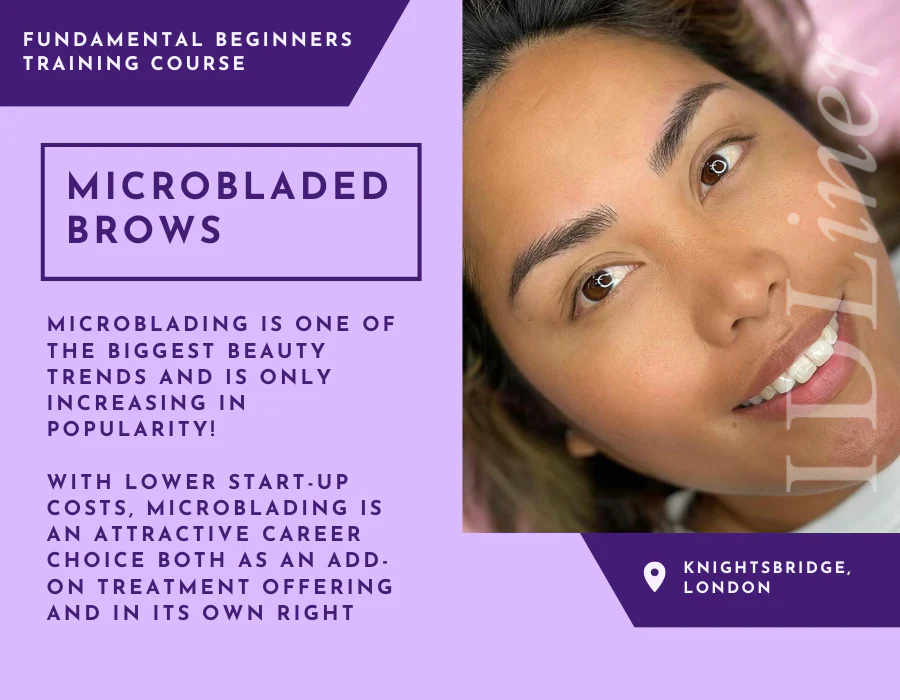
Permanent Makeup Course Combinations | Full Face - 1-2-1 Private Training
By ID Liner | Permanent Makeup Training & Supplies
The Full Face combines our Digital Brows training course with our Gloss & Go™ Lip Blush training course AND our Permanent Eyeliner training course.

Course Introduction Our wound care training course comprehensively covers the various types of wounds, how they occur and how to manage them About this event In this Wound Management course, you will learn about wounds and how they occur, how to manage them and the different types of wounds. We will cover leg ulcers and compression bandaging. You will leave with the knowledge and confidence to complete a competency-based framework document to be used in practice. You need to identify a mentor who will supervise your practice. In order to gain your certificate, you will need to complete the competence-based framework. Aims and Objectives Comprehensively develop knowledge and skills required for safe and effective wound management. Describe the anatomy and physiology of the skin Describe the purpose of the skin Describe the causes of wounds and risk factors Understand complications Understand infection control Be able to assess and classify wounds and apply knowledge when dealing with wounds Understand your role in relation to wounds and wound management including guidelines and boundaries Describe the issues relating to the therapeutics of the relevant dressings and how they work Understand how to apply dressings safely including choice of dressing for the appropriate site and the need for observation of patient post-procedure Understand the need for audit and governance Recognise factors that delay healing Understand how to remove sutures and staples correctly Course Contents Role of the HCA Accountability responsibility guidelines and requirements Legal issues Confidentiality Consent and Capacity Documentation and record-keeping Supervision and competence Anatomy and physiology of the skin and wound healing including: inflammation, proliferation, epithelialisation, maturation Factors that promote and delay wound healing Risk factors Classification of wounds Aseptic technique and infection control What dressing for what wounds? Dressings and how to apply Dressing -selection Wound management Necrotic wounds Granulating wounds Leg Ulcers Compression bandages Recognising signs of infection and deterioration Includes All course materials and certificate of attendance AB Health Group awards CPD points/certificate of attendance for each course. If you would prefer an accredited certificate by our accrediting body Aim Qualifications we can organise this. The charge for the certificate including postage is £30.00. Annie Barr AB Health Group Organiser Description Annie Barr is a leading provider of high-quality, accredited healthcare training. With a selection of engaging healthcare training that has been developed by experts to equip you and your workforce with the skills, knowledge and competence needed to provide compassionate and high-quality care.

GLOSS & GO™ Lip Blush Training | Fundamental Beginners PMU Training - 1-2-1 Private Training
By ID Liner | Permanent Makeup Training & Supplies
On successful completion of the ID Liner Gloss & Go™ Lip Blush training course, students will not only be given the skills and tools to offer this incredibly popular treatment to their clients but will also be permitted to advertise the trademark, giving them an edge in a competitive market.
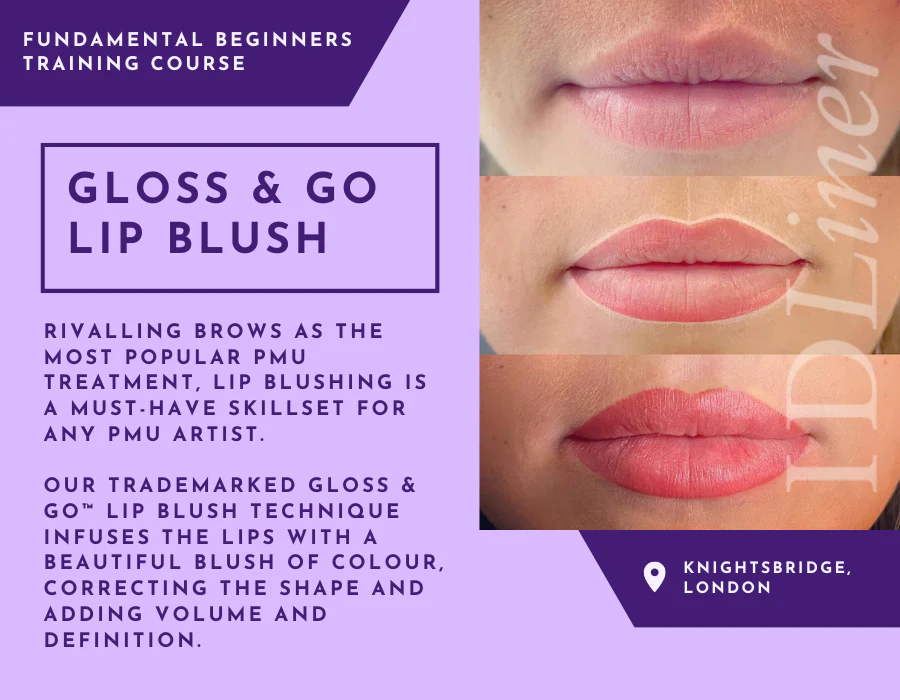
Permanent Makeup Course Combinations | Master - Small Group Training
By ID Liner | Permanent Makeup Training & Supplies
The Master combines our Digital Brows training course with our Gloss & Go™ Lip Blush training course AND our Permanent Eyeliner training course AND our Microblading training course.

Permanent Makeup Course Combinations | Digital Duo - 1-2-1 Private Training
By ID Liner | Permanent Makeup Training & Supplies
The Digital Duo combines our Digital Brows training course with your choice of our Gloss & Go™ Lip Blush training course OR our Permanent Eyeliner training course.

Permanent Makeup Course Combinations | Brow Queen - 1-2-1 Private Training
By ID Liner | Permanent Makeup Training & Supplies
The Brow Queen combines our Digital Brows training course with our Microblading training course.

The Gold Card Training Programme is the most comprehensive electrician course available. We offer weekday, weekend and evening delivery options. JIB ECS (Gold) Card is quickly becoming a necessity when seeking work on commercial sites, or sub-contracting to larger contractors.

Digital Brows Training | Fundamental Beginners PMU Training -Small Group Learning
By ID Liner | Permanent Makeup Training & Supplies
students learn a variety of different brow tattooing techniques, so we will spend two days learning the shaded brow effects possible with a digital device and three days focused on our most-requested Hairstroke Brows.

Permanent Eyeliner | Fundamental Beginners PMU Training - 1-2-1 Private Training
By ID Liner | Permanent Makeup Training & Supplies
The objective of the ID Liner Permanent Eyeliner fundamental course is to teach you how to achieve this look for your clients. It is the perfect solution for clients who struggle to draw on their own eyeliner or who just want an expertly enhanced look 24/7

Search By Location
- #Training Courses in London
- #Training Courses in Birmingham
- #Training Courses in Glasgow
- #Training Courses in Liverpool
- #Training Courses in Bristol
- #Training Courses in Manchester
- #Training Courses in Sheffield
- #Training Courses in Leeds
- #Training Courses in Edinburgh
- #Training Courses in Leicester
- #Training Courses in Coventry
- #Training Courses in Bradford
- #Training Courses in Cardiff
- #Training Courses in Belfast
- #Training Courses in Nottingham