- Professional Development
- Medicine & Nursing
- Arts & Crafts
- Health & Wellbeing
- Personal Development
215 Courses in London
One Day Transformational Breath® Retreat to Manage Anxiety and Stress
By www.Healingoasis.co.uk
#breathwork #transformationalbreath #workshop #breathwork #relaxation#London Health #stressrelease#anxiety #selfhealing#breathe#Londonclasses#Londonworkshop#unitedkindomevent#greaterlondonevents#thingstodoinlondon#creativity This one day Transformational Breath®️ workshop offers you a great opportunity to learn how to manage stress and anxiety.

One Day Transformational Breath® Retreat To Experience the Magic Of Your Breath
By www.Healingoasis.co.uk
Learn how you can manage your stress with your breath. bring calm, focus and energy to your daily life.

One Day Transformational Breath® Retreat To Learn How To Manage Your Stress
By www.Healingoasis.co.uk
Learn how you can manage your stress with your breath. bring calm, focus and energy to your daily life.
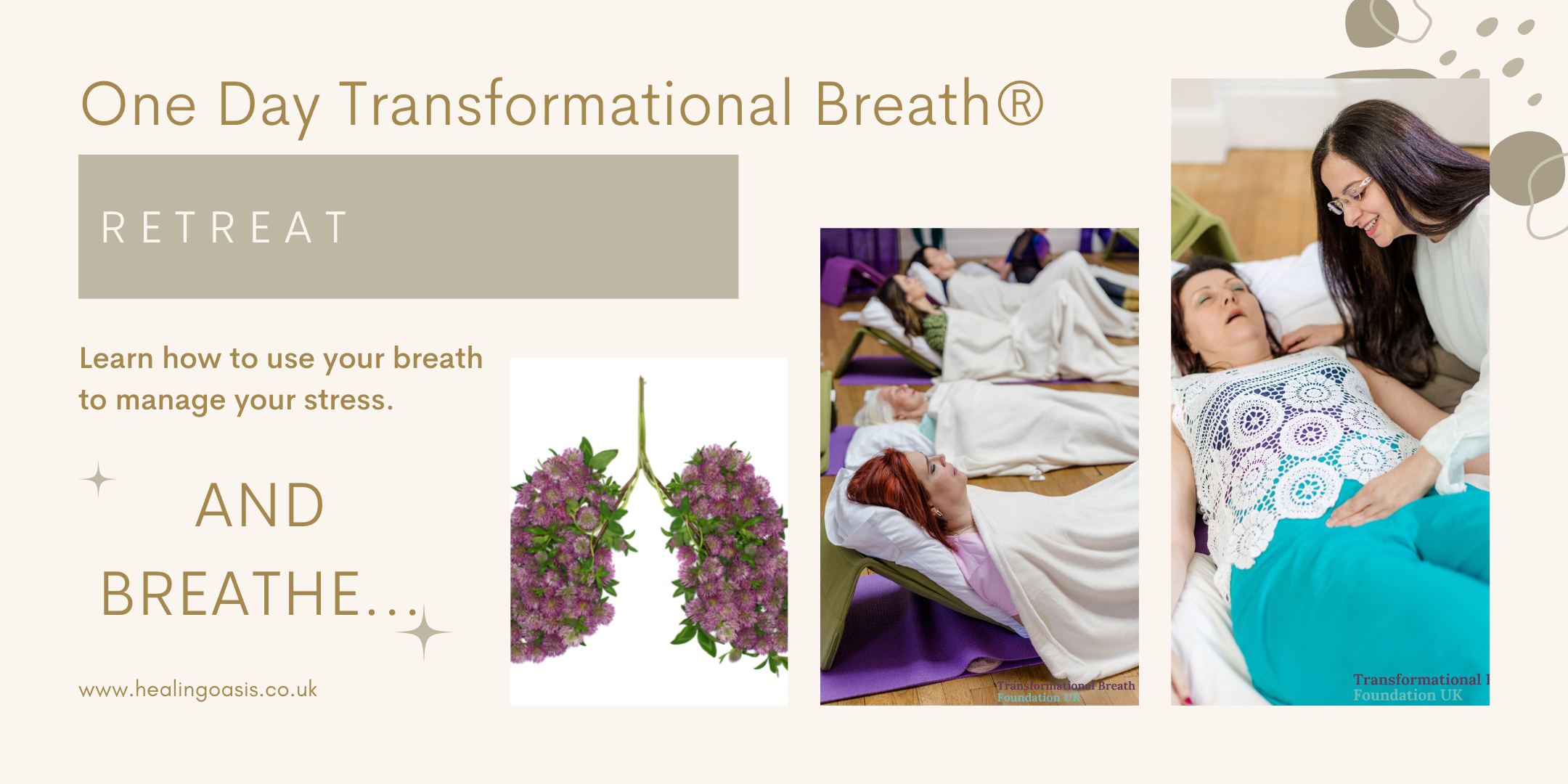
Advanced TCP/IP training course description An intensive advanced TCP/IP course focusing on the details of the protocols according to the RFCs. This course is designed to go into the technical details of the protocols and is not for those that are new to TCP/IP. A particular focus is on TCP and performance. Those more interested in routing protocols should see our Definitive IP routing for engineers course. It is expected that delegates are totally familiar with configuration addressing. Hands on sessions consist of protocol analysis using Wireshark. What will you learn Analyse packets and protocols in detail. Troubleshoot networks using Wireshark. Find performance problems using Wireshark. Perform network forensics. Advanced TCP/IP training course details Who will benefit: Advanced technical staff. Prerequisites: TCP/IP Foundation for engineers Duration 5 days Advanced TCP/IP training course contents IP Fragmentation and MTU issues, Path MTU discovery, Geolocation, unusual IP addresses, forwarding broadcasts, DiffServ, DSCP, ECN, assured and expedited forwarding. TTL usage in traceroute, Protocol field. Sanitising IP addresses in trace files. Wireshark and checksum errors. IPv6 The header. Extension headers. Traffic class and flow labels. Tunnelling. IPv6 and fragmentation. ARP Requests, responses, gratuitous ARP, Proxy ARP, ARP poisoning. ICMP ping, Round Trip Times, ICMP redirect, ICMP router advertisement and solicitation, Time Exceeded, Destination unreachable. ICMPv6: Similarity to ICMPv4, Neighbor discovery and the replacement of ARP. MLD. First hop redundancy ICMP discovery, HSRP, VRRP, GLBP. IGMP Multicast overview, multicast architecture, multicast addresses, IGMP v1, IGMPv2, IGMPv3. UDP Use in broadcasts and multicasts. Port numbers. TCP Connections, RST, FIN, sequence numbering, packet loss recovery, Fast recovery, RTO timeout, SACK, TCP flow control, receive window, congestion window, van Jacobsen, nagle, delayed ACKs, PSH, URG, TCP options, MSS, Window scaling, TCP timestamps. Congestion notification. Hands on Troubleshooting with sequence numbers, Wireshark IO and TCP graphs to analyse performance. Window size issues. DHCP DHCP header. Relationship to BOOTP. Discover, offer, request, decline, ACK, release. Lease, renewal and rebind times. Relay agents. DHCPv6 DNS Names and addresses, Resource Records, queries, responses, problems. MDNS. HTTP Requests, methods, request modifiers, response codes. HTTPS. SSL, TLS. Proxies. Hands on Redirects, recreating pages from packets. FTP Commands, responses, passive/active mode. Email SMTP, POP3, IMAP, commands responses. Voice and Video RTP, RTCP, SIP. IP PBXs. Traffic flows. Hands on Voice playback. SNMP MIBs, GET, TRAP, polling. Performance Baselining, high latency, Wireshark and timings, packet loss, redirections, small packets, congestion, name resolution. Security Network forensics, scanning and discovery, suspect traffic. IPsec, SSH.

Advanced Python training course description This course caters to network engineers aiming to enhance both their Python proficiency and network automation skills. Delving deeper into key areas such as netmiko, Nornir, and ncclient, we also focus on automating network testing and validation. Participants gain greater confidence working with Python functions, classes, objects, and error handling. The course additionally introduces more libraries like Scrapli, TTP, pyATS, Genie, pybatfish, and Suzieq, which cover parsing strategies, automation testing, validation, network analysis, observability, and telemetry. The curriculum also encompasses concurrency techniques. What will you learn Write Python modules and functions. Evaluate techniques to parse unstructured data. Use NETCONF filters. Handle Python errors effectively (try, assertâ¦). Use postman. Automate testing and validation of the network. Use scrapli, Genie, batfish and Suzieq. Advanced Python training course details Who will benefit: Network engineers. Prerequisites: Python for network engineers Duration 5 days Advanced Python training course contents Review CLI, NETCONF, RESTCONF, structured versus unstructured data, gNMI and when to use which. PEP 8. Naming conventions. Packages, modules, Classes and methods. The scrapli library. Netmiko versus scrapli. Hands on: scrapli, Dictionaries versus Regular Expressions. Modules and Functions Writing your own modules, containers versus packages, virtual environments. Best practices, calling functions, writing your own functions. Parameters, arguments. Named arguments, dictionaries as arguments. Builtins. Docstrings. Main. __name__, __main__ . Program arguments. Hands on: Getting interfaces, showing interface status using Netmiko and functions. Using dictionaries as arguments. Writing your own modules. Parsing strategies Turning unstructured data into structured data. textfsm, PyATS Genie parser, NAPALM getters, Template Text Parser. Hands on: Genie parser, TTP. Accessing structured data with lists and dictionaries. Classes, objects and Python Python classes in Genie, PyEZ and others . Hands on: studying network automation classes, objects, methods and attributes. Configuration management - more nornir, ncclient, requests Nornir tasks. Nornir results, Nornir functions, Nornir plugins. Nornir processors. YANG, YANG models, pyang. NETCONF hello. Capabilities. Schemas. Filters. Subtrees. XPATH. Exploring available YANG data models. NETCONF and network wide transactions. Asserting NETCONF capabilities. Configuration types. Locking configurations, commits. NETCONF data stores. Netconf-console. RESTCONF differences from NETCONF. URI construction. Postman. More XML and JSON. Git and configuration versions. Hands on: Nornir and Jinja2. Exploring available models, NETCONF filters. Using postman. Python error handling and debugging Context handlers, try, assert, logging, pdb, pytest, unit testing, chatgpt. Hands on: Writing code with each of the error handling methods, investigating what happens on an error. Use chatgpt to debug your code. Python Automation Testing Testing and validation. pyATS, Genie. Testbed file. Genie parse, genie learn, genie diff. Genie conf, Genie ops, Genie SDK, Genie harness. Xpresso. Hands on: Using Genie for state comparisons of the network. Network analysis Batfish, pybatfish, configuration analysis, analysing routing, analysing ACLs. Pandas. Pandas dataframe. Filtering and selecting values of interest. Hands on: Use Batfish to analyse network snapshots, find network adjacencies, flow path analysis. Network observability Suzieq, using docker, using as a package. Sqpoller, suzieq-gui, suzieq-cli, sq-rest-server. Namespaces and seeing devices, network state and Asserts. Time based analysis, snapshots and changes. Hands on: Suzieq: Gathering data from the network, analysing data from the network. Network state assertion. Telemetry gRPC, gNMI. CAP, GET, SET. Subscriptions. Model Driven telemetry. Hands on: Analysing telemetry data with Python. Concurrency asyncio, threads, processes. Nornir concurrency. Scrapli and netmiko concurrency. Hands on: Multiple SSH connections to devices at same time. Scarpli asyncio.

Overview Any business life is completely dependent on Sales and Marketing. It delivers a significant business benefit. Providing effective training in Sales and Marketing helps boost sales, increase profit, create a brand image and also improve customer satisfaction. This course has been designed to gain essential skills in Marketing and Sales, learn new sales techniques and how to reach the right audience at the right time. If there is a shortage of skills or resources within the business, you might want to provide this specially designed-training to help develop those skills. This course will help review overall sales strategies and how marketing can contribute in order to achieve a desired positive outcome. It will set measurable objectives and standards within the team and will boost the confidence in their performance and achieve the objectives. This course will discover various sales and marketing techniques and will provide the participants with more tools and techniques to increase individual and team sales. It will highlight all of the major components required to build good connections, know the consumer and their needs and gain commitment to a sale.

Working with Eating Difficulties
By Human Givens College
Discover practical ways you can help using the core skills and concepts of human givens therapy – early intervention and ‘treating the whole person’ can be crucial… Accredited CPD: 6 hours Length: 1 day (9.30am - 4.00pm) Excellent trainer, very engaging, invaluable insights and knowledge This new course for HG therapists builds on the online Understanding Eating Difficulties introductory webinar. It will deepen your understanding of working with clients experiencing eating difficulties and give you practical guidance on the most appropriate ways to support them, whether they have an official diagnosis or not. You will leave the workshop with a much better understanding of how to apply the skills and concepts encompassed in human givens therapy in this area. Jo Baker has a wealth of experience in this area; she has previously worked as a volunteer for BEAT and other local eating disorder charities and helped people with eating difficulties in both private practice and university settings. NEXT DATE: This course is part of our new range of recommended CPD for HG therapists. We don’t currently have another date for it, if you are interested in attending please register here so we can let you know when one becomes available. Why take this course The numbers of people experiencing eating difficulties are hitting an all time high – in the UK, 1.25 million people are estimated to have a diagnosable eating disorder¹ with hospital admissions more than doubling from 10,318 to 22,000 in the four years between 2016 and 2020². The early stages (or ‘subthreshold’ stages i.e. when symptoms do not meet full diagnostic criteria for an eating disorder as defined by the DSM-5 or the ICD-11) have been identified as a critical period for preventing progression of an eating disorder³. However, stigma directed towards those experiencing eating difficulties that aren’t believed to be ‘serious enough’ to warrant support⁴ can present a barrier to seeking help. With its deliberate use of non-clinical language Jo Baker’s new workshop for HG therapists considers all difficulties around eating worthy of help, understanding and support, irrespective of whether or not these difficulties have been diagnosed or meet the criteria for a diagnosable eating disorder. In this regard, the human givens approach takes a step forward towards early intervention, and treating the whole person. As well as having been a practising Human Givens therapist for 12 years, and teaching the HG Diploma, Jo has previously worked as a volunteer for BEAT and other local eating disorder charities and brings to the day a wealth of practical experience of working with eating difficulties both in private practice and in university settings. What will you learn The nuance of language – how to avoid causing unintentional distress The causes of most eating disorders and difficulties Creating space for the client’s story How to help your client identify and challenge destructive thought processes Therapeutic tools to get to the root of the problem – we look at which techniques can be useful, and what to be careful of The barriers created by clinical language and diagnostic criteria Diversity in eating difficulties – a greater understanding of the impact of cultural and contextual factors around eating How to help your client meet their needs and use their resources in a healthy way Eating difficulties and neurodiversity An increased awareness of complicating conditions – such as alcohol / substance abuse and medical conditions The important role of sleep in recovery Accessing resources and helping the individual to develop a nurturing self Ethical practice Understanding the boundaries of your role and your own limitations And more… Course Programme The ‘The Mind-Body Connection in depth: Movement, Emotion and Calm’ course starts at 9.30am and runs until 4.00pm. From 8.30am Registration (Tea and coffee served until 9.25am) 9.30am Eating difficulties: an overview 11.00am Discussion over tea/coffee 11.30am Understanding and resolving difficulties 1.00pm Lunch (included) 1.45pm Group discussion – questions from the day so far 3.00pm Discussion over tea/coffee 3.15pm Bringing it all together 4.00pm Day ends Who is this course suitable for? This course is for experienced, qualified HG therapists and counsellors who would like to understand more about eating difficulties, eating disorders and the different ways they can affect people. It is an invitation to recognise that all experiences of eating difficulties are equally valid and worthy of care and support. It is hoped that the learner develops further depth and breadth to their understanding and feels an increased confidence to support clients with eating difficulties however they present. The course combines trainer input, discussion and small group activities. All training is limited by time constraints and whilst we have done our utmost to include a diversity of perspectives there will inevitably be topics that have not been covered. This course is an invitation to recognise that all experiences of eating difficulties are equally valid and worthy of care and support. It is hoped that the learner develops further depth and breadth to their understanding and feels an increased confidence to support clients with eating difficulties however they present. This course has been independently accredited by the internationally recognised CPD Standards Office for 6 hours of CPD training. On completion of this training you’ll receive CPD certificates from the College and the CPD Standards Office.

Network forensics training course description This course studies network forensics-monitoring and analysis of network traffic for information gathering, intrusion detection and legal evidence. We focus on the technical aspects of network forensics rather than other skills such as incident response procedures etc.. Hands on sessions follow all the major sections. What will you learn Recognise network forensic data sources. Perform network forensics using: Wireshark NetFlow Log analysis Describe issues such as encryption. Network forensics training course details Who will benefit: Technical network and/or security staff. Prerequisites: TCP/IP foundation for engineers. Duration 3 days Network forensics training course contents What is network forensics? What it is, host vs network forensics, purposes, legal implications, network devices, network data sources, investigation tools. Hands on whois, DNS queries. Host side network forensics Services, connections tools. Hands on Windows services, Linux daemons, netstat, ifoconfig/ipconfig, ps and Process explorer, ntop, arp, resource monitor. Packet capture and analysis Network forensics with Wireshark, Taps, NetworkMiner. Hands on Performing Network Traffic Analysis using NetworkMiner and Wireshark. Attacks DOS attacks, SYN floods, vulnerability exploits, ARP and DNS poisoning, application attacks, DNS ANY requests, buffer overflow attacks, SQL injection attack, attack evasion with fragmentation. Hands on Detecting scans, using nmap, identifying attack tools. Calculating location Timezones, whois, traceroute, geolocation. Wifi positioning. Hands on Wireshark with GeoIP lookup. Data collection NetFlow, sflow, logging, splunk, splunk patterns, GRR. HTTP proxies. Hands on NetFlow configuration, NetFlow analysis. The role of IDS, firewalls and logs Host based vs network based, IDS detection styles, IDS architectures, alerting. Snort. syslog-ng. Microsoft log parser. Hands on syslog, Windows Event viewer. Correlation Time synchronisation, capture times, log aggregation and management, timelines. Hands on Wireshark conversations. Other considerations Tunnelling, encryption, cloud computing, TOR. Hands on TLS handshake in Wireshark.

Debian training course description This three day hands on course provides a comprehensive coverage of core Linux administration tasks on Debian Linux. What will you learn Administer & configure Linux systems. Maintain Linux by handling disk space and taking regular backups. Manage software packages. Perform basic troubleshooting. Maintain a secure Linux system. Describe the organisation and implementation of the filesystem. Debian training course details Who will benefit: System administrators. Network administrators. Prerequisites: Linux fundamentals Duration 3 days Debian training course contents Managing software Package Concepts, RPM, rpm Commands, Yum, Dependencies and Conflicts, Startup Script Problems, Shared Libraries, Library Management, Managing Processes, the Kernel: The First Process, Process Lists, Foreground & Background Processes, Process Priorities, Killing Processes. Configuring hardware Configuring Firmware and Hardware, IRQs, I/O Addresses, DMA Addresses, Boot Disks, Coldplug and Hotplug Devices, Configuring Expansion Cards and PCI Cards, Kernel Modules, USB Devices, Linux USB Drivers, Configuring Hard Disks, Partitioning Systems, LVM, Common Layouts, Creating Partitions and Filesystems, Maintaining Filesystem Health, Tuning, Journals, Checking Filesystems, Monitoring Disk Use, Mounting and Unmounting Filesystems. Managing files File Management Commands, File Naming and Wildcards, File Archiving, Links, Directory Commands, File Ownership and Group, File access control, Permissions, chmod, Defaults, File Attributes, Disk Quotas, Enabling and setting Quotas, Locating Files, The FHS. Booting Linux and editing files Installing Boot Loaders, GRUB Legacy, GRUB 2, Alternative Boot Loaders, the Boot Process, Boot Messages, Runlevels and the Initialization Process, Runlevel Functions, Runlevel Services, Alternative Boot Systems , Upstart, system. Administering the system Managing Users and Groups, Tuning User and System Environments, Using System Log Files, Understanding syslogd , Setting Logging Options, Manually Logging Data, Rotating Log Files, Reviewing Log File Contents, Maintaining the System Time, Linux Time Concepts, Manually Setting the Time, Using NTP, Running Jobs in the Future, Understanding the Role of cron, Creating System cron Jobs, Creating User cron Jobs, Using anacron, Using at. Configuring basic networking TCP/IP, Network Hardware, Network Addresses, Hostnames, Network Ports, Configuring Linux for a Local Network, Configuring with DHCP, Static IP Address, Configuring Routing, Using GUI Configuration Tools, ifup and ifdown, Diagnosing Network Connections, Testing Connectivity, Tracing a Route, Checking Network Status , Examining Network Traffic, Additional Tools. Securing your systems Administering Network Security, Super Server Restrictions, Disabling Unused Servers, Administering Local Security, Securing Passwords, Limiting root Access, Setting Login, Process, SUID/SGID Files, Configuring SSH, Using GPG, Generating, Importing and Revoking Keys, Encrypting and Decrypting Data, Signing Messages and Verifying Signatures.

Ubuntu training course description This three day hands on course provides a comprehensive coverage of core Linux administration tasks on Ubuntu Linux. What will you learn Administer & configure Linux systems. Maintain Linux by handling disk space and taking regular backups. Manage software packages. Perform basic troubleshooting. Maintain a secure Linux system. Describe the organisation and implementation of the filesystem. Ubuntu training course details Who will benefit: System administrators. Network administrators. Prerequisites: Linux fundamentals Duration 3 days Ubuntu training course contents Managing software Package Concepts, RPM, rpm Commands, Yum, Dependencies and Conflicts, Startup Script Problems, Shared Libraries, Library Management, Managing Processes, the Kernel: The First Process, Process Lists, Foreground & Background Processes, Process Priorities, Killing Processes. Configuring hardware Configuring Firmware and Hardware, IRQs, I/O Addresses, DMA Addresses, Boot Disks, Coldplug and Hotplug Devices, Configuring Expansion Cards and PCI Cards, Kernel Modules, USB Devices, Linux USB Drivers, Configuring Hard Disks, Partitioning Systems, LVM, Common Layouts, Creating Partitions and Filesystems, Maintaining Filesystem Health, Tuning, Journals, Checking Filesystems, Monitoring Disk Use, Mounting and Unmounting Filesystems. Managing files File Management Commands, File Naming and Wildcards, File Archiving, Links, Directory Commands, File Ownership and Group, File access control, Permissions, chmod, Defaults, File Attributes, Disk Quotas, Enabling and setting Quotas, Locating Files, The FHS. Booting Linux and editing files Installing Boot Loaders, GRUB Legacy, GRUB 2, Alternative Boot Loaders, the Boot Process, Boot Messages, Runlevels and the Initialization Process, Runlevel Functions, Runlevel Services, Alternative Boot Systems , Upstart, system. Administering the system Managing Users and Groups, Tuning User and System Environments, Using System Log Files, Understanding syslogd , Setting Logging Options, Manually Logging Data, Rotating Log Files, Reviewing Log File Contents, Maintaining the System Time, Linux Time Concepts, Manually Setting the Time, Using NTP, Running Jobs in the Future, Understanding the Role of cron, Creating System cron Jobs, Creating User cron Jobs, Using anacron, Using at. Configuring basic networking TCP/IP, Network Hardware, Network Addresses, Hostnames, Network Ports, Configuring Linux for a Local Network, Configuring with DHCP, Static IP Address, Configuring Routing, Using GUI Configuration Tools, ifup and ifdown, Diagnosing Network Connections, Testing Connectivity, Tracing a Route, Checking Network Status , Examining Network Traffic, Additional Tools. Securing your systems Administering Network Security, Super Server Restrictions, Disabling Unused Servers, Administering Local Security, Securing Passwords, Limiting root Access, Setting Login, Process, SUID/SGID Files, Configuring SSH, Using GPG, Generating, Importing and Revoking Keys, Encrypting and Decrypting Data, Signing Messages and Verifying Signatures.

Search By Location
- connection Courses in London
- connection Courses in Birmingham
- connection Courses in Glasgow
- connection Courses in Liverpool
- connection Courses in Bristol
- connection Courses in Manchester
- connection Courses in Sheffield
- connection Courses in Leeds
- connection Courses in Edinburgh
- connection Courses in Leicester
- connection Courses in Coventry
- connection Courses in Bradford
- connection Courses in Cardiff
- connection Courses in Belfast
- connection Courses in Nottingham