- Professional Development
- Medicine & Nursing
- Arts & Crafts
- Health & Wellbeing
- Personal Development
Management of Portfolios (MoP) Practitioner: In-House Training
By IIL Europe Ltd
Management of Portfolios (MoP®) Practitioner: In-House Training In this MoP® Practitioner course, participants will have sufficient knowledge and understanding of how to apply and tailor the MoP guidance and to analyze portfolio data, documentation, and roles in relation to a given situation. MoP helps organizations ensure if the investments are done in the right, change initiatives, and implementing them correctly. This is achieved by: Prioritizing the programs and projects in terms of their contribution to the organization's strategic objectives and overall level of risk Managing the programs and projects consistently to ensure efficient and effective delivery Maximizing the benefit by providing the greatest return from the investment made What you will Learn Define the business case to get senior management approval for portfolio management Plan the implementation of portfolio management Select and adapt MoP principles, practices, and techniques to suit different organizational environments Evaluate examples of MoP information including documents and role descriptions Analyze the solutions adopted in relation to a given scenario Introduction Overview MoP Portfolio Definition Portfolio Management Roles Portfolio Management Documents MoP Practitioner Assignments Portfolio Management Documents Portfolio Delivery How to Implement Practice Exam MoP Practitioner Exam (taken online, after the class has ended)

3Com switches training course description A hands on course covering the product specifics of 3Com switches. Installation, configuration, maintenance and troubleshooting are all covered in a practical oriented way. What will you learn Install 3Com switches. Use the command line interface and the web based interface to manage 3Com switches. Configure and troubleshoot 3Com switches. Configure and troubleshoot 3Com switches. Perform software upgrades. 3Com switches training course details Who will benefit: Anyone working with 3Com switches. Particularly aimed at engineers and technicians supporting 3Com switches. Prerequisites: None. Duration 2 days 3Com switches training course content Introduction How Ethernet works with hubs, How Ethernet works with switches. Installing 3Com switches. Hands on Building a network with a hub, building a network with a 3Com switch. Basic troubleshooting The 3Com switch range, LEDs, cabling issues, system resets, default settings. Hands on Building a network with multiple 3Com switches. Configuration methods Managed vs. unmanaged switches, Console port access, telnet, web based access, SNMP, saving configurations, NVRAM, switch stacks. Hands on Accessing the switch using the console, IP address configuration, telnet. Console interface Default users, passwords, the menus, menu options, online help, CLI commands. Hands on Setting passwords, displaying the switch configuration. Web based interface Getting started, basic format. Hands on Configuring the switch using the web interface. Port configuration Common port configuration tasks, port aggregation, resilient links. Hands on Configuring ports. STP configuration What is STP? Configuring STP. Hands on Enabling and disabling STP, configuring STP. VLAN configuration What are VLANS? 802.1Q, tagged/untagged, creating VLANS, applying VLANS. Hands on Setting up VLANS, setting up 802.1Q, Inter VLAN traffic. Housekeeping TFTP, software upgrades Hands on Software upgrade. SNMP SNMP configuration, Transcend, other NMS's. Hands on Using SNMP to manage a 3Com switch, putting it all together: troubleshooting.

Concise Cisco routers course description A fast paced practical hands on introduction to Cisco routers concentrating on basic product knowledge needed for the real world. Starts with the basics of routing through configuring static routes, RIP, OSPF, and EIGRP ending with access lists. Hands on sessions follow all the major chapters with a major practical at the end to reinforce all that was learnt in the course. What will you learn Use the Cisco setup script. Use the Cisco command line. Perform basic troubleshooting. Configure - Interfaces - RIP, IGRP - OSPF, EIGRP Concise Cisco routers course details Who will benefit: Anyone who will be working with Cisco routers. In particular: Network Administrators, Field engineers, Network support personnel Prerequisites: None, although a knowledge of the TCP/IP protocols would be advantageous. Duration 3 days Concise Cisco routers course content Basics of routing What are routers? Network protocols, Routing protocols. The Cisco routers Router models, The IOS, DRAM, SRAM, NVRAM, Flash, ROM and boot flash. Getting started Accessing the router, installing a Cisco, using the setup script. The command line interface User and privilege modes, online help show, debug, basic troubleshooting Configuring Ciscos The configuration editor, Global, major and sub commands, enable, secret and other passwords, telnet. Miscellaneous exercises Buffered logging, web access, CDP⦠Subnetting IP addressing rules. The need for subnetting, subnet masks, Calculating network numbers. Configuring Interfaces Basics, Ethernet, Serial lines, PPP, DCE, loopback interfaces. Static routes Why use static routes? Configuring static routes, default routes. Configuring RIP and IGRP How they work, configuration, troubleshooting. OSPF Configuration and troubleshooting. EIGRP Configuration and troubleshooting. Housekeeping Configuration management, offline editing and TFTP usage. Cisco boot sequence, IOS upgrades. Bypassing Cisco passwords. Access lists What are access lists? General rules, basic and extended IP access lists. Putting it all together A series of exercises based around, installs, adds, moves, changes, upgrades and troubleshootin

Essential IMS training course description The IP Multimedia Core Network Subsystem (IMS) is defined by 3GPP as a new mobile infrastructure. This course studies the discreet elements in the IMS. What will you learn Describe the IMS. Describe the IMS architecture. Explain how charging, security and QoS is handled in the IMS. Explain how the IMS supports service enablers such as Push to talk and Presence. Essential IMS training course details Who will benefit: Telecommunications staff. Prerequisites: Mobile communications overview Duration 2 days Essential IMS training course contents Mobile communications review The role of IP in telecommunications. GSM to IMS. Enhanced multimedia services, Push To, convergence, conferencing, roaming. What is IMS? What it is, why IMS, standard bodies: 3GPP, IETF, OMA, IMS services. MMD comparison. IMS architecture blocks Overview, IMS functions, IMS interfaces, IMS protocols, IMS elements, IMS reference points. Access network, IMS in GSM, CDMA, WiFi & PSTN networks. Core network. Application, Control and Call planes. HSS - User database Identification. The user database, role of HSS, SLF and multiple HSSs. 'Normal' identities, IMPI, IMPU. IMS signalling: SIP What is SIP? SIP URI, contact address, UAs, Proxies, basic SIP call flow, SIP sessions. IMS other protocols Megaco, Diameter, XML, XCAP, COPS, RTP/RTCP, SDP, H.324M, IM and MSRP. Call/Session Control Call Session Control Functions (CSCF). Domains. Home networks, visited networks. CSCF and SIP. P-CSCF, P-CSCF discovery, P-CSCF functions. I-CSCF, DNS and I-CSCF. S-CSCF, S-CSCF functions, ENUM lookups. QoS. Example call flows. IMS services Open service platform, Application Servers, profiles, AS interface with S-CSCF. 'Normal' services (Caller ID, Call waiting, transferâ¦) Push to talk Over Cellular (PoC), IMS conferencing, Group management, IMS Presence, IMS Messaging. Other possible applications. Media servers. (MRFC, MRFP). Gateways IMS PSTN procedures, BGCF, PSTN interface. SGW, MGCF, MGW Charging Architecture, Offline, online and flow based charging, charging reference points, CCF, DIAMETER, ICID, IOI. IMS security IMS security architecture, identities, AAA, public and private user ID, service filters, Cx interface, RADIUS, Diameter protocol, 3GPP AKA, integrity, privacy, NDS, IPSEC, trust, assertion.

D-Link switches training course description A hands on course covering the product specifics of D-Link switches. Installation, configuration, maintenance and troubleshooting are all covered in a practical oriented way. What will you learn Install D-Link switches. Use the command line interface and the web based interface to manage D-Link switches. Configure and troubleshoot D-Link switches. Perform software upgrades and maintain configurations using TFTP. D-Link switches training course details Who will benefit: Anyone working with D-Link switches. Particularly aimed at engineers and technicians supporting D-Link switches. Prerequisites: None. Duration 2 days D-Link switches training course content Introduction How Ethernet works with hubs, How Ethernet works with switches. Installing D-link switches. Hands on Building a network with a hub, building a network with a D-Link switch. Basic troubleshooting The D-Link switch range, LEDs, cabling issues, factory resets, default settings. Hands on Building a network with multiple D-link switches. Configuration methods Managed vs. unmanaged switches, Console port access, telnet, web based access, SNMP, saving configurations, NVRAM, switch stacks. Hands on Accessing the switch using the CLI, IP address configuration, telnet. Command line interface Users, privileges, the CLI, online help. Hands on Basic commands, user accounts, displaying the switch configuration. Web based interface Getting started, basic format. Hands on Configuring the switch using the web interface. Port configuration Common port configuration tasks, link aggregation. Hands on Configuring ports. STP configuration What is STP? 802.1D vs. 802.1W (RSTP), configuring STP. Hands on Enabling and disabling STP, changing STP versions, configuring STP. VLAN configuration What are VLANS? 802.1Q, tagged/untagged, creating VLANS, applying VLANS. Hands on Setting up VLANS, setting up 802.1Q, Inter VLAN traffic. Housekeeping TFTP, upload download, updating firmware, updating configuration files, BOOTP/DHCP for IP addresses. Hands on Using TFTP to configure a D-Link switch. SNMP Switch configuration, D-View, other NMS's. Hands on Using SNMP to manage a D-link switch putting it all together: troubleshooting.

Effective Leadership Development
By Leadership Management International (LMI) UK
Everyone has what it takes to become an effective leader, but first you must learn the skills needed to succeed in a position of responsibility. Our program will help people nurture the talent within and allow managers to lead confidently. Sometimes, working longer hours isn’t the right approach, as you risk burning out and abandoning the task at hand. Instead, effective leadership teaches you how to organise your workload, practice better time management and learn the power of delegation.

London Yoga Teacher Training Course
By Catherine Annis Yoga
Intelligent Yoga Teacher Training (IYTT) is unique amongst teacher training courses. We offer an incisive, thoughtful and intelligent approach to yoga teacher training, driven by the most current scientific developments in anatomy and movement research. Delivered by an elite group of senior yoga teachers at the top of their field, IYTT offers a spacious, immersive modular structure which provides time and space for profound learning, integration and growth. Each of the teaching team draws on decades of practical experience of yoga, including particularly the work of Vanda Scaravelli and somatic, embodied practices.

Hyper-Realism Brows Masterclass | @LimitlessPMU
By ID Liner | Permanent Makeup Training & Supplies
THE LATEST ADVANCEMENT IN PERMANENT MAKEUP, HYPER-REALISM BROWS ARE THE MOST REALISTIC BROW STYLE YET. LEARN HYPER-REALISM BROWS FROM AWARD-WINNING WORLD MASTER ARTIST MIRIAM BEGANOVA (@LIMITLESSPMU).
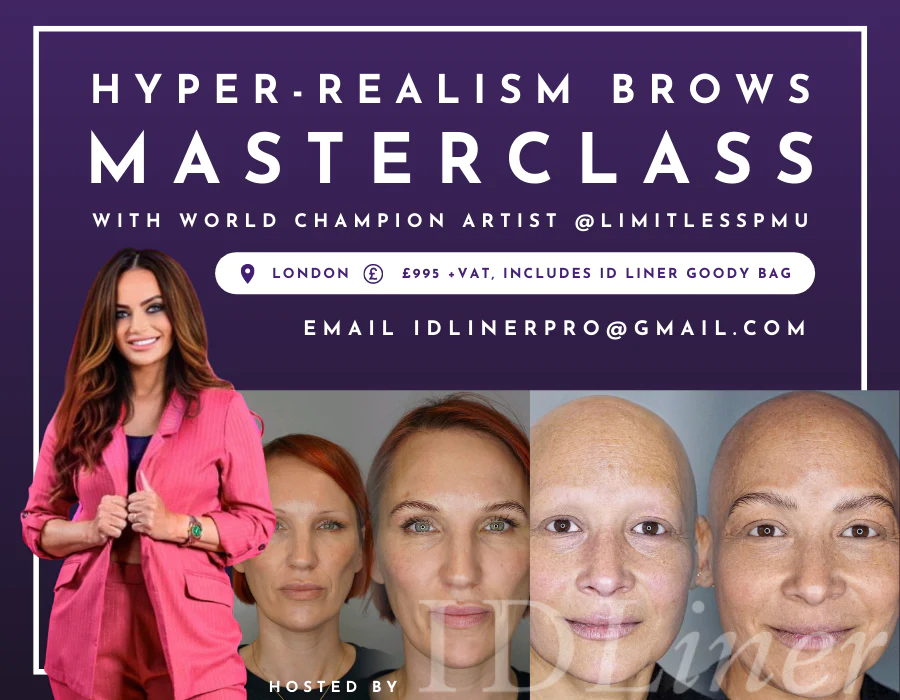
Level 3 NVQ Diploma in Barbering
By Alan d Hairdressing Education
This Advanced Barbering Course is ideal for qualified ladies hairdressers looking to expand their Barbering skills, whilst working towards an internationally recognised barbering qualification. Expect to learn colour theory, practical colouring, colour correction, wet shaving and all the latest barbering cutting and styling techniques.

Search By Location
- Online Courses in London
- Online Courses in Birmingham
- Online Courses in Glasgow
- Online Courses in Liverpool
- Online Courses in Bristol
- Online Courses in Manchester
- Online Courses in Sheffield
- Online Courses in Leeds
- Online Courses in Edinburgh
- Online Courses in Leicester
- Online Courses in Coventry
- Online Courses in Bradford
- Online Courses in Cardiff
- Online Courses in Belfast
- Online Courses in Nottingham
