- Professional Development
- Medicine & Nursing
- Arts & Crafts
- Health & Wellbeing
- Personal Development
Beauty NVQ Level 3
By The Angel Academy Of Teaching & Training
This is the follow on course for those who want complete knowledge of all Beauty Therapy. Students will need to have completed their NVQ Level 2 in order to progress to this level. This is the perfect course for being able to offer any treatment you require. You can choose from 25 evening or a 'Fast Track' of ONLY 10 Days plus coursework, case studies and homework. This course is accredited by the VTCT and recognised by the HABIA- Hair and Beauty regulated government standards. Although our Tutors have been teaching NVQ levels at many Colleges for over 15 years now, we started the 'Academy' so that the teaching revolved around the student and not around making targets, politics and college protocols! Although we set dates, our students have an opportunity to pick and choose and to the best of our ability, we will structure special dates around them. This is what makes us completely unique and probably why we are the most features teaching school on a multitude of TV Channels!! There are many Colleges and Schools that can teach you but whatever you do, even if you do not choose us to learn with us, please make sure the school has 100% pass rate as some of the biggest private schools only have between 50-75% pass rates!! You will need to BOOK SOON TO AVOID DISAPPOINTMENT!! Here at 'The Angel Academy of Teaching and Training', we have 2 different routes of NVQ Level 3: Here are the two NVQ Level 3 options: NVQ Level 3 Massage Route: Swedish Body Massage This unit will teach a variety of massage moves which can be used effectively on paying clients to help them maintain good health. Performed on massage couches, each student will receive guidance on how to effectively use massage moves on different parts of the body. Instruction will be given in order for a student to effectively perform a 60 minute massage routine. The Course will teach the following: Client Consultation Contra-indications and contra-actions Health and Safety in the workplace Related Anatomy and Physiology Massage moves to include, effleurage, petrissage, percussion and tapotement Correct application of oil and correct pressure application After-care Indian Head Massage Indian Head Massage traditionally was an ancient healing process known to relieve headaches, stress and tension. Hair was strengthened and conditioned too with the use of certain oils. Today, the fashionable hair salons provide the use of Indian Head Massage as a means of relaxation, and it ' s popularity is increasing rapidly. On-Site practitioners now visit offices to provide treatments, bringing Indian Head Massage into our working day. In fact, Indian Head Massage is more than a massage, it is an overall healing therapy which involves chakra, colour and crystal therapy. Essential oils can be added to the scalp by a trained aromatherapist to induce a real state of well-being. Benefits of becoming certified at Indian Head Massage: Take Indian Head Massage to the employees in the large corporations Incorporate it as an extra into existing treatments to give you 'the edge' Many customers prefer to keep their clothes on Very little workspace is needed. Just a chair! Pre-Blended Aromatherapy This unit is designed to give you an insight into aromatherapy oils. Enjoy discovering the therapeutic and relaxing effects of acupressure massage using pre-blended essentials oils The course will teach the following: The benefits of using pre-blended oils Shiatsu massage Pressure points Oils and their benefits Health and Safety Related Anatomy and Physiology Client Consultation and Contra-indications After-Care Hot Stone Treatment Hot Stone Massage is an ancient treatment which involves both the Placement Of Stones and the Application and Massage using them. They are a brilliant aid for the Therapist to work deeply on a client without any trauma to their hands. One stone massage stroke is equivalent to 10 normal massage strokes. The physical and spiritual well-being induced by the stones is amazing. The treatment is a lovely one to give that brings immediate benefits. Aches and Pains Swollen Muscle and Joint Pains Aids Blood Circulation Stimulates the Lymphatic system to eliminate waste It can help relieve pain Improve Bodily Functions Helps to maintain health and well-being Your extra unit is: Facial Electrical Treatments This course is becoming more popular than ever before due to the amazing electrical equipment now available at reasonable prices for salons and therapist. Microdermabrasion Micro-Current Galvanic- Iontopheresis and Desincrustation Faradic- Electrical Muscle Stimulation Micro-Lance Direct and In-direct High Frequency Realated Anatomy Health and Safety Client Consultation and Contra-indications Related Anatomy & Physiology To enable students to identify all bodily systems relating to Anatomy and Physiology, allowing them to apply their knowledge and understanding into their therapeutic working life. The course will teach the following: Cells and Tissues The Skeletal System The Integumentary System The Blood Lymph Systems The Muscular System Neurology The Digestive and Excretory Systems The Respiratory and Olfactory Systems The Endocrine and Reproductive Systems Arthrology Health and Safety Issues Hygiene in the Workplace NVQ Level 3 General Route: Body Electrical Treatments This course is becoming more popular than ever before due to the amazing electrical equipment now available at reasonable prices for salons and therapist. An Electrical body treatment can postpone early signs of ageing, improve the appearance of the skin and erase minor sun damage, scarring, pigmentation, cellulite and 'Orange Peel' creping. The course will teach the following: Microdermabrasion Micro-Current Galvanic- Iontopheresis and Desincrustation Faradic- Electrical Muscle Stimulation Direct and In-direct High Frequency Related Anatomy & Physiology Health and Safety Client Consultation and Contra-indications Facial Electrical Treatments This course is becoming more popular than ever before due to the amazing electrical equipment now available at reasonable prices for salons and therapist. An Electrical facial treatment can postpone early signs of ageing, improve the appearance of the skin and erase minor sun damage, scarring and pigmentation. The course will teach the following: Microdermabrasion Micro-Current Galvanic- Iontopheresis and Desincrustation Faradic- Electrical Muscle Stimulation Micro-Lance Direct and In-direct High Frequency Related Anatomy & Physiology Health and Safety Client Consultation and Contra-indications Swedish Body Massage This unit will teach a variety of massage moves which can be used effectively on paying clients to help them maintain good health. Performed on massage couches, each student will receive guidance on how to effectively use massage moves on different parts of the body. Instruction will be given in order for a student to effectively perform a 60 minute massage routine. The course will teach the following: Client Consultation Contra-indications and contra-actions Health and Safety in the workplace Related Anatomy and Physiology Massage moves to include, effleurage, petrissage, percussion and tapotement Correct application of oil and correct pressure application After-care Electrical Epilation Electrolysis gives you the skills necessary for a treatment to remove unwanted hair, using alternating current and blend techniques. Individual hairs can be treated effectively and safely. The course will teach the following: Be able to safely carry out an electrical epilation treatment on most areas of the body Understand how to correctly work to remove unwanted hair Related Anatomy and Physiology Preparation of the work area Health and Safety Client Consultation and Contra-indications After-Care Your extra unit is: Hot Stone Treatment Hot Stone Massage is an ancient treatment which involves both the Placement Of Stones and the Application and Massage using them. They are a brilliant aid for the Therapist to work deeply on a client without any trauma to their hands. One stone massage stroke is equivalent to 10 normal massage strokes. The physical and spiritual well-being induced by the stones is amazing. The treatment is a lovely one to give that brings immediate benefits. Aches and Pains Swollen Muscle and Joint Pains Aids Blood Circulation Stimulates the Lymphatic system to eliminate waste It can help relieve pain Improve Bodily Functions Helps to maintain health and well-being Related Anatomy & Physiology To enable students to identify all bodily systems relating to Anatomy and Physiology, allowing them to apply their knowledge and understanding into their therapeutic working life. The course will teach the following: Cells and Tissues The Skeletal System The Integumentary System The Blood Lymph Systems The Muscular System Neurology The Digestive and Excretory Systems The Respiratory and Olfactory Systems The Endocrine and Reproductive Systems Arthrology Health and Safety Issues Hygiene in the Workplace IF YOU REQUIRE ANY FURTHER INFORMATION CHECK OUT OUR PROSPECTUS, CALL US, ASK A QUESTION ONLINE AND PAY YOUR DEPOSIT NOW TO AVOID DISAPPOINTMENT! Dates and Costs Please see below our list of upcoming courses. Click on the course for further information, request a call or email regarding the course or book now! We are quite flexible in terms of course dates so if you would like to organise a course around your timetable, please contact us! Course Days Dates Cost NVQ Level 3 ** FAST TRACK OPTION ** 14 OPEN OPEN £2499 NVQ Level 3 ** FAST TRACK OPTION ** 14 2/10/2023 15/10/2023 £2499 NVQ Level 3 ** FAST TRACK OPTION 14 12/11/2023 25/11/2023 £2499 NVQ Level 3 ** FAST TRACK OPTION 14 8/12/2023 21/12/2023 £2499 NVQ Level 3 ** FAST TRACK OPTION 14 1/01/2024 14/01/2024 £2499 NVQ Level 3 ** FAST TRACK OPTION 14 15/02/2024 28/02/2024 £2499 NVQ Level 3 ** FAST TRACK OPTION 14 2/03/2024 16/03/2024 £2499

Microsoft Excel Introduction - In-company
By Microsoft Office Training
Course Objectives This course aims to provide delegates with a foundation for Excel knowledge and skills. ' Customer Feedback Very professional and well mannered, fun and pleasant at the same time. I learnt a lot Carolina Foster - CNN Very helpful course. Would definitely take another one. Pedro was very patient and made it fun and engaged with us all. Laura Smith - James Grant Great course and excellent trainer. Thanks Tracy Preston - Western Power Distribution 1 year email support service Take a look at the consistent excellent feedback from our corporate clients visiting our site ms-officetraining co uk With more than 20 years experience, we deliver courses on all levels of the Desktop version of Microsoft Office and Office 365; ranging from Beginner, Intermediate, Advanced to the VBA level. Our trainers are Microsoft certified professionals with a proven track record with several years experience in delivering public, one to one, tailored and bespoke courses. Our competitive rates start from £550.00 per day of training Tailored training courses: You can choose to run the course exactly as they are outlined by us or we can customise it so that it meets your specific needs. A tailored or bespoke course will follow the standard outline but may be adapted to your specific organisational needs. What is Excel? The Excel Interface Ribbon, Tabs and Groups Microsoft Office Backstage view Working with Workbooks Create a blank Workbook Create a Workbook using a Template Opening and saving Files Working with worksheets Worksheet navigation Select one or multiple Worksheets Insert, Move, Copy or Delete a Worksheet Working with Cells, Rows & Columns Cell References How to select cells or ranges Different types of data Move, Copy and Delete cells Pasting Options Find and Replace Working with Rows and Columns Overview of formulas in Excel Autocalculation The parts of an Excel formula Using calculation operators in Excel formulas The difference between Absolute, Relative and Mixed references Using Excel functions; Sum, Average, Max and Min Cell Formatting Font Format options Number Format options Change the Fill and Borders Cell Alignment An Introduction to Charts Create a simple Chart Format your chart Page Layout and Print Page Layout and Page Break View Change the Page Orientation Set Page Margins Headers and Footers in a worksheet Print a worksheet or workbook Who is this course for? Who is this course for? All users who want to master the main features of Microsoft Excel Requirements Requirements General knowledge of the Windows OS Certificates Certificates Certificate of completion Digital certificate - Included

DMI Expert- Certified Digital Marketing Expert
By London School of Science and Technology
This advanced certification drills deep into the latest thinking to develop true digital marketing expertise. Course Overview This advanced certification drills deep into the latest thinking to develop true digital marketing expertise. Learn about Digital Strategy, CX, Search Marketing, Social Media, Leadership and more. Get world class, knowledge and insight: DMI EXPERT is our postgraduate level 140-hour course with an advanced, professional certification. It delivers breadth and depth of understanding of digital marketing and provides the learner with the digital and research skills to work at a management or strategic level. This certification is credit rated at level 11 on the Scottish Credit and Qualifications Framework and awarded 120 credit points by the SQA (Scottish Qualifications Authority), which is comparable to a postgraduate diploma awarded by a UK university. Program learning outcomes and content: What Will I Learn? We give you the thinking and tools to become a leading player on the digital stage. Create powerful and dynamic digital strategy, and access modern, career-defining training covering all key digital marketing disciplines. Course Content: Social Media Marketing: Learn how to create engaging content on social media and how to plan, execute, optimize and report on social media marketing campaigns across the key social platforms. • Social Research • Social Content • Facebook, Instagram, Pinterest • Twitter • LinkedIn • YouTube & Social Video • Social Apps • Social Commerce & Affiliate Marketing • Social Customer Service • Social Strategy Strategy and Planning: Gain all the key skills and practices associated with planning a successful digital strategy. Everything from digital channels, marketing automation, budgeting, analytics and digital leadership. • Digital Communications v Traditional Communications • Marketing automation and CRM • Budget and Resourcing • Big Data & Analytics • Strategy Formulation and Plan • Digital Communications & Channels • Omnichannel tactics CX, eCommerce and CRO: Learn the key concepts underpinning website optimization, conversion rate optimization and effective e-commerce for every business requirement. Build highly effective user experiences for your customers. • Website Optimization • UX Research & Design • E-Commerce Strategy • Applied E-Commerce • Graphic Design Essentials for Marketers Search and Digital Channels: Plan, implement, refine and report on search marketing campaigns. Drive traffic across all digital channels. Taught directly by Neil Patel and DMI’s experts, you’ll gain knowledge from people who actually use these tactics in the field. • SEO Setup & Content • SEO Workshop • Paid Search & Display Advertising • Measurement with Google Analytics • Email Marketing Strategy • Applied Email Marketing • SEO for ecommerce Digital Selling: Recognize the value of social selling and incorporate digital techniques to better engage with customers and prospects to drive increased conversion rates. • Fundamentals of Social Selling • Finding & Targeting Prospects • Attracting Customers • Closing & Retaining • Increasing Engagement Essential Skills: Gain all the essential skills all marketers, professionals and business leaders need to work effectively, productively and professionally in a collaborative business environment. • Project Planning • Creativity Skills • Personal Skills • Working With Others Leadership and Management: Develop practical skills and techniques that you can use to think strategically, build effective teams, deal with conflict and crisis and persuade and influence others. • Thinking Strategically • Building Effective Teams • Dealing with Conflicts and Crises • Persuading and Influencing DURATION 52 Weeks WHATS INCLUDED Course Material Case Study Experienced Lecturer Refreshments Certificate

Interior Design Tutor one to one
By Real Animation Works
Interior design tutor one to one open 7 days 9 am to 9 pm

An Understanding of Injectable LHRH agonists
By Guardian Angels Training
Gain comprehensive knowledge on injectable LHRH agonists with our course. Learn about mechanisms, clinical applications, administration techniques, and more.
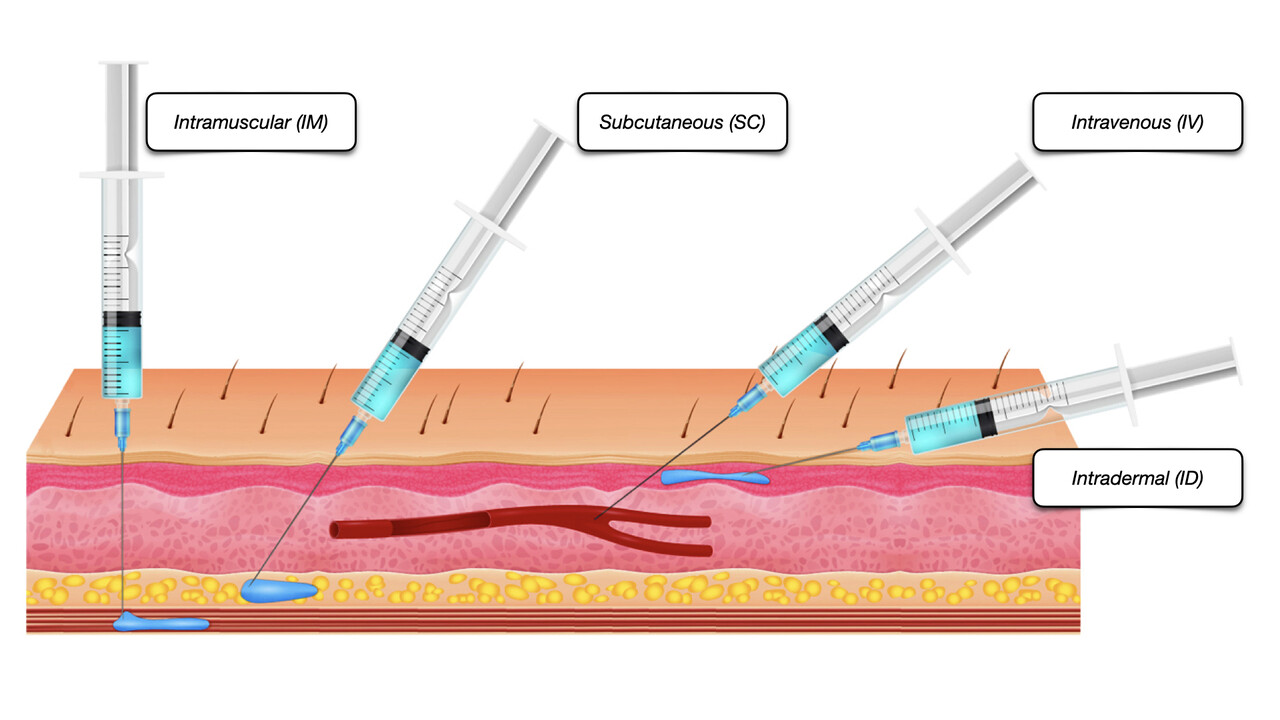
OAL Level 3 Award in Epilepsy and Administration of Buccal Midazolam RQF
By Guardian Angels Training
Gain comprehensive knowledge and practical skills to manage epilepsy and administer buccal midazolam with the Level 3 Award in Epilepsy and Administration of Buccal Midazolam (RQF). Ideal for healthcare professionals and caregivers.

An Understanding of Bowel Care
By Guardian Angels Training
Gain comprehensive knowledge and practical skills for safe and effective bowel care management with our "An Understanding of Bowel Care Techniques" course. Ideal for healthcare professionals seeking to promote patient comfort and prevent complications.
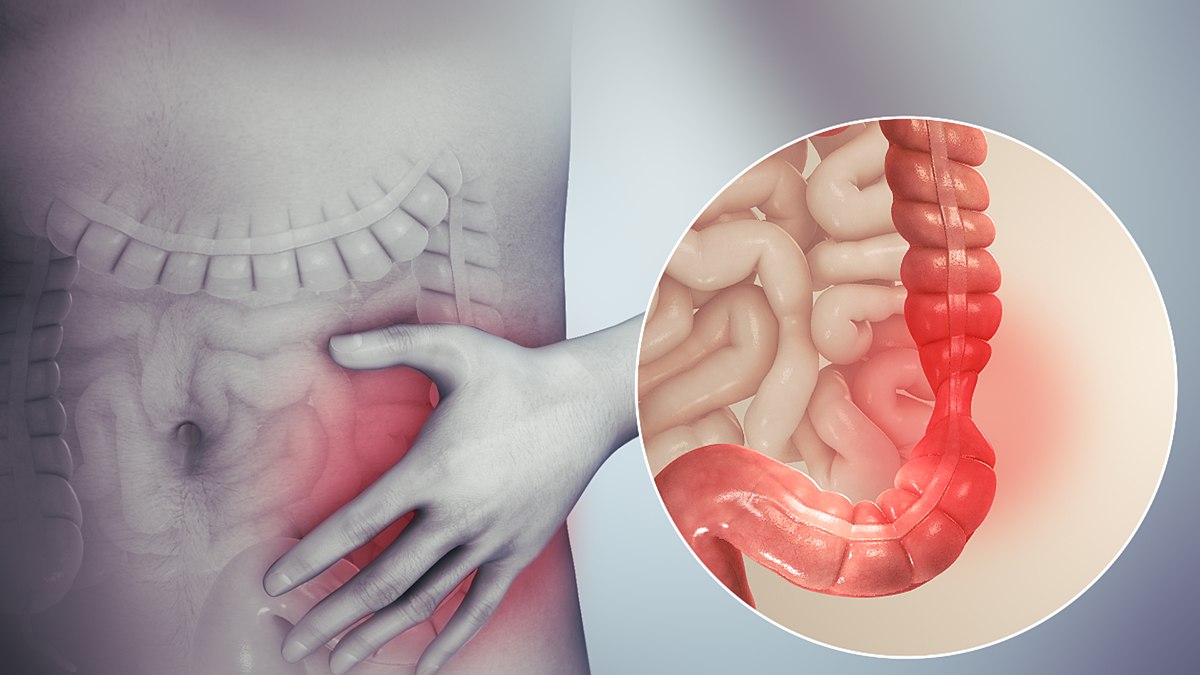
Do you want to get some training in the hospitality sector? We are waiting here for you in Knight Training, come to get your Award in Licensed Hospitality Operations now and train with us! This qualification is designed for those new to running or looking to run, licensed retail premises. Don't waste any more time and give us a call on 0330 999 3199 to find more about it!

OCC Access Course 2024
By Osteopathic Centre for Children
Osteopathic palpation of the involuntary mechanism and paediatric/developmental anatomy of the cranium, membranous/fascial & fluid systems Course Title: OCC Access Course Dates: 14, 15 and 22 September 2024 (minimum 6 contact hours per day) Location: OCC, Canopi Building 7 - 14 Great Dover Street, London, SE1 4YR Osteopaths studying on our postgraduate courses need to have acquired hands-on skills beyond their undergraduate training. Our Access Course provides tailored training to introduce & nurture palpation of the involuntary mechanism and paediatric/developmental anatomy of the cranium, membranous/fascial & fluid systems to prepare less experienced osteopaths for further paediatric training. Our experienced faculty will deliver this 3-day course, which enables osteopaths to reach the required standard for entry onto the OCC courses and does not limit our osteopaths to any one technical style. These days can also be useful to osteopaths who want to refresh or enhance previously acquired skills & can be attended as individual days if space permits. Course Content: Day 1 - Saturday 14th September – Vault & base osteology, applied anatomy & motion – RTM & venous sinuses – Sacral /pelvic anatomy & motion Day 2 - Sunday 15th September – SBS patterns, theory & palpation – Fascia – Fluid – CNS Day 3 - Sunday 22nd September – Viscerocranium anatomy, osteology & motion – Principles of treatment – Intra oral techniques – Condylar parts osteology, applied anatomy & treatment All 3 days will be delivered in small groups to facilitate individual learning and needs. Most of the teaching will take place at the tables with very little lecture material & will include demonstrations interwoven with appropriate practical sessions. This is designed to deliver theory but in a very practical hands-on way. In order to provide this level of supervision numbers will be limited, and places are allocated on a ‘first come first served’ basis. For more info call 0208 875 5291 or email educationregistrar@occ.uk.com Cancellation Policy The OCC/FPO reserves the right to postpone this course if circumstances change. Eventbrite’s processing fee is non-refundable, so in the event that the course is cancelled by the OCC/FPO, all fees (excluding Eventbrite’s fee) will be refunded. Should circumstances mean that you have to cancel your place on this course, the OCC/FPO regrets to inform that no refunds can be given unless we are able to re-sell your place. Please note, the OCC/FPO does not accept responsibility for any expense you incur (such as travel and accommodation costs), so please do consider this before registration. occ.uk.com/continuing-professional-development The Osteopathic Centre for Children is the clinical arm of the Foundation for Paediatric Osteopathy. Registered Charity: 1003934
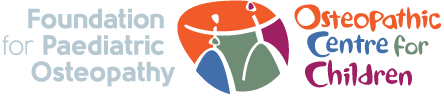
Search By Location
- training, Courses in London
- training, Courses in Birmingham
- training, Courses in Glasgow
- training, Courses in Liverpool
- training, Courses in Bristol
- training, Courses in Manchester
- training, Courses in Sheffield
- training, Courses in Leeds
- training, Courses in Edinburgh
- training, Courses in Leicester
- training, Courses in Coventry
- training, Courses in Bradford
- training, Courses in Cardiff
- training, Courses in Belfast
- training, Courses in Nottingham
