- Professional Development
- Medicine & Nursing
- Arts & Crafts
- Health & Wellbeing
- Personal Development
Acro / Gymnastics & Tricks 4-7 years
By Dakodas Dance Academy
Acro is a style of that combines gymnastics and tumbling, while tricks involve learning how to perform stunts such as flips and cartwheels. Our gymnastics classes focus on developing strength and flexibility, which are essential for both dance and acrobatics. Our classes are designed to be challenging yet fun, and we aim to provide a safe and supportive environment for your child to learn and grow. We believe that every child has the potential to be a great dancer, and we work hard to help them achieve their goals. At our dance school, we offer classes for children of all ages and skill levels. Whether your child is a beginner or an advanced dancer, we have the right class for them. Our classes are also structured in such a way that they are age-appropriate, so you can be sure that your child is learning in a safe and supportive environment.

Introductory 'Fundamentals' Violin Class
By London String School
Learn the fundamentals of good violin playing in just 90 minutes! Duration: 90 minutes (10am to 11.30am) Day: Various Saturdays - see schedule Tutor: David Worswick Venue: Whitcomb Street Studio, WC2H 7DT Introduction Welcome to our Introductory Class, a 90 minute in-person class which covers the first principles of good violin playing in a fun, activity-focused way. Whether you're a first-time beginner or already have some knowledge of how to play, this class will give you clarity about the core skills you need to play the violin in time, in tune, and with a beautiful sound. Class Curriculum In this 90-minute class, you will explore foundational principles of good violin playing, including: Posture and the Body How to Hold the Violin How to Hold the Bow How to Make a Good Sound! Musical Fundamentals Playing with the Fingers Performing! Who is this course for? The ‘Fundamentals’ class is perfect for anyone who wants to get started in the best possible way with the violin. It’s also ideal if you’d like to try the violin for the first time, to see if it’s the right instrument for you. Because the class covers foundations principles that are applicable at every level of violin playing, it is also a great choice for people returning to the violin after some time away, or for violinists who already play, but who would like a quick ‘refresher’ course covering the fundamental principles of good bowing and tone production. You don't need any previous musical experience to take this course, and you don’t need to be able to read music notation, as the entire session is taught by ear. Why take this class? Personal Development - Connect with your creative side, and develop practice methods and performance techniques that will can be transferred to many other areas of your life! Meet Likeminded Learners - London String School learners come from all sorts of backgrounds and walks of life, Take Time for Yourself! In our busy, connected, city lives, there's rarely a time to stop and disconnect. Switch off to focus entirely on the violin, and 90 minutes later you'll emerge refreshed and energised by the power of music! Course Requirements You don’t need anything, or any previous experience, to take part in an Introductory ‘Fundamentals’ Violin Class! everything is taught by ear, so you don’t need to read music as there is no sheet music notation to to follow. We can also provide a violin and bow for you to use! Certification Upon successful completion of the class, you can request a record of achievement certifying that you have completed the Beginner Violin Class! Course Instructor David Worswick, the lead tutor of London String School, will guide you through this learning journey. David has years of experience both as a teacher and performer, and was previously a first violinist in the London Symphony Orchestra. He is a kind, caring teacher who brings a wealth of knowledge and practical insights to help you succeed. Course Reviews Here's what some of our past students have said about our courses: ”[You have] enabled me to relearn the violin! Over the last few years I’ve gone from playing open strings to grade 5, enjoying performing solos and a wide variety of group numbers along the way. With no auditions or minimum standard it really is open to all and a great supportive environment!” - Georgina “This violin school has the best teachers in the country!” - Domini Register for an Introductory ‘Fundamentals’ Violin Class today, or get in touch with us if you have any questions! Join hundreds of learners who have already benefited from this comprehensive and engaging course, and unlock your musical potential!

1 DAY SCREEN PRINTING FABRIC WORKSHOP
By 3rd Rail Print Space
1 DAY FABRIC PRINTING WORKSHOP £75.00 The perfect introduction to fabric screen printing, our beginner workshop is ideal for anyone interested in learning the complete screen printing process or simply looking to print some tea towels or cushion covers with their own design for a special occasion. The sessions will run from 10am – 4:00pm (subject to class size) with a 30 min break for lunch. The day will be split as follows: Morning After a short intro into the studio and the process you’ll guided through how to coat and expose your design onto your screen. Afternoon After lunch we’ll decide on colours and select print pastes and go through the process of setting up the fabric tables ready for printing. When the screens are dry everyone will have a go at printing their fabric. Each person will walk away with 1 metre of fabric printed with their own 1 or 2 colour design. Outcome You will take away 1 meter of fabric with an experimental 1 to 2 colour printed design. — To book please scroll through the calendar and click the available date (highlighted in green) that you’d like to attend. All materials are provided including white/natural fabric, if you’d like to supply you own fabric please check with us first to make sure that it’s suitable for screen printing with our inks. Terms and conditions apply. Cancellation Policy: Please notice that we can’t reschedule or refund a workshop if it is requested 10 or less days before the date of the workshop. We regret we will not be able to replace or rearrange missed sessions either or exchange the price of the workshop for a voucher or another product. Please do not ask us to make exceptions and please understand we cannot accommodate everyones diary changes and sudden change of circumstances.

Garden Design Training Course Beginner to Advanced
By ATL Autocad Training London
Who is this course for? The Garden Design Training Courses are suitable for individuals interested in learning how to plan, design, and manage outdoor spaces, including public parks, gardens, parks, and commercial landscapes. Jobs: Landscape Designer, Consultant, Garden Planner, Green Space Developer, Urban Garden Designer. Click here for more info: Website Personalized 1-on-1 sessions. Book between 9 a.m. and 7 p.m., Mon to Sat. (Book anytime and day). The 40-hour program includes AutoCAD, Sketchup, Vray, IndDesign and Photoshop. Garden Design Software Training Course Options Option A: AutoCAD, Sketchup Pro, Vray, Photoshop (Total: 40 hours) AutoCAD (10 hours): Module 1: AutoCAD Fundamentals (2 hours) - Explore the AutoCAD interface and its toolset - Master drawing creation, management, and storage - Utilize essential drawing and editing commands Module 2: Drawing and Editing Mastery (3 hours) - Achieve precision drawing with lines, circles, and arcs - Create complex shapes with polylines and polygons - Proficiently use object modification tools: Move, Copy, Rotate, and Scale Module 3: Precision and Detail (3 hours) - Implement coordinate systems for accuracy - Learn dimensioning techniques and text incorporation - Elevate designs with hatching and gradients Module 4: Advanced Design Tools (2 hours) - Harness the power of blocks and attributes - Manage layers and object properties efficiently - Craft layouts and prepare for plotting Sketchup Pro (16 hours): Specializing in Garden Planning (Planting Plans, Vegetation Layouts, and Maps) Module 1: Introduction to Sketchup Pro (2 hours) - Navigate the Sketchup Pro interface - Understand essential 2D and 3D modeling concepts - Create and manipulate garden design objects Module 2: Advanced Garden Modeling (6 hours) - Sculpt intricate garden elements with curves and surfaces - Expertly edit and transform garden geometry - Focus on Planting Plans, Vegetation Layouts, and Maps Module 3: Visualization Excellence with Vray (4 hours) - Master the Vray rendering engine for lifelike garden visuals - Apply materials and textures for realism - Set up optimal lighting and camera angles for compelling garden renders Module 4: Image Enhancement through Photoshop (10 hours) - Use Photoshop for garden design refinement - Elevate garden images from Sketchup and Vray outputs - Create visually stunning presentations for garden projects Additional Resources: Gain access to invaluable resources, including free online portfolio design assistance, career growth guidance, and mock interviews, ensuring your readiness for the competitive garden design job market. Option B: AutoCAD, Rhino, Vray, Photoshop (Total: 40 hours) AutoCAD (12 hours): Module 1: AutoCAD Introduction (2 hours) - Unveil the AutoCAD interface and its feature set - Master drawing creation, management, and storage - Proficiency in fundamental drawing and editing commands Module 2: Drawing and Editing Proficiency (3 hours) - Apply precision drawing techniques, including lines, circles, and arcs - Construct complex shapes with polylines and polygons - Skillfully use object modification commands: Move, Copy, Rotate, and Scale Module 3: Precision and Detail Mastery (3 hours) - Implement coordinate systems for precision - Explore comprehensive dimensioning methods and text integration - Enhance designs with hatching and gradients Module 4: Advanced Design Tools (4 hours) - Gain expertise in blocks and attributes for efficient design - Efficiently manage layers and object properties - Craft layouts and prepare for plotting Rhino (14 hours): Module 1: Rhino Introduction (2 hours) - Navigate within the Rhino interface - Understand essential 2D and 3D modeling concepts for garden design - Create and manipulate garden design objects Module 2: Advanced Garden Modeling (6 hours) - Craft intricate garden structures using curves and surfaces - Proficiently edit and transform garden geometry - Build complex 3D garden structures Module 3: Visualization Mastery with Vray (6 hours) - Set up optimal lighting and camera angles for garden renders - Explore rendering settings and options for high-quality outputs - Learn post-production techniques and compositing for exceptional garden visuals Module 4: Image Enhancement with Photoshop (8 hours) - Utilize Photoshop for refining garden design concepts - Enhance garden images from Rhino and Vray outputs - Create visually striking garden presentations for projects Garden Design Training Course Information When Can I Book This Training Course? - Immerse yourself in a personalized training experience with our flexible 1-on-1 training sessions. - Tailor your schedule by pre-booking a convenient hour of your choice. - Available for booking from Monday to Saturday between 9 a.m. and 7 p.m. - Alternatively, you can call 02077202581 to book over the phone. Training Duration - This comprehensive course spans 40 hours, which you can split over as many days as needed to create your ideal learning schedule. Training Method - We offer 1-on-1 training, which can be conducted either in-person Face to Face or Live Online. - Expect personalized attention, customized content, a flexible learning pace, and individualized support throughout your training. - We also provide the option of Live Online 1-on-1 sessions over Zoom for added convenience. Enroll Today - If you're ready to embark on this enriching journey, click the link below to enroll in our 1-on-1 Course. Garden Design Software Training Overview In our comprehensive garden design training program, you'll cultivate your expertise using a thoughtfully selected array of industry-leading software tools, ensuring you're well-prepared to bring your garden designs to vibrant life. Option A: - AutoCAD (10 hours): Craft precise garden layouts and plans. - SketchUp (16 hours): Specialize in garden planting plans, vegetation layouts, and maps. - Vray (4 hours): Create lifelike 3D renderings of your garden designs. - Photoshop (10 hours): Enhance garden images effectively. Option B: - AutoCAD (12 hours): Develop garden blueprints with precision. - Rhino (14 hours): Master 3D modeling for intricate garden designs. - Vray (6 hours): Craft stunning 3D visualizations of your gardens. - Photoshop (8 hours): Perfect your garden design concepts. Both options accommodate Mac and Windows operating systems, ensuring accessibility for all learners. Key Benefits Price Assurance: We are committed to delivering exceptional value for your investment in a flourishing garden design career. One-on-One Training Sessions: Tailored learning experiences designed to adapt to your unique learning style. Flexible Scheduling: Choose your preferred training time and day, with availability from Monday to Sunday, spanning from 9 am to 8 pm. Lifetime Email and Phone Support: Ongoing support continues beyond your training period, facilitating your career growth. Computer Configuration Assistance: We provide guidance to ensure a seamless software installation on your computer. Referral Benefits: Enjoy special discounts when referring a friend and substantial savings on group training courses.

Photoshop Basics to Advanced Training
By London Design Training Courses
Why Learn Photoshop Basics to Advanced Training Course? Click here for info In this course, you'll gain basic to advanced Photoshop skills, to edit photos and images, and advanced tasks like creating product designs and photorealistic illustrations. The course is customizable to your requirements, and you'll engage in design projects to enhance your portfolio. Duration: 20 hrs. Method: 1-on-1 Schedule: Tailor your own schedule by pre-booking a convenient hour of your choice, available from Mon to Sat 9 am and 7 pm. Adobe Photoshop Training in London - In-Person & Live Online As the most renowned image editing software, Photoshop provides complete control over your images. With a wide range of editing tools, users can enhance, retouch, and manipulate colors to create stunning visuals. Beyond static images, Photoshop is also capable of editing videos, graphic design, and 3D images. Choose our Photoshop course for a solid foundation in creative visuals, covering image adjustment, composition, and common fixes. For a deeper understanding, our Advanced course core introduction teaches advanced techniques like color fills, text and layer styling, and web-ready artwork creation. Explore our masterclass options for further training and insights at an advanced level. All beginner courses are available in class or online 1-on-1. Photoshop Basics to Advanced Training Course - 20 hours Course Outline: I. Introduction to Photoshop (1 hour) Get familiar with Adobe Photoshop and its applications Set up a personalized workspace for efficient workflow II. Working with Layers and Masks (2 hours) Explore layer styles and advanced management techniques III. Selections and Retouching (2 hours) Master selection and retouching tools for precise edits IV. Working with Text and Vector Graphics (1 hour) Create and format text effectively Combine vector elements with raster graphics V. Color Correction and Image Adjustments (2 hours) Adjust image color and tone for better visual impact VI. Filters and Effects (1 hour) Apply filter effects for creative enhancements VII. Advanced Techniques (6 hours) Dive into advanced layer masking and selection tools Work with 3D models and design for mobile applications VIII. Project-Based Learning (3 hours) Apply Photoshop techniques to real-world projects IX. Advanced Rendering Techniques (1 hour) Explore advanced rendering effects for photorealistic results X. Final Project and Post-Production Techniques (1 hour) Complete a comprehensive final project and implement post-production techniques Enroll now to elevate your Photoshop skills and create visually stunning designs with confidence. Learn from experienced instructors in interactive in-person or live online sessions. Master Adobe Photoshop and unlock your creative potential. By completing the Photoshop Basics to Advanced Training Course, participants will: Develop Proficiency: Acquire a strong command of Adobe Photoshop, mastering both foundational and advanced techniques. Image Editing Expertise: Gain the skills to efficiently edit and retouch images, remove unwanted elements, and enhance visuals using a variety of tools. Creative Design Skills: Explore creative design concepts, combining text, vector graphics, and raster elements for custom designs. Color Correction and Enhancement: Learn to adjust image colors, tones, and apply advanced color correction techniques for professional results. Filters and Effects: Apply various filter effects creatively, giving artistic enhancements to images and designs. Project-Based Learning: Gain practical experience by working on real-world projects, creating composite images, posters, social media graphics, and more. Advanced Rendering Techniques: Discover rendering techniques for achieving photorealistic and visually impactful results. Post-Production Expertise: Implement post-production techniques to refine and polish final outputs for professional-grade designs. Customization and Automation: Create and utilize custom brushes, actions, and scripts to streamline workflows and improve efficiency.

Mastering 3ds Max: Complete Basic to Advanced Training
By ATL Autocad Training London
Who is this course for? Mastering 3ds Max: Complete Basic to Advanced Training. Looking to learn 3D modelling and animation? Look no further than our comprehensive 3ds Max beginner course! Gain a strong foundation in 3ds Max and learn essential skills for creating stunning 3D models and visualizations. Check our Website Training Duration: 40 hours Method: 1-on1 Sessions and Customized Content. Schedule: Choose your preferred time slot between 9 am and 7 pm, Mon to Sat, tailored to fit your schedule. Course Title: 3ds Max and V-Ray Comprehensive Training Program (40 Hours) Course Overview: Dive deep into the world of 3D visualization and rendering with our intensive 3ds Max and V-Ray training program. Over the course of 40 hours, you'll master the fundamental concepts, advanced techniques, and practical applications of both 3ds Max and V-Ray, empowering you to create stunning, photorealistic visualizations for various industries. Course Outline: Module 1: Introduction to 3ds Max (8 hours) Understanding the 3ds Max interface and tools Basic 3D modeling techniques and workflows Material creation and texture mapping Lights and cameras setup for scenes Module 2: Advanced 3ds Max Techniques (8 hours) Character modeling and animation Particle systems and dynamics Advanced lighting and shading techniques Scene composition and camera animation Module 3: V-Ray Fundamentals (8 hours) Introduction to V-Ray rendering engine V-Ray materials and texture mapping Lighting with V-Ray lights and HDRI maps V-Ray camera settings and depth of field Module 4: Advanced V-Ray Rendering (8 hours) Global illumination and image-based lighting V-Ray proxies and instancing Advanced V-Ray shaders and displacement maps Render elements and post-production techniques Module 5: Architectural Visualization with V-Ray (8 hours) Interior and exterior scene setup Realistic materials for architectural elements Lighting strategies for different times of the day Creating lifelike environments and atmospheric effects Course Features: Hands-On Learning: Engage in practical exercises and real-world projects to reinforce your skills and knowledge. Industry-Standard Tools: Work with the latest versions of 3ds Max and V-Ray, widely used in the professional 3D visualization industry. Expert Instruction: Learn from certified trainers and industry professionals with extensive experience in 3D modeling and rendering. Project-Based Assessments: Apply learned techniques to comprehensive projects, receiving feedback and guidance to refine your skills. Flexible Learning: Choose between in-person and online sessions, accommodating various schedules and learning preferences. Upon completing this 40-hour course, you will be equipped with the expertise to create visually stunning 3D renderings and animations, making you proficient in both 3ds Max and V-Ray for a successful career in architectural visualization, gaming, film production, and more. Upon completion, participants will: Master 3ds Max & V-Ray: Acquire advanced skills in 3ds Max and V-Ray for creating realistic 3D visualizations. Expert in Architectural Visualization: Specialize in architectural visualization techniques, ideal for interior designers and architects. Project-Based Proficiency: Apply learned skills to real projects, developing a professional portfolio. Recommended Jobs: Architectural Visualization Artist 3D Animator Product Visualization Specialist Interior Designer VR Developer Freelance 3D Artist Game Environment Artist Visualization Consultant This training opens doors to diverse roles in architecture, gaming, design, and more. Duration: 40 Hours Focus: Master 3ds Max and V-Ray for advanced 3D visualizations and architectural rendering. Learning Format: One-on-One Training for personalized attention. Availability: Book your sessions Monday to Saturday, 9 am to 7 pm, tailored to your schedule. Outcome: Expertise in 3ds Max, V-Ray, and specialized architectural visualization skills. Practical Focus: Hands-on projects and real-world applications for skill reinforcement. Certification: Upon completion, receive a certificate showcasing your advanced 3D modeling and rendering skills. This one-on-one course offers tailored training sessions from Monday to Saturday, 9 am to 7 pm, ensuring personalized attention and flexibility to suit your schedule. Download 3ds max Ongoing Email Support: We offer continuous email assistance, ensuring your queries are promptly addressed even after the course completion. Comprehensive Resources: Access extensive handouts and valuable documents designed to reinforce your learning experience. Flexible Financial Options: Explore adaptable financial support options, including installment plans and assistance through job center plus and DWP. Reach out to us for specific details. Satisfaction Guarantee: Although it's highly improbable given our exceptional quality and skilled tutors, if you find dissatisfaction after your initial session, we will promptly address your concerns. If necessary, a refund may be provided (Terms and conditions apply). Optimized Software Experience: Receive guidance on optimizing your computer for enhanced software performance in applications like Autocad, 3ds Max, and Photoshop, whether you're on MAC or PC platforms. Industry Connections: Leverage our industry ties as we actively showcase your portfolio to potential employers. Many of our students have secured jobs through our recommendations, offering valuable career opportunities.

Digital Brows Training | Fundamental Beginners PMU Training -Small Group Learning
By ID Liner | Permanent Makeup Training & Supplies
students learn a variety of different brow tattooing techniques, so we will spend two days learning the shaded brow effects possible with a digital device and three days focused on our most-requested Hairstroke Brows.

AutoCAD Basics-Advanced Training Classes
By London Design Training Courses
Why AutoCAD Basics-Advanced Training Classes? Click here for more info AutoCAD Basics to Advanced Level Training Master drawing, editing, and advanced techniques. Optimize productivity and customize workspace. Create precise 2D drawings for various industries. Access recorded lessons and lifetime email support. Duration: 16 hrs Method: 1-on-1, Personalized attention. Schedule: Tailor your own schedule by pre-booking a convenient hour of your choice, available from Mon to Sat between 9 am and 7 pm. The AutoCAD from Basics leading to Advanced Training Course offers a comprehensive learning experience for participants to become proficient in AutoCAD. Whether you're a beginner or an experienced user, this progressive program covers the full spectrum of AutoCAD functionality. Participants will learn core features like drawing, editing, annotations, and dimensioning, progressing to advanced topics such as object manipulation, workspace customization, and workflow optimization. Upon completion, participants will create precise 2D drawings and designs. Interactive learning experiences with experienced instructors are available in-person or through live online sessions. AutoCAD 2D Course Outline: Session 1: Introduction to AutoCAD interface, commands, and tools Managing drawings and drawing basic shapes Basic modification techniques (erase, move, rotate, scale) Session 2: Working with layers and properties Creating and modifying text and dimensions Introduction to blocks and attributes Session 3: Advanced object modification techniques (fillet, chamfer, trim, extend) Using grips to modify objects Creating and modifying polylines and splines Session 4: Creating and editing tables Working with layouts and viewports Printing and exporting drawings Construction detailing and Detailed sections Course Highlights: Engaging exercises and projects to reinforce skills. Q&A and troubleshooting support. Solid understanding of AutoCAD 2D for basic to intermediate drawings. List of Topics Covered: Drawing: Line, Polyline, Circle, Arc, Rectangle, Ellipse, Spline, Polygon, Ray, Hatching, Gradient. Inquiry: Measure and Select All. Modify: Move, Copy, Rotate, Mirror, Fillet, Trim, Extend, Erase, Offset, Explode, Array, Stretch, Break, Polyline Edit, Hatch Edit, Scale. Layers: Creating, Managing, Changing, Line Type, Line Weights. Annotation: Dimensions, Text, Dimension Style, Text Style, Leaders. Properties: Colors, Line weights, Line Types, Line Type Scaling. Blocks: Create, Insert, Edit, Explode, Export. Insert: Insert, Attach. View: Navigate, View, Windows. Plot/Print: Model Space, Layouts/Workspaces, Viewports, Layout Scaling, Paper Setup, What To Plot, Plot Scale, Plot Offset, Plot Options. Final Project: Create a Plan, Section, and Elevation drawing. Option for a personal project. Free Trial - Download AutoCAD Software & Toolsets: Participants can download a free trial of AutoCAD and industry-specific toolsets from Autodesk's official website: (https://www.autodesk.co.uk). Master AutoCAD Basics: Understand the interface, commands, and drawing tools. Create and Modify Drawings: Proficiently manage drawings and apply various modification techniques. Work with Layers and Annotations: Effectively use layers, text, and dimensions. Utilize Advanced Drawing Techniques: Apply advanced object modifications and work with polylines. Navigate Layouts and Viewports: Manage layouts, viewports, and printing/exporting. Hands-On Project Experience: Practice skills through exercises and a final project. Personalized Learning: Receive focused one-to-one attention. Convenient Options: Choose in-person or live online sessions. Lesson Recordings and Support: Access recorded lessons and receive ongoing email assistance. Enhance Career Opportunities: Develop valuable 2D drawing skills for career advancement.

Autodesk Maya Basic to Fundamentals Training
By London Design Training Courses
Training duration: 10 hrs. Click here for more info Method: 1-2-1, Personalized attention, Tailored content, Flexible pace, Individual support. Schedule: Personalized training experience with our flexible 1-2-1 sessions. Tailor your own schedule by pre-booking a convenient hour of your choice, available from Monday to Saturday between 9 am and 7 pm. Discover the world of 3D computer graphics and animation with our Autodesk Maya Basic to Fundamentals Training Course. Whether you're a beginner or aspiring artist, this comprehensive program equips you with essential skills in modeling, animation, and rendering. Benefit from interactive learning, experienced instructors, and the option to choose in-person or live online sessions. Enroll now to gain industry-standard knowledge and unleash your creativity in the field of animation and visual effects. Maya Basic to Intermediate Course Course Duration: 10 hours Course Outline: I. Introduction to Maya (1 hour) - Gain an insightful overview of Maya and its diverse applications - Familiarize yourself with the Maya interface and essential tools - Master navigation and viewport controls with ease - Learn the art of creating and managing projects proficiently II. Creating 3D Models (2 hours) - Lay a strong foundation in polygon modeling basics - Craft and shape basic objects and shapes adeptly - Refine and modify objects with precision and creativity - Unlock the art of constructing complex objects using extrusions and bevels III. Texturing and Materials (1 hour) - Venture into the realm of texturing and its significance - Create and skillfully apply materials to enhance visual appeal - Master the art of texture mapping and UV unwrapping techniques - Seamlessly import and incorporate textures and images into your projects IV. Lighting and Rendering (1.5 hours) - Illuminate your creations with fundamental lighting techniques - Set up cameras and compose visually captivating scenes - Master the art of rendering still images and dynamic animations - Explore diverse output options and file formats for professional results V. Animation (2.5 hours) - Embark on an enthralling journey into the world of animation - Effectively utilize keyframe animation and animation curves - Create and edit animation clips for seamless and captivating motion - Dive into the intricacies of rigging and animating a simple character VI. Special Effects (1 hour) - Unleash the potential of particle systems and dynamics - Create and manipulate mesmerizing fluid and fire effects - Craft and refine awe-inspiring special effects such as explosions and smoke VII. Intermediate Modeling Techniques (1 hour) - Elevate your skills with NURBS modeling essentials - Create and modify curves and surfaces with finesse - Dive into the world of crafting organic shapes using NURBS techniques - Employ sculpting tools to create high-resolution and detailed models VIII. Conclusion and Next Steps (0.5 hours) - Recap the wealth of knowledge from the course content - Discover valuable tips and resources for further learning and growth - Engage in a dynamic Q&A session and provide valuable feedback

Introduction to Blackwork Embroidery in Cumbria
By Maire Curtis Lakeland Studio
A relaxed and informal Blackwork Embroidery course in the lovely setting of a converted 18th Century cotton mill in Warwick Bridge, Carlisle. This course has been designed to guide the complete beginner or act as a refresher for those who may have dabbled in Blackwork embroidery in the past. We will cover the history, styles of Blackwork embroidery, threads and techniques.
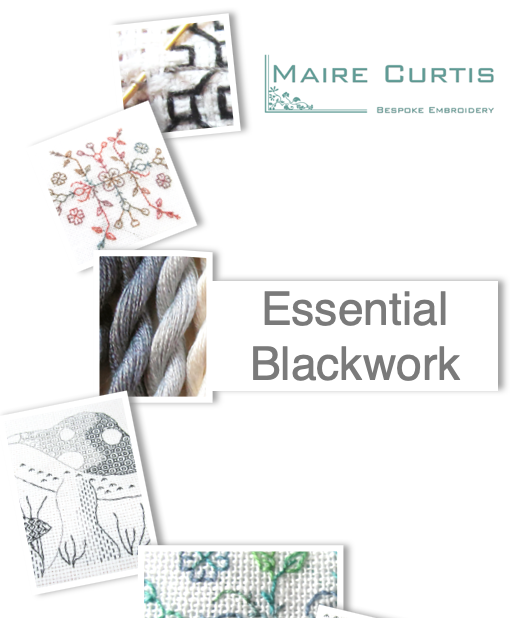
Search By Location
- Beginner Courses in London
- Beginner Courses in Birmingham
- Beginner Courses in Glasgow
- Beginner Courses in Liverpool
- Beginner Courses in Bristol
- Beginner Courses in Manchester
- Beginner Courses in Sheffield
- Beginner Courses in Leeds
- Beginner Courses in Edinburgh
- Beginner Courses in Leicester
- Beginner Courses in Coventry
- Beginner Courses in Bradford
- Beginner Courses in Cardiff
- Beginner Courses in Belfast
- Beginner Courses in Nottingham