- Professional Development
- Medicine & Nursing
- Arts & Crafts
- Health & Wellbeing
- Personal Development
1683 Courses in London
Introduction to Project Management (In-Person)
By IIL Europe Ltd
Introduction to Project Management (In-Person) This course provides practical insights into what is project management and how it is performed in a structured manner.You will learn how projects are selected, initiated, planned, executed, monitored and control, as well as closed, which could serve you ubiquitously. The goal of this course is to provide a minimally essential orientation to practical project management concepts, tools, and techniques. You will be provided with enough of these that can be applied from both a project manager and a key stakeholder perspective. Getting Started Introductions Course orientation Participants' expectations Foundation Concepts Key terms and concepts Organizational framework Leadership framework Originating and Initiating Originating projects Initiating projects Planning Planning overview Scope and quality planning Resources and risk planning Schedule and cost planning Project baselining Executing and Controlling Executing Monitoring and Controlling Closing Project closing overview Closing administratively Closing financially

Introduction to Project Management: In-House Training
By IIL Europe Ltd
Introduction to Project Management: In-House Training This course provides practical insights into what is project management and how it is performed in a structured manner. This course provides practical insights into what is project management and how it is performed in a structured manner. You will learn how projects are selected, initiated, planned, executed, monitored and control, as well as closed, which could serve you ubiquitously. The goal of this course is to provide a minimally essential orientation to practical project management concepts, tools, and techniques. You will be provided with enough of these that can be applied from both a project manager and a key stakeholder perspective. What you Will Learn You will learn how to: Articulate on the basics of the project management profession Explain project management terms and concepts in practice Speak on how projects originate in mature organizations Employ a disciplined approach to initiating, planning, and managing projects to closure Identify and describe the roles and responsibilities of key project stakeholders Consider standard project processes to implement based upon the PMBOK® Guide Getting Started Introductions Course orientation Participants' expectations Foundation Concepts Key terms and concepts Organizational framework Leadership framework Originating and Initiating Originating projects Initiating projects Planning Planning overview Scope and quality planning Resources and risk planning Schedule and cost planning Project baselining Executing and Controlling Executing Monitoring and Controlling Closing Project closing overview Closing administratively Closing financially Summary and Next Steps Review of goals, objectives, key concepts, and expectations Evaluations

Charisma is a rare quality – we know when we see charisma because we feel compelled to listen to those who have it. There is a magic about them. We notice them as soon as they walk into a room. We are so inspired by what they say that we find ourselves almost as enthusiastic as they are about the thing they are speaking about. They have a way of communicating that brings us alive and makes us feel good.
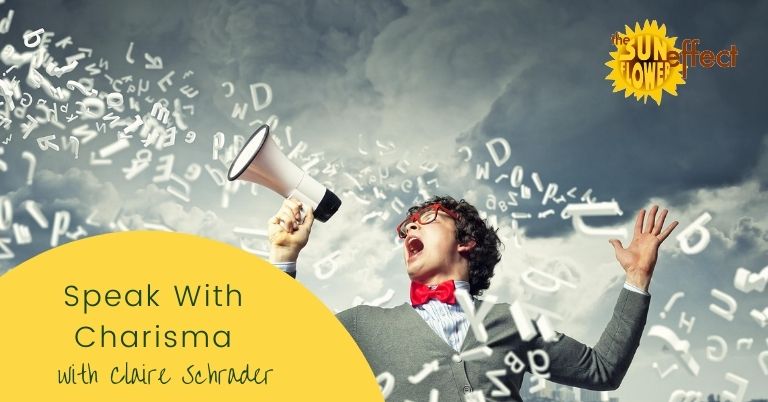
PAINT WITH INTENTION - ABSTRACT ART AND WELLBEING RETREAT
By Anna Kosa
BYO materials, canvas, drinks from home and join us for a fun evening painting together and chatting with local artists and art enthusiasts. All is welcome w...

Online and phone therapy training
By Human Givens College
– essential guidance for safe and effective remote working Join our expert tutors to discover how you can make online therapy work for your practice Accredited CPD Certificate: 4 hours Length: 9am – 1.15pm (BST) LIVE ONLINE – Specialist training in delivering effective therapy online or over the phone – Join Ros Townsend live online on Tuesday 11th June 24 for this jam-packed, informative session. You will receive your Zoom link the day before the event. NB. Spaces are limited and tend to go quickly. Register your interest here if you can’t make this date, and we’ll let you know when there’s another one. BONUS RECORDING – the training is recorded, in case of technical difficulties, so you will also get a recording for 2 weeks afterwards to maximise your learning. Delivering online therapy, or counselling clients on the phone, requires a particular set of skills and brings with it specific considerations. This live online workshop will help you gain confidence in working safely and ethically, examining the advantages, potential drawbacks and adjustments you need to make to work remotely successfully. There will be plenty of time for questions, and helpful discussions with your peers and experienced tutors. Why take this course Whether you are a new practitioner wanting to develop your online practice, or an experienced therapist who has decided to start offering services online or on the phone, this course will help you gain the skills and understanding you need to do so safely and effectively. Unlike other online courses, this practical live online CPD training gives you the opportunity to ask our experienced tutors questions about any aspects that concern you, as well as learning from their case histories about what has worked – and what hasn’t – for them. Covering essential areas such as managing client expectations, setting up a therapeutic online environment, risk management, and the use and adaptation of various skills and techniques for online or telephone work, this course gives you the essential information you need to deliver therapeutic interventions remotely. Both Jo Baker and Ros Townsend, the course tutors, have extensive experience of working with clients online, with Ros now running her entire therapy practice remotely. Jo works using a blended approach (combining face-to-face counselling and online psychotherapy), and both bring a wealth of practical tips, hands on experience and real-life examples to the training. During the day, there will be ample opportunity to discuss and share ideas with both tutors and peers, and to enter into both structured and more free-ranging discussions about both the benefits and potential difficulties that one might encounter when working therapeutically through remote mediums. What the training covers: The importance of aligning client and therapist expectations for online therapy, or therapy over the phone How to set-up successfully for work on the phone or online – including template agreements to use with your clients Managing your technology and ensuring good communication – key things to ascertain, plus troubleshooting tips What to do when the call won’t connect The importance of confidentiality and privacy – and the potential problems you need be aware of when working online Agreeing safe communication methods between sessions How to successfully manage dual therapy spaces The importance of setting and maintaining professional boundaries Discussion regarding what is / is not acceptable in a home therapy space How to manage transitions before and after the session – for clients and therapists The key differences between online and face to face therapy work How to adapt and work successfully with a range of key therapeutic skills – such as Guided Imagery and The Rewind technique Assessing suitability of client presentations – including guidance on cases that are not suitable for online therapy How to manage risk effectively in an online or telephone environment How to put in place effective contingency plans for when technology fails Developing flexibility: dealing with the unexpected – including what to do if a session is interrupted When to refer a client on The additional pressures and potential stressors of online and telephone working Working in a blended way – combining remote and face-to-face sessions Key differences for the client of receiving therapy online or over the telephone The particular considerations of working with a wider client group from different geographical locations The importance of self-care and self-awareness Insurance and GDPR considerations when delivering online therapy or counselling, or working via the phone The importance of appropriate supervision Course Programme The ‘Online and phone therapy training’ course starts at 9.00am and runs until 1.15pm. (BST). 9.00am Join the Zoom meeting 9.15am First session starts 11.00am Comfort break and discussion 11.30am Second session 1.15pm Day ends Who is this course suitable for? This course is designed for both trainee and fully-qualified therapists, psychotherapists and counsellors It is recommended to all HG practitioners by the Human Givens Institute – trainee HG Therapists are expected to take this training if they are considering working online. This course has been independently accredited by the internationally recognised CPD Standards Office for 4 hours of CPD training. On completion of this training you’ll receive CPD certificates from the College and the CPD Standards Office.

Vray for Maya Essentials Course
By ATL Autocad Training London
Why Choose Vray for Maya Essentials Course? Learn V-Ray's power for stunning 3D visualizations. In design and architecture, it's essential for effective idea communication, offering an intuitive interface and efficient rendering, ensuring faster images and animations. Click here for more info: Website Duration: 10 hours Training Approach: 1-To-1 Sessions. Schedule: Customize your schedule by pre-booking a convenient hour of your choice, available Mon to Sat between 9 am and 7 pm. Module 1: Introduction to Vray for Maya (2 hours) Understand the significance of Vray and its integration with Maya. Installation and setup of Vray for Maya. Familiarize with the Vray interface, workflow, and materials overview. Module 2: Lighting with Vray (2 hours) Explore various lighting techniques in Vray. Understand different Vray lights and their settings. Master the creation and control of Vray sun, sky, dome lighting, and IES lights. Learn efficient lighting workflows with Vray. Module 3: Vray Camera (2 hours) Grasp Vray camera settings and exposure control. Work with Vray depth of field and create camera animations. Understand Vray frame buffer functionalities. Module 4: Vray Materials (2 hours) Explore Vray materials, realistic material creation, and custom material libraries. Utilize Vray material overrides for enhanced customization. Module 5: Vray Rendering and Post Production (2 hours) Dive into Vray rendering settings and techniques for both images and animations. Enhance post-production skills using Photoshop and Vray frame buffer. Learn the art of compositing Vray render elements and utilizing Vray denoiser. Additional Topics Covered: Global Illumination in VRay: Exploring techniques such as Irradiance Map, Light Cache, Quasi-Monte Carlo/Brute Force, and Environmental Lighting. Image Sampling: Understanding Fixed, Adaptive QMC, and Adaptive Subdivisions for optimal rendering quality. VRay Lights: Mastering Plane Light, Dome Light, Sphere Light, VRay Sun, VRay Shadow, Image-Based Lighting HDRI, and Object-Based Lighting. VRay Camera: Manipulating Focal Length, Film Speed, and Shutter Speed for precise camera control. VRay Materials: Customizing Diffuse Color, Reflection, Refraction, and Blurry Reflections for lifelike material creation. Rendering Test Scenes: Practical application by rendering interior and exterior scenes for a hands-on learning experience. V-Ray-Maya Trial https://www.chaos.com Master Vray for Maya to create high-quality renders. Apply various lighting techniques for realistic and visually appealing scenes. Control Vray camera settings and create dynamic shots. Create and customize realistic Vray materials for 3D scenes. Optimize rendering settings for high-quality output. Enhance renders with post-production techniques in Photoshop. Establish an efficient workflow with Vray in Maya. Gain hands-on experience and access valuable resources for further practice. Vray Proficiency: Master Vray tools, interface, and workflows in Maya for advanced 3D visualization. Advanced Lighting Skills: Expertise in diverse lighting techniques, including Vray sun, sky, and IES lights. Camera Control: Proficient manipulation of Vray camera settings, exposure, and animations. Material Customization: Create and customize realistic materials, utilizing custom libraries and overrides. Rendering Excellence: Skills in rendering images and animations, post-production, and compositing techniques. Global Illumination Mastery: Understand advanced global illumination methods for realistic scene lighting. Potential Jobs: 3D Lighting Artist: Specialize in illuminating scenes for films, games, or animations. 3D Visualization Specialist: Create realistic architectural or product visualizations. 3D Rendering Specialist: Focus on rendering high-quality images and animations. 3D Animator: Animate scenes within the context of realistic lighting. 3D Modeler: Develop detailed 3D models, ensuring realistic rendering. Visualization Consultant: Provide expert advice on visualization techniques. Freelance Vray Artist: Work independently on diverse projects, rendering scenes with exceptional realism. Expert Guidance: Receive guidance from certified tutors and industry professionals, benefitting from their deep expertise and practical insights. They will share valuable tips and techniques to enhance your rendering skills. Flexible Learning: Choose between in-person or live online sessions, tailored to your preference and location. Schedule training at your convenience, available Monday to Sunday, 9 am to 8 pm. Lifetime Assistance: Access lifetime email support, ensuring continuous guidance even after course completion. Our dedicated team is committed to addressing your queries and helping you overcome challenges. Unlock Your Potential: Enroll in our V-Ray for Maya Training Course to harness the power of this industry-leading rendering engine. Elevate your visual effects and animation skills, unleashing your creativity with stunning and lifelike renders.

The Rewind Technique: Effective treatment for trauma (PTSD) and phobias
By Human Givens College
Essential skill for all mental health professionals This 2-day workshop gives you the opportunity to see demonstrated, experience, and practice the steps of this powerful technique in a small group under the careful guidance of our expert tutor… Accredited CPD Certificate : 12 hours Length 2 days (9:30am - 4:00pm) Excellent course. A brilliantly encouraging and supportive environment in which to learnHARRIET, WORKSHOP PARTICIPANT Life-changing! A great weight has been lifted off my shoulders.NURSE (PREVIOUSLY TRAUMATISED BY A CAR ACCIDENT) Why take this course We have over 20 years of experience in teaching the rewind technique to health and welfare professionals – we’ve drawn on that experience to develop a course which gives you enough time to thorough absorb and practice the technique, understand why it works and to experience it yourself, so that you leave confident in your ability to use the rewind safely and effectively. The Rewind Technique* is an effective psychological intervention for successfully treating trauma and phobias and one of the most important skills you need to master to be able to work successfully with any anxiety disorder or condition which may have developed as a result of unresolved trauma. Even the most severe phobic and post-traumatic stress (PTSD) symptoms can be successfully addressed using the the rewind technique taught on this 2-day course, which has been refined* in line with understandings from neuroscience to make it as safe and reliably effective as possible. An essential therapeutic technique to have in your therapeutic ‘toolkit’, it is important to learn and practice it under the careful guidance of our expert tutor – you will leave the course knowing how to use the rewind technique safely and effectively having watched live demonstrations, had plenty of time to practice the steps involved with fellow students, the opportunity to experience the technique yourself and more. Our workshop has limited numbers so you will have plenty of opportunities for asking questions and the tutor, who has extensive clinical experience. Using the rewind technique you can, often surprisingly quickly, detraumatise bad memories, stop flashbacks and other PTSD symptoms, cure phobias, banish nightmares and reduce anxiety so you can help the victims of abuse, rape, violence, car accidents, fire, terrorism and panic attacks, heart attacks and other life-threatening experiences. Another key benefit of this technique is non disclosure – there is no need for people to repeatedly revisit or talk about specific details of the events that have traumatised them. This helps avoid embedding the trauma further and making the situation worse – as can sometimes inadvertently happen in other therapeutic approaches to treating trauma – and helps prevent the therapist or counsellor being vicariously traumatised by what they might hear. It is also invaluable when working therapeutically with people who have suffered persistent physical or sexual abuse, and people with OCD. People suffering from other conditions, such as depression, addictions or uncontrollable anger, may have experienced a traumatic event, which needs to be successfully detraumatised in order for them to move on with their lives. As a result of our training in the rewind technique – which we have been delivering for over 20 years – our graduates have brought relief to literally thousands of people (eg. case history / PTSD Resolution). Please note This is a powerful technique, which needs to be implemented with care – we recommend you take the time to learn it in person in a small group with a skilled and highly experienced tutor who can guide you through the important steps involved, oversee you as you practise them, answer your questions and give you crucial direct feedback. The version of the rewind technique* you will learn on this course has been refined in line with understandings from neuroscience to make it as safe and reliably effective as possible. The course is taught over two days to ensure you have enough time to thoroughly absorb and practice the steps involved so that you are confident in using it and know how to do so safely and effectively with clients. You will also learn when it is NOT appropriate to use this technique and how to ensure you avoid embedding any trauma further, or making a phobia worse. Guided imagery and visualisation skills form an essential part of the rewind technique, which is why they are a requirement for attending this course. This has huge potential to change people's lives for the better. I can't wait to put what I've learnt here to good usePSYCHIATRIC SUPPORT WORKER What will you learn How to detraumatise people quickly and safely The necessary skills to treat even severe phobias Why this version of the rewind technique is so effective, and how it works Under careful guidance from the tutor, you will: revisit key skills for relaxing clients in order to successfully work using the technique walk and talk through a step-by-step breakdown of the rewind technique see a live demonstration of working with a phobia or trauma practice each stage of the rewind technique in pairs practice the entire process, with other course participants, under supervision You will also gain: Vital tools for psycho-education – both adding to your own understanding and to pass on to clients A clear understanding of the fear response and how PTSD and phobias develop The detrimental impact traumas and phobias can have on a person’s life The crucial role of the pattern-matching processes in the brain in triggering phobic responses and post traumatic stress symptoms How the main treatment techniques for treating post traumatic stress disorder (PTSD), sub-threshold trauma and phobias (including EMDR, EFT and CBT) work – their advantages and disadvantages Why the rewind technique draws on the innate ability we all have to recover from trauma Pre-disposing factors for suffering a problematic post-traumatic response (or developing a phobia) Why critical incident debriefing increases the incidence of PTSD How this version of the rewind technique has been modified to make it safer and more reliable Trauma-focused rewinding: the psycho-biological reason why this refined rewind technique works so consistently well A step-by-step breakdown of the essential stages of the rewind technique The chance to see a live demonstration of working with a phobia or trauma You will leave with: The confidence to begin using the technique ethically and safely A clear understanding of the advantages of using a non-intrusive psychological technique to treat trauma, PTSD and phobias (where the client does not have to go into details about or repeatedly ‘revisit’ what has traumatised them) What to do if a client as an abreaction Important information about when not to use this technique – and what can be done instead An understanding of how the rewind technique can be used to work with Complex Trauma and cases involving ‘freeze’, shutdown or dissociative responses How you can carefully apply this technique to relieve a huge range of anxiety disorders Greater confidence in dealing with anxiety disorders and distress caused by trauma, phobias and flashbacks An understanding of how rapidly transformative this technique can be; on the last afternoon we view a filmed therapy session (and follow up) in which Joe Griffin uses the rewind technique to relieve a young man of his severe shark phobia There is also plenty of opportunity for you to ask questions and to experience and practice, under careful guidance, the various stages of the rewind technique yourself. Who is this course suitable for? Anyone working with distressed, phobic or traumatised people, who has already taken our Guided Imagery and Visualisation workshop (and ideally the Therapeutic Power of Language workshop too) as these skills are essential components of the rewind technique. If you help traumatised people (including children) or people suffering from any form of phobia or anxiety disorder – this includes: psychotherapists, counsellors, mental health nurses, OTs, health visitors, social workers, psychiatrists, GPs, clinical psychologists, midwives, welfare officers, youth workers, hypnotherapists and those working with traumatised members of public services, such as: firefighters, police, paramedics and military personnel – you will find the rewind technique and associated skills hugely helpful. Course requirements Guided imagery, relaxation and visualisation are an integral component of the Rewind Technique – if you don’t already have experience in using these skills therapeutically with others you must complete our Guided Imagery and Visualisation for Therapeutic Change workshop before attending this course (this is always run the day before our rewind technique training). This is to ensure you get the most out of this 2-day course and also have the necessary skills for practising the rewind technique safely and effectively. You would also find it useful to attend the Therapeutic Power of Language workshop beforehand if you can. All 3 workshops count towards Part 1 of the HG Diploma. Ros Townsend’s live online training Trauma: Patterns of the past is also useful for anyone working with or supporting someone suffering from unresolved trauma, or who would like to understand their own experiences of trauma better. She also runs a workshop on working with Complex Trauma. *About the Rewind Technique The Rewind Technique originated from one developed by Richard Bandler, one of the founders of NLP, when it was called the Visual/Kinaesthetic Dissociation protocol. A variant of this was developed by Dr David Muss, who called it the Rewind Technique. The version of the Rewind Technique you will learn on this 2-day course was refined by Joe Griffin and Ivan Tyrrell, co-founders of the human givens approach, to make it as reliably effective and safe as is possible by aligning the method with their insights into how trauma and phobias are processed in the brain. HG Therapists now follow a specific Rewind Protocol which follows the essential steps of the process that Griffin and Tyrrell set out. Course format This intense 2-day training proceeds through a blend of talks, live demonstrations, skill-developing exercises, practice sessions (under careful guidance) and deconstruction of filmed examples of the technique being used, including one with a severely traumatised young woman. There is also plenty of opportunity for networking and discussion during the breaks. The course was previously entitled: The fast phobia and trauma (PTSD) cure – a 2-day workshop in the rewind technique This course has been independently accredited by the internationally recognised CPD Standards Office for 12 hours of CPD training. On completion of this training you’ll receive CPD certificates from the College and the CPD Standards Office.

Rhino 3d training course 1-2-1
By Real Animation Works
Rhino 3d face to face training customised and bespoke Online or Face to Face

Technical Singing Lessons
By James Hall: Singing & Theatre Arts Teacher | Musical Director | Piano Accompanist | Composer
Technical singing lessons tailored to the individual's needs and requests. This can cover fixing vocal issues or obstacles, developing and broadening technique and understanding how the voice works for all genres of music and singing styles. I utilise the Estill Model in my teaching as well as training and experience working with various singing teachers throughout the industry.

‘Bodies in Action’ Open company ballet class
By FIeldWorks Dance
This class is focused on creating an inclusive and positive space for professional contemporary dancers. Everybody is welcome to engage in our ballet for contemporary dancers company class without regard to gender identity, race, body type or disability; diversity is something we pride ourselves on. We aim to provide a class that will allow the body to become more aware of its physical activity and how we can further develop and hone in on our skills as contemporary dancers.
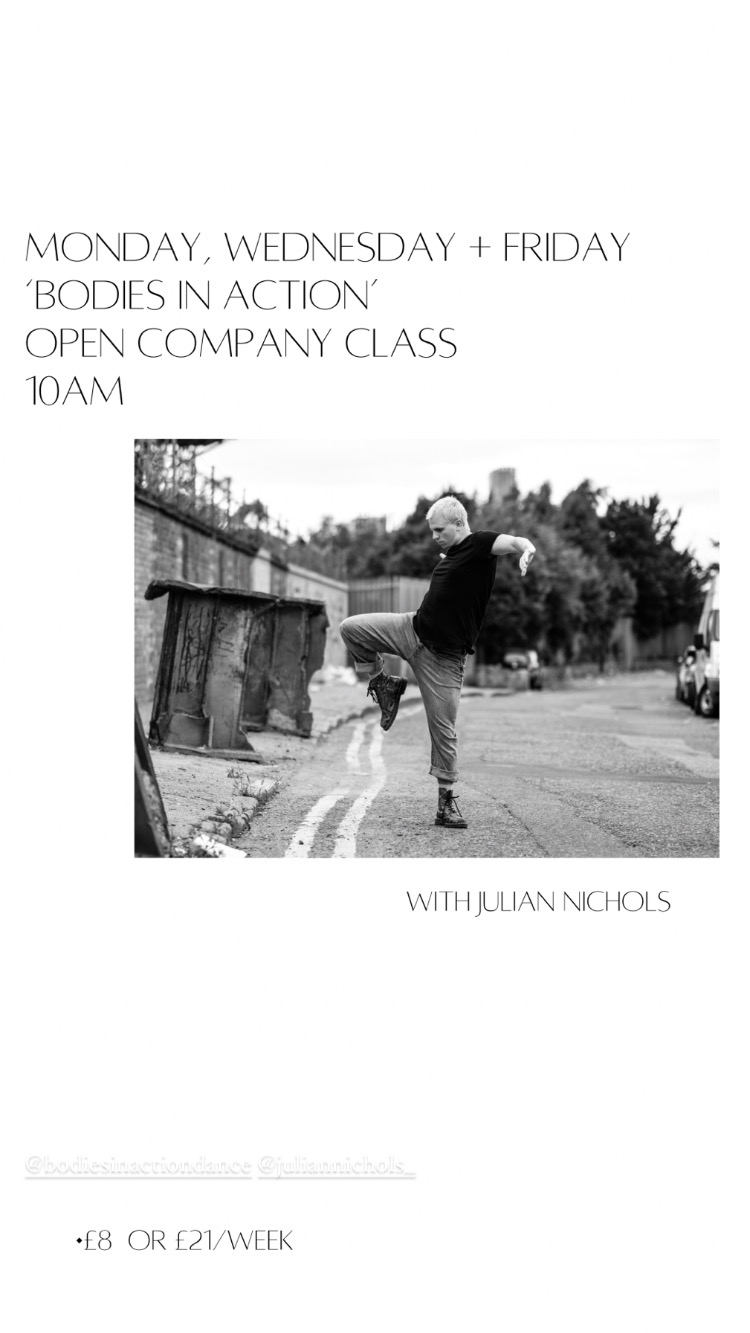
Search By Location
- Professional Courses in London
- Professional Courses in Birmingham
- Professional Courses in Glasgow
- Professional Courses in Liverpool
- Professional Courses in Bristol
- Professional Courses in Manchester
- Professional Courses in Sheffield
- Professional Courses in Leeds
- Professional Courses in Edinburgh
- Professional Courses in Leicester
- Professional Courses in Coventry
- Professional Courses in Bradford
- Professional Courses in Cardiff
- Professional Courses in Belfast
- Professional Courses in Nottingham