- Professional Development
- Medicine & Nursing
- Arts & Crafts
- Health & Wellbeing
- Personal Development
Mindful Painting Classes in Richmond
By Artanda
Artanda Mindful Painting Classes. Learn to Paint, Reconnect with Your Creativity and Feel Confident Painting Anything Anywhere.

M.D.D RELATIONSHIP COURSE EXPRESS PACKAGE (DATING/RELATIONSHIP COURSES)
4.9(27)By Miss Date Doctor Dating Coach London, Couples Therapy
Learning how to have a better relationship Introspection test Learn where you are going wrong Love language testing Learn about boundaries Establishing your relationship needs Address past negative relationship patterns Learn about boundaries Relationship facets relationship course 2-hour session relationship training and 1 phone call 30 mins Coaching and relationship skills education https://relationshipsmdd.com/product/relationship-course-express-package/

Interior Design Course
By Studio AVC
Learn how to style your space like a pro at our Interior Design Course starting on April 15, 2024,

NPORS Excavator as a Crane (N100)
By Dynamic Training and Assessments Ltd
NPORS Excavator as a Crane (N100)

NPORS Material Re - Handler (N722)
By Dynamic Training and Assessments Ltd
NPORS Material Re - Handler (N722)

NPORS Slinger / Signaller (N402)
By Dynamic Training and Assessments Ltd
NPORS Slinger / Signaller (N402)

Basic ECG interpretation ECG basics for beginners ECG course for healthcare professionals ECG training for nurses Beginner ECG reading skills Introduction to ECG interpretation Understanding ECG rhythms Identifying common ECG abnormalities ECG strip reading practice ECG lead placement ECG graph paper essentials Interpreting normal sinus rhythms Recognizing cardiac arrhythmias Practical ECG exercises Hands-on ECG interpretation Expert instructors in ECG training CPD accredited ECG course 7 hours toward nursing revalidation Healthcare professional ECG certification Real-world ECG scenarios
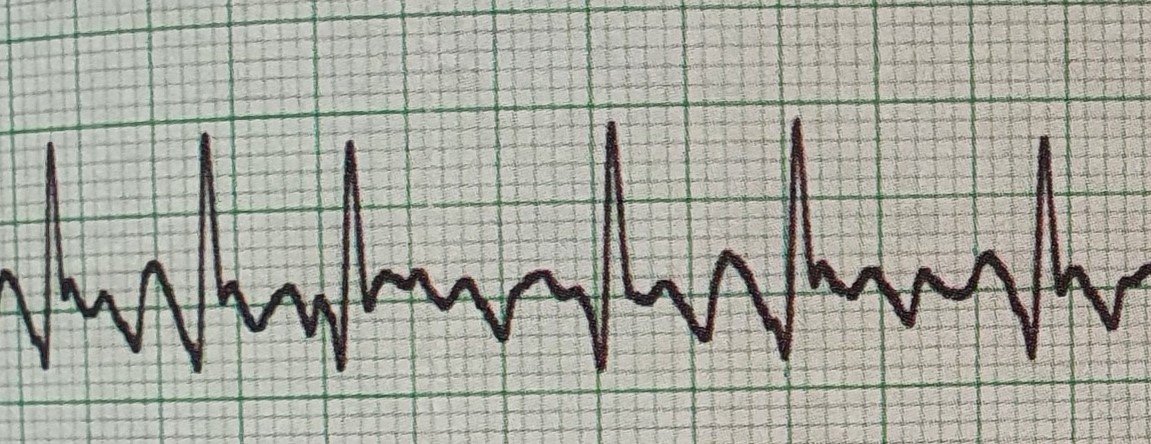
Quilting course
By cheekyhandmades
4 day quilting workshop covering everything from tools, techniques, designing, measuring, cutting, stitching, wadding, binding, some history too. You will receive two feet for your machine, a book, and all the materials are included too

Data Analysis
By Step Into Learning
Data analysis translates numbers and data into information that can be used to solve problems or track business performance. Data analysis produces graphs, charts, tables and reports. Data analysis is in high demand across all sectors, such as finance, consulting, manufacturing, pharmaceuticals, government and education. The ability to pay attention to detail, communicate well and be highly organised are essential skills for data analysts. They not only need to understand the data but be able to provide insight and analysis through clear visual, written and verbal communication. This course provides the knowledge and skills to help you hone your data analysis skills.

Search By Location
- skills Courses in London
- skills Courses in Birmingham
- skills Courses in Glasgow
- skills Courses in Liverpool
- skills Courses in Bristol
- skills Courses in Manchester
- skills Courses in Sheffield
- skills Courses in Leeds
- skills Courses in Edinburgh
- skills Courses in Leicester
- skills Courses in Coventry
- skills Courses in Bradford
- skills Courses in Cardiff
- skills Courses in Belfast
- skills Courses in Nottingham
