- Professional Development
- Medicine & Nursing
- Arts & Crafts
- Health & Wellbeing
- Personal Development
IP demystified training course description A concise overview course covering TCP/IP with particular emphasis on the addressing and security issues of TCP/IP networks. What will you learn Describe TCP/IP. List the rules of IP addressing. Recognise the impact of the addressing rules on adds/moves and changes. Recognise the use of subnet masks. Explain how firewalls work. Recognise the role of DNS. IP demystified training course details Who will benefit: Anyone, although the course is particularly aimed at non-technical personnel needing some knowledge of TCP/IP. Prerequisites: Network fundamentals Duration 1 day IP demystified training course contents What is TCP/IP? What is IP? What is TCP? What is TCP/IP? Internetworking, protocols, services. The Internet, RFCs, comparison with OSI 7 layer model. Basic configuration IP addresses, subnet masks, default gateways, DHCP, ping. Addressing IP address format, rules of IP addressing, where to get IP addresses, private addresses, subnet masks, How subnet masks are used to determine network numbers. Ranges of addresses. NAT Private versus public IP addresses, NAT, NAPT. IPv6 What is IPv6, IPv6 usage, Why IPv6, 128bit IPv6 addresses, IPv6 migration, dual stack, tunnelling. Routing What is a router? how routers join networks, benefits and disadvantages of routers, default gateways, routing tables, routing protocols. Traceroute. Firewalls What is a firewall, firewall architectures, filtering, DMZ, Proxy servers, stateful packet inspection. DNS How hostnames are converted to IP addresses.

Network automation training course description This course concentrates on the technical side of tools and languages for network DevOps rather than the soft skills. These tools include Python, Ansible, Git and NAPALM By the end of the course delegates should be able to recognise the tools that they can use to automate their networks and be able to use the knowledge gained to feel confident approaching network automation. What will you learn Describe network DevOps. Choose network automation tools. Explain the role of various network automation technologies including: Python Ansible Git NAPALM Network automation training course details Who will benefit: Those wishing to learn about the tools of network automation. Prerequisites: Introduction to data communications. Duration 1 day Network automation training course contents What is DevOps and network automation Programming and automating networks, networks and clouds, AWS, OpenStack, SDN, DevOps for network operations. Unit testing. Hype vs reality. Benefits and features. Network monitoring and troubleshooting Traditional methods, SNMP. Netflow and xflow. Traditional automation. Streaming telemetry. Event driven automation. gRPC, Protocol buffers. Configuration management Catch 22 and initial configuration. ZTP, POAP. Traditional automation. TFTP. Ansible vs the rest (chef, salt, puppet). Jinja2 and templating. How ansible works. Network programmability Programming languages. Linux, shell scripting. Python vs the rest. Off box vs on box automation. Python network libraries Sockets pysnmp, ncclient, paramiko, netmiko, pyez, NAPALM. APIs Proprietary APIs, CLI, NETCONF, RETCONF. YANG, XML, YAML, JSON. Other tools Git, GitHub, Jenkins, JIRA and others.

VoIP and IP Telephony training course description A concise overview course for management covering voice communications using IP networks. The course focuses on how VoIP works at a simplified level enabling delegates to recognise the key decisions to be made when implementing VoIP. What will you learn Describe the key buzzwords used in the VoIP arena. Explain how VoIP and IPT work (at a simplified level). Describe the issues of providing a converged architecture. Recognise the key decisions to be made when implementing VoIP VoIP and IP Telephony training course details Who will benefit: Anyone, although the course is particularly aimed at non-technical personnel needing some knowledge of VoIP. Prerequisites: Network fundamentals Duration 1 day VoIP and IP Telephony training course contents Introduction What is VoIP, brief review of IP, brief review of telephones, voice and signalling. VoIP issues Bandwidth, Delay, Jitter. Voice coding and compression, packetising voice, comparison of techniques, MOS.IP performance and QoS. The need for QoS, prioritising voice. Architectures Hard phones, soft phones, video phones, desktop, backbone, gateway, integrating analog phones and PCs, carriers, Softswitches. VoIP protocol stack RTP, RTCP. H.323 vs SIP, other signalling protocols. H.323 Architecture, Call setup, Gatekeepers. SIP Comparison with H.323, SIP proxy, proxy servers, redirect servers, location servers. MGCP and MegaCo Carrier networks, PSTN breakout, SS7 gateways, MGCP, Megaco. IP PBXs Integrating IP into 'normal' PBXs, IP PBXs, Asterisk. UM, other telephony applications.

Peering demystified training course description A concise overview course covering The Internet and peering. Particular emphasis is placed on the structure of the Internet, how IXs benefit the Internet, IX architectures, peering and the technical buzzwords behind the IX services. What will you learn Describe the structure of the Internet Explain the role of RIPE, ARIN and IXs in the Internet Explain how IXs connect ISPs and the benefits of using IXs. Describe peering from a technical perspective including the role of BGP and AS's. Peering demystified training course details Who will benefit: Non technical staff working for Internet companies. Prerequisites: None. Duration 1 day Peering demystified training course contents IP and routers IP as glue. What is a router? How routers join networks, benefits and disadvantages of routers, default gateways, routing tables, routing protocols. Addressing IP address format, rules of IP addressing, where to get IP addresses. Subnetting and groups of IP addresses. The Internet What is the Internet? The big picture, IP basics, registering IP addresses, DNS and registering domain names, whois, The IAB, IANA, ICANN, RIPE and other Internet organisations. ISPs Top ISPs, Tier 1, Tier 2 and Tier 3 ISPs, backbone providers, circuit providers, content providers, virtual ISPs, the internal network of ISPs. Customer connections to ISPs (DSL, Leased lines, MPLSâ¦) ISP to ISP connections: Peering points Public peering versus private peering, NAPs, Internet Exchanges, Metropolitan Area Exchanges, LINX, other major peering points, the geography of the Internet. BGP and ASNs. How to peer. IRRs. IX architecture Ethernet switching.

SketchUp Training Course for Interior Designers and Architects
By London Design Training Courses
Why choose SketchUp Training Course for Interior Designers and Architects? Course info During this training course, you will begin with an introduction to SketchUp, exploring its interface, fundamental concepts, including design tools, component, color and texture, and importing from 3D Warehouse related to interior design. Duration: 6 hrs. Method: 1-on-1, Personalized attention. Schedule: Tailor your own schedule by pre-booking a convenient hour of your choice, available from Mon to Sat between 9 am and 7 pm. Advantages of SketchUp: Intuitive and Fast: Compared to other 3D modeling software, SketchUp is simple, fast, and easy to use. Quick Learning Curve: Within a few hours, users can create simple models and get started with SketchUp. Efficient Modeling: SketchUp allows for the creation of models with fewer faces, optimizing performance. Versatility: Its non-parametric modeling principle makes SketchUp suitable for various applications. Rich Component Library: Access a vast collection of free components in the 3D Warehouse. Extensive Plugins: Benefit from numerous free plugins. Interior Designers' SketchUp Training Course Course Duration: 6 hours I. Introduction to SketchUp (1 hour) Overview of SketchUp for interior design Familiarization with the interface and essential tools Navigating the 3D environment efficiently Project creation and management II. Creating Floor Plans (1 hour) Importing and drawing floor plans accurately Wall, window, and door precision Effective floor level management Organizing designs with Layers and Scenes III. Furniture and Fixtures (2 hours) Accessing 3D Warehouse for furniture and fixtures Crafting custom elements for unique designs Strategic arrangement within the space Materials and textures customization IV. Advanced Modeling (1 hour) Utilizing advanced tools for intricate 3D models Organizing models with groups and components Adding details and finishes for high-quality design V. 3D Visualization (1 hour) Creating immersive 3D models Applying textures to walls, floors, ceilings Mastering rendering for realistic presentations VI. Importing and Exporting (30 minutes) Seamless collaboration with other software File formats and compatibility understanding Preparing models for 3D printing VII. Conclusion and Next Steps (30 minutes) Comprehensive review and key takeaways Further learning resources and improvement avenues Interactive Q&A and feedback collection SketchUp - SketchUp trial https://www.sketchup.com Unlock Your Design's Full Potential With SketchUp's Powerful 3D Software. VR Model Viewing. Free Trial Available. Secure Payment Options. Types: SketchUp Go, SketchUp Pro.

M.D.D NO MORE DRAMA PACKAGE (SINGLES)
4.9(27)By Miss Date Doctor Dating Coach London, Couples Therapy
Rebuilding confidence Assessing partner selection, positivity training Healing process and learning to move forward Past relationship assessment Support through a breakup / low points or whatever has taken place that upset you 1 call per day / 30 minutes per call 6 weeks programme 1 month Dating advice for singles Please contact for more information https://relationshipsmdd.com/product/m-d-d-no-more-drama-package/

M.D.D BREAKUP PACKAGE: M.D.D BREAKUP GETAWAY PACKAGE (BREAKUP)
4.9(27)By Miss Date Doctor Dating Coach London, Couples Therapy
We will arrange a holiday for you and one of our dating coaches for 5 days You will receive coaching and also be booked in with our Celebrity beauty team This team are all specialists in their fields ie hair beauty and skin and have been a long list of celebrity clients. Confidence training programme to get you back on track and feeling great again. You will receive round 24hr support for three weeks Price on request https://relationshipsmdd.com/product/m-d-d-breakup-getaway-package/

WANs training course description A concise overview course covering Wide Area Networks with particular emphasis on the WAN options available including the use of the Internet. What will you learn Choose and evaluate WAN technologies. Recognise the role of service providers. Describe the benefits of VPNs. Describe how the Internet can be used as a WAN. Describe the equipment needed to connect LANS to WANS. List the speeds of various WAN technologies. WANs training course details Who will benefit: Anyone, although the course is particularly aimed at non-technical personnel needing some knowledge of WANS. Prerequisites: Network fundamentals Duration 1 day WANs training course contents WANS WAN architecture, Common WAN terms, Core vs access, service providers, relationship with 7 layer model, WAN equipment, how to choose a WAN. Layer 1 Copper, phone lines, fibre, coaxial, satellite, wireless. Cabling to the building, CPE cabling, interfaces. Layer 2 Dial up vs. Dedicated vs. packet switched networks and when to use them. Packet switching vs. circuit switching. Point to point and point to multipoint. Dialup access technologies Modems, ISDN, BRI, PRI. Access with dedicated lines XDSL, leased lines. WAN services X.25, SMDS, Frame Relay, CIR, ATM, Internet, MANS, dark fibre and other services. Case study: Selecting WAN technologies. Service provider technologies MPLS, SDH, WDM, DWDM. Routers Network addressing, default gateways, routing tables, routing protocols. Internet architecture Service providers, ISPs, private peering, public peering, core WANs in the Internet. VPNs Private networks, public networks, What are VPNs?, benefits of VPNs, tunnelling, encryption, IPSec. Case study: Specifying WAN connectivity.

Hyper-Realism Brows Masterclass | @LimitlessPMU
By ID Liner | Permanent Makeup Training & Supplies
THE LATEST ADVANCEMENT IN PERMANENT MAKEUP, HYPER-REALISM BROWS ARE THE MOST REALISTIC BROW STYLE YET. LEARN HYPER-REALISM BROWS FROM AWARD-WINNING WORLD MASTER ARTIST MIRIAM BEGANOVA (@LIMITLESSPMU).
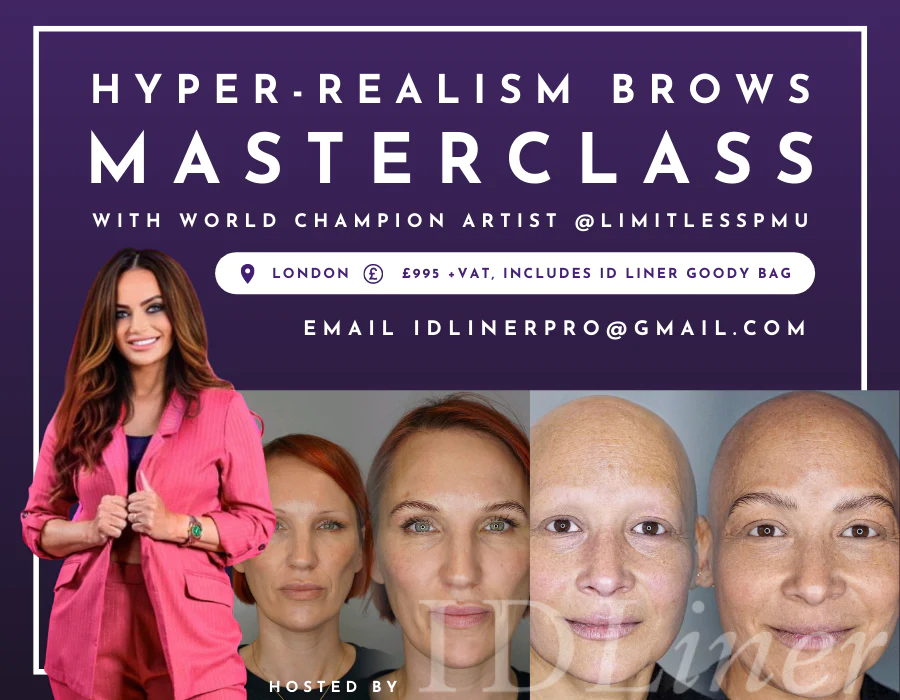
Search By Location
- training, Courses in London
- training, Courses in Birmingham
- training, Courses in Glasgow
- training, Courses in Liverpool
- training, Courses in Bristol
- training, Courses in Manchester
- training, Courses in Sheffield
- training, Courses in Leeds
- training, Courses in Edinburgh
- training, Courses in Leicester
- training, Courses in Coventry
- training, Courses in Bradford
- training, Courses in Cardiff
- training, Courses in Belfast
- training, Courses in Nottingham
