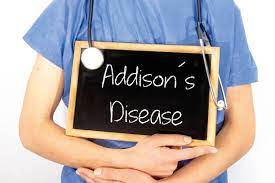- Professional Development
- Medicine & Nursing
- Arts & Crafts
- Health & Wellbeing
- Personal Development
1670 Courses in London
Banking and Risk Management School
By Mindset Resource Consulting
Our banking and risk management courses are aimed at empowering finance professionals with the knowledge and skills needed in banking, risk management, financial services and regulation. Our courses are suitable for a wide range of audience including bank executives/directors, senior managers, financial risk managers, credit officers, relationship managers, bank operational staff, treasury/asset managers, compliance officers, investment bankers, and financial services regulators and supervisors.

Enscape Rendering Training Course
By ATL Autocad Training London
Who is this course for? Enscape Rendering Training Course. The Enscape Rendering Training Course is tailored for architects, interior designers, and design students aiming to learn realistic visualizations using Enscape. Whether you prefer 1-on-1 in-person or online courses, this training is best for you. Click here for more info: Website Training duration: 5 hrs Method: 1-on-1 and Tailored content Schedule: Customize your training. Choose any hour from Mon to Sat, 9 am to 7 pm Call 02077202581 or WhatsApp at 07970325184 to book. Course Outline: Enscape Rendering Software Training (5 hours) Course 1: Enscape for Revit Hour 1: 1. Introduction to Enscape: Overview of Enscape rendering software, its features, and benefits. 2. Installing and Setting up Enscape: Step-by-step guidance on installing and configuring Enscape for Revit. 3. Enscape Interface: Familiarizing with the Enscape user interface and navigation controls within Revit. Hour 2: 4. Enscape Materials: Exploring material creation, application, and customization within Enscape for Revit. 5. Lighting in Enscape: Understanding different lighting options, adjusting light settings, and creating realistic lighting effects. Hour 3: 6. Enscape Camera Settings: Manipulating camera angles, perspectives, and settings for optimal visualization. 7. Enscape Rendering Settings: Exploring various rendering settings and techniques to enhance the quality of the final output. Hour 4: 8. Enscape Rendering Workflow: Demonstrating a step-by-step workflow for generating renderings and walkthroughs using Enscape in Revit. 9. Advanced Features: Introduction to advanced features such as creating panoramas, virtual reality (VR) walkthroughs, and creating animations in Enscape. Hour 5: 10. Tips and Tricks: Sharing tips and techniques for maximizing efficiency and achieving high-quality results in Enscape for Revit. 11. Q&A and Troubleshooting: Addressing participant questions, providing troubleshooting guidance, and discussing common challenges and solutions. OR Course Outline: Enscape Rendering Software Training (5 hours) Course 1: Enscape for Sketchup Hour 1: 1. Introduction to Enscape: Overview of Enscape rendering software, its features, and benefits for SketchUp users. 2. Installing and Setting up Enscape: Step-by-step guidance on installing and configuring Enscape for SketchUp. 3. Enscape Interface: Familiarizing with the Enscape user interface and navigation controls within SketchUp. Hour 2: 4. Enscape Materials: Exploring material creation, application, and customization within Enscape for SketchUp. 5. Lighting in Enscape: Understanding different lighting options, adjusting light settings, and creating realistic lighting effects. Hour 3: 6. Enscape Camera Settings: Manipulating camera angles, perspectives, and settings for optimal visualization in SketchUp. 7. Enscape Rendering Settings: Exploring various rendering settings and techniques to enhance the quality of the final output. Hour 4: 8. Enscape Rendering Workflow: Demonstrating a step-by-step workflow for generating renderings and walkthroughs using Enscape in SketchUp. 9. Advanced Features: Introduction to advanced features such as creating panoramas, virtual reality (VR) walkthroughs, and creating animations in Enscape. Hour 5: 10. Tips and Tricks: Sharing tips and techniques for maximizing efficiency and achieving high-quality results in Enscape for SketchUp. 11. Q&A and Troubleshooting: Addressing participant questions, providing troubleshooting guidance, and discussing common challenges and solutions. Learning Outcome: After completing the Enscape (VR) Training and Interactive Workshop, participants will master real-time walkthroughs, set up VR applications, efficiently migrate models, navigate designs dynamically, update objects in real-time, control visual styles, adjust day-time settings, export and share designs, utilize the asset library, and gain a comprehensive overview of Enscape. These skills will enable them to confidently visualize and display 3D designs without cloud uploads or external software, enhancing communication and collaboration in architectural projects. What does the Enscape Training & Interactive Workshop offer? The Enscape Training & Interactive Workshop is designed to help you get up and running with Virtual Reality (VR) in a cost-effective manner. It covers hardware and software setup, navigation techniques, real-time updates, material settings, and more. The workshop also allows participants to experience VR firsthand. What are the benefits of attending the Enscape (VR) Training and Interactive Workshop? By attending this workshop, you will gain the ability to perform real-time walkthroughs of your designs in 3D. You can view your projects in VR without the need for cloud uploads or exporting to other 3D software. The workshop offers extensive asset libraries, collaboration, and annotation sharing, enhancing your design visualization capabilities. What are the prerequisites for attending the Enscape (VR) Training and Interactive Workshop? No prior knowledge of Enscape is required. However, assistance from IT management may be necessary for hardware and software installation. Logistics, such as room suitability and technical requirements, will be discussed before the workshop. What will I learn in the Enscape (VR) Training and Interactive Workshop? The workshop covers hardware setup, software installation, and configuration. You will learn how to migrate models from Revit and SketchUp into VR, navigate through designs, update objects and materials in real-time, and utilize various visual styles and settings. The course also includes interactive workshops with support from our expert tutors. Enscape rendering courses offer valuable benefits: Real-time Visualization: Instantly visualize designs for quick iterations and informed decisions. Seamless Integration: Streamline rendering by integrating with popular design software. High-Quality Visuals: Create photorealistic presentations and walkthroughs. Efficient Design Communication: Enhance collaboration and communication during presentations. Enhanced Design Iteration: Explore options and make informed decisions in real-time. Time and Cost Savings: Reduce rendering time and deliver projects more efficiently. Portfolio Enhancement: Elevate your portfolio with visually striking renderings, opening new opportunities.

Project review (In-House)
By The In House Training Company
All organisations today operate in an environment of constant and rapid change. Managing this change effectively is often achieved through a portfolio of formal projects. Many organisations today have qualified and experienced project management staff to run their projects. Some organisations today have dedicated functions, staff or processes to support their project management teams. The very largest organisations have in-house Enterprise Programme Offices, or project management specialists in corporate audit or risk functions; or organise 'Red Team Reviews' of a project by other staff with project management experience who are not participating in the reviewed project. But for many mid-size businesses and SMEs - and even some larger organisations - these resources are simply not available. For them, having access to external expertise to assure project management disciplines and to coach project managers can be a major contributor to project success. Such reviews can take place at project initiation; at major stage-gates (especially if significant capital is to be committed at the stage-gate); or at any other time if concerns arise concerning project quality, cost or timescales. And it is for those organisations that we offer the necessary expertise, on an ad hoc basis, in reviewing projects and coaching senior project management staff. A document review and workshop led by one of our consultants can help you assess whether: The strategic goals and priorities for the project are clear and being addressed Governance of the project within the business is defined and being effectively executed Project roles and responsibilities are clear and effective The credibility and robustness of the project plan can be enhanced Performance measures and reporting procedures are effective Critical risks are identified and being managed and contingencies are agreed The roles, responsibilities and capabilities of the key players in the project team are fit for purpose Budgets are realistic and costs being managed effectively Communication and change management activities are effectively planned and being executed At your discretion, you can capture the outcomes from the workshop for yourselves, in terms of identifying opportunities for improvement, or you can have our consultant write a report and make recommendations to you.

Effective Boardroom Leadership
By Ralph Ward
No one teaches you how to effectively chair a board of directors -- until now. This brief, insightful program offers the real-world tools and skills you need to be a vital boardroom leader.

From Boss to Coach (Leadership training)
By 4and20Million.
Managing others effectively by creating an environment of psychological safety and nurturing development & growth.

Mental Health First Aid
By Bright White Life - Coaching and Training
Become a Mental Health First Aider (MHFAider®) and receive 3 years of certification and ongoing benefits. This 2-day course will teach you how to identify signs of poor mental health and confidently provide support. Delivered via Zoom or in person. Includes workbook/manual, e-certificate, and 3yr access to MHFAider® Support App and learning opportunities. Enquire for more details

How to Control Chronic Anxiety
By Human Givens College
– the practical skills you need High levels of anxiety can be very debilitating – this workshop gives you important insights and a wide range of proven techniques to help reduce long-term anxiety, panic attacks, GAD and much more… Accredited CPD Certificate : 6 hours Length 1 day (9.30am - 4.00pm) Jo is incredibly adept at teaching this important subject, backed up with evidence and so many useful techniques. Thank youCATHERINE, FAMILY SUPPORT WORKER What will you learn Tried and tested psychological techniques for dealing with over-anxiety Why it’s important to distinguish between two fundamental kinds of anxiety – and methods for dealing with both How to recognise panic attacks and deal with them effectively The genetic factors that make some people more vulnerable to anxiety Ways to change a poor sleep pattern caused by anxiety New perspectives on what drives anxiety – including when its basis lies in trauma Why some people may dissociate (appear to ‘tune out’ or not be present) when very stressed, and what to do about it The three different components of anxiety – and why anxiety can get out of control How anxiety affects the body – and how the body affects anxiety Why people become hypervigilant – and how this can be reduced How to separate a person from their anxiety Five effective methods for bringing down physiological arousal very quickly – and safely Why social anxiety occurs and how to handle it Tips for reducing anxiety in those with additional conditions, such as autistic spectrum disorder, ADHD, bipolar and borderline personality disorder What happens in the brain when we become anxious – insights from neuroscience How guided imagery speeds up treatment for high anxiety plus special tips for using it with clients suffering from over-anxiety How stories can complement therapy for anxiety A range of new skills and techniques for reducing severe anxiety, with plenty of opportunity to practise them yourself on the day Very useful - lots of practical new anxiety management techniquesCOUNSELLOR Why take this course More and more people’s lives are being blighted by anxiety, causing distress to all involved. The anxiety may have initially been focused on realistic, understandable concerns – such as financial difficulties, health, job insecurity or unemployment, relationship problems (particularly complex in blended families) or fears about the future in an increasingly uncertain world – but has spiralled out of control. Or it may have no clear cause and manifests as an ever-present feeling of being ‘wired’, tense or vulnerable, very often accompanied by out-of-control thoughts. The person may be hypervigilant, unable to relax and highly miserable. Left unaddressed, chronic anxiety can also badly affect sleep and physical, as well as mental, health. The good news is there’s much that we can do to reduce this suffering. This highly practical course focuses on giving you the key information and practical skills you need to lower anxiety levels and help people manage their own anxiety better. It concentrates on generalised anxiety (including generalised anxiety disorder – GAD), social anxiety and panic attacks, but also addresses how to handle anxiety that is a feature of conditions such as autistic spectrum disorder, ADHD and bipolar and borderline personality disorder. Good to know This day complements the Online Course: ‘Understanding anxiety – and managing it without drugs’ Trauma, phobias and obsessive compulsive disorders are dealt with on separate practical skills training days (see “The Rewind Technique – Effective treatment for trauma (PTSD) and phobias” and “Obsessive compulsive disorder – understanding OCD and how best to treat it.”) Course Programme The ‘How to Control Chronic Anxiety’ course starts at 9.30am and runs until 4.00pm. From 8.30am Registration (Tea and coffee served until 9.25am) 9.30am Understanding the causes, indications and impacts of chronic anxiety 11.00am Discussion over tea/coffee 11.30am Approaches to help overcome difficulties with anxiety 1.00pm Lunch (included) 1.45pm Anxiety and associated conditions 3.00pm Discussion over tea/coffee 3.15pm Using guided imagery and mental rehearsal 4.00pm Day ends Who is this course suitable for? Anyone who works with or treats people who may be highly anxious – such as psychotherapists, counsellors, health and social care professionals, educators and individuals working in a variety of capacities in any number of organisations. The course will also provide valuable understanding and practical help for anyone struggling to deal with their own chronic anxiety or for those in relationships or families affected by chronic anxiety.* The day offers the chance to gain life skills of benefit to everyone. * Please Note: This course is not a substitute for individual therapy but there are lots of techniques that anyone suffering from anxiety can take away and use themselves. This course has been independently accredited by the internationally recognised CPD Standards Office for 6 hours of CPD training. On completion of this training you’ll receive CPD certificates from the College and the CPD Standards Office.
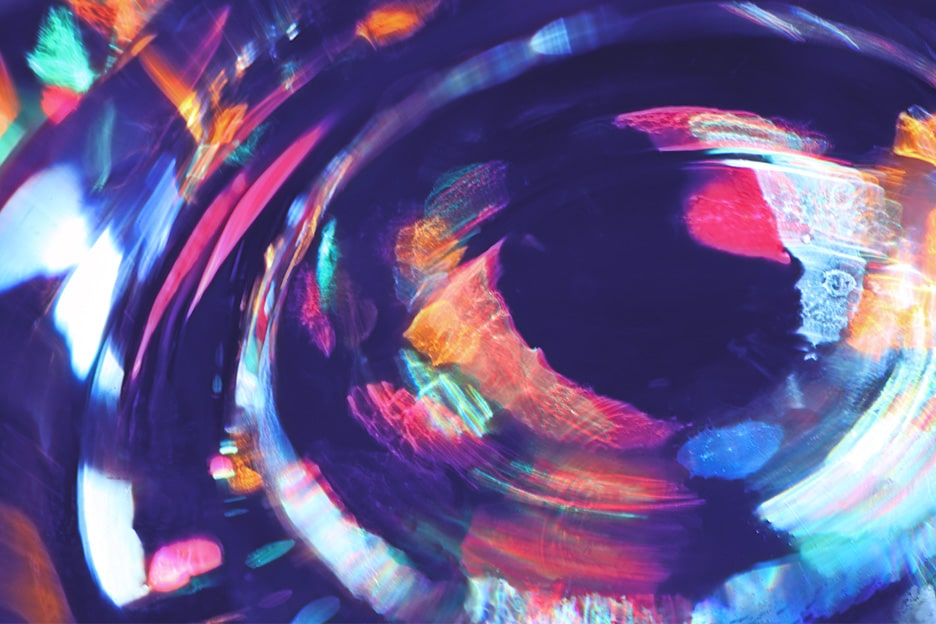
AutoCAD Mac Basics-Advanced Training
By London Design Training Courses
Why AutoCAD Mac Basics-Advanced Training Course? Click here for more info Learn 2D drawing, Plans, Sections, Elevations and advanced features. Choose in-person or live online sessions. Certified tutors, practical exercises, and career advice. Access recorded lessons and lifetime email support. Duration: 16 hrs. Method: 1-on-1, Personalized attention. Schedule: Tailor your own schedule by pre-booking a convenient hour of your choice, available from Mon to Sat between 9 am and 7 pm. AutoCAD for Mac Essentials to Advanced Training Course: Learn AutoCAD for Mac and master its popular functionalities, tailored for Mac users. Course Highlights: Thorough grounding for beginners in using AutoCAD for Mac. Develop the skills to create precise and high-quality 2D layouts and designs. Generic drawing techniques applicable to all industries. In-class or live online options available. Ideal for newcomers to AutoCAD for Mac, self-taught users, and those transitioning from other CAD tools. Autodesk Certified Tutors: Autocad Mac 1-2-1 training courses. Expert trainers with extensive experience in AutoCAD and various CAD applications. Hands-On Learning: Practical and hands-on training with demonstrations and step-by-step techniques. Support and Prerequisites: Lifetime post-course email support. Good working knowledge of the Mac OS required, no prior CAD experience needed. AutoCAD Mac Course Content: Fundamental Drawing:Creating Basic ObjectsWorking with LinesWorking with ArcsHandling Polylines Object Manipulation Techniques:Utilizing GripsMastering Object SnapsTracking Object Snap PointsEmploying Polar Tracking File Management:Saving Your WorkAuto-backupsUnderstanding Different File Formats (DXF, etc.)Disaster Recovery Accurate Object Creation:Working with UnitsUtilizing Dynamic InputUsing Inquiry Commands for Measurements Object Viewing and Navigation:Zooming TechniquesPanning Techniques Object Manipulation:Selecting Objects in the DrawingNoun/Verb SelectionQuick SelectMoving, Copying, Rotating, Mirroring, and Arraying ObjectsScaling, Trimming, and Extending Objects Organizing Drawings:Managing LayersChanging Object PropertiesExploring the Properties PaletteUsing Different Linetypes Layouts and Annotations:Working with Layouts and Page SetupsScaling Drawing ViewsAnnotating the Drawing with Text and DimensionsCreating MultileadersApplying Hatching to Objects Reusable Content:Creating and Inserting Blocks and SymbolsUsing Tool PalettesWorking with Groups Paper Space and Model Space: Understanding Model Space and Paper Space Creating Layouts and Managing Viewports Setting Viewport Scales Plotting and Output: Plotting Drawings Generating PDF Output Handling Multiple Sheet Drawings Using Plotstyles Drawing Templates and AutoCAD Tools: Creating Drawing Templates Exploring AutoCAD Toolsets Advance Plans, Sections, Elevations and Construction detailing. This course provides comprehensive instruction in AutoCAD, equipping participants with essential skills to create and manage drawings effectively for various design projects.

This English Exam Preparation course is specifically designed for adult learners who are preparing to take an English language proficiency exam, such as IELTS, TOEFL, or Cambridge exams. Participants will focus on developing the necessary skills and strategies to achieve a successful outcome in their chosen exam. Through targeted practice, exam-specific tasks, and personalised feedback, learners will gain confidence and proficiency in all sections of the exam. Course Duration: 12 weeks (48 sessions) Course Objectives: By the end of this course, participants will: 1. Understand the format and requirements of the chosen English language proficiency exam. 2. Develop effective strategies for each section of the exam. 3. Enhance reading, writing, listening, and speaking skills within the context of the exam. 4. Expand vocabulary and improve language accuracy for exam-specific tasks. 5. Practice time management techniques to complete tasks within the allocated time. Course Outline: Week 1: Introduction to the Exam - Introduction to the chosen English language proficiency exam - Overview of the exam format, sections, and scoring criteria - Assessment of participants' current language proficiency and individual learning goals Week 2: Reading Skills and Strategies - Understanding different question types in the reading section - Developing reading skills for comprehension, skimming, and scanning - Practice exercises and strategies to improve speed and accuracy Week 3: Writing Skills and Strategies - Analyzing the writing tasks and requirements of the exam - Developing skills for organising ideas, structuring paragraphs, and coherence - Practice exercises for different writing tasks (essays, reports, letters, etc.) Week 4: Listening Skills and Strategies - Identifying question types and understanding the listening section format - Developing listening skills for main ideas, details, and inference - Practice exercises and strategies for improving listening accuracy and note-taking Week 5: Speaking Skills and Strategies - Understanding the speaking section requirements and assessment criteria - Developing skills for fluency, coherence, and pronunciation - Practice exercises for different speaking tasks (interviews, presentations, etc.) Week 6: Vocabulary Expansion for Exam Tasks - Expanding vocabulary in specific topics and themes relevant to the exam - Practice exercises to reinforce and use new vocabulary effectively - Techniques for deducing meaning from context and using appropriate vocabulary Week 7: Grammar and Language Accuracy - Reviewing and reinforcing essential grammar rules and structures - Identification and correction of common grammar errors in exam tasks - Exercises and activities to improve language accuracy in writing and speaking Week 8: Time Management and Exam Strategies - Strategies for time management and prioritizing tasks during the exam - Practice exercises to improve speed and efficiency in completing tasks - Tips and techniques for maximizing scores in each section Week 9: Mock Exam: Reading and Writing - Simulating a complete reading and writing section of the exam - Timed practice sessions to replicate exam conditions - Detailed feedback and analysis of strengths and areas for improvement Week 10: Mock Exam: Listening and Speaking - Simulating a complete listening and speaking section of the exam - Timed practice sessions to replicate exam conditions - Detailed feedback and analysis of strengths and areas for improvement Week 11: Exam Strategies Review and Practice - Reviewing and reinforcing exam strategies for each section - Targeted practice exercises to address specific challenges and areas of improvement - Individualised feedback and guidance based on participants' performance Week 12: Final Evaluation and Exam Tips - Comprehensive review of all exam sections and strategies - Final evaluation to assess participants' progress and readiness for the exam - Tips for managing test anxiety and mental preparation for the exam Note: This syllabus is a guideline and can be customised based on the specific exam requirements and the needs, interests, and proficiency levels of the participants. The course may also include additional topics or activities to cater to learners' specific goals or areas of focus.

Search By Location
- Management Courses in London
- Management Courses in Birmingham
- Management Courses in Glasgow
- Management Courses in Liverpool
- Management Courses in Bristol
- Management Courses in Manchester
- Management Courses in Sheffield
- Management Courses in Leeds
- Management Courses in Edinburgh
- Management Courses in Leicester
- Management Courses in Coventry
- Management Courses in Bradford
- Management Courses in Cardiff
- Management Courses in Belfast
- Management Courses in Nottingham