- Professional Development
- Medicine & Nursing
- Arts & Crafts
- Health & Wellbeing
- Personal Development
Date: 9th October Time: 4pm Location: Studio A Come and join our introductory session with Film Buddy for 2023! From work experience to mentoring programmes, Film Buddy has everything you need to get to grips with your career in film and start on the right track. Sign up for your FREE TICKET and we'll see you there!
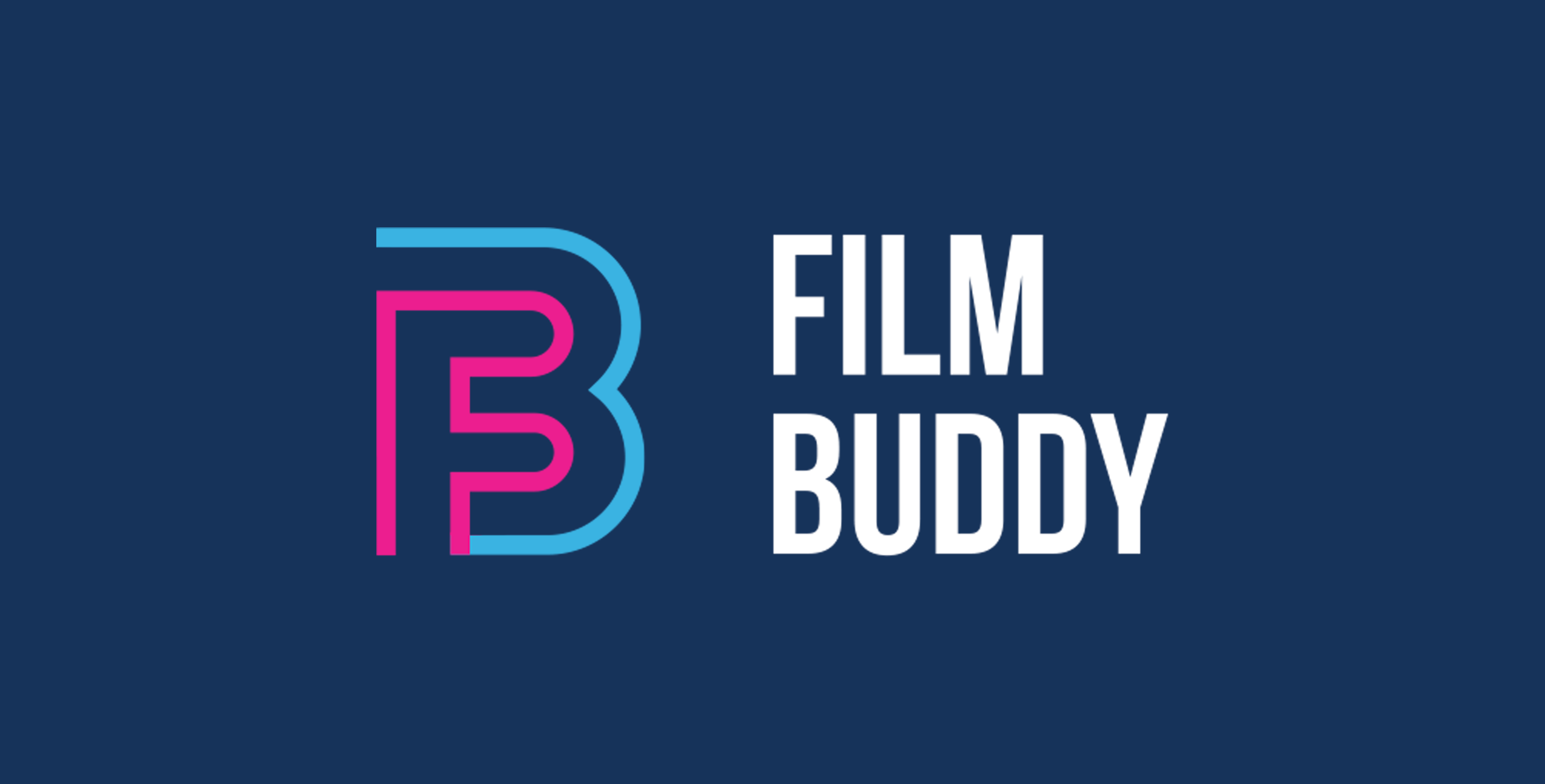
Power BI - intermediate (2 day) (In-House)
By The In House Training Company
This course is designed for those already using Power BI Desktop and are ready to work with more comprehensive elements of analysing and reporting in Power BI. The course maintains a balanced look at data analysis including the Power Query Editor, with a deep dive into writing DAX formulas, and enhanced dashboard visualisations. The aim of this course is to provide a more complete understanding of the whole Power BI analytics process, by working with business examples that will equip you with the necessary skills to output comprehensive reports and explore Power BI's analytical capabilities in more depth. 1 The Query Editor Grouping rows in a table Split row by delimiter Add days to determine deadlines The query editor 2 Fuzzy Matching Joins Matching inconsistencies by percentage Matching with transformation table 3 The Query Editor M Functions Adding custom columns Creating an IF function Nested AND logics in an IF function 4 DAX New Columns Functions Including TRUE with SWITCH Using multiple conditions The FIND DAX function The IF DAX function Logical functions IF, AND, OR 5 Editing DAX Measures Making DAX easier to read Add comments to a measure Using quick measures 6 The Anatomy of CALCULATE Understanding CALCULATE filters Add context to CALCULATE with FILTER Using CALCULATE with a threshold 7 The ALL Measure Anatomy of ALL Create an ALL measure Using ALL as a filter Use ALL for percentages 8 DAX Iterators Anatomy of iterators A closer look at SUMX Using RELATED with SUMX Create a RANKX RANKX with ALL 9 Date and Time Functions Overview of functions Create a DATEDIFF function 10 Time Intelligent Measures Compare historical monthly data Create a DATEADD measure Creating cumulative totals Creating cumulative measures Visualising cumulative totals 11 Visualisations In-Depth Utilising report themes Applying static filters Group data using lists Group numbers using bins Creating heatmaps Comparing proportions View trends with sparklines 12 Comparing Variables Visualising trendlines as KPI Forecasting with trendlines Creating a scatter plot Creating dynamic labels Customised visualisation tooltips Export reports to SharePoint

The Private Pilots Licence (PPL) course at Aerohire combines both practical flight training and the theoretical knowledge required to fly light aircraft within the UK and Europe. The course requires a minimum of 45 hours flying time – including ten hours solo – ending with a skills test with an examiner. The skills test will examine your general handling and navigation skills. In real terms most pilots will require between 50-60 hours of training – Aerohire are open and honest and unlike other schools we believe in being transparrent.

Date: Thursday 28th September Time: 4pm Location: Studio A - Landor Road Event Details: Richard Hewitt is a film producer, who has previously worked in the industry as a 1st AD and Production Manager over the last few decades. He has kindly agreed to visit CFS to discuss hiss experiences in these roles, whilst shining a light on the different types of producers and their responsibilities. He has produced many well known and respected movies, including: - Bohemian Rhapsody - The Theory of Everything - Never Let Me Go - The Aeronauts The session will wrap with a wider Q+A session at the end. This is a free event that all students are welcome to attend. Be sure to book tickets in advance though so that you don't miss out!

The Light Aircraft Private Pilots Licence (LAPL) course at Aerohire combines both practical flight training and the theoretical knowledge required to fly light aircraft within the UK. The course requires a minimum of 30 hours flying time – including 6 hours solo – ending with a skills test with an examiner. The skills test will examine your general handling and navigation skills. In real terms most pilots will require between 40-50 hours of training – Aerohire are open and honest and unlike other schools we believe in being transparrent from the outset.

Date: Monday 23rd October Time: 4pm Location: Studio A Come and see Celine Sciamma's (Portrait of a Lady on Fire) exploration of gender identity and youth, Tomboy. When they move to a new neighbourhood in Paris, 10-year-old Laure sees the opportunity to present a new gender identity for themselves. Told with touching delicacy and subtle yet powerful drama, this film is a tour-de-force approach to the topic.

DATE: Tuesday 11th June TIME: 4pm LOCATION: Studio A Join us for a frank and informative discussion on mental health, how best to maintain and support yourself and others during times of stress and anxiety. Hosted by our very own school counsellor, Alice Coyle, this session will be a great way for you learn new key skills that will develop your own mental health and help you cope with everyday stress, both from personal circumstances and school assessments. We hope to see you all there!

Time: 4pm Date: Friday 8th December Location: Studio A Come and celebrate the work of your fellow CFS students and staff, as we showcase short films that have been made within our academic community! Featuring a wide variety of different visual stories, genres, themes and ideas, we are proud to be showcasing all these films in Studio A on the big screen! Be sure to book your ticket to come along to our school's own miniature film festival!

Advanced Microsoft Excel Training Course on Bookkeeping
By Osborne Training
Advanced Microsoft Excel Training Course on Bookkeeping Microsoft Excel is the world's most popular spreadsheet program, learning how to use the software with Osborne Training shows that you've taken one of the best Excel training courses available. Comprehensive excel courses come with up to date material to practice at home and during your class. Excel Course Content Creating worksheets, formatting text Simple and complex formulas Handling rows and columns Average, max and min functions and using charts. Use of IF Formula Summing Techniques Cell References Formula Linking Tables and Bordering Look up References (Vlookup, Hlookup,etc) Data Validation Conditional Formatting Date & Time Formulas Charts & Graphs Protection & Security Creating Pivot Table Pivot Table Analysis

DATE: 31st January TIME: 4pm LOCATION: Studio A Our Greta Gerwig season continues with this adaptation of Louisa May Alcott's classic, Little Women. Set in 1860s Massachusetts, the film follows the story of the four March sisters, young ladies coming into their adulthood whilst dealing with familial poverty and their place in a patriarchal landscape. Featuring an all-star cast including Saoirse Ronan, Florence Pugh, Emma Watson, Laura Dern, Timothee Chalamet, Meryl Streep and Bob Odenkirk, the sophomore release of Gerwig's filmography will make you laugh, cry and punch the air with excitement.

Search By Location
- Time Courses in London
- Time Courses in Birmingham
- Time Courses in Glasgow
- Time Courses in Liverpool
- Time Courses in Bristol
- Time Courses in Manchester
- Time Courses in Sheffield
- Time Courses in Leeds
- Time Courses in Edinburgh
- Time Courses in Leicester
- Time Courses in Coventry
- Time Courses in Bradford
- Time Courses in Cardiff
- Time Courses in Belfast
- Time Courses in Nottingham