- Professional Development
- Medicine & Nursing
- Arts & Crafts
- Health & Wellbeing
- Personal Development
Advanced Adobe InDesign
By Platform Training
This 1 day course has been designed especially for more experienced users of InDesign who are looking to create complex documents and make full use of the programme’s advanced tools and features. The course covers advanced type formatting options and text controls, as well as how to use live corner effects and build interactive documents. You will also explore liquid layout and power-user shortcuts, and much more.
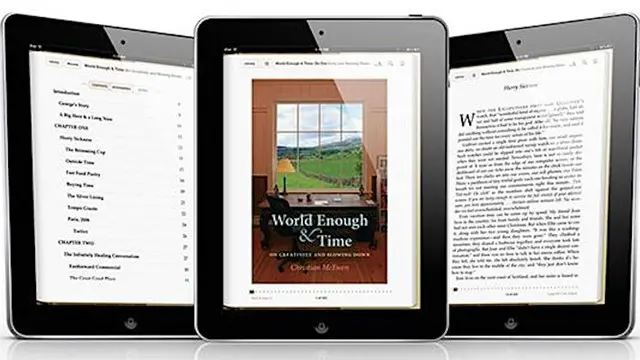
Advanced Adobe Photoshop
By Platform Training
Our advanced Adobe Photoshop course has been developed especially for Photoshop users who want to harness the full potential of the programme. You will learn advanced techniques for replacing colour, professional image retouching methods and complex blending techniques for integrating textures. You will also discover power user keyboard shortcuts and the advantages of different techniques for masking complex objects, plus much more.

Combatting Fear of Public Speaking
By AIR Courses, London
Combatting Fear of Public Speaking- one day interactive course This is a one-day interactive course where you will learn techniques for fast improvements, as well as methods for building lasting confidence. What participants of this course say: "Unbelievably useful course, with a lot of materials, practice, feedback. It should be included in every scholar/ university program intro. Many thanks!" University Lecturer, Sheffield. "This course was an eyeopener - it was like going to a personal training session in the gym paralysed and starting moving and developing muscles during the session." CEO, City of London company. Not-for-profit 100% of AIR income, beyond operational expense, is used towards education and research - making it possible we offer our training at exceptional value. Tutoring This course is directed by Fatos Selita, a multidisciplinary trained communication expert. Booking Information Group bookings To book this 'Public Speaking and Presenting' course for a group, please email us air@gold.ac.uk. The price for group bookings starts from £1,925, covering a maximum of 8 people. VAT-Free except when provided in Clients' Offices: as a University, we are able to offer our courses at minimum prices, and free of VAT - to make knowledge available to as wide audience as possible. Refund policy: For this training course, where the number of participants is capped at 8, we offer you the following flexibility: If you cannot attend on the date booked, we will be happy to move your booking to a new date or provide you with a refund of our fee - if you notify us more than 7 days ahead of the start date. If you need to cancel the course within 7 days ahead of the start date - we will be happy to offer you one change to a future date. 10% discount when a participant enrols for more than one of our courses at the same time. 20% discount for UK students. 20% for members of the Society for Personality and Social Psychology (SPSP) (spsp.org). 25% discount for Members of the UK Law and Society Association (UKLSA) (uklsa.co.uk). Goldsmiths students, staff, or alumni, please email us for current discounts. Sponsored places: We are currently offering a number of sponsored places on all AIR Courses for those in extremely difficult financial circumstances. Please email us for details: air(@gold.ac.uk). Bespoke training Public Speaking for Diplomacy Interview Skills Public Speaking for Academics / Researchers Public Speaking for Business Professionals (Bankers, Lawyers, Media Professionals) Find out more about all of the AIR courses available to you. Enquiries For all enquiries, and to be regularly updated on upcoming AIR courses, please email: air (@gold.ac.uk). For anything urgent, or if emailing is not a good option for you, you can also call us via WhatsApp or phone on +44 (0)7908 566 949.

Advanced Adobe Illustrator
By Platform Training
Designed with the experienced user in mind, this one day course offers those already familiar with Illustrator the chance to explore more of its complex creative options, and increase their productivity and output. Creating 3D type and shapes, advanced use of colour and bespoke brushes are just some of the advanced techniques you will learn for creating professional print and web-ready artwork.

Adobe Illustrator Fashion Design
By Platform Training
This one day course was developed in conjunction with industry experts specifically for the needs of fashion and textile designers. It focuses on the drawing and repeating pattern capabilities of illustrator. It would also be useful for tile designers or for anyone interested in learning how to create incredible drawings and repeating patterns with Illustrator.
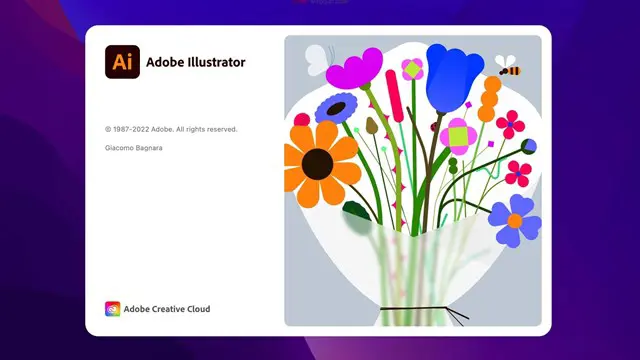
Do you want to know what beer is and how it should be correctly stored? This course is aimed at anyone who wishes to ensure that beer is consistently served in the best condition and ensuring hygiene and a safe environment is maintained. Come to Knight Training to train with us and receive your ABCQ course! Call us on 0330 999 3199 to find more!

Introduction to HTML and CSS
By Platform Training
This HTML course will provide you with an easy to follow, hands-on introduction to HTML and CSS, the basic coding languages which drive the internet. Participants will learn how to create an attractive and well-structured web page using basic HTML and CSS. This workshop is highly recommended for anyone wishing to learn how to create websites and also for people who already use applications such as Dreamweaver or WordPress and need more control over their web output.
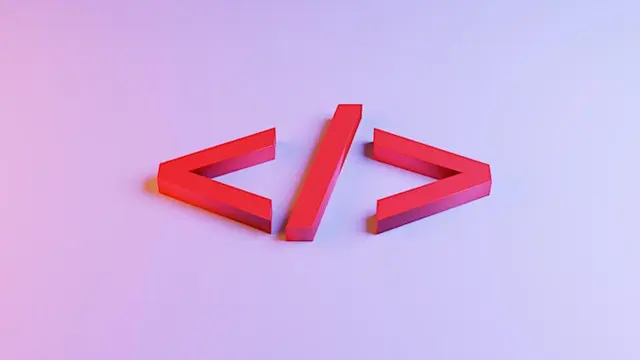
Level 3 Adult Teaching Qualification PTLLS course is designed to equip individuals with the knowledge and confidence to excel as teachers, trainers, or tutors in adult education. Here's what makes our Level 3 AET course stand out: 📚 Comprehensive Curriculum: Our course covers all essential aspects of adult education, ensuring that participants gain a solid foundation in teaching principles and practices. 💻 Flexible Learning Options: Whether you prefer Distance Learning/Online or Classroom-Based instruction, we offer convenient learning formats to accommodate your schedule and preferences. 🏆 Recognized Qualification: The Level 3 Adult Teaching Qualification is widely respected within the education sector and serves as a direct replacement for the Level 3/4 Preparing to Teach in the Lifelong Learning Sector (PTLLS) course. Take advantage of this limited-time offer to embark on your journey toward a rewarding career in education. Don't let this opportunity pass you by—secure your spot in our Level 3 AET course today and invest in your future success! Requirement: It is suitable for individuals not yet engaged in teaching or training roles (pre-service) and those currently involved in teaching or training (in-service). Offered through our online or classroom-based learning platforms, this qualification comes with comprehensive tutor support throughout the course. Units Covered: Chapter 1: The roles and responsibilities of a teacher / Trainer in education & Training Chapter 2: Relationships between education and training Chapter 3: Inclusive teaching approaches to meet the needs of learners Chapter 4: Principle of Assessment in Education and Training Chapter 5: How to create a safe and supportive learning environment Chapter 6: How to Motivate Learners Chapter 7: Planning, delivery and evaluation of inclusive teaching and training Chapter 8: Different assessment methods Chapter 9: How to recognise and deal with potential problems Chapter 10: Teaching equipment and aids Chapter 11: Practical teaching sessions (Teaching concept and Technique) Study Method: This course offers flexible study options, including Distance Learning/Online, Face-to-Face, or Live Zoom classes. With Distance Learning, you'll progress at your own pace with tutor support and access to online materials. The course lasts up to 3 months, but you can finish early and receive your certification sooner. Face-to-face or Live Zoom classes consist of 3 intensive days of instruction featuring various teaching activities led by experienced educators. Following the sessions, you'll complete coursework and assignments, with results and certificates typically issued within 7-8 days. Course Fees: The Level 3 Adult teaching qualification course is priced at £190.00 for Online Distance Learning, £249.99 for Webinar Live Class, £269.99 for Classroom-based courses in London, and £319.99 for Classroom-based courses outside London. There are no hidden fees or costs associated with this course. How to Enrol: To enrol in this course, you have several options. You can contact our friendly staff members at 0207 193 7669 to book over the phone. Additionally, you can book online by making a full payment or deposit. If you prefer, you can visit one of our offices in person to book physically. Payment methods include sending a cheque (payable to Learn More Academy Ltd.) or transferring course fees via bank transfer. We Russbridge Academy Ltd, are proud to be recognized as a leading training provider in the United Kingdom. With a proven track record of excellence and a commitment to delivering high-quality vocational and career-oriented courses, we've earned prestigious accolades such as the "Training Provider of the Year" awards from Southern Enterprise Awards and Corporate LiveWire Innovation & Excellence Awards. Additionally, we've been honoured with the title of "Best Leading Training Provider - UK" by Global 100 for two consecutive years.

Complex Trauma: how to work effectively with challenging cases
By Human Givens College
This practical workshop covers the unique challenges of working with complex trauma cases and gives you clear guidance on the most effective ways to help Accredited CPD: 6 hours Length: 1 day (9.30am - 4.00pm) Absolutely jam-packed with techniques/information and resources. Ros is superlative. A calm, confident and articulate trainer...J YAP, THERAPIST Why take this course Clients suffering from Complex PTSD (C-PTSD) or who have experienced trauma in a shutdown or dissociative state, can present unique challenges to practitioners working with them – but with the right knowledge and skills we can help sufferers move forward in their lives. In this hands-on, experiential workshop you will learn more about what makes trauma ‘complex’, why shutdown or dissociation are often experienced by sufferers, and how to best work with such presentations using the Human Givens framework of understanding. You will also have the chance to collaborate with other experienced practitioners and clinicians during exercises designed to further your understanding, add to your existing skillsets, and bring wider context to an often-misunderstood area of work. During this intensive day of live, in-person training, experienced psychotherapist Ros Townsend will introduce you to a framework within which you can set your understanding of complex trauma presentations and discover the opportunities that we have to help clients move forward from their difficulties. You will learn more about the neurobiology of the automatic survival options that we have available to us, especially dissociative and ‘shutdown’ states, and leave with an understanding of how to use this knowledge to inform your work, giving you greater confidence to work creatively and flexibly with such presentations. From understanding the symptoms that are now recognised as distinguishing C-PTSD, to adapting existing HG techniques and strategies and introducing new tools and skills, this course will explore how we, as clinicians, can approach such complex presentations without getting lost in the complexity ourselves. Using case histories and discussion you will have the chance to understand more about the unique challenges that such work presents and to leave feeling more confident in your ability as a therapist to work effectively and contextually with these. Such a thought-provoking and informative day. Complex PTSD is a real buzz word at present, this took the mystery out of it in a clear and understandable way – highly recommend...MELISSA DERRICOURT What will you learn What Complex PTSD (C-PTSD) is What other symptoms a client may present with in addition to those meeting the criteria for ‘classic’ PTSD How to effectively work with these within the Human Givens framework of understanding Vital tools for psycho-education – both adding to your own understanding and to pass on to clients Why individuals enter into a dissociative or ‘shutdown’ state The difference between ‘freeze’ and ‘shutdown’ Why anger can present when an individual comes out of a ‘shutdown’ state How to help a client deal effectively with anger if it does arise The crucial role of the pattern-matching processes in the brain in post-traumatic stress symptoms – and how the kinds of templates stored can subtly differ in more complex trauma How to adapt existing techniques – such as rewind and deconditioning molar memories – to work creatively with such presentations The Dos and Don’ts when working with Guided Imagery in complex presentations How to refine your Guided Imagery skillset to powerfully benefit clients who have experienced trauma in a shutdown state Why any work that we do must be informed by the innate ability we all have to recover from trauma How to avoid negatively reframing trauma and making symptoms worse The most effective ways to help clients towards recovery and post-traumatic growth Under careful guidance from the tutor, you will: Explore and discuss the different survival options available to us as humans in traumatic situations Learn more about the neurobiology of these states – including our passive survival responses Develop a new framework of understanding within which to set your work with all kinds of trauma Understand more about why ‘shutdown’ or ‘dissociation’ are often associated with complex presentations Understand why addictions and self-harming behaviours are often a part of the picture Work collaboratively with peers and colleagues to extend and develop your own skillsets and knowledge Explore how guided imagery can be adapted and used to most powerfully benefit clients suffering in this way You will leave with: The confidence to work creatively and flexibly with a wider range of presentations A clear understanding of a framework within which you can work and continue to develop and adapt your tools and skillsets An appreciation of the importance of taking your time with such work and proceeding at a pace right for each individual client An understanding of how to support clients in moving forward from the use of faulty coping strategies – such as addiction and self-harm Greater confidence in creating metaphors that work powerfully for clients An understanding of how helping a client to meet their emotional needs is particularly key to recovery in the most complex cases Throughout the day there will be plenty of opportunity for you to ask questions and to engage in collaborative work and discussion with the tutor and with experienced colleagues and practitioners. Important note Working with Complex PTSD requires specific skills and experience and thus is only suitable for practitioners either already working in this area and looking to extend their skillset or those who are already practicing as therapists and wish to begin working in this area. If you are an experienced practitioner from another modality, we recommend you familiarise yourself a little with the HG approach before you attend, see: About HG therapy, benefits of the approach, and what is RIGAAR. Who is this course suitable for? Any qualified therapist working with distressed or traumatised people. In order to take full benefit from the course, you will ideally have already taken our Guided Imagery and Visualisation for therapeutic change and Rewind Technique workshops. NB If you are an experienced practitioner from another modality, we recommend you familiarise yourself a little with the HG approach before you attend, see: About HG therapy, benefits of the approach, and what is RIGAAR. Any qualified practitioner in the field of psychiatry, psychology, psychotherapy or counselling can attend; again you would benefit most by having previously attended our Guided Imagery and Visualisation and Rewind Technique workshops and familiarising yourself a little with the HG approach to therapy. Course Programme This intense 1-day training proceeds through a blend of talks, skill-developing exercises, discussions and deconstruction of real-life case-studies. There is also plenty of opportunity for networking and discussion during the breaks. The training runs from 9.30am–4.00pm. From 8.30am Registration (Tea and coffee served until 9.25am) 9.30am What is complex trauma? A framework for understanding 11.00am Discussion over tea/coffee 11.30am Adapting our toolkit: working creatively with complex presentations 1.00pm Lunch (included) 1.45pm Self-efficacy: supporting a client to become an active agent in life 2.45pm Discussion over tea/coffee 3.00pm Reframing: adding context in complex cases 3.30pm Serving clients well 4.00pm Day ends This course has been independently accredited by the internationally recognised CPD Standards Office for 6 hours of CPD training. On completion of this training you’ll receive CPD certificates from the College and the CPD Standards Office.

Search By Location
- knowledge Courses in London
- knowledge Courses in Birmingham
- knowledge Courses in Glasgow
- knowledge Courses in Liverpool
- knowledge Courses in Bristol
- knowledge Courses in Manchester
- knowledge Courses in Sheffield
- knowledge Courses in Leeds
- knowledge Courses in Edinburgh
- knowledge Courses in Leicester
- knowledge Courses in Coventry
- knowledge Courses in Bradford
- knowledge Courses in Cardiff
- knowledge Courses in Belfast
- knowledge Courses in Nottingham
