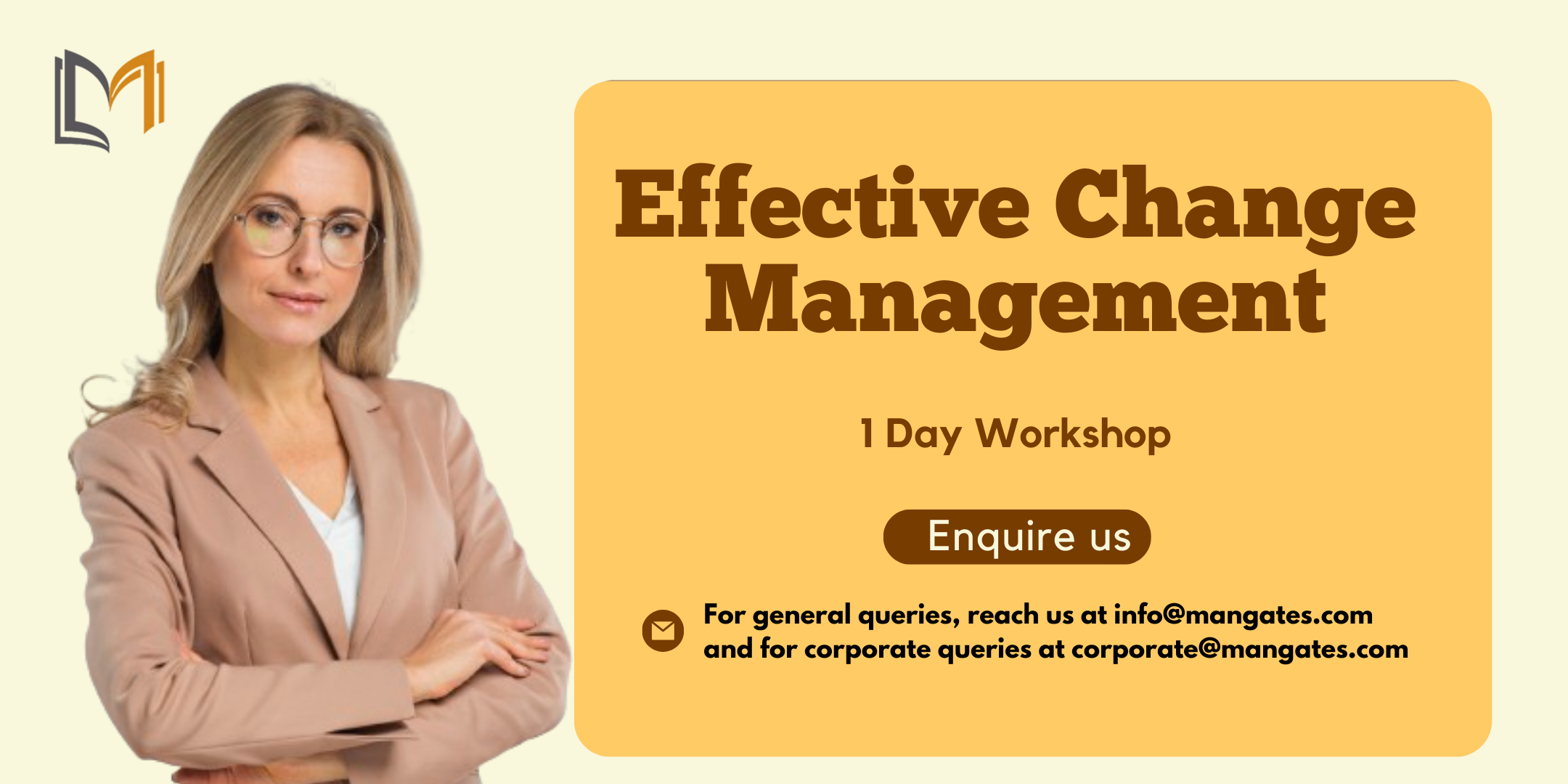- Professional Development
- Medicine & Nursing
- Arts & Crafts
- Health & Wellbeing
- Personal Development
ITIL 4 Leader: Digital and IT Strategy: In-House Training
By IIL Europe Ltd
ITIL® 4 Leader: Digital and IT Strategy: In-House Training The ITIL® 4 Leader: Digital and IT Strategy (DITS) is one of the two modules in the ITIL® 4 Strategic Leader (SL) certification scheme. The other module in the SL designation is the ITIL® 4 Strategist: Direct, Plan & Improve. Accredited training for the ITIL® 4 Strategic Leader modules is mandatory to enable full understanding of the core material. The ITIL ® 4 Digital and IT Strategy certification focuses on enabling business success through the creation of digital and IT strategies. The IT and Digital Strategy certification adds a new perspective to the ITIL suite and elevates the discussion around ITIL concepts to a strategic level among business leaders and aspiring leaders. The ITIL® 4 Digital and IT Strategy course is based on the ITIL® 4 Digital and IT Strategy exam specification from AXELOS. With the help of ITIL® 4 concepts and terminology, exercises, and examples included in the course, you will acquire relevant knowledge to pass the certification exam. The core learning material in the course is supported by interactive case study, discussions and activities. What You Will Learn The ITIL ® 4 Digital and IT Strategy course covers the content in relation to the following learning outcomes of the exam specification for ITIL ® 4 Digital and IT Strategy: Demonstrate the use of the ITIL guiding principles in Digital and IT Strategy decisions and activities Understand how to leverage digital strategy to react to digital disruption Understand the relationship between the concepts of Digital and IT Strategy, the service value system and the service value chain, and explain how to utilize them to create value Understand how an organization uses Digital and IT Strategy to remain viable in environments disrupted by digital technology Understand strategic approaches made possible by digital and information technology to achieve customer/market relevance and operational excellence Understand the risks and opportunities of Digital and IT Strategy Understand the steps and techniques involved in defining and advocating for a Digital and IT Strategy Understand how to implement a Digital and IT Strategy Key Concepts of Digital and IT Strategy Digital, Information, and Communication Technology Digital Transformation Services, Products, and Competitive Advantage Tiers of Strategy Business Models Operating Models Strategy and the Service Value System Opportunity and Demand Value Governance ITIL® Guiding Principles Continual Improvement ITIL® Practices What is Vision? Disruptions Vision Digital Disruptions Balanced Strategic Focus Positioning Tools for Digital Organizations Assignment 1: Digital Disruption and Digital Positioning Where Are We Now? Environmental Analysis Opportunity Analysis Digital Readiness Assessment How Do We Get There (Strategic Planning) Strategy Planning Financial Aspects of Digital and IT Strategy Business Models for Strategy Planning Portfolio Optimization How Do We Get There (Strategic Approaches) Strategic Approaches for Digital Organizations Strategic Approaches for Operational Excellence Strategic Approaches to Evolution Strategic Approaches to Social Responsibility and Sustainability Assignment 2: Strategic Approaches for Digital Organizations Take Action (Managing Strategic Initiatives) How Strategies are Implemented Coordinating Strategy and Strategic Initiatives Leading Digital Transformation Digital Leadership Assignment 3: Strategy Planning and Communication Did We Get There? (Measuring Strategy) Key Facts About Measurement Measuring a Strategy Instrumenting Strategy How Do We Keep the Momentum Going Long-Term Momentum: Ensuring Organizational Viability Short-Term Momentum: Parallel Operation Assignment: Digital Strategy in VUCA Environment Managing Innovation and Emerging Technologies Managing Innovation Formal Approach to Innovation Management Culture that Supports Innovation Approaches to Innovation Evaluating and Adopting Emerging Technology Managing Strategic Risk Risk Management Risk Identification Risk Posture Risk Treatment

Boost Customer Satisfaction: Join us 1 Day Training in Liverpool
By Mangates
Customer Service Essentials 1 Day Training in Liverpool

Managing Performance 1 Day Workshop in Liverpool
By Mangates
Managing Performance 1 Day Workshop in Liverpool

Communication Strategies 1 Day Workshop in Liverpool
By Mangates
Communication Strategies 1 Day Workshop in Liverpool

Negotiation Skills - Professional 1 Day Workshop in Liverpool
By Mangates
Negotiation Skills - Professional 1 Day Workshop in Liverpool

Overview To understand the course thoroughly, you need to understand the practical application of the theory along with case studies as well as relevant examples. IT Project Management course will include those areas in managing the processes and activities related to guaranteeing the success of IT projects.

Level 3 Award in First Response Emergency Care REQUALIFICATION
By Medical Education Group LTD
Learners will gain the knowledge, skills and competences needed to deal with a wide range of pre-hospital care emergencies, such as: managing a patient’s airways, catastrophic bleeding, management of fractures, medical emergencies and more. Endorsed by The Faculty of Pre-Hospital Care – The Royal College of Surgeons of Edinburgh, and fulfilling the competencies set out in the PHEM skills framework at descriptor level D, this fantastic qualification is perfect for a range of roles in emergency care, such as: Ambulance Care Assistant (PTS), Community First Responder or Event First Responder and more. Learners must be at least 17 years old on the first day of training. Learners must hold a valid in date FREC3 certificate. The Learner needs to retake the qualification before the certificate expiry date to remain qualified. This qualification is for people who have a specific responsibility at work, or in voluntary and community activities to provide prehospital care to patients requiring emergency care/treatment. It is ideal for those looking to progress their careers within the emergency services, ambulance services, healthcare settings and supports specialist medical roles within law enforcement and security, energy and utilities, construction and military.

Search By Location
- IT Courses in London
- IT Courses in Birmingham
- IT Courses in Glasgow
- IT Courses in Liverpool
- IT Courses in Bristol
- IT Courses in Manchester
- IT Courses in Sheffield
- IT Courses in Leeds
- IT Courses in Edinburgh
- IT Courses in Leicester
- IT Courses in Coventry
- IT Courses in Bradford
- IT Courses in Cardiff
- IT Courses in Belfast
- IT Courses in Nottingham