- Professional Development
- Medicine & Nursing
- Arts & Crafts
- Health & Wellbeing
- Personal Development
M.D.D DATING PROFILE HELPER (SINGLES)
4.9(27)By Miss Date Doctor Dating Coach London, Couples Therapy
Introducing the Dating Profile Helper Package: Crafting an Authentic and Irresistible Online Dating Presence Are you looking to enhance your online dating experience and attract meaningful connections? Miss Date Doctor’s Dating Profile Helper Package offers you expert guidance and support to create a captivating and genuine dating profile that reflects your true self and increases your chances of finding a compatible partner. In today’s digital age, your online dating profile serves as your first impression. Our experienced dating experts are dedicated to helping you stand out in a positive way, guiding you through the process of crafting a profile that effectively showcases your personality, interests, and aspirations. Here’s how the Dating Profile Helper Package can support you: Personalized Consultation: Our dating experts will conduct a personalized consultation to understand your personality, values, and dating goals. Profile Optimization: We’ll assist you in optimizing your profile text, ensuring it effectively communicates who you are and what you’re looking for. Photo Selection: We’ll provide guidance on selecting photos that capture your authentic self and present you in the best light. Creating a Compelling Bio: We’ll help you write a compelling and engaging bio that intrigues potential matches and sparks conversations. Highlighting Your Unique Qualities: Our experts will assist in showcasing your unique qualities, hobbies, and interests that make you stand out. Navigating Online Etiquette: We’ll provide guidance on how to interact with matches, initiate conversations, and maintain engaging communication. Building Confidence: The Dating Profile Helper Package can boost your confidence by providing expert support in creating a profile that accurately represents you. Attracting Compatible Matches: We’ll work towards attracting matches who resonate with your values and are looking for a genuine connection. The Dating Profile Helper Package at Miss Date Doctor is designed to empower you to present your authentic self in the online dating world. Our experienced dating experts provide personalized guidance and practical tips to enhance your online presence and increase your chances of finding meaningful connections. Invest in your dating success and take the first step towards crafting an appealing online dating profile with the Dating Profile Helper Package. Embrace the opportunity to authentically showcase who you are and attract matches that align with your values and aspirations. Let our experts guide you towards a more rewarding and fulfilling online dating experience. Get 6 new photos as a bonus 3 sessions x 1 hour https://relationshipsmdd.com/product/dating-profile-helper/

M.D.D MY FAMILY HATES MY PARTNER PACKAGE (FAMILY RELATIONSHIP ISSUES)
4.9(27)By Miss Date Doctor Dating Coach London, Couples Therapy
Support The analysation of options to a resolution Understanding of families perspective Mediation methods Emotional intelligence Compromise methods 6 sessions 1 hour each Implementation of diplomacy tactics Conclusion and 1 session with family member that issue is stemming from 1 free follow up call of 30 mins after package is completed https://relationshipsmdd.com/product/m-d-d-my-family-hates-my-partner-package/

Disability awareness workshops for pupils
By Centre For Studies On Inclusive Education
A whole day of workshops for groups of pupils throughout your school, delivered by a dedicated ally of disabled people. Engaging and thought-provoking, these workshops are a must for schools that want to challenge prejudice and promote disability equality. Workshops will help pupils to: learn more about disability and human rights hear disabled people’s perspectives identify common stereotypes and some of the prejudices disabled people face consider what disability is and how it arises understand the difference between impairment and disability review terminology and its effect on disabled people’s identities learn about disabled people who have made a difference ask sensitive questions anonymously become advocates for disability equality 95-100% of participants say that they found our workshop helpful Some of the reasons pupils have given for finding the workshop helpful are: “Until today I had always been scared of disabled people but today I have learnt that disabled people have a heart and emotions too.” “I now understand more about disabilities. My sister and brother has disabilities.” “It shows that although disabled people have limits they can do many things.” “Because presenter told in very simply way about complicated things and used interesting examples.” “Now I know that disabled people do things differently.” FAQs: How long is each workshop? 40-45 minutes; this can be adjusted to fit in with your school day. How many workshops will you deliver? We can deliver up to six workshops in a day. How many pupils should there be in each group? The workshops are interactive, so they are more effective with groups of around 20 pupils. We are often asked to work with larger groups and this still generates excellent feedback from pupils and staff. What year groups are these workshops for? The workshops are suitable for all year groups in primary and secondary schools; we adapt the content and presentation according to the age of pupils. Does a member of staff need to stay with the group? Yes, we ask that a member of staff is present at each workshop. Will you need any equipment? We ask for a computer, projector and access to the internet. Pupils will need a pen to write with. How are the workshops evaluated? At the end of each workshop we ask all (except the youngest) pupils to write down if they have found it helpful or not and why; we may also offer them an opportunity to ask a question anonymously.If schools have opted for this (please see optional extras below) we will send the school written responses to questions and a transcript of pupils’ feedback as evidence of impact. Cost: CSIE price: £800+vat plus expenses Optional extras: a) written responses to pupils’ anonymous questions (£50+vat) b) transcript of pupils’ feedback, as evidence of impact (£50+vat)

Microsoft Excel in Depth: In-House Training
By IIL Europe Ltd
Microsoft Excel® in Depth: In-House Training The goal of this course is to provide a deeper understanding of Excel and its intricacies and a new ability to use it efficiently producing the best solutions for your projects. This practical course provides a solid background of the features of Excel and a deeper understanding of its features, benefits and uses. This is not a beginner's course in Excel. You will learn some advanced features such as Pivot Tables, Charting, Tables, Sorting, Filtering and Functions. The goal of this course is to provide a deeper understanding of Excel and its intricacies and a new ability to use it efficiently producing the best solutions for your projects. What you Will Learn You'll learn how to: Use functions like IF, AVERAGE, SUMIF, SUMIFS, SUMPRODUCT, INDEX, MATCH, CHOOSE, DATE, and many more Create meaningful charts Use pivot tables Use Conditional Formatting, Data Validation Take advantage of using Named ranges, do sorting, filtering, tables Getting Started The building blocks of Excel, built-in functions, will be examined The basics of formatting your data will be examined Shortcuts and data manipulation will be explored Built-in features like those mentioned in the 'What you will learn' section above will be explored in detail Excel Functions - VLOOKUP, IF, INDEX, MATCH, CHOOSE, SUMIF, SUMIFS, SUMPRODUCT, DATE, so many more Using Named ranges, Data Validation, Sorting, and Filtering Learn the Name manager; Learn the difference between local and global names; Ensure correct access to linked workbooks; Ensure data accuracy; Learn how to use cascading data validation (for example, once a user chooses 'cars', another cell allows only Ford, Toyota, etc.); Sorting by more than 3 fields; Filtering by font, pattern, or value; See your data based on things like dates in the 3rd quarter, or fields where quantity x price is greater than some fixed value Conditional formatting and data formatting Make relevant data stand out Isolate highs and lows Make error cells invisible Learn about Data bars, Icon sets, and Color scales Highlight differences between worksheets Learn all the codes in the Format/Number list Using cell Styles Learn all about alignment, protection, borders, colors and more Pivot Tables Learn how to summarize large amounts of data with a few clicks Learn various ways of presenting the data Learn the various pivot table tools Learn how to customize and format a pivot table to suit your needs Learn how to group data Learn how to use the various options to present your data Charts Learn how to create a chart with one keystroke! Learn the 11 types of built-in charts Learn how to create a chart with one keystroke! Learn how to customize the charts to make the information tell the right story Learn how to use the design, layout, and formatting available to charts in Excel 2007 Learn embedded charts versus chart sheets Learn how to use modify all the pieces of a chart Array formulas Learn how to use the most powerful formulas in Excel Learn how to combine many formulas into one compact array-formula Learn the real power of these formulas and why regular formulas can't do the job Learn how to use built-in array formulas, like TREND or TRANSPOSE

M.D.D WELLNESS COACHING PACKAGE (SELF IMPROVEMENT)
4.9(27)By Miss Date Doctor Dating Coach London, Couples Therapy
The Wellness Coaching Package is inclusive of the following services: Health and Wellness Coaching Personalized Wellness Plan Mind-Body Connection Holistic Wellness Healthy Habits Overcoming Obstacles Nutrition Education Balanced Lifestyle Achieving Optimal Health Personal Growth 3 x 1 hour sessions https://relationshipsmdd.com/product/wellness-coaching-package/

Emergency First Aid at Work 6 hours (VTQ) Level 3 - EFAW - Group booking up to 12 participants
5.0(27)By PETM
Embark on a journey to become a workplace hero with our comprehensive one-day First Aid course. This dynamic and engaging training program is designed to equip you with the essential skills and knowledge needed to handle emergency situations confidently and effectively.

Microsoft Excel Macros & VBA - In-company
By Microsoft Office Training
Course Objectives At the end of this course you will be able to: Record and edit a Macro Assign macros to keyboard shortcuts, Quick Access Toolbar, Buttons and Shape objects. Use the Visual Basic Editor; change the properties of an object; add a module to a project; write the code for a procedure and then run it; and use the Object Browser to search procedures Manipulate data by declaring variables of different data types; combine data by using expressions; use functions to accept input and display output; and declare variables and procedures with the appropriate scope Use decision structures to create procedures that make decisions; and use loop structures to perform repetitive tasks Create an error handling routine in case things go wrong with VBA code ' 1 year email support service Take a closer look at the consistent excellent feedback from our growing corporate clients visiting our site ms-officetraining co uk Customer Feedback Best Training Ever! Just finished a bespoke 1-1 training course in Excel Advanced, Macros & VBA. Pedro is an excellent trainer, imparting his skills and knowledge in the best way - appropriately to audience skills, knowledge and ability. Pedro is always approachable, encouraging and supportive, giving delegates the optimum learning environment. I would not hesitate to recommend Pedro as a trainer, whatever your level of ability. Amanda Morris - Treasury & Systems Accountant at Reall - Real Equity for All The trainer was very knowledgeable, kept everyone involved and was enthusiastic. A great experience.. Simon Harper - Lloyd's of London My learning experience was awesome. Perdinand Reagan - Subsea7 Very nice and relaxed approach to teaching. Was definitely a good learning experience. Jerome Pupe - S5 Agency World The Trainer – Very positive + patient + helpful + thorough Agnes Souza - Direct Wines ' With more than 20 years experience, we deliver courses on all levels of the Desktop version of Microsoft Office and Office 365; ranging from Beginner, Intermediate, Advanced to the VBA level. Our trainers are Microsoft certified professionals with a proven track record with several years experience in delivering public, one to one, tailored and bespoke courses. Our competitive rates start from £550.00 per day of training Tailored training courses: You can choose to run the course exactly as they are outlined by us or we can customise it so that it meets your specific needs. A tailored or bespoke course will follow the standard outline but may be adapted to your specific organisational needs. Introduction to Macros and VBA Introducing Visual Basic for Applications Recording a Macro Naming conventions for Macro Procedures Running a Macro Absolute or Relative Cell Referencing Saving and Opening Files with Macros Making macros always available Adding Macros to Keyboard Shortcuts, Quick Access Toolbar, Buttons and Shapes Editing a Macro in the Visual Basic Editor Understanding the Development Environment Customising the Editor Tips for General Typing in VBA Using Visual Basic Help Working with Procedures Program Design Understanding Modules Naming Rules Creating a Module Understanding Procedures Programming Macro Concepts Creating a Subroutine Creating a Function Understanding Arguments Exiting Procedures Calling Procedures Objects, Properties, Methods and Events Understanding Objects Properties, Methods, and Events Navigating the Object Hierarchy Understanding Collections Accessing a Member of a Collection Understanding Hierarchy Using the Object Browser Using the With Statement Working with Properties Working with Methods Creating an Event Procedure Reserved Macro Names Using Expressions, Variables and Intrinsic Functions Understanding Expressions and Statements Declaring Variables Understanding Data Types Determining the Value of Variables Working with Variable Scope Using Built-in VBA Functions Understanding Constants Using Message Boxes Controlling the Answer to a Message Box Using Input Boxes Declaring and Using Object Variables Controlling Program Execution Understanding Control-of-Flow Structures Using the If...End If Decision Structures Nested If Statements Using the Select Case ... End Select Structure Using the Do ... Loop Structure Using the For ... Next Structure Using the For Each ... Next Structure Guidelines for Use of Control-of-Flow Structures Debugging and Handling Errors Understanding Errors Using Debugging Tools Setting Breakpoints and Using Break Mode Stepping Through Code Trapping Errors with the On Error Statement Understanding the Err Object Working with Inline Error Handling Writing an Error-Handling Routine Working with Forms and Controls Understanding UserForms Creating a Form Displaying and Removing a Form Aligning and Sizing Controls Using the Toolbox Working with a Form's Properties, Methods, and Events Working with Form and Control Properties, Methods and Event Setting the Tab Order Populating a Control Who is this course for? Who is this course for? This course is designed to give proficiency in the Visual Basic Editor (VBE), predominantly making use of Excel objects, understanding Object's Properties, Events and Methods, basic VBA Object oriented programming, event handling, control structures, and debugging tools. Requirements Requirements Preferably, delegates should have attended the Excel Advanced course. Certificates Certificates Certificate of completion Digital certificate - Included

M.D.D DISCERNMENT COUNSELLING PACKAGE (COUPLES)
4.9(27)By Miss Date Doctor Dating Coach London, Couples Therapy
The following services are including: Navigating relationship crossroads with discernment counselling Clarity and insight in couples therapy Informed decision-making in relationships Exploring options for the future of the relationship Understanding individual needs in discernment counselling Making choices aligned with values Comprehensive discernment counselling program Invest in the future of your relationship today and experience the transformative power of Discernment Counselling. Our compassionate counsellors are dedicated to guiding you and your partner through this challenging time, helping you gain clarity and make decisions that are right for you. Take the first step towards a more empowered future by scheduling a session with us now. 3 X 1 hour https://relationshipsmdd.com/product/discernment-counselling-package/

M.D.D M.D.D SOCIAL ANXIETY COURSE PACKAGE (SELF IMPROVEMENT)
4.9(27)By Miss Date Doctor Dating Coach London, Couples Therapy
Social anxiety test Emotional intelligence training Self-regulation training Self-improvement coaching Confidence building Social skills OCD Resolving social phobia Addressing intense anxiety issues Social anxiety disorder Addressing issues in the anxiety spectrum Exposure hierarchy therapy Objective goals Guidance and support Addressing pain points Social anxiety disorder exercises Homework and self-help guide (dating advice and relationship advice optional) 6 sessions https://relationshipsmdd.com/product/m-d-d-social-anxiety-course-package/
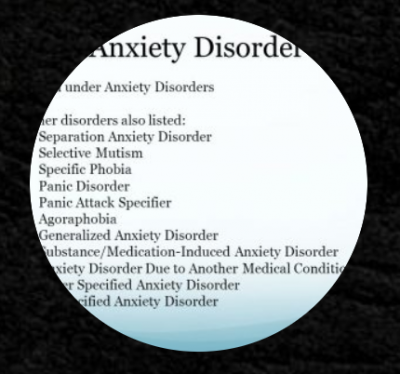
Microsoft Office 365 for End Users In-Company (now with live online classes)
By Microsoft Office Training
This 1 day course is designed for the end user who is using or will use Office 365. This course will provide delegates with the knowledge and skills to efficiently use Office 365 on a day-to-day basis. The course is designed with real world scenarios in mind. Delegates will learn how to use Outlook Online, Skype for Business, OneDrive for Business, SharePoint Online, and OneNote. At the end of this course delegates will be able to effectively navigate Office 365 and make use of all of the features of Office 365 Office 365 Overview Introducing Cloud Computing Identify and Outline the Component Products in Office 365 including Outlook Web App, Office Online Apps, OneDrive and Skype for Business Navigating around Office 365 Customising the Office 365 Nav Bar Updating your Profile in Office 365 Using the Outlook Online Application Overview of Outlook Online Working with Email and Folders Outlook People and IM Contacts Using the Calendar Shared Calendars Outlook Tasks in the Web App Setting Outlook Options, Signatures, Automatic Replies and Rules Using Skype for Business Overview of Skype for Business Viewing and Setting Presence Status Using Instant Messages in Business Understanding the Interactive Contact Card in Microsoft Office Applications Integration with Outlook Using Skype for Business for Online Presentations including Content Sharing, Polls and a Virtual Whiteboard Working with OneDrive for Business What is OneDrive for Business? Navigating around OneDrive Accessing Content in OneDrive Using the Office Online Apps Sharing Documents and Collaborating Connecting Microsoft Office to OneDrive Creating Office Documents and Saving Directly to OneDrive Using Groups and Delve Introduction to Groups Collaborating using Groups Getting to Content using Delve Requirements Requirements Before attending this course, students must have: Basic understanding of Microsoft Office Basic understanding of Microsoft Windows Operating systems

Search By Location
- opt Courses in London
- opt Courses in Birmingham
- opt Courses in Glasgow
- opt Courses in Liverpool
- opt Courses in Bristol
- opt Courses in Manchester
- opt Courses in Sheffield
- opt Courses in Leeds
- opt Courses in Edinburgh
- opt Courses in Leicester
- opt Courses in Coventry
- opt Courses in Bradford
- opt Courses in Cardiff
- opt Courses in Belfast
- opt Courses in Nottingham