- Professional Development
- Medicine & Nursing
- Arts & Crafts
- Health & Wellbeing
- Personal Development
Self-Leadership & Executive Development Course
By The Power Within Training & Development Ltd
Our self-leadership and executive development programme can be fully ITA SDS funded supporting leaders and business owners and creating a growth plan. SDS INDIVIDUAL TRAINING ACCOUNTS (ITA) Rely On Our Team for Your Executive Development The Power Within Training offers unrivalled executive development training for go-getters and self-starters throughout England and Scotland. Did you know that approximately 55% of people making their living in sales don’t have the right skills to be successful? Good sales skills are some of the rarest and most sought-after skills in the workforce. Whether you’re running a business, looking to progress further in your career or want to sharpen your skills before returning to work, our self-leadership training will help you develop the skills you need to succeed. After completing our executive development training, you’ll have a sales mindset and the skills to secure your ideal role, perform better, and utilise high-payoff action-planning techniques. Don’t hesitate to contact us to learn more information. OUR TRAINING SOLUTIONS What is Self-Leadership Executive Training? Self-Leadership Development Our self-leadership development course was designed to give you total control of your career, business, and professional life. Most professionals will spend more than 80% of their time at work or in business. We’ve structured our executive training to help those looking to enhance their career prospects or business success by taking advantage of our unique Motivational Intelligence seven steps to success framework. The seven-step success system will take you through a journey of self-discovery, self-awareness, and self-development, which enables you to understand the barriers and self-limiting obstacles that have been holding you back. The Power Within’s self-leadership training will guide you through overcoming these barriers and eliminating them from your life. If you are looking to stand out from the crowd and build a career or business you can be proud of, then this live classroom-based programme is definitely for you. Benefits of Self-Leadership Development The self-leadership training has been designed from the ground up to inspire, guide, and develop you into not only achieving your goals but being able to measure success in your career, help you find your dream job, and help make an immediate impact in everything you do. Completing our executive leadership development course will allow you to utilise emotional intelligence to get the best of your team while focusing on clear values and principles that increase your overall success and profitability. Working on your self-leadership skills will grant you greater insight into the factors hindering or impacting your success while giving you the tools to make decisions and get into action. Here are some additional benefits of our self-leadership training: Build Awareness – When you’re a leader, you must inspire and motivate people to achieve and go after the bigger picture for your organisation. You’ll need an effective and flexible leadership style to ensure your team succeeds. We’ll help you discover your leadership style and how you can use it effectively to the advantage of your business. Increase Team Engagement, Motivation, and Accountability – How can you expect your team to behave if you’re no longer motivated to succeed? The Power Within will give you the tools to keep striving toward success while ensuring your business is focused and motivated. Cultivating a High-Performance Culture – The right high-performance culture installs peak performance into every team member. Through our executive development, you’ll be able to help each reach their targets while they look for ways to improve constantly. Develop Strategic Skills – We’ll help you develop leadership skills and self-improvement goals, allowing you to introduce changes to your business based on your guiding visions while encouraging others to share the same vision. If you are looking to stand out from the crowd and build a career or business you can be proud of, then this live classroom-based programme is definitely for you. What Are the Key Skills Learned from Executive Development Training One of the first sets of vital skills for self-leadership you’ll learn is the ability to stop, step back, and reflect on the things that trigger us to react. When we react, we’re being controlled by the trigger. Another skill we’ll help instill is to consider intention. Intention is important to us, such as our values and what we’re trying to achieve. When you become intentional, you start to live a life of choice. Self-leadership and executive development are a journey. The more self-leadership we attain, the more successful we’ll become. The more successful we become, the more self-leadership we need. Here are some additional critical skills you’ll learn from our self-leadership training: Self-Awareness – It’s vital to hone your ability to see yourself as clearly as you are. This skill takes dedication, introspection, and mindfulness. Also, a dose of self-awareness helps with self-control, self-confidence, and feelings of validation. Overall, you should be open to critique and accountability. Goal Setting – A good self-leader must be proactive in not only identifying their goals but how to reach those goals in a manageable manner. Our executive development training will teach you how to break down a larger goal into more attainable steps to avoid burnout while helping you celebrate smaller milestones. Self-Motivation – A classic way to handle self-motivation is to divide long-term goals into smaller, more attainable ones. This optimization means recognising what about the goal that appeals to you, then forming a strategy that aligns with your strengths and values toward that goal. Constructive Thought Patterns – Through our leadership skills and self-improvement course, you’ll be able to review your performance and assess your intentions and effectiveness while providing an opportunity to ensure your strategies are geared towards success. This is done by focusing on improving strengths and the mental imagery of yourself that recognizes your capacity to grow, develop, and change. Self-leadership training teaches you to see yourself as having the ability to create, improvise, innovate, and adapt. OUR LIVE WORKSHOPS ARE BACK What’s Covered in Our Executive Development? Self-Leadership "It's a mindset thing" When you undergo our self-leadership training, you’ll experience several modules designed to allow your conscious and subconscious belief systems to work together for a predetermined goal or set of outcomes. Self-leadership is one skill that will significantly impact your career, team, and even your life’s happiness. Our executive leadership development course promotes bold and powerful decisions to get you back into the driver’s seat of your life and make the best of each day by setting goals, shifting your mindset, and finding your purpose. During each module, we’ll work with you and help you design and deliver your team leadership programmes catered to your team and your business dynamic. Our goal is to allow you to evolve into a bigger and better leader. Here are some of the modules in our self-leadership training: Unleash Your True Potential Create Your Personalised 7-Step Success Framework Peak Performance and Self-Mastery Growth Mindset and Mindset Performance The Power of Feedback Taking Back Control of Your Personal & Professional Journey Goal Setting & Defining If you are looking to stand out from the crowd and build a career or business you can be proud of, then this live classroom-based programme is definitely for you. Discover Who’s Leading Our Self-Leadership Training James Fleming, the co-creator of The Power Within, will lead your self-leadership training. James founded The Power Within with his wife, Enas Fleming. They wanted to inspire people around the world to think better, be better and achieve more. James believes that everyone can be whatever they set their minds to. Founding The Power Within allowed James to turn that deep knowledge into a business that helps others think bigger, better, and achieve more daily. He strives to give leaders the tools and knowledge to achieve their full potential while increasing their self-confidence and self-belief through Motivational Intelligence Revolution. James wants to support today’s businesses to become tomorrow’s leaders. Course Overview Our self-leadership development course is a quick-paced training that is between eight and twelve hours in length. After you attend the face-to-face workshops, you’ll be given access to our online self-leadership training portal. This allows you to continue your journey of self-development by ensuring you’ll always have a system and process to fall back on when you need it. One of the best parts of our executive development course is that you receive this information fully funded. Even if you aren’t eligible for funding, you can still invest in this course and begin a new chapter of professional development for yourself. Elevate yourself if any of our eligibility requirements apply and you early less than 22,000 a year.

Coaching and Mentoring
By Elite Forums UK
Course Objectives By the end of this course, participants will be able to: Differentiate between coaching and mentoring and understand their unique purposes. Apply effective communication and active listening skills in developmental conversations. Use coaching models to guide structured conversations. Build trust and psychological safety in coaching and mentoring relationships. Create actionable development plans and track progress. Understand ethical boundaries and confidentiality. Course Outline Day 1: Foundations of Coaching and Mentoring Session 1: Introduction and Context What is coaching? What is mentoring? Key differences and when to use each Benefits to individuals and organisations Session 2: Core Skills for Effective Coaching and Mentoring Active listening Powerful questioning Giving and receiving feedback Empathy and emotional intelligence Session 3: Building Trust and Creating Psychological Safety Establishing rapport Confidentiality and ethical guidelines Setting boundaries and expectations Session 4: Coaching Models and Frameworks GROW Model (Goal, Reality, Options, Will) OSKAR and CLEAR frameworks Practical application and role play Day 2: Practising and Embedding Coaching and Mentoring Session 5: The Coaching and Mentoring Conversation Structuring conversations Using real-life workplace examples Practice with feedback Session 6: Setting Goals and Development Plans SMART and CLEAR goal setting Creating growth-focused action plans Monitoring progress and accountability Session 7: Mentoring for Career and Leadership Development Mentor roles and responsibilities Supporting long-term growth and resilience Reverse mentoring and cross-generational partnerships Session 8: Embedding a Coaching and Mentoring Culture How to support coaching within your team or organisation Integrating into performance conversations Sustaining development through peer coaching and communities of practice Assessment and Evaluation Participation in discussions and practical activities Feedback on peer coaching/mentoring exercises Optional personal development plan submission Course Materials Provided Participant workbook Coaching and mentoring toolkit (templates, models, guides) Suggested reading and resource list

Coaching and Mentoring
By Elite Forums Events
Course Objectives By the end of this course, participants will be able to: Differentiate between coaching and mentoring and understand their unique purposes. Apply effective communication and active listening skills in developmental conversations. Use coaching models to guide structured conversations. Build trust and psychological safety in coaching and mentoring relationships. Create actionable development plans and track progress. Understand ethical boundaries and confidentiality. Course Outline Day 1: Foundations of Coaching and Mentoring Session 1: Introduction and Context What is coaching? What is mentoring? Key differences and when to use each Benefits to individuals and organisations Session 2: Core Skills for Effective Coaching and Mentoring Active listening Powerful questioning Giving and receiving feedback Empathy and emotional intelligence Session 3: Building Trust and Creating Psychological Safety Establishing rapport Confidentiality and ethical guidelines Setting boundaries and expectations Session 4: Coaching Models and Frameworks GROW Model (Goal, Reality, Options, Will) OSKAR and CLEAR frameworks Practical application and role play Day 2: Practising and Embedding Coaching and Mentoring Session 5: The Coaching and Mentoring Conversation Structuring conversations Using real-life workplace examples Practice with feedback Session 6: Setting Goals and Development Plans SMART and CLEAR goal setting Creating growth-focused action plans Monitoring progress and accountability Session 7: Mentoring for Career and Leadership Development Mentor roles and responsibilities Supporting long-term growth and resilience Reverse mentoring and cross-generational partnerships Session 8: Embedding a Coaching and Mentoring Culture How to support coaching within your team or organisation Integrating into performance conversations Sustaining development through peer coaching and communities of practice Assessment and Evaluation Participation in discussions and practical activities Feedback on peer coaching/mentoring exercises Optional personal development plan submission Course Materials Provided Participant workbook Coaching and mentoring toolkit (templates, models, guides) Suggested reading and resource list

Maximizing Academic Success: How to Use a Free Assignment Sample in UK
By david hude
This article explores the advantages of using a Free Assignment Sample in UK to improve academic performance. It highlights how New Assignment Help provides valuable resources tailored to UK academic standards, assisting students in creating well-structured, high-quality assignments.
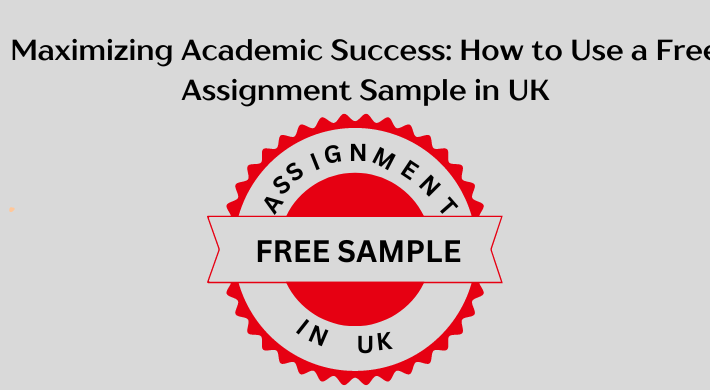
Using an excavator as a crane is a common practice in certain construction and lifting operations. Using the digger as a crane requires appropriate training and skills However, it’s important to note that excavators are primarily designed for digging and earthmoving, not lifting. Using an Excavator as a Crane involves some inherent risks, and it’s crucial to follow safety guidelines and manufacturer recommendations. To book the NPORS Excavator as a Crane training or test please contact us to schedule your Training Here are some general considerations and steps you might take when using an excavator as a crane: 1. Check Manufacturer Guidelines: Always consult the manufacturer’s guidelines and specifications for the specific excavator model you are using. Manufacturers provide load charts and other essential information to ensure safe operation. 2. Understand Load Capacities: Know the lifting capacities of your excavator at various boom lengths and angles. Exceeding these capacities can lead to instability and accidents. 3. Use Proper Attachments: If your excavator is equipped with a lifting attachment, make sure it is designed and rated for lifting operations. Using inappropriate attachments can compromise safety. 4. Stabilise the Excavator: Ensure that the excavator is on stable ground. Extend the outriggers or stabilisers to provide additional support and prevent tipping. 5. Inspect the Excavator: Regularly inspect the excavator for any signs of wear, damage, or malfunction. Pay particular attention to the boom, hydraulics, and other critical components. 6. Position the Excavator: Position the excavator in a way that allows for a stable lifting operation. Avoid working on slopes or uneven surfaces. 7. Rigging and Lifting Techniques: Use proper rigging techniques, and ensure that the load is properly secured. Lift the load smoothly and avoid sudden movements. 8. Maintain Clear Communication: Establish clear communication between the operator and any ground personnel involved in the lifting operation. Use hand signals or radios to coordinate movements. 9. Avoid Exceeding Reach Limits: Do not exceed the excavator’s reach limits. Lifting loads beyond the recommended reach can lead to instability. 10. Training and Certification: Ensure that operators are properly trained and certified for lifting operations. Holding the NPORS Excavator As A Crane bolt on is essential for lifting operations Operating an excavator as a crane requires specific skills and knowledge. 11. Weather Conditions: Consider weather conditions, especially wind speeds, as they can affect the stability of the excavator during lifting operations. Always prioritise safety when using equipment for tasks it wasn’t originally designed for. If the lifting requirements are frequent or extensive, it may be more appropriate to use a dedicated crane with the necessary capacity and features. Remember, safety is paramount in any construction or lifting operation. Frequently Asked Questions 1. What is Excavator As A Crane Training, and why is it necessary? Excavator As A Crane Training provides individuals with the skills and knowledge required to safely and effectively use excavators for lifting operations. Although excavators are primarily designed for digging and earthmoving, this training ensures operators can perform lifting tasks safely, minimizing risks and accidents on job sites. 2. Who should undergo Excavator As A Crane Training? This training is essential for anyone involved in using excavators for lifting operations, including machine operators, construction workers, and site supervisors. Proper training ensures that individuals understand equipment operation procedures, load capacities, and safety protocols. 3. What topics are covered in Excavator As A Crane Training programs? Training programs cover a range of topics, including: Manufacturer guidelines and load charts Understanding load capacities at various boom lengths and angles Proper use of lifting attachments Excavator stabilization techniques Rigging and lifting techniques Positioning and communication strategies Safety procedures and weather considerations Regular inspection and maintenance of equipment 4. Is Excavator As A Crane Training mandatory in certain industries? While not legally mandated in all areas, many employers in the construction and lifting industries require operators to undergo training as part of their occupational health and safety policies. Compliance with excavator as a crane training requirements helps prevent accidents and ensures regulatory compliance. 5. Where can I find reputable Excavator As A Crane Training courses? Reputable Excavator As A Crane Training Courses are offered by various institutions, including industry associations, equipment manufacturers, and specialized training providers like Vally Plant Training. It is important to choose a program that offers accredited certification and covers relevant industry standards and best practices.

Confident and Effective Presentation Skills
By Elite Forums UK
Course Duration: 1 day (or 2 half-day sessions) Target Audience: Anyone who delivers presentations in a professional setting – including team members, managers, project leads, or executives – who want to improve confidence, clarity, and impact when speaking. Course Objectives By the end of this course, participants will be able to: Prepare and structure engaging presentations for different audiences. Deliver content with confidence, clarity, and professionalism. Use body language, voice, and visual aids effectively. Manage nerves and build a strong connection with the audience. Handle questions and unexpected situations with poise. Course Outline Module 1: Understanding Effective Presentations What makes a presentation effective? Common mistakes and how to avoid them Aligning your message with the audience’s needs Module 2: Planning and Structuring Your Message Setting clear objectives The “power of three” and other storytelling structures Openings and closings that stick Making content memorable and persuasive Module 3: Delivering with Confidence Managing nerves and performance anxiety Using your voice: tone, pace, and projection Body language and posture Eye contact and engagement strategies Module 4: Visual Aids and Presentation Tools Designing slides that support (not distract) Tips for using PowerPoint or Canva effectively Alternatives to slides (e.g. props, whiteboards, storytelling) Module 5: Engaging Your Audience Reading the room and adjusting your delivery Encouraging interaction and participation Handling difficult questions or interruptions Time management and staying on message Module 6: Practice and Feedback Participants deliver a short presentation (2–5 minutes) Peer and facilitator feedback Self-reflection and improvement planning Delivery Style Interactive, supportive environment Role-playing, practical exercises, and real-time coaching Optional video recordings for feedback Course Materials Provided Participant workbook and slide templates Presentation preparation checklist Self-assessment and feedback forms Tips for virtual presentations (Zoom, Teams) Optional Add-ons (for 2-day version) Extended practice time with filming and playback Advanced storytelling and persuasive techniques Coaching for high-stakes presentations (e.g. board meetings, conferences)

Confident and Effective Presentation Skills
By Elite Forums Events
Course Duration: 1 day (or 2 half-day sessions) Target Audience: Anyone who delivers presentations in a professional setting – including team members, managers, project leads, or executives – who want to improve confidence, clarity, and impact when speaking. Course Objectives By the end of this course, participants will be able to: Prepare and structure engaging presentations for different audiences. Deliver content with confidence, clarity, and professionalism. Use body language, voice, and visual aids effectively. Manage nerves and build a strong connection with the audience. Handle questions and unexpected situations with poise. Course Outline Module 1: Understanding Effective Presentations What makes a presentation effective? Common mistakes and how to avoid them Aligning your message with the audience’s needs Module 2: Planning and Structuring Your Message Setting clear objectives The “power of three” and other storytelling structures Openings and closings that stick Making content memorable and persuasive Module 3: Delivering with Confidence Managing nerves and performance anxiety Using your voice: tone, pace, and projection Body language and posture Eye contact and engagement strategies Module 4: Visual Aids and Presentation Tools Designing slides that support (not distract) Tips for using PowerPoint or Canva effectively Alternatives to slides (e.g. props, whiteboards, storytelling) Module 5: Engaging Your Audience Reading the room and adjusting your delivery Encouraging interaction and participation Handling difficult questions or interruptions Time management and staying on message Module 6: Practice and Feedback Participants deliver a short presentation (2–5 minutes) Peer and facilitator feedback Self-reflection and improvement planning Delivery Style Interactive, supportive environment Role-playing, practical exercises, and real-time coaching Optional video recordings for feedback Course Materials Provided Participant workbook and slide templates Presentation preparation checklist Self-assessment and feedback forms Tips for virtual presentations (Zoom, Teams) Optional Add-ons (for 2-day version) Extended practice time with filming and playback Advanced storytelling and persuasive techniques Coaching for high-stakes presentations (e.g. board meetings, conferences)

Change Happens! Reframing uncertainty in a changing world. Groups for up to 20 learners per workshop.
By Mindmaps Wellbeing
Change Happens! Reframing uncertainty in a changing world Change is inevitable — but that doesn’t mean it’s easy. Whether it’s a corporate restructure, a company merger, or the long-lasting ripple effects of a global pandemic, workplace change can stir up uncertainty, anxiety, and resistance. Our Change Happens! workshop helps teams reframe how they view change — not as a threat, but as an opportunity for growth. This interactive, evidence-based session blends psychology with practical strategies, empowering participants to navigate uncertainty with confidence, resilience, and acceptance. Change happens — but how you respond is what defines the outcome. Let’s make it a positive one. Join us for a workshop that transforms uncertainty into opportunity, and equips your team with the tools to thrive in a changing world. Workshop outline: Spotting the Signs of Change Fatigue — Recognising emotional responses and their impact on wellbeing. The Power of Reframing and Acceptance — Practical strategies to shift your mindset from fear to flexibility, and embrace acceptance when change is unavoidable. Building Personal and Team Resilience — Coping techniques that support both individual and collective wellbeing. Creating Your Change Action Plan — Simple steps to manage uncertainty and stay proactive. 2-hour workshop packages At Mindmaps Wellbeing, we know that every business is unique, and no team is the same. That’s why we’ve developed our range of short, specialist wellbeing and mental health themed workshops—a fully flexible approach to workplace training. With our selection of engaging and impactful 2-hour workshops, you can build a programme that truly meets your organisation’s needs. Whether you’re looking to manage stress, challenge stigma, or avoid burnout, you choose the sessions that suit your team best. Our training courses and workshop collection Book multiple workshops on the same day to save Why Mindmaps Wellbeing? Mindmaps Wellbeing is the trusted training provider for businesses looking to enhance workplace mental health and employee wellbeing. Our training is designed and delivered by registered Mental Health Nurses, ensuring credibility, expertise, and real-world application. Focus on culture change – Our training goes beyond theory transfer, aiming to embed lasting behavioural shifts that foster a positive, mentally healthy workplace Flexible delivery options – We offer in-person, online, and hybrid training solutions to fit your organisation’s needs Proven impact and measurable results – Our training leads to improved employee engagement, productivity, and retention Engaging and actionable – All our courses include interactive activities, case studies, and real-world applications for immediate impact Contact us for more information.

Driving and Managing Change
By Elite Forums UK
Course Duration: 1 or 2 days (or modular format across 3–4 sessions) Target Audience: Team leaders, managers, project leads, HR professionals, and change champions responsible for initiating or supporting change within their teams or organisations. Course Objectives By the end of this course, participants will be able to: Understand the dynamics and psychology of organisational change. Apply change models to plan and implement change effectively. Communicate change with clarity and empathy. Anticipate and manage resistance to change. Sustain momentum and embed change in culture and practice. Course Outline Module 1: The Nature of Change Why change initiatives succeed or fail Types of organisational change (strategic, cultural, technological, etc.) The human side of change: uncertainty, fear, and motivation Change vs transformation Module 2: Change Management Models Lewin’s Change Model (Unfreeze–Change–Refreeze) Kotter’s 8-Step Change Model ADKAR (Awareness, Desire, Knowledge, Ability, Reinforcement) Choosing and applying the right model for your context Module 3: Planning and Leading Change Assessing readiness and mapping stakeholders Creating a compelling vision for change Developing a change plan and roadmap Roles and responsibilities of leaders and change agents Module 4: Communicating Through Change Crafting key messages and change narratives Communicating with transparency and empathy Engaging employees and addressing concerns Channels, timing, and frequency of communication Module 5: Managing Resistance and Building Buy-In Identifying sources of resistance Strategies to understand and reduce resistance Building coalitions and early adopters Creating participation and ownership Module 6: Embedding and Sustaining Change Reinforcement strategies and recognition Aligning systems, structures, and behaviours Monitoring progress and adjusting plans Measuring change success (KPIs, feedback loops) Module 7: Leading Yourself Through Change Emotional resilience and adaptability Supporting your team while navigating uncertainty Mindsets for change leadership Self-reflection and personal action plan Delivery Style Interactive workshops with case studies and real-life examples Group discussions, change simulations, and planning activities Practical tools and templates for immediate workplace use Course Materials Provided Participant workbook Change management templates (e.g. stakeholder map, change comms plan) Change models quick reference guide Personal action plan template Optional Add-ons Custom case study based on your organisation’s current change program Post-course coaching or implementation support Manager toolkit for cascading change conversations

Driving and Managing Change
By Elite Forums Events
Course Duration: 1 or 2 days (or modular format across 3–4 sessions) Target Audience: Team leaders, managers, project leads, HR professionals, and change champions responsible for initiating or supporting change within their teams or organisations. Course Objectives By the end of this course, participants will be able to: Understand the dynamics and psychology of organisational change. Apply change models to plan and implement change effectively. Communicate change with clarity and empathy. Anticipate and manage resistance to change. Sustain momentum and embed change in culture and practice. Course Outline Module 1: The Nature of Change Why change initiatives succeed or fail Types of organisational change (strategic, cultural, technological, etc.) The human side of change: uncertainty, fear, and motivation Change vs transformation Module 2: Change Management Models Lewin’s Change Model (Unfreeze–Change–Refreeze) Kotter’s 8-Step Change Model ADKAR (Awareness, Desire, Knowledge, Ability, Reinforcement) Choosing and applying the right model for your context Module 3: Planning and Leading Change Assessing readiness and mapping stakeholders Creating a compelling vision for change Developing a change plan and roadmap Roles and responsibilities of leaders and change agents Module 4: Communicating Through Change Crafting key messages and change narratives Communicating with transparency and empathy Engaging employees and addressing concerns Channels, timing, and frequency of communication Module 5: Managing Resistance and Building Buy-In Identifying sources of resistance Strategies to understand and reduce resistance Building coalitions and early adopters Creating participation and ownership Module 6: Embedding and Sustaining Change Reinforcement strategies and recognition Aligning systems, structures, and behaviours Monitoring progress and adjusting plans Measuring change success (KPIs, feedback loops) Module 7: Leading Yourself Through Change Emotional resilience and adaptability Supporting your team while navigating uncertainty Mindsets for change leadership Self-reflection and personal action plan Delivery Style Interactive workshops with case studies and real-life examples Group discussions, change simulations, and planning activities Practical tools and templates for immediate workplace use Course Materials Provided Participant workbook Change management templates (e.g. stakeholder map, change comms plan) Change models quick reference guide Personal action plan template Optional Add-ons Custom case study based on your organisation’s current change program Post-course coaching or implementation support Manager toolkit for cascading change conversations

Search By Location
- support Courses in London
- support Courses in Birmingham
- support Courses in Glasgow
- support Courses in Liverpool
- support Courses in Bristol
- support Courses in Manchester
- support Courses in Sheffield
- support Courses in Leeds
- support Courses in Edinburgh
- support Courses in Leicester
- support Courses in Coventry
- support Courses in Bradford
- support Courses in Cardiff
- support Courses in Belfast
- support Courses in Nottingham