- Professional Development
- Medicine & Nursing
- Arts & Crafts
- Health & Wellbeing
- Personal Development
Technical Report Writing Course (£695 total for this 1-day course for a group of 4-15 people)
By Buon Consultancy
Effective report writing, the exchange of information, ideas, opinions and decisions between people at all levels, internally and externally, makes a vital contribution to organisational success.

Workplace Mediation & Conflict Resolution (£695 total for this 1-day course for a group of up to 12 people)
By Buon Consultancy
Mediation and Conflict Course

Mental Health "First Aid" Course (£695 total for this 1-day course for a group of up to 12 people)
By Buon Consultancy
Mental Health "First Aid" Training

Overview The International English Language Testing System (IELTS) measures the language proficiency of people who want to study or work where English is used as a language of communication. We offer both group and private IELTS preparation courses. Online Trainer led IELTS Coaching. Our method Throughout the course students work on all four modules; listening, reading, writing, and speaking. We also help our students with the grammar and vocabulary knowledge they need to achieve their band score. We believe that the best way to learn exam English is to relate it to real life. Our trainer will show you how your IELTS skills can be used in every day situations and will help to achieve higher bands and fulfil the requirement of the universities and colleges.
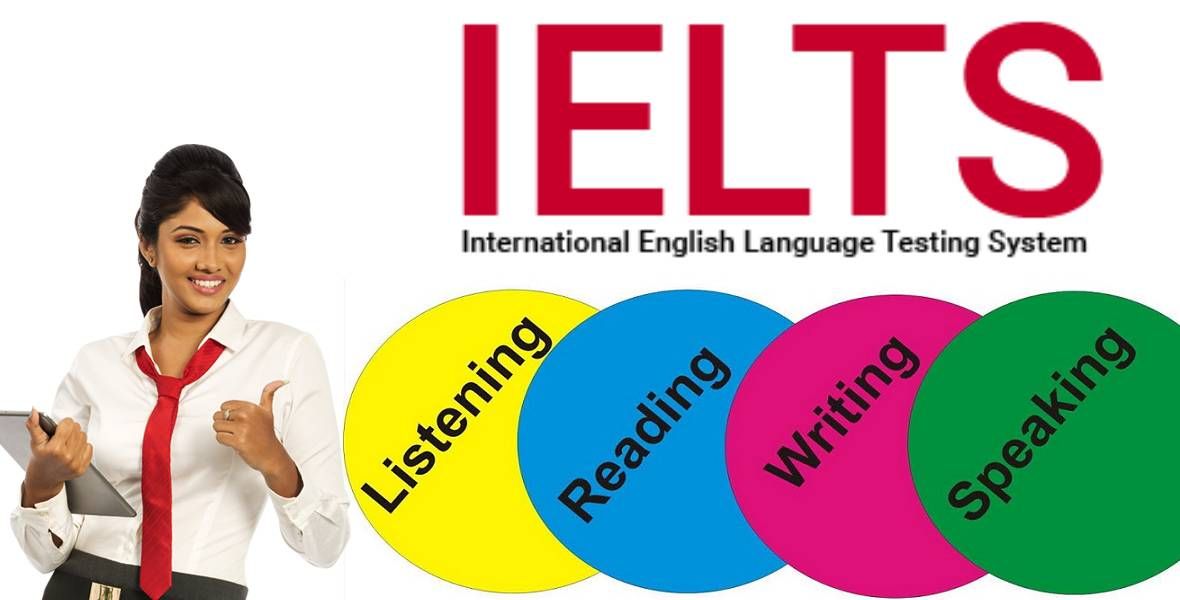
Microsoft Project Introduction/Intermediate - In-company
By Microsoft Office Training
Price £750 inc VAT Finance options In Company training - £750 for groups of up to 8 delegates. Discounts for Nonprofits/Charities... Study method On-site Duration 2 days, Full-time Qualification No formal qualification Certificates Certificate of completion - Free Additional info Tutor is available to students Course Objectives At the end of this course you will be able to: Identify the components of the Microsoft Project environment Create a new project plan Create the project schedule Use different views to analyse the project plan Create, allocate and manage resources in a project plan Finalise a project plan Track progress View and report project plan information ' 1 year email support service Customer Feedback Very good course. Learnt a lot. Looking forward to the next level. Alexandra - CIAL 1 year email support service Take a closer look at the consistent excellent feedback from our growing corporate clients visiting our site ms-officetraining co uk With more than 20 years experience, we deliver courses on all levels of the Desktop version of Microsoft Office and Office 365; ranging from Beginner, Intermediate, Advanced to the VBA level. Our trainers are Microsoft certified professionals with a proven track record with several years experience in delivering public, one to one, tailored and bespoke courses. Our competitive rates start from £550.00 per day of training Tailored training courses: You can choose to run the course exactly as they are outlined by us or we can customise it so that it meets your specific needs. A tailored or bespoke course will follow the standard outline but may be adapted to your specific organisational needs. Description Introduction to Microsoft Project Recap on project management concepts Project environment overview The 3 databases: Tasks, Resources and Assignments Different ways of displaying the Project Plan Access Help Creating a Project Plan Create a New Project Plan Project Information Create and apply the project calendar Defining recurring exceptions to the calendar Defining the calendar's work weeks Create the Summary tasks Create the Work Breakdown Structure Task creation and scheduling Exploring the Entry Table and its fields Task editing and the Task Information window Task Durations Defining Milestones Manual Scheduling vs Automatic Scheduling Changing the Task's Calendar Create a split in a Task Create Task Relationships Adding Lag or Lead to a Relationship Identifying the Critical Path Adding Constraints and Deadlines to Tasks Create Recurring Activities Adding Notes and links to Tasks Managing Resources Exploring the Entry Table and its fields Resource editing and the Resource Information window Resource Types Fixed Costs vs Variable Costs Adding Resource Costs Defining when costs accrue Changing the Resource Calendar and Availability Project calendar vs Resource and Task Calendar Assigning Resources to Tasks Effort Driven Scheduling Resolving Resource Overallocation Tracking the Project Progress Setting a Project Baseline Entering Actuals Different ways of viewing the Progress Checking if the Project is on track Viewing and Reporting Project Detail Adding Tasks to the Timeline and sharing it Modifying the Timescale and Zoom level Formatting the Gantt View Filtering and Grouping Tasks Print and Troubleshoot the Gantt View Using built-in Reports in Microsoft Project Who is this course for? This course is designed for a person who has an understanding of project management concepts, who is responsible for creating and modifying project plans, and who needs a tool to manage these project plans. Requirements General knowledge of the Windows OS Career path Microsoft Office know-how can instantly increase your job prospects as well as your salary. 80 percent of job openings require spreadsheet and word-processing software skills

Emergency Paediatric First Aid - Level 3
By Immerse Medical
Our 8 hour course will enable students to attain the knowledge and practical competencies needed to deal with a range of emergency first aid situations when looking after children. In addition to the topics covered on an emergency first aid at work course, this course covers treatment for a variety of injuries and medical conditions. For more information click on the tabs below, or get in touch, we’d be more than happy to answer any queries. At Immerse Training we pride ourselves on offering First Aid and Pre-Hospital Care Training that meets your specific needs. All our courses meet the requirements of the relevant awarding body. On top of that, we are more than happy to create bespoke elements that tailor each programme to suit your first aid or care responsibilities. Qualification Information Upon completion students will have developed the skills and knowledge needed to provide effective emergency first aid to children and babies. This qualification and learning outcomes are based on the recommendations of: The Resuscitation Council (UK) Skills for Health Assessment Principles for First Aid Qualifications Course Content Following this course students will be able to Understand the role and responsibilities of the paediatric first aider. Be able to provide first aid for an infant and a child who is choking. Be able to assess an emergency situation safely. Be able to provide first aid to an infant and a child with external bleeding. Be able to provide first aid for an infant and a child who is unresponsive and breathing normally. Be able to provide first aid to an infant and a child who is suffering from shock. Be able to provide first aid for an infant and a child who is unresponsive and not breathing normally. Understand how to administer first aid to an infant and a child with bites, stings and minor injuries. Who should attend? This qualification is for anyone who cares for children and babies; including parents, guardians, grandparents or people who have a professional involvement with children and babies. Pre-requisites Students must be at least 16 years old on the first day of training. Assessment and Certifications Assessment of this course is continuous and also includes 1 theory/multiple choice question paper. Successful students will receive an Immerse Training Certificate, which is valid for three years. This certificate will be issued by Qualsafe, the awarding body for Immerse Training. Additional Information Completion of the Level 3 Award in Emergency Paediatric First Aid at Work includes 1 credit at Level 2 of the Qualification Credit Framework (QCF). Paediatric First Aid Courses First Aid courses for individuals and workplaces who provide care to or work with children and young people. Our paediatric courses are fully accredited, registered and meet Health and Safety Executive (HSE) and OFSTED guidelines. From 1 day Emergency Paediatric First Aid to day Paediatric First Aid courses. We specialise in on-site courses at your workplace, tailored to the specific risks associated with your business. All courses can be delivered at our training centre in Poole, Dorset or we can deliver on-site across Bournemouth, Poole, Dorset, Hampshire and the South of England.

Emergency First Aid at Work - Level 3 Award
By Immerse Medical
Our 8 hour course will enable students to attain the knowledge and practical competencies needed to deal with a range of emergency first aid situations and/or take on the role of emergency first aider in the workplace. At Immerse Training we specialise in bespoke on-site courses, delivered at your premises, based on your industry. Qualification Information This qualification and learning outcomes are based on the recommendations of: The Resuscitation Council (UK) Skills for Health Assessment Principles for First Aid Qualifications Course Content Following this course students will: Understand the role and responsibilities of a first aider. Be able to assess an incident. Be able to manage an unresponsive casualty who is breathing normally. Be able to manage an unresponsive casualty who is not breathing normally. Be able to recognise and assist a casualty who is choking. Be able to manage a casualty with external bleeding. Be able to manage a casualty who is in shock. Be able to manage a casualty with a minor injury. Who should attend? This qualification is for people who deal with first aid at work enabling them to be workplace emergency first aiders under the Health and Safety (First Aid) Regulations 1981. This qualification is also for people who have a specific responsibility at work, or in voluntary and community activities, to provide basic first aid to people in a range of emergency first aid situations. Pre-requisites Students must be at least 14 years old on the first day of training. Assessment and Certifications Assessment of this course is continuous and also includes 1 theory/multiple choice question paper. Successful students will receive an Immerse Training Certificate, which is valid for three years. This certificate will be issued by Qualsafe, the awarding body for Immerse Training. Additional Information Completion of the Level 3 Award in Emergency First Aid at Work includes 1 credit at Level 3 of the Regulated Qualifications Framework (RQF). Workplace First Aid Courses First Aid courses for employers and employees. Our workplace courses are fully accredited, registered and meet Health and Safety Executive (HSE) guidelines. From 1 day Emergency First Aid at Work (previously appointed person) to 3 day First Aid at Work courses. We specialise in on-site courses at your workplace, tailored to the specific risks associated with your business. All courses can be delivered at our training centre in Poole, Dorset or we can deliver on-site across Bournemouth, Poole, Dorset, Hampshire and the South of England.

An overview of catheter care as an effective intervention in infection prevention and controlled continence care. Allowing participants to demonstrate theoretical and practical competencies within a classroom environment.
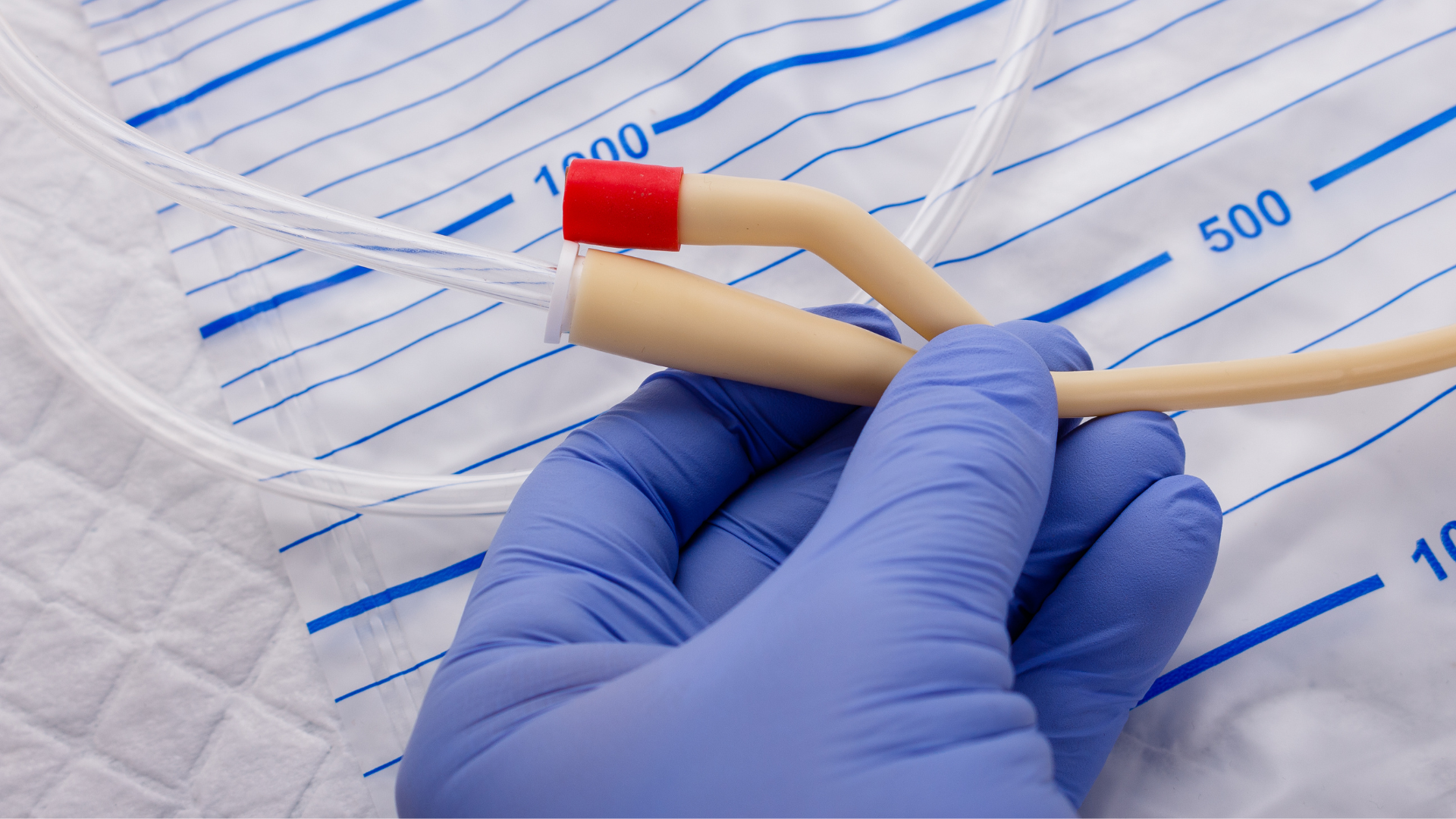
M.D.D CONFLICT RESOLUTION PACKAGE (COUPLES)
4.9(27)By Miss Date Doctor Dating Coach London, Couples Therapy
Miss Date Doctor’s Conflict Resolution coaching is designed to help couples and individuals navigate conflicts in a healthy and constructive way. Our coaching provides you with the tools and techniques needed to resolve conflicts without damaging your relationship or emotional well-being. We understand that conflicts can arise in any relationship, and that dealing with them effectively is key to building stronger, more fulfilling relationships. Our Conflict Resolution coaching can help you develop skills such as active listening, empathy building, and problem-solving, as well as techniques to de-escalate tense situations and prevent conflicts from becoming destructive. Our coaching also includes strategies for preventing conflicts from arising in the first place, such as setting clear boundaries, communicating effectively, and building healthy habits. With our Conflict Resolution coaching, you can learn to navigate conflicts in a way that strengthens your relationship and helps you build a brighter future together. The Miss Date Doctor Conflict Resolution Package helps with the following: Relationship Conflict, Conflict Resolution Techniques, Conflict Management, Active Listening, Empathy Building, Problem-Solving, De-escalation, Preventing Conflicts, Healthy Habits, Clear Boundaries, Communication, Conflict Resolution Coaching, Conflict Resolution Skills. https://relationshipsmdd.com/product/conflict-resolution-package/

RELATIONSHIP COUNSELLING IN KENSINGTON
4.9(27)By Miss Date Doctor Dating Coach London, Couples Therapy
Relationship Counselling in Kensington: Reconnect and Grow with Our 3-Session PackageEnhance your relationship with our personalized Relationship Counselling in Kensington. Our specialized package offers three intensive 1-hour sessions designed to improve communication, resolve conflicts, and build a deeper emotional connection.In these sessions, couples will learn and practice: Communication Skills: Develop the ability to express your thoughts and emotions clearly while improving your active listening skills. Conflict Resolution Strategies: Learn effective methods to address and resolve disagreements constructively, ensuring mutual respect and understanding. Emotional Intimacy: Strengthen your emotional bond by understanding each other’s needs and fostering empathy. Trust Building: Discover techniques to rebuild and maintain trust, an essential element of a healthy relationship. Stress Management: Gain tools to manage external stressors together, fostering a supportive and resilient partnership. Goal Alignment: Align your personal and relationship goals to create a harmonious and unified vision for your future. Our experienced therapists in Kensington provide a safe and supportive environment where couples can explore these critical aspects of their relationship. Each session is tailored to address your unique challenges and aspirations, ensuring personalized and effective guidance.Book your Relationship Counselling in Kensington today and take the first step towards a stronger, more fulfilling relationship. Relationship Counselling in Kensington and Chelsea | M.D.D Dating Coach, Couples Therapy, Breakup Counselling, Personal development Consultancy (relationshipsmdd.com)

Search By Location
- skill Courses in London
- skill Courses in Birmingham
- skill Courses in Glasgow
- skill Courses in Liverpool
- skill Courses in Bristol
- skill Courses in Manchester
- skill Courses in Sheffield
- skill Courses in Leeds
- skill Courses in Edinburgh
- skill Courses in Leicester
- skill Courses in Coventry
- skill Courses in Bradford
- skill Courses in Cardiff
- skill Courses in Belfast
- skill Courses in Nottingham