- Professional Development
- Medicine & Nursing
- Arts & Crafts
- Health & Wellbeing
- Personal Development
M.D.D IMPROVE MY RELATIONSHIP PACKAGE (IMPROVE MY RELATIONSHIP)
4.9(27)By Miss Date Doctor Dating Coach London, Couples Therapy
This is the package for improving your relationship and learning more about the five love languages, communicating, understanding, compromise, respect and trust. This package is a relationship educational package aimed at improving and enhancing your relationships with loved ones you will be taught the ideal approaches and social skills to maintain more formidable and long lasting relationships https://relationshipsmdd.com/dating-improve-my-relationship-packages/
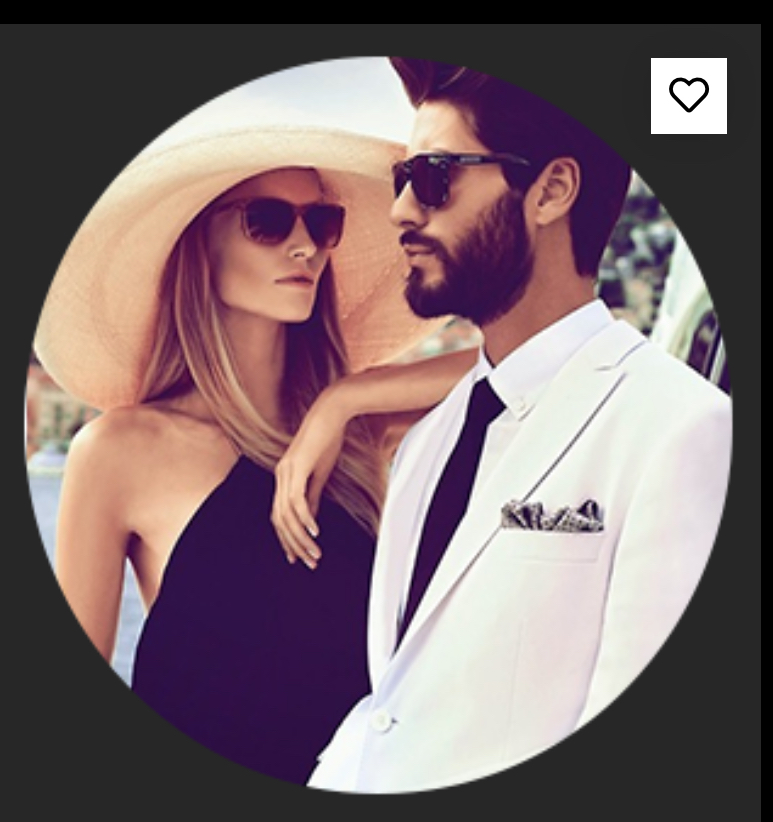
Skin peels also known as chemical peels, primarily work by exfoliating the skin and removing dead skin cells. Many different types of acid are used in this treatment. Most skin peels today are superficial in nature and therefore no skin peeling is actually observed. Please confirm dates and availability with us prior to purchasing Why Train In Chemical Peels? Treats active acne Treats hyperpigmentation Treats ageing skin Other treatments such as microneedling, microdermabrasion, dermaplaning etc can not be performed on active acne so this is the first treatment stage to work with skin. Clinicare Peels used for training that are also suitable for darker skin types. You can charge £60-£80- per session (depending on your location) Who Is This Course Suitable For? Those who have NVQ Level 2/3 Beauty. If you do not have any experience then you can do our VTCT Level 2 Facial Massage & Skin Care Course Content Theory: Skin anatomy & physiology Indications for use – including areas of treatments Differences in peel solutions and appropriate selection to suit the client Effectiveness of treatment – including depth and post treatment skincare Handling adverse reactions Appropriate combining of further treatment options Carrying out a Consultation: Client selection – including client medical history, drugs, and supplements list Skin analysis and pre-treatment considerations Contraindications and cautions to treatment Consenting clients Demonstration and practice session: Client preparation for treatment – including use of topical anaesthesia Importance of describing the sensation of treatment to clients Effective treatment techniques Health and safety management: including choice of equipment, safe handling of chemicals, and equipment management Number and frequency of treatments Use of homecare products Treatment records: Maintaining client records Post treatment advice Importance of treatment insurance Course Duration & Cost Home study with one day practical- 2.5 hours intensive Chemical Peel £200 Why Choose Us? This course will allow you to offer the most on trend and in demand treatments that are results driven. The key to a successful business is to offer services that clients will want to keep coming back for. All of the treatments within this diploma have proven results which will support you in customer retention. We do not offer online courses for treatments that require the skill that can only be performed in front an experienced trainer. We ensure we offer a practical course that allows you to work on 2 models per treatment. We want you to be confident in the skill so you can start your business straight away. We are not an Academy and we take pride in this. This means we offer more than just training you in a skill. We understand how difficult and overwhelming it can be to start a new business and our ethos is to provide guidance and support to get you started. All our sessions have an option of 1-2-1 sessions for a personalised experience and have a maximum of 4 students per session. Your journey with us doesn’t end in the practical training session. When you train with Elixir Skin Training you become a part of our brand. We stay in touch with all our graduates and provide that motivation to get you going, which you will not find in large Academies. Quality of training is important but so is what comes after- we support you in every aspect because we want to see you build your business. Categories: Advanced Skin Care Courses

BioRePeel is an innovative peel treatment, using patented 2-phase technology. This provides a bio-stimulating, revitalising and peel-like effect. The combination of these components results in a mild exfoliation, stimulating the biosynthetic process, restoring the structure of the skin. This process decreases damage from UV light, pigmentation and acne scars and effectively preventing the ageing of skin. The treatment is suitable for all skin types, including those with fine line wrinkles, acne, fresh scarring and blackheads. Please confirm dates and availability with us prior to purchasing Who Is This Course Suitable For? These are advanced treatments so you will need to have a relevant level 3 qualification as well as microneedling training. If you are a beginner then you can complete the VTCT Level 3 Access to Aesthetic Therapies which included Level 2 Facial Therapy . The link above has full details. If you do not have microneedling training then please book the combined course here If you are unsure, please contact us. Course Content You will cover; Client Consultation & Contraindications Skin Types & Conditions BioRePeel protocols- with and without microneedling Course Duration & Cost You will be required to do home study of treatment theory before you attend the practical training. This will allow more time to work on models and get hands on experience. Half day course £200 Why Choose Us? This course will allow you to offer the most on trend and in demand treatments that are results driven. The key to a successful business is to offer services that clients will want to keep coming back for. All of the treatments within this diploma have proven results which will support you in customer retention. We do not offer online courses for treatments that require the skill that can only be performed in front an experienced trainer. We ensure we offer a practical course that allows you to work on 2 models per treatment. We want you to be confident in the skill so you can start your business straight away. We are not an Academy and we take pride in this. This means we offer more than just training you in a skill. We understand how difficult and overwhelming it can be to start a new business and our ethos is to provide guidance and support to get you started. All our sessions have an option of 1-2-1 sessions for a personalised experience and have a maximum of 4 students per session. Your journey with us doesn’t end in the practical training session. When you train with Elixir Skin Training you become a part of our brand. We stay in touch with all our graduates and provide that motivation to get you going, which you will not find in large Academies. Quality of training is important but so is what comes after- we support you in every aspect because we want to see you build your business. Categories: Advanced Skin Care Courses, Skin Injectables

18th edition course Leicester
By MJ Electrical Training
City & Guilds 18th edition course with 2382-22 final exam only £234.00. Exams available every week in Leicester. Same day results, Quick C&G certification.

Microsoft Access Introduction - In-company (now with live online classes)
By Microsoft Office Training
Course Objectives At the end of this course you will be able to: Identify the common objects of an Access database Design and build the structure of a database Input and maintain data Design user-friendly data entry forms Search the database using queries Generate reports from your data 1 year email support service Take a look at the consistent excellent feedback from our corporate clients visiting our site ms-officetraining co uk With more than 20 years experience, we deliver courses on all levels of the Desktop version of Microsoft Office and Office 365; ranging from Beginner, Intermediate, Advanced to the VBA level. Our trainers are Microsoft certified professionals with a proven track record with several years experience in delivering public, one to one, tailored and bespoke courses. Our competitive rates start from £550.00 per day of training Tailored training courses: You can choose to run the course exactly as they are outlined by us or we can customise it so that it meets your specific needs. A tailored or bespoke course will follow the standard outline but may be adapted to your specific organisational needs. Introducing Microsoft Access The Access interface Database terminology Access database objects Fields and records Properties Designing a database Planning and designing a table Creating fields Setting common field properties Defining key fields Working with table data Entering and editing data Sorting and filtering table records Deleting records Relationships Why use table relationships? Relationship types Referential Integrity Working with table subdatasheets Querying a database Creating simple Select Queries Specifying query criteria Sorting query results Adding calculated fields Designing Forms Creating simple forms for data entry Designing custom forms Working with form sections Creating sub forms Designing Reports Creating basic list reports Working with grouping and sorting in a report Adding totals to a report Who is this course for? Who is this course for? This course is intended for the user that wants to explore the creation of a relational database. It will focus on the structuring of the database itself and the creation of the basic functional elements of a database in order to manage data. Certificates Certificates Certificate of completion Digital certificate - Included

Microsoft Word Advanced - In-company (now with live online classes)
By Microsoft Office Training
Course Objectives At the end of this course you will be able to: Collaborate on documents Add reference marks and notes Make long documents easier to use Secure a document Work with forms '1 year email support service Take a closer look at the consistent excellent feedback from our growing corporate clients visiting our site ms-officetraining co uk With more than 20 years experience, we deliver courses on all levels of the Desktop version of Microsoft Office and Office 365; ranging from Beginner, Intermediate, Advanced to the VBA level. Our trainers are Microsoft certified professionals with a proven track record with several years experience in delivering public, one to one, tailored and bespoke courses. Our competitive rates start from £550.00 per day of training Tailored training courses: You can choose to run the course exactly as they are outlined by us or we can customise it so that it meets your specific needs. A tailored or bespoke course will follow the standard outline but may be adapted to your specific organisational needs. Collaborating on Documents Modify User Information Share a Document Compare Document Changes Review a Document Merge Document Changes Review Tracked Changes Coauthor Documents Adding Reference Marks and Notes Add Captions Add Cross-References Add Bookmarks Add Hyperlinks Insert Footnotes and Endnotes Add Citations and a Bibliography Simplifying and Managing Long Documents Insert Blank and Cover Pages Insert an Index Insert a Table of Contents Insert an Ancillary Table Manage Outlines Create a Master Document Securing a Document Suppress Information Set Formatting and Editing Restrictions Add a Digital Signature to a Document Restrict Document Access Forms Create Forms Manipulate Forms Who is this course for? Who is this course for? This course is designed for users who would like to create and work with lengthy and well structured documents, collaborate with others on documents, and create forms in Microsoft Word Requirements Requirements Preferably, delegates should have attended the Word Intermediate course. Career path Career path Microsoft Office know-how can instantly increase your job prospects as well as your salary. 80 percent of job openings require spreadsheet and word-processing software skills Certificates Certificates Certificate of completion Digital certificate - Included

Microsoft Powerpoint Introduction - In-company (now with live online classes)
By Microsoft Office Training
Course Objectives At the end of this course you will be able to: Identify the components of the PowerPoint interface Create slides Format text on slides Add and modify graphical objects to a presentation Work with tables in a presentation Add charts to a presentation Prepare the SlideShow '1 year email support service Take a look at the consistent excellent feedback from our corporate clients visiting our site ms-officetraining co uk Customer Feedback Very patient Trainer. Happy to adapt course + help with problems on existing presentations. Andrea Lethbridge - CNN ' With more than 20 years experience, we deliver courses on all levels of the Desktop version of Microsoft Office and Office 365; ranging from Beginner, Intermediate, Advanced to the VBA level. Our trainers are Microsoft certified professionals with a proven track record with several years experience in delivering public, one to one, tailored and bespoke courses. Our competitive rates start from £550.00 per day of training Tailored training courses: You can choose to run the course exactly as they are outlined by us or we can customise it so that it meets your specific needs. A tailored or bespoke course will follow the standard outline but may be adapted to your specific organisational needs. Getting Started with PowerPoint Identify the Components of the PowerPoint Interface Create a PowerPoint Presentation Accessing Help Choose the right view for the task in PowerPoint Normal view Slide Sorter view Notes Page view Outline view Add, rearrange, and delete slides in PowerPoint Working with Themes Add colour and design to my slides with themes Remove the current slide design (theme) Slide Layout What is a slide layout? Apply or change a slide layout Working with text Add text to a slide Create a new text box Format text Tables Add a table to a slide Format a Table Copy and paste a table from Word Insert an Excel spreadsheet within PowerPoint Edit Cells, Rows and Columns Delete a table Graphics Working with Clipart, and Shapes Selecting objects, shapes, pictures or text boxes Arrange a picture, shape or other object Adding Charts to Your Presentation Create a Chart Format a Chart Insert a Chart from Microsoft Excel Inserting date and slide numbers Add slide numbers to your presentation Hide slide numbers on the title slide Change where the page numbers appear on your slides Start your slide numbering with a specific number Print slides, notes, or handouts Create the Slide Show Record your slide show Preview the recorded slide show Turn slide timings off Set the slide timings manually Add or remove transitions between slides Add Animations to Text and Objects Deliver the Presentation Speakers notes Add speaker notes to your slides View your speaker notes as you deliver your slide show Who is this course for? Who is this course for? This course is designed for end users who are interested in learning the fundamentals needed to create and modify engaging presentations. Requirements Requirements General knowledge of the Windows OS Career path Career path Microsoft Office know-how can instantly increase your job prospects as well as your salary. 80 percent of job openings require spreadsheet and word-processing software skills Certificates Certificates Certificate of completion Digital certificate - Included

M.D.D MY CAREER IS TAKING OVER BUT I DON’T WANT TO LOSE MY GIRLFRIEND PACKAGE (MEN DATING SERVICES)
4.9(27)By Miss Date Doctor Dating Coach London, Couples Therapy
open discussion Listen to both parties issues Relationship coaching Relationship analysis Discuss expectations Implement compromise options Honesty session Mindset and thoughts for future Mediation Resolve differences 3 sessions 50 mins https://relationshipsmdd.com/product/my-career-is-taking-over-but-i-dont-want-to-lose-my-girlfriend-package/

Subsidised workshops for schools in Bristol and Solihull
By Centre For Studies On Inclusive Education
CSIE is currently offering these workshops at highly subsidised rates (only £300+vat for a whole day of workshops) to schools in Bristol and Solihull, thanks to a grant from the Rix-Thompson-Rothenberg (RTR) Foundation and another grant from Tesco Stronger Starts. We are delighted to have won the public vote in south Bristol Tesco stores, enabling us to offer even more workshops at subsidised rates! Please book early to avoid disappointment – we’ll offer the subsidised rates on a first-come-first-served basis. Cost: £300+vat Optional extras: a) written responses to pupils’ anonymous questions (£50+vat) b) transcript of pupils’ feedback, as evidence of impact (£50+vat)

Search By Location
- opt Courses in London
- opt Courses in Birmingham
- opt Courses in Glasgow
- opt Courses in Liverpool
- opt Courses in Bristol
- opt Courses in Manchester
- opt Courses in Sheffield
- opt Courses in Leeds
- opt Courses in Edinburgh
- opt Courses in Leicester
- opt Courses in Coventry
- opt Courses in Bradford
- opt Courses in Cardiff
- opt Courses in Belfast
- opt Courses in Nottingham
