- Professional Development
- Medicine & Nursing
- Arts & Crafts
- Health & Wellbeing
- Personal Development
Power BI - dashboards (1 day) (In-House)
By The In House Training Company
Power BI is a powerful data visualisation program that allows businesses to monitor data, analyse trends, and make decisions. This course is designed to provide a solid understanding of the reporting side of Power BI, the dashboards, where administrators, and end users can interact with dynamic visuals that communicates information. This course focuses entirely on the creation and design of visualisations in dashboards, including a range of chart types, engaging maps, and different types of tables. Designing dashboards with KPI's (key performance indicators), heatmaps, flowcharts, sparklines, and compare multiple variables with trendlines. This one-day programme focuses entirely on creating dashboards, by using the many visualisation tools available in Power BI. You will learn to build dynamic, user-friendly interfaces in both Power BI Desktop and Power BI Service. 1 Introduction Power BI ecosystem Things to keep in mind Selecting dashboard colours Importing visuals into Power BI Data sources for your analysis Joining tables in Power BI 2 Working with data Utilising a report theme Table visuals Matrix visuals Drilling into hierarchies Applying static filters Group numbers with lists Group numbers with bins 3 Creating visuals Heatmaps in Power BI Visualising time-intelligence trends Ranking categorical totals Comparing proportions View trends with sparklines 4 Comparing variables Insert key performance indicators (KPI) Visualising trendlines as KPI Forecasting with trendlines Visualising flows with Sankey diagrams Creating a scatter plot 5 Mapping options Map visuals Using a filled map Mapping with latitude and longitude Mapping with ArcGIS or ESRI 6 Creating dashboards High-level dashboard Migration analysis dashboard Adding slicers for filtering Promote interaction with nudge prompts Searching the dashboard with a slicer Creating dynamic labels Highlighting key points on the dashboard Customised visualisation tooltips Syncing slicers across pages 7 Sharing dashboards Setting up and formatting phone views Exporting data Creating PDF files Uploading to the cloud Share dashboards in SharePoint online

Deep, melodic, meditative DJ sets and eclectic chill-out sounds.
By Robin Freeman - Sacred Sound Healing
I am a DJ with over 20 years of experience playing for crowds at some of the most well-respected venues, events, and festivals across the globe. I have played DJ sets for crowds of anywhere between a small, intimate group, right up to over 10,000 people at events such as 'Burning Man' in the USA. My styles can either be of a dance tempo involving deep, melodic, trance-inducing beats, which are perfect for any dancefloor space large or small. Or I have many years of experience in selecting the perfect eclectic soundtrack for sunset moments, chill-out spaces, or creating magical background atmospheres within various events and spaces. For all enquiries, please contact me here.
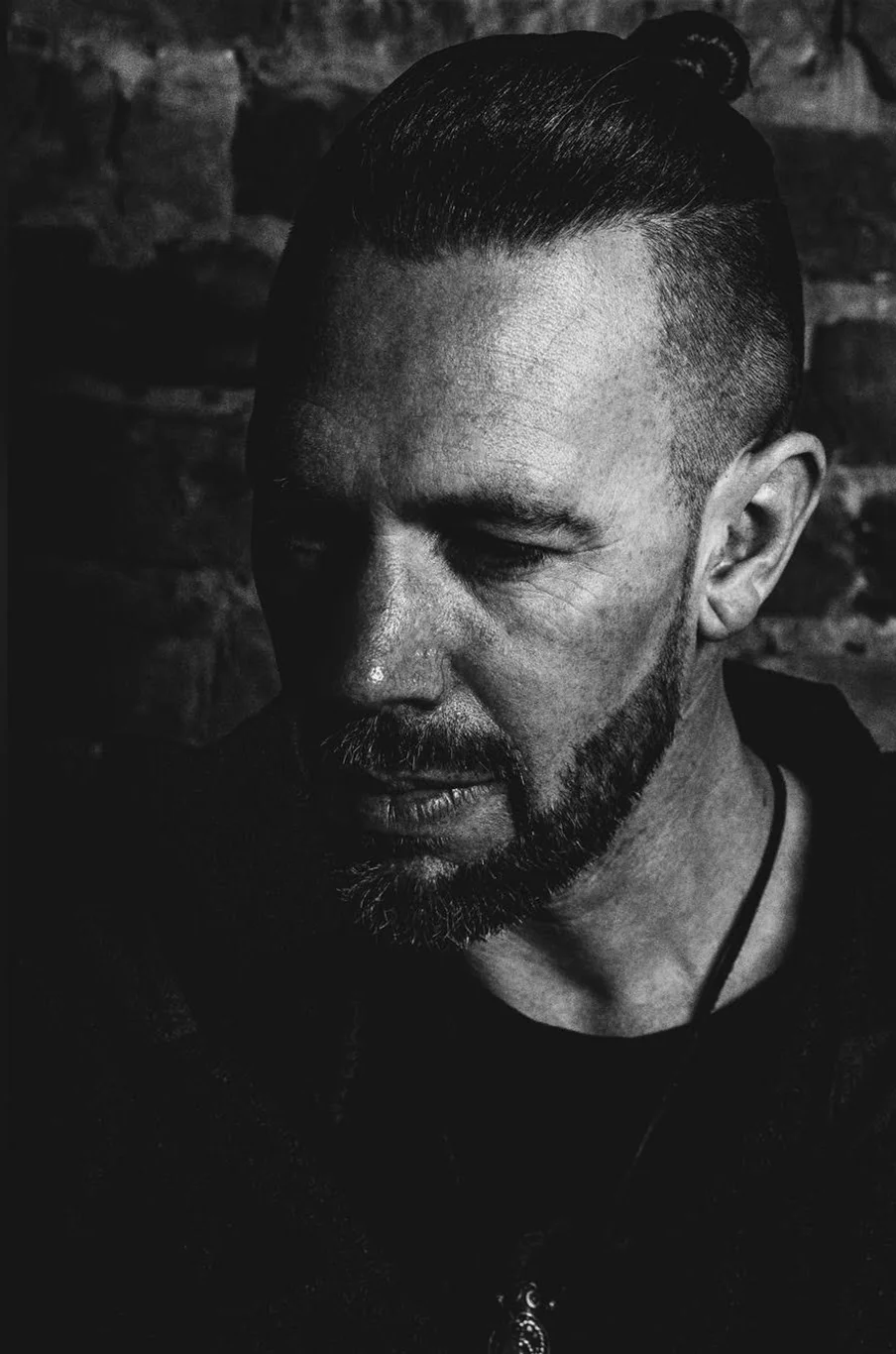
Outdoor sound journey & gong bath / all night puja’s & other special events
By Robin Freeman - Sacred Sound Healing
I occasionally organise one-off events such as outdoor sound journeys & gong baths in magical woodland locations, peaceful parks or on beautiful beaches. Sometimes under the stars with a fire. Any upcoming events like this will be listed HERE (Eventbrite). So be sure to check regularly. I also occasionally organise all-night puja events. Guests are invited to bring comfy bedding and everything they need to spend a whole night sleeping to the subtle healing frequencies of gongs and other powerful healing instruments that continue throughout the whole night. These events will begin with a welcome ceremony, followed by a beautiful meditation session. After this, we all lay down, get comfortable, relax and slowly fall into a beautiful deep sleep. In the morning we gently awaken feeling refreshed, revitalised and re-energised. Any upcoming events like this will be listed here. So be sure to check regularly.

Autism Awareness
By Prima Cura Training
This course explores Autism and the current body of thinking and knowledge around Autistic Spectrum Disorders. This enables learners to consider how to adapt their practice with useful strategies to better support an individual with autism.

Motivating people - skills for managers (In-House)
By The In House Training Company
This training day will help managers explore what they need to do to create a motivating environment at work and learn some theory, tools and ideas to inspire motivation at individual and team level. Motivation is a key factor in effective people management and successful team performance. It involves engaging and inspiring your people and developing them in such ways as to improve their effectiveness and thus have a greater benefit to customers. It can also involve having tough conversations with those who do not seem to be motivated. By the end of the workshop participants will be able to: Identify key motivating factors at work and learn and create ideas to better engage staff Learn a conversation tool to use for challenging discussions Explain their role in motivating staff and understand a range of techniques and approaches to use in the workplace Review learning and have an action plan to take back and implement at work 1 Welcome, housekeeping, objectives Breaking the ice Setting personal objectives 2 Group work: identifying personal motivators and where they come from 3 Defining motivation The characteristics of a motivated team Input and group discussion 4 Factors impacting on motivation at work Using pre-work to identify challenges, hotspots and obstacles Feedback in plenary Exploring the benefits of motivation that address current challenges and agreeing outcomes for change 5 Commitment vs. compliance - organisational engagement and the manager's approach to buy in 6 Team challenge task using a theory about motivation Trainer input and review in plenary 7 Group task - complete a plan for individuals identified in pre-workshop task 8 Skill / will - a motivation tool: trainer input, followed by tasks that are assessed and discussed in peer groups 1-2-1 feedback task on approaches and plans to be taken back and used at work Feedback and plenary review 9 DEAL - a conversation tool: how to construct a conversation plan about motivation with an individual Peer professional 1-2-1s to practice the discussion planned and gain feedback 10 Review, evaluation and action planning

CERTIFICATE IN CAVITY WALL SURVEYING, EXTRACTION &/OR INSPECTION OCCUPATIONS
By Oscar Onsite
REFERENCE CODE 603/4678/4 COURSE LEVEL NVQ Level 2 THIS COURSE IS AVAILABLE IN Course Overview This is a work-based learning qualification for those involved in cavity wall surveys/inspections and/or clearance. The qualification has been developed at the request of and in partnership with OSCAR OSNITE https://oscaronsite.co.uk The OSCAR and this qualification are recognised by a number of UKAS Certification bodies, industry bodies, Local Authorities and industry stakeholders. Prior to registering on this qualification, individuals must be registered with OSCAR. The clearance pathway enables individuals to carry out the extraction of cavity wall insulation to create a clear cavity that can be reinsulated or insulated if the system has been used to remove debris only. Candidates must also prove knowledge and competence to create a clear cavity to be able to facilitate External Rendering and External Wall Insulation complying with current Building Regulations. All work must be completed following safe working practices, relevant legislation, and comply with contract information and the allocated timescales. The surveyor/inspection pathway requires candidates to demonstrate the skills and knowledge required to interpret information to be able to carry out a Cavity Clearance survey in accordance with the job specifications, following safe working practices and within the allocated time. The Surveyor must also understand how to communicate with others to ensure work is carried out effectively. This pathway includes identifying and selecting the correct quality of equipment, additionally candidates must understand how to calculate quantity, area and wastage. To achieve this pathway unit the survey work must be carried out in ways that will minimise the risk of damage to the work and surrounding area and using and maintaining equipment effectively. This qualification is made up of 3 mandatory units and 2 pathways. Candidates must complete the mandatory units and one or both of the pathways. The minimum credit value of this qualification is 24 credits. There is also an entirely optional additional unit, if achieved this will appear on the qualification certificate but does not count towards the minimum credit value of the qualification. Qualifications are now required to indicate the total qualification time (TQT), this is to show the typical time it will take someone to attain the required skills and knowledge to meet the qualification criteria, this qualification has a TQT of 240 hours. Qualifications are also required to indicate the number of hours of teaching someone would normally need to gain the skills and knowledge to achieve the qualification. These are referred to as Guided Learning Hours (GLH). The GLH for this qualification is 84. Mandatory Units Level Credit Conforming to General Health, Safety and Welfare in the Workplace Conforming to Productive Working Practices in the Workplace Handling and Storing Resources in the Workplace 2 5 Pathway 1 Cavity Wall Clearance Cavity wall clearance in the workplace CWC1 Pathway 2 – Cavity Extraction Specialist Surveyor/Inspector Surveying/Inspection of Cavity wall clearance in the workplace Summary of the: GQA NVQ LEVEL 2 CERTIFICATE IN CAVITY WALL EXTRACTION OCCUPATIONS SICW1 Additional Unit Erecting and Dismantling Access/Working Platforms in the Workplace Achieving the combination of Mandatory units and the correct choice of Optional credits will mean the qualification has been completed and GQA will provide the qualification title. Where a candidate has completed additional credits, the qualification will list these as “additional credits”, in cases where the candidate has not completed the full qualification and will not go on to do so, a Certificate of credit can be issued for the credits achieved. Assessment guidance: Evidence should show that you can complete all of the learning outcomes for each unit being taken. Types of evidence: Evidence of performance and knowledge is required. Evidence of performance should be demonstrated by activities and outcomes, and should be generated in the workplace only, unless indicated under potential sources of evidence (see below). Evidence of knowledge can be demonstrated though performance or by responding to questions. Quantity of evidence: Evidence should show that you can meet the requirements of the units in a way that demonstrates that the standards can be achieved consistently over an appropriate period of time. Potential sources of evidence: The main source of evidence for each unit will be observation of the candidate’s performance and knowledge demonstrated during the completion of the unit. This can be supplemented by the following types of physical or documentary evidence: Accident book/reporting systems Photo/video evidence Safety records Work diaries Training records Timesheets Audio records Telephone Logs Job specifications and documentation Meeting records Delivery Records Records of toolbox talks Witness testimonies Equipment Correspondence with customers Prepared materials and sites Notes and memos Completed work Please Note that photocopied or downloaded documents such as manufacturers or industry guidance, H&S policies, Risk Assessments etc, are not normally acceptable evidence for GQA qualifications unless accompanied by a record of a professional discussion or Assessor statement confirming candidate knowledge of the subject. If you are in any doubt about the validity of evidence, please contact Oscar Onsite Academy

Maintenance and operation (M&O) of engineering plant and services (In-House)
By The In House Training Company
M&O of engineering plant and services is becoming more important to the success of the core business. To select the right M&O technique for specific plant and equipment it is necessary to know what options are available, what they deliver and how they should be implemented. This course will help you consider options and techniques that provide best value based on that thorough understanding of the business need. M&O will increasingly be required to demonstrate it is delivering the optimum of cost and value and the main purpose of the course is to show how this can be achieved. Note: this is a purely indicative list of topics that can be covered. The content, duration, objectives and material used would all be adapted to match your specific requirements. This course will help you: Determine what the business needs from the M&O service Determine the cost and value of the various M&O options Prepare and present the business case for the selected M&O strategy Introduce meaningful KPIs based on performance-based service by the M&O provider Undertake a review of current M&O and make recommendations for improvement Introduce energy and carbon management performance criteria in M&O Better deal with project risk and uncertainties Motivate others to deliver a reliable and cost effective M&O service Note: this is a purely indicative list of topics that can be covered. The content, duration, objectives and material used would all be adapted to match your specific requirements. 1 What is maintenance and what is operation? - their relative importance to the business 2 Comparison of the various maintenance options and techniques, including: Planned preventative Run to failure Condition monitoring Business focused Business critical Total productive Reliability centred maintenance 3 Forms of contracts and service, including: Comprehensive Input driven Output driven Limited replacement Performance based M&O 4 Selecting the right options and making the business case 5 Continuous commissioning as a tool for delivering best value 6 Case studies

Diabetes Awareness
By Prima Cura Training
Diabetes is serious. It can be life-threatening, however, people with diabetes can live long, healthy lives if their condition is kept well-controlled. In this training course, we explain what diabetes is and what to look out for. We cover how it is diagnosed and how to provide care and support to a person living with diabetes.

CDM 2015 - in-depth (In-House)
By The In House Training Company
The learning objectives that we believe you require to be covered within the training include: A detailed understanding of the CDM 2015 Regulations and how they should work in practice An understanding of the key roles (Designer, Principal designer, contractor, principal contractor and client) under CDM 2015 What constitutes design and when you may be acting as a designer The requirements for notification Pre construction information, the construction phase plan and the H&S file An opportunity for delegates to ask questions and gain clarification on specific project requirements 1 Introduction Why manage health and safety? The costs of accidents Construction industry statistics Why CDM 2015? 2 Overview of health and safety law and liabilities Criminal and civil law Liability Enforcement and prosecution Compliance - how far do we go? Statutory duties 3 Health and safety law in construction - the current framework Framework of relevant legislationHealth and Safety at Work etc Act 1974Management of Health and Safety at Work Regulations 1999Construction (Design and Management) Regulations 2015Work at Height Regulations 2005 Who is responsible for the risks created by construction work? Shared workplaces/shared responsibilities Control of contractors - importance of contract law 4 CDM 2015 - the principles and current best practice Scope - what is construction? Application - when do the Regulations apply? The CDM management systemDutyholders (client, designer, principal designer, principal contractor, contractor)Documents (pre construction information, Notification, construction phase Plan, H&S File)Management process The 2015 HSE guidance / industry best practice Clarification of roles and responsibilities 5 Competence under CDM 2015 What is 'Competence'? The criteria to be used in construction Achieving continuous improvement 6 Part 4 Construction Health Safety and Welfare Overview of Part 4 Responsibilities Welfare arrangements 7 Risk assessment and the role of the designer Principles of risk assessment Loss prevention / hazard management What is a suitable risk assessment?Design v construction risk assessmentThe client is a designer?Whose risk is it? 8 Risk assessment exercise Understanding the principles of design risk assessment Identifying hazards under the control of clients and designers Quantifying the risk 9 Questions, discussion and review

Outlook - introduction (In-House)
By The In House Training Company
This one-day introduction workshop is intended for users who need to get to grips with the essentials of Microsoft Outlook. It will provide you with the basic skills you need to effectively start using Outlook to manage your emails, calendar, contacts, tasks and notes. This course will help participants: Send messages with added email options applied Quickly file messages away for safe keeping Manage messages and attachments Organise calendar meetings and check other people's schedules Respond to a meeting request Create a contacts list Manage daily tasks Use reading and folder panes Create and manage folders Use auto reply Use notes Utilise Outlook's printing functionality 1 Getting started Using the reading pane Using the folder pane Changing inbox views Managing the to-do bar 2 Emailing messages Replying to and forwarding messages Adding message options Attaching files to an email message Opening and saving attachments 3 Outlook folders Creating and managing folders Moving messages into folders Adding folders to favourites Using search folder Always moving messages in conversation Automatically move messages with rules 4 Managing messages Using instant search Finding messages by criteria Grouping and sorting messages Categorising messages Adding message follow up flags Filtering messages with the people pane 5 Using auto reply Replying to messages whilst you are away Managing auto reply settings Applying rules to auto reply 6 Outlook calendars Adding and editing appointments Adding calendar reminders Moving and copying appointments Creating all day events Recurring appointments Sharing your calendar Opening another user's calendar 7 Planning a meeting Arranging meetings Inviting attendees to meetings Responding to meeting invites 8 Outlook contacts Creating and editing a contact Saving emails as contacts Finding contacts Sending messages to contacts Creating contact groups 9 Adding tasks Creating and editing tasks Completing tasks Assigning a task to another user Responding to a task request 10 Notes Creating and editing tasks Emailing notes Sticking notes on your desktop 11 Printing Printing messages Printing calendars Printing contacts

Search By Location
- AS Courses in London
- AS Courses in Birmingham
- AS Courses in Glasgow
- AS Courses in Liverpool
- AS Courses in Bristol
- AS Courses in Manchester
- AS Courses in Sheffield
- AS Courses in Leeds
- AS Courses in Edinburgh
- AS Courses in Leicester
- AS Courses in Coventry
- AS Courses in Bradford
- AS Courses in Cardiff
- AS Courses in Belfast
- AS Courses in Nottingham