- Professional Development
- Medicine & Nursing
- Arts & Crafts
- Health & Wellbeing
- Personal Development
Business Networking
By Inovra Group
Overview Networking has become a crucial factor in the modern workplace. It is the most effective method of developing your business or career and is a key component of your personal brand. This one day course will teach you how to be able to build strong business relationships, develop a level of personal credibility and increase your network of contacts in order to enhance your visibility and create opportunities for yourself and your organisation. Description This training course will help your participants build a professional reputation and develop a network of connections through the two key methods available to them; face-to-face and online. Attendees will discover how to effectively combine these two approaches and create a strategy for networking success that will generate their own community and actively grow their personal network. This will result in an improved performance in their approach to networking and consequently provide opportunities and prospects that will increase their business success. The training provides them with the tools and techniques to both plan a successful, strategic approach to networking and develop their personal communication skills, which will ensure they build effective business relationships. Topics covered: Why Network? – Establishing the importance of networking with some shocking statistics and an activity that defines the importance of networking to the individual. This is followed by some insight into the key aims of a networking strategy, what puts people off, as well as some personal revelations about networking. Increase Your Business Presence – Looking at the components of a strong business presence, including; credibility, personal brand, visibility and social capital. Developing a Networkers Attitude – An exercise that clarifies the perfect attitudes and behaviours of great networkers and comparing the participants against this. Thus identifying areas for development. Face to Face Networking – An overview and insight into the main types of face to face networking opportunities available with the benefits and pitfalls of each. Online Networking – An overview of the different social media and online networking tools and how to get the best out of them. Includes; LinkedIn, Twitter, Facebook and online forums. Communication Skills for Networking Success – Ensuring a good first impression, creating an opening sound bite and writing an online profile that promotes and engages. Developing a Conversation – Building on the opening sound bite and developing a conversation through good questioning techniques and following a selection of key networking rules. Including an activity to test and practice the skills. Working a Room – A fun activity that embeds and develops learning while encouraging practice and communication. This activity covers 10 of the main skills required to work a room. Breaking into a Group – Identifying body language to spot when a group or pair is open to new people entering the conversation or would rather not encourage participation. Knowing how to break into a group, what to say and how to remain professional. Exiting a Conversation – Developing some techniques to extricate oneself from a conversation without causing embarrassment or rudeness. The Follow-Up – Using a structure to identify the most important contacts created and establishing when and how to follow up with each group. Includes example follow-up email and a chance to develop their own. Creating a Network Plan – Participants are provided with a networking action plan to review and complete. This sets them on the journey of developing their networking skills and ensures they have a strategy and goals to target. Who should attend Anyone who is looking to improve their networking performance, or the networking performance of a management or sales team. Requirements for Attendees No pre-requisites required.

Microsoft Project Introduction/Intermediate - In-company
By Microsoft Office Training
Price £750 inc VAT Finance options In Company training - £750 for groups of up to 8 delegates. Discounts for Nonprofits/Charities... Study method On-site Duration 2 days, Full-time Qualification No formal qualification Certificates Certificate of completion - Free Additional info Tutor is available to students Course Objectives At the end of this course you will be able to: Identify the components of the Microsoft Project environment Create a new project plan Create the project schedule Use different views to analyse the project plan Create, allocate and manage resources in a project plan Finalise a project plan Track progress View and report project plan information ' 1 year email support service Customer Feedback Very good course. Learnt a lot. Looking forward to the next level. Alexandra - CIAL 1 year email support service Take a closer look at the consistent excellent feedback from our growing corporate clients visiting our site ms-officetraining co uk With more than 20 years experience, we deliver courses on all levels of the Desktop version of Microsoft Office and Office 365; ranging from Beginner, Intermediate, Advanced to the VBA level. Our trainers are Microsoft certified professionals with a proven track record with several years experience in delivering public, one to one, tailored and bespoke courses. Our competitive rates start from £550.00 per day of training Tailored training courses: You can choose to run the course exactly as they are outlined by us or we can customise it so that it meets your specific needs. A tailored or bespoke course will follow the standard outline but may be adapted to your specific organisational needs. Description Introduction to Microsoft Project Recap on project management concepts Project environment overview The 3 databases: Tasks, Resources and Assignments Different ways of displaying the Project Plan Access Help Creating a Project Plan Create a New Project Plan Project Information Create and apply the project calendar Defining recurring exceptions to the calendar Defining the calendar's work weeks Create the Summary tasks Create the Work Breakdown Structure Task creation and scheduling Exploring the Entry Table and its fields Task editing and the Task Information window Task Durations Defining Milestones Manual Scheduling vs Automatic Scheduling Changing the Task's Calendar Create a split in a Task Create Task Relationships Adding Lag or Lead to a Relationship Identifying the Critical Path Adding Constraints and Deadlines to Tasks Create Recurring Activities Adding Notes and links to Tasks Managing Resources Exploring the Entry Table and its fields Resource editing and the Resource Information window Resource Types Fixed Costs vs Variable Costs Adding Resource Costs Defining when costs accrue Changing the Resource Calendar and Availability Project calendar vs Resource and Task Calendar Assigning Resources to Tasks Effort Driven Scheduling Resolving Resource Overallocation Tracking the Project Progress Setting a Project Baseline Entering Actuals Different ways of viewing the Progress Checking if the Project is on track Viewing and Reporting Project Detail Adding Tasks to the Timeline and sharing it Modifying the Timescale and Zoom level Formatting the Gantt View Filtering and Grouping Tasks Print and Troubleshoot the Gantt View Using built-in Reports in Microsoft Project Who is this course for? This course is designed for a person who has an understanding of project management concepts, who is responsible for creating and modifying project plans, and who needs a tool to manage these project plans. Requirements General knowledge of the Windows OS Career path Microsoft Office know-how can instantly increase your job prospects as well as your salary. 80 percent of job openings require spreadsheet and word-processing software skills

CS3 - Introduction to Working as a Member of a Confined Space Rescue Team
By Vp ESS Training
This course is designed to provide delegates that intend to work as part of a confined space rescue team with an introduction to planning and executing casualty rescue procedures and the equipment which may be required. This is intended for delegates who already hold a high risk (full Breathing apparatus) qualification such as our CS2. Note: A pre-requisite qualification is required to complete this course. The ESS CS2 course (https://www.vp-ess.com/training/confined-spaces/cs2-(high-risk)-confined-space-entry-full-breathing-apparatus,-self-rescue-and-ba-control/) must have been completed within 6 months as a pre-requisite for this CS3 course. Book via our website @ https://www.vp-ess.com/training/confined-spaces/cs3-introduction-to-working-as-a-member-of-a-confined-space-rescue-team/ or via email at: esstrainingsales@vpplc.com or phone on: 0800 000 346

Level 2 NVQ Diploma in Steel Erecting
By Dynamic Training and Assessments Ltd
Level 2 NVQ Diploma in Steel Erecting

Emergency Paediatric First Aid - Level 3
By Immerse Medical
Our 8 hour course will enable students to attain the knowledge and practical competencies needed to deal with a range of emergency first aid situations when looking after children. In addition to the topics covered on an emergency first aid at work course, this course covers treatment for a variety of injuries and medical conditions. For more information click on the tabs below, or get in touch, we’d be more than happy to answer any queries. At Immerse Training we pride ourselves on offering First Aid and Pre-Hospital Care Training that meets your specific needs. All our courses meet the requirements of the relevant awarding body. On top of that, we are more than happy to create bespoke elements that tailor each programme to suit your first aid or care responsibilities. Qualification Information Upon completion students will have developed the skills and knowledge needed to provide effective emergency first aid to children and babies. This qualification and learning outcomes are based on the recommendations of: The Resuscitation Council (UK) Skills for Health Assessment Principles for First Aid Qualifications Course Content Following this course students will be able to Understand the role and responsibilities of the paediatric first aider. Be able to provide first aid for an infant and a child who is choking. Be able to assess an emergency situation safely. Be able to provide first aid to an infant and a child with external bleeding. Be able to provide first aid for an infant and a child who is unresponsive and breathing normally. Be able to provide first aid to an infant and a child who is suffering from shock. Be able to provide first aid for an infant and a child who is unresponsive and not breathing normally. Understand how to administer first aid to an infant and a child with bites, stings and minor injuries. Who should attend? This qualification is for anyone who cares for children and babies; including parents, guardians, grandparents or people who have a professional involvement with children and babies. Pre-requisites Students must be at least 16 years old on the first day of training. Assessment and Certifications Assessment of this course is continuous and also includes 1 theory/multiple choice question paper. Successful students will receive an Immerse Training Certificate, which is valid for three years. This certificate will be issued by Qualsafe, the awarding body for Immerse Training. Additional Information Completion of the Level 3 Award in Emergency Paediatric First Aid at Work includes 1 credit at Level 2 of the Qualification Credit Framework (QCF). Paediatric First Aid Courses First Aid courses for individuals and workplaces who provide care to or work with children and young people. Our paediatric courses are fully accredited, registered and meet Health and Safety Executive (HSE) and OFSTED guidelines. From 1 day Emergency Paediatric First Aid to day Paediatric First Aid courses. We specialise in on-site courses at your workplace, tailored to the specific risks associated with your business. All courses can be delivered at our training centre in Poole, Dorset or we can deliver on-site across Bournemouth, Poole, Dorset, Hampshire and the South of England.

The QNUK Level 3 Award in Emergency First Aid at Work (RQF) is ideal for those employers that need to meet the minimum requirement of first aid regulations; typically those working in shops, offices and other low risk environments.
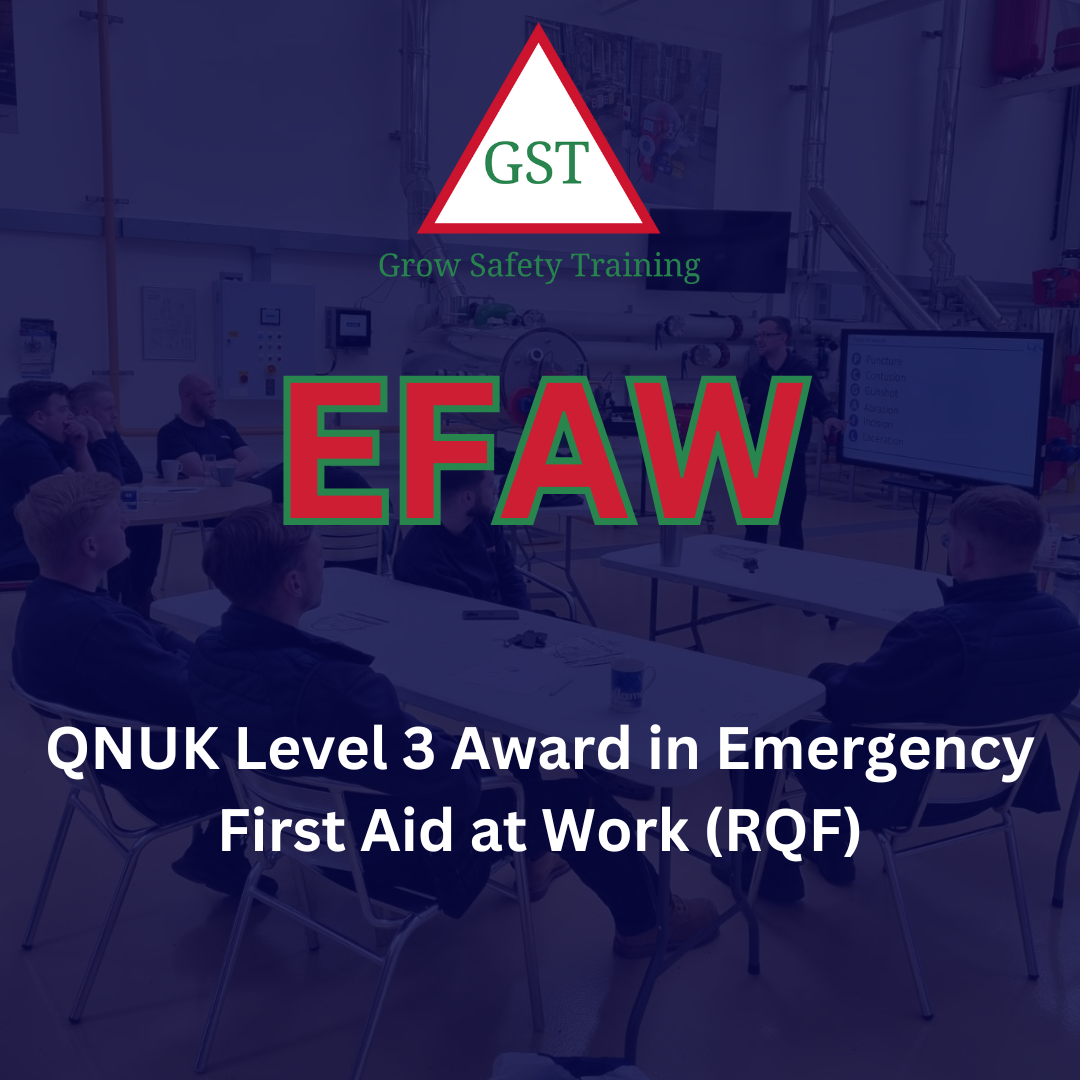
Microsoft Word Intermediate - In-company (now with live online classes)
By Microsoft Office Training
Course Objectives At the end of this course you will be able to: Customise tables and charts Customise formatting with styles and themes Modify pictures in a document Create customised graphic elements Insert content using Quick Parts Control text flow Use templates to automate document creation Perform mail merges Use macros to automate common tasks '1 year email support service Take a look at the consistent excellent feedback from our corporate clients visiting our site ms-officetraining co uk Customer Feedback Excelent enviroment for training. Tahnk you. Jenny Price - ACER ' With more than 20 years experience, we deliver courses on all levels of the Desktop version of Microsoft Office and Office 365; ranging from Beginner, Intermediate, Advanced to the VBA level. Our trainers are Microsoft certified professionals with a proven track record with several years experience in delivering public, one to one, tailored and bespoke courses. Our competitive rates start from £550.00 per day of training Tailored training courses: You can choose to run the course exactly as they are outlined by us or we can customise it so that it meets your specific needs. A tailored or bespoke course will follow the standard outline but may be adapted to your specific organisational needs. Working with Tables and Charts Sort Table Data Control Cell Layout Perform Calculations in a Table Create a Chart Customising Formats Using Styles and Themes Create and Modify Text Styles Create Custom List or Table Styles Apply Document Themes Using Images in a Document Resize an Image Adjust Image Appearance Integrate Pictures and Text Insert and Format Screenshots Use the Snipping tool Creating Custom Graphic Elements Create Text Boxes and Pull Quotes Draw Shapes Add WordArt and Other Text Effects Create Complex Illustrations with SmartArt Inserting Content Using Quick Parts Insert Building Blocks Create and Modify Building Blocks Insert Fields Using Quick Parts Controlling Text Flow Control Paragraph Flow Insert Section Breaks Insert Columns Link Text Boxes to Control Text Flow Using Templates Create a Document Using a Template Create a Template Using Mail Merge The Mail Merge Features Merge Envelopes and Labels Create a Data Source Using Word Using Macros Automate Tasks Using Macros Create a Macro Who is this course for? Who is this course for? This course is designed for users who to create or modify complex business documents as well as customised Word efficiency tools Requirements Requirements Preferably, delegates should have attended the Word Introduction course. Career path Career path Microsoft Office know-how can instantly increase your job prospects as well as your salary. 80 percent of job openings require spreadsheet and word-processing software skills Certificates Certificates Certificate of completion Digital certificate - Included

Emergency First Aid at Work 6 hours (VTQ) Level 3 - EFAW - Group booking up to 6 participants
5.0(27)By PETM
Embark on a journey to become a workplace hero with our comprehensive one-day First Aid course. This dynamic and engaging training program is designed to equip you with the essential skills and knowledge needed to handle emergency situations confidently and effectively.

Emergency First Aid at Work - Level 3 Award
By Immerse Medical
Our 8 hour course will enable students to attain the knowledge and practical competencies needed to deal with a range of emergency first aid situations and/or take on the role of emergency first aider in the workplace. At Immerse Training we specialise in bespoke on-site courses, delivered at your premises, based on your industry. Qualification Information This qualification and learning outcomes are based on the recommendations of: The Resuscitation Council (UK) Skills for Health Assessment Principles for First Aid Qualifications Course Content Following this course students will: Understand the role and responsibilities of a first aider. Be able to assess an incident. Be able to manage an unresponsive casualty who is breathing normally. Be able to manage an unresponsive casualty who is not breathing normally. Be able to recognise and assist a casualty who is choking. Be able to manage a casualty with external bleeding. Be able to manage a casualty who is in shock. Be able to manage a casualty with a minor injury. Who should attend? This qualification is for people who deal with first aid at work enabling them to be workplace emergency first aiders under the Health and Safety (First Aid) Regulations 1981. This qualification is also for people who have a specific responsibility at work, or in voluntary and community activities, to provide basic first aid to people in a range of emergency first aid situations. Pre-requisites Students must be at least 14 years old on the first day of training. Assessment and Certifications Assessment of this course is continuous and also includes 1 theory/multiple choice question paper. Successful students will receive an Immerse Training Certificate, which is valid for three years. This certificate will be issued by Qualsafe, the awarding body for Immerse Training. Additional Information Completion of the Level 3 Award in Emergency First Aid at Work includes 1 credit at Level 3 of the Regulated Qualifications Framework (RQF). Workplace First Aid Courses First Aid courses for employers and employees. Our workplace courses are fully accredited, registered and meet Health and Safety Executive (HSE) guidelines. From 1 day Emergency First Aid at Work (previously appointed person) to 3 day First Aid at Work courses. We specialise in on-site courses at your workplace, tailored to the specific risks associated with your business. All courses can be delivered at our training centre in Poole, Dorset or we can deliver on-site across Bournemouth, Poole, Dorset, Hampshire and the South of England.

Microsoft Excel Advanced - In-company
By Microsoft Office Training
Course Objectives At the end of this course you will be able to: Work with advanced lookup and reference functions Create macros to automate common tasks Use advanced techniques to analyse data Create PivotTables and PivotCharts Work with data validation tools Import and export data ' Customer Feedback Best Training Ever! Just finished a bespoke 1-1 training course in Excel Advanced, Macros & VBA. Pedro is an excellent trainer, imparting his skills and knowledge in the best way - appropriately to audience skills, knowledge and ability. Pedro is always approachable, encouraging and supportive, giving delegates the optimum learning environment. I would not hesitate to recommend Pedro as a trainer, whatever your level of ability. Amanda Morris - Treasury & Systems Accountant at Reall - Real Equity for All The course was very interesting and engaging and will definitely be put to use. The trainer was very helpful and charismatic. Marving Lopez - AM Best Europe Pedro was excellent. Very knowledgeable, clear and great rapport with class. Darren Barkey - Direct Wines Great content and learnt a lot. Really enjoyable :) Kristie-Lee Ryan - Stirling Ackroyd 1 year email support service Take a closer look at the consistent excellent feedback from our growing corporate clients visiting our site ms-officetraining co uk With more than 20 years experience, we deliver courses on all levels of the Desktop version of Microsoft Office and Office 365; ranging from Beginner, Intermediate, Advanced to the VBA level. Our trainers are Microsoft certified professionals with a proven track record with several years experience in delivering public, one to one, tailored and bespoke courses. Our competitive rates start from £550.00 per day of training Tailored training courses: You can choose to run the course exactly as they are outlined by us or we can customise it so that it meets your specific needs. A tailored or bespoke course will follow the standard outline but may be adapted to your specific organisational needs. Please visit our site (ms-officetraining co uk) to get a feel of the excellent feedback our courses have had and look at other courses you might be interested in. Advanced Functions COUNT, COUNTA, COUNTIF, COUNTBLANK, SUMIF, SUBTOTAL IF, OR, AND, IFERROR VLOOKUP to lookup Exact Values and Approximate values MATCH, INDIRECT, ROW/COLUMN, INDEX, OFFSET Analysing Data PMT function to calculate a monthly payment of a loan What If Analysis using Goal Seek Use scenarios to consider many different variables Using Solver Add-in to optimize variables PivotTables Create a PivotTable to analyse worksheet data Add or remove fields in a PivotTable Change the data source for a PivotTable Working with external data sources Using different Statistical Functions Calculate a Running Total, % of Grant Total, Difference From… Using the Slicer and Timeline to filter the PivotTable Using Filters in a PivotTable Group by Date, Auto Group by ranges of values, Custom Group Create a PivotChart The GETPIVOTDATA function Formula auditing Precedents and dependents Error checking Watch a formula and its result by using the Watch Window Evaluate a nested formula one step at a time Data Validation Number Validation Data List Validation Message Prompts and Alerts Conditional Data Validation Data Validation Errors Consolidation Consolidate data by position Consolidate data by category Use a formula to consolidate data Outline (group) data in a worksheet Create an outline of rows Create an outline of columns Copy outlined data Hide or remove an outline Connect external data to your workbook Using the Power Query Editor to import data From Text and CSV, From Access, From Web, From another Workbook Using the Power Query Editor to; Transform your data by Selecting which fields to import, by Splitting Columns, Changing Data Type and more. Deleting Applied Steps Refreshing your data Working with Form Controls; Buttons, Option Buttons and Scroll Bars Introduction to Macros Change Macro Security settings How to Record a macro Some Macro Examples Delete a macro Edit the macro to view the VBA code Copy part of a macro to create another macro Assign a macro to a button Who is this course for? Who is this course for? This course is intended to end users who want to develop their skills so they can use advanced techniques to analyse extensive and complex datasets in Excel and to automate simple tasks with the use of Macros. Requirements Requirements Preferably, delegates should have attended the Excel Intermediate course. Career path Career path Excel know-how can instantly increase your job prospects as well as your salary. 80 percent of job openings require spreadsheet and word-processing software skills Certificates Certificates Certificate of completion Digital certificate - Included

Search By Location
- course Courses in London
- course Courses in Birmingham
- course Courses in Glasgow
- course Courses in Liverpool
- course Courses in Bristol
- course Courses in Manchester
- course Courses in Sheffield
- course Courses in Leeds
- course Courses in Edinburgh
- course Courses in Leicester
- course Courses in Coventry
- course Courses in Bradford
- course Courses in Cardiff
- course Courses in Belfast
- course Courses in Nottingham