- Professional Development
- Medicine & Nursing
- Arts & Crafts
- Health & Wellbeing
- Personal Development
Body Piercing Training Course 1 or 2 Days-choose your own dates .
By Sassthetics Training Academy
One -2- One Body Piercing Training Course . 1 or 2 days depending on the level of mentorship you require. Blackpool based

ASP.Net training course description Our hands on ASP.NET training course that will teach students how to create a simple ASP.NET application that delivers dynamic content to the web. The course is applicable for those using C# or VB.NET with ASP.NET. What will you learn Create a web form with server controls Separate page code from content with code-behind pages, page controls, and components. Display dynamic data from a data source by using ADO.NET and data binding. Debug ASP.NET pages by using trace. ASP.Net training course details Who will benefit: Programmers working with ASP.NET. Prerequisites: HTML5 development fundamentals VBNet_course.htm or C++ programming foundation Duration 3 days ASP.Net training course contents Working with ASP.NET Introducing ASP.NET. Creating web forms. Adding ASP.NET code to a page. Handling page events. Using Web Controls Web controls and HTML controls compared. Using intrinsic controls. Using input validation controls. Introduction to user controls. Using trace in ASP.NET pages Overview of tracing. Trace information. Page-level trace and application-level trace. Separating code from content Advantages of partitioning an ASP.NET page. Creating and using code-behind pages. Creating and using components and classes. Inheritance of classes. Interfaces. Using ADO .NET to access data Accessing text files. Overview of ADO .NET Connecting to a data source. Accessing data with DateSets. Using DataViews. Accessing data with DataReaders. Using XML data with a DataSet. Creating an ASP.NET Web Application Requirements of a web application. Sharing information between pages. Securing an ASP.NET application. Web services. Creating a simple web service using Visual Studio.NET Calling a web service using Visual Studio.NET

Online Options
Show all 739Course Overview: According to the World Economic Forum, data analysts will be among the most in-demand professions by 2025. This Basic Google Data Studio course takes you on an enlightening journey, illuminating the intricate world of Google Data Studio from the ground up.The Basic Google Data Studio course is your stepping stone into data visualisation, geo-visualization, and in-depth socio-economic analysis. With four comprehensive modules, this curriculum is crafted to impart the foundational principles and techniques of Google Data Studio, ensuring learners possess the proficiency to translate raw data into meaningful insights.Enrol Today and Start Learning! Key Features of the Course: The Basic Google Data Studio course boasts an array of appealing features, including a CPD certificate upon completion, marking your journey into mastering Google Data Studio. 24/7 Learning Assistance ensures you can absorb the course material at your own pace, whenever it suits you best. Expect exciting learning materials that make mastering data visualisation a stimulating and enjoyable endeavour. Who is This Course For? This Basic Google Data Studio course is designed for anyone inclined towards data and interested in visual storytelling. Whether you're a business owner looking to make informed decisions, a student eyeing a future in data analysis, or a data enthusiast, this course could be the perfect fit. What You Will Learn: Introduction to Google Data Studio and its features. Navigation and interface overview of Google Data Studio. Creating reports using different data sources. Converting data into visually appealing graphs and charts. Exploring geographic data visualisation techniques. Uncovering hidden geographic trends through data visualisation. Applying the learned skills to real-world socio-economic case studies. Why Enrol in This Course: This Basic Google Data Studio course consistently receives top reviews from its participants. Recently updated with the latest trends and practices in data visualisation, this course ensures you stay on top of industry shifts. By enrolling in this course, you will develop indispensable skills in data analysis and visual storytelling. Requirements: This course requires a fundamental understanding of data analysis concepts. Internet access is required to practise Google Data Studio and access course materials. Career Path: Upon completing this Basic Google Data Studio course, you can look forward to opportunities in various data-focused professions. Such as Data Analyst Business Intelligence Developer Marketing Analyst SEO Specialist Data Scientist Data Visualisation Specialist Report Analyst In the UK, these roles offer attractive salary packages ranging from £25,000 for entry-level positions to over £60,000+ for more advanced roles. Certification: Upon successful completion of the Basic Google Data Studio course, you will be awarded a CPD certificate as proof of your proficiency in Google Data Studio. Course Curriculum 1 sections • 4 lectures • 02:41:00 total length •Module 01: Introduction to GDS: 00:36:00 •Module 02: Data Visualization: 01:29:00 •Module 03: Geo-visualization: 00:16:00 •Module 04: A Socio-Economic Case Study: 00:20:00

FL Studio - Become a New Age Virtuoso
By Compete High
ðµ Unlock Your Musical Potential with 'FL Studio - Become a New Age Virtuoso' Course! ð¹ Are you passionate about creating mesmerizing, cutting-edge music? Dive into the world of FL Studio and transform your musical aspirations into reality! ð ð¶ Elevate Your Artistry: Unleash your creativity and master FL Studio's powerful tools, from basic navigation to advanced techniques. Create captivating melodies, craft unique beats, and sculpt rich soundscapes that resonate with your audience. ð Comprehensive Learning Experience: With our expertly crafted curriculum, designed for beginners and aspiring virtuosos alike, you'll seamlessly progress from the fundamentals to the most sophisticated features of FL Studio. Explore every aspect of music production, mixing, and mastering to craft professional-grade tracks. ð¥ Exclusive Insights & Tips: Learn from industry experts who share invaluable insights, tips, and tricks garnered from their years of experience. Gain a competitive edge as you discover insider techniques used by top producers in the New Age music scene. ð What You'll Gain: ï¸ Mastery of FL Studio's interface and functionalities ï¸ In-depth knowledge of music composition and arrangement ï¸ Techniques for producing captivating melodies and rhythms ï¸ Sound design and mixing expertise ï¸ Strategies for unleashing your creativity and finding your unique style ð Your Journey Starts Here: Join a vibrant community of passionate music creators, exchange ideas, and get personalized feedback. With easy-to-follow lessons and hands-on exercises, you'll progress swiftly towards becoming a New Age Virtuoso in music production! ð Limited Time Offer: Enroll now and embark on your musical journey with a special discount! Don't miss the chance to hone your skills and bring your musical visions to life. ðµ Don't just listen to music-create it! Enroll in 'FL Studio - Become a New Age Virtuoso' today and let your creativity soar! ðð¹â¨ Course Curriculum

Register on the Google Data Studio today and build the experience, skills and knowledge you need to enhance your professional development and work towards your dream job. Study this course through online learning and take the first steps towards a long-term career. The course consists of a number of easy to digest, in-depth modules, designed to provide you with a detailed, expert level of knowledge. Learn through a mixture of instructional video lessons and online study materials. Receive online tutor support as you study the course, to ensure you are supported every step of the way. Get an e-certificate as proof of your course completion. The Google Data Studio is incredibly great value and allows you to study at your own pace. Access the course modules from any internet-enabled device, including computers, tablet, and smartphones. The course is designed to increase your employability and equip you with everything you need to be a success. Enrol on the now and start learning instantly! What You Get With The Google Data Studio Receive a e-certificate upon successful completion of the course Get taught by experienced, professional instructors Study at a time and pace that suits your learning style Get instant feedback on assessments 24/7 help and advice via email or live chat Get full tutor support on weekdays (Monday to Friday) Course Design The course is delivered through our online learning platform, accessible through any internet-connected device. There are no formal deadlines or teaching schedules, meaning you are free to study the course at your own pace. You are taught through a combination of Video lessons Online study materials Certification Upon successful completion of the course, you will be able to obtain your course completion e-certificate free of cost. Print copy by post is also available at an additional cost of £9.99 and PDF Certificate at £4.99. Who Is This Course For: The course is ideal for those who already work in this sector or are an aspiring professional. This course is designed to enhance your expertise and boost your CV. Learn key skills and gain a professional qualification to prove your newly-acquired knowledge. Requirements: The online training is open to all students and has no formal entry requirements. To study the Google Data Studio, all your need is a passion for learning, a good understanding of English, numeracy, and IT skills. You must also be over the age of 16. Course Content Google Data Studio Module 01: Introduction to GDS 00:36:00 Module 02: Data Visualization 01:29:00 Module 03: Geo-visualization 00:16:00 Module 04: A Socio-Economic Case Study 00:20:00 Frequently Asked Questions Are there any prerequisites for taking the course? There are no specific prerequisites for this course, nor are there any formal entry requirements. All you need is an internet connection, a good understanding of English and a passion for learning for this course. Can I access the course at any time, or is there a set schedule? You have the flexibility to access the course at any time that suits your schedule. Our courses are self-paced, allowing you to study at your own pace and convenience. How long will I have access to the course? For this course, you will have access to the course materials for 1 year only. This means you can review the content as often as you like within the year, even after you've completed the course. However, if you buy Lifetime Access for the course, you will be able to access the course for a lifetime. Is there a certificate of completion provided after completing the course? Yes, upon successfully completing the course, you will receive a certificate of completion. This certificate can be a valuable addition to your professional portfolio and can be shared on your various social networks. Can I switch courses or get a refund if I'm not satisfied with the course? We want you to have a positive learning experience. If you're not satisfied with the course, you can request a course transfer or refund within 14 days of the initial purchase. How do I track my progress in the course? Our platform provides tracking tools and progress indicators for each course. You can monitor your progress, completed lessons, and assessments through your learner dashboard for the course. What if I have technical issues or difficulties with the course? If you encounter technical issues or content-related difficulties with the course, our support team is available to assist you. You can reach out to them for prompt resolution.

Boost Your Career By Enrolling In This Google Analytics & Google Data Studio Bundle To Overcome Your Challenges! 6 in 1 Google Analytics & Google Data Studio Bundle Improve your knowledge and enhance your skills to succeed with this Google Analytics & Google Data Studio bundle. This Google Analytics & Google Data Studio bundle is designed to build your competent skill set and enable the best possible outcome for your future. Our bundle is ideal for those who aim to be the best in their fields and are always looking to grow. This Google Analytics & Google Data Studio Bundle Contains 6 of Our Premium Courses for One Discounted Price: Course 01: Google Analytics Beginners and Advanced Course Course 02: Google Analytics for Everyone Course 03: Google Data Studio: Data Analytics Course 04: Learn MySQL from Scratch for Data Science and Analytics Course 05: Business and Data Analytics for Beginners Course 06: Introduction to Data Analytics with Tableau All the courses under this Google Analytics & Google Data Studio bundle are split into a number of expertly created modules to provide you with an in-depth and comprehensive learning experience. Upon successful completion of the Google Analytics & Google Data Studio bundle, an instant e-certificate will be exhibited in your profile that you can order as proof of your new skills and knowledge. Stand out from the crowd and get trained for the job you want. With this comprehensive Google Analytics & Google Data Studio bundle, you can achieve your dreams and train for your ideal career. This Google Analytics & Google Data Studio bundle covers essential aspects in order to progress in your chosen career. Why Prefer Us for Google Analytics & Google Data Studio? All-in-one package of 6 premium courses' Google Analytics & Google Data Studio bundle Earn a certificate accredited by CPDQS. Get a free student ID card! (£10 postal charge will be applicable for international delivery) Globally Accepted Standard Lesson Planning Free Assessments with this Google Analytics & Google Data Studio Bundle 24/7 Tutor Support available with this Google Analytics & Google Data Studio Bundle Start your learning journey straightaway! This Google Analytics & Google Data Studio's curriculum has been designed by Google Analytics & Google Data Studio experts with years of Google Analytics & Google Data Studio experience behind them. The Google Analytics & Google Data Studio course is extremely dynamic and well-paced to help you understand Google Analytics & Google Data Studio with ease. You'll discover how to master the Google Analytics & Google Data Studio skill while exploring relevant and essential topics. Assessment Process Once you have completed all the courses in the Google Analytics & Google Data Studio bundle, you can assess your skills and knowledge with an optional assignment. Our expert trainers will assess your assignment and give you feedback afterwards. CPD 60 CPD hours / points Accredited by CPD Quality Standards Who is this course for? This Google Analytics & Google Data Studio bundle is suitable for everyone. Requirements You will not need any prior background or expertise. Career path This Google Analytics & Google Data Studio bundle will allow you to kickstart or take your career in the related sector to the next stage. Certificates Digital certificate Digital certificate - Included Hard copy certificate Hard copy certificate - £29 If you are an international student, you will be required to pay an additional fee of 10 GBP for international delivery, and 4.99 GBP for delivery within the UK, for each certificate
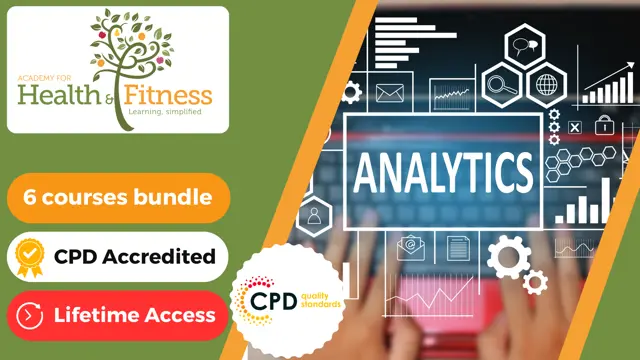
Overview This comprehensive course on Google Data Studio: Data Analytics will deepen your understanding on this topic. After successful completion of this course you can acquire the required skills in this sector. This Google Data Studio: Data Analytics comes with accredited certification from CPD, which will enhance your CV and make you worthy in the job market. So enrol in this course today to fast track your career ladder. How will I get my certificate? You may have to take a quiz or a written test online during or after the course. After successfully completing the course, you will be eligible for the certificate. Who is This course for? There is no experience or previous qualifications required for enrolment on this Google Data Studio: Data Analytics. It is available to all students, of all academic backgrounds. Requirements Our Google Data Studio: Data Analytics is fully compatible with PC's, Mac's, Laptop, Tablet and Smartphone devices. This course has been designed to be fully compatible with tablets and smartphones so you can access your course on Wi-Fi, 3G or 4G. There is no time limit for completing this course, it can be studied in your own time at your own pace. Career Path Learning this new skill will help you to advance in your career. It will diversify your job options and help you develop new techniques to keep up with the fast-changing world. This skillset will help you to- Open doors of opportunities Increase your adaptability Keep you relevant Boost confidence And much more! Course Curriculum 4 sections • 17 lectures • 02:32:00 total length •Course Overview: 00:01:00 •Format Data in Google Sheets: 00:08:00 •Sheet Functions 1: Query & Import Range: 00:07:00 •Sheets Function 2: Vlookup & Defined Range: 00:10:00 •Sheets Function 3: Cross Table Calculations: 00:09:00 •Connect Data to Google Data Studio: 00:04:00 •GDS Calculated Fields: 00:08:00 •GDS Theme Customization: 00:07:00 •GDS Page Layout Design: 00:17:00 •GDS Charts: Scorecards: 00:12:00 •GDS Charts: Time Series Graphs: 00:09:00 •GDS Blending and Joining Data Tables: 00:07:00 •GDS Charts: Bar, Donut, and Treemap: 00:17:00 •GDS Charts: Interactive Filters: 00:08:00 •GDS Project Page Completion: 00:17:00 •GDS Client Page Completion: 00:11:00 •Additional Resources - Google Data Studio: Data Analytics: 00:00:00

Overview This comprehensive course on Interactive Dashboards with Data Studio will deepen your understanding on this topic. After successful completion of this course you can acquire the required skills in this sector. This Interactive Dashboards with Data Studio comes with accredited certification, which will enhance your CV and make you worthy in the job market. So enrol in this course today to fast track your career ladder. How will I get my certificate? You may have to take a quiz or a written test online during or after the course. After successfully completing the course, you will be eligible for the certificate. Who is This course for? There is no experience or previous qualifications required for enrolment on this Interactive Dashboards with Data Studio. It is available to all students, of all academic backgrounds. Requirements Our Interactive Dashboards with Data Studio is fully compatible with PC's, Mac's, Laptop, Tablet and Smartphone devices. This course has been designed to be fully compatible with tablets and smartphones so you can access your course on Wi-Fi, 3G or 4G. There is no time limit for completing this course, it can be studied in your own time at your own pace. Career Path Having these various qualifications will increase the value in your CV and open you up to multiple sectors such as Business & Management, Admin, Accountancy & Finance, Secretarial & PA, Teaching & Mentoring etc. Course Curriculum 2 sections • 5 lectures • 02:41:00 total length •Module 01: Introduction to GDS: 00:36:00 •Module 02: Data Visualization: 01:29:00 •Module 03: Geo-visualization: 00:16:00 •Module 04: A Socio-Economic Case Study: 00:20:00 •Assignment - Interactive Dashboards with Data Studio: 00:00:00

Register on the Google Data Studio: Data Analytics today and build the experience, skills and knowledge you need to enhance your professional development and work towards your dream job. Study this course through online learning and take the first steps towards a long-term career. The course consists of a number of easy to digest, in-depth modules, designed to provide you with a detailed, expert level of knowledge. Learn through a mixture of instructional video lessons and online study materials. Receive online tutor support as you study the course, to ensure you are supported every step of the way. Get an e-certificate as proof of your course completion. The Google Data Studio: Data Analytics is incredibly great value and allows you to study at your own pace. Access the course modules from any internet-enabled device, including computers, tablet, and smartphones. The course is designed to increase your employability and equip you with everything you need to be a success. Enrol on the now and start learning instantly! What You Get With The Google Data Studio: Data Analytics Receive a e-certificate upon successful completion of the course Get taught by experienced, professional instructors Study at a time and pace that suits your learning style Get instant feedback on assessments 24/7 help and advice via email or live chat Get full tutor support on weekdays (Monday to Friday) Course Design The course is delivered through our online learning platform, accessible through any internet-connected device. There are no formal deadlines or teaching schedules, meaning you are free to study the course at your own pace. You are taught through a combination of Video lessons Online study materials Certification Upon successful completion of the course, you will be able to obtain your course completion e-certificate free of cost. Print copy by post is also available at an additional cost of £9.99 and PDF Certificate at £4.99. Who Is This Course For: The course is ideal for those who already work in this sector or are an aspiring professional. This course is designed to enhance your expertise and boost your CV. Learn key skills and gain a professional qualification to prove your newly-acquired knowledge. Requirements: The online training is open to all students and has no formal entry requirements. To study the Google Data Studio: Data Analytics, all your need is a passion for learning, a good understanding of English, numeracy, and IT skills. You must also be over the age of 16. Course Content Section 01: Introduction Course Overview 00:01:00 Section 02: Google Sheets Format Data in Google Sheets 00:08:00 Sheets Function 2: Vlookup & Defined Range 00:10:00 Sheets Function 3: Cross Table Calculations 00:09:00 Section 03: Google Data Studio Connect Data to Google Data Studio 00:04:00 GDS Calculated Fields 00:08:00 GDS Theme Customization 00:07:00 GDS Page Layout Design 00:17:00 GDS Charts: Scorecards 00:12:00 GDS Charts: Time Series Graphs 00:09:00 GDS Blending and Joining Data Tables 00:07:00 GDS Charts: Bar, Donut, and Treemap 00:17:00 GDS Charts: Interactive Filters 00:05:00 GDS Project Page Completion 00:17:00 GDS Client Page Completion 00:11:00 Frequently Asked Questions Are there any prerequisites for taking the course? There are no specific prerequisites for this course, nor are there any formal entry requirements. All you need is an internet connection, a good understanding of English and a passion for learning for this course. Can I access the course at any time, or is there a set schedule? You have the flexibility to access the course at any time that suits your schedule. Our courses are self-paced, allowing you to study at your own pace and convenience. How long will I have access to the course? For this course, you will have access to the course materials for 1 year only. This means you can review the content as often as you like within the year, even after you've completed the course. However, if you buy Lifetime Access for the course, you will be able to access the course for a lifetime. Is there a certificate of completion provided after completing the course? Yes, upon successfully completing the course, you will receive a certificate of completion. This certificate can be a valuable addition to your professional portfolio and can be shared on your various social networks. Can I switch courses or get a refund if I'm not satisfied with the course? We want you to have a positive learning experience. If you're not satisfied with the course, you can request a course transfer or refund within 14 days of the initial purchase. How do I track my progress in the course? Our platform provides tracking tools and progress indicators for each course. You can monitor your progress, completed lessons, and assessments through your learner dashboard for the course. What if I have technical issues or difficulties with the course? If you encounter technical issues or content-related difficulties with the course, our support team is available to assist you. You can reach out to them for prompt resolution.

Android Studio Taster Course. Brilliant for a beginner to get started quickly. introduction to the Android Studio environment, to get you started. An interesting and fun session. Hands-on, Practical Course, Instructor-led. 1 hour In our London classroom or online with Gotomeeting.com

Educators matching "studio"
Show all 122Search By Location
- studio Courses in London
- studio Courses in Birmingham
- studio Courses in Glasgow
- studio Courses in Liverpool
- studio Courses in Bristol
- studio Courses in Manchester
- studio Courses in Sheffield
- studio Courses in Leeds
- studio Courses in Edinburgh
- studio Courses in Leicester
- studio Courses in Coventry
- studio Courses in Bradford
- studio Courses in Cardiff
- studio Courses in Belfast
- studio Courses in Nottingham









