- Professional Development
- Medicine & Nursing
- Arts & Crafts
- Health & Wellbeing
- Personal Development
280 Courses in Leeds
Lorry Loader Training The aim of the Lorry Loader Training or Clamshell Bucket Courses is to provide the candidate with the basic knowledge and practical skills involved in operating a Lorry Loader ( HIAB ) or clamshell bucket courses, and on successful completion of the practical test, you will be issued with the NPORS Identity card with or without the CSCS logo. Discounts are available for multiple bookings NPORS/CSCS Lorry loader Experienced Worker Test or Training can only be delivered on our customer’s sites nationwide, Therefore reducing downtime and disruption of works to our clients. Experienced operator – NPORS Lorry Loader Test Book with Confidence at Vally Plant Training At Vally Plant Training, we guarantee unbeatable value with our Lorry Loader Experienced Test Price Match Promise. When you choose us, you can book with confidence, knowing that we will not be beaten on price. If you find a lower price for the same NPORS Lorry Loader Experienced Worker Test, we’ll match it—ensuring you receive top-quality training at the best possible rate. Click for our terms and conditions Your skills, our commitment—always at the best price. NPORS Lorry Loader Test is for operators who have received some form of training in the past or alternatively has been operating the Lorry Loader for several years. If you are unsure if you qualify to go down the test route please contact us to discuss this in more detail. Discounts are available for multiple bookings There are two parts to the lorry loader test, a theory section comprised of 25 questions and a practical session. Lorry Loader Training Course: Safely Operating Mobile Crane Vehicles 1. Introduction to Lorry Loaders Overview of lorry loader types and configurations Understanding the components and controls of a lorry loader Different applications and lifting capacities of lorry loaders 2. Lorry Loader Safety Procedures Importance of safety in lorry loader operation Pre-operational checks and inspections Understanding load charts and load capacities Personal protective equipment (PPE) requirements Emergency procedures: shutdown, lockout/tagout, and evacuation protocols 3. Lorry Loader Operation Basics Starting, stopping, and controlling the lorry loader, include emergency stops Familiarisation with lorry loader controls: boom, remote, and outriggers Manoeuvring the lorry loader on different terrain types: roads, construction sites, etc. Lifting and lowering loads safely and accurately 4. Load Handling Techniques Proper assessment of loads: weight, size, and stability Positioning the lorry loader for efficient loading and unloading Securing loads with proper rigging techniques: slings, chains, and hooks Stacking and de-stacking loads safely and efficiently Using other professionals to complete the work. Slinger signaller to direct the load 5. Site Safety and Hazard Awareness Identifying potential hazards in the workplace Working safely around pedestrians, other vehicles, and obstacles Recognising environmental hazards: overhead obstructions, power lines, etc. Understanding site-specific safety rules and regulations 6. Maintenance and Inspections Importance of regular maintenance for lorry loader performance and reliability Daily, pre-shift, and post-shift inspection procedures Lubrication points and maintenance schedules Identifying and reporting mechanical issues and wear parts replacement 7. Practical Hands-On Training Practical exercises in lorry loader operation under supervision Manoeuvring through obstacle courses and confined spaces Load handling exercises: lifting, positioning, and placing loads Emergency response drills: simulated scenarios to test response and decision-making skills 8. Assessment and Certification Written examination to assess theoretical knowledge Practical assessment of lorry loader operation skills Certification upon successful completion of the course A lorry loader training course, by Vally Plant Training provides participants with the essential knowledge, skills, and confidence to operate lorry loaders safely and efficiently in various work environments. By covering topics such as safety procedures, operation techniques, load handling, site awareness, maintenance practices, and practical hands-on training, participants can enhance their proficiency and contribute to a safer and more productive workplace. Whether you’re a novice operator or an experienced professional, investing in lorry loader training is essential for ensuring compliance, reducing risks, and maximising productivity in lifting operations. Lorry Loader Training Available 7 days a week to suit your business requirements. VPT have a team of friendly and approachable instructors, who have a wealth of knowledge of lorry loader and the construction industry We have our own training centre conveniently located close to the M5 junction 9, In Tewkesbury. With its own purpose-built HIAB practical training area to simulate an actual working environment. Our Lorry Loader or clamshell bucket courses and test packages are priced to be competitive. Discounts are available for multiple bookings We can send a fully qualified NPORS LORRY LOADER Tester to your site nationwide, to reduce the amount of time away from work More courses: Polish your abilities with our dedicated Lift Supervision Training, Slinger Signaller Training, Telehandler Training, Cat & Genny Training, Plant Loader Securer, Ride-On Road Roller, Abrasive Wheel Training, Lorry Loader Training and Scissor Lift Training sessions. Learn the safe and effective operation of these vital machines, crucial for construction and maintenance tasks. Elevate your skills and career prospects by enrolling in our comprehensive courses today. Frequently Asked Questions 1. What is the aim of the Lorry Loader Training course? • The course aims to provide candidates with the basic knowledge and practical skills involved in operating a Lorry Loader (HIAB) or clamshell bucket. Successful completion of the practical test will result in receiving the NPORS Identity card with or without the CSCS logo. 2. What does the Lorry Loader training course cover? • The course covers various aspects, including: o Types and configurations of lorry loaders o Safety procedures and pre-operational checks o Operation basics, including controls and manoeuvring o Load handling techniques o Site safety and hazard awareness o Maintenance and inspection procedures o Practical hands-on training and assessments 3. What is the duration of the Lorry Loader Training course? • For experienced operators, the course is a 1-day test, accommodating up to 4 candidates. For novice operators, it is a 2-day training session, accommodating up to 3 candidates. 4. Where is the training conducted? • Training can be conducted at the client’s site nationwide, which helps reduce downtime and disruption to work. The training centre is located near the M5 junction 9 in Tewkesbury, with a purpose-built HIAB practical training area. 5. What are the certification options available? • There are two certification options: o NPORS traditional card (valid for 5 years) o NPORS card with CSCS logo (initial RED trained operator card valid for 2 years, upgradable to BLUE competent operator card upon completing relevant NVQ) For those looking for a “NPORS Lorry Loader Training near me,” our widespread operations make it convenient for you to access Vally Plant Trainings top-quality training no matter where you are in the UK

NPORS Crusher Training The aim of the NPORS Crusher Training is to provide theoretical and practical training for operators of Mobile Crushing equipment in the workplace. This Crusher training Course Or Test is carried out on your site using your own equipment. Please contact us for a competitive quote The Crusher Training Course is designed to provide candidates with the skills and knowledge required in order to operate a crusher safely and competently in the workplace. NPORS is an approved CSCS Partner Card Scheme, providing evidence that individuals working on construction sites have the appropriate Crusher training and qualifications for the Crusher Operation. Furthermore, training criteria is based on the approved standards of the Construction Leadership Council. Most major contractors should accept the NPORS Crusher card when presented on-site, which displays the silver CSCS logo. This NPORS crusher training meets the statutory requirements of the Health & Safety at Work Act 1974 and other relevant statutory provisions and Approved Codes of Practice. NPORS Crusher Test For Experienced Operators Book with Confidence at Vally Plant Training At Vally Plant Training, we guarantee unbeatable value with our Crusher Experienced Test Price Match Promise. When you choose us, you can book with confidence, knowing that we will not be beaten on price. If you find a lower price for the same NPORS Crusher Experienced Worker Test, we’ll match it—ensuring you receive top-quality training at the best possible rate. Click for our terms and conditions Your skills, our commitment—always at the best price. NPORS Crusher Test is for operators who have received some form of training in the past or alternatively has been operating Crusher for a number of years. If you are unsure if you qualify to go down the test route please contact us to discuss this in more detail. Discounts are available for multiple bookings There are two parts to the Crusher Test, a theory section comprised of 25 questions and a practical session operating the Crusher, revision notes are available when booking. Crusher Course Content Crushers are essential equipment in mining, quarrying, and construction industries, tasked with breaking down large rocks and materials into smaller, more manageable sizes. Operating mobile crushers requires specialised skills and knowledge to ensure safety, efficiency, and optimal performance. In this comprehensive course overview, we will explore the essential content covered in a crusher training course, designed to equip participants with the expertise needed to operate crushers safely and effectively in the workplace. 1. Introduction to Crushers: Overview of crusher types: jaw crushers, cone crushers, impact crushers, etc. Understanding the components and operating principles of crushers Different configurations and applications for specific tasks 2. Crusher Safety Procedures: Importance of safety in crusher operation Pre-operational checks and inspections Understanding crusher capacities and limitations Personal protective equipment (PPE) requirements Emergency procedures: shutdown, lockout/tagout, and evacuation protocols 3. Crusher Operation Basics: Starting, stopping, and controlling the crusher, including emergency stops Familiarisation with crusher controls: power source, conveyor belts, feeders, etc. Monitoring and adjusting crusher settings for optimal performance Understanding crusher dynamics: feed size, speed, and throughput 4. Material Handling and Crushing Techniques: Proper assessment of materials: hardness, size, and moisture content Loading and feeding materials into the crusher safely and efficiently Adjusting crusher settings for different material types and sizes Maximising crusher efficiency and product quality 5. Site Safety and Hazard Awareness: Identifying potential hazards in the crusher area Working safely around moving parts, conveyor belts, and rotating equipment Recognising environmental hazards: dust, noise, and vibration Understanding site-specific safety rules and regulations 6. Maintenance and Inspections: Importance of regular maintenance for crusher performance and reliability Daily, pre-shift, and post-shift inspection procedures Lubrication points and maintenance schedules Identifying and reporting mechanical issues and wear parts replacement 7. Practical Hands-On Crusher Training: Moving the crusher in reverse and forwards through obstructions Loading and feeding materials into the crusher using excavator and loading shovels Adjusting crusher settings and monitoring performance for efficiency Emergency response drills: simulated scenarios to test response and decision-making skills 8. Assessment and Certification: Written examination to assess theoretical knowledge Practical assessment of crusher operation skills Certification upon successful completion of the course Conclusion: A crusher training course equips participants with the essential knowledge, skills, and confidence to operate crushers safely and efficiently in various work environments. By covering topics such as safety procedures, operation techniques, material handling, site safety awareness, best maintenance practices, and practical hands-on training, participants can enhance their proficiency and contribute to a safer and more productive workplace. Whether you’re a novice operator or an experienced professional, investing in crusher training with Vally Plant Training is essential for ensuring compliance, reducing risks, and maximising productivity in crushing operations. Frequently Asked Questions About Crusher Training What is Crusher Training, and why is it necessary? Crusher Training provides individuals with the skills and knowledge required to safely and effectively operate crushers, heavy machinery used in mining, construction, and recycling industries. It’s essential for ensuring operator safety, maximising productivity, and preventing accidents on job sites. Who should undergo Crusher Training? Crusher Training is essential for anyone involved in operating or working around crushers, including quarry workers, machine operators, maintenance personnel, and site supervisors. Proper training ensures that individuals understand equipment operation procedures and safety protocols. What topics are covered in Crusher Training programs? Crusher Training programs cover a range of topics, as above, including equipment familiarisation, safety precautions, preventive maintenance, operational techniques, troubleshooting, and emergency procedures. Participants learn how to operate crushers efficiently while prioritising safety and minimising risks. How long does Crusher Training take? The duration of Crusher Training programs varies depending on factors such as the complexity of the equipment and the depth of the curriculum. Basic training courses may last a couple of days, while more comprehensive programs could extend over 1 week to cover advanced concepts and practical applications. Is Crusher Training mandatory in certain industries? While Crusher Training may not be legally mandated in all areas, many employers in the mining, construction, and recycling industries require operators to undergo training as part of their occupational health and safety policies. Compliance with training requirements helps prevent accidents and ensures regulatory compliance along with productivity. Where can I find reputable Crusher Training courses? Reputable Crusher Training courses are offered by various institutions, including industry associations, equipment manufacturers, and specialised training providers like Vally Plant Training. It’s important to choose a program that offers accredited certification and covers relevant industry standards and best practices. Crusher Courses Available 7 days a week to suit your business requirements. VPT have a team of friendly and approachable Crusher instructors, who have a wealth of knowledge of crushers and the construction industry We have our own training centre conveniently located close to the M5 junction 9, In Tewkesbury. With its own purpose-built practical training area to simulate an actual working environment, however, Crusher Training can only be conducted on your sites Our Crusher course and test packages are priced to be competitive. Discounts are available for multiple bookings We can send a fully qualified NPORS Crusher Tester to your site nationwide, to reduce the amount of time away from work and complete the crusher test Our more courses: Polish your abilities with our dedicated Lift Supervision Training, Slinger Signaller Training, Telehandler Training, Cat & Genny Training, Plant Loader Securer, Ride-On Road Roller, Abrasive Wheel Training, Lorry Loader Training and Scissor Lift Training sessions. Learn the safe and effective operation of these vital machines, crucial for construction and maintenance tasks. Elevate your skills and career prospects by enrolling in our comprehensive courses today.

360 Excavator Training Courses From The objective of the NPORS 360 Excavator Training courses is to deliver comprehensive theoretical and practical training, ensuring the safe utilisation of excavators. This course covers the proficient operation of both wheeled or tracked excavators, catering to potential Digger operators. Upon successfully completing the NPORS Excavator Training Course, participants will be awarded the red trained operator card or the NPORS Traditional card, signifying their competence in completing the 360 excavator courses. Book direct with Vally Plant Training Today. This Novice 360 Excavator courses span five days and provides personalised 1 on 1 training, offering participants a focused and tailored learning experience to enhance their skills in excavator operation. Our price is structured to 1 on 1 training helping you to gain the Digger Driver Ticket 360 Excavator courses or testing can be carried out on your site Nationwide or our site in Gloucestershire NPORS Excavator Test Book with Confidence at Vally Plant Training At Vally Plant Training, we guarantee unbeatable value with our Excavator Experienced Test Price Match Promise. When you choose us, you can book with confidence, knowing that we will not be beaten on price. If you find a lower price for the same NPORS Excavator Experienced Worker Test, we’ll match it—ensuring you receive top-quality training at the best possible rate. Click for our terms and conditions Your skills, our commitment—always at the best price. NPORS Excavator Test is for operators who have been using the excavators in the workplace for a few years or that they have had some form of in-formal training in the past. If you are unsure if you qualify to go down the test route please contact our team to discuss this in more detail. If you book this route with us you will receive revision notes for the 25 questions. Discounts are available for multiple bookings NPORS Lifting Operations, Excavator As A Crane is an add on to the excavator operator card to enable the operator to safely pick and carry underslung loads, you can add the excavator as a crane at the same time as your 360 Excavator Training Turn your Excavator red card to blue with our hassle free Excavator NVQ, for more information EXCAVATOR NVQ 360 Excavator Training Course: Mastering Operation, Safety, and Maintenance 360 Excavators are versatile and powerful pieces of machinery widely used in the construction industry for various tasks, from digging trenches to lifting heavy loads with the use of Quick Hitches and Tilt Rotators. However, operating an excavator requires more than just basic knowledge of its controls; it demands proficiency, safety consciousness, and a comprehensive understanding of its capabilities. In this detailed course outline, Vally Plant Training will delve into the essential content covered in an 360 Excavator training course, designed to equip participants with the skills and knowledge needed to operate, maintain, and safely manoeuvre excavators on construction sites. If you’re keen on mastering the art of manoeuvring those heavy-duty machines, the 360 digger training at Vally Plant Training is just what you need. This course is designed to transform you into a pro at operating 360-degree excavators, making you adept at a variety of tasks, from digging to precision handling. The program is tailored to cater to both beginners and experienced operators, ensuring that everyone walks away with valuable skills. For newcomers, there’s an extensive 5-day hands-on 360 digger training where you’ll be immersed in learning the ins and outs of these massive machines, ensuring you get ample time to practice and perfect your technique. The 360 excavator courses for a Novice are 1 on 1 training, this will give you 100% of available time on the excavator learning more than the basics to enable you to pass the NPORS 360 excavator training course first time. Introduction to 360 Excavator Training All Health and safety legislations covered Overview of excavator types and configurations Components and anatomy of an excavator Understanding hydraulic systems and controls 360 Excavator courses Safety Procedures Importance of safety in excavator operation Pre-operation inspection checklist Safe entry and exit procedures Personal protective equipment (PPE) requirements Emergency shutdown procedures 360 Excavator Operation Basics Starting and shutting down procedures Familiarisation with controls: joysticks, pedals, and switches Basic manoeuvres: moving forward, backward, turning, and slewing Operating the boom, arm, and bucket controls Operate Quick Hitches and Tilt Rotators if fitted Understanding machine stability and centre of gravity Excavation Techniques Digging trenches and excavating foundations Sloping and benching techniques for safe excavation Loading dumper trucks and stockpiling materials Precision excavation for utilities and pipelines Lifting and Rigging: Excavator as a crane Overview of Excavator lifting capacities and load charts Selecting appropriate lifting attachments Rigging techniques: using hooks, slings, and chains Safe lifting practices and procedures Excavator Maintenance Importance of regular maintenance for optimal performance Daily, weekly, and monthly maintenance checks Lubrication and greasing points Troubleshooting common issues and repairs Site Safety and Hazard Awareness Identifying and mitigating hazards on construction sites Understanding underground utilities and potential hazards Working safely near power lines and other overhead obstructions Site-specific safety protocols and regulations Practical Hands-On Training Practical exercises in operating an excavator under supervision Manoeuvring in various terrain conditions Excavation tasks: digging trenches, loading trucks, etc. Lifting and rigging exercises with simulated loads NPORS Assessment and Certification Written examination to assess theoretical knowledge Practical assessment of excavator operation skills Certification upon successful completion of the Excavator Course Excavator Variations Micro Excavator up to 1Tons: Excavator Below 10T Excavator above and below 10T Wheeled Or Tracked 180 excavator (3CX) Lifting Operations (additional) Quick Hitch Training Frequently Asked Questions 1. What is 360 excavator operator training, and why is it necessary? 360 Excavator training provides individuals with the skills and knowledge needed to safely and efficiently operate excavators, heavy machinery used in construction, mining, and other industries. It’s essential for ensuring the safety of operators, preventing accidents, and maximising productivity on job sites. All Vally Plant Trainings Excavator Novice courses are 1 on 1 training helping you to gain the digger driver ticket 2. Who should undergo 360 excavator operator training? Anyone who operates or intends to operate excavators should undergo proper excavator training. This includes construction workers, heavy equipment operators, site supervisors, and contractors. Training is also valuable for individuals seeking employment in industries where excavators are commonly used. 3. What topics are covered in excavator 360 course programs? Excavator training programs typically cover a range of topics, including equipment familiarisation, safety procedures, pre-operation inspection, proper operation techniques, trenching and excavation techniques, site hazards identification, and emergency procedures. Our Training programs include hands-on practical training. 4. How long does excavator 360 course take? The duration of excavator training programs can vary depending on factors such as the level of experience of the participants and the depth of the curriculum. Basic training courses may last anywhere from a few days to 2 weeks. Vally Plant Training can also offer shorter refresher courses for experienced Excavator operators. Contact Vally Plant Training For more information 5. Is 360 excavator training Courses mandatory? While excavator training may not be legally mandated,, many employers require operators to undergo 360 Excavator Training as part of their occupational health and safety policies. Additionally, regulatory bodies and industry associations often recommend or require training certification for operating heavy machinery like excavators on site. 6. Where can I find reputable excavator training courses? Reputable 360 excavator training courses are offered by a variety of sources, including vocational schools, community colleges, private training providers, and equipment manufacturers. It’s important to choose a program that is accredited, led by experienced instructors, and covers relevant industry standards and regulations. Additionally, employers may offer in-house training or provide recommendations for external training providers. Call Vally Plant Training for all reputable training including 360 excavator training. How much does a 360 excavator driver earn?A 360 excavator driver earns Approximately between £24,000 and £40,000 pa. This will depend on things like competence, qualifications, skills, and the amount of work you have completed over the years. holding the NPORS Excavator Operator card will give you a better chance of work.How To Apply For 360 Excavator TrainingIf you want to apply for the 360 excavator Training courses in Gloucestershire then please use our contact form to enquire about our excavator courses. Contact us to find more about the other courses that we offer, and any special offers we have running each month. Please give us as much information as possible about the course, like, is this the first time on the machine or have you had previous certification on the plant.. 360 Excavator Training Courses Available 7 days a week to suit your business requirements. VPT have a team of friendly and approachable instructors, who have a wealth of knowledge of the excavator and the Construction & Agricultural industry We have our own training centre conveniently located close to the M5 junction 9, In Tewkesbury. With its own purpose-built Excavator practical training area to simulate an actual working environment. Our 360 Excavator Training Courses and test packages are priced to be competitive. Discounts are available for multiple bookings We can send a fully qualified NPORS Excavator assessor to your site nationwide, to reduce the amount of time away from work to complete the 360 Excavator Training or travel to Vally Plant Training’s Facility in Gloucestershire. Our more courses: Polish your abilities with our dedicated Lift Supervision Training, Slinger Signaller Training, Telehandler Training, Cat & Genny Training, Plant Loader Securer, Ride-On Road Roller, Abrasive Wheel Training, Lorry Loader Training and Scissor Lift Training sessions. Learn the safe and effective operation of these vital machines, crucial for construction and maintenance tasks. Elevate your skills and career prospects by enrolling in our comprehensive courses today. Ever wondered what it feels like to take control of a 13-tonne excavator? Now’s your chance to find out with this thrilling 13T Excavator Digger Driving Experience. For a full two hours, you’ll be in the driver’s seat, operating one of these colossal machines just like the professionals you’ve seen on motorways and construction sites across the country. Under the expert guidance of the UK’s Number 1 accredited training organisation, you’ll learn how to manoeuvre this massive piece of machinery with skill and precision. From loading dumpers and moving dirt around to digging impressive holes, you’ll experience the raw power and versatility of a 13-tonne excavator first-hand. For those looking for a “NPORS Excavator Training near me,” our widespread operations make it convenient for you to access Vally Plant Trainings top-quality training no matter where you are in the UK

NPORS Cat And Genny Training or Cable Avoidance Training Prioritising the safety of underground utilities in construction and excavation projects is essential, necessitating comprehensive Cat and Genny training. In these sessions, workers receive education on operating Cable Avoidance Tools (CAT) and Signal Generators (Genny), Cat and Genny. The Cat and Genny use electromagnetic signals to detect buried cables and pipes before digging commences. Through comprehensive Cat and Genny training, workers become proficient in using CAT and Genny equipment, enabling them to accurately map out the locations of underground infrastructure. This proactive approach not only enhances on-site safety but also contributes to efficient project management by minimising the risk of accidental damage and costly delays. The aim of the NPORS Cat & Genny Training is to Provide training in Cable Avoidance and Service Location (Cat and Genny).The Cat and Genny Course is designed for any person working on the roads, setting out before a build, surveying and any others who may be excavating an area where pipes or cables may be buried underground. Price Match Promise Book with Confidence at Vally Plant Training At Vally Plant Training, we guarantee unbeatable value with our Price Match Promise. When you choose us for your Cat and Genny Course, you can book with confidence, knowing that we will not be beaten on price. If you find a lower price for the same NPORS Cat And Genny Course, we’ll match it—ensuring you receive top-quality training at the best possible rate. Your skills, our commitment—always at the best price. CAT & GENNY Training is designed for construction professionals and workers involved in excavation who need to operate Cable Avoidance Tools and Signal Generators. This training is ideal for individuals who have prior experience in excavation but require formal instruction on the safe and effective use of these specific tools to prevent accidental damage to underground services. Participants should have a basic understanding of excavation work, and if unsure of their eligibility for this advanced training, are encouraged to contact our training coordinators for more information. The CAT & GENNY training program is divided into two main sections: a theoretical module and a practical application module. The theory part covers the principles of operation, safety procedures, and risk assessment associated with underground utility detection. The practical module provides hands-on experience with both the Cable Avoidance Tool and Signal Generator, emphasising field techniques and problem-solving. Upon completion of the Cat And Genny course, participants will receive comprehensive revision materials to reinforce key concepts covered during the training. Introduction to CAT and Genny Training CAT and Genny , also referred to as CAT & Genny or CAT and Genny Training, are essential tools used in the construction and utility sectors to help locate and avoid underground cables and pipes during excavation works. CAT, which stands for Cable Avoidance Tool, is designed to detect signals naturally emitted by metallic services like electrical cables. Meanwhile, the Genny, short for Signal Generator, is used alongside the CAT to apply a signal to underground utilities that do not naturally emit detectable signals, such as telecoms or fibre . Understanding how to operate these tools is crucial for anyone involved in excavation. Proper use of CAT and Genny can prevent costly and dangerous errors, such as accidentally cutting through power lines or water pipes. The training not only focuses on how to use these devices effectively but also covers the best practices for scanning different types of terrain and interpreting the signals received. This ensures that workers can conduct their tasks safely and efficiently, minimising the risk of disruption and damage to underground services. What Is CAT and Genny Training? CAT and Genny Training provides comprehensive instruction on using Cable Avoidance Tools (CAT) and Signal Generators (Genny) to locate underground utilities safely. This training is critical to reduce the risk of accidentally striking underground assets during excavation, which can lead to severe safety hazards and financial losses. What Does Our CAT and Genny Training Course Cover? Our CAT and Genny Training Course covers: Basics of operating CAT and Genny equipment: Understanding the device controls, functions, and proper handling. Detection techniques: Learning how to detect different types of services, including electric, gas, and water. Practical applications: Hands-on training with both simulated and live environments to practice safe scanning and detection. Safety protocols: Emphasising safety procedures to prevent injuries and accidents. Legal compliance: Overview of health and safety regulations related to excavation work. Who Needs CAT and Genny Training? CAT and Genny Training is essential for anyone involved in excavation and groundworks. This includes utility workers, construction workers, civil engineers, site managers, and anyone else who may need to locate underground utilities as part of their job. The Cat And Genny Course is crucial for preventing damage to underground infrastructure like gas, water, telecoms and electrical lines, which can result in costly repairs and dangerous accidents. Do You Need to Be Trained to Use a CAT Scanner? Yes, training is highly recommended to use a CAT scanner effectively and safely. While not legally mandatory, proper training ensures that operators can accurately interpret the scanner’s signals and avoid potential hazards when working near underground utilities. Specialised Genny Tool Training Course Overview: The Genny Course is designed specifically to train users on the effective operation of the Genny tool, a crucial component of the CAT and Genny system used for detecting underground utilities. Key Learning Outcomes: → Understanding Genny Signals: Participants will learn how different signals can be applied and traced using the Genny, improving their ability to detect non-metallic utilities such as plastic water pipes. → Optimising Signal Strength: Training includes adjusting the Genny’s signal strength to suit various soil conditions and utility types, ensuring clearer and more accurate detections. Practical Applications: → Hands-on Practice: Extensive field practice sessions are included to give participants real-world experience in using the Genny effectively. →Troubleshooting Common Issues: Learners will be taught how to troubleshoot common operational issues to minimise downtime and enhance field productivity. Advanced Techniques: → Using Genny with CAT4: Instructions on how to integrate Genny use with the CAT4 detector for enhanced detection capabilities. → Interpreting and Mapping: Skills in interpreting the Genny’s output and using integrated mapping tools for accurate utility mapping. Safety Protocols: → Safe Operation Practices: Emphasis on safety measures to prevent accidents during the use of high-frequency signals. → Maintenance and Daily Checks: Training on regular maintenance routines and daily checks to keep the Genny in optimal working condition. Certification: → Qualification and Certification: Upon completion of the course, participants receive a certification that validates their proficiency in using the Genny tool according to industry standards. Scanning Techniques with CAT and Genny General Scanning Techniques: → Sweeping Motion: Always use a slow, steady sweeping motion with the CAT device. Begin scanning at least a few meters away from the expected area of the utilities to avoid missing any signals. → Directional Scans: Perform scans in multiple directions — both parallel and perpendicular to the expected direction of the utility lines to ensure thorough coverage. → Depth Perception: Adjust the depth settings based on preliminary scans to get an accurate depth estimate of buried utilities. Specific Use of Genny: → Direct Connection: When available, use the direct connection method with the Genny to induce a precise signal into a specific utility line. This is particularly useful in crowded areas with multiple utility lines. → Induction Mode: Use the Genny’s induction mode when direct connections are not possible. Ensure the Genny is placed on the ground vertically for optimal signal transmission. How to Use the CAT and Genny to Find Hidden Wires and Pipes Getting Ready: Check the Tools: Make sure the CAT and Genny are ready to use and have full batteries. Set Up the Genny: Pick the right sound for the Genny to use so it can find wires or pipes under the ground. If you can, connect the Genny to the pipe or wire with a special wire. Using the Genny: Stand it on the Ground: Put the Genny on the ground where you think there might be something hidden. Turn it on to send a beep into the ground. Connect it for Better Finding: Sometimes, you connect the Genny to something like a pipe for a clearer beep. Using the CAT: Start with Power Mode: Turn on the CAT and use the power mode to find beeps from wires that are on. Try Radio Mode: Next, switch to radio mode to hear beeps from metal things like pipes. Finally, Use Genny Signal Mode: Use this mode to hear the special beeps from your Genny to find hidden stuff like plastic pipes. How to Look Properly: Move Slowly: Walk slowly with the CAT over the area. If you move too fast, you might miss some beeps. Check in a Cross Pattern: First walk in one direction and then the other direction to make sure you cover all the area. Understanding What You Hear: Listen to the Beeps: A loud beep means you are close to a wire or pipe. If the beep sounds the same as you move, it probably means you found a wire or pipe. Staying Safe: Look Before You Dig: Always check by looking in the hole to make sure what the CAT and Genny found before you start digging. Keep the Tools Working Well: Make sure your tools are working right by checking them often. 500 mm from utilities; Always use insulated digging tools when close to underground utilities Frequently Asked Questions On Cat & Genny Training What is CAT and Genny training? CAT and Genny training provides instruction on how to use Cable Avoidance Tools (CAT) and Signal Generators (Genny) effectively to detect underground utilities and avoid accidental strikes during excavation. The training covers operational techniques, safety procedures, and the correct interpretation of the equipment’s signals. Why is CAT and Genny training important for construction workers? This Cat And Genny Course is crucial for safety and efficiency on construction sites. It helps workers avoid costly damages to underground utilities such as water pipes, electricity cables, and communication lines, which can lead to severe consequences including service outages, legal liabilities, and endangerment of worker and public safety. 3. How Long Is the Certification Valid? The certification received after completing CAT and Genny Training is generally valid for three to five years. After this period, a refresher course is recommended to keep up with new technologies and changing safety regulations. 4. Is CAT and Genny training required by law in the UK? While not specifically mandated by law, CAT and Genny training is strongly recommended under the UK Health and Safety Executive guidelines (HSE) to meet the legal duties under the Health and Safety at Work Act. It is considered best practice for anyone involved in excavation works. Cat & Genny Training Available 7 days a week to suit your business requirements. VPT have a team of friendly and approachable instructors, who have a wealth of knowledge of cable avoidance and the construction industry We have our own training centre conveniently located close to the M5 junction 9, In Tewkesbury. With its own purpose-built practical training area to simulate an actual working environment for the cat & genny course. Our Cable Avoidance training and test packages are priced to be competitive. Discounts are available for multiple bookings We can send a fully qualified NPORS cat & genny Tester to your site nationwide, to reduce the amount of time away from work Our more courses: Polish your abilities with our dedicated Lift Supervision Training, Slinger Signaller Training, Telehandler Training, Cat & Genny Training, Plant Loader Securer, Ride-On Road Roller, Abrasive Wheel Training, Lorry Loader Training and Scissor Lift Training sessions. Learn the safe and effective operation of these vital machines, crucial for construction and maintenance tasks. Elevate your skills and career prospects by enrolling in our comprehensive courses today.

Abrasive Wheels Training Nearly half of the workplace accidents involving abrasive wheels are due to an unsafe work system or operator error. This indicates that many of these incidents can be avoided if the risks of working with abrasive wheels are clearly communicated, and the correct safety measures are adopted, Abrasive Wheels Training will eliminate most accidents with Abrasive Wheels. With the appropriate Abrasive wheels training in place, you could significantly reduce the risk of an injury such as friction burns, crushed fingers and loss of eyesight which are the most common amongst abrasive wheel operators with the misuse of machines. This Abrasive Wheels Training Course is designed to assist in reducing the risk of injury for anyone who uses abrasive wheels at work. It guides you through the different types of abrasive wheels, how to identify and store them, how they should be used safely, and how they should be inspected prior to use. Our Abrasive Wheels Training will give all candidates hands-on practical training. Book with Confidence at Vally Plant Training At Vally Plant Training, we guarantee unbeatable value with our Price Match Promise. When you choose us, you can book with confidence, knowing that we will not be beaten on price. If you find a lower price for the same NPORS Experienced Worker Test, we’ll match it—ensuring you receive top-quality training at the best possible rate. Your skills, our commitment—always at the best price. Abrasive Wheels Course Duration 3-4 Hours Petrol Cut Off Saw 1 Day for all candidates Certification NPORS Traditional card – lasts for 5 years and is mainly accepted with housebuilders, utilities, port and marine as proof of competence OR NPORS card with CSCS logo – accepted by all major building contractor’s. The initial card is the RED trained operator card which lasts for 2 years and can be upgraded to BLUE competent operator card further to completion of relevant NVQ. In house certificates: suitable as proof of operator competence accepted for insurance and HSE compliance. Introduction to Abrasive Wheels Definition of Abrasive Wheels Abrasive wheels are tools used for cutting, grinding, and polishing various materials. They are made from abrasive particles, like grit, bonded together to form a solid wheel. When these wheels spin at high speeds, they can shape or finish different surfaces effectively. Types of Abrasive Wheels Commonly Used in Industry Bonded Abrasive Wheels: These are made by combining abrasive particles with a bonding material to form a solid wheel. Bonded abrasive wheels are typically used for tasks like grinding, cutting, and finishing metal or stone. Coated Abrasive Wheels: These have an abrasive layer attached to a backing material, like paper or cloth. Coated abrasive wheels are commonly used for sanding and smoothing surfaces, often in woodworking or metalworking. Abrasive wheel training is essential for learning how to use these tools safely and effectively. Understanding the different types of abrasive wheels and their applications can help you choose the right wheel for your job, ensuring efficiency and safety. Importance of Proper Training Overview of the Risks Associated with Improper Use Using abrasive wheels without proper training can be very dangerous. The importance of proper training cannot be overstated when it comes to the safe and effective use of abrasive wheels. Improper use of abrasive wheels can lead to serious accidents, such as wheel breakage, which can cause flying debris and severe injuries. Other risks include cuts, burns, and eye injuries from sparks or fragments. Not knowing how to handle the equipment properly can also result in damaged materials and inefficient work, leading to wasted time and resources. Benefits of Trained Versus Untrained Usage Undergoing abrasive wheel training is crucial for several reasons: Safety: Trained individuals know how to handle abrasive wheels safely, reducing the risk of accidents and injuries. They learn to inspect the wheels for damage, choose the right type of wheel for the job, and use protective gear correctly. Efficiency: Training ensures that users understand how to use abrasive wheels effectively, leading to faster and more accurate work. Trained users can achieve better results with less effort and time. Cost-Effectiveness: Proper training helps prevent damage to the wheels and the materials being worked on, saving money on replacements and repairs. It also minimizes downtime due to accidents or improper usage. Compliance: Many industries require certification for using abrasive wheels. Completing abrasive wheel training ensures compliance with safety regulations and industry standards, which is essential for legal and insurance purposes. In summary, abrasive wheel training equips users with the knowledge and skills needed to use abrasive wheels safely and efficiently, making the workplace safer and more productive. Getting Started with Abrasive Wheels Essential Equipment and Setup Before using abrasive wheels, it’s important to have the right equipment and ensure everything is set up properly. Here’s what you need: Protective Gear: Always wear safety goggles, gloves, ear protection, and a dust mask to protect yourself from flying debris, noise, and dust. Abrasive Wheels: Have a selection of abrasive wheels suitable for the tasks you plan to perform. This includes grinding wheels, cutting wheels, and sanding discs. Mounting Equipment: Ensure you have the correct flanges, spacers, and mounting hardware to secure the wheel to the machine properly. Tools and Machines: Use the appropriate tools and machines for your abrasive wheels, such as grinders, sanders, or cut-off saws. Make sure these machines are in good working condition. Work Area: Set up your work area with adequate lighting, ventilation, and space to move around safely. Ensure there are no flammable materials nearby. Completing an abrasive wheels training course will guide you on how to properly set up and use this equipment. Selecting the Right Wheel for the Job Choosing the right abrasive wheel is crucial for getting the job done efficiently and safely. Here’s how to select the right wheel: Material to Be Worked On: Different materials require different types of wheels. For example, use a grinding wheel for metal and a sanding disc for wood. Wheel Specification: Check the specifications of the wheel, including its grit size, bonding material, and hardness. Finer grits are better for finishing, while coarser grits are used for rough grinding. Machine Compatibility: Ensure the wheel is compatible with your machine. Check the wheel’s size, speed rating, and mounting requirements. Type of Task: Match the wheel to the task. Use cutting wheels for cutting, grinding wheels for grinding, and polishing wheels for finishing tasks. Enrolling in a grinding wheel training course can provide detailed guidance on selecting and using the right wheels for different jobs. Proper selection and setup not only improve efficiency but also enhance safety and prolong the life of the abrasive wheels. Safe Operation Techniques Step-by-Step Guide on How to Operate Abrasive Wheels Safely Inspect the Wheel: Before using any abrasive wheel, inspect it for cracks, chips, or other damage. Do not use a damaged wheel. Mount the Wheel Properly: Ensure the wheel is properly mounted on the machine. Follow the manufacturer’s instructions for correct mounting and balancing. Check Machine Guards: Make sure all safety guards are in place and functioning correctly. Guards help protect you from flying debris and accidental contact with the wheel. Wear Protective Gear: Always wear safety goggles, gloves, ear protection, and a dust mask to protect against sparks, noise, and dust. Start the Machine Safely: Stand to the side of the machine when starting it, not directly in front of the wheel. Allow the wheel to reach full speed before using it. Use Proper Technique: Apply light, even pressure to the workpiece. Avoid forcing the wheel or using excessive pressure, as this can cause the wheel to break. Maintain Control: Keep a firm grip on the tool or workpiece to prevent it from slipping or catching. Avoid Overheating: Use intermittent cuts and allow the wheel to cool down to avoid overheating, which can weaken the wheel and cause it to break. Regular Breaks: Take regular breaks to avoid fatigue, which can lead to mistakes and accidents. Completing an abrasive wheel training course can provide practical demonstrations of these safety techniques. Comparison with Other Cutting Methods Feature Abrasive Wheels Saws (Circular/Band) Laser Cutters Versatility High: Can cut metals, stone, ceramics. Moderate: Best for wood and certain metals. High: Can cut metals, plastics, composites. Precision High: Provides precise cuts and finishes. Moderate: Effective for straight cuts, less precise for intricate designs. Very High: Capable of intricate designs and clean cuts. Cost Low: Generally cheaper initial and maintenance costs. Moderate: Higher initial cost than abrasive wheels but longer lifespan. High: Expensive initial investment and maintenance costs. Portability High: Many tools are portable for on-site cutting and grinding. Low: Often require stationary setups. Low: Typically not portable and integrated into fixed setups. Safety Risks High: Requires proper training to prevent accidents (e.g., HSE, OSHA). Moderate: High-speed blades can be dangerous, need safety measures. Moderate: Requires specialized training to handle safety risks (e.g., reflective materials). Dust/Debris High: Generates significant dust and debris. Low: Produces less dust and debris. Very Low: Minimal dust and debris, cleaner cutting process. Wear and Tear High: Abrasive wheels wear down with use and need regular replacement. Low: Blades have a longer lifespan, less frequent replacement needed. Low: Lasers do not wear down, but components may need maintenance. Training Availability High: Numerous training courses available (e.g., HSE, OSHA). Moderate: Training available but not as comprehensive as abrasive wheel training. High: Specialized training required for safe operation and maintenance. Compliance High: Training helps meet regulatory requirements (e.g., PUWER 1998). Moderate: Safety training helps meet general safety regulations. High: Requires adherence to safety standards and protocols. Operational Speed Moderate: Suitable for detailed work, not as fast as saws for straight cuts. High: Faster cutting speeds for straight cuts. Moderate: Speed depends on material and thickness, generally slower than saws for thicker materials. Common Mistakes and How to Avoid Them Using a Damaged Wheel: Mistake: Using an abrasive wheel with cracks or chips. Solution: Always inspect the wheel before use and replace damaged wheels immediately. Improper Mounting: Mistake: Incorrectly mounting the wheel, leading to imbalance and breakage. Solution: Follow the manufacturer’s instructions and ensure the wheel is securely mounted. Skipping Protective Gear: Mistake: Not wearing safety gear, increasing the risk of injury. Solution: Always wear the recommended protective equipment, including goggles, gloves, and ear protection. Excessive Pressure: Mistake: Applying too much pressure, which can cause the wheel to break. Solution: Use light, even pressure and let the wheel do the work. Incorrect Wheel for the Job: Mistake: Using the wrong type of wheel for the material or task. Solution: Select the appropriate wheel based on the material and the task. Refer to the specifications and guidelines provided during abrasive wheels training. By understanding and avoiding these common mistakes, you can ensure safer and more efficient use of abrasive wheels. Proper training, like an abrasive wheel course, is essential to master these techniques and avoid potential hazards. Maintenance and Care Tips for Maintaining Abrasive Wheels Regular Cleaning: Clean the abrasive wheels regularly to remove any debris or buildup. Use a brush or compressed air to clean the wheel, ensuring it remains effective and prevents clogging. Proper Storage: Store abrasive wheels in a dry, cool place to prevent moisture damage. Keep them on a flat surface or in a vertical position to avoid warping or deformation. Wheel Dressing: Dress the wheel regularly using a wheel dresser to maintain its shape and expose fresh abrasive particles. This helps keep the wheel sharp and efficient. Avoid Overloading: Do not overload the wheel by forcing it to cut or grind faster than its capacity. Overloading can cause excessive wear and reduce the wheel’s lifespan. Use Correct Speed: Always operate the wheel at the recommended speed. Check the maximum speed rating of the wheel and ensure your machine does not exceed this limit. Balanced Use: Use the entire surface of the wheel evenly to prevent uneven wear. Avoid focusing on one spot for too long, which can create grooves and weaken the wheel. Lubrication: If applicable, use the appropriate lubricant to reduce friction and heat buildup. This can extend the life of the wheel and improve performance. How to Check for Wear and Damage Visual Inspection: Before each use, visually inspect the wheel for cracks, chips, or other damage. A damaged wheel can be dangerous and should be replaced immediately. Sound Test: Perform a sound test by gently tapping the wheel with a non-metallic object (like a wooden handle). A clear ringing sound indicates the wheel is intact, while a dull sound suggests it may be cracked and unsafe to use. Check for Unusual Vibrations: When the wheel is running, check for unusual vibrations or wobbling. This can indicate imbalance or damage. Stop using the wheel if you notice these signs and inspect it further. Measure Wheel Wear: Measure the diameter of the wheel regularly to monitor wear. Replace the wheel when it reaches the minimum usable diameter specified by the manufacturer. Surface Condition: Examine the surface of the wheel for glazing or loading. A glazed wheel appears shiny and smooth, indicating it is worn out and needs dressing or replacement. A loaded wheel is clogged with material and may require cleaning or dressing. Mounting Hardware: Check the flanges, spacers, and other mounting hardware for wear or damage. Ensure they are secure and in good condition to maintain proper wheel alignment. Regular maintenance and careful inspection of abrasive wheels can significantly extend their lifespan and ensure safe, efficient operation. Abrasive wheels training provides detailed guidelines on maintaining and checking wheels for wear and damage, helping users develop good maintenance habits. Health and Safety Guidelines Detailed Safety Precautions and Protective Gear Wear Appropriate Protective Gear: Safety Goggles or Face Shield: Protect your eyes and face from flying debris and sparks. Gloves: Wear sturdy gloves to protect your hands from sharp edges and hot materials. Ear Protection: Use earplugs or earmuffs to protect your hearing from the noise produced by grinding operations. Dust Mask or Respirator: Prevent inhalation of dust and particles, especially when working with materials that produce harmful dust. Apron or Protective Clothing: Wear a durable apron or long-sleeved clothing to shield your body from sparks and debris. Machine Safety Checks: Guarding: Ensure all machine guards are in place and secure before operation. Speed Check: Confirm that the machine’s speed does not exceed the wheel’s maximum rated speed. Work Area: Keep the work area clean and free of clutter to prevent tripping hazards. Safe Operation Practices: Proper Setup: Mount the abrasive wheel correctly, following the manufacturer’s instructions. Ensure it is balanced and secure. Correct Usage: Use the abrasive wheel only for its intended purpose. Avoid side grinding unless the wheel is specifically designed for it. Pressure Application: Apply light, even pressure to avoid overloading the wheel and causing it to break. Regular Inspections: Pre-Use Inspection: Check the wheel for any cracks, chips, or signs of wear before each use. During Use: Monitor the wheel for unusual vibrations or noises, and stop the machine immediately if any issues arise. What to Do in Case of an Accident Immediate Response: Stop the Machine: Turn off the machine immediately to prevent further injury. First Aid: Administer first aid for minor injuries. This may include cleaning cuts, applying bandages, and using cold compresses for burns or abrasions. Seek Medical Help: For serious injuries, seek professional medical assistance immediately. Call emergency services if necessary. Report the Incident: Inform Supervisors: Report the accident to your supervisor or safety officer. Provide details about how the incident occurred and the extent of the injuries. Document the Incident: Fill out an accident report form, including information about the equipment used, the nature of the injury, and any contributing factors. Review and Improve Safety Practices: Incident Analysis: Analyze the accident to determine its cause. Review whether safety protocols were followed and identify any gaps in training or equipment maintenance. Safety Training: Consider additional abrasive wheels training or a refresher course to reinforce safe practices and prevent future accidents. Online courses can be a convenient way to update your knowledge. Preventive Measures: Review Procedures: Ensure that all safety procedures are up-to-date and that all employees are familiar with them. Safety Drills: Conduct regular safety drills to prepare for potential accidents and improve response times. Legal Requirements and Certifications Overview of Relevant Laws and Regulations Using abrasive wheels involves adhering to specific safety laws and regulations to ensure the safety and health of workers. Here’s an overview of the key legal requirements: Occupational Safety and Health Administration (OSHA): In the United States, OSHA sets standards for the safe use of abrasive wheels. Employers must comply with OSHA regulations, including proper machine guarding, employee training, and the use of personal protective equipment (PPE). Provision and Use of Work Equipment Regulations (PUWER): In the UK, PUWER requires that work equipment, including abrasive wheels, is suitable for its intended use, properly maintained, and only operated by trained personnel. European Safety Standards: In Europe, EN 12413 is the standard for bonded abrasive products. It sets out requirements for safety, marking, and product testing to ensure the safe use of abrasive wheels. Regular Inspections and Maintenance: Laws often require regular inspections and maintenance of abrasive wheels and related machinery to ensure they remain in safe working condition. Record Keeping: Employers must keep records of all training, inspections, and maintenance activities related to abrasive wheels. How to Get Certified in Abrasive Wheels Training Getting certified in abrasive wheels training involves completing a recognized course and passing the necessary assessments. Here’s how you can achieve certification: Find a Training Provider: Look for accredited training providers that offer courses on abrasive wheels. Valley Plant Training is a well-known provider that offers comprehensive abrasive wheel training courses. You can also search for “abrasive wheel training near me” to find local providers or explore online options. Enroll in an Abrasive Wheel Course: Choose a course that covers both theoretical and practical aspects of abrasive wheel safety. The course should include topics such as wheel selection, proper mounting, safe operation techniques, and maintenance. Valley Plant Training offers courses that meet these criteria. Complete the Training: Attend the training sessions and participate actively. Training can be done in-person or online, depending on your preference and availability. Online courses can be convenient and flexible for busy schedules. Pass the Assessment: At the end of the course, you’ll need to pass an assessment to demonstrate your understanding of the material. This may include a written test and a practical demonstration of your skills. Receive Your Abrasive Wheels Certificate: Upon successful completion of the course and assessment, you will receive an abrasive wheels certificate. This certificate is proof that you have been trained in the safe use of abrasive wheels. Regular Refresher Courses: It’s important to stay updated with the latest safety practices and regulations. Consider taking refresher courses periodically to keep your skills and knowledge current. Valley Plant Training also offers refresher courses to help you stay up-to-date. Obtaining an abrasive wheel training certification from Valley Plant Training or another reputable provider not only enhances your safety and efficiency but also ensures compliance with legal requirements. It demonstrates to employers and regulatory bodies that you are qualified to handle abrasive wheels safely and effectively. Frequently Asked Questions What is abrasive wheel training? This is a training course that teaches you how to safely use and take care of machines that have abrasive wheels, like grinders. It covers choosing the right wheel, setting it up, and learning safety rules to prevent accidents. How much does abrasive wheels training cost? The price can change depending on where you are and who’s teaching the course. Generally, it might cost between £150.00 and £250 for the basic training. How long does abrasive wheels training last? Most basic courses take about a day to complete, around 6 to 8 hours. More detailed courses might take longer, especially if they include hands-on practice. Can abrasive wheel training be done online? Yes, you can learn the theory part online at your own pace. For learning how to actually use the wheels, you might need to attend a session in person to get practical experience. What are the two types of abrasive wheels? There are two main kinds: bonded and coated abrasive wheels. Bonded wheels are made of abrasive particles stuck together and are used for tasks like grinding or cutting. Coated wheels have a layer of abrasive glued to a backing material and are used for smoothing surfaces. What are the rules for abrasive wheels? The main rules include setting up the wheel correctly, wearing the right safety gear, checking the wheel regularly for damage, and following specific steps when using it to stay safe. There are also official safety standards you need to follow. Testing Of Candidates We will assess the delegates throughout the course on their levels of participation and understanding, they will demonstrate the inspection of various Abrasive wheels for damage and suitability. Then the delegates will complete a 25 question assessment paper at the end of the course. Successful delegates will be issued with the NPORS operator card Abrasive Wheels Training Covers: The requirements of the HASAW and PUWER and all associated regulations in respect of Abrasive Wheels. Hazards arising from the use of Abrasive Wheels and the precautions that should be taken. How to identify the Abrasive Wheel types and characteristics. Storage, handling and transportation of Abrasive Wheels. Inspecting and testing Abrasive Wheels. Personal protective equipment. Abrasive Wheels Training Available 7 days a week to suit your business requirements. VPT have a team of friendly and approachable instructors, who have a wealth of knowledge of abrasive wheels and the construction industry We have our own training centre for abrasive wheels conveniently located close to the M5 junction 9, In Tewkesbury. With its own purpose-built practical training area to simulate an actual working environment. Our abrasive wheels training and test packages are priced to be competitive. Discounts are available for multiple bookings We can send a fully qualified NPORS abrasive wheels Tester to your site nationwide, to reduce the amount of time away from work Other course: Enhance your skills with our specialized courses, including Lift Supervision Training, Appointed Person Training, Telehandler Training, Cat & Genny Training, Slinger Signaller Training, Lorry Loader Training and Crusher Training. Each program is designed to equip you with the expertise needed for excellence in your field.

What's on offer
By Jennifer Holloway - Personal Branding For Business
Jennifer Holloway delivers keynotes, workshops and webinars for clients, both online and in person (no public courses are run). Here’s a selection of existing sessions to give you a flavour of what’s available (though new ones are being designed all the time, so if you don’t see what you need, just ask): Personal Brand – What? How? Why? An introduction to the subject of personal branding, this session explains what a personal brand is, why you already have one and how to define it so you can remain authentic at all times. Delivered as a 45-minute or 60-minute session x People Buy People – So Who Are You Selling? You want people to buy your personal brand…but what exactly is it? This session challenges people to think in a new way about what they bring to the table and what makes them tick, kicking off the process of defining their personal brand. Delivered as a 90-minute or 120-minute session x Discover Your Personal Brand When you really dig into the detail of not just what you offer but who you are, that’s when you discover your unique selling point. This session provides a step-by-step process to highlight your individuality and put it clearly into words. Delivered as a half-day or full-day session xx Deliver Your Personal Brand With Impact Every time you come into contact with people – whether online, on the phone or in person – they’re picking up clues about you. This session shares practical tips and techniques to ensure those clues create a positive impression. Delivered as a 120-minute or half-day session x Articulate Your Achievements To get the most from your personal brand you have to shine a light on the value you bring, but if you can’t communicate what that value is, you could be missing out. This session provides an easy-to-follow formula to set out your credentials in a subtle, yet very effective way. Delivered as a 60-minute or 90-minute session x How To Create A LinkedIn Profile To Be Proud Of Many of us have a LinkedIn profile, but how many of us are 100% certain it’s creating a positive impression? This session focuses on how to polish up your photo, headline and summary to get you noticed for the right reasons. Delivered as a 45-minute or 60-minute session x Networking For People Who Need Help Networking Some people are natural networkers – meeting people and building relationships with ease – but many feel less confident, unsure how to kick-start the process. This session offers easy-to-implement tips for connecting both in-person and online. Delivered as a 45-minute or 60-minute session And for those wanting an in-depth approach to developing their personal brand: Making The Most Of Your Personal Brand This programme delivers the full-monty: from learning what a personal brand is, to defining what your own brand is, to getting feedback on how others view your brand, to learning how to share your brand both in person and online. x It’s restricted to smaller groups, so every delegate gets individualised support, advice and feedback, plus it fosters an open and collaborative environment for each cohort. Delivered as blend of in-person and online learning, or entirely online

Impact of Domestic Abuse in the Workplace (Gold Standard)
By Safe Space Consultancy
Creating safer, more aware workplaces through expert-led training covering domestic abuse, stalking, sexual harassment and safeguarding. Delivery Format: 2 full days OR modular segments Support Included: 9 hours of consultancy over 9 months Target Audience: HR Professionals, Line Managers, Senior Leaders, Wellbeing & DEI Leads Course Overview: This comprehensive training package equips organisations with the knowledge, tools, and confidence to recognise, respond to, and reduce the impact of domestic abuse within the workplace. Designed for HR professionals, line managers, and leadership teams, the course ensures your organisation is prepared to create a safe, supportive, and legally compliant work environment. With practical tools and follow-up support, this course empowers organisations to manage risk, comply with best practice, and make a meaningful difference in the lives of their employees. Course Modules: Introduction to Domestic Abuse Understand the definitions, forms, and prevalence of domestic abuse and its direct and indirect impact on the workplace. Implementing Domestic Abuse Policy and Procedures Guidance on developing and embedding clear, effective domestic abuse policies aligned with best practice and legal responsibilities. Spotting the Signs of Domestic Abuse Learn how to identify physical, behavioural, and performance-related indicators that an employee may be experiencing abuse. How to Support an Employee Build skills in approaching sensitive conversations, offering support without judgement, and connecting individuals to appropriate help. Understanding & Reducing Risk (to Employee and Business) Assess risks to the employee and the organisation, and implement safeguarding and protective strategies. Creating a Safe and Supportive Workplace Foster a culture of openness and safety through proactive measures, workplace adjustments, and employee engagement. Reporting, Confidentiality & Safety Planning Learn best practices for safe disclosures, confidentiality, and developing workplace safety plans. Digital Resources Access a curated collection of templates, checklists, signposting tools, and further reading to support long-term implementation. Ongoing Support: Participants receive 9 hours of consultancy or coaching over 9 months to assist with implementation, case discussions, or policy refinement. Please email julie@safespaceconsultancy.org for further information and to book a FREE 30 Consultation.

Facilitation Skills
By Elite Forums UK
Course Overview This practical, one-day course is designed to equip participants with the essential skills, tools and confidence to effectively facilitate discussions, meetings, and workshops. Whether you're guiding a team brainstorming session, leading a stakeholder workshop, or managing a complex meeting, strong facilitation skills can dramatically improve outcomes and engagement. Participants will learn how to plan and structure sessions, manage group dynamics, keep discussions on track, and handle challenging behaviours—all while creating a collaborative and inclusive environment. The course combines theory with hands-on activities, group discussions, and real-world scenarios to build practical, transferable skills. Who Should Attend This course is ideal for: Project managers Team leaders and supervisors Business analysts Community engagement officers Policy officers Trainers and consultants Anyone responsible for leading meetings or workshops No prior facilitation experience is necessary. Learning Outcomes By the end of the course, participants will be able to: Understand the role and mindset of an effective facilitator Plan and design structured facilitation sessions Use a range of facilitation tools and techniques to encourage participation Manage group dynamics, including difficult participants and off-topic conversations Apply active listening, summarising and questioning techniques Create safe, inclusive and engaging environments for diverse groups Maintain neutrality and guide discussions to achieve desired outcomes Course Content 1. Introduction to Facilitation What is facilitation? Key differences between facilitation, presentation and training The mindset of an effective facilitator 2. Planning for Success Clarifying session purpose and outcomes Structuring the session: openings, transitions, closings Selecting the right tools and approaches for your audience 3. Core Facilitation Techniques Questioning strategies (open, probing, clarifying) Active listening and reflection Encouraging balanced participation Visual facilitation basics (whiteboards, templates, sticky notes) 4. Managing Group Dynamics Reading the room and adapting your approach Handling dominant or disengaged participants Dealing with conflict or resistance constructively Techniques for decision-making and consensus-building 5. Practice and Feedback Facilitated role-plays and group exercises Constructive peer and trainer feedback Personal action planning Delivery Method This course is delivered in a highly interactive, face-to-face or virtual format. It includes a blend of short presentations, group work, facilitated discussions and hands-on activities to embed learning. Inclusions Comprehensive participant workbook and toolkit Facilitator guides and templates Certificate of completion Optional post-course coaching (available on request)

Facilitation Skills
By Elite Forums Events
Course Overview This practical, one-day course is designed to equip participants with the essential skills, tools and confidence to effectively facilitate discussions, meetings, and workshops. Whether you're guiding a team brainstorming session, leading a stakeholder workshop, or managing a complex meeting, strong facilitation skills can dramatically improve outcomes and engagement. Participants will learn how to plan and structure sessions, manage group dynamics, keep discussions on track, and handle challenging behaviours—all while creating a collaborative and inclusive environment. The course combines theory with hands-on activities, group discussions, and real-world scenarios to build practical, transferable skills. Who Should Attend This course is ideal for: Project managers Team leaders and supervisors Business analysts Community engagement officers Policy officers Trainers and consultants Anyone responsible for leading meetings or workshops No prior facilitation experience is necessary. Learning Outcomes By the end of the course, participants will be able to: Understand the role and mindset of an effective facilitator Plan and design structured facilitation sessions Use a range of facilitation tools and techniques to encourage participation Manage group dynamics, including difficult participants and off-topic conversations Apply active listening, summarising and questioning techniques Create safe, inclusive and engaging environments for diverse groups Maintain neutrality and guide discussions to achieve desired outcomes Course Content 1. Introduction to Facilitation What is facilitation? Key differences between facilitation, presentation and training The mindset of an effective facilitator 2. Planning for Success Clarifying session purpose and outcomes Structuring the session: openings, transitions, closings Selecting the right tools and approaches for your audience 3. Core Facilitation Techniques Questioning strategies (open, probing, clarifying) Active listening and reflection Encouraging balanced participation Visual facilitation basics (whiteboards, templates, sticky notes) 4. Managing Group Dynamics Reading the room and adapting your approach Handling dominant or disengaged participants Dealing with conflict or resistance constructively Techniques for decision-making and consensus-building 5. Practice and Feedback Facilitated role-plays and group exercises Constructive peer and trainer feedback Personal action planning Delivery Method This course is delivered in a highly interactive, face-to-face or virtual format. It includes a blend of short presentations, group work, facilitated discussions and hands-on activities to embed learning. Inclusions Comprehensive participant workbook and toolkit Facilitator guides and templates Certificate of completion Optional post-course coaching (available on request)

Maximizing Academic Success: How to Use a Free Assignment Sample in UK
By david hude
This article explores the advantages of using a Free Assignment Sample in UK to improve academic performance. It highlights how New Assignment Help provides valuable resources tailored to UK academic standards, assisting students in creating well-structured, high-quality assignments.
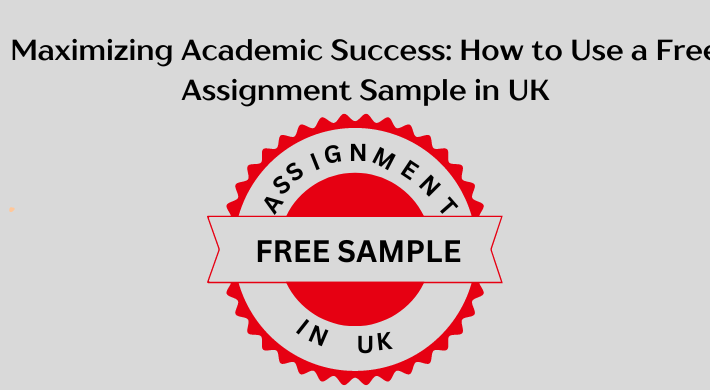
Search By Location
- Introduction to Urban Planning: Process and Practices Courses in London
- Introduction to Urban Planning: Process and Practices Courses in Birmingham
- Introduction to Urban Planning: Process and Practices Courses in Glasgow
- Introduction to Urban Planning: Process and Practices Courses in Liverpool
- Introduction to Urban Planning: Process and Practices Courses in Bristol
- Introduction to Urban Planning: Process and Practices Courses in Manchester
- Introduction to Urban Planning: Process and Practices Courses in Sheffield
- Introduction to Urban Planning: Process and Practices Courses in Leeds
- Introduction to Urban Planning: Process and Practices Courses in Edinburgh
- Introduction to Urban Planning: Process and Practices Courses in Leicester
- Introduction to Urban Planning: Process and Practices Courses in Coventry
- Introduction to Urban Planning: Process and Practices Courses in Bradford
- Introduction to Urban Planning: Process and Practices Courses in Cardiff
- Introduction to Urban Planning: Process and Practices Courses in Belfast
- Introduction to Urban Planning: Process and Practices Courses in Nottingham