- Professional Development
- Medicine & Nursing
- Arts & Crafts
- Health & Wellbeing
- Personal Development
175 Courses in Leeds
Teaching & Training Skills
By M&K Update Ltd
The emphasis is on competence, fitness to practice and life-long learning. Underpinning this is that clinical specialists and experts take the lead in teaching and training to develop knowledge and skills. However, not everyone has the tools to teach knowing how to is the key to successful learning, this programme is designed to Train the Trainer.

H&S for FM (In-House)
By The In House Training Company
This workshop has been designed to help managers understand their responsibilities and what they need to do to ensure compliance with current workplace legislation - including the fire safety and CDM regulations. The day will cover the legal background - including an appreciation of how safety legislation has evolved and why; the logic behind recent developments and the implications for staff and employers; key areas of current legislation; roles and responsibilities in health and safety management, including monitoring contractors and suppliers effectively; implementing sound health and safety policies and procedures; getting staff on board, and implementing effective systems. Also, recognising potential risks and hazards and developing strategies to minimise their impact in the workplace. This course will give participants an understanding of: The broader context of the key areas of health and safety regulation which apply to your organisation Existing health and safety practice and guide them in how to shape and implement an effective health and safety policy What they should do and the procedures to support it Potential areas of risk in the workplace - and how to take action to minimise the threat to staff safety How sound health and safety processes can contribute to business performance 1 Understanding the workplace legislation Overview of health and safety and workplace legislation Compliance, the role of the facilities manager, and who is accountable? Breakout session to discuss where we are now and to highlight issues of concern Applying required policies and procedures Developing and implementation/review of the safety policy Communicating with users, clients and contractors Health and safety manual 'Selling' health and safety 2 Key legislation - a practical working guide Asbestos Regulations Construction (Design and Management) Regulations 2007 / 2015 Control of Substances Hazardous to Health (COSHH) Regulations Disability Discrimination Act (DDA) Display Screen Equipment (DSE) Regulations 1992 Electricity at Work Regulations 1989 Fire Precautions (Workplace ) Regulations 2006 Health and Safety (Consultation with Employees) Regulations 1996 Health and Safety (First Aid) Regulations 1981 Health and Safety at Work etc. Act 1974 Management of Health and Safety at Work Regulations 1992 Manual Handling Operations Regulations 1992 Portable Appliance Testing (PAT) Provision and Use of Work Equipment Regulations 1992 REACH - Registration, Evaluation, Authorisation and restriction of Chemicals Reporting of Injuries, Diseases, and Dangerous Occurrences Regulations (RIDDOR) 1995 Waste Electrical and Electronic Equipment (WEEE) Regulations 2006 Work Equipment Regulations 3 Controlling contractors Understanding the Regulations Selecting and assessing contractors Understanding and setting accountability Why a method statement? How to apply a permit to work system Safe systems of work Round-table discussion to bring out issues from participants' own experience 4 Risk assessment Understanding your hazards Identifying specialist areas How to undertake these assessments Implementation of sound systems and processes Syndicate exercise identifying where assessments are needed and carrying out assessments 5 Keeping the work environment safe Sick building syndrome and legionella Asbestos Waste management Pest control Provisions for first aid Accident reporting and investigation At-work driver safety Security 6 Fire safety Understanding the Regulatory Reform Fire Safety Order Fire certificates The fire risk assessment Testing fire-fighting equipment? Emergency procedures Workshop to examine the procedures for dealing with different types of emergencies 7 Ergonomics programme Ergonomics - important or irrelevant? Are you complying with HSE regulations? Furniture and equipment Display screen equipment assessments Homeworking - your concern or not? Syndicate exercise to review what to do when relocating or refurbishing an office 8 Inspecting and auditing Role of Health and Safety Executive Inspectors - 'be prepared' FM role Staff/trade union involvement Independent audits Records and reports Communicating the results 9 Action plan Participants to list actions they need to take after the course

DIPLOMA IN TROWEL OCCUPATIONS (CONSTRUCTION)
By Oscar Onsite
REFERENCE CODE 610/0501/0 COURSE LEVEL NVQ Level 3 THIS COURSE IS AVAILABLE IN Course Overview Qualification mandatory units (Mandatory – Credits: 144 Minimum, 144 Maximum) A/650/0295 (VR40V3) Erecting Masonry Structures in the Workplace Level: 2 Credits: 31 D/650/0296 (VR41V3) Setting out to form Masonry Structures in the Workplace Level: 2 Credits: 23 T/650/0293 (VR42V3) Erecting Masonry Cladding in the Workplace Level: 2 Credits: 24 A/503/2772 (209v2) Confirming Work Activities and Resources for an Occupational Work Area in the Workplace Level: 3 Credits: 10 Y/650/1392 (210V3) Developing and maintaining good occupational working relationships in the workplace Level: 3 Credits: 8 R/503/2924 (211v2) Confirming the Occupational Method of Work in the Workplace Level: 3 Credits: 11 A/503/1170 (641) Conforming to General Health, Safety and Welfare in the Workplace Level: 1 Credits: 2 T/650/1391 (49V3) Erecting masonry to form architectural and decorative structures in the workplace Level: 3 Credits: 35 Qualification optional units (Optional – Credits: 19 Minimum, 19 Maximum) H/650/0298 (VR44V3) Erect Thin Joint Masonry Structures in the Workplace Level: 2 Credits: 24 Y/650/0294 (VR50V3) Repairing and Maintaining Masonry Structures in the Workplace Level: 3 Credits: 25 R/650/0292 (VR639V3) Installing Drainage in the Workplace Level: 2 Credits: 19 F/650/0297 (VR810V1) Installing and forming specialist masonry elements in the workplace Level: 3 Credits: 21

Nail Technician Level 3
By Penelope Academy
The ABT Level 3 Diploma in Nail Services is a substantial vocational qualification that will confirm your competence as a nail technician.

Nail Technician Course Level 2
By Penelope Academy
This 3 day practical course (taken in professional beauty salon) designed to show You how to carry out manicures. This course is designed for complete beginners, who wish to learn from basic to professional most popular nail art techniques to start Your career as nail technicians. It is also good to refresh knowledge and learn new techniques for those of You that are already in business.

Stroke Awareness
By Prima Cura Training
This in-depth training course, you will deepen your knowledge of the lifestyle and biological factors that cause strokes, how to recognise the signs of a stroke attack, stroke first aid procedures and post-stroke care provision.
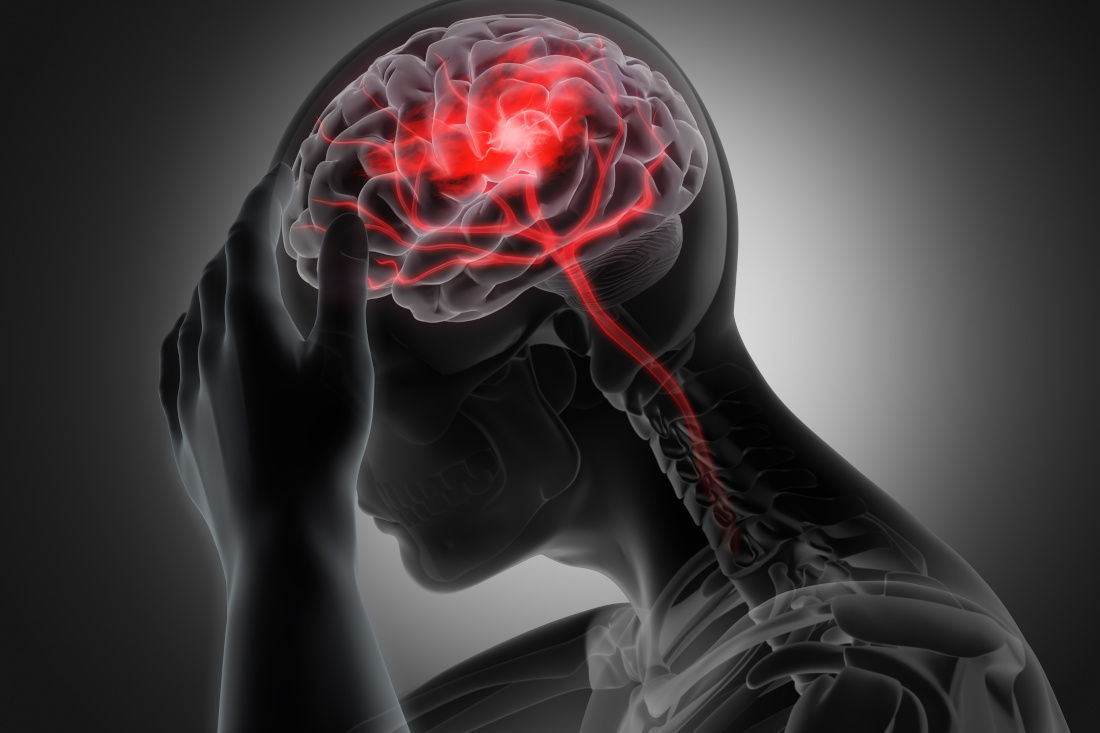
Visual Analytics Best Practice
By Tableau Training Uk
This course is very much a discussion, so be prepared to present and critically analyse your own and class mates work. You will also need to bring a few examples of work you have done in the past. Learning and applying best practice visualisation principles will improve effective discussions amongst decision makers throughout your organisation. As a result more end-users of your dashboards will be able to make better decisions, more quickly. This 2 Day training course is aimed at analysts with good working knowledge of BI tools (we use Tableau to present, but attendees can use their own software such as Power BI or Qlik Sense). It is a great preparation for taking advanced certifications, such as Tableau Certified Professional. Contact us to discuss the Visual Analytics Best Practice course Email us if you are interested in an on-site course, or would be interested in different dates and locations This Tableau Desktop training intermediate course is designed for the professional who has a solid foundation with Tableau and is looking to take it to the next level. Attendees should have a good understanding of the fundamental concepts of building Tableau worksheets and dashboards typically achieved from having attended our Tableau Desktop Foundation Course. At the end of this course you will be able to communicate insights more effectively, enabling your organisation to make better decisions, quickly. The Tableau Desktop Analyst training course is aimed at people who are used to working with MS Excel or other Business Intelligence tools and who have preferably been using Tableau already for basic reporting. The course includes the following topics: WHAT IS VISUAL ANALYSIS? Visual Analytics Visual Analytics Process Advantages of Visual Analysis Exercise: Interpreting Visualisations HOW DO WE PROCESS VISUAL INFORMATION? Memory and Processing Types Exercise: Identifying Types of Processing Cognitive Load Exercise: Analysing Cognitive Load Focus and Guide the Viewer Remove Visual Distractions Organise Information into Chunks Design for Proximity Exercise: Reducing Cognitive Load SENSORY MEMORY Pre-attentive Attributes Quantitatively-Perceived Attributes Categorically-Perceived Attributes Exercise: Analysing Pre-attentive Attributes Form & Attributes Exercise: Using Form Effectively Colour & Attributes Exercise: Using Colour Effectively Position & Attributes Exercise: Using Position Effectively ENSURING VISUAL INTEGRITY Informing without Misleading Gestalt Principles Visual Area Axis & Scale Colour Detail Exercise: Informing without Misleading CHOOSING THE RIGHT VISUALISATION Comparing and Ranking Categories Comparing Measures Comparing Parts to Whole Viewing Data Over Time Charts Types for Mapping Viewing Correlation Viewing Distributions Viewing Specific Values DASHBOARDS AND STORIES Exercise: Picking the Chart Type Exercise: Brainstorming Visual Best Practice Development Process for Dashboards and Stories Plan the Visualisation Create the Visualisation Test the Visualisation Exercise: Designing Dashboards and Stories This training course includes over 20 hands-on exercises to help participants “learn by doing” and to assist group discussions around real-life use cases. Each attendee receives an extensive training manual which covers the theory, practical applications and use cases, exercises and solutions together with a USB with all the materials required for the training. The course starts at 09:30 on the first day and ends at 17:00. On the second day the course starts at 09:00 and ends at 17:00. Students must bring their own laptop with an active version of Tableau Desktop 10.5 (or later) pre-installed. What People Are Saying About This Course "Steve was willing to address questions arising from his content in a full and understandable way"Lisa L. "Really enjoyed the course and feel the subject and the way it was taught was very close to my needs"James G. "The course tutor Steve was incredibly helpful and taught the information very well while making the two days very enjoyable."Bradd P. "The host and his courses will give you the tools and confidence that you need to be comfortable with Tableau."Jack S. "Steve was fantastic with his knowledge and knowhow about the product. Where possible he made sure you could put demonstrations in to working practice, to give the audience a clear understanding."Tim H. "This was a very interesting and helpful course, which will definitely help me produce smarter, cleaner visualisations that will deliver more data-driven insights within our business."Richard A. "Steve is very open to questions and will go out of his way to answer any query. Thank you"Wasif N. "Steve was willing to address questions arising from his content in a full and understandable way"Lisa L. "Really enjoyed the course and feel the subject and the way it was taught was very close to my needs"James G.

Tableau Desktop Training - Foundation
By Tableau Training Uk
This Tableau Desktop Training course is a jumpstart to getting report writers and analysts with little or no previous knowledge to being productive. It covers everything from connecting to data, through to creating interactive dashboards with a range of visualisations in two days of your time. For Private options, online or in-person, please send us details of your requirements: This Tableau Desktop Training course is a jumpstart to getting report writers and analysts with little or no previous knowledge to being productive. It covers everything from connecting to data, through to creating interactive dashboards with a range of visualisations in two days of your time. Having a quick turnaround from starting to use Tableau, to getting real, actionable insights means that you get a swift return on your investment of time and money. This accelerated approach is key to getting engagement from within your organisation so everyone can immediately see and feel the impact of the data and insights you create. This course is aimed at someone who has not used Tableau in earnest and may be in a functional role, eg. in sales, marketing, finance, operations, business intelligence etc. The course is split into 3 phases and 9 modules: PHASE 1: GET READY MODULE 1: LAUNCH TABLEAU Check Install & Setup Why is Visual Analytics Important MODULE 2: GET FAMILIAR What is possible How does Tableau deal with data Know your way around How do we format charts Dashboard Basics – My First Dashboard MODULE 3: DATA DISCOVERY Connecting to and setting up data in Tableau How Do I Explore my Data – Filters & Sorting How Do I Structure my Data – Groups & Hierarchies, Visual Groups How Tableau Deals with Dates – Using Discrete and Continuous Dates, Custom Dates Phase 2: GET SET MODULE 4: MAKE CALCULATIONS How Do I Create Calculated Fields & Why MODULE 5: MAKE CHARTS Charts that Compare Multiple Measures – Measure Names and Measure Values, Shared Axis Charts, Dual Axis Charts, Scatter Plots Showing Relational & Proportional Data – Pie Charts, Donut Charts, Tree Maps MODULE 6: MAKE TABLES Creating Tables – Creating Tables, Highlight Tables, Heat Maps Phase 3: GO MODULE 7: ADD CONTEXT Reference Lines and Bands MODULE 8: MAKE MAPS Answering Spatial Questions – Mapping, Creating a Choropleth (Filled) Map MODULE 9: MAKE DASHBOARDS Using the Dashboard Interface Dashboard Actions This training course includes over 25 hands-on exercises and quizzes to help participants “learn by doing” and to assist group discussions around real-life use cases. Each attendee receives a login to our extensive training portal which covers the theory, practical applications and use cases, exercises, solutions and quizzes in both written and video format. Students must use their own laptop with an active version of Tableau Desktop 2018.2 (or later) pre-installed. What People Are Saying About This Course “Excellent Trainer – knows his stuff, has done it all in the real world, not just the class room.”Richard L., Intelliflo “Tableau is a complicated and powerful tool. After taking this course, I am confident in what I can do, and how it can help improve my work.”Trevor B., Morrison Utility Services “I would highly recommend this course for Tableau beginners, really easy to follow and keep up with as you are hands on during the course. Trainer really helpful too.”Chelsey H., QVC “He is a natural trainer, patient and very good at explaining in simple terms. He has an excellent knowledge base of the system and an obvious enthusiasm for Tableau, data analysis and the best way to convey results. We had been having difficulties in the business in building financial reports from a data cube and he had solutions for these which have proved to be very useful.”Matthew H., ISS Group

Tableau Desktop Training - Analyst
By Tableau Training Uk
This Tableau Desktop Training intermediate course is designed for the professional who has a solid foundation with Tableau and is looking to take it to the next level. For Private options, online or in-person, please send us details of your requirements: This Tableau Desktop training intermediate course is designed for the professional who has a solid foundation with Tableau and is looking to take it to the next level. Attendees should have a good understanding of the fundamental concepts of building Tableau worksheets and dashboards typically achieved from having attended our Tableau Desktop Foundation Course. At the end of this course you will be able to communicate insights more effectively, enabling your organisation to make better decisions, quickly. The Tableau Desktop Analyst training course is aimed at people who are used to working with MS Excel or other Business Intelligence tools and who have preferably been using Tableau already for basic reporting. The course is split into 3 phases and 9 modules: Phase 1: AMPLIFY MODULE 1: CHECK ABILITIES Revision – What I Should Know What is possibleHow does Tableau deal with dataKnow your way aroundHow do we format chartsHow Tableau deals with datesCharts that compare multiple measuresCreating Tables MODULE 2: COMBINE DATA Relationships Joining Tables – Join Types, Joining tables within the same database, cross database joins, join calculations Blending – How to create a blend with common fields, Custom defined Field relationships and mismatched element names, Calculated fields in blended data sources Unions – Manual Unions and mismatched columns, Wildcard unions Data Extracts – Creating & Editing Data extracts MODULE 3: ADVANCED CALCULATIONS Row Level v Aggregations Aggregating dimensions in calculations Changing the Level of Detail (LOD) of calculations – What, Why, How Adding Table Calculations Phase 2: ANALYSE MODULE 4: EXPAND APPLICATION Making things dynamic with parameters Sets Trend Lines How do we format charts Forecasting MODULE 5: ADVANCED MAPPING Using your own images for spatial analysis Mapping with Spatial files MODULE 6: DATA COMPARISONS Advanced Charts Bar in Bar charts Bullet graphs Creating Bins and Histograms Creating a Box & Whisker plot Phase 3: ACT MODULE 7: ADVANCED DASHBOARDS Using the dashboard interface and Device layout Dashboard Actions and Viz In tooltips Horizontal & Vertical containers Navigate between dashboards MODULE 8: PRESENT STORIES Telling data driven stories MODULE 9: ENABLE DECISIONS What is Tableau Server Publishing & Permissions How can your users engage with content This training course includes over 25 hands-on exercises and quizzes to help participants “learn by doing” and to assist group discussions around real-life use cases. Each attendee receives a login to our extensive training portal which covers the theory, practical applications and use cases, exercises, solutions and quizzes in both written and video format. Students must bring their own laptop with an active version of Tableau Desktop 2018.2 (or later) pre-installed. What People Are Saying About This Course “Course was fantastic, and completely relevant to the work I am doing with Tableau. I particularly liked Steve’s method of teaching and how he applied the course material to ‘real-life’ use-cases.”Richard W., Dashboard Consulting Ltd “This course was extremely useful and excellent value. It helped me formalise my learning and I have taken a lot of useful tips away which will help me in everyday work.” Lauren M., Baillie Gifford “I would definitely recommend taking this course if you have a working knowledge of Tableau. Even the little tips Steve explains will make using Tableau a lot easier. Looking forward to putting what I’ve learned into practice.”Aron F., Grove & Dean “Steve is an excellent teacher and has a vast knowledge of Tableau. I learned a huge amount over the two days that I can immediately apply at work.”John B., Mporium “Steve not only provided a comprehensive explanation of the content of the course, but also allowed time for discussing particular business issues that participants may be facing. That was really useful as part of my learning process.”Juan C., Financial Conduct Authority “Course was fantastic, and completely relevant to the work I am doing with Tableau. I particularly liked Steve’s method of teaching and how he applied the course material to ‘real-life’ use-cases.”Richard W., Dashboard Consulting Ltd “This course was extremely useful and excellent value. It helped me formalise my learning and I have taken a lot of useful tips away which will help me in everyday work.” Lauren M., Baillie Gifford “I would definitely recommend taking this course if you have a working knowledge of Tableau. Even the little tips Steve explains will make using Tableau a lot easier. Looking forward to putting what I’ve learned into practice.”Aron F., Grove & Dean “Steve is an excellent teacher and has a vast knowledge of Tableau. I learned a huge amount over the two days that I can immediately apply at work.”John B., Mporium

CERTIFICATE IN CAVITY WALL SURVEYING, EXTRACTION &/OR INSPECTION OCCUPATIONS
By Oscar Onsite
REFERENCE CODE 603/4678/4 COURSE LEVEL NVQ Level 2 THIS COURSE IS AVAILABLE IN Course Overview This is a work-based learning qualification for those involved in cavity wall surveys/inspections and/or clearance. The qualification has been developed at the request of and in partnership with OSCAR OSNITE https://oscaronsite.co.uk The OSCAR and this qualification are recognised by a number of UKAS Certification bodies, industry bodies, Local Authorities and industry stakeholders. Prior to registering on this qualification, individuals must be registered with OSCAR. The clearance pathway enables individuals to carry out the extraction of cavity wall insulation to create a clear cavity that can be reinsulated or insulated if the system has been used to remove debris only. Candidates must also prove knowledge and competence to create a clear cavity to be able to facilitate External Rendering and External Wall Insulation complying with current Building Regulations. All work must be completed following safe working practices, relevant legislation, and comply with contract information and the allocated timescales. The surveyor/inspection pathway requires candidates to demonstrate the skills and knowledge required to interpret information to be able to carry out a Cavity Clearance survey in accordance with the job specifications, following safe working practices and within the allocated time. The Surveyor must also understand how to communicate with others to ensure work is carried out effectively. This pathway includes identifying and selecting the correct quality of equipment, additionally candidates must understand how to calculate quantity, area and wastage. To achieve this pathway unit the survey work must be carried out in ways that will minimise the risk of damage to the work and surrounding area and using and maintaining equipment effectively. This qualification is made up of 3 mandatory units and 2 pathways. Candidates must complete the mandatory units and one or both of the pathways. The minimum credit value of this qualification is 24 credits. There is also an entirely optional additional unit, if achieved this will appear on the qualification certificate but does not count towards the minimum credit value of the qualification. Qualifications are now required to indicate the total qualification time (TQT), this is to show the typical time it will take someone to attain the required skills and knowledge to meet the qualification criteria, this qualification has a TQT of 240 hours. Qualifications are also required to indicate the number of hours of teaching someone would normally need to gain the skills and knowledge to achieve the qualification. These are referred to as Guided Learning Hours (GLH). The GLH for this qualification is 84. Mandatory Units Level Credit Conforming to General Health, Safety and Welfare in the Workplace Conforming to Productive Working Practices in the Workplace Handling and Storing Resources in the Workplace 2 5 Pathway 1 Cavity Wall Clearance Cavity wall clearance in the workplace CWC1 Pathway 2 – Cavity Extraction Specialist Surveyor/Inspector Surveying/Inspection of Cavity wall clearance in the workplace Summary of the: GQA NVQ LEVEL 2 CERTIFICATE IN CAVITY WALL EXTRACTION OCCUPATIONS SICW1 Additional Unit Erecting and Dismantling Access/Working Platforms in the Workplace Achieving the combination of Mandatory units and the correct choice of Optional credits will mean the qualification has been completed and GQA will provide the qualification title. Where a candidate has completed additional credits, the qualification will list these as “additional credits”, in cases where the candidate has not completed the full qualification and will not go on to do so, a Certificate of credit can be issued for the credits achieved. Assessment guidance: Evidence should show that you can complete all of the learning outcomes for each unit being taken. Types of evidence: Evidence of performance and knowledge is required. Evidence of performance should be demonstrated by activities and outcomes, and should be generated in the workplace only, unless indicated under potential sources of evidence (see below). Evidence of knowledge can be demonstrated though performance or by responding to questions. Quantity of evidence: Evidence should show that you can meet the requirements of the units in a way that demonstrates that the standards can be achieved consistently over an appropriate period of time. Potential sources of evidence: The main source of evidence for each unit will be observation of the candidate’s performance and knowledge demonstrated during the completion of the unit. This can be supplemented by the following types of physical or documentary evidence: Accident book/reporting systems Photo/video evidence Safety records Work diaries Training records Timesheets Audio records Telephone Logs Job specifications and documentation Meeting records Delivery Records Records of toolbox talks Witness testimonies Equipment Correspondence with customers Prepared materials and sites Notes and memos Completed work Please Note that photocopied or downloaded documents such as manufacturers or industry guidance, H&S policies, Risk Assessments etc, are not normally acceptable evidence for GQA qualifications unless accompanied by a record of a professional discussion or Assessor statement confirming candidate knowledge of the subject. If you are in any doubt about the validity of evidence, please contact Oscar Onsite Academy

Search By Location
- specialist Courses in London
- specialist Courses in Birmingham
- specialist Courses in Glasgow
- specialist Courses in Liverpool
- specialist Courses in Bristol
- specialist Courses in Manchester
- specialist Courses in Sheffield
- specialist Courses in Leeds
- specialist Courses in Edinburgh
- specialist Courses in Leicester
- specialist Courses in Coventry
- specialist Courses in Bradford
- specialist Courses in Cardiff
- specialist Courses in Belfast
- specialist Courses in Nottingham