- Professional Development
- Medicine & Nursing
- Arts & Crafts
- Health & Wellbeing
- Personal Development
Complete Ruby programming training course description This course starts with a quick-start session and then explains the language in detail from the bottom up. Hands on sessions follow all the major sessions to reinforce the theory. What will you learn Read Ruby programs. Write Ruby programs. Debug Ruby programs. Complete Ruby programming training course details Who will benefit: Anyone wishing to program in Ruby. Prerequisites: Software development fundamentals Duration 3 days Complete Ruby programming training course contents Introduction A tour of Ruby, Try Ruby, A suduko solver in Ruby. The Structure and execution of Ruby Lexical structure, Syntactic structure, Files structure, Program encoding, Program execution. Datatypes and objects Numbers, text, Arrays, Hashes, Ranges, Symbols, True, false, and nil, Objects. Expressions and operators Literals and keyword literals, Variable references, Constant references, Method invocations, Assignments, Operators. Statements and control structures Conditionals, loops, Iterators and enumerable objects, Blocks, Altering flow control, Exceptions and exception handling, BEGIN and END, Threads, fibres and continuations. Methods, Procs, Lambdas and closures Defining simple methods, Method names, Methods and parentheses, Method arguments, Procs and lambdas, Closures, Method objects, Functional programming. Classes and modules Defining a simple class, Method visibility: public, protected, privates, Subclassing and inheritance, Object creation and initialization, Modules, Loading and requiring modules, Singleton methods and Eigenclass, Method lookup, Constant lookup. Reflection and metaprogramming Types, classes and modules, Evaluating strings and blocks, Variables and constants, Methods, Hooks, Tracing, ObjectSpace and GV, Custom control structures, Missing methods and missing constants, Dynamically creating methods, Alias chaining. The Ruby platform Strings, Regular expressions, Numbers and Math, Dates and times, Collections, Files and directories, Input/output, Networking, Threads and concurrency. The Ruby environment Invoking the Ruby interpreter, The Top-level environment, Practical extraction and reporting shortcuts, Calling the OS, Security.

Total IP multicast training course description This training course provides an advanced three day hands on study of IP multicast technology focusing on architectures, applications and protocols. All aspects of IP multicasting are covered including PC, server and switch implementations. Design, configuration, support and troubleshooting are all covered in the course. Hands on sessions are used to reinforce the theory rather than teach specific implementations. What will you learn Design multicast networks. Explain how multicast networks work. Compare and contrast the different multicast routing protocols, such as DVMRP, PIM, MBGP and SSM. Configure PCs, servers, switches and routers for multicasting. Configure multicast routing protocols including: PIM Dense Mode. PIM Sparse Mode BGP SSM Troubleshoot multicast networks. Total IP multicast training course details Who will benefit: Technical staff working with IP multicasts. Prerequisites: TCP/IP Foundation for engineers Duration 3 days Total IP multicast training course contents Introduction What is multicasting? Why multicast? Why not multicast? Multicasting vs. multiple unicasts, Multicasting vs. broadcasts, multicasting applications, the use of unicast addressing for setting up multicast applications, multicast use within standard protocols such as OSPF. hands on Example multicast applications. Addressing Layer two multicast addresses, Class D addresses, mapping layer 3 addresses onto layer 2 multicast addresses. Multicast addresses on NBMAs, scoping multicast traffic, Multicast address blocks, GLOP, IPv6 and multicasting, anycasting. hands on Multicast addressing. Multicast architectures Where the different protocols are used, PC to router, router to router, how switches can get involved. hands on Analysing multicast packets. PC to router Configuring Class D addresses, IGMP, packet formats, queries, reports, maintaining groups, enhancements to IGMP (v2 and v3), Leaving a group, querier elections, hands on Analysing IGMP packets. Switches and multicasting Controlling multicast traffic with switches, VLANS, static bridge table entries, IGMP snooping, CGMP. hands on Configuring switches for multicast environments. Router to router MOSPF, DVMRP, PIM Sparse Mode, PIM Dense Mode, MBGP. hands on Simple router configuration for multicasting. Theory behind multicast routing protocols Distribution trees, source distribution trees, shared trees, core based trees. Reverse path forwarding, Multicast routing protocol types. PIM DM: Flooding, pruning, PIM designated routers, hands on configuring PIM DM. PIM Sparse mode Rendevous points, discovering RPs, hands on Configuring PIM SM, using different protocols for different groups. PIM SM with one RP, using multiple RPs, Auto RP. MBGP Multiprotocol routing, how does MBGP work? How MBGP carries multiple protocol information, MBGP and multicasts, MBGP and IPv6. hands on Configuring MBGP for multicasts. Internet multicasting The internet, ISPs, the MBone, tunnelling, Inter domain multicasting, the role of MBGP, Inter domain problem, MSDP, MSDP operation SSM, PIM-SM and shared trees, SSM, PIM-SSM operation, SSM benefits. hands on MSDP configuration. SSM configuration.

4G & 5G Roaming Scenarios & Procedures course description This course is designed to explain the roaming procedures of modern mobile networks, based on the GSMA roaming specification the course explains all scenarios where a mobile subscriber may find themselves whilst visiting a preferred mobile network partner. Interconnection between MNOs and the use of GRX & IPX as an interworking process. The course will work through the registration & authentication procedure, download of the user profile, the APN configuration & DIAMETER process to verify user authenticity. VoLTE roaming and IMS registration procedures for voice support & SMS delivery will be discussed and explained. What will you learn Architecture Models Technical requirements for interfaces - 4G Roaming Scenarios Technical requirements & recommendations for services Other Technical Requirements & Recommendations Technical Requirements for QoS support Technical Requirements & Recommendations for Interfaces - 5G Scenarios Technical Requirements & Recommendations for Interworking & Coexistence with E-UTRAN & EPC Technical Requirements & Recommendations for Services Other Technical Requirements & Recommendations 4G & 5G Roaming Scenarios & Procedures course details Who will benefit: Those working in mobile networks. Prerequisites: None. Duration 3 days 4G & 5G Roaming Scenarios & Procedures course contents Architecture Models 4G Evolved Packet System 5G Core Network SGs Interface for CSFB& SMS over SGs Technical Requirements for Interfaces - 4G Roaming Scenarios General requirements for inter-PLMN interfaces Stream Control Transmission Protocol (SCTP) IAMETER S8 Interface SGW selection PGW selection GTP Transport Layer engineering S9 interface Implementation requirements Guidelines for DIAMETER over S9 S6a & S6d interface Gy interface Guidelines for DIAMETER over Gy Legacy interworking scenarios VPLMN has not implemented LTE HPLMN has not implemented LTE Co-existence scenarios Possible scenarios 2G/3G roaming agreement only 2G/3G LTE roaming agreement LTE roaming registrations Consequences of different APN approaches when roaming Guidance regarding the APN approach when roaming Inter-RAT handover Handover & access restrictions to/from 2G/3G & LTE (Active mode) Access restriction for 2G/3G and/or LTE (Idle mode) Handover of PDN Connections between GERAN/UTRAN & LTE Handover to/from non-3GPP accesses & LTE Bandwidth considerations ARP considerations at handover from LTE to 2G/3G Tech requirements & recommendations for Services SMS SMS over SGs Voice CSFB Roaming retry for CSFB Roaming Forwarding for CSFB Coexistence of Roaming Forwarding & Roaming Retry Recommended procedures IMS Voice Roaming Architecture Other Technical Requirements & Recommendations Access Control Addressing APN for IMS based services IMS Well Known APN APN for Home Operator Services Gateway Selection Inter-PLMN roaming handover Data off related functionality Emergency Services Emergency PDN connectivity Emergency Call indicator Security GTP Security DIAMETER Security DIAMTER Roaming hubbing Default APN E-UTRA NR Dual Connectivity with EPC GW Selection for E-UTRA-NR Dual Connectivity TAC/LAC Restriction Guidelines Technical Requirements for QoS support QoS parameters definition QoS Management in the Home Routed architecture QoS control for IMS APN in the S8HR architecture Support of QoS in GRX/IPX QoS Control in Local Breakout architecture Technical Requirements & Recommendations for Interfaces - 5G Scenarios General requirements for inter-PLMN interfaces Transport protocol - TCP/IP Serialisation protocol - JSON Interface Definition language - OpenAPI Application Protocol - HTTP2 Inter-PLMN (N32) Interface N32c N32f ALS & IPX HTTP Proxy SMF & UPF in HPLMN & VPLMN Requirements related to Service Based Architecture Naming, addressing & routing for 5G SA roaming SEPP load distribution SEPP administration, naming convention & routing SEPP HTTP redirections Technical Requirements & Recommendations for Interworking & Coexistence with E-UTRAN & EPC Interworking scenarios Coexistence scenarios Inter-RAT Handover Handover & Access restriction between 5GC & EPC Technical Requirements & Recommendations for Services Network slicing Voice, Video & Messaging Location support UE Route Selection Policy Other Technical Requirements & Recommendations Access control IP Addressing DNN for IMS based services Emergency PDU Session Emergency Services Fallback Security Steering of Roaming in 5GS Technical Requirements for QoS support 5G QoS model 5G QoS profile QoS Control

Smart Metering & Power Quality Analytics
By EnergyEdge - Training for a Sustainable Energy Future
About this training course The smart meter or smart grid represents the next-generation electrical power system. This system uses information, data & communication technology within generation, delivery and consumption of electric energy. This 4-day course will equip you with the innovations that are shaping the power generation and distribution systems and will cover topics ranging from Smart Metering Architecture, Cybersecurity, Smart Grid Systems and Power Line Communications. Training Objectives By participating in this course, you will be able to: Comprehend the Smart Grid and Smart Meters architecture Review latest trends and challenges within the Smart Grid Technology Perform analysis on smart electronic meters Comply with regulatory and metering standards Recognize the importance of cybersecurity in smart grids Maximize efficiency, reliability, and longevity of your smart meters and equipment Gain valuable insights into power quality and harmonics Target Audience This course will greatly benefit the following groups but not limited to: Smart Grid managers and engineers Smart Meters managers and engineers Power plant managers Outage managers Maintenance and operations engineers Power regulatory personnel Transmission managers and engineers Distribution managers and engineers IT managers Renewable energy managers and engineers Course Level Basic or Foundation Intermediate Training Methods The training instructor relies on a highly interactive training method to enhance the learning process. This method ensures that all participants gain a complete understanding of all the topics covered. The training environment is highly stimulating, challenging, and effective because the participants will learn by case studies which will allow them to apply the material taught in their own organization. Course Duration: 4 days in total (28 hours). Training Schedule 0830 - Registration 0900 - Start of training 1030 - Morning Break 1045 - Training recommences 1230 - Lunch Break 1330 - Training recommences 1515 - Evening break 1530 - Training recommences 1700 - End of Training The maximum number of participants allowed for this training course is 25. This course is also available through our Virtual Instructor Led Training (VILT) format. Trainer Your expert course leader is a professional engineer with extensive experience in power system studies, substation design field-testing, and EHS programs settings for Mining and Electrical Utilities sectors. He was formally the Engineering Manager at GE Canada in Ontario. He received his M.Sc. in electrical engineering from the University of New Brunswick and his MBA from Laurier School of Business in Waterloo. He has managed and executed more than 150 engineering projects on substation design EMF audits and power system studies and analyses, EMF audits and grounding audits, for major electrical utilities, mines, oil and gas, data centers, industrial and commercial facilities in Canada and the U.S. He is a certified professional engineer in the provinces of Ontario and Alberta. He has various IEEE publications, has served as a technical reviewer for many IEEE journals in power systems and control systems, and is the chair of the Industry Application Chapter (IAS) for IEEE Toronto Section. He remains a very active member for the IEEE substation committee of IEEE Std. 81 ground testing (WGE6) and IEEE Std. 80 ground design (WGD7). A certified electrical safety trainer by GE Corporate and a Canadian Standard Association (CSA) committee member at the mining advisory panel for electrical safety, he also taught many technical courses all over Canada to industrial customers, electrical consultants as well as to electrical utilities customers. Highlighted Projects: Various Power System Studies for 345/230 kV Stations - Nova Scotia Power (EMERA) RF audits for Telecom tower and antennas - Cogeco/Rogers Mobile Power System analysis - Powell Canada Structural/Geotechnical Design and upgrades - Oakville Hydro Underground Cables testing and sizing - Plan Group Relay programming and design optimization - Cenovus Canada Different Arc Flash Analysis and BESS Design - SNC Lavalin Environmental site assessment (ESA) Phase I/II for multiple stations - Ontario Electromagnetic compatibility (EMC) assessment for Toronto LRT expansion - MOSAIC Battery energy storage system (BESS) installation at City of London - Siemens Canada EMF audits for 500 kV Transmission Lines - Hydro One EMF audits for 500 kV Transmission Lines - Hydro Quebec AC interference for 138 kV line modeling and mitigations - HBMS Mine POST TRAINING COACHING SUPPORT (OPTIONAL) To further optimise your learning experience from our courses, we also offer individualized 'One to One' coaching support for 2 hours post training. We can help improve your competence in your chosen area of interest, based on your learning needs and available hours. This is a great opportunity to improve your capability and confidence in a particular area of expertise. It will be delivered over a secure video conference call by one of our senior trainers. They will work with you to create a tailor-made coaching program that will help you achieve your goals faster. Request for further information post training support and fees applicable Accreditions And Affliations

Black CSCS Card NVQ Level 6 Diploma in Construction Contracting Operations Management This qualification is designed for technical learners working in a wide range of job roles, for example estimator, quantity surveyor, buyer or planner. You will have responsibility for other people in their area of occupation. You could be site-based and have responsibility for functions such as dimensional control, surveys, physical testing and work planning. You may work across one or more of the following pathways: Estimating Buying Planning Surveying General Furthermore, this NVQ provides your recognition as a Construction Site Manager and offers you a route to professional memberships such as MCIOB. Induction - As soon as you register you will be given a dedicated assessor. They will arrange an induction and together with your assessor, you will decide on the pathway which best proves your competency. The induction is used to plan out how you will gather the relevant evidence to complete the course. During the course - The assessor will work with you to build a portfolio of evidence that allows you to showcase your knowledge, skills and experience. The assessor will also regularly review and provide you with feedback. This will allow you to keep on track to progress quickly. You will be assessed through various methods such as observations, written questions, evidence generated from the workplace, professional discussion and witness testimonials. On completion - Once all feedback has been agreed, the Internal Quality Assurer will review your portfolio and in agreement with your assessor the certificate will be claimed. To download our PDF for this course then please click here.
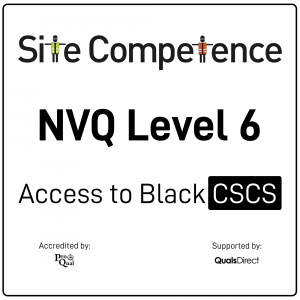
VoIP training course description Convergence of voice and data is now a common place mainstream technology. Our Voice Over IP course investigates the characteristics of voice transmission and then studies the impact on IP networks. Practical sessions with soft phones, hard phones and gateways allow the students to see all aspects of VoIP. Network analysers are used to study packets on the wire. What will you learn Describe the issues of voice and data convergence. Describe techniques, which can be used in IP to provide low uniform delay. Evaluate VoIP technologies. Design data networks, which will support voice. VoIP training course details Who will benefit: Anyone working in the field of networking or telecommunications. Prerequisites: TCP/IP foundation for engineers Intro to data communications & networking Duration 3 days VoIP training course contents What is VoIP Voice over IP, brief review of IP, brief review of telephones and voice. Configuring IP softphones What are softphones? Downloading, installing. Hands on Building the base IP network, a simple VoIP call with softphones, Internet telephony. Addressing E164, FQDN, IP addresses, URIs, DNS, SIP addressing, H.323 addressing. VoIP issues Bandwidth, Delay, Jitter, digitising voice, digitisation steps, coding, quality issues, MOS, voice compression, silence suppression, packetising voice, prioritising voice, jitter buffers. Hands on Simple packet analysis. Architectures Desktop, backbone, gateway, hard phones, PoE, integrating phones and PCs, carriers, Softswitches. Hands on Integrating Softphones, hard phones and analog phones. IP performance and QoS ITU delay recommendations, IP DSCP field, DiffServ, IP precedence, queuing strategies; FIFO, WFQ, custom, priority, RED, LLQ. VoIP protocol stack RTP, RTCP, mixers and translators, RSVP. Bandwidth, Erlang models, link layer overhead. Hands on Calculating VoIP bandwidth, analysing RTP packets. ITU Recommendation H.323 Architecture, protocols, terminals, Call setup, Gatekeepers, gateway discovery, H.323 registration with a gatekeeper. Hands on PC to PC using H.323. IETF - Session Initiation Protocol What is SIP? SIP protocol stack, SDP, Sip architecture, SIP messages, Initial SIP phone startup, SIP servers, proxy server, redirect server. Hands on PC to PC using SIP. Carrier networks Signalling systems, SS7, media gateways, Media gateway controllers, signalling gateways, MGCP, Megaco, SIGTRAN. Hands on PSTN interworking. Video over IP Video components, digital video, pictures and audio, video codecs, issues and solutions, video conferencing, multipoint video conferencing, video protocol stack. Appendix 1: Multicasting. Appendix 2: Voice/data integration without IP.

OSPF training course description A detailed hands on examination of OSPF. Hands on sessions are used to reinforce the theory rather than teach specific manufacturer equipment. The course starts with a recap of reading routing tables and then jumps straight in with simple OSPF configuration. OSPF features are then studied and configured before moving onto how OSPF works within an area. Multi area OSPF is then studied before looking at OSPF operation in detail by analysing OSPF packets. Finally areas are covered again in more detail followed by troubleshooting. What will you learn Design OSPF networks. Design IP addressing schemes suitable for route summarisation. Troubleshoot OSPF networks. Describe the operation of OSPF. OSPF training course details Who will benefit: Technical staff working with OSPF. Prerequisites: TCP/IP Foundation for engineers Duration 3 days OSPF training course contents Basic routing and OSPF Reading routing tables, routing protocols, What is OSPF? Process IDs, passive interfaces. Hands on Simple OSPF configuration. OSPF History of OSPF, metrics, costs, convergence, Distance Vector vs. Link state routing protocols, IGPs, classless, OSPF features, load sharing, per packet/destination, OSPF authentication. Hands on Configuring OSPF features. OSPF within an area How OSPF works, LSDB, LSDB benefits and disadvantages, LSA types, Type 1 and 2, LSA propagation, router IDs, hellos, configuring hellos, the exchange protocol. Hands on Investigating OSPF structures. Areas Scalability, why areas? Area IDs, area 0, ABRs, ABR resilience, areas & LSDBs, areas & LSAs, Type 3 LSAs, virtual links. Hands on Multi area OSPF. Redistribution Multiple routing protocols, common scenarios, routing distance, External LSAs, E1 and E2. Type 4 LSAs. OSPF and default routes. Hands on Configuring static route redistribution. Route aggregation Route summarisation. How to aggregate, ABR summarisation, ASBR summarisation. Hands on OSPF address summarisation. OSPF packet formats OSPF packets, protocol stack, OSPF stages, packet flows, packet types, the OSPF header, multicasts, Hello, DDB, LS request, LS update, LS ACK, LSA header, LSA formats, neighbours, neighbour states, DRs, adjacencies, BDRs, DR election. Hands on Analysing OSPF packets, troubleshooting. OSPF network types BMA, NBMA, Point to point links. Hands on Configuring OSPF over Frame Relay. OSPF stub areas LSA types, area types, area architecture, stub areas, default routes, benefits and disadvantages of stub areas, TSSAs, NSSAs, Type 7 LSAs. Hands on Stub and TSSA configuration. The OSPF MIB SNMP overview, MIB 2, the OSPF MIB, OSPF MIB groups, useful objects, OSPF traps. Hands on the OSPF MIB. troubleshooting. Summary RFCs, OSPF design guidelines. OSPF variants (appendix) OSPF on demand, MOSPF, multicast overview, Type 6 LSAs, OSPF for IPv6 (OSPFv3).

IPsec training course description This hands on course focuses on IPsec VPNs. Rather than focusing on one implementation this course concentrates on the technologies and protocols of IPsec. Starting with an overview of the complete IPsec architecture the course then moves onto ESP packet analysis along with encryption and authentication provided. IKEv1 and IKEv2 are both covered in detail. Having covered IPsec with pre shared keys the course then moves onto IPsec with certificates followed by IPsec issues. The course is vendor neutral with hands on with both Cisco and Microsoft implementations. What will you learn Explain how IPsec works. Explain the role of AH, ESP and IKE. Configure IPsec. Troubleshoot IPsec. IPsec training course details Who will benefit: Technical staff working with IPsec. Prerequisites: Definitive IP VPNs for engineers. Duration 3 days IPsec training course contents What is IPsec? How to spell IPsec, IPsec is IP security, confidentiality, integrity, authenticity, replay protection, what is a VPN? Network layer security, IPsec and IPv4, IPsec and IPv6, the suite of protocols, the standard, IPsec RFCs, IPsec history. Hands on Analysis of 'normal' IP packets. IPsec architecture The IPsec protocols, AH vs ESP, Why two headers? transport mode, tunnel mode, Remote access VPNs, site to site VPNs, security associations, SA database, Security Parameters Index, implementations: Host tack, Bump in the Stack, Bump in the Wire. Hands on Configuring IPsec. AH What AH does, the stack, The AH header, What is authenticated? Device authentication. AH in transport mode, AH in tunnel mode. Hands on AH packet analysis. ESP What ESP does, the ESP header, ESP in transport mode, ESP in tunnel mode, ESP and SA, ESP and SPI. Hands on ESP packet analysis, policy configuration. IPsec encryption IPsec is a framework, standard algorithms, ESP keys, the role of IKE, key lifetimes, how IKE generates the keys, DES, 3DES, AES, cipher block chaining, counter mode, other encryption. Hands on Encryption configuration. IPsec authentication Authentication types, IPsec authentication, Authentication algorithms: MD5, keyed SHA-1, HMAC-MD5, HMAC-SHA-1, HMAC-RIPEMD, other authentication algorithms. Hands on Authentication configuration. IKE Internet Key Exchange, IKE and the SAD, the two phase negotiation, ISAKMP, ISAKMP header, pre shared keys, digital signatures, public key encryption, Diffie Hellman, proposals, counter proposals, nonces, identities, phase 1 negotiation: main mode, aggressive mode, base mode. Phase 2 negotiation: quick mode, new group mode. Hands on IKE packet analysis. More IKE PFS, IKE and dynamic addresses, XAUTH, hybrid authentication, CRACK, ULA, PIC. User level authentication. IKE renegotiation, heartbeats. Hands on Troubleshooting IPsec. IKEv2 The IKEv2 exchange, IKE_SA_INIT, IKE_AUTH, CREATE_CHILD_SA, IKEv2 packets, the informational exchange. Comparing IKev1 vs IKE v2. Hands on IKEv2 configuration and analysis. PKI What is PKI?, Digital certificates, Certificate authorities, CA servers, RA, VA, certificates, CA hierarchy, CRLs, certificate formats. Hands on installing and configuring certificate servers. IPsec issues NAT, IPsec overhead and fragmentation. Summary IPsec strengths and weaknesses. Where to get further information.

MySQL Performance & Tuning training course description This MySQL Performance & Tuning course is designed for Database Administrators, Application Developers and Technical Consultants who need to monitor and tune the performance of MySQL servers and databases. The course provides practical experience in monitoring and tuning MySQL servers and databases. Note: This MySQL Performance & Tuning course does not cover clustering (other than at overview level), replication or non-standard storage engines such as Falcon and PBXT. What will you learn Develop a monitoring and tuning plan Use server configuration and status variables. Identify and improve problem queries. Make efficient use of indexes. Monitor and size memory caches and locks. Tune the MyISAM and InnoDB storage engine. Evaluate the use of partitioning for performance. MySQL Performance & Tuning training course details Who will benefit: Anyone who wishes to monitor and tune MySQL performance. Prerequisites: Delegates must have a working knowledge of MySQL Database Administration Duration 3 days MySQL Performance & Tuning training course contents Introduction to performance tuning Tuning overview, Resolving performance issues, Recommended approach to tuning, Items to evaluate, Where to look, Planning a monitoring routine, Building a new database for performance, Tuning an existing database, Setting suitable goals. MySQL performance tuning tools Administration tools, the information schema, performance-related SHOW commands, benchmarking tools, the MySQL performance schema, MonYog. Hands on Obtaining performance information. Schema design Normalisation, de-normalisation, naming conventions, load generation, stress testing and benchmarking tools, selecting data types, data types, character sets, choosing storage engines. Hands on effects of design on performance. Statement tuning Overview of statement tuning, identifying problem queries, the optimizer, explain, explain extended. Hands on identifying problem queries and using explain. Indexes Index overview, Types of index, Index tuning, Indexes and joins. Hands on Indexes and performance. Server configuration and monitoring Server configuration variables, server status variables, table cache, multi-threading, connection issues, query cache. Hands on setting and interpreting server variables and caching. Locking Types of locking, locking and storage engines, effects of locking on performance. Hands on locking and performance. The InnoDB engine Transactions, crash recovery, locking, monitoring InnoDB, caches and buffers, configuring data files, configuring the log files. Hands on InnoDB configuration and performance. Other storage engines MyISAM engine, merge engine, archive engine, memory engine, blackhole engine, CSV engine, the Spider engine, the ColumnStore engine, the MyRocks engine, mixing sorage engines. Hands on storage engine performance. Overview of clustering and performance Advantages of performance, advantages of clustering, performance issues and clustering, the NDBCluster engine, the Galera cluster, the Percona XtraDB cluster, MySQL InnoDB cluster, the federated engine, the federatedX engine, overview of other high availability techniques. NOSQL and Mencached overview. Dumping and loading data SQL statements versus delimited data, parameters affecting dump performance, parameters affecting load performance. Hands on dump and load performance. Partitioned tables Partitioned tables concepts, range partitioning, hash partitioning, key partitioning, list partitioning, composite partitioning or subpartitioning, partition pruning. Hands on partitioned table performance.

Dreamweaver training course description Dreamweaver is a web authoring program that allows you to build professional quality websites. This course starts with a tour of Dreamweaver and customising your workspaces, moving onto HTML and CSS basics. Page layouts, templates and interactive pages are also covered. The final session covers how to use Dreamweaver as a HTML editor. Hands on session follow all the major theory chapters. What will you learn Use Dreamweaver to create websites. Customise Dreamweaver. Use templates. Add interactivity to web pages. Use Dreamweaver to edit HTML code. Dreamweaver training course details Who will benefit: Anyone wishing to create or edit websites. Prerequisites: None. Duration 3 days Dreamweaver training course contents Getting started Installing the programme, Updating to the latest version,, Online content, On first launch, Choosing the program colour theme, Setting up the workspace, Defining a Dreamweaver site, Checking for updates, Additional resources. Customizing your workspace Touring the workspace, Using the start screen, Exploring new feature guides, Setting interface preferences, Switching and splitting views, Selecting a workspace layout, Personalising Dreamweaver, Working with extract, Creating custom keyboard shortcuts, Using the Property inspector, Using the Related Files interface, Using tag selectors, Using the CSS Designer, Using the Visual Media Query (VMQ) interface, Using the DOM viewer, Using Element dialogs, displays and inspectors, Setting up version control in Dreamweaver, Exploring experimenting and learning. HTML Basics What is HTML? Where did HTML begin? Frequently used HTML elements, What's new in HTML5. CSS Basics What is CSS? HTML vs. CSS formatting, HTML defaults, CSS box model, Applying CSS styling, Multiples, classes and ids. Web design basics Developing a new website, Scenario, Working with thumbnails and wireframes, Creating a page layout Evaluating page design options, Working with predefined layouts, Styling an existing layout, Styling elements using the Extract panel, Extracting text from a Photoshop mockup, Troubleshooting CSS styling, Extracting text styling from a Photoshop mockup, Creating a gradient background using Extract, Extracting image assets from a mockup, Adding CSS background effects in code, Finishing up the layout. Working with templates Creating a template from an existing layout, Inserting editable regions, Inserting editable regions, Inserting HTML entities, Inserting metadata, Validating HTML code, Producing child pages, Moving CSS styles to linked file, Updating a template. Working with text, lists and tables Previewing the completed file, Creating and styling text, Creating lists, Creating and styling tables, Spell-checking webpages, Finding and replacing text. Working with images Web image basics, Previewing completed files, Inserting an image, Controlling image positions with CSS classes, Working with the Insert panel, Using the Insert menu, Inserting non-web file types, Working with Photoshop Smart Objects, Copying and pasting images from Photoshop, Inserting images by drag and drop, Optimizing images with the Property inspector. Working with navigation Hyperlinks, previewing the completed file, creating internal and external hyperlinks, setting up email links, Creating image-based links, Targeting page elements, Locking an element on the screen, Styling a navigation menu, Checking your page, Adding destination links. Adding interactivity Dreamweaver behaviours, Previewing the completed file, Working with Dreamweaver behaviours, Working with jQuery Accordion widgets, Inserting a jQuery Accordion widget, Styling a jQuery Accordion. Publishing to the web Defining a remote site, Cloaking folders and files, Wrapping things up, Putting your site online, Synchronizing local and remote sites. Working with code Creating HTML code, multicursor support, commenting your code, Working with CSS preprocessors, Selecting code, Collapsing code, Expanding code, Accessing Split code view, Previewing assets in Code View.

Search By Location
- MA Courses in London
- MA Courses in Birmingham
- MA Courses in Glasgow
- MA Courses in Liverpool
- MA Courses in Bristol
- MA Courses in Manchester
- MA Courses in Sheffield
- MA Courses in Leeds
- MA Courses in Edinburgh
- MA Courses in Leicester
- MA Courses in Coventry
- MA Courses in Bradford
- MA Courses in Cardiff
- MA Courses in Belfast
- MA Courses in Nottingham