- Professional Development
- Medicine & Nursing
- Arts & Crafts
- Health & Wellbeing
- Personal Development
Compressors & Pumps: Selection, Applications, Operation, Troubleshooting and Maintenance
By EnergyEdge - Training for a Sustainable Energy Future
Enhance your expertise in compressor and pump selection, operation, troubleshooting, and maintenance with EnergyEdge's comprehensive classroom training. Elevate your skills today!

Emotional intelligence 1 Day Training in Airdrie
By Mangates
Emotional Intelligence 1 Day Training in Airdrie

1-2-1 Puppy Training
By Adam Flack Dog Training Bishops Stortford
Your puppy training journey can begin before you even bring your puppy home. By ensuring you have the basics covered such as puppy crate training and puppy toilet training, you can start your journey off with your puppy in the best possible way. Focusing on you and your puppy outside of a group class setting, in a 1-2-1 puppy training session, can be really useful for you and your puppy. We can focus on specific goals you may have, from teaching a puppy a new game such as retrievals or flirt pole, to training for specific situations such good puppy manners when guests come to our house. 1-2-1 puppy training sessions are typically 1 hour. Training can be carried out in your home/ garden or out at an agreed location, such as a local park, if suitable for you and your puppy goals. I am also happy for you to travel to me to train your dog at an agreed location. 1-2-1 puppy training prices: 1 hour = £60, including follow up report. Pre-arrival session= £30 (half hour) (Longer sessions can be arranged by agreement, priced on an individual basis.) Above prices are based on Dog Training being in and around Bishop's Stortford (IE Sawbridgeworth, Much Hadham, Little Hallingbury, Harlow, Puckeridge, Standon, Manudon), I am happy to travel, subject to agreed travel costs.

Mindfulness - an introduction (In-House)
By The In House Training Company
Mindfulness is a practical technique for developing a greater sense of awareness and focus on the present moment. It is the opposite of mindlessness, meaning that actions and reactions become conscious and deliberate. It is an extremely useful tool for any busy work environment. Currently being used by the likes of Google and Pepsi, mindfulness can be adopted within the workplace to reduce stress and anxiety, provide greater focus and clarity, improve leadership capabilities and enhance the general wellbeing of staff at all levels. This workshop has been developed for forward-thinking organisations wanting to make a real and sustainable commitment to improving workplace wellbeing and productivity. This workshop will help you to understand the basic principles and benefits of mindfulness, and how it can be used in the workplace setting. It will also enable you to develop techniques to alleviate overwhelming feelings of stress or anxiety, prepare for important or challenging meetings, and generally achieve a greater sense of focus, clarity and calm whilst dealing with a hectic schedule.

Deep Tissue Massage Routine (Private 121)
By Renew Therapies Wellbeing Centre & Training Acdemy
This is a one-day professional diploma course. Traditional Swedish massage therapy is generally used for relaxation, the techniques you will learn on this course enables the therapist to focus on and treat specific problems. Clients are increasingly asking for deeper and more advanced techniques due to their effectiveness in treating a host of issues, the most widespread being back and shoulder pain. On this course you will learn deep tissue techniques, trigger point, palpation, neuromuscular techniques, and hands-free techniques all for a full body treatment.Our comprehensive 4 day intensive professional body massage course guides you carefully through all of the traditional Swedish massage techniques for front and back body, including feet, head and face massage and seated back massage routine too, so that you can deliver a very effective and therapeutic treatment for your clients.

Occupational Health and Safety (Level 3) CIEH Intermediate Certificate (In-House)
By The In House Training Company
This course aims to provide managers and supervisors with a thorough understanding of the different aspects of health and safety in the workplace. With a focus on the role of supervision, learners on this course will develop the essential knowledge and understanding to enable them to discharge their health and safety responsibilities and ensure the safety of their workplace colleagues. The programme has a particular focus on:

Commercial awareness in the public sector (In-House)
By The In House Training Company
The need for key staff to have commercial skills is paramount, as the public sector is increasingly opened up as a commercial market, in which organisations compete against each other and the private sector for contracts. Generating additional income and being commercially aware is vital for this to be a success, and is what many public sector organisations are looking to do. This programme will help you: See commercial awareness as not just another skill-set, but as a different mind-set Use a variety of tried-and-tested commercial, analytical decision-making techniques and tools Define your commercial objectives Develop a strategic focus Start looking at service clients as market segments Analyse, in a competitive context, your service offering Plan a commercial strategy, prepare for its implementation and see it through to execution 1 What is commercial thinking? Understand what it means to be a commercial thinker Identifying commercial opportunities often involves not only a different skill set but also a different mindset; looking at the services that you provide 2 Defining strategic commercial objectives Defining your key commercial objectives Prioritising your strategic objectives Two key strategic planning tools:Resource and Competency MatrixPESTLE How to apply these tools to your particular situation 3 Developing a strategic focus Decision-making on how to compete in the markets identified by your strategic objectives requires a strategic focus Developing strategic focus A tool for helping you to make those decisions: using the Ansoff Matrix 4 Defining customer targets How to think more commercially by understanding who all your customers are and how they differ from each other how to apply the principles to your areas to identify the type of customers you have and their key characteristics - Customer segmentation Who are your customers? How do their needs vary? - Scenarios 5 The competitive market place Understanding the competitive forces at play Different types of competition Analysing your competitive environment using Porter's 5 Forces model 6 Meeting stakeholder expectations Two simple models to help you identify the key stakeholders who could influence your commercial environment How to use your stakeholders to help you achieve your commercial objectives 7 Implementation - systems, structures and processes Effective commercial activity involves working with others to implement ideas and strategies What do you need to have in place before you implement your commercial strategy? How to health-check your organisation prior to implementation using the McKinsey 7S framework 8 Implementation - people and culture A good commercial strategy only works if the people involved buy in to the ideas and if the culture of the organisation is conducive to the effective implementation How the latest thinking in behavioural economics can help you develop your culture and people to work commercially 9 Tools and checklists Be more commercial within your sphere of influence using a commercial checklist to help you Using the checklist as a benchmark against the most commercially aware organisations Using the checklist as a health check - both corporately and individually

Outdoor Drawing and Painting
By Lodestone Creative
Watercolour, Drawing and Painting in Dumbarton
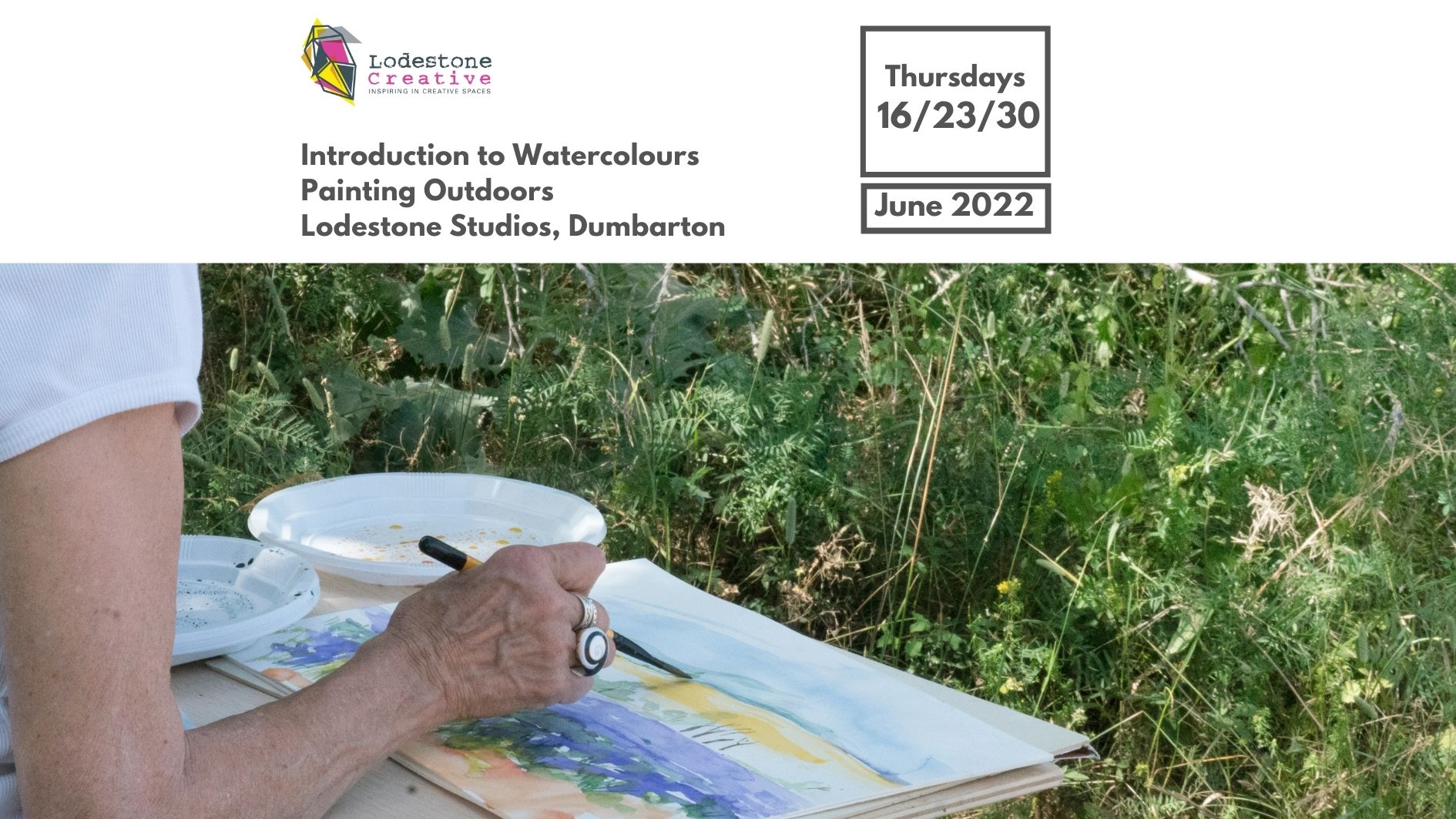
Utility Tracing Including use of Precision Locators
By Vp ESS Training
Focussing on utility tracing products and established safe systems of works the course aims to provide delegates with sufficient information, knowledge and confidence to conduct a utility survey and mark up. CITB grant may be available for organisations registered with the Construction Industry Training Board Book via our website @ https://www.vp-ess.com/training/utility-detection/utility-tracing-including-use-of-precision-locators/ or via email at: esstrainingsales@vpplc.com or phone on: 0800 000 346

Paediatric First Aid (2 Days)
By Training Legs First Aid
Paediatric first aid training: What will you learn? The course covers everything listed below. There will be practical demonstrations, role playing and several activities to keep things moving along. You’ll use the whole range of paediatric first equipment, and will try out your newly learned techniques on my adult, child and baby mannequins. I’m happy to tailor the content with additions. If you want me to focus on a specific area of paediatric first aid, that’s fine. Here’s what you’ll learn: Responsibilities and reporting requirements Assessing a medical situation How to perform CPR Resuscitation and using a defibrillator Treatment of an unconscious casualty, and the recovery position Choking Head injuries Seizures, including febrile convulsions Bleeding and shock Burns and scalds Fainting Anaphylaxis, and using an EpiPen Diabetes and asthma emergencies Foreign objects Eye injuries Sprains, strains and fractures Heat and cold Sickle cell anaemia and meningitis

Search By Location
- focus Courses in London
- focus Courses in Birmingham
- focus Courses in Glasgow
- focus Courses in Liverpool
- focus Courses in Bristol
- focus Courses in Manchester
- focus Courses in Sheffield
- focus Courses in Leeds
- focus Courses in Edinburgh
- focus Courses in Leicester
- focus Courses in Coventry
- focus Courses in Bradford
- focus Courses in Cardiff
- focus Courses in Belfast
- focus Courses in Nottingham