- Professional Development
- Medicine & Nursing
- Arts & Crafts
- Health & Wellbeing
- Personal Development
Hardening Cisco devices training course description A hands on course focusing on how to lock down Cisco IOS routers and switches. What will you learn Harden Cisco devices. Hardening Cisco devices training course details Who will benefit: Technical network staff. Technical security staff. Prerequisites: TCP/IP foundation for engineers. Duration 5 days Hardening Cisco devices training course content Introduction Router security, Switch security, Cisco IOS, IOS versions, Cisco advisories, the management plane, control plane, data plane. Hands on Checking IOS versions and advisories. Access control Infrastructure ACLs, Transit ACLs. Hands on Restricting access to the device, Filtering data traffic. Management plane: Securing operations Passwords, privilege levels, AAA, TACACS+, RADIUS. Hands on Password management. Management plane: Other general hardening Logging best practices, secure protocols, encrypting management sessions, configuration management. Hands on Hardening the management plane. Control plane Disabling reception and transmission of certain messages, Limiting CPU impact of control plane traffic, securing routing protocols. Hands on Hardening the control plane. Data plane Transit ACLs, disabling unused services, disabling unnecessary protocols, anti spoofing, limiting CPU impact of data plane traffic, identifying and tracing traffic, Netflow, VLANs, port security. Hands on hardening the data plane.

HOW DANCING CAN IMPROVE YOUR MENTAL AND PHYSICAL HEALTH Move your body to your favourite tunes – it’s the ultimate feel-good exercise and has some surprising effects on both the body and mind Music and dance have been fundamental parts of the human experience for thousands of years. No matter what your favourite tune may be, music can have a huge effect on your wellbeing – Charles Darwin even thought that our ability to make and understand rhythmic beats worked as an early form of communication. Whether or not we still share messages through music, we all know that it can change our mood and studies have shown that we share a natural sense of rhythm (no matter how much you might protest). Dance is therefore a natural outlet, and one which can do a lot to make us feel good. Club Azucar offers corporate dance packages for the workplace in order for your organisation (Companies, Institutions & Schools) not only function at its best, but to be happy and healthy in life. These are the expected benefits for the individual employee which have been also confirmed by the participants: Physical Health: Salsa/Zumba or any Latin Dance Classes improves mobility, coordination / motor skills and fitness level.while being a low-impact exercise which includes people of all ages, abilities and fitness levels Mental Health: Dancing requires full concentration so for one hour away from their desk ,participants will experience reduced stress levels, , feel refreshed and more alert and able to concentrate better following the lesson Music in combination with physical exercise has an uplifting effect through the release of endorphins and dopamine in the body & brain Learning a new skill is proven to train your brain, contribute to prevention of dementia and give the confidence to face new tasks and challenges in other areas of work and life The patience and encouragement of the teachers has furthered this new confidence and sense of achievement and contributed to participants’ belief in themselves and their ability to take themselves out of their “comfort zones” and take on new challenges Getting to know each other in a social rather than work context and learning a new skill together, dancing and laughing together, gives participants a sense of belonging and furthers team buildingDo you want more proof? Get involved and hire us!!! Booking Terms & Conditions 1. The above prices are only for Greater London 2. Fees are non refundable 3. Courses are subject to availability from both parties 4. Train, plane. petrol, or any sort of transport fares are to be refunded. 5. Cancellation must be before 24 hours every class
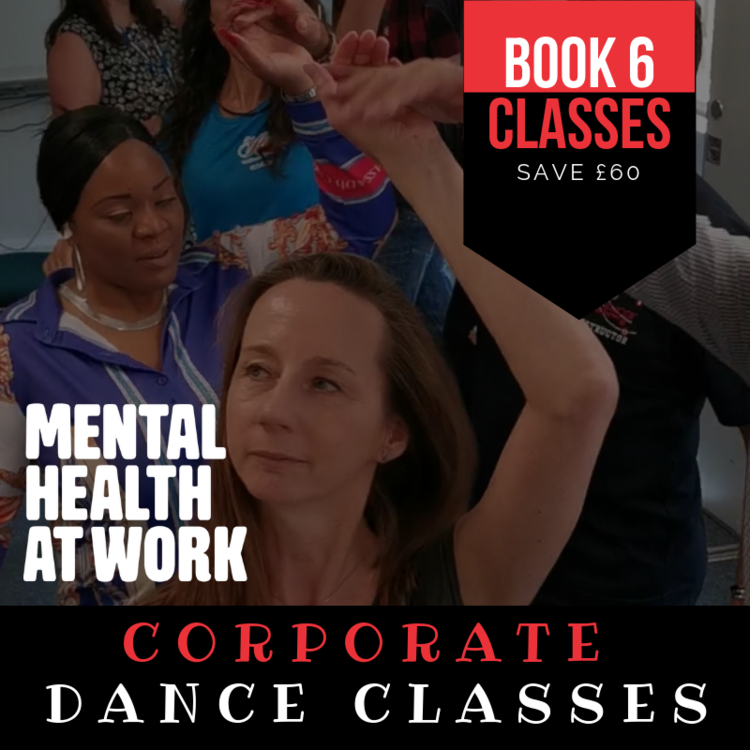
Total QoS training course description An advanced technical hands on course focusing on Quality of Service issues in IP networks. What will you learn Explain the difference between Integrated services and differentiated services. Explain how DiffServ works. Explain how RSVP works. Design networks supporting QoS. Total QoS training course details Who will benefit: Network administrators. Network operators. Prerequisites: TCP/IP Foundation for engineers Duration 3 days Total QoS training course contents What is QoS QoS and CoS, throwing bandwidth at the problem, Best effort services, Differentiated services, Integrated services, guarantees, the need for QoS, IETF working groups. Application issues Video, Voice, other applications, Jitter, delay, packet loss. Flows, per flow and per aggregate QoS, Stateful vs. stateless QoS, applications vs. network QoS. 'Traditional' IP QoS The TOS field and precedence, the obsolete OSPF use of the TOS field, TCP congestion avoidance. Queuing Where to use queuing, FIFO, Priority queuing, Custom queuing, Weighted Fair Queuing, CBWFQ, PQWFQ, LLQ, RED and WRED. DiffServ Architecture, DSCP, CU, packet classification and marking, meters and conditioners, Bandwidth brokers and COPS, Per Hop Behaviours, best effort PHB, Assured Forwarding PHB, Expedited forwarding PHB, Network Based Application Recognition (NBAR). Layer 2 issues Fragmentation and interleaving, compression (codecs, MPEG formats, header compressionâ¦), 802.1p, Subnet bandwidth management, Bandwidth allocators and requestor modules, the use of MPLS, traffic engineering, traffic shaping. RSVP What is RSVP? architectures, paths, path messages, reservations, traffic specifications, tear downs, guaranteed and controlled load, token buckets, Call Admission Control in voice networks, gatekeepers. Other issues Policy based routing, the Resource Allocation Protocol, QoS management tools, baselining networks, design issues, QoS in IPv6, QoS and multicasts.

SNMP training course description A hands-on generic look at the technical operation of SNMP. The course starts with an overview of all the components, which make up SNMP. Hands on starts early with configuration of a managed network. The major versions of SNMP are then put into perspective followed by a look at the SNMP protocol. MIBs are then studied both from the perspective of reading MIBs and writing MIBs. The course finishes with a look at the security implications of SNMP. What will you learn Describe the SNMP architecture. Analyse SNMP packets. Recognise the MIB structure. Describe the SMI. Recognise the strengths and weaknesses of SNMPv2 and SNMPv3. SNMP training course details Who will benefit: Network administrators. Network operators. Programmers writing MIBs and agents. Prerequisites: TCP/IP Foundation for engineers Hands on experience of an SNMP management station would also be beneficial. Duration 3 days SNMP training course contents Network management What is network management? Benefits, issues. What is SNMP? SNMP architecture, SNMP MIBs, SMI, the SNMP protocol, polling security, alternatives to SNMP: CMIP, web based management. Configuring SNMP Auto discovery for management stations, NMS configuration, agent configuration, traps. Hands on Configuring agents and an NMS. SNMP background SNMP history, RFCs, standards, SNMP protocol versions, SNMPv1, SNMPv2, SNMPv3, SNMP SMI versions, which version should you use? Futures. SNMPv1 packets SNMP in the 7 layer model, port numbers, general packet format, BER, GET, GET-NEXT, tables, SET, TRAP, bandwidth issues, in band versus out of band management. Hands on Analysing SNMPv1 packets. SNMPv2 packets SNMPv2 improvements, error handling, GETBULK, v2traps, INFORM. Hands on Analysing SNMPv2 packets. SNMPv3 packets SNMPv3 packet format, use of SNMPv2 messages, REPORT PDU. MIB structure The internet MIB branch, standard mib-2, extra parts of mib-2, private enterprise MIBs, loading extra MIBs. Hands on MIB browsing. mib-2 The mib-2 groups, system group, interfaces group, IP group, ICMP group, TCP group, UDP group, transmission group, SNMP group, RMON. Hands on mib-2 browsing in detail. SMI The MIB layout, obtaining a private enterprise number, MIB definitions, IMPORT, Module identity, Textual conventions, object definitions, notifications, compliance statements, object groups, base SMI data types, application data types, scalars, instances, tables, table definition, writing agents, SMIng. SNMP security Community strings, SNMPv1 and SNMPv2c security practices, SNMPv3 security, SNMPv3 architecture, SNMP applications, the SNMP engine, the EngineID, security fields in SNMPv3 packets, USM, authentication, encryption, timeliness, VBAC, SNMPv3 configuration.

VoIP training course description Convergence of voice and data is now a common place mainstream technology. Our Voice Over IP course investigates the characteristics of voice transmission and then studies the impact on IP networks. Practical sessions with soft phones, hard phones and gateways allow the students to see all aspects of VoIP. Network analysers are used to study packets on the wire. What will you learn Describe the issues of voice and data convergence. Describe techniques, which can be used in IP to provide low uniform delay. Evaluate VoIP technologies. Design data networks, which will support voice. VoIP training course details Who will benefit: Anyone working in the field of networking or telecommunications. Prerequisites: TCP/IP foundation for engineers Intro to data communications & networking Duration 3 days VoIP training course contents What is VoIP Voice over IP, brief review of IP, brief review of telephones and voice. Configuring IP softphones What are softphones? Downloading, installing. Hands on Building the base IP network, a simple VoIP call with softphones, Internet telephony. Addressing E164, FQDN, IP addresses, URIs, DNS, SIP addressing, H.323 addressing. VoIP issues Bandwidth, Delay, Jitter, digitising voice, digitisation steps, coding, quality issues, MOS, voice compression, silence suppression, packetising voice, prioritising voice, jitter buffers. Hands on Simple packet analysis. Architectures Desktop, backbone, gateway, hard phones, PoE, integrating phones and PCs, carriers, Softswitches. Hands on Integrating Softphones, hard phones and analog phones. IP performance and QoS ITU delay recommendations, IP DSCP field, DiffServ, IP precedence, queuing strategies; FIFO, WFQ, custom, priority, RED, LLQ. VoIP protocol stack RTP, RTCP, mixers and translators, RSVP. Bandwidth, Erlang models, link layer overhead. Hands on Calculating VoIP bandwidth, analysing RTP packets. ITU Recommendation H.323 Architecture, protocols, terminals, Call setup, Gatekeepers, gateway discovery, H.323 registration with a gatekeeper. Hands on PC to PC using H.323. IETF - Session Initiation Protocol What is SIP? SIP protocol stack, SDP, Sip architecture, SIP messages, Initial SIP phone startup, SIP servers, proxy server, redirect server. Hands on PC to PC using SIP. Carrier networks Signalling systems, SS7, media gateways, Media gateway controllers, signalling gateways, MGCP, Megaco, SIGTRAN. Hands on PSTN interworking. Video over IP Video components, digital video, pictures and audio, video codecs, issues and solutions, video conferencing, multipoint video conferencing, video protocol stack. Appendix 1: Multicasting. Appendix 2: Voice/data integration without IP.

LTE Architecture and Protocols course description This course provides a comprehensive tour of the LTE architecture along with services provided and the protocols used. What will you learn Describe the overall architecture of LTE. Explain the information flows through LTE. Describe the LTE security. Describe LTE mobility management. Recognise the next steps for LTE. LTE Architecture and Protocols course details Who will benefit: Anyone working with LTE. Prerequisites: Mobile communications demystified Duration 3 days LTE Architecture and Protocols course contents Introduction History, LTE key features. The 4G ITU process. The LTE 3GPP specifications. Specifications. System Architecture LTE hardware architecture. UE architecture and capabilities. E-UTRAN and eNB. EPC, MME functions, SGW, PGW and PCRF. System interfaces and protocol stacks. Example information flows. Dedicated and default bearers. EMM, ECM, RRC state diagrams. Radio transmission and reception OFDMA, SC-FDMA, MIMO antennas. Air interface protocol stack. Logical, transport and physical channels. Frame and slot structure, the resource grid. Resource element mapping of the physical channels and signals. Cell acquisition, data transmission and random access. MAC, RLC, PDCP protocols. LTE spectrum allocation. Power-on procedures Network and cell selection. RRC connection establishment. Attach procedure, including IP address allocation and default bearer activation. LTE detach procedure. Security in LTE networks LTE security features, identity confidentiality, ciphering and integrity protection. Architecture of network access security in LTE. Secure key hierarchy. Authentication and key agreement procedure. Security mode command procedure. Network domain security architecture. Security associations using IKE and IPSec. Mobility management RRC_IDLE, RRC_CONNECTED. Cell reselection, tracking area updates. Measurement reporting. X2 and S1 based handovers. Interoperation with UMTS, GSM and non-3GPP technologies such as cdma2000. QoS, policy control and charging QoS in LTE, EPS bearers, service data flows and packet flows. The architecture and signalling procedures for policy and charging control. Data transport using GPRS, differentiated services and MPLS. Offline and online charging in LTE. Delivery of voice and text messages over LTE Difficulties and solutions for Voice over LTE. Architecture and call setup procedures for circuit switched fallback. Architecture, protocols and call setup procedures in IP multimedia subsystem. Enhancements in release 9 LTE location services. Multimedia broadcast / multicast service and MBSFN. Cell selection, commercial mobile alert service. LTE Advanced and release 10 Impact of carrier aggregation on LTE air interface. Enhanced MIMO processing on uplink and downlink. Relaying. Release 11 and beyond. OAM and self organising networks Operation, administration, maintenance and provisioning for LTE. Self-configuration of base station parameters. Fractional frequency re-use, inter-cell interference co-ordination. Self-optimisation of base station procedures. Self-healing to detect and recover from faults.

Voice over LTE training course description This course provides a basic understanding of the 3G LTE Air Interface, SAE, as well as Voice over LTE options and LTE Advanced features. Investigating the standards for the EPS , formulated by the 3GPP standards body, the course will set out to examine and explain the 4G environment from user equipment to border gateway and beyond. This course will ensure the delegate has a grasp of all aspects of the current global deployments, the next steps in upgrades and the promise of things to come. What will you learn Describe the complete EPC architecture. Explain the use of QoS within the air interface & core network. Explore the features of LTE advanced. Describe the various methods of supporting voice services with 3G LTE. Describe IMS structure and control entities. Explain an IMS session. Voice over LTE training course details Who will benefit: Any engineers who are assisting in the deployment of voice services within their LTE networks. Prerequisites: Intro to Data comms & networking Telecommunications Introduction Duration 3 days Voice over LTE training course contents 3GPP standards body Release 8 - Release 12, Supported and expected features. The EPC revisited EPC revisited 3G LTE & EPC Architecture, NB, MME, SGW, PDNGW, PCRF, Interworking capabilities, Protocol stack explored, NAS signalling, Default EPS bearer, Slot allocation algorithms, Scheduling algorithms, Quality of Service requirements, Dedicated EPS bearers. VoLTE deployment strategies Common networks everywhere, GSM/WCDMA view, CDMA view. VoLTE system architecture LTE radio, LTE Radio background, LTE radio architecture, Evolved packet core, EPC entities & functions, EPS mobility management, MS entities, Home subscriber server, Policy & charging rules function. VoLTE functionality Radio functionality, Bearers & schedulers, Mobility, Circuit switched fall back handover, Mobility from 2G/3G back to LTE, Power Saving Features, Positioning services, UE radio access capabilities for VoLTE users. EPC functionalities, LTE subscriber identification, PDN connectivity establishment, EPS dedicated bearer setup, IMS identification, IP multimedia identification module, Public user identity, Private user identity, Relationship between public & private identity, identification of users device, identification of network entities, identification of services, identification without ISIM. IMS service provisioning, Enforcement of allowed services, Service triggering information, Selection of the AS, AS behaviour, Service provisioning in action. VoLTE end-to-end & signalling VoLTE subscription & device configuration. EPS attach for CSFB/IMS VoIP & default bearer. IMS registration, Constructing the REGISTER request, From UE to P-CSCF, From P-CSCF to I-CSCF, From I-CSCF to S-CSCF, S-CSCF challenges the UE, UE's response to the challenge, Registration at the S-CSCF, The 200 OK response, Third-party registration to application servers, Subscription to registration event package, Re-registration & re-authentication, De-registration, Related standards. IMS VoIP session, Constructing the INVITE request, Routing, Media negotiation, Media resource reservation & policy control, Charging, Session release. Voice continuity, PS - PS intersystem handover, Single radio voice call continuity. IMS emergency session, PDN Connection setup for emergency session, Emergency registration, Emergency session. CS fallback for EPS call case, Architecture of CS fallback in EPS, Description of SGs interface, Idle mode signalling reduction, Idle mode vs active mode, CS fallback attachment, Mobile originating call using CSFB, Mobile terminating call using CSFB, Call unrelated CSFB procedures, Mobile terminating roaming retry & forwarding. VoLTE Messaging, Native IMS messages, SMS interworking, Multimedia messaging service. Unstructured supplementary services data simulation in IMS. IMS services VoLTE radio performance Coverage, Latency, Capacity. LTE advanced features Carrier aggregation, Coordinated mMulti-point Operation (CoMP), ICIC & eICIC, Relay node deployment & donor eNBs, Improved cell edge coverage, Reduced control plane latency, Heterogeneous networks, HeNB, security gateways, HeNB gateways.

Boost your team's performance through better communication!
By Culture Fit Consulting Ltd
This interactive 3-hour webinar is designed for teams who want to understand one another’s behavioural style and improve how the team interacts. Using the DISC framework, we'll uncover how people think, behave, and work differently. Participants will understand their own behavioural style and its impact on others. We'll explore how different styles prefer to communicate and collaborate, and how to adapt our messages to team members with diverse working styles and communication preferences.
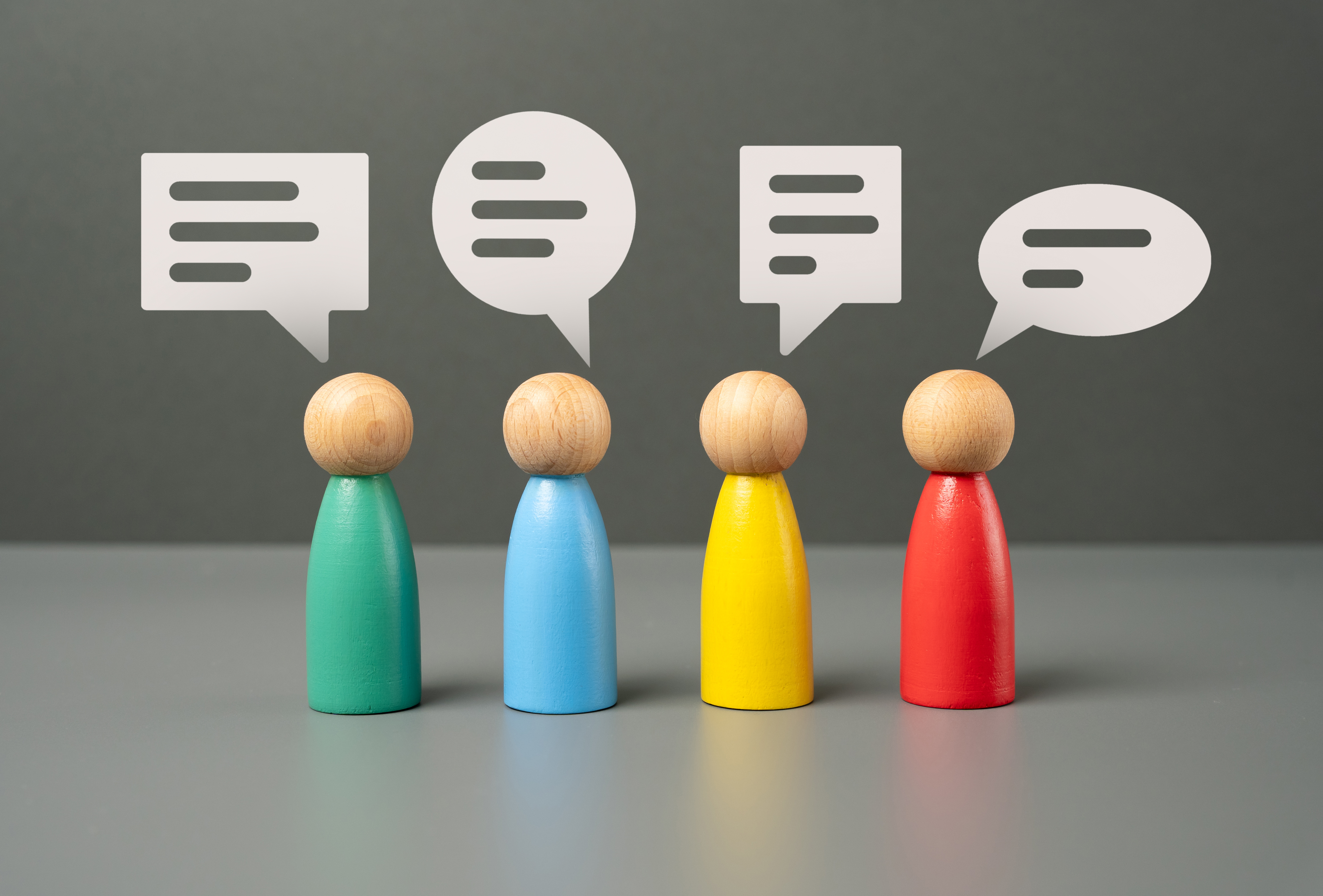
WiMax training course description Broadband wireless access is an emerging technology area. This course looks at WiMAX, where it can be used, how it works and the alternative technologies. What will you learn Describe WiMAX. Explain how WiMAX works. Compare and contrast WiMAX with alternative broadband wireless access technologies. WiMax training course details Who will benefit: Anyone wishing to know more about WiMAX. Prerequisites: None. Duration 2 days WiMax training course contents Introduction What is WiMAX? WiMAX applications, The Internet, Internet access choices, wireless broadband access, WiMAX benefits. WiMAX overview Spectrums, LOS vs. non-LOS, bit rates, modulation, mobility, channel bandwidth, cell radius. WiMAX standards The WiMAX forum, IEEE, ETSI, HIPERACCESS, HIPERMAN, 802.16, 802.16-2004, 802.16a, 802.16e, 802.16f. WiMAX architecture Subscriber Stations (SS), Indoors, outdoors, antennas, Radio Base Stations (BS), LOS, Non LOS BackHaul, Point to multipoint, mesh support. Physical layer 10 - 66GHz, TDMA, TDD, FDD, 2 -11 GHz, SC2, OFDM, OFDMA, QPSK, QAM, Radio Link Control (RLC), uplink, downlink. MAC layer Traffic types (continuous, bursty), QoS, service types. MAC operations, connection oriented, frame structure, addressing. Convergence sublayers, service specific, common part, profiles (IP, ATM). Bandwidth request-grant, ARQ, Management messages. Security MAC privacy sublayer, network access authentication, AAA, 802.1x, key exchange and privacy. WiMAX alternatives WiMAX vs. 3G, WiMAX vs. 802.20.

Essential GEPON training course description Designed to benefit those requiring an in depth knowledge of the principles and applications of the IEEE Ten Gigabit Ethernet and Gigabit Ethernet Passive Optical Networking and Fibre to the X in NG network applications and their associated equipment, its flexibility and function within a modern transmission network. Using an effective mix of instruction and correlation to theory based learning the delegate will gain a complete understanding of the equipment and the tasks to be undertaken in a real life situation. What will you learn Compare FTTx networks. Compare PON variants. Recognise the GEPON architecture. Explain how GEPON works. Recognise GEPON issues. Essential GEPON training course details Who will benefit: Anyone requiring GEPON knowledge. Prerequisites: Introduction to data communications and networking. Duration 2 days Essential GEPON training course contents FTTN, FTTC, FTTH Single Mode Fibre (SMF) and various types, Multimode Fibre (MMF), Fibre Safety and properties (Dispersion/attenuation), Fibre Reel cables and types, Fibre installation and air blown fibre, Transmitters and receivers - power budget/laser classes, Fibre to the home (FTTH), FTTC (Fibre to the Cabinet), FTTN (Fibre to the node), FTTD (Fibre to the Desk), FFTH Topologies and wavelengths, Active or Passive Optical Network (PON). WDM equipment and GPON OSP design Wavelength considerations, WDM/DWDM/CWDM EDFA optical amplification, AWG (Arrayed Waveguide Grating) splitters, Couplers (splitters) and losses, Optical splitters 1x2, 1x4, 1x8, 1x16, 1x32, 1x64, 2x64. IEEE PON variants Gigabit Ethernet Passive Optical Network (GEPON), Time Division PON (TDM-PON), Wave Division Multiplexing PON (WDM-PON), 1Gbps, 10Gbps, 40Ggps, 100Gbps, Strategies for TDM-PON to WDM-PON migration, Architecture of NG-PON (hybrid WDM/TDM PON), Additional services than triple play. GEPON design GEPON OSP centralized design, GEPON OSP distributed design, GEPON PON splitters x4 x8 x32, Fibre splice trays / fibre cassette trays / fibre enclosures, GEPON field testing /GEPON field installation verification, GEPON physical layer testing, Optical Time Domain Reflectometer (OTDR), Optical power source /Optical power meter, Optical Return Loss (ORL), APON/BPON/GPON/EPON/GEPON/10-GEPON comparison. IEEE 802.3ah GEPON: Ethernet in the first mile IEEE 802.3 options, Optical Ethernet options, Ethernet in the first mile, 1000BASE-LX, 1000BASE-SX, IEEE 802.1Q VLANs, Q-in-Q and MAC-in-MAC. QofS Ethernet TOS and priority methods PCP and DiffServe, Reference model / terminology / architecture, Example of ONT functional blocks, Example of OLT functional blocks, FTTx scenarios, The four switching arrangements for external access network backup. IEEE 802.3av 10-GEPON Physical layer, 10GBASE-SR, 10GBASE-LX4, 10GBASE-ER, 10GBASE-LR, 10GBASESW, 10GBASE-LW, 10GBASE-EW, Enhancement band, Bit rate and wavelengths, Compatibility, Forward error correction. IEEE 802.3ca 25G, 50G and 100G NG-EPON MAC frame structure, Downstream multiplexing / Upstream multiplexing, Media access control and ONU registration, Alarm messages. IEEE 802.3bk extended EPON Laser Types PRX40 and PR40, Reference model. GEPON issues and standards GEPON components OLT / GEPON ONT and examples GEPON management, RG (Residential Gateway), HPNA (Home Phone Network Alliance), Power Line Carrier (PLC), GPON DLNI, G.hn or G.9960 MOCA, FTTH Council certification, Standard for network certification, Qualify for use of the fibre-connected home badge, GEPON frame synchronization to network timing, Direct clock synchronization interface (BITS), Multiservice Access Platform (MSAP), Software planning tool. Superconnected cities / voucher scheme. Ethernet OAM Link monitoring, remote failure indication, Remote loopback.

Search By Location
- message Courses in London
- message Courses in Birmingham
- message Courses in Glasgow
- message Courses in Liverpool
- message Courses in Bristol
- message Courses in Manchester
- message Courses in Sheffield
- message Courses in Leeds
- message Courses in Edinburgh
- message Courses in Leicester
- message Courses in Coventry
- message Courses in Bradford
- message Courses in Cardiff
- message Courses in Belfast
- message Courses in Nottingham