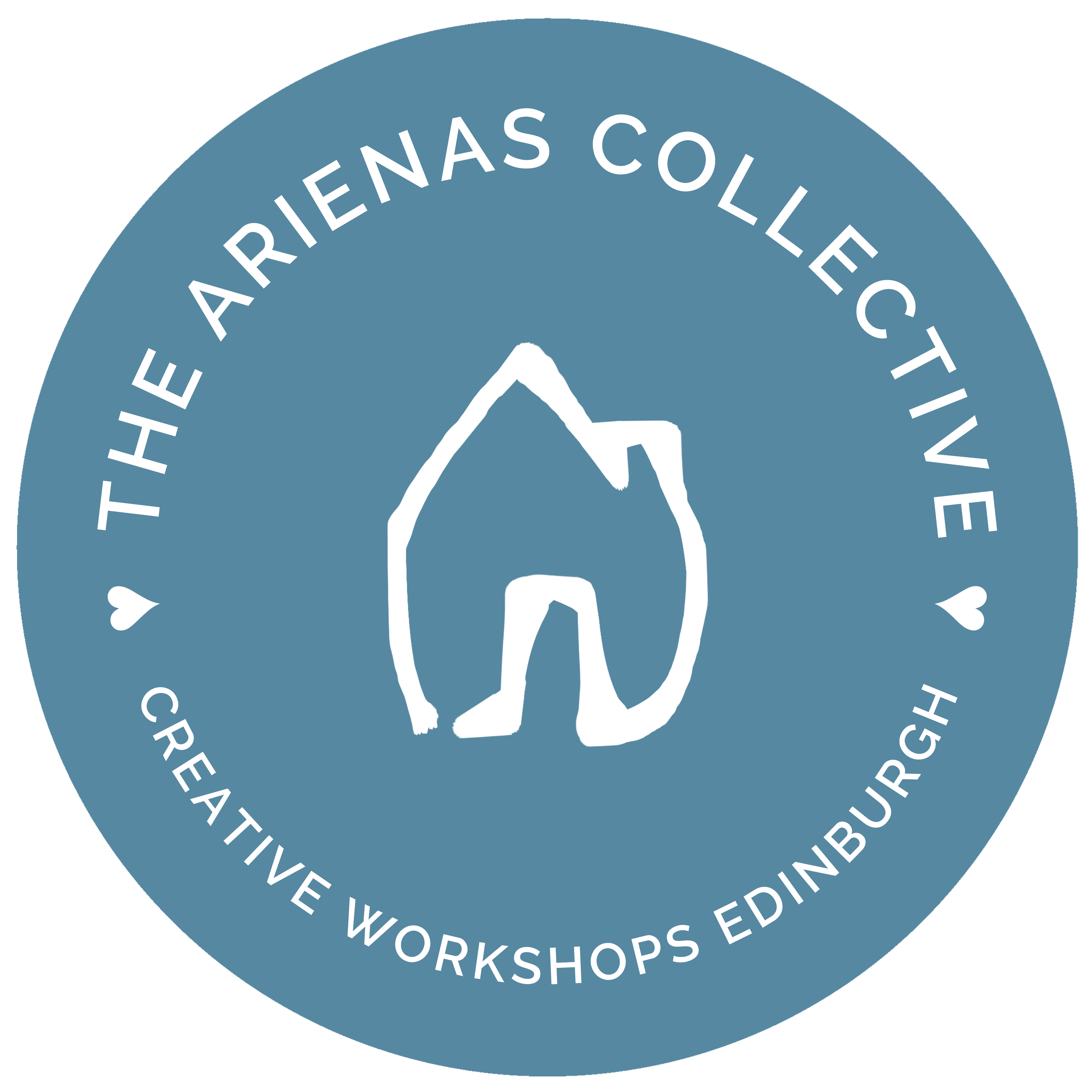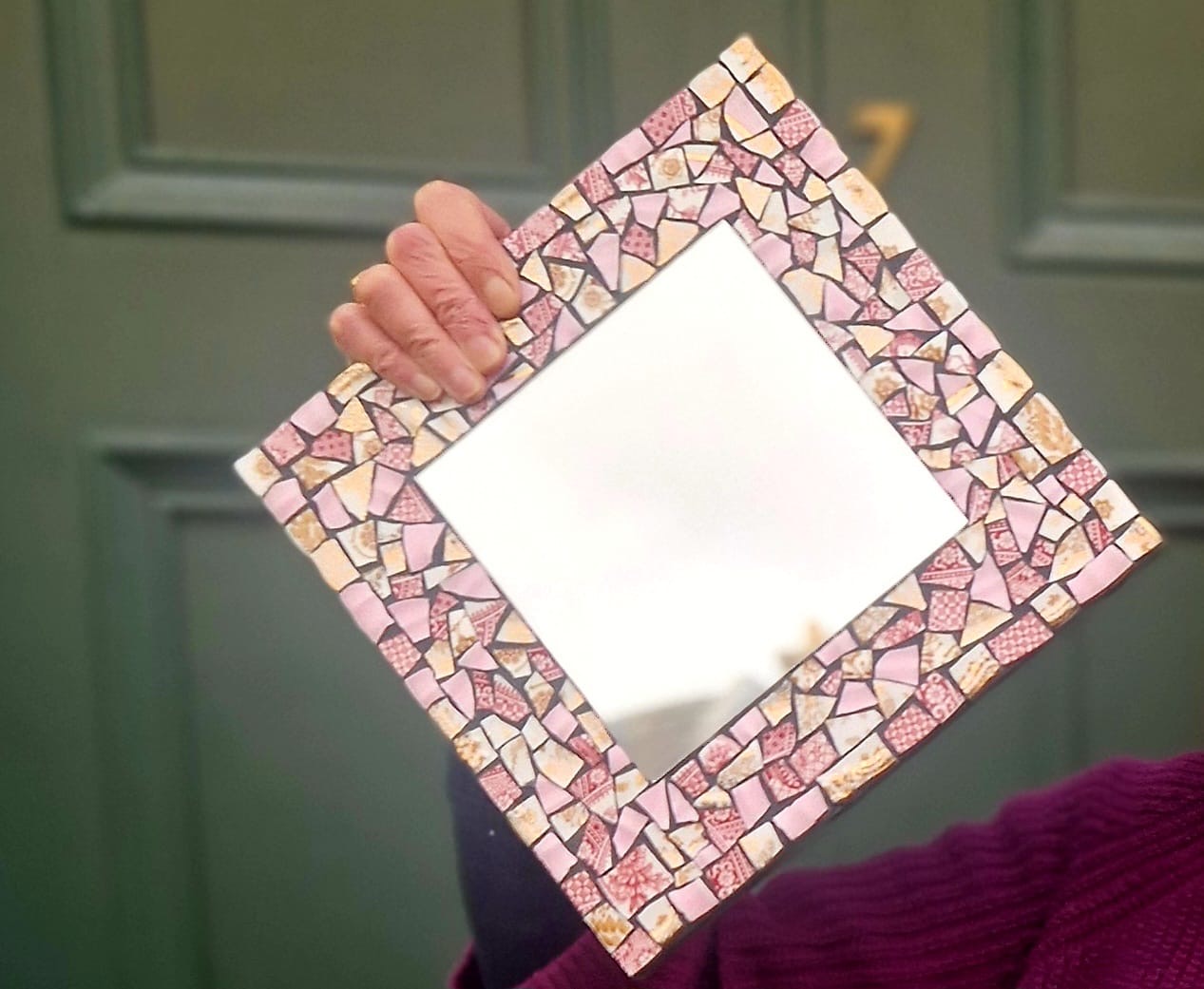- Professional Development
- Medicine & Nursing
- Arts & Crafts
- Health & Wellbeing
- Personal Development
Courses matching "Mirror"
Show all 14Rear-View Mirror: Self-Reflection Through Writing
By Matthew Keeley
A workshop to reflect on important experiences in your life and to develop your autobiographical writing skills.

ISTQB® Foundation Training Course for the team (BCS CTFL) - Manchester
By Day Consulting - ISTQBĀ® accredited training provider
ISTQB® FOUNDATION TRAINING COURSE (2 persons minimum) The aim of this course is to provide you with the knowledge and skills to pass an exam certifying you as an ISTQB® Certified Tester - Foundation Level. Most organisations require this certification as a minimum skill requirement for software testers. In this course you will learn a standardized approach to software testing that will be immediately applicable to your projects. In order to get the certification you will be required to pass a 60-minute exam. Our trainers will fully prepare you by employing scenarios that mirror the exam questions, and by focusing course delivery with a balance of theory and practice. Target group: Functional Tester, Agile Tester, User Acceptance Tester, Test Automation Specialist, Performance Testing Specialist, Testing Team Lead, Test Manager, Business analyst Prerequisites: There are no specific prerequisites for this course. This course is suitable for anyone involved in software testing. Duration: 3 days. Training objectives: Learn aspects of test planning, estimation, monitoring and control. Understand and use international standards and terminology. Understand and implement effective testing techniques. Be well prepared for the exam. Identify the missing testing skills for the career development purposes. This course covers the following areas: Fundamentals of software testing Testing throughout the life cycle (software development models, test levels, test types) Test design techniques (e.g. specification-based or black-box techniques, structure-based or white-box techniques) Static testing (static testing techniques, review process, tool-assisted static analysis) Test management (test organisation, test planning and estimation, test progress monitoring and control, risks) Tools to support testing (types, benefits and risks) Language: English

Teams (In-House)
By The In House Training Company
Developing the high performing team takes time and effort. But above all, it requires an understanding of the dynamics of high performing teams. This programme helps managers and leaders understand what high performing teams do and how they do it. It focuses on enabling managers to see their teams from different perspectives, allowing them to adapt their styles to maximise team outputs. A core theme is the need for managers of teams to 'hold up the mirror' to themselves and to see themselves as a leader of people, to reflect on how others see them and to modify their style accordingly. This programme will help managers / team leaders: Analyse the constituents of a 'high performing' team Apply essential influencing techniques Use a range of communication techniques to support effective teamwork Create and articulate team vision Generate common values Assess team effectiveness and take/recommend the appropriate actions Make more efficient use of team time Understand and agree on techniques to manage conflict Define and implement team meeting protocols that will facilitate team effectiveness Use the Prime Focus model to create the environment and framework for a high performing team Draft your team strategy to take them to the next level Day 1 1 Welcome and introduction Participants are welcomed to the programme and invited to share their personal objectives and people challenges Participants are given an action plan template to complete throughout the workshop 2 Your team The concept of 'positive intention' The difference between a team and a high performing team Assess your team effectiveness What is your 'interference'? 3 The team environment Setting the scene Building rapport Active listening Team goals and role profiling 4 Your style Tuckman model of team stages - how do you manage each stage? Team standards and goals Your team vision 5 Effective team meetings Influencing in team meetings How to make them interesting and relevant The pure role of the chair Day 2 1 Effective communication techniques Giving and receiving feedback Your communication style How to adapt, pace and lead to build rapport The Mehrabian theory of communication 2 How to manage conflict What is conflict? What is your default conflict approach? Tools and tips for managing conflict Practice sessions 3 Team skills Undertake a team skills analysis Types of team member Motivating team members Reframing situations 4 Setting your strategy Seeing the bigger picture The Prime Focus Model Your strategy for success Articulating your strategy Action plans revisited

Leadership - turning values into action (In-House)
By The In House Training Company
A question of trust. Leadership implies followership. And that means trust. Because who's going to follow a leader they don't trust? This programme takes a values-driven approach to leadership. It gets current and aspiring leaders to hold up the mirror to themselves and to see their reflections as leaders of people. It asks them whether what they see justifies their view of themselves as leaders. It helps them understand just what it takes to be an effective leader. And it does so in a highly practical, constructive manner. It helps the course participants to truly understand the core skills of effective leadership. It focuses on the difference between leadership and management, defining what high performing teams do and how they do it. It helps people to see their teams from different perspectives, allowing them to adapt their styles to maximise team outputs. And it explores concepts such as emotional intelligence, authentic leadership and the RAIV approach (relationships-achievement-independence-vocation) to help explore underlying values and use them to drive effective leadership. Because what worth do our values have unless we put them into practice? The course will help you:• Appreciate the key skills a leader needs to be effective• Understand what the organisation expects of you as a leader• Recognise your leadership style and the impact it has on others• Consider your role models - who inspires you?• See leadership from the 'followers' perspective - how do you like to be led?• Discover what holds you back - limiting beliefs• Examine your core values -do they support your ambition?• Explore the concept of Emotional Intelligence - how do we manage ourselves?• Discover how to lead through change• Explore the concept of 'Authentic Leadership' - consider how it can work for you• Practice some of the skills essential to motivating and influencing for success• Use the RAIV approach to generating enthusiasm and commitment• Plan how best to 'walk the leadership talk' - in your role, in your organisation Above all, this course will help you put theory into practice, values into actions, in a mature, considered, effective way. Day 1 1 Welcome and introduction Participants are welcomed to the programme and invited to share their personal objectives and people challenges Participants given an action plan template to complete throughout the workshop Participants required to bring an inspirational quote to share with the group 2 What is leadership? The concept of 'leadership' The role of a leader Skills assessment for all participants# Leadership v Management Assess your team effectiveness 3 Your leadership style Leadership questionnaire You and your role models Push v Pull styles of leadership Empowerment v Control Team goals and role profiling Day 2 1 You, the leader Your core values Your communication style Situational leadership The Emotional Bank Account Buy Me Today 2 Are you Emotionally Intelligent? (EI) What is emotional intelligence? Self-assessment exercise Manage your emotions Nine strategies for promoting EI 3 Leading through change Identify the major changes affecting you / your team Types of change The roles of resistance How safe are you to talk to? Forcefield Analysis Day 3 1 Authentic Leadership (AL) What is AL? Managing perceptions is managing their truth A leadership challenge 2 Motivating and influencing for success What motivates you? Motivational theory Leading by example Influencing skills required Influencing styles The influence challenge! 3 Creating enthusiasm and commitment The RAIV approach (relationships-achievement-independence-vocation) Building self-worth What drives your team? Your leadership legacy Your commitment to leadership

Microsoft Lync training course description This course teaches IT staff how to plan, design, deploy, configure, and administer a Microsoft Lync Server solution. The course emphasizes Lync Server Enterprise Unified Communications features focussing particularly on coexisting with and migrating from legacy communication services. The labs in this course create a solution that includes IM and Presence, Conferencing, and Persistent Chat. This course helps prepare for Exam 70-336. What will you learn Describe the Lync Server architecture. Install and deploy Lync Server. Use Lync Server management interfaces. Deploy and manage clients. Manage and administer dial-in conferencing. Design audio and video for web conferencing. Plan for instant message and presence Federation. Deploy and configure persistent chat in Lync. Configure archiving and monitoring services. Troubleshoot Lync Server. Describe the required daily, weekly, and monthly maintenance tasks. Use SIP commands and analyze SIP logs. Configure high availability features in Lync. Design load balancing in Lync Server. Backup and restore Lync Server data. Microsoft Lync training course details Who will benefit: Technical staff working with Microsoft Lync. Prerequisites: Supporting Windows 2008 or 2012. Duration 5 days Microsoft Lync training course contents Microsoft Lync Server architecture Lync Server architecture, Lync core capabilities, Lync design process, assessing infrastructure requirements and updating the design, planning for all Microsoft solutions framework phases. Designing a Lync Server topology Infrastructure requirements for Lync Server, using the planning tool, using topology builder, server infrastructure, documentation. Hands on Environment preparation and Lync Server pools. Users and rights in Microsoft Lync Server Managing Lync Server, role based access control. Hands on Using the management shell, configuring role-based access control. Client/device deployment and management Deploy and manage clients, prepare for device deployment, IP phones. Hands on Clients. Conferencing in Lync Server Introduction to conferencing in Lync Server, designing for audio\video and web conferencing, dial-in conferencing in Lync Server, managing and administering conferencing. Hands on Conferencing in Microsoft Lync. Designing and deploying external access Conferencing and external capabilities of Lync Server, planning for IM and presence federation, designing edge services. Hands on Deploying Edge Server and Configuring Remote Access, Validating the Edge Server. Deploying Lync Server persistent chat Overview of persistent chat architecture in Lync Server, designing persistent chat, deploying and persistent chat. Hands on persistent chat server. Monitoring and archiving The archiving service, the monitoring service, configuring archiving and monitoring. Hands on Archiving and monitoring in Lync Server. Administration and maintenance of Lync Lync Server troubleshooting tools, Lync Server operational tasks, Lync Server troubleshooting techniques. Hands on Lync administration tools, centralized logging service, analysing Lync Server logs and traces. High Availability in Lync Server High availability in Lync Server, configuring high availability in Lync Server, planning for load balancing, designing load balancing. Hands on Configuring database mirroring, experiencing a scheduled SQL Server outage, experiencing an unscheduled SQL Server outage. Disaster recovery in Lync Server Disaster recovery in Lync Server, tools for backing up and restoring Lync Server, critical Lync Server data to back up and restore, critical data to export and import, designing branch site resiliency. Hands on Configure pool pairing, experiencing a pool failure or outage. Planning a migration to Lync Server Coexistence and migration, migration steps, planning for clients and devices. Designing a client migration and device migration strategy. Hands on Creating a migration plan, documenting the migration phases.

Advanced HP switches training course description A hands on course covering advanced features of HP switches. The focus of the course is on Layer 3 switching advanced features. Delegates will benefit the most from this course if they can supply us with their own configurations before the course. These configurations can then be used by the trainer in the course. What will you learn Configure and troubleshoot HP layer 3 switching. Configure and troubleshoot OSPF Harden HP switches. Explain the majority of their own configurations (if configurations are supplied to us before the course). Advanced HP switches training course details Who will benefit: Technical staff working with HP switches. Prerequisites: HP switches for engineers. Duration 2 days Advanced HP switches training course content Introduction VLAN review. Tagged and untagged ports. MSTP, PVST, UDLD, BPDU guard. Hands on VLANs, diagnostic tools debug, LLDP, remote port mirroring. L3 switching What are L3 switches? L3 lite, IPv4 and IPv6, routing protocols, routing tables. IP address on VLAN, no ip address on VLAN, connected interfaces, RIP. Hands on Routing between VLANs. Configuring and troubleshooting RIP. VRRP Default gateways, dead router detection, resilience. Hands on Configuring and troubleshooting VRRP. Static routes Why use static routes? Configuring static routes, default routes. OSPF Link state protocols, operation. Router types, LSA types, area 0. Hands on Configuring and troubleshooting OSPF. QoS Layer 2 QoS, 802.1Q, priorities, dscp mapping, rate limiting. Access lists Filtering traffic through the switch, controlling access to the switch, enabling and disabling ACLs, standard ACLs, extended ACLs Security DHCP snooping, ARP protection, STP guards, switch hardening. Summary Walkthrough of delegate configurations.

Advanced Ethernet switching training course description An advanced hands on switching course for those already familiar with the basics such as STP and VLANs. The course starts with advanced diagnostics and network monitoring moving onto switch protocols. A large part of the second day is spent implementing QoS and security such as 802.1x. What will you learn Troubleshoot switching. Explain how a number of switch protocols work, including: UDLD LLDP LACP DTP VTP/MVRP Design redundancy into switched networks. Implement QoS on switches. Harden switches. Advanced Ethernet switching training course details Who will benefit: Technical staff working with Ethernet switches. Prerequisites: None Duration 2 days Advanced Ethernet switching training course contents Switches Switch review, troubleshooting, diagnostics, L2 traceroute, UDLD, message logging, Wireshark, port mirroring, Hands on: Troubleshooting. Network management SNMP, SNMPv3, RMON, Netflow, Sflow. System logging. Hands on: Managing switches with SNMP. Syslogd. Switches and automatic configuration Auto-MDIX, LLDP, CDP, Link aggregation, LACP, Link state tracking, VLANS and tags, DTP. Hands on: Discovery, dynamic configuration. RSTP 802.1w, new port roles and states, new BPDUs, rapid convergence, topology changes, compatibility issues. L3 redundancy, VRRP, GLBP. Design issues. Hands on: RSTP, VRRP. VLANS: Registration protocols Why VTP? VTP modes, how VTP works, VTP pruning. GVRP, MVRP. Hands on: Dynamic VLANs STP variations and alternatives 802.1s (multiple spanning tree), regions, rings, L2MP, TRILL. Hands on: 802.1s Multicasting What is multicasting, Static configuration, IGMP snooping, CGMP, MVR. IPv6 MLD snooping. Hands on: Multicast through switches QoS Storm control, DSCP, 802.1Q, 802.1p, mapping, classification, policy, Ingress queues, Egress queues. Dropping frames, limiting bandwidth. Hands on: Voice through switches. More VLANS Native VLANs, Voice VLANs Security Static MAC addresses, AAA, RADIUS, Port based authentication, 802.1x, Guest VLANs, L2 attacks, SSH, HTTPS. Hands on: Hardening switches. Miscellaneous NTP, managing the MAC address table, managing system resources, SDN

Body Language Training
By Inovra Group
Overview This course sets out to develop attendee’s skills in understanding their own body language as well as being able to read the body language of others. If we can learn to identify and appreciate non-verbal clues, we can begin to improve our communication as a whole. This use of body language skills could impact situations such as; sales visits, interviews, presentations and normal day-to-day interactions where body language plays a part. Description Effective communication skills are critical in the development of relationships between people and although verbal communication plays a large part in this, studies have shown that a proportionate amount of our message comes from not what we say, but very often the non-verbal communication behind the message. Therefore, it is clear that body language is an important, influential aspect of communication and understanding how it works is essential in the development of your personal communication skills. Topics covered: Core Principles and the Five C’s – Exploring the subconscious effects of body language and setting the scene by ensuring participants appreciate the rules to interpreting body language. Reading Body Language – Gestures – An activity that helps participants realise the power of body language and how important it is to communication. Arm Barriers – Understanding the different arm barrier gestures and crossed arm positions and what each means. Palm and Handshake Gestures – Discussing the different handshakes and palm actions, what they mean and how they are applied in real life. Includes activities that test the theory. Hand and Thumb Gestures – A review of these different gestures and what they mean. Hand to Face Gestures…or… How to Spot a Liar! – An exploration of different gestures that involve the hand moving to the face. Identifying how to spot body language that signifies lying and what to watch out for. Chin and Cheek Gestures – An activity that helps participants understand the different chin and cheek gestures and how to interpret this body language. Eye Signals – A review of pupil dilation, directed gazes and eye accessing cues in order to fully understand how eyes provide body language clues. Matching & Mirroring – Looking at the technique of building rapport and developing relationships through careful observation of body language. Bringing it all Together – An activity that allows participants to embed their learning and realise how much they now understand and appreciate body language and its effect on communication. Who should attend Anyone who wants to gain a better understanding of their own body language, and that of others. Requirements for Attendees None.

A Strategy Challenge (workshop to develop strategic thinking)
By Strategy Insights
This Strategy Challenge workshop is designed to provide an opportunity for senior management teams to practice and develop their strategic thinking skills - individually and collectively. It gives a 'safe space' and uses examples designed to 'stretch the strategic thinking muscles'

Search By Location
- Mirror Courses in London
- Mirror Courses in Birmingham
- Mirror Courses in Glasgow
- Mirror Courses in Liverpool
- Mirror Courses in Bristol
- Mirror Courses in Manchester
- Mirror Courses in Sheffield
- Mirror Courses in Leeds
- Mirror Courses in Edinburgh
- Mirror Courses in Leicester
- Mirror Courses in Coventry
- Mirror Courses in Bradford
- Mirror Courses in Cardiff
- Mirror Courses in Belfast
- Mirror Courses in Nottingham