- Professional Development
- Medicine & Nursing
- Arts & Crafts
- Health & Wellbeing
- Personal Development
Experience the profound power of Tantra Kundalini Yoga, a transformative practice that harmonizes body, mind, and spirit. This unique class combines ancient techniques from Tantra and Kundalini traditions to awaken your life force energy, also known as Kundalini, and guide it through your chakras for healing, empowerment, and spiritual growth. Through dynamic movements, breathwork (pranayama), mantra chanting, and meditation, this practice: ✨ Activates and balances your chakras ✨ Cultivates deep self-awareness and mindfulness ✨ Enhances energy flow and vitality ✨ Releases emotional and energetic blockages ✨ Connects you to your inner power and joy No prior experience is necessary—this class is open to all who seek to deepen their connection to themselves and their energy. This class is sponsored by Community Fund, Awards for All We prioritize the area of Gorgie-Dalry-Saughton where our studio is based. By attending this class you release the teacher, Giada Gaslini and Art and Spirituality Cic, from any liability arising out of any personal injuries, emotional or physical release, death, expectations of results, theft in the venue or damages that may happen to people and objects while attending.

The Portable Appliance Testing course or PAT testing course as it is more commonly known is one of our most popular courses as it does not require you to have any formal previous qualifications and once completed, will enable you to offer your services. In the commercial setting, the law places a responsibility on all employers to ensure that the electrical equipment to be used by their staff and the public, should be fit for purpose and safe for use. Hence, all portable appliances have to be regularly checked and maintained by a competent person.

We deliver Workplace PAT Testing Courses across most of the UK to assist businesses with Compliance. We also work with Bridges into Work and ReACT in association with Careers Wales and the Welsh Government to offer work based skills which some Candidates could be eligible for Government funding.

DERMAL FILLER COURSE
By Harley Elite Academy (HeLa)
Foundation • Advanced • Masterclass 8 CPD POINTS 1 DAY INTENSIVE COURSE ONLINE or IN-CLINIC NOTE! After booking we will contact you for scheduling the exact course date! Courses dates are subject to change due to mentors availability. We will inform you via email if a date becomes available! Additional information ATTENDANCE ONLINE (theory), IN-CLINIC (Practice) COURSE LEVEL BEGINNER | Foundation Course, INTERMEDIATE | Advanced Course, EXPERT | Masterclass Course, ALL LEVELS 10% OFF
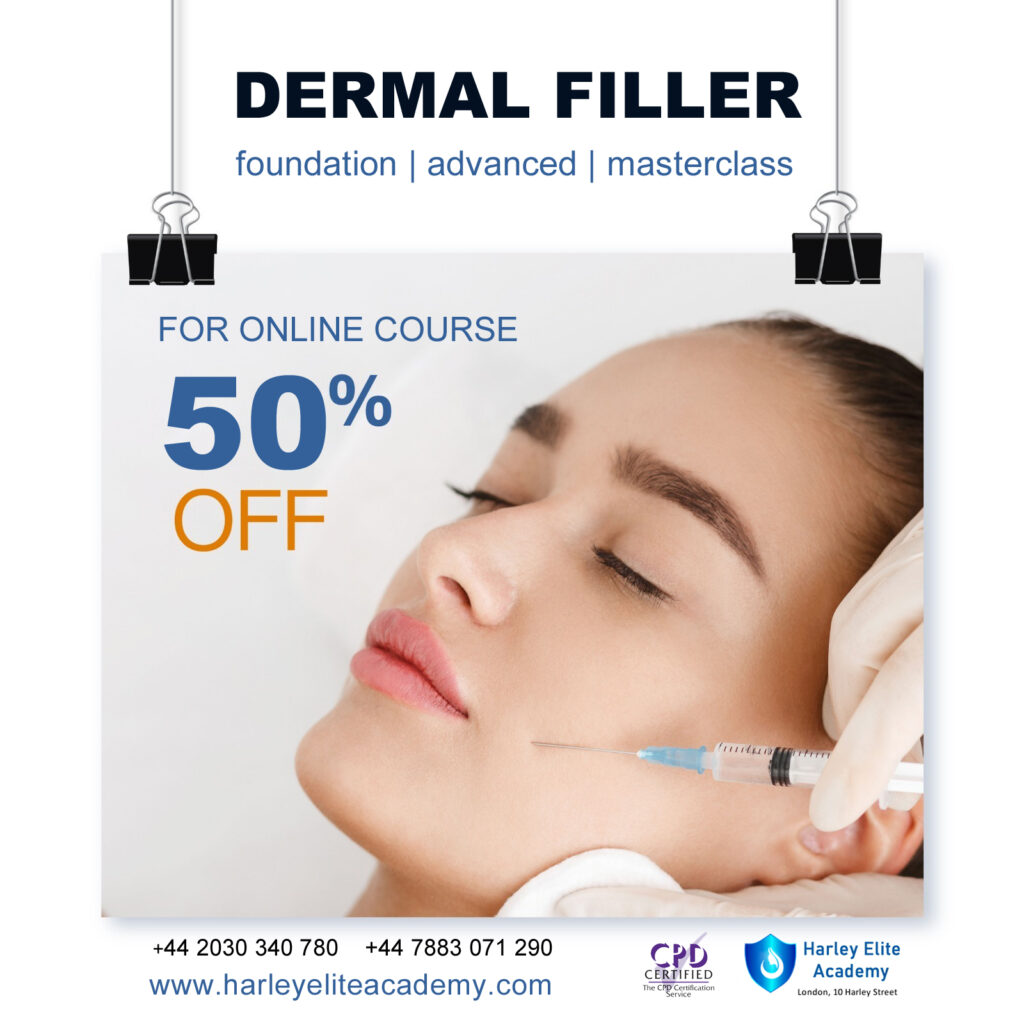
1 to 1 with Sid Sottung
By Sid Sottung Academy Edinburgh
The history and story of Sid Sottung Academy's humble foundations and superb success. Humble Beginnings Sid Sottung started off as we all do, a beginner! At the age of 14 working as an assistant in a traditional Italian barbershop in New York, but so eager to make his mark on the industry, Sid at 18 began a his career with Vidal Sassoon by training in their Downtown New York salon as a stylist. After successful stints in their New York & Washington D.C salons he rose to Assistant Creative Director. On the back of a decorated career in Sassoon salons, Sid graduated to their academies as an educator teaching both hairdressing & barbering. Sid’s first stop was the Santa Monica Academy also working for television and teaching at international shows as far afield as China After parting ways with Sassoon, Sid pursued an exciting freelance career guesting & teaching in exclusive salons & barbershops. He was also, proudly a member of the hair team, working on the 2005 blockbuster Pride & Prejudice. Building On Success Having trained educators & written curriculums for other academies, Sid felt that 2014 was the correct time to open his very own academy. Having travelled the globe educating and as a host of other leading industry names, Sid opened the doors of the Sid Sottung Academy in February 2014. “Our academy offers the rare opportunity to study directly under the tutorage of an internationally recognised educator.” After winning various awards and years of success, Sid opened up another location in 2018: his salon and Advanced Academy, Haus of Sottung. As per today his latest venture is the Edinburgh Academy, a bespoke training centre in the beautiful city centre where he offers bespoke training 1:1 or to small groups.

MESOTHERAPY, FACE, BODY, HAIR COURSE
By Harley Elite Academy (HeLa)
MASTERCLASS 8 CPD POINTS 1 DAY INTENSIVE COURSE ONLINE or IN-CLINIC NOTE! After booking we will contact you for scheduling the exact course date! Courses dates are subject to change due to mentors availability. We will inform you via email if a date becomes available! Nose Job Masterclass You will perform this procedure on live models under the supervision and guidance of highly experienced aesthetic practitioners. You will be trained under ENT specialist. We will give you all the knowledge you need for a safe technique in your practice. A certification of training will be provided upon completion of the course. Practice will enable you to learn in 1-day ONE-TO-ONE Training You will also have the opportunity to view a mesotherapy treatment demonstration at the conclusion of the training. Upon successful completion of the course, you will receive a certificate and title of Mesotherapy Certified Practitioner. You need to be medically qualified as a doctor, dentist, nurse, pharmacist or paramedic with full governing body registration and have completed a Foundation Filler Course and to have administered a number of cases. Additional information ATTENDANCE ONLINE (Theory), IN CLINIC (Practice) COURSE LEVEL EXPERT | Masterclass Course

Paediatric First Aid
By Immerse Medical
Our 2 day course will enable students to attain the knowledge and practical competencies needed to deal with a range of first aid situations when looking after children. For more information click on the tabs below, or get in touch, we’d be more than happy to answer any queries. At Immerse Training we pride ourselves on offering First Aid and Pre-Hospital Care Training that meets your specific needs. All our courses meet the requirements of the relevant awarding body. On top of that, we are more than happy to create bespoke elements that tailor each programme to suit your first aid or care responsibilities. Qualification Information This qualification and learning outcomes are based on the recommendations of: The Resuscitation Council (UK) Skills for Health Assessment Principles for First Aid Qualifications Course Content Following this course students will be able to Understand the role and responsibilities of a paediatric first aider. Be able to administer first aid to an infant and a child with head, neck or back injury. Assess an emergency situation safely. Understand how to administer first aid to an infant with conditions affecting the eyes, ears and nose. Be able to provide first aid for an infant and a child who is unresponsive and breathing normally. Understand how to administer emergency first aid to an infant and a child with an acute medical condition or sudden illness. Be able to provide first aid for an infant and a child who is unresponsive and not breathing normally. Understand how to administer first aid to an infant and a child who is experiencing the effects of extreme heat and cold. Be able to provide first aid for an infant and a child who is choking. Understand how to administer first aid to an infant and a child who has sustained an electric shock. Be able to provide first aid to an infant and a child with external bleeding. Understand how to administer first aid to an infant and a child with burns or scalds. Be able to provide first aid to an infant and a child who is suffering from shock. Understand how to administer first aid to an infant and a child who has been poisoned. Understand how to administer first aid to an infant and a child with bites, stings and minor injuries. Understand how to provide first aid to an infant or child with anaphylaxis. Who should attend? This qualification is for people who have a specific responsibility at work, or in voluntary and community activities, to provide first aid to children (including babies) when dealing with: An emergency situation. Chronic or sudden paediatric illness. Paediatric injury. Pre-requisites Students must be at least 16 years old on the first day of training. Assessment and Certifications Assessment of this course is continuous and also includes 2 theory/multiple choice question papers. Successful students will receive an Immerse Training Certificate, which is valid for three years. This certificate will be issued by Qualsafe, the awarding body for Immerse Training. Additional Information Completion of the Level 3 Award in Paediatric First Aid at Work includes 2 credits at Level 2 of the Qualification Credit Framework (QCF). Paediatric First Aid Courses First Aid courses for individuals and workplaces who provide care to or work with children and young people. Our paediatric courses are fully accredited, registered and meet Health and Safety Executive (HSE) and OFSTED guidelines. From 1 day Emergency Paediatric First Aid to day Paediatric First Aid courses. We specialise in on-site courses at your workplace, tailored to the specific risks associated with your business. All courses can be delivered at our training centre in Poole, Dorset or we can deliver on-site across Bournemouth, Poole, Dorset, Hampshire and the South of England.

First Aid Essentials
By Immerse Medical
Immerse Medical are experienced at teaching first aid to young people within the educational sector. We have designed this workshop style programme specifically for those in KS3/4. The sessions are fun, engaging and focus on fundamental life saving skills. Using interactive gamification, students gain hands on experience, which they will draw upon in real life medical emergencies. These sessions are perfect as part of phase 2 of National Citizenship Service (NCS) and Duke of Edinburgh (DofE) Awards. Key points Meets national curriculum secondary education guidelines– We’ve designed this programme to exceed the requirements of the 2020 guidelines. Training by doctors, nurses and paramedics – We have years of experience working on the front line of emergency medicine; giving us real world knowledge and skills in managing injured or unwell people. Latest equipment & technology – We utilise technology enhanced learning to provide a realistic opportunity to practice fundamental life saving skills in a safe environment. More than first aid – While participating in this workshop young people will also develop their ability to work as part of team, communicate effectively and think critically in high pressure situations leading to an overall increase in personal confidence. Check out the skills included in the videos below. First Aid Courses For Young People Programmes and sessions for young people focusing on how to keep each other safe and what to do if something goes wrong. Sessions are designed with age and national curriculum in mind, from 1 hour tasters to sessions for large groups, perfect as part of NCS and Duke of Edinburgh programmes. Our training for young people is fun, engaging and focuses on fundamental life saving skills. All courses can be delivered at our training centre in Poole, Dorset or we can deliver on-site across Bournemouth, Poole, Dorset, Hampshire and the South of England.

Iconic Edinburgh Photo Tour
By Iconic Tours
Tour start from St Giles Cathedral or your hotel and last approx 3 hours This photo tour usually starts in Edinb8rgh Old Town but as it is a private tour this can be adjusted to suit your needs. It starts off by instructing you how to get the best out of your camera if you require this (and skipping it if you don't) and then the emphasis is on capturing stunning photographs of Edinburgh rather than the usual tourist snaps that most people will capture. You really get to see Edinburgh in a different way and with the help and advice of Will who has worked as press photographer, covered humanitarian crises in Iraq, shot covers and content for Lonely Planet guidebooks, covered Fashion week for many years but now concentrates on teaching from his vast skill set. If you prefer the tour to take place in the New Town, Dean Village etc we can do that too. We want you to see the best of Edinburgh, hear some amazing stories about our city and leave with great photos regardless of your skill level before your tour or the equipment you use. We will teach you how to get the best out of your camera or smart phone, explain everything in easy to understand language and help you "see" how to get a great photo. * We welcome people of all levels and have catered for absolute beginners to professionals. * As well as photography, you'll learn the background to the places we visit and the stories behind Edinburgh's colourful characters past and present. * We'll recommend places to eat/drink and other things to do in town to avoid the usual tourist traps. * We don't mind if you use a smart phone, compact camera or DSLR, we'll help you get amazing photos using anything. *We keep it simple, understandable and in no time you'll be getting photos you love. *Why choose us? We have a wealth of professional experience, our photography clients include Lonely Planet, getty images and we have been exhibited globally. We take our experience and break it down to keep it simple, effective and easy for you to pick up and develop your own style on our fun and friendly tour. * We recommend bringing the camera you are most comfortable with, whether it is a DSLR or a smartphone. * For cameras with manual settings, we recommend a wide-medium range zoom (24-105mm range) as being the most useful but anything wider (16-35mm) or longer (70-200mm) as well as prime lenses (50mm fixed lens for example) will also be used on the session. * If you are using a smartphone we recommend you download the "Snapseed" app before the tour. It's free and it an amazing editing tool. * Please make sure your batteries are fully charged and have spare batteries with you. * Please make sure you have space on your memory card/device. ALL OUR PHOTO TOURS ARE PRIVATE TOURS SO WE CAN CONCENTRATE 100% on you: These tours run daily at 9.00am, 1.00pm and 5.00pm subject to availability. Our private tour is tailored to suit your needs, whether you want in depth 1-on-1 instruction with your camera, just want to see the best of the city on your own, or you are already know about your camera functions and just want find the best places off the beaten track to get the best images then this is the tour for you. Where this tour goes does depend on the light, but we can get to areas you might not otherwise get to. What we see and what we can do is decided by you. Private tours are £120 for 1 person and add £30pp thereafter
Search By Location
- class Courses in London
- class Courses in Birmingham
- class Courses in Glasgow
- class Courses in Liverpool
- class Courses in Bristol
- class Courses in Manchester
- class Courses in Sheffield
- class Courses in Leeds
- class Courses in Edinburgh
- class Courses in Leicester
- class Courses in Coventry
- class Courses in Bradford
- class Courses in Cardiff
- class Courses in Belfast
- class Courses in Nottingham
