- Professional Development
- Medicine & Nursing
- Arts & Crafts
- Health & Wellbeing
- Personal Development
457 Courses in Edinburgh
Compressors & Pumps: Selection, Applications, Operation, Troubleshooting and Maintenance
By EnergyEdge - Training for a Sustainable Energy Future
Enhance your expertise in compressor and pump selection, operation, troubleshooting, and maintenance with EnergyEdge's comprehensive classroom training. Elevate your skills today!

First Aid at Work Blended (2 Days + E-learning)
By Training Legs First Aid
This 3-day FAA Level 3 Award course offers a variety of first aid situations and teaches how to respond to an emergency. It gives delegates the confidence to deal with any of these situations safely and efficiently.

Equality workshops for staff and governors
By Centre For Studies On Inclusive Education
We will come to your school at a time that suits you and run a 2-hour workshop for all staff. We will present in clear and simple terms the school’s duties under the Equality Act, help you guard against discrimination, and leave you with useful resources. How will this workshop help your school? This is a practical, "hands on" workshop designed to be engaging and constructive. Over and above helping your school fulfil its legal duties, it will help ensure that nobody is left behind or discriminated against. The workshop will show how all protected characteristics covered by the Equality Act 2010 can be reflected positively in everyday school life. It will consider real-life examples and make this more meaningful and relevant by inviting participants to bring their own examples of equality challenges in school. We will show you how to get the best out of CSIE’s toolkit ‘Equality: Making It Happen’ – a succinct and user-friendly set of reference cards to help schools promote equality – and leave you with at least two complimentary copies. Above all, the workshop will help develop a shared understanding and build a consistent response to diversity and equality. We understand that all schools are at different stages of this journey, so this workshop will assist you in determining next steps and areas of specific focus for your setting. What will the workshop cover? The workshop will: provide an overview of the Equality Act 2010, including the Public Sector Equality Duty and what it means for all schools bring awareness to unconscious bias and how it can influence our interactions present strategies for removing barriers to learning and participation address intersectionality and how it affects people’s experiences help develop confidence and language for discussing sensitive equality issues add flesh to the bones of all the above, by considering real-life examples Who is it for? The workshop has been designed for all primary and secondary school staff and governors; delivery is adjusted to the context of each school. We encourage all teaching and non-teaching staff to attend, so that your school can develop a coherent and consistent response to diversity and equality. Feedback from previous CSIE equality workshops: Very knowledgeable presenter. I feel more empowered. Clear and concise. Very thought provoking. Clear, compassionate presentation.

Intensive Pre-Holiday Refresher
By Get Talking Spanish
Aimed at those who already speak Spanish but haven't practiced in a while or have lost their confidence in their ability to communicate in Spanish. During this single three-hour session, we will be meeting in the charming streets of Edinburgh, where we'll embark on a leisurely walk (weather permitting) and indulge in some wonderful Spanish tapas. As we stroll and enjoy some food, we'll refresh your Spanish skills, covering all the essential vocabulary and structures you're likely to use during your upcoming holiday. One non-alcoholic drink of your choice is included in the price of the course, however food isn't (but the tapas are worth every penny!). We offer flexible location options – just let us know your preference. You will leave feeling confident, motivated and ready to speak Spanish while abroad. *If you would like to take part in this session with your partner or a friend, you can do so! There is a £20 charge per additional participant, with a maximum of three participants per session including yourself. If you wish to book for more than one person, just proceed with the booking as normal and then let us know in the notes and we will contact you shortly to arrange payment for the additional participants.

M.D.D PRIVATE COUNSELLING PACKAGE (SELF IMPROVEMENT)
4.9(27)By Miss Date Doctor Dating Coach London, Couples Therapy
Introducing Private Counselling Package: Personalized Support for Your Mental and Emotional Well-Being Are you looking for private and confidential support to address personal challenges, improve your emotional well-being, and enhance your overall quality of life? Miss Date Doctor’s Private Counselling Package offers you individualized sessions with experienced therapists who are dedicated to helping you navigate life’s difficulties and achieve personal growth. Private counselling provides you with a safe and supportive environment to explore your thoughts, feelings, and concerns without judgment. Our skilled therapists are committed to understanding your unique needs and providing you with personalized guidance to promote healing and positive change. Here’s how the Private Counselling Package can support you: Personalized Assessment: Our private counsellors will conduct a thorough assessment to gain a comprehensive understanding of your unique challenges and aspirations. Individualized Approach: Your counselling sessions will be tailored to address your specific concerns, ensuring that you receive the most relevant and effective support. Emotional Support: Our therapists provide a compassionate and empathetic space where you can freely express your feelings and experiences. Confidentiality: Private counselling ensures complete confidentiality, allowing you to discuss sensitive topics with confidence and peace of mind. Coping Strategies: We’ll equip you with practical coping strategies to manage stress, anxiety, and other emotional difficulties. Self-Exploration: Private counselling encourages self-discovery and personal growth, helping you gain insights into your thoughts, behaviours, and motivations. Goal Setting: Together with your counsellor, you’ll set achievable goals to work towards positive change and improved well-being. Flexible Sessions: Private counselling offers flexibility in scheduling sessions, making it convenient for your busy lifestyle. The Private Counselling Package at Miss Date Doctor is designed to provide you with personalized support and guidance on your journey to emotional well-being and personal growth. Our skilled therapists are committed to helping you overcome challenges, enhance your resilience, and lead a more fulfilling life. Invest in your mental and emotional health and take the first step towards positive change with the Private Counselling Package. Embrace the opportunity to explore your thoughts and feelings in a confidential and supportive environment. Let our experienced counsellors guide you towards a brighter and more empowered future. 3 x 1 hour https://relationshipsmdd.com/product/private-counselling-package/

2-Day Certificate in Indian Head Massage Course(14th&18th June 2024)
4.8(46)By ms geraldine mccullagh
2-day Certificate in Indian Head Massage. This Indian Head Massage training course is very practical and no previous experience in massage is required.

Drill String Design & Drilling Optimization
By EnergyEdge - Training for a Sustainable Energy Future
About this Training Course The drill string is the simplest piece of equipment in use on a drilling rig and at the same time, the most critical piece. We use the qualifier 'basic' because although 99% of the drill string comprises plain tubes that are just screwed together, the lowest section, just above the bit, can go to extreme loading and is fitted with highly sophisticated electronics packages providing both positional and lithological data as well as a steering system to drive and orient the bit. The principle tasks of the drill string are also deceptively simple. These are to: Convey each drill bit to the bottom of the hole and then to retrieve it when worn, Act as a conduit to convey drilling fluid at high pressure down to the bit and Transmit torque from surface to bit, occasionally in concert with a hydraulic motor to drive this bit. This 3 full-day course will cover in detail what it takes to decide on minimum drill string specifications, which are able to support the loads to which it will be subjected. In addition to the need to use a drill string with minimum strength requirements, we also need to ensure that we can prevent drill string failure. If the failure consists of a small split or leak of any kind, then the time involved may be little more than that required for a roundtrip to change the bit. If the string parts, then the recovery is likely to take a considerable amount of time. In a worst case scenario, the fish in the hole may prove impossible to retrieve, requiring a sidetrack. A less than optimal design of the string will reduce the efficiency of the operation and almost always leads to premature bit wear. This is particularly true when we are unable to measure and control the dynamics of the drill string as a whole and the bottomhole assembly in particular. Axial vibrations, torsional vibrations and lateral vibrations may take place in various degrees of severity. The behaviour of the drill string while operating under torsional vibrations is thought to be of great importance and may result in torsional buckling. This course will also cover the drilling optimization limiters, how to identify them and how to remove them. This is done by understanding the drill string dynamics - by operating under the most favourable conditions and by measuring the dynamics in the vicinity of the bit (or at the bit) in order to make timely adjustments. Training Objectives The course homes in what office staff needs to know and plan for and what field staff needs to know and implement. By the end of this course, participants will be familiar with: Critical dimensions of common drill pipe and weld-on tool joints and its relation to yield for calculation of tensile, torsional and burst resistance. Make-up torque of connections that relate to the tool joint dimensions and the torsional strength of that connection. Use of design factors and safety factors on tensile and torsional strength in relation to new and worn state. Conditions which could lead to drill pipe collapse. Situations where limitations on sinusoidal (snake) and helical buckling will apply and the influence of radial clearance and deviation. Failure of drill pipe (fatigue) and the circumstances under which these would occur (rotation across doglegs, pipe in compression etc). Mechanism under which hardbanding would induce casing wear and the methods applied to measure and prevent any significant wear. Drill pipe inspection methods we apply to identify early flaws/cracks/corrosion, to measure dimensions, to inspect tool joints etc. Common BHA components, including heavy wall drill pipe, their external/internal dimensions, connections (API, proprietary) and appearance (such as spiral). Significance of thread compounds to ensure the correct make-up torque is applied. Significance of drill string/BHA 'neutral point' in the context of drill string component failure. Basic design principles for a BHA make-up in a vertical, low/medium deviated and highly deviated well in terms of weight transfer and drag/torque. Stabilization principles for a pendulum (vertical), a stabilized (vertical or tangent), a build and a drop-off assembly. BHA design and stabilization in relation to mitigation/elimination of vibration and to the elimination of tension, torsion or fatigue failure. Matching bit aggressiveness, gauge length, BHA stabilization, steerability and Mechanical Specific Energy (MSE) to mitigate the severity of any vibration. Bit efficiency and reduction of wear by understanding mechanical and hydraulic limiters. How to perform a passive or active drill-off test. Importance of being conversant with API 7G RP and/or equivalent data books, to look up/check the recommended tensile/torque and other parameters for the drill string in use. Target Audience This course is intended for staff directly or indirectly involved in the delivery of challenging wells such as junior to senior well engineers, both in office-based planning and operations and field-based operator/contractor supervisory staff such as company men and toolpushers. Trainer Your expert course leader has over 45 years of experience in the Oil & Gas industry. During that time, he has worked exclusively in the well engineering domain. After being employed in 1974 by Shell, one of the major oil & gas producing operators, he worked as an apprentice on drilling rigs in the Netherlands. After a year, he was sent for his first international assignment to the Sultanate of Oman where he climbed up the career ladder from Assistant Driller, to Driller, to wellsite Petroleum Engineer and eventually on-site Drilling Supervisor, actively engaged in the drilling of development and exploration wells in almost every corner of this vast desert area. At that time, drilling techniques were fairly basic and safety was just a buzz word, but such a situation propels learning and the fruits of 'doing-the-basics' are still reaped today when standing in front of a class. After some seven years in the Middle East, a series of other international assignments followed in places like the United Kingdom, Indonesia, Turkey, Denmark, China, Malaysia, and Russia. Apart from on-site drilling supervisory jobs on various types of drilling rigs (such as helicopter rigs) and working environments (such as jungle and artic), he was also assigned to research, to projects and to the company's learning centre. In research, he was responsible for promoting directional drilling and surveying and advised on the first horizontal wells being drilled, in projects, he was responsible for a high pressure drilling campaign in Nigeria while in the learning centre, he looked after the development of new engineers joining the company after graduating from university. He was also involved in international well control certification and served as chairman for a period of three years. In the last years of his active career, he worked again in China as a staff development manager, a position he nurtured because he was able to pass on his knowledge to a vast number of new employees once again. After retiring in 2015, he has delivered well engineering related courses in Australia, Indonesia, Brunei, Malaysia, China, South Korea, Thailand, India, Dubai, Qatar, Kuwait, The Netherlands, and the United States. The training he provides includes well control to obtain certification in drilling and well intervention, extended reach drilling, high pressure-high temperature drilling, stuck pipe prevention and a number of other ad-hoc courses. He thoroughly enjoys training and is keen to continue taking classes as an instructor for some time to come. POST TRAINING COACHING SUPPORT (OPTIONAL) To further optimise your learning experience from our courses, we also offer individualized 'One to One' coaching support for 2 hours post training. We can help improve your competence in your chosen area of interest, based on your learning needs and available hours. This is a great opportunity to improve your capability and confidence in a particular area of expertise. It will be delivered over a secure video conference call by one of our senior trainers. They will work with you to create a tailor-made coaching program that will help you achieve your goals faster. Request for further information post training support and fees applicable Accreditions And Affliations

Interior Design Masterclass
By SKELA STUDIO
Interior design masterclass in the city centre of Edinburgh

5 week interior design course
By SKELA STUDIO
Unlock your potential and embark on an inspiring journey in interior design. Whether you’re an aspiring professional or simply a design enthusiast, our workshops offer a safe and supportive space for you to flourish. Let’s make your design dreams a reality together. Embark on a thrilling expedition into the realm of Interior Design with us. Since 2016, we’ve been conducting captivating Interior Design workshops and courses in Edinburgh, witnessing a multitude of skilled individuals relishing the experience of acquiring new proficiencies. Our offerings are well-suited for both complete novices and those seeking to rejuvenate their expertise. Whether your aspiration is to revamp a room in your abode or simply take a tentative step into the universe of interior design, our workshops and courses are meticulously designed to empower you with the skills and assurance needed to master any interior design venture. What Will You Learn? In our workshops, you’ll master various skills, including: Gaining the confidence to design small interior spaces Creating compelling room plans and sections Skillfully using colour in interiors to set the right mood Enhancing your drawing skills to bring ideas to life Effectively incorporating texture and pattern into your designs Utilising lighting to craft captivating atmospheres in your spaces Attendees can request refunds up to 30 days before the event’s start date. Duration: 5 weeks Timings: TUESDAYS, 6 pm – 7 pm BST Location: ONLINE (ZOOM LIVE TALKS)
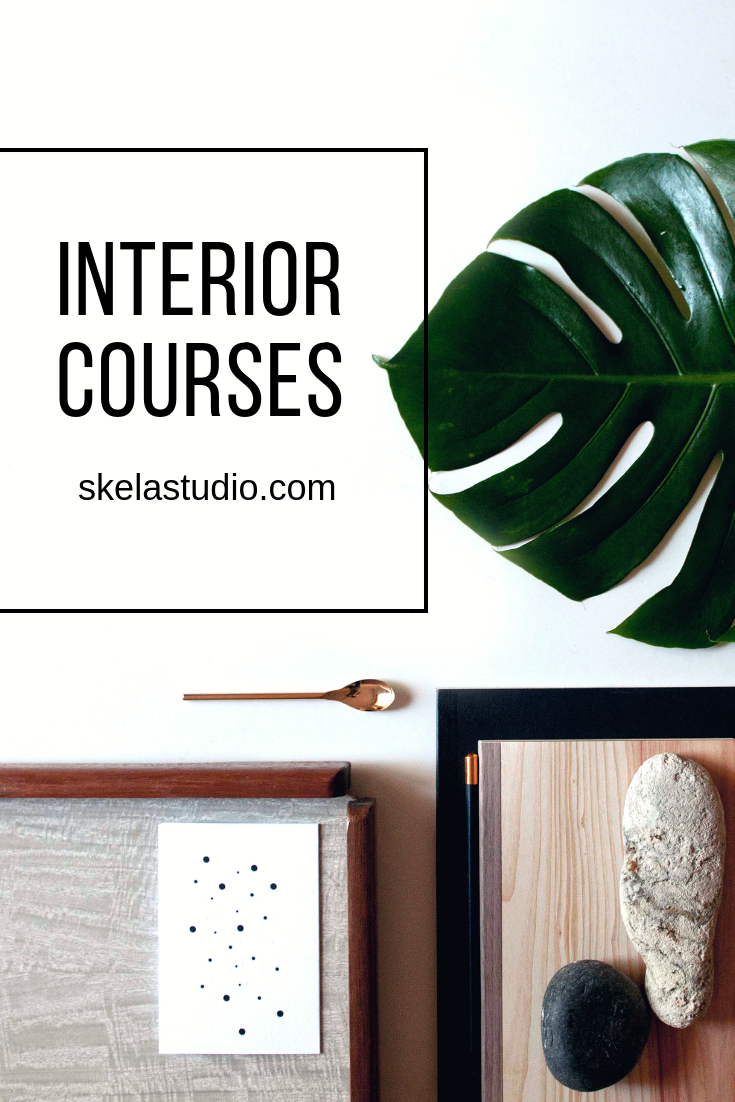
Edinburgh - Introduction to Calligraphy
By Panda Scribes
Unlock the Artistry of the Written Word with CalligraphyDive into a world where letters transform into captivating works of art, where each stroke of the pen tells a unique story. Welcome to the enchanting realm of calligraphy, where tradition meets creativity, and ordinary writing becomes an extraordinary masterpiece.My "Introduction to Calligraphy" course is your gateway to the mesmerising world of elegant script and graceful lettering. Whether you're a complete beginner or looking to refine your skills, this course offers an immersive journey that will awaken your inner artist and transform your writing into a true work of art.Discover the secrets of calligraphic styles, from the timeless beauty of Copperplate to the bold and expressive strokes of Brush Calligraphy. With expert guidance and hands-on practice, you'll learn the art of manipulating pen and ink to create stunning compositions that captivate the eye and stir the soul.Throughout the course, you'll:Master Essential Techniques: You'll gain a solid foundation in calligraphy techniques that will empower your creative expression.Explore Tools and Materials: Delve into the world of calligraphy tools, from classic dip pens to modern brush pens, and learn how to choose the perfect materials to suit your style.Unlock Your Creativity: Calligraphy is more than just writing—it's a form of self-expression. Discover how to infuse your unique personality and creativity into your lettering, making every piece a reflection of your individuality.Build Confidence: Watch your skills flourish as you gain confidence in your ability to create beautiful, handcrafted letters and designs.Whether you dream of crafting elegant wedding invitations, expressing yourself through decorative lettering, or simply finding a soothing creative outlet, my "Introduction to Calligraphy" course offers the perfect starting point. Join me and embark on a journey of self-discovery, artistic expression, and the timeless beauty of the written word. Unleash your inner calligrapher and let your pen dance across the page in a symphony of elegance and creativity.
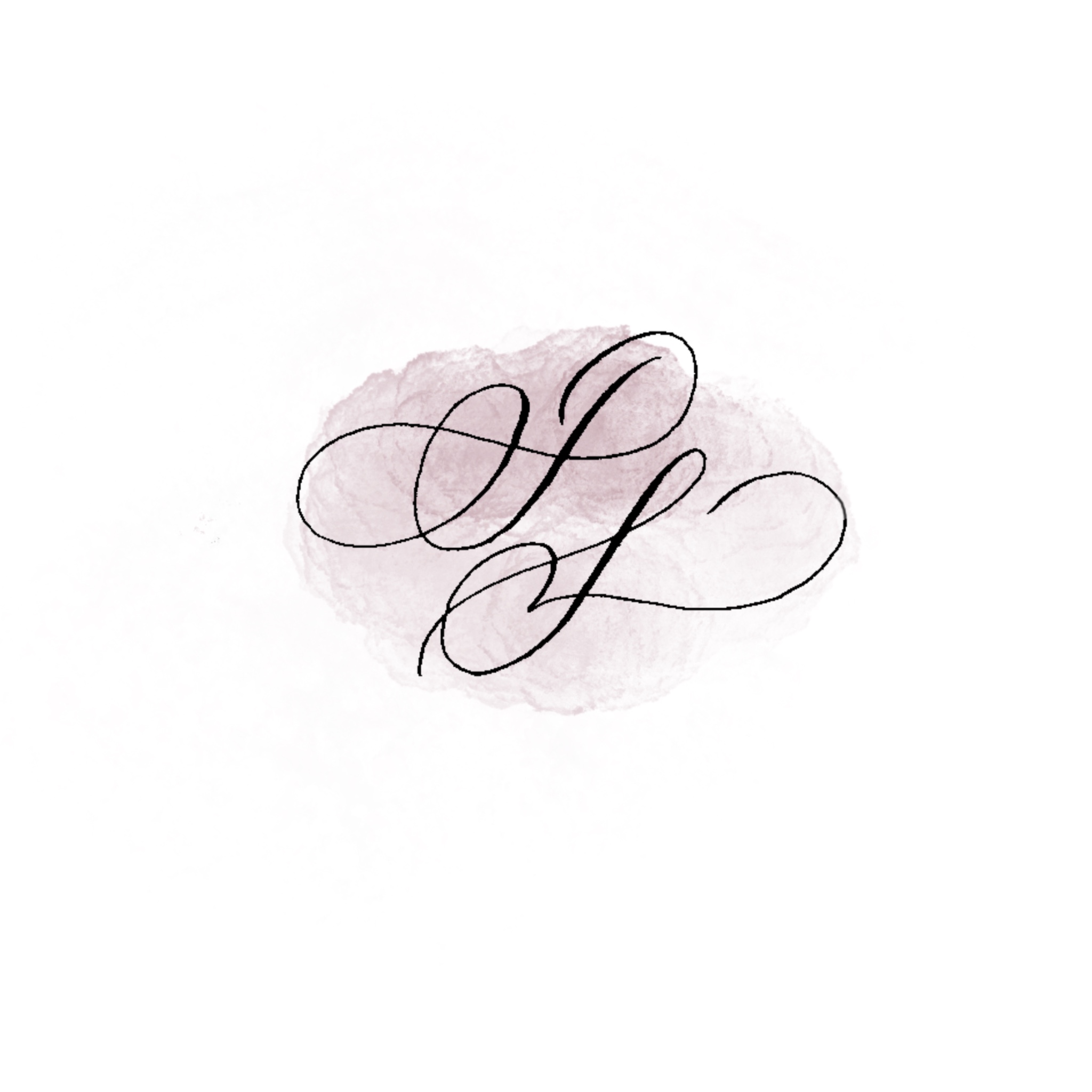
Search By Location
- Confidence, Courses in London
- Confidence, Courses in Birmingham
- Confidence, Courses in Glasgow
- Confidence, Courses in Liverpool
- Confidence, Courses in Bristol
- Confidence, Courses in Manchester
- Confidence, Courses in Sheffield
- Confidence, Courses in Leeds
- Confidence, Courses in Edinburgh
- Confidence, Courses in Leicester
- Confidence, Courses in Coventry
- Confidence, Courses in Bradford
- Confidence, Courses in Cardiff
- Confidence, Courses in Belfast
- Confidence, Courses in Nottingham