- Professional Development
- Medicine & Nursing
- Arts & Crafts
- Health & Wellbeing
- Personal Development
Blue CSCS Card NVQ Level 2 Specialist This qualification provides you with the opportunity to showcase their knowledge, skills and understanding in their chosen specialism. You will have the relevant experience in one of the specific areas. You will work in one of the following areas: Formwork Insulation and Building Treatments Steelfixing Occupations Highways Maintenance Construction Operations Steel Erecting Induction - As soon as you register you will be given a dedicated assessor. They will arrange an induction and together with your assessor, you will get to decide on the pathway which best proves your competency. The induction is used to plan out how you will gather the relevant evidence to complete the course. During the course - The assessor will work with you to build a portfolio of evidence that allows you to showcase your knowledge, skills and experience. The assessor will also regularly review and provide you with feedback. This will allow you to keep on track to progress quickly. You will be assessed through various methods such as observations, written questions, evidence generated from the workplace, professional discussion, and witness testimonials. On completion - Once all feedback has been agreed, the Internal Quality Assurer will review your portfolio and in agreement with your assessor the certificate will be applied for. To download our PDF for this course then please click here.
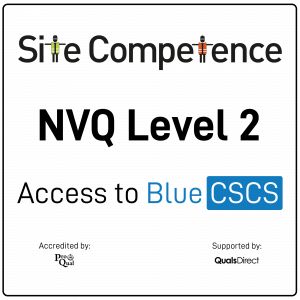
Streaming telemetry training course description An introduction to streaming telemetry. The course progresses from a brief look at the weaknesses of SNMP onto what streaming telemetry is, how it differs from the xflow technologies, the data formats available and how to configure it. What will you learn Describe streaming telemetry. Explain how streaming telemetry works. Describe the data presentation formats available. Configure streaming telemetry. Streaming telemetry training course details Who will benefit: Network engineers. Prerequisites: TCP/IP foundation for engineers. Duration 1 day Streaming telemetry training course content What is streaming telemetry? SNMP weaknesses, Netflow, sflow, polling and the old models, push vs pull, What is streaming telemetry? Telemetry streaming architecture Model driven versus event driven telemetry, subscriptions, publications. Periodic versus on change, model selection and scalability. Telemetry streaming protocols TCP, UDP, SSH, HTTP, HTTP2, NETCONF, RESTCONF, gRPC, gNMI. Models and Encoding The role of YANG. YANG models and tools. XML/ NETCONF, JSON/RESTCONF, JSON over UDP. Protocol buffers/gRPC. Google Protocol Buffers Decoder ring, protocol definition file. GPB-KV, GPB-Compact. Keys. Streaming telemetry configuration Router: Destination, Sensor, subscription. Collector: YANG models, .proto file. Pipeline. ELK: Consume, store, visualise streaming data. Collection tools APIs, YANG development Kit, Downstream consumers, influxdata, Grafana, Kafka, Prometheus, others.

Professional Sales Programme
By Mpi Learning - Professional Learning And Development Provider
Our suite of modules are based around helping the customer to buy and enabling salespeople to maximise their conversations with their customers.

This half-day Suicide First Aid Lite training course gives learners the knowledge and tools to understand that suicide is one of the most preventable deaths and some basic skills can help someone with thoughts of suicide stay safe from their thoughts and stay alive.

Total FabricPath training course description A comprehensive look at Cisco's FabricPath. This course starts with the problems in traditional switched networks then moves onto to how FabricPath solves these problems. As IS-IS is key to loop free topologies in FabricPath networks, this protocol is also studied. What will you learn Explain the benefits of FabricPath. Explain how FabricPath works Explain the role of IS-IS in FabricPath. Integrate FabricPath into existing networks. Total FabricPath training course details Who will benefit: Technical staff working with FabricPath. Prerequisites: Definitive Ethernet switching for engineers Duration 1 day Total FabricPath training course contents What is FabricPath? Layer 2 versus Layer 3, STP problems: One path, convergence, MAC explosion. Frame routing. Shortest path. Comparison with TRILL. FabricPath architecture Core and edge, VLANs, vPC+. IS-IS Link layer IS-IS, SPF trees, traffic management. IS -IS extensions for FabricPath. ISIS TLV. FabricPath forwarding Routing table, Switch IDs, multi destination trees, IGMP snooping. Roots. MAC versus switch tables. FabricPath Dynamic Resource Allocation Protocol (DRAP). FabricPath frames Encapsulation, frame format, Switch ID, Forwarding tag. Miscellaneous Basic configuration, interoperation with STP, TCN forwarding

Total SPB training course description A comprehensive look at Service Provider Bridging (SPB) as standardised in 802.1aq. This SPB course starts with the problems in traditional switched networks then moves onto to how SPB solves these problems. As IS-IS is key to loop free topologies in SPB networks, this protocols is also studied. What will you learn Explain the benefits of SPB. Explain how SPB works. Explain the role of IS-IS in SPB. Integrate SPB into existing networks. Total SPB training course details Who will benefit: Technical staff working with Ethernet. Prerequisites: Definitive Ethernet switching for engineers Duration 1 day Total SPB training course contents What is SPB? Layer 2 versus Layer 3, STP problems: One path, convergence, MAC explosion. Virtualisation issues: VRF. Service Provider Bridging (SPB), 802.1aq. Virtual Services Network. SPB variants 802.1Q, 802.1ad, Q-in-Q, VLAN IDs, 802.1ah, M-in-M, I-SID. SPBV, SPBM. SPBM frame format. How SPB works Node ID, Backbone Edge Bridges, Backbone MAC address, Customer MACs, I-SID. IS-IS. Forwarding database. VSN. IS-IS Link layer IS-IS, SPF trees, traffic management. IS-IS extensions for SPB. ISIS TLV. SPB services Data centre bridging, server virtualisation, multitenant applications. Integration of SPB into existing networks. VLAN to ISID mappings. Inter ISID routing, IP/SPB Layer 3 VRF extensions. Miscellaneous Multicast in SPB environments. Source specific multicast trees. SPB configuration. SPB deployment considerations.

SMPTE 2022 training course description SMPTE 2022 is the standard for IP video transport in the broadcast industry. This course covers the seven section of the standard in detail. Particular attention is given to FEC and seamless protection switching areas of the standard. What will you learn Use Wireshark to analyse. SMPTE 2022 streams. Explain the role of FEC in SMPTE 2022. Explain how SMPTE 2022 provides resilience. SMPTE 2022 training course details Who will benefit: Anyone working with TV distribution. Prerequisites: TCP/IP foundation for engineers Duration 1 day SMPTE 2022 training course contents Introduction What is SMPTE 2022, SMPTE 2022 parts. SDI over IP. Contribution and distribution versus delivery. The SMPTE 2022 protocol stack SMPTE 2022-2 (mapping of MPEG TS into IP) and SMPTE 2022-6 mapping uncompressed video into IP. IP: Best effort, connectionless, DF flag, routers, Diffserv, RSVP. IPv6. UDP: Unreliable, connectionless, broadcasts, multicasts and unicasts. RTP RTP, ports, payloads types, sequence numbers, timestamps. RTP header extensions. RTCP. MPEG2-TS: Elementary streams, transport over IP. FEC Forward Error Correction. SMPTE 2022-1, SMPTE 2022-5. Logical rows and columns. 1D and 2D parity. FEC header format. FEC configuration and choosing dimensions. FEC traffic shaping. Overheads and delays. Seamless protection switching IP failover. SMPTE 2022-7: Sending two matching streams over different paths. Stream synchronization. The HBRMT header. Calculating the packet to switch over. Summary Summary of the 7 sections of the SMPTE 2022 standard. Clock recovery.

REST and RESTCONF training course description An introduction to REST and RESTCONF using Python. The course progresses from how to use them onto how they work and then looks at using them from within Python all the time on network devices. What will you learn Explain what REST and RESTCONF are. Use the REST API on network device. Use RESTCONF. REST and RESTCONF training course details Who will benefit: Network engineers. Prerequisites: Python for network engineers. Duration 1 day REST and RESTCONF training course contents Using REST Curl, Browser plugins, Postman, RESTClient, Python. Hands on Using the REST API on network devices. What is REST? What is REST? Architecture, APIs, RESTful APIs, APIs over HTTP/HTTPS, URIs, resources, HTTP methods, GET, POST, PUT, DELETE. CRUD. Comparison with other APIs. Hands on REST analysis with Wireshark. Rest conventions Passing parameters, return values, HTTP status, JSON. XML. Hands on Configuring REST on network devices, changing format of responses, POST requests, using parameters. Configuring network devices with REST Invoking multiple RPCs. Hands on Device configuration with REST. The request library RESTFUL APIs in Python, the request library, Installation, example to retrieve the interface configuration. Hands on Using the Python requests library on network devices. RESTCONF What is RESTCONF? YANG and NETCONF, relationship with REST, RESTCONF URIs, A RESTCONF example with ietf-interfaces, RESTCONF responses. PATCH. Hands on Using RESTCONF to update a network device configuration.

Creating effective specifications (In-House)
By The In House Training Company
High quality specifications are of paramount importance in achieving the right technical performance and value for money. This long-established training programme has been developed to help those involved in producing specifications to create high quality documents in an organised and effective way. It provides a sound foundation for those new to the topic whilst at the same time offering new insights to those with more experience. The programme emphasises the need for a clear definition of requirements combined with the ability to communicate those requirements effectively to third parties. A structured method of preparing specifications is provided, and a range of practical techniques is presented, to enable participants to put the principles into practice. The commercial and contractual role of specifications is also addressed. The objectives of the workshop are to: Provide a clear understanding of the role and purpose of specifications Present a framework for organising and producing specifications Define the key steps involved in creating effective specifications Demonstrate methods for assisting in defining requirements Provide tools and techniques for scoping and structuring specifications Show the role of specifications in managing variations and changes to scope Present methods to assist the writing and editing of specifications Review how specifications should be issued and controlled DAY ONE 1 Introduction Review of course objectives Review of participants' needs and objectives 2 Creating effective specifications The role of specifications in communicating requirements The costs, benefits and qualities of effective specifications Understanding the differences between verbal and written communication The five key steps of 'POWER' writing: prepare-organise-write-edit-release Exercise: qualities of an effective specification 3 Step 1: Preparing to write - defining readership and purpose; the specification and the contract Designing the specifications required; applying BS 7373 Defining the purpose, readership and title of each document Effective procedures for writing, issuing and controlling specifications The roles and responsibilities of the key players Understanding contracts; the contractual role of the specification Integrating and balancing the technical and commercial requirements Writing specifications to achieve the appropriate contract risk strategy Deciding how to specify: when to use functional and technical specifications The role of specifications in managing variations and changes to scope 4 Case study 1 Teams review a typical project scenario and identify the implications for the specification Feedback and discussion 5 Step 2: Organising the specification content Defining the need and establishing user requirements Deciding what issues the specification should cover Scoping techniques: scope maps, check lists, structured brainstorming Clarifying priorities: separating needs and desires Dealing with requirements that are difficult to quantify Useful techniques: cost benefit analysis, QFD, Pareto analysis 6 Case study 2 Teams apply the scoping techniques to develop the outline contents for a specification Feedback and discussion DAY TWO 7 Step 2: Organising the specification content (cont) Deciding what goes where; typical contents and layout for a specification The three main segments: introductory, key and supporting Creating and using model forms: the sections and sub-sections Detailed contents of each sub-section Tools and techniques for outlining and structuring specifications 8 Case study 3 Teams develop the detailed specification contents using a model form Feedback and discussion 9 Step 3: Writing the specification The challenges of written communication Identifying and understanding the readers needs Choosing and using the right words; dealing with jargon Problem words; will, shall, must, etc; building a glossary Using sentence structure and punctuation to best effect Understanding the impact of style, format and appearance Avoiding common causes of ambiguity Being concise and ensuring clarity Choosing and using graphics to best effect Exercises and examples 10 Step 4: Editing the specification Why editing is difficult; how to develop a personal editing strategy Key areas to review: structure, content, accuracy, clarity, style and grammar Editing tools and techniques 11 Step 5: Releasing and controlling the specification Key requirements for document issue and control Final formatting and publication issues; document approval Requirements management: managing revisions and changes 12 Course review and action planning What actions should be implemented to improve specifications? Conclusion

Fundamentals of E&P Data Management
By EnergyEdge - Training for a Sustainable Energy Future
About this Virtual Instructor Led Training (VILT) The energy industry has started its journey to be more data centric by embracing the industry 4.0 concept. As a result, data management - which was considered until recently as a back-office service to support geoscience, reservoir management, engineering, production and maintenance - is now given the spotlight! To become an active stakeholder in this important transition in E&P data management, it is necessary to understand the new technical opportunities offered by the Cloud, Artificial Intelligence and how data governance can pave the way towards more reliable and resilient processes within E&P domain. Several key questions that need to be addressed: Why place more focus on data assets? Is data management just about serving geoscientists or engineers with fresh data? What is the value of data management in the E&P sector for decision making? How to convince the data consumers that the data we provide is reliable? Is the data architecture of my organization appropriate and sustainable? The purpose of this 5 half-day Virtual Instructor Led Training (VILT) course is to present the data challenges facing the energy organizations today and see how they practically solve them. The backbone of this course is based on the DAMA Book of Knowledge for Data Management. The main data management activities are described in sequence with a particular focus on recent technological developments. Training Objectives Upon completion of this VILT course, the participants will be able to: Understand why the data asset is now considered as a main asset by energy organizations Appreciate the importance of data governance and become an active stakeholder of it Understand the architecture and implementation of data structure in their professional environment Get familiarized with the more important data management activities such as data security and data quality Integrate their subsurface and surface engineering skills with the data managements concepts This VILT course is unique on several points: All notions are explained by some short presentations. For each of them, a set of video, exercises, quizzes will be provided to help develop an engaging experience between the trainer and the participants A pre-course questionnaire to help the trainer focus on the participants' needs and learning objectives A detailed reference manual A lexicon of terms for data-management Limited class size to encourage the interactivity Target Audience This VILT course is intended for: Junior/new data managers Geoscientists Reservoir engineers Producers Maintenance specialists Construction specialists Human resources Legal Course Level Basic or Foundation Training Methods The VILT course will be delivered online in 5 half-days consisting 4 hours per day, with 2 breaks of 10 minutes per day. Course Duration: 5 half-day sessions, 4 hours per session (20 hours in total). Trainer Your expert course leader is a geologist by education who has dedicated his career to subsurface data management services. In 2016, he initiated a tech startup dedicated to Data Management using Artificial Intelligence (AI) tools. He is heavily involved in developing business plans, pricing strategies, partnerships, marketing and SEO, and is the co-author of several Machine Learning publications. He also delivers training on Data Management and Data Science to students and professionals. Based in France, he was formerly Vice President, Sales & Marketing at CGG where he was in charge of the Data Management Services strategy, Sales Manager at Spie O&G Services where he initiated the Geoscience technical assistance activities and Product Manager of interactive seismic inversion software design and marketing at Paradigm. POST TRAINING COACHING SUPPORT (OPTIONAL) To further optimise your learning experience from our courses, we also offer individualized 'One to One' coaching support for 2 hours post training. We can help improve your competence in your chosen area of interest, based on your learning needs and available hours. This is a great opportunity to improve your capability and confidence in a particular area of expertise. It will be delivered over a secure video conference call by one of our senior trainers. They will work with you to create a tailor-made coaching program that will help you achieve your goals faster. Request for further information about post training coaching support and fees applicable for this. Accreditions And Affliations

Search By Location
- form Courses in London
- form Courses in Birmingham
- form Courses in Glasgow
- form Courses in Liverpool
- form Courses in Bristol
- form Courses in Manchester
- form Courses in Sheffield
- form Courses in Leeds
- form Courses in Edinburgh
- form Courses in Leicester
- form Courses in Coventry
- form Courses in Bradford
- form Courses in Cardiff
- form Courses in Belfast
- form Courses in Nottingham