- Professional Development
- Medicine & Nursing
- Arts & Crafts
- Health & Wellbeing
- Personal Development
Do you have a growing mountain of negatives and/or prints and wish to have them as digital files? This course will equip you with the skills to digitally archive your collection ready for reprinting and sharing online! It can be intimidating to approach alone, but this class will break the process down into an easy step-by-step tutorial – from scanning, to editing, and exporting. Having completed the course, participants will have a solid understanding of the required processes and can go on to take full control of their negatives and potential outputs. This workshop will take you through the scanning process – turning analogue negatives/prints into digital files – using two different scanners: an Epson flatbed and a Hasselblad virtual drum scanner. Providing an opportunity to look at how best to scan and restore prints as well as negatives, you will learn the benefits of both scanning systems and understand when and why to use them. Once images are scanned, you will then be shown how to take full advantage of all the information you have captured to really get the most out of the files. The course will guide you through the editing process using Adobe Photoshop to bring your photos up to the highest standard, utilizing colour correction, levels, adjustments as well as a walkthrough of the processes used to clean dust and scratches from your images. You will be shown how to export files for digital printing as well as for sharing online. All equipment and software will be provided for you, but in order to get the most out of the course you are encouraged to bring along a varied selection of negatives and/or prints to use during the course. It is estimated that you will have time to scan up to a dozen images during the day, so please do not bring along whole archives at this stage! Having completed the course you will be able to return to Stills to confidently use the scanning facilities here on a session or daily basis. However, much of the information and learning from these systems can be directly applied to your own home scanning setup if required. Courses are subject to minimum enrolment. Please register early, within five days of the start date, to reduce the likelihood of course cancellation. Please read our cancellation policy before booking. Students, anyone over the age of 65, and those in receipt of any form of benefits can claim the concessionary price, offering a 10% discount on the full course price. Valid proof of eligibility must be produced on the first day of the course. Please use the code CONCESSION when prompted at checkout.

Adobe After Effects CC is the industry leader in video compositing software, offering an exciting and versatile array of applications for the creation of professional moving image work. On this course you will learn a range of visual effects and animation techniques, working between Photoshop and After Effects to create videos which explore text based motion graphics, character animation, green-screen compositing, 3D landscapes, motion tracking and lots more in-between. Alongside technical exercises the tutor will screen and discuss relevant artists, designers and filmmakers, providing both the technical skills and inspiration to create your own professional motion graphics work, filmic special effects or experimental artists video. Computer experience is required. Week 1 This week we will create a short video that combines text, still image and video layers. Through this exercise you will learn how to: Navigate the workspace on After Effects Set up a project and select a video format Introduce video to the timeline and split layers Change the position and scale of layers Introduce basic text Use selections in Photoshop to create a still image composition Import this composition into After Effects to create a composite video. Week 2 This week we will look at basic animation techniques. Through a series of exercises, you will learn how to: Use Photoshop to great multi-layered elements for animation Import these Photoshop elements into After Effects Work with key-frames and interpolation Add motion blur Duplicate and pre-compose animated elements Create a parallax effect to give the illusion of depth Apply blending modes Work with the puppet tool to create moving joints for an animated character Week 3 This week we will look at converting 2D photographs into a 3D virtual space to provide depth and movement. Through a series of exercises, you will learn how to: Convert a 2D image into a 3D space Set up a multi-layered diorama in Photoshop Import this into After Effects and position the layers within 3D space Create an animated camera move through 3D space Apply depth of field Week 4 This week we will look at working with green-screen compositing to place a live action figure within an animated backdrop. Through a series of exercises, you will learn how to: Work with the Keylight filter Adjust colour balance and tone Composite the figure against an animated background Introduce shadows and highlights Use the green-screen figure to create a silhouette Week 5 This week we will look at applying masks to footage to create cutouts, as well as exploring different applications for effects. Through a series of exercises, you will learn how to: Work with masks Use the Roto-mask tool Apply time re-mapping Work with ‘Particle Playground’ and similar effects Week 6 This week we will look at working with the paint panel to create animated drawings, as well as using motion tracking to attach a text element to a moving point within a video clip. Finally, we will cover how to output your final project, adding sound effects and applying a basic edit. Through a series of exercises, you will learn how to: Create text based motion graphics (kinetic typography) Apply motion tracking to live action footage Render your project Add sound to your video Courses are subject to minimum enrolment. Please register early, within five days of the start date, to reduce the likelihood of course cancellation. Please read our cancellation policy before booking. Students, anyone over the age of 65, and those in receipt of any form of benefits can claim the concessionary price, offering a 10% discount on the full course price. Valid proof of eligibility must be produced on the first day of the course. Please use the code CONCESSION when prompted at checkout.

Minute taking (In-House)
By The In House Training Company
Meetings are a fact of working life - both virtual and physical meetings. Recording the key points from meetings is critical to making sure that accurate information is captured, and action points are clearly identified and allocated. This virtual training session will support members of staff to develop their skills in recording the key points from meetings and discussions. This course will help participants: Describe the different levels of note taking and pick the appropriate style for the meeting Prepare to take minutes in the virtual and the physical environment Liaise and work in partnership with the meeting Chair Use a template to enable the capturing of key points Set up the room ready for the meeting Identify key points to record, versus what not to record Interrupt the meeting confidently to check key points Take neutral, accurate and concise records Produce a well-laid out set of minutes. 1 Introduction Objectives and overview Introductions and personal aims 2 An introduction to minutes Purpose and use Different levels of notetaking 3 Preparing to take minutes Identifying the purpose of the meeting Working with the Chair Tips and techniques to prepare effectively Case studies, review and discussion The physical environment: setting up for a meeting 4 Listening and recording Tips and techniques to make the process easier How to interrupt a meeting What to record; what to leave out Recording in short-form using playscript and bullet-points Listening neutrally Activity: Minuting a Meeting The tricky ones and how to overcome problems in the meeting 5 Preparing the minutes Producing a set of draft minutes Tips on grammar, punctuation and layout Stylistic variation Managing feedback from the Chair 6 Review Summary of key learning points Action planning

We will come to you, your school or learning institute to help you achieve 32 UCAS Points in less than a week! You will learn first aid, mental health first aid, paediatric first aid and risk assessing qualifications all in one week from our expert instructors and include virtual reality elements

Organisation Programme - Bribery and corruption risk assessment
By Global Risk Alliance Ltd
Our training programme will provide those involved at any stage of the process for procuring goods and/or services within their organisations with the knowledge and skillset to identify and mitigate the threat posed by the breadth and multi-layered complexity of procurement fraud, corruption and associated financial crime and money laundering.

TQUK Level 3 Award in Emergency First Aid at Work (with VR Practical Sessions) This is our most popular course. This TQUK Level 3 Award in Emergency First Aid at Work course is designed to provide learners with the essential skills and knowledge to handle emergency situations in the workplace effectively. Ideal for those responsible for first aid in low-risk work environments, the course offers a blend of theoretical instruction and cutting-edge virtual reality (VR) practical sessions to enhance hands-on experience in a safe, controlled environment. Throughout the course, learners will develop a solid understanding of first aid principles, including how to assess and manage various emergencies such as injuries, shock, burns, and medical conditions like heart attacks or strokes. The integration of VR technology allows participants to immerse themselves in realistic scenarios, reinforcing their ability to apply first aid techniques with confidence. Key topics covered include: - Responsibilities of a First Aider - Assessing the Scene for Safety - Basic Life Support (CPR) and AED Use - Managing Unconsciousness, Bleeding, and Shock - Dealing with seizures and burns - Infection Prevention and Control The VR practical sessions simulate real-life emergency situations, providing learners with the opportunity to practice their skills in a virtual environment. These sessions ensure a dynamic and engaging learning experience, enabling learners to feel prepared for real-world emergencies. Upon successful completion of the course, learners will receive a TQUK Level 3 Award in Emergency First Aid at Work, certifying their competence in delivering first aid in the workplace. This course is suitable for employees across all industries, including those working in low-risk environments, office settings, or those requiring a basic first aid qualification for regulatory compliance. **Duration:** 1 day (6-8 hours, including theory and VR practical sessions) **Certification:** TQUK Level 3 Award in Emergency First Aid at Work (valid for 3 years) **Prerequisites:** None

Even if you have completed a level 3 NVQ or a previous version of the wiring regulations, you still will have to prove you are conversant with the current standards. So therefore, keeping up to date with the latest wiring regulations satisfies these requirements. Although the BS 7671 can be a tricky book to navigate, our course has been designed in such a way as to ensure that you will have the knowledge to identify and find the topics covered in each of the relevant parts of the book. Further information can be found here: C&G 2382-22 BS7671 18th Edition — Optima Electrical Training (optima-ect.com)

Building Successful Teams
By The Leadership Wizard
Successful Teams

How to Develop a Vision that leads to Distributive Leadership!
By The Leadership Wizard
Keeping your vision alive
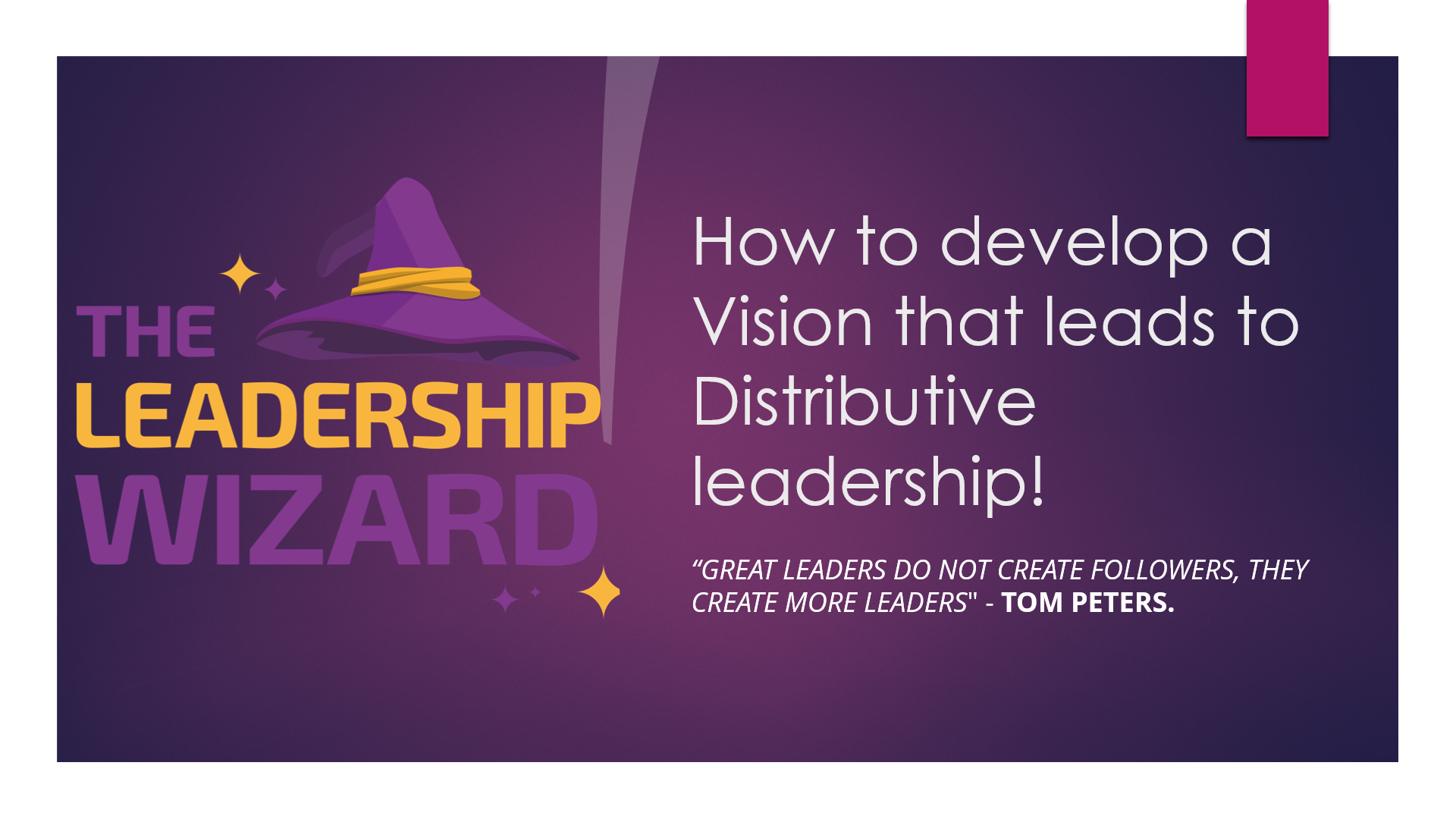
Search By Location
- virtual Courses in London
- virtual Courses in Birmingham
- virtual Courses in Glasgow
- virtual Courses in Liverpool
- virtual Courses in Bristol
- virtual Courses in Manchester
- virtual Courses in Sheffield
- virtual Courses in Leeds
- virtual Courses in Edinburgh
- virtual Courses in Leicester
- virtual Courses in Coventry
- virtual Courses in Bradford
- virtual Courses in Cardiff
- virtual Courses in Belfast
- virtual Courses in Nottingham
