- Professional Development
- Medicine & Nursing
- Arts & Crafts
- Health & Wellbeing
- Personal Development
Being a Mentor using the SSSC National Induction resource
By Pamela Stein Early Years Leadership & Management Training
During this training you will learn skills how to: Be a successful Mentor Build a Professional relationship with your Mentee Use the questions in the SSSC National Induction resource safely. Conduct Mentor Meetings. Successfully monitor and evaluate the mentee's progress

Introduction to Unschooling - Weekend Workshop
By LivePlayLearn
Get together with friends and discover unschooling with Heidi Steel
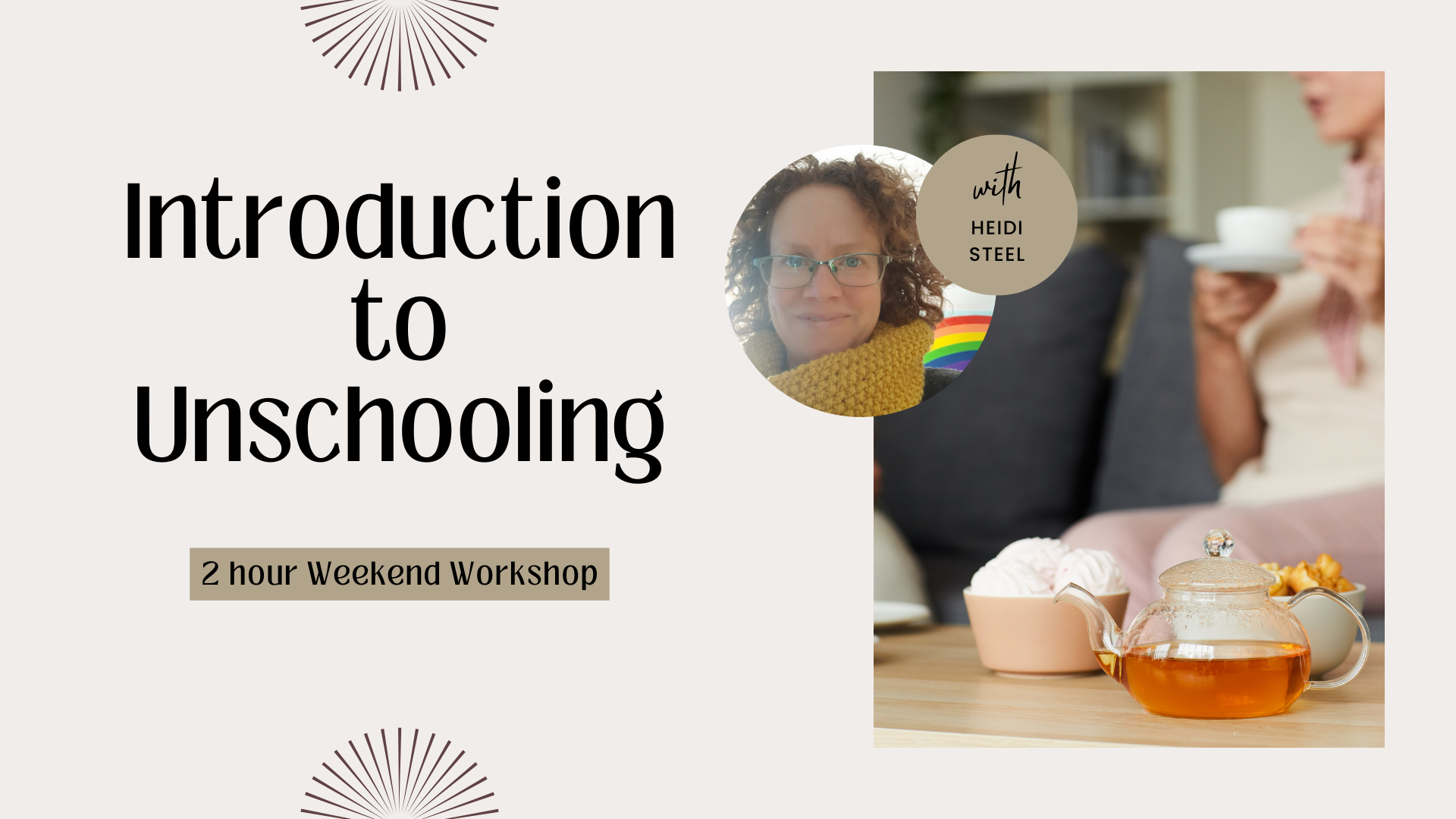
Microsoft Power BI Desktop In-company (now with live online classes)
By Microsoft Office Training
This course will allow you to explore the potential of self-service business intelligence using Power BI Desktop to analyse and connect to different sources of data, creating Relationships between those different datasets, Query the data using Shaping and data Modelling, to create Visualizations, and publish Reports to different platforms . Course Objectives At the end of this course you will be able to: Connect to data from different sources. Use the Query Editor Perform Power BI desktop data Shaping and Transformation. Create Power BI desktop Modelling. Create Power BI desktop Visualizations and Reports. ' 1 year email support service Take a closer look at the consistent excellent feedback from our growing corporate clients visiting our site ms-officetraining co uk With more than 20 years experience, we deliver courses on all levels of the Desktop version of Microsoft Office and Office 365; ranging from Beginner, Intermediate, Advanced to the VBA level and Business Intelligence. Our trainers are Microsoft certified professionals with a proven track record with several years experience in delivering public, one to one, tailored and bespoke courses. Our competitive rates start from £550.00 per day of training Tailored training courses: You can choose to run the course exactly as they are outlined by us or we can customise it so that it meets your specific needs. A tailored or bespoke course will follow the standard outline but may be adapted to your specific organisational needs. Please visit our site (ms-officetraining co uk) to get a feel of the excellent feedback our courses have had and look at other courses you might be interested in. Introduction to Power BI Power BI Jargon explained A quick look at Power BI Desktop A quick look at the Power BI service Helpful resources Power BI and Excel Introduction to using Excel data in Power BI Upload Excel data to Power BI Import Power View and Power Pivot to Power BI Getting started with Power BI Desktop Overview of Power BI Desktop Accessing Help and Helpful resources Connect to data sources in Power BI Desktop Shaping and Transforming Data with Query Editor Introduction to the Query Editor Data Sources Power BI Desktop can Connect to Introduction to Steps and M code Combining Data Using Merge and Append Queries Data Type Properties Working with Delimiters Clean and transform your data with the Query Editor Text Specific Transformation Tools Number Specific Transformation Tools Date Specific Transformation Tools Split and Merge columns Creating an Index Column Adding Conditional Columns Columns From Examples Grouping and Aggregating data Pivoting and Unpivoting Using filters Modeling the data Introduction to modeling your data How to manage your data relationships Create calculated columns Optimizing data models Create calculated measures Show Values As and Quick Measures Create calculated tables Explore your time-based data Introduction to DAX DAX calculation types DAX functions Visualizations Introduction to visuals in Power BI Create and customize simple visualizations Modify colors in charts and visuals Shapes, text boxes, and images Page layout and formatting Group interactions among visualizations Visual hierarchies and drill-down Using custom visualizations Create a KPI Visualization Geo-Data and Maps Reports, Publishing and Sharing Introduction to the Power BI service Quick insights in Power BI Create and configure a dashboard Ask questions of your data with natural language Create custom Q&A suggestions Share dashboards with your organization Introduction to content packs, security, and groups Publish Power BI Desktop reports Print and export dashboards and reports Create groups in Power BI Use content packs Update content packs Publish to web Who is this course for? Who is this course for? This course facilitates you with knowledge on the potential for Power BI Desktop to analyse and connect to different sources of data, creating Relationships between those different datasets, Query the data using Shaping and data Modelling, and to create Visualizations, and publish Reports to different platforms. Requirements Requirements Before attending this course, delegates should have: - A general knowledge of database concepts (fields, records and relationships) - Familiarity with Excel. Career path Career path Business Intelligence Data Analysis ETL & Data Warehousing

This short course will help you take your images from the screen to final professional-quality prints. We will walk through the processes and techniques needed to take the mystery out of this often daunting and overlooked part of the creative process. By the end of the day you will have gained the skills and confidence to take digital files through preparation in Photoshop, optimisation, and onto physical test printing, adjustments and final output on Stills’ large format Epson inkjet printer. We’ll cover areas critical to the desired outcome including screen and print calibration, paper choice and ICC profile use. By the end of the day you will have two A3 prints on premium Hahnemule matt or gloss papers. Participants should have a basic understanding of Photoshop and attend with a selection of their own RAW files or high resolution TIFFs to work with through the practical exercises. Morning We will begin with evaluating our images and processing the file to maximise print quality output. We will then use Adobe Bridge, Adobe Camera Raw & Adobe Photoshop for the optimisation process. Participants will be guided in preparing their images ready for test printing, before evaluating and adjusting. Discussion will cover using ICC profiles, screen and print calibration, colour rendering, canvas sizing, and sharpening for final print output on various media. Afternoon We will then put the skills we have learned into practice, producing and evaluating test prints before undertaking our final A3 digital inkjet prints. Each participant will finish the session with two finished prints. There will be plenty of opportunity for participants to ask questions at every stage, so that you feel confident and can make informed decisions throughout the whole process. This course is designed for those who are already familiar with some digital photography processes but who want to pursue a particular aspect and develop skills in a specific genre. It is the perfect follow-on from our Digital SLR training courses and will support you in building upon your existing knowledge and allow you to work confidently on your own projects. Courses are subject to minimum enrolment. Please register early, within five days of the start date, to reduce the likelihood of course cancellation. Please read our cancellation policy before booking. Students, anyone over the age of 65, and those in receipt of any form of benefits can claim the concessionary price, offering a 10% discount on the full course price. Valid proof of eligibility must be produced on the first day of the course. Please use the code CONCESSION when prompted at checkout.

TOPOGRAPHICAL MAP ROUTE PLANNING TRAINING You will use the appropriate software to learn how to plan map routes. We will train you on the routes that you will most likely be tested on in your assessment. Most of our training is provided one to one, so as to give you our undivided attention and prepare you to the best of your ability, thereby giving you the best chance of passing this test. TOPOGRAPHICAL MOCK TEST We will provide you with topographical multiple choice questions mock test based on the actual test questions, to best prepare you. You will use the actual ’Master Atlas of Greater London’ which TfL uses in their test, to best prepare you to answers the multiple choice questions.
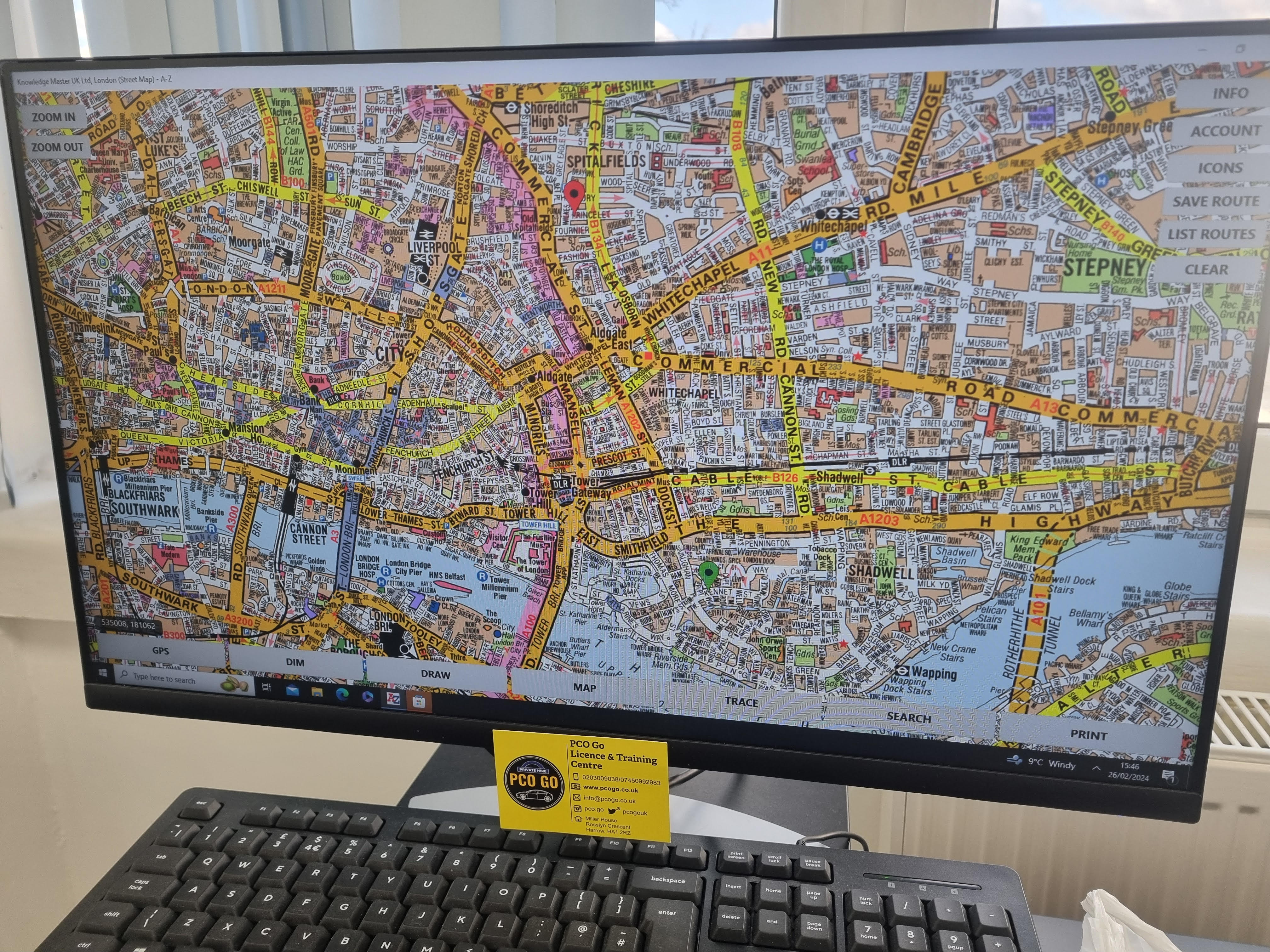
HACCP Trainer - RSPH HACCP Level 3 Training Course - Onsite - Nationwide
By Kitchen Tonic Training Company and Food Safety Consultants
HACCP Level 3 Training Courses

The QNUK Level 3 Award in Emergency First Aid at Work (RQF) is ideal for those employers that need to meet the minimum requirement of first aid regulations; typically those working in shops, offices and other low risk environments.
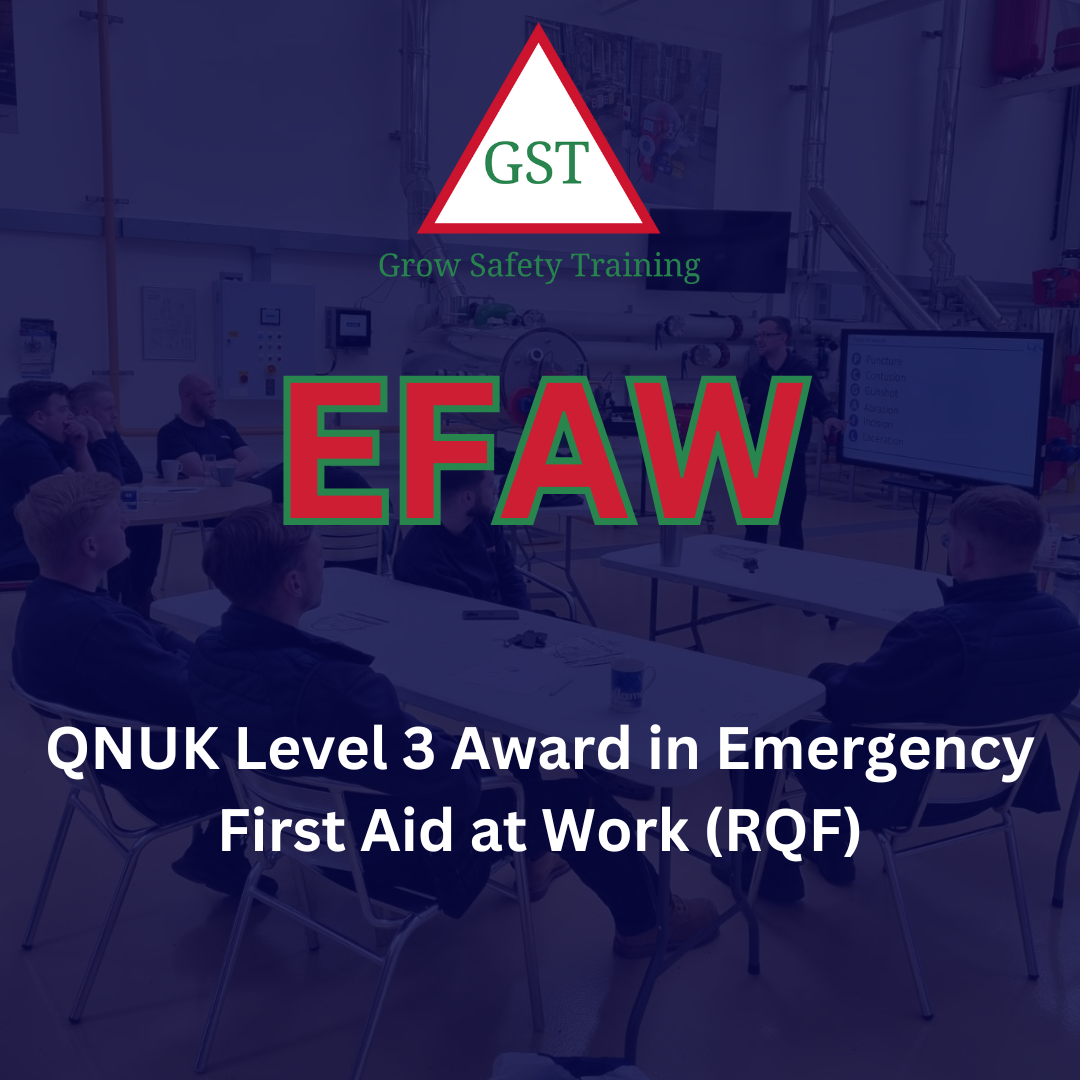
Search By Location
- questions Courses in London
- questions Courses in Birmingham
- questions Courses in Glasgow
- questions Courses in Liverpool
- questions Courses in Bristol
- questions Courses in Manchester
- questions Courses in Sheffield
- questions Courses in Leeds
- questions Courses in Edinburgh
- questions Courses in Leicester
- questions Courses in Coventry
- questions Courses in Bradford
- questions Courses in Cardiff
- questions Courses in Belfast
- questions Courses in Nottingham


