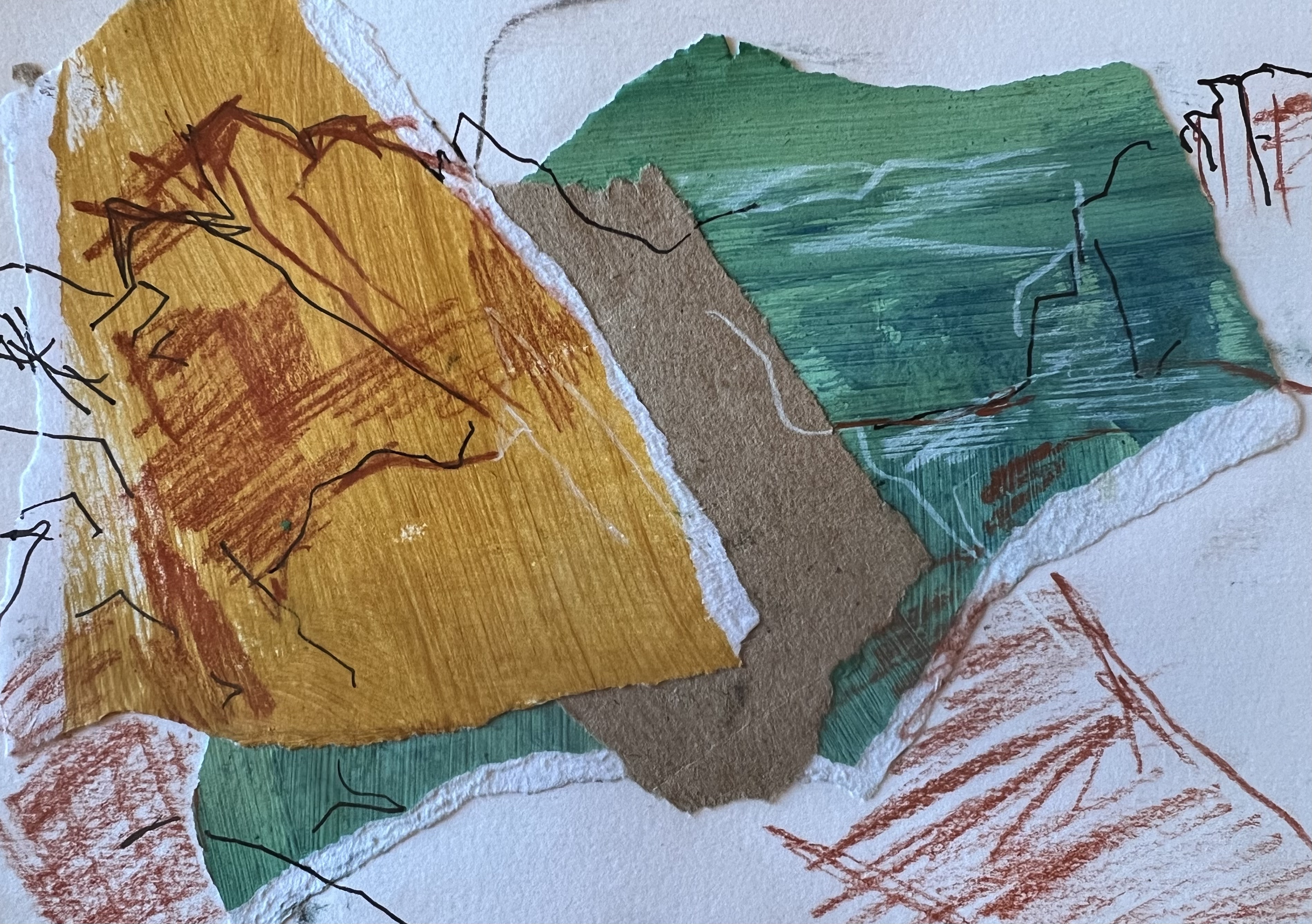- Professional Development
- Medicine & Nursing
- Arts & Crafts
- Health & Wellbeing
- Personal Development
307 Courses in Edinburgh
Join me for a full immersive day, online and in Edinburgh at the Art and Spirituality Centre, with theory and practice to discover: 🔍What Shamanism is and its origins 🔍How to journey for yourself and another person 🔍How to retrieve a gift 🔍Introduction to healing: extractions and soul retrieval 🔍Power dance Please have with you: 🌟 a blindfold 🌟 your favourite scarf to be used as a magic cloak 🌟 a notebook if you like Shamanism is a spiritual practice that goes beyond every beliefs and culture and is about trying to reach your full potential as you walk on planet earth, so connecting yourselves to the whole. Shamans were described as the first physicians, magicians, artists, storytellers, spiritual beings. But shamans are healers that make changes in invisible realms to help healing in the ordinary reality of the community. Shamans see in the darkness while connecting with the divine outside the time in an altered state of consciousness. The Powerful Benefits of Shamanic Drumming Shamanic drumming can: 🌿 Reduce stress 🌿 Improve concentration 🌿 Open the door to self-acceptance 🌿 Encourage healthier lifestyle choices 🌿 Support cardiovascular health 🌿 Boost your immune system 🌿 Promote deeper self-awareness by synchronizing brain activity and inducing alpha waves 🌿 Help release negative emotions and emotional trauma Lunch is not included Giada's Journey Creative explorer of the human well-being with twenty years’ experience running events, workshops and retreats. Co-author of a non-profit book with other 33 Italian women about their stories in different countries. She has been learning to heal herself supporting a Holistic connection between mind, body and spirit. She has been studying and practicing Buddhist teachings, meditation and the Five Tibetan Rites Yoga in Nepal, India and Italy. Approached the imaginal world and dreams with the psychologist Elio Occhipinti and a regressive hypnosis journey with the vision of the psychiatrist Brian Weiss. Her studies and practice have helped her become: Shamanic Practitioner and Teacher with the two years formal training at Anam Cara and Teacher Training in Wales Shamanic and Integral Yoga Teacher, Ikigai Coach, Forest Therapy Guide qualified with Selene Calloni Williams at the Imaginal Academy and part of the Italian-Swiss Association for Counselling and Coaching, Aiscon. Professional Esoteric Numerologist graduated at The Connaissance School of Numerology Corporate Mental Health Coach achieved with WeFocus Founder of Drink In Art exhibitions of local artists in private flats Founder of School of Shamanism creative and spiritual workshops, classes and therapies Founder of the Art and Spirituality Centre centre for creativity and well-being in Edinburgh By attending to our classes, workshops and retreats you agree to our TERMS AND CONDITIONS Payment Bookings are non-refundable. Disclaimer By booking a class or workshop or retreat or 1-1 session -online or any other venues – with us, you release Giada Gaslini, Invisible Caims/School of Shamanism and any business partners working with Invisible Caims from any liability arising out of any personal injuries, emotional or physical release, death, expectations of results, theft in the venue or damages that may happen to people and objects while attending. We recommend that you consult your GP regarding the suitability of undertaking an exercise programme, if the class you are booking includes it like with yoga or similar, and following all the safety instructions required before beginning to exercise. When participating in an exercise, there is the possibility of sustaining a physical injury. If you engage in this exercise programme, you agree that you do so at your own risk, are voluntarily participating in these activities and assume all risk of injury to yourself. You acknowledge that coaching, shamanic healing and counselling are not to be used as a substitute for psychotherapy, psychoanalysis, mental health care, or other professional advice by legal, medical or other professionals. Our sessions are aimed at inner research, problem solving and personal growth, they do not replace the work of doctors and psychotherapists because they do not consider, treat or aim to solve pathologies and symptoms that are strictly medical. All contracts subject to and governed by English Law and the exclusive jurisdiction of the Courts of England and Wales according to my current insurance. Added element of the disclaimer If the class happens in any venue and you are causing any damage to the property, you are taking responsibility of your actions. It is down to the individual to take personal responsibility when participating in physical activity and when entering a space that is used and shared by other parties. Invisible Caims does not take any responsibility about possible risks that may arise but can only advise and enforce guidelines and legal requirements as defined by the Scottish Government and local authorities.

Microsoft Power BI Desktop In-company (now with live online classes)
By Microsoft Office Training
This course will allow you to explore the potential of self-service business intelligence using Power BI Desktop to analyse and connect to different sources of data, creating Relationships between those different datasets, Query the data using Shaping and data Modelling, to create Visualizations, and publish Reports to different platforms . Course Objectives At the end of this course you will be able to: Connect to data from different sources. Use the Query Editor Perform Power BI desktop data Shaping and Transformation. Create Power BI desktop Modelling. Create Power BI desktop Visualizations and Reports. ' 1 year email support service Take a closer look at the consistent excellent feedback from our growing corporate clients visiting our site ms-officetraining co uk With more than 20 years experience, we deliver courses on all levels of the Desktop version of Microsoft Office and Office 365; ranging from Beginner, Intermediate, Advanced to the VBA level and Business Intelligence. Our trainers are Microsoft certified professionals with a proven track record with several years experience in delivering public, one to one, tailored and bespoke courses. Our competitive rates start from £550.00 per day of training Tailored training courses: You can choose to run the course exactly as they are outlined by us or we can customise it so that it meets your specific needs. A tailored or bespoke course will follow the standard outline but may be adapted to your specific organisational needs. Please visit our site (ms-officetraining co uk) to get a feel of the excellent feedback our courses have had and look at other courses you might be interested in. Introduction to Power BI Power BI Jargon explained A quick look at Power BI Desktop A quick look at the Power BI service Helpful resources Power BI and Excel Introduction to using Excel data in Power BI Upload Excel data to Power BI Import Power View and Power Pivot to Power BI Getting started with Power BI Desktop Overview of Power BI Desktop Accessing Help and Helpful resources Connect to data sources in Power BI Desktop Shaping and Transforming Data with Query Editor Introduction to the Query Editor Data Sources Power BI Desktop can Connect to Introduction to Steps and M code Combining Data Using Merge and Append Queries Data Type Properties Working with Delimiters Clean and transform your data with the Query Editor Text Specific Transformation Tools Number Specific Transformation Tools Date Specific Transformation Tools Split and Merge columns Creating an Index Column Adding Conditional Columns Columns From Examples Grouping and Aggregating data Pivoting and Unpivoting Using filters Modeling the data Introduction to modeling your data How to manage your data relationships Create calculated columns Optimizing data models Create calculated measures Show Values As and Quick Measures Create calculated tables Explore your time-based data Introduction to DAX DAX calculation types DAX functions Visualizations Introduction to visuals in Power BI Create and customize simple visualizations Modify colors in charts and visuals Shapes, text boxes, and images Page layout and formatting Group interactions among visualizations Visual hierarchies and drill-down Using custom visualizations Create a KPI Visualization Geo-Data and Maps Reports, Publishing and Sharing Introduction to the Power BI service Quick insights in Power BI Create and configure a dashboard Ask questions of your data with natural language Create custom Q&A suggestions Share dashboards with your organization Introduction to content packs, security, and groups Publish Power BI Desktop reports Print and export dashboards and reports Create groups in Power BI Use content packs Update content packs Publish to web Who is this course for? Who is this course for? This course facilitates you with knowledge on the potential for Power BI Desktop to analyse and connect to different sources of data, creating Relationships between those different datasets, Query the data using Shaping and data Modelling, and to create Visualizations, and publish Reports to different platforms. Requirements Requirements Before attending this course, delegates should have: - A general knowledge of database concepts (fields, records and relationships) - Familiarity with Excel. Career path Career path Business Intelligence Data Analysis ETL & Data Warehousing

Introduction to Landscapes & Seascapes
By Rich Dyson
The Firth of Forth is a stunning and diverse location for photography. During this full-day session we will travel across both the North and South banks of the River Forth to capture some amazing locations from characterful old jetties to the Forth Bridges; from the smallest port in Scotland to hidden bays. This is designed for people who know the basics of their camera and want to learn how to take stunning landscape and seascapes images whilst discovering the beautiful scenery around the Forth estuary. Attendees on the session will learn how to create stunning images in-camera through the use of filters and more advanced composition techniques. The full-day session commences from first light and will last until sunset so there are many opportunities to practice your skills. During the day we will also spend some time looking at how we can use editing software to enhance your images. The workshop will have a minimum of two and a maximum of six attendees to ensure that everyone receives individual attention from a professional photographer. About Ideal if you understand how to set the exposure of your camera manually and want to learn how to use filters to improve your photographs. We visit several locations along the banks of the Forth River to capture sunrise and sunset, panoramas and change the way we see movement in water. This is a full-day workshop, picking up from Edinburgh a couple of hours before sunrise and returning about an hour after sunset. Lunch is not included Experience level – intermediate and advanced What to Bring A camera that you can set the exposure manually A good sturdy tripod. It is helpful to have a wide-angle lens and a long zoom, although if you only have a kit-lens then that will still be fine for this workshop. You will need a filter system such as Lee, Nisi or Cokin with ND and ND graduated filters Ensure your camera batteries are fully charged and strongly consider having a spare An empty memory card, we’ll take about 150 photographs during the session. Duration 12 hours

This course will introduce you to the beautiful world of colour analogue photography. Taking as a starting point the work of contemporary photographic artists working with colour, we will discuss and explore theory as well as developing core skills essential for the capture and printing of your own colour images. You will learn how to correctly expose colour negative film and learn more about the characteristics of different types of film and the effects that they can have on an image. Within Stills’ darkrooms you will learn how to process your colour film by hand and print high quality analogue C-Type prints. Day 1 Morning: Colour Theory, Inspiration and Refresher for SLR Camera Controls During the morning we will be looking at contemporary photographers and artists that have used colour to inform their practice in specific ways. We will look at the ways in which colour revolutionized the artworld and vernacular photography. We will also look at basic colour theory, exploring which colours compliment each other and why. We will also refresh basic camera controls, load cameras and head out to the streets to shoot a roll of film. Afternoon: Colour Film Processing During this session, you will learn how to hand process your colour film. We will discuss the loading of the tank and the preparation of the machine to ensure correct processing temperature. We will look at different film types, why you may want to use them and the range of effects that can be produced. Day 2 Morning: Introducing the Colour Darkroom and Contact Sheets You will be introduced to Stills colour darkooms and become familiarised with the range of equipment you will be using. You will be taught how to set up your darkroom for printing, how the colour print processor works and how to print a contact sheet for viewing your negatives. Afternoon: Printing In the afternoon you will be expected to make a series of final C-Type prints. You will be shown techniques to improve your printing skills and produce the images you desire. This last session will allow you time to print with some one-to-one attention. We will discuss some printing techniques to help you get the most from your negatives. We will also have time at the end of the day to look back on all the work produced over the course and discuss it in relation to theory we learnt at the beginning. By the end of the course you will have: Learned more about colour theory and have a knowledge of contemporary artists working with colour photography Learned to process your own colour film Experimented with a variety of specialised darkroom printing techniques Printed contact sheets and a collection of colour photographs Feel confident in a colour darkroom using specialist equipment Courses are subject to minimum enrolment. Please register early, within five days of the start date, to reduce the likelihood of course cancellation. Please read our cancellation policy before booking. Students, anyone over the age of 65, and those in receipt of any form of benefits can claim the concessionary price, offering a 10% discount on the full course price. Valid proof of eligibility must be produced on the first day of the course. Please use the code CONCESSION when prompted at checkout.

Microsoft Project White Belt 2016: In-House Training
By IIL Europe Ltd
Microsoft® Project White Belt® 2016: In-House Training This workshop serves as an introduction to the interface and features of Microsoft® Project. This workshop serves as an introduction to the interface and features of Microsoft® Project. It is kept up to date with the framework outlined by Project Management Institute's A Guide to the Project Management Body of Knowledge (PMBOK® Guide). This course will be led by an IIL-certified instructor who will outline the benefits of Microsoft Project, provide tips on using various features and common shortcuts, recommend guidelines, and discuss the application of scheduling concepts to manage project work. What you Will Learn You'll learn how to: Define key scheduling concepts and terms Effectively navigate the user interface and interpret common views Configure essential elements of a new schedule Enter and modify a task list Set dependencies between tasks Create a basic resource list and generate assignments Format targeted areas of the Gantt Chart view Prepare the schedule for printing Getting Started Introductions Course objectives Course outline Navigating the User Interface and Views The ribbon The Quick Access Toolbar General and display options Major elements on the Project screen The Gantt chart, calendar, and network diagram views The help Setting up a New Schedule New schedules from blank, templates or other files The project starting date and forward scheduling The project standard calendar and exception days Entering, Modifying, and Outlining Task Data Task entering options and edition Unscheduled tasks Duration estimates for a single task or multiple tasks Tasks organization Multi-level outline Notes to detail tasks Creating Dependencies by Setting Links The critical path Critical path calculation in Project Dynamic schedules and dependencies Link tasks in Project Displaying the critical path Entering and Assigning Resources Resource planning Resource list Resource assignments Formatting Gantt Chart View Format options for text and Gantt charts Print options

Microsoft Project White Belt 2013: In-House Training
By IIL Europe Ltd
Microsoft Project White Belt® 2013: In-House Training This workshop serves as an introduction to the interface and features of Microsoft® Project 2013. This course will be led by an IIL-certified instructor who will outline the benefits of Microsoft Project, provide tips on using various features and common shortcuts, recommend guidelines, and discuss the application of scheduling concepts to manage project work This workshop serves as an introduction to the interface and features of Microsoft® Project 2013. This course will be led by an IIL-certified instructor who will outline the benefits of Microsoft Project, provide tips on using various features and common shortcuts, recommend guidelines, and discuss the application of scheduling concepts to manage project work. What you Will Learn You'll learn how to: Define key scheduling concepts and terms Effectively navigate the user interface and interpret common views Configure essential elements of a new schedule Enter and modify a task list Set dependencies between tasks Create a basic resource list and generate assignments Format targeted areas of the Gantt Chart view Prepare the schedule for printing Getting Started Introductions Course objectives Course outline Navigating the User Interface and Views Navigate and use the Ribbon Use and customize the Quick Access Toolbar Modify general and display options Become familiar with major elements on the Project screen Navigate Gantt Chart, calendar, and network diagram views Search for a help topic Setting up a New Schedule Create new schedules Create a new schedule using existing information Enter and modify the schedule start date Enter and modify exception days in the calendar Entering, Modifying, and Outlining Task Data Enter, edit, correct, and clear information Enter unscheduled tasks Enter duration estimates for a single task or multiple tasks Organize tasks Set up a multi-level outline Add notes to tasks Creating Dependencies by Setting Links Identify a critical path in a simple schedule Understand how scheduling software calculates a critical path Describe dynamic schedules and dependencies Create links using various methods Display the critical path Entering and Assigning Resources Plan for resources Create a list of available resources Assign resources Formatting Gantt Chart View Format text and Gantt Chart bars Format a collection of items Configure print options

How to ensure consistent compliance with the Independent School Standards (for upto 20 people)
By Marell Consulting Limited
A workshop for independent schools that are inspected by Ofsted. Providing a proven strategy for ensuring compliance with the independent school standards.

Ambulatory Blood Pressure Monitoring
By M&K Update Ltd
A half day course that looks at the implications of the recent NICE guideline changes to the management of hypertension. The course gives a brief introduction to the pathophysiology of hypertension and the ways in which it is investigated and treated.

Search By Location
- Introduction to Mythology: Exploring Gods & Heroes Courses in London
- Introduction to Mythology: Exploring Gods & Heroes Courses in Birmingham
- Introduction to Mythology: Exploring Gods & Heroes Courses in Glasgow
- Introduction to Mythology: Exploring Gods & Heroes Courses in Liverpool
- Introduction to Mythology: Exploring Gods & Heroes Courses in Bristol
- Introduction to Mythology: Exploring Gods & Heroes Courses in Manchester
- Introduction to Mythology: Exploring Gods & Heroes Courses in Sheffield
- Introduction to Mythology: Exploring Gods & Heroes Courses in Leeds
- Introduction to Mythology: Exploring Gods & Heroes Courses in Edinburgh
- Introduction to Mythology: Exploring Gods & Heroes Courses in Leicester
- Introduction to Mythology: Exploring Gods & Heroes Courses in Coventry
- Introduction to Mythology: Exploring Gods & Heroes Courses in Bradford
- Introduction to Mythology: Exploring Gods & Heroes Courses in Cardiff
- Introduction to Mythology: Exploring Gods & Heroes Courses in Belfast
- Introduction to Mythology: Exploring Gods & Heroes Courses in Nottingham