- Professional Development
- Medicine & Nursing
- Arts & Crafts
- Health & Wellbeing
- Personal Development
14 Courses in Edinburgh
The Private Pilots Licence (PPL) course at Aerohire combines both practical flight training and the theoretical knowledge required to fly light aircraft within the UK and Europe. The course requires a minimum of 45 hours flying time – including ten hours solo – ending with a skills test with an examiner. The skills test will examine your general handling and navigation skills. In real terms most pilots will require between 50-60 hours of training – Aerohire are open and honest and unlike other schools we believe in being transparrent.

The Light Aircraft Private Pilots Licence (LAPL) course at Aerohire combines both practical flight training and the theoretical knowledge required to fly light aircraft within the UK. The course requires a minimum of 30 hours flying time – including 6 hours solo – ending with a skills test with an examiner. The skills test will examine your general handling and navigation skills. In real terms most pilots will require between 40-50 hours of training – Aerohire are open and honest and unlike other schools we believe in being transparrent from the outset.

The shortage of electricians has lead to an increased demand nationwide and in turn a sharp rise in salary. Our training solutions can help you gain nationally recognised qualifications such as City & Guilds and NVQ. Not only you will train in state-of-the-art training centres, but you can also have the opportunity to attain the Work Based Performance Units and complete a portfolio of diverse evidence of onsite work.

Access - introduction (In-House)
By The In House Training Company
This one-day workshop is ideal for those looking to work with existing databases as well as creating a new Access database. You will learn effective ways to enter and extract data and convert data into a well-presented format for reports. This course will help participants: Plan and create a database Sort and filter records Use field data types Work with tables Create and manage a query Create and work with forms, and use the form wizard View, create and print reports 1 Access introduced Planning a database Creating a blank database Opening an existing database Security warnings The navigation pane Previewing database components Closing an Access database 2 Tables introduced Viewing and navigating table data Navigating using keyboard shortcuts Editing table data Adding records to tables Selecting and deleting records Finding and replacing data Filtering tables Summing table data 3 Queries introduced Opening a query in datasheet view Opening a query in design view Adding fields to a query Sorting query results Modifying datasheet view Saving and closing queries 4 Forms introduced Working with form data Sorting records Filtering records Working in design and layout views Changing object attributes 5 Reports introduced Opening and viewing reports Viewing a report in design view Previewing and printing report data Creating reports with auto report Creating reports with the report wizard Changing field attributes 6 Creating a new database Creating database tables Creating table fields Selecting field data types 7 Table relationships Introducing relationships Establishing table relationships The one-to-many relationship type Establishing referential integrity 8 Creating queries Streamline query criteria using wildcards Creating summary queries Creating queries based on criteria Running date queries Formatting field properties Building queries from multiple tables Summing in queries 9 Creating forms Creating a new form Inserting form fields Working with the property sheet The command button wizard The command button wizard Programming without typing Creating forms with embedded sub forms Creating forms with the sub form wizard Creating forms with the form wizard 10 Creating reports What are report bands? Managing report controls Basing reports on multiple tables Basing reports on queries Sorting and grouping records

Online Options
Show all 573Rocky Mountain Vintage - Training for Regularity Rallying
By Rally Navigation Training Services
Join this exclusive one-hour online webinar, designed for competitors entering Pioneer Rally Company's, inaugural Rocky Mountain Vintage rally. This session will guide you through the navigation and timekeeping methods used during the event, with a special focus on understanding regularities and how to tackle them with success. Whether you're a seasoned competitor or new to rallying, this webinar will equip you with the knowledge and confidence to embrace the adventure ahead. Led by Graham Raeburn, a highly experienced rally competitor, event organizer, and trained motorsport coach, this webinar is your first step toward an unforgettable rally journey.
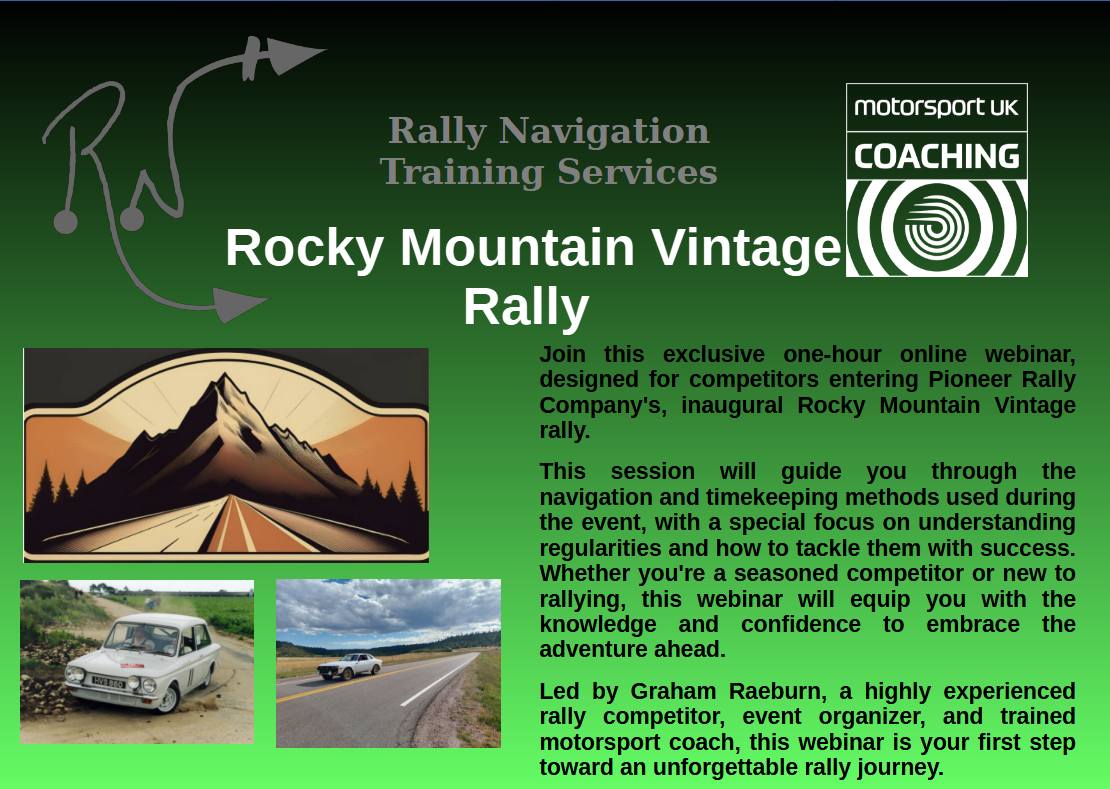
Rally Navigation - Maps and Route Plotting
By Rally Navigation Training Services
Rally Navigation Training Webinar on Maps and Route Plotting, cover common techniques and lots of hints and tips.

Rally Navigation - Special Tests Navigation
By Rally Navigation Training Services
Learn lots of handy hints and tips on gaining time on special tests on targa road rallies and historic road rallies.
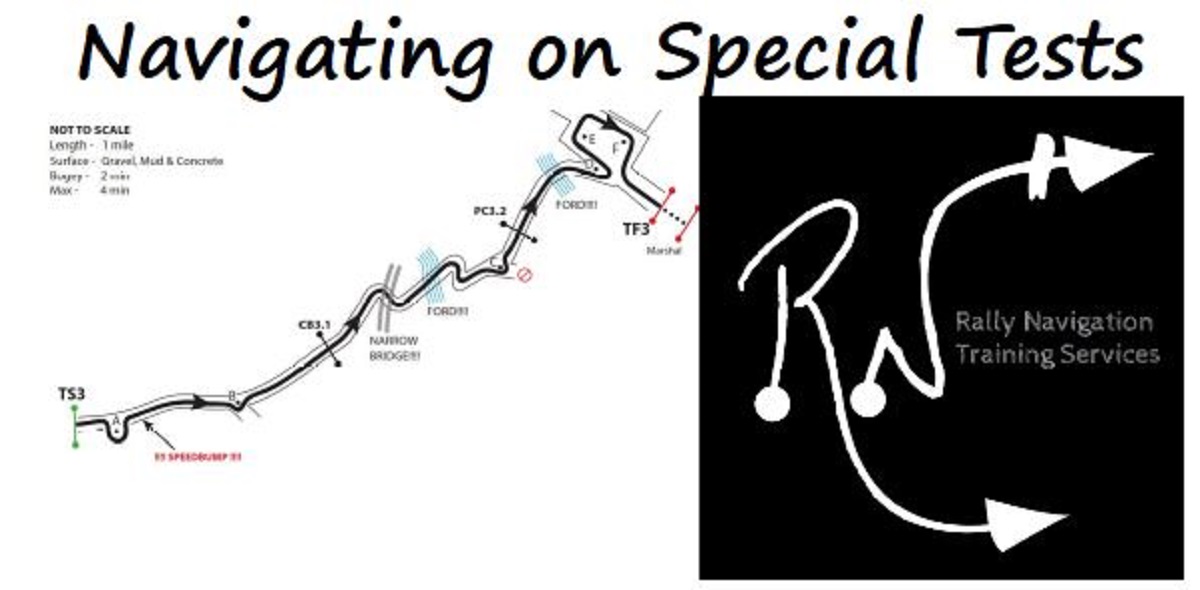
Introduction to Targa Rallies
By Rally Navigation Training Services
Discover the world of Targa Rallies! Join our expert-led webinar to learn the basics, explore events and championships, and master timing, navigation, and special tests. Perfect for beginners!

Rally Navigation - Introduction to Regularity Timing
By Rally Navigation Training Services
Historic Road Rallying training webinar on Regularity focusing on the Jogularity and Cumulative Speed Table styles.

Plot and Bash Navigation - Hints and Tips for Success Video
By Rally Navigation Training Services
Training video on Plot and Bash navigation for road rallying.
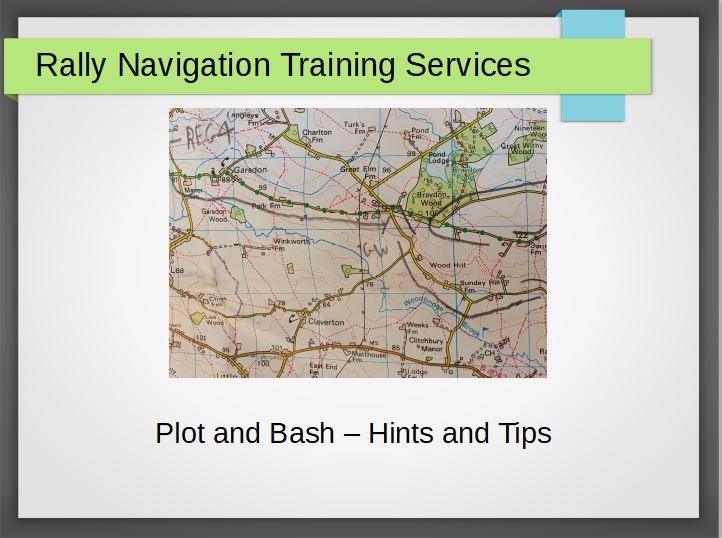
Professional Certificate Course In Strategic Risk Navigation in London 2024
4.9(261)By Metropolitan School of Business & Management UK
Strategic Risk Navigation is a dynamic course designed to provide participants with a comprehensive understanding of strategic risk and its impact on organizational decision-making. Strategic risk management has emerged as a critical focus for businesses globally, necessitating a deep understanding to identify and mitigate potential risks effectively. The course, "Strategic Risk Navigation," addresses this need, offering participants the knowledge and skills required to navigate the complexities of strategic risks. After the successful completion of this course, you will be able to: Understand the concept of strategic risk and its implications in organizational decision-making. Describe the principles and components of Strategic Risk Management and its role in guiding organizational strategy. Analyze the framework of Strategic Risk Management to identify potential risks and develop risk mitigation strategies. Explain the strategic risk assessment process, including risk identification, analysis, and prioritization techniques. Identify and categorize different types of strategic risks, such as market risks, operational risks, and reputational risks. Demonstrate an understanding of the stages in the Kaplan-Norton Execution Model and its application in strategic planning and execution. Embark on a transformative learning experience with our Strategic Risk Navigation course. In today's dynamic business landscape, mastering the art of strategic risk management is paramount for organizational success. Course Structure and Assessment Guidelines Watch this video to gain further insight. Navigating the MSBM Study Portal Watch this video to gain further insight. Interacting with Lectures/Learning Components Watch this video to gain further insight. Strategic Risk Navigation Self-paced pre-recorded learning content on this topic. Strategic Risk Navigation Put your knowledge to the test with this quiz. Read each question carefully and choose the response that you feel is correct. All MSBM courses are accredited by the relevant partners and awarding bodies. Please refer to MSBM accreditation in about us for more details. There are no strict entry requirements for this course. Work experience will be added advantage to understanding the content of the course. The certificate is designed to enhance the learner's knowledge in the field. This certificate is for everyone eager to know more and get updated on current ideas in their respective field. We recommend this certificate for the following audience. 1. Chief Risk Officers 2. Strategic Planners 3. Business Leaders 4. Risk Analysts 5. Decision-Makers 6. Project Managers 7. Financial Strategists 8. Operations Managers Average Completion Time 2 Weeks Accreditation 3 CPD Hours Level Advanced Start Time Anytime 100% Online Study online with ease. Unlimited Access 24/7 unlimited access with pre-recorded lectures. Low Fees Our fees are low and easy to pay online.

Rally Pacenote Writing for Beginners
By Rally Navigation Training Services
Rally training webinar covering making pace notes for special stage rallying.
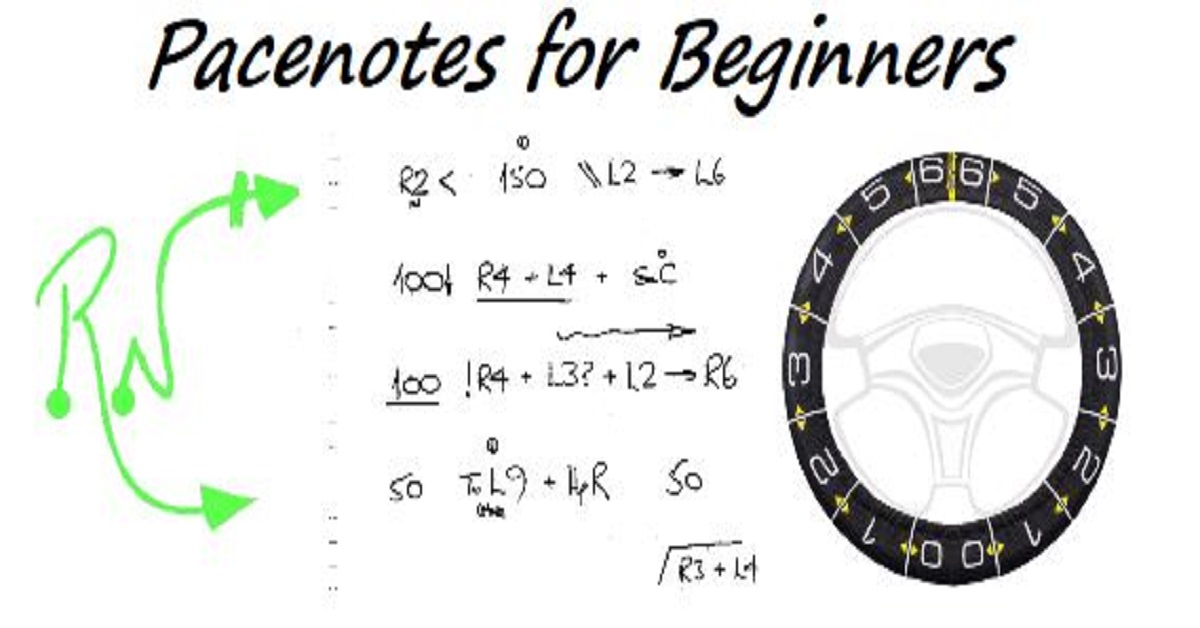
Training Course for Architects & Interior Exterior Designers
By Real Animation Works
1-2-1 face to face training customised and bespoke.

Educators matching "#navigation"
Show all 3Search By Location
- #navigation Courses in London
- #navigation Courses in Birmingham
- #navigation Courses in Glasgow
- #navigation Courses in Liverpool
- #navigation Courses in Bristol
- #navigation Courses in Manchester
- #navigation Courses in Sheffield
- #navigation Courses in Leeds
- #navigation Courses in Edinburgh
- #navigation Courses in Leicester
- #navigation Courses in Coventry
- #navigation Courses in Bradford
- #navigation Courses in Cardiff
- #navigation Courses in Belfast
- #navigation Courses in Nottingham



