- Professional Development
- Medicine & Nursing
- Arts & Crafts
- Health & Wellbeing
- Personal Development
Clean Hydrogen Derivatives - Ammonia, Methanol and Synthetic Hydrocarbon - Virtual Instructor Led Training (VILT)
By EnergyEdge - Training for a Sustainable Energy Future
Elevate your expertise in clean hydrogen derivatives - ammonia, methanol, and synthetic hydrocarbon with EnergyEdge's course. Enroll now for virtual instructor-led training!

Microsoft Power BI Desktop In-company (now with live online classes)
By Microsoft Office Training
This course will allow you to explore the potential of self-service business intelligence using Power BI Desktop to analyse and connect to different sources of data, creating Relationships between those different datasets, Query the data using Shaping and data Modelling, to create Visualizations, and publish Reports to different platforms . Course Objectives At the end of this course you will be able to: Connect to data from different sources. Use the Query Editor Perform Power BI desktop data Shaping and Transformation. Create Power BI desktop Modelling. Create Power BI desktop Visualizations and Reports. ' 1 year email support service Take a closer look at the consistent excellent feedback from our growing corporate clients visiting our site ms-officetraining co uk With more than 20 years experience, we deliver courses on all levels of the Desktop version of Microsoft Office and Office 365; ranging from Beginner, Intermediate, Advanced to the VBA level and Business Intelligence. Our trainers are Microsoft certified professionals with a proven track record with several years experience in delivering public, one to one, tailored and bespoke courses. Our competitive rates start from £550.00 per day of training Tailored training courses: You can choose to run the course exactly as they are outlined by us or we can customise it so that it meets your specific needs. A tailored or bespoke course will follow the standard outline but may be adapted to your specific organisational needs. Please visit our site (ms-officetraining co uk) to get a feel of the excellent feedback our courses have had and look at other courses you might be interested in. Introduction to Power BI Power BI Jargon explained A quick look at Power BI Desktop A quick look at the Power BI service Helpful resources Power BI and Excel Introduction to using Excel data in Power BI Upload Excel data to Power BI Import Power View and Power Pivot to Power BI Getting started with Power BI Desktop Overview of Power BI Desktop Accessing Help and Helpful resources Connect to data sources in Power BI Desktop Shaping and Transforming Data with Query Editor Introduction to the Query Editor Data Sources Power BI Desktop can Connect to Introduction to Steps and M code Combining Data Using Merge and Append Queries Data Type Properties Working with Delimiters Clean and transform your data with the Query Editor Text Specific Transformation Tools Number Specific Transformation Tools Date Specific Transformation Tools Split and Merge columns Creating an Index Column Adding Conditional Columns Columns From Examples Grouping and Aggregating data Pivoting and Unpivoting Using filters Modeling the data Introduction to modeling your data How to manage your data relationships Create calculated columns Optimizing data models Create calculated measures Show Values As and Quick Measures Create calculated tables Explore your time-based data Introduction to DAX DAX calculation types DAX functions Visualizations Introduction to visuals in Power BI Create and customize simple visualizations Modify colors in charts and visuals Shapes, text boxes, and images Page layout and formatting Group interactions among visualizations Visual hierarchies and drill-down Using custom visualizations Create a KPI Visualization Geo-Data and Maps Reports, Publishing and Sharing Introduction to the Power BI service Quick insights in Power BI Create and configure a dashboard Ask questions of your data with natural language Create custom Q&A suggestions Share dashboards with your organization Introduction to content packs, security, and groups Publish Power BI Desktop reports Print and export dashboards and reports Create groups in Power BI Use content packs Update content packs Publish to web Who is this course for? Who is this course for? This course facilitates you with knowledge on the potential for Power BI Desktop to analyse and connect to different sources of data, creating Relationships between those different datasets, Query the data using Shaping and data Modelling, and to create Visualizations, and publish Reports to different platforms. Requirements Requirements Before attending this course, delegates should have: - A general knowledge of database concepts (fields, records and relationships) - Familiarity with Excel. Career path Career path Business Intelligence Data Analysis ETL & Data Warehousing

Iconic Edinburgh Photo Tour
By Iconic Tours
Tour start from St Giles Cathedral or your hotel and last approx 3 hours This photo tour usually starts in Edinb8rgh Old Town but as it is a private tour this can be adjusted to suit your needs. It starts off by instructing you how to get the best out of your camera if you require this (and skipping it if you don't) and then the emphasis is on capturing stunning photographs of Edinburgh rather than the usual tourist snaps that most people will capture. You really get to see Edinburgh in a different way and with the help and advice of Will who has worked as press photographer, covered humanitarian crises in Iraq, shot covers and content for Lonely Planet guidebooks, covered Fashion week for many years but now concentrates on teaching from his vast skill set. If you prefer the tour to take place in the New Town, Dean Village etc we can do that too. We want you to see the best of Edinburgh, hear some amazing stories about our city and leave with great photos regardless of your skill level before your tour or the equipment you use. We will teach you how to get the best out of your camera or smart phone, explain everything in easy to understand language and help you "see" how to get a great photo. * We welcome people of all levels and have catered for absolute beginners to professionals. * As well as photography, you'll learn the background to the places we visit and the stories behind Edinburgh's colourful characters past and present. * We'll recommend places to eat/drink and other things to do in town to avoid the usual tourist traps. * We don't mind if you use a smart phone, compact camera or DSLR, we'll help you get amazing photos using anything. *We keep it simple, understandable and in no time you'll be getting photos you love. *Why choose us? We have a wealth of professional experience, our photography clients include Lonely Planet, getty images and we have been exhibited globally. We take our experience and break it down to keep it simple, effective and easy for you to pick up and develop your own style on our fun and friendly tour. * We recommend bringing the camera you are most comfortable with, whether it is a DSLR or a smartphone. * For cameras with manual settings, we recommend a wide-medium range zoom (24-105mm range) as being the most useful but anything wider (16-35mm) or longer (70-200mm) as well as prime lenses (50mm fixed lens for example) will also be used on the session. * If you are using a smartphone we recommend you download the "Snapseed" app before the tour. It's free and it an amazing editing tool. * Please make sure your batteries are fully charged and have spare batteries with you. * Please make sure you have space on your memory card/device. ALL OUR PHOTO TOURS ARE PRIVATE TOURS SO WE CAN CONCENTRATE 100% on you: These tours run daily at 9.00am, 1.00pm and 5.00pm subject to availability. Our private tour is tailored to suit your needs, whether you want in depth 1-on-1 instruction with your camera, just want to see the best of the city on your own, or you are already know about your camera functions and just want find the best places off the beaten track to get the best images then this is the tour for you. Where this tour goes does depend on the light, but we can get to areas you might not otherwise get to. What we see and what we can do is decided by you. Private tours are £120 for 1 person and add £30pp thereafter
Data Analysis
By Step Into Learning
Data analysis translates numbers and data into information that can be used to solve problems or track business performance. Data analysis produces graphs, charts, tables and reports. Data analysis is in high demand across all sectors, such as finance, consulting, manufacturing, pharmaceuticals, government and education. The ability to pay attention to detail, communicate well and be highly organised are essential skills for data analysts. They not only need to understand the data but be able to provide insight and analysis through clear visual, written and verbal communication. This course provides the knowledge and skills to help you hone your data analysis skills.

Stage 1@Home - online course, suitable for babies 6m+
By Sing and Sign Edinburgh
⭐ 10-week online course of baby signing for babies 6m+ and their parents/carers. Baby signing can benefit ANY family with a baby or toddler. Encourage and support your baby's early communication.

AI For Leaders
By Mpi Learning - Professional Learning And Development Provider
In the past, popular thought treated artificial intelligence (AI) as if it were the domain of science fiction or some far-flung future. In the last few years, however, AI has been given new life. The business world has especially given it renewed interest. However, AI is not just another technology or process for the business to consider - it is a truly disruptive force.

Rear-View Mirror: Self-Reflection Through Writing
By Matthew Keeley
A workshop to reflect on important experiences in your life and to develop your autobiographical writing skills.

Language courses for kids in Abu Dhabi
By Time Master Skill Development Center
Improve your child’s linguistic skills with Time Master skill development center’s Language courses for kids in Abu Dhabi.Our language courses include english,french,tamil,malayalam and many more.We have a team of highly qualified teachers that help your child learn the language in a quick and easy manner.Our courses are designed in a fun and interactive way for the overall improvement of your child’s linguistic abilities. Call us:02 6739171 Mail us, at info@timemaster.ae Learn more:https://timemaster.ae/language-courses Address:112576, ADCP Tower B,Office 404, Behind City Seasons, Electra Street,Abu Dhabi - United Arab Emirates
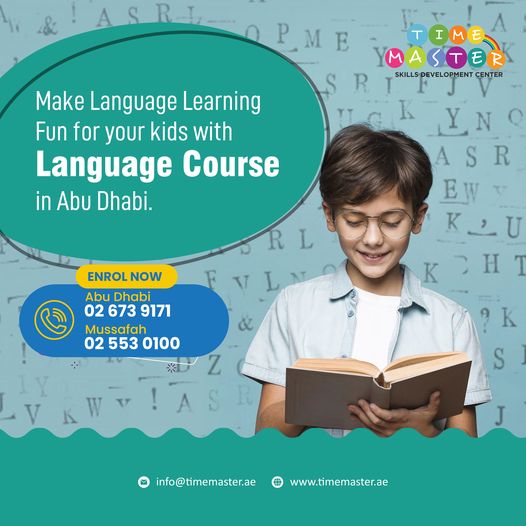
Take your organisation’s presentations to the next level by truly engaging second language English speakers with our specific techniques. Help them communicate key messages with confidence and clarity to the whole audience. With lots of opportunities for practice in a very safe space, participants will build their skills in the guiding hands of our experts. This bespoke course will include: Presenter self-awareness Essential cultural etiquette Powerful PowerPoint strategies for second-language speakers Linguistic mindfulness A new understanding of ‘less is more’

Search By Location
- Language Courses in London
- Language Courses in Birmingham
- Language Courses in Glasgow
- Language Courses in Liverpool
- Language Courses in Bristol
- Language Courses in Manchester
- Language Courses in Sheffield
- Language Courses in Leeds
- Language Courses in Edinburgh
- Language Courses in Leicester
- Language Courses in Coventry
- Language Courses in Bradford
- Language Courses in Cardiff
- Language Courses in Belfast
- Language Courses in Nottingham
