- Professional Development
- Medicine & Nursing
- Arts & Crafts
- Health & Wellbeing
- Personal Development
Battery Energy Storage Systems (BESS) in Electricity Markets and Trading
By EnergyEdge - Training for a Sustainable Energy Future
About this Course Batteries are going to play an increasingly important role in the energy grid. An increasing number of developers are looking to add battery storage systems (BESS) into their existing projects. However future cash flows are highly uncertain and they are often unsure exactly how battery technology can be monetised. A strong revenue model requires stacking of different revenue sources. As the share of variable renewable sources in electricity systems further increase, battery systems are expected to play a growing role by providing frequency control and operational reserves as well as for wholesale arbitrage, while helping reduce grid integration costs. The more volatile electricity prices are, the greater the earning potential of batteries trading electricity on various electricity markets. BESS can generate revenue streams in several different ways; through a frequency response contract with the TSO, by providing grid services in other ways or by arbitrage through buying cheap power and selling power for a higher price in a liquid wholesale market. Because batteries are efficient, the round trip efficiency is also high. They can spread arbitrage trading much better than other storage types and in many cases, other asset classes. For companies that combine a battery with other tasks, for example to store power from their own panels, or to avoid a costly heavy power connection, the investment is less risky than for those that purely focus on arbitrage trading. It is uncertain whether electricity prices will fluctuate more violently in the coming years, or whether the peaks will actually level off. During this highly interactive training, the trainer will provide you with the latest insights and best practices on how to obtain the maximum economic beneï¬ts when participating with BESS in the electricity market. Training Objectives By the end of this course, the participants will be able to: Discover the different BESS battery technologies and their impact on the grid Understand the role of storage in providing flexibility to the power system Examine the potential revenue streams from BESS models Learn how profit can generated with BESS trading strategies Determine how to optimize the value from BESS projects Find out how to combine BESS with renewable PPAs Target Audience Professionals and executives from Power Utilities, Energy Companies, Financial & Investment Banks, Renewable Power Project Developers, Transmission System Operators and Energy Industry Regulators will find this training course useful. Electricity Marketing and Traders New Venture or Business Development Executives Corporate Finance and Treasury Executives Audit and Risk Management Executives Power or Utility Market Research Analysts Investment Managers for Renewable Power Projects Origination Professionals Regulation, Compliance and Documentation Officers Lawyers and Accountants Power Transmission and Distributions Engineers Trainer Our key expert is a skilled and accomplished professional with over 25 years' of extensive senior management / board level experience in the energy markets worldwide. Next to advising energy companies, banks, consultants and regulators regarding PPAs, our key expert has also conducted several highly successful training courses about Power Purchase Agreements, Power Project Finance, IPPs, and Project Risk Management to over 1,000 high level participants from Asia, Africa, Europe and Middle East. He was a member of the expert commission of the Dutch Government for 2 offshore wind parks, Hollandse Kust (zuid) Wind Farm Zone Sites 3 and 4 that advised on which of the 5 applicants did provide the best security and solutions associated with the electricity and green certificate prices, the construction and operational risks of the project. POST TRAINING COACHING SUPPORT (OPTIONAL) To further optimise your learning experience from our courses, we also offer individualized 'One to One' coaching support for 2 hours post training. We can help improve your competence in your chosen area of interest, based on your learning needs and available hours. This is a great opportunity to improve your capability and confidence in a particular area of expertise. It will be delivered over a secure video conference call by one of our senior trainers. They will work with you to create a tailor-made coaching program that will help you achieve your goals faster. Request for further information post training support and fees applicable Accreditions And Affliations

HPHT Planning and Well Control
By EnergyEdge - Training for a Sustainable Energy Future
About this Training Course In our pursuit to discover oil & gas in deeper horizons, wells are often drilled in a HPHT environment. To be considered a HPHT well, the downhole conditions will have pressures in excess of 10,000 psi (69 MPa) and 300° F (150° C). To drill these usually expensive wells successfully, the planning and execution phase has to be of an exceptionally high standard. Therefore, both operator and drilling/service contractor staff must be seamlessly aligned and work as a coherent team to reach and then harness the well objectives. This is particularly important when speciality services such as Managed Pressure Drilling (MPD) are being applied with crews and/or supervisors who are not intricately familiar with complicated well control incidents. As we seek to prevent costly non-productive time, attention will also be paid to enabling technologies like expandable solid tubulars, mud coolers and specialty mud. The 3 full-day course will explain the key characteristics and challenges of HPHT Planning and Well Control. This includes: Differences between HPHT and standard (conventional) wells and what this entails for well design. The challenges unique to HPHT and the impact of Pore Pressure Prediction (PPP). Static and Dynamic Equivalent Mud Density and the factors that influence the ultimate Bottom Hole Pressure (BHP). Control practices such as 'fingerprinting' to identify what's happening downhole. HPHT shut-in procedures and practices. Specific HPHT equipment and drilling tool requirements and advantages of Managed Pressure Drilling (MPD). Well control on/off bottom, bull-heading and dealing with kick-loss situations. Mud management, tolerance on mud properties and challenges in cementing. Case history on emergency control. Drills, team effort, checklists, human factor and 'getting everybody on board'. Training Objectives By the end of this course, participants will be able to: Recognize the main differences in planning/design between HPHT and standard (conventional) wells as well as the challenges that will have to be faced. Explain drilling and tripping operational challenges and practices as well as how to manage these effectively. Identify wellbore breathing (a.k.a. ballooning) and how to safely deal with this within the narrow window for mud density selection. Apply practices of consistent fingerprinting and how to develop procedures for this to benefit the rig team. Measure and understand bottom hole pressure and the effect of influencing factors such as temperature, rotation and flow rate. Understand the critical mud properties to alleviate barite sag, general mud density control techniques and specify the essentials in cementing. Manage losses and low fracture gradients with well bore strengthening methods. Execute sound HPHT shut-in procedures. Understand how MPD can assist in the safe and efficient drilling and hole cleaning of HPHT wells. Understand the use of MPD Influx Management Envelopes. Identify critical Early Kick Detection Systems (EKDS) and HPHT well control equipment. Execute safe secondary well control practices in a H2S environment, bull-heading, on and off bottom and handling of gas at surface, using MGS and hydrate mitigation measures. Target Audience The course is intended for: Office-based staff engaged in HPHT well planning and day-to-day operations Field-based rig staff working as front-line supervisors - from Assistant Drillers to Senior Toolpushers Field-based rig staff working for service companies supporting the execution of HPHT wells (MPD, mud and mudlogging services etc.) Trainer Your expert course leader has over 45 years of experience in the Oil & Gas industry. During that time, he has worked exclusively in the well engineering domain. After being employed in 1974 by Shell, one of the major oil & gas producing operators, he worked as an apprentice on drilling rigs in the Netherlands. After a year, he was sent for his first international assignment to the Sultanate of Oman where he climbed up the career ladder from Assistant Driller, to Driller, to wellsite Petroleum Engineer and eventually on-site Drilling Supervisor, actively engaged in the drilling of development and exploration wells in almost every corner of this vast desert area. At that time, drilling techniques were fairly basic and safety was just a buzz word, but such a situation propels learning and the fruits of 'doing-the-basics' are still reaped today when standing in front of a class. After some seven years in the Middle East, a series of other international assignments followed in places like the United Kingdom, Indonesia, Turkey, Denmark, China, Malaysia, and Russia. Apart from on-site drilling supervisory jobs on various types of drilling rigs (such as helicopter rigs) and working environments (such as jungle and artic), he was also assigned to research, to projects and to the company's learning centre. In research, he was responsible for promoting directional drilling and surveying and advised on the first horizontal wells being drilled, in projects, he was responsible for a high pressure drilling campaign in Nigeria while in the learning centre, he looked after the development of new engineers joining the company after graduating from university. He was also involved in international well control certification and served as chairman for a period of three years. In the last years of his active career, he worked again in China as a staff development manager, a position he nurtured because he was able to pass on his knowledge to a vast number of new employees once again. After retiring in 2015, he has delivered well engineering related courses in Australia, Indonesia, Brunei, Malaysia, China, South Korea, Thailand, India, Dubai, Qatar, Kuwait, The Netherlands, and the United States. The training he provides includes well control to obtain certification in drilling and well intervention, extended reach drilling, high pressure-high temperature drilling, stuck pipe prevention and a number of other ad-hoc courses. He thoroughly enjoys training and is keen to continue taking classes as an instructor for some time to come. POST TRAINING COACHING SUPPORT (OPTIONAL) To further optimise your learning experience from our courses, we also offer individualized 'One to One' coaching support for 2 hours post training. We can help improve your competence in your chosen area of interest, based on your learning needs and available hours. This is a great opportunity to improve your capability and confidence in a particular area of expertise. It will be delivered over a secure video conference call by one of our senior trainers. They will work with you to create a tailor-made coaching program that will help you achieve your goals faster. Request for further information post training support and fees applicable Accreditions And Affliations

The course is designed to help improve your understanding of the legal requirements, the theoretical and practical principles for both the initial verification and certification of an electrical installation, further your knowledge and practical skills in the testing and inspection of a range of existing electrical installations, and help improve your understanding of the legal requirements, the theoretical and practical principles for the periodic inspect and testing and certification of an electrical installation.

M.D.D THERAPY FOR RUMINATION PACKAGE (SELF IMPROVEMENT)
4.9(27)By Miss Date Doctor Dating Coach London, Couples Therapy
Introducing Therapy for Rumination Package: Breaking Free from Overthinking and Cultivating Mindful Awareness Are you struggling with rumination, finding it challenging to break free from repetitive and intrusive thoughts that lead to stress and anxiety? Miss Date Doctor’s Therapy for Rumination Package offers you expert support and guidance to manage overthinking and cultivate a more mindful and present-focused mindset. Rumination involves getting caught in a cycle of obsessive thoughts and excessive self-reflection, often leading to emotional distress. Our experienced therapists are dedicated to helping you understand and address rumination, enabling you to regain control of your thoughts and emotions. Here’s how the Therapy for Rumination Package can support you: Understanding Rumination: Our therapists will help you understand the nature of rumination and its impact on your emotional well-being. Cognitive Restructuring: We’ll work on cognitive restructuring techniques to challenge negative thought patterns and replace them with more constructive and balanced thinking. Mindfulness Practices: Therapy for rumination includes mindfulness exercises to help you cultivate present-focused awareness and reduce excessive thinking. Emotional Regulation: Our therapists will guide you in developing effective strategies to manage and regulate emotions triggered by rumination. Breaking the Cycle: We’ll assist you in breaking free from the cycle of rumination, preventing its negative effects on your mental and emotional health. Positive Coping Mechanisms: Therapy will focus on helping you develop positive coping mechanisms to manage stress and anxiety more effectively. Self-Compassion: We’ll encourage self-compassion and self-care practices to promote emotional healing and well-being. Goal Setting: Together with your therapist, you’ll set achievable goals to work towards reducing rumination and fostering a more balanced thought process. The Therapy for Rumination Package at Miss Date Doctor is designed to empower you to manage overthinking and create a more mindful and present-oriented mindset. Our compassionate therapists provide a safe and supportive space to explore your thought patterns, allowing you to work towards emotional healing and inner peace. Invest in your mental well-being and take the first step towards breaking free from rumination with the Therapy for Rumination Package. Embrace the opportunity to cultivate mindfulness, reduce stress, and foster a more balanced and positive thought process. Let our experienced therapists guide you towards a brighter and more emotionally fulfilling future, free from the burden of rumination. 4 x 1 hour sessions https://relationshipsmdd.com/product/therapy-for-rumination-package/

NPORS MEWP Scissor Lift (N109)
By Dynamic Training and Assessments Ltd
NPORS MEWP Scissor Lift (N109)

Subsea Pipeline Design and Construction
By EnergyEdge - Training for a Sustainable Energy Future
About this Training Subsea pipelines play a critical role in the transportation of hydrocarbons (e.g. oil and gas) from offshore production sites to onshore facilities or other platforms. This course will cover design and construction of subsea pipelines with respect to: design for pressure containment, design for collapse, on-bottom stability, freespans, global (lateral and upheaval buckling), corrosion, materials selection, cathodic protection and coatings. Training Objectives Upon completion of this course, participants will be able to understand: Issues and challenges in subsea pipeline design Methods in applying pipeline design codes Techniques in how to specify a pipeline Key considerations in the main methods of pipeline construction Methods and issues surrounding pipeline intervention Target Audience The course is recommended for anyone who wish to gain in-depth knowledge and appreciation of the fundamental principles of the design and construction of subsea pipelines, including: Team Leaders Senior Managers (Line and Function) Project Managers Graduate Engineers Pipeline Engineers Senior Pipeline Engineers Subsea Engineers Integrity Engineers Quality Assurance Engineers Key Contractor's Management Course Level Basic or Foundation Trainer Your expert course leader is a subsea pipeline consultant with extensive experience in the design, construction, and installation of subsea pipelines for the oil and gas industry. As a consultant, he provides technical expertise and support to clients on all aspects of subsea pipeline projects, from the initial planning and design phase through to construction and commissioning. He is knowledgeable about industry standards, regulations, and best practices for subsea pipelines, and works closely with clients to ensure that projects are delivered safely, on time, and within budget. He has over thirty years' experience in early concept and front-end studies for the initiation of numerous high value upstream oil and gas projects worldwide. He has worked for both Operating Companies and Consultants managing the FEL process for complex, multi-discipline and technically challenging concepts, combining both his technical and project management skills. He has been working with companies like ExxonMobil, Quantum Power, North Caspian Operating Company, OMV Petrom, Port Meridian, BG Group, and etc. POST TRAINING COACHING SUPPORT (OPTIONAL) To further optimise your learning experience from our courses, we also offer individualized 'One to One' coaching support for 2 hours post training. We can help improve your competence in your chosen area of interest, based on your learning needs and available hours. This is a great opportunity to improve your capability and confidence in a particular area of expertise. It will be delivered over a secure video conference call by one of our senior trainers. They will work with you to create a tailor-made coaching program that will help you achieve your goals faster. Request for further information post training support and fees applicable Accreditions And Affliations

Project Management in Healthcare
By M&K Update Ltd
This two day programme is designed to support participants to work through the technical steps and stages as well as the more practical realities of project management.

Basin Analysis and Petroleum Systems
By EnergyEdge - Training for a Sustainable Energy Future
About this Training Course This 5 full-day course will focus on geological fundamentals: how different basin types differ in subsidence mechanisms, basin cycles, heat flow through time, depositional systems, structural styles and their type of petroleum systems. This will allow participants to make realistic interpretations in new areas; interpretations that are consistent with the specific basin type and to be expected depositional systems and structural styles. In addition, through simple paper-based exercises, the course will provide background and understanding of how some of the typical PBE products are made: creaming curves, Field-size plots and Yet-to-find. Finally, the essentials of commercial assessments will be covered. Training Objectives To provide participants with a sound understanding how, and under which conditions different basin types develop, and what the impact of their development is on the typical petroleum systems of these different basin types. To teach evaluation techniques that assist in the regional understanding and illustration of sedimentary basins and their development. While some of these techniques can be done using computers, in the course these will be done 'by hand' for maximum understanding. Target Audience This course is designed in the first place for geoscientists working in exploration and their direct supervisors. The course is also very instructive for specialist staff working closely with exploration staff such as (bio)stratigraphers, geochemists, basin modelers, structural geologists, geophysicists, reservoir engineers and petrophysicists. Course Level Intermediate Training Methods Each topic is introduced by a lecture, and leaning is re-enforced by practical exercises (on paper). There is ample time for discussions of general issues and any specific questions participants may have. For several exercises participants will be invited to do exercises on a basin of their choice, which will make the course more impactful for the participants. Participants will be provided with the following pre-read material: Concepts of Conventional Petroleum Systems. De Jager, J. (2020). Invited contribution for Regional Geology and Tectonics Volume 1: Global Concepts, Techniques and Methodology (eds: Adam, J., Chiarelly, D. & Scarselli, N. Play-Based Exploration of the petroleum potential of the Tremp-Graus, Ainsa and eastern Jaca Sub-basins in the southern De Jager, J & van Winden, M. (2020). invited contribution for Digital Learning - Multi-scale analysis of depositional systems and their subsurface workflows (eds: Grötsch, J. & Pöppelreiter, M.), EAGE. Trainer Your expert course leader has a PhD in Geology from the University of Utrecht. He worked for 31 years (1979 -2010) with Shell as an exploration geologist in a variety of functions across the globe. As Principle Technical Expert, he was responsible for ensuring that Risk & Volume assessments were carried out consistently and correctly in all of Shell's exploration units. In this capacity, he led and participated in countless prospect review sessions and developed and conducted a successful in-house course on Risks & Volume assessment. As manager of the Exploration Excellence Team, he performed in depth analysis of basins and plays and provided advice on exploration opportunities to senior management. Together with his team, he visited most of Shell's exploration offices, working hands-on with Shell's local exploration teams to generate new play and prospect ideas and to suggest evaluation techniques and technologies to apply. In 2010, he was appointed as extraordinary professor Regional and Petroleum Geology at the VU university of Amsterdam and in 2012 also at the University of Utrecht. He was visiting professor at the University of Malaya (Malaysia). Through his own consultancy, as of 2010, he provides advice on exploration activities to several companies and is regularly invited to carry out technical reviews. Activities cover all continents and include Portfolio Reviews, Prospect assessment, Play-based Exploration, and Geothermal activities. He conducts courses on several topics including Risk & Volume Assessment, Prospect Maturation, Basin Analysis, Play-based Exploration, Trap & Seal Analysis, Petroleum Geology for Non-geologists. Some of his recent publications include: De Jager, J. & van Winden, M. (2020): Play-Based Exploration of the petroleum potential of the Tremp-Graus, AÃnsa and eastern Jaca Sub-basins in the southern Pyrenees. Invited contribution for Digital Geology, EAGE special publication (eds: Grötsch, J. & Pöppelreiter, M.) De Jager, J. (2020). Concepts of Conventional Petroleum Systems. Invited contribution for Regional Geology and Tectonics Volume 1: Global Concepts, Techniques and Methodology (eds: Adam, J., Chiarelly, D. & Scarselli, N.) De Jager, J. (2021): Handbook Risk & Volume Assessment. Self-published De Jager, J., Van Ojik, K & Smit, R. (2023 - in preparation): Geological Development of The Netherlands. In: Geology of The Netherlands (eds: Ten Veen, J., Vis, G-J., De Jager, J. @ Wong, T.) POST TRAINING COACHING SUPPORT (OPTIONAL) To further optimise your learning experience from our courses, we also offer individualized 'One to One' coaching support for 2 hours post training. We can help improve your competence in your chosen area of interest, based on your learning needs and available hours. This is a great opportunity to improve your capability and confidence in a particular area of expertise. It will be delivered over a secure video conference call by one of our senior trainers. They will work with you to create a tailor-made coaching program that will help you achieve your goals faster. Request for further information post training support and fees applicable Accreditions And Affliations

Advanced Load Forecasting & Methodology
By EnergyEdge - Training for a Sustainable Energy Future
About this Course This 5 full-day course presents the most modern statistical and mathematical forecasting frameworks used by practitioners to tackle the load forecasting problem across short time and long time scales. The course presents practical applications to solving forecasting challenges, supported by real life examples from large control areas. It presents the weather impacts on the load forecasts and the methodologies employed to quantify the weather effect and building a repository of weather normal data. A good load forecast methodology must improve its forecasting accuracy and support a consistent load forecasting process. The load forecasting widely used in the power industry has evolved significantly with the advancement and adoption of Artificial Intelligence techniques such as Machine Learning. With the increased penetration of inverter-based resources, the operation of electric grids grew in complexity, leading to load forecasts that are updated more frequently than once a day. Furthermore, several jurisdictions adopted a smaller granularity than the hourly load forecasts in the effort to reduce the forecasting uncertainties. On the generation side, fuel forecasting professionals must meet energy requirements while making allowance for the uncertainty on both the demand and the supply side. This training course will also feature a guest speaker, who is a Ph.D candidate to provide insights into the most modern aspects of Artificial Intelligence in the context of load forecasting. Training Objectives This course offers a comprehensive approach to all aspects of load forecasting: Gain a perspective of load forecasting from both operators in the generating plant and system operators. Understand and review the advanced load forecasting concepts and forecasting methodologies Learn the application of Artificial Neural Networks and Probabilistic Forecasting methods to manage forecasting uncertainties in short time frames Appreciate market segmentation and econometric framework for long term forecasts Find out the most recent practical application of load forecasting as examples from large power companies Get access to recent industry reports and developments Target Audience Energy load forecasting professionals from power plant and system operators Energy planners and energy outlook forecasters and plant operators Fuel procurement professionals Planners and schedulers of thermal generating units Course Level Intermediate Trainer Your expert course instructor is a Utility Executive with extensive global experience in power system operation and planning, energy markets, enterprise risk and regulatory oversight. She consults on energy markets integrating renewable resources from planning to operation. She led complex projects in operations and conducted long term planning studies to support planning and operational reliability standards. Specializing in Smart Grids, Operational flexibilities, Renewable generation, Reliability, Financial Engineering, Energy Markets and Power System Integration, she was recently engaged by the Inter-American Development Bank/MHI in Guyana. She was the Operations Expert in the regulatory assessment in Oman. She is a registered member of the Professional Engineers of Ontario, Canada. She is also a contributing member to the IEEE Standards Association, WG Blockchain P2418.5. With over 25 years with Ontario Power Generation (Revenue $1.2 Billion CAD, I/S 16 GW), she served as Canadian representative in CIGRE, committee member in NSERC (Natural Sciences and Engineering Research Council of Canada), and Senior Member IEEE and Elsevier since the 90ties. Our key expert chaired international conferences, lectured on several continents, published a book on Reliability and Security of Nuclear Power Plants, contributed to IEEE and PMAPS and published in the Ontario Journal for Public Policy, Canada. She delivered seminars organized by the Power Engineering Society, IEEE plus seminars to power companies worldwide, including Oman, Thailand, Saudi Arabia, Malaysia, Indonesia, Portugal, South Africa, Japan, Romania, and Guyana. Our Key expert delivered over 60 specialized seminars to executives and engineers from Canada, Europe, South and North America, Middle East, South East Asia and Japan. Few examples are: Modern Power System in Digital Utilities - The Energy Commission, Malaysia and utilities in the Middle East, GCCIA, June 2020 Assessment of OETC Control Centre, Oman, December 2019 Demand Side management, Load Forecasting in a Smart Grid, Oman, 2019 Renewable Resources in a Smart Grid (Malaysia, Thailand, Indonesia, GCCIA, Saudi Arabia) The Modern Power System: Impact of the Power Electronics on the Power System The Digital Utility, AI and Blockchain Smart Grid and Reliability of Distribution Systems, Cyme, Montreal, Canada Economic Dispatch in the context of an Energy Market (TNB, Sarawak Energy, Malaysia) Energy Markets, Risk Assessment and Financial Management, PES, IEEE: Chicago, San Francisco, New York, Portugal, South Africa, Japan. Provided training at CEO and CRO level. Enterprise Risk methodology, EDP, Portugal Energy Markets: Saudi Electricity Company, Tenaga National Berhad, Malaysia Reliability Centre Maintenance (South East Asia, Saudi Electricity Company, KSA) EUSN, ENERGY & UTILITIES SECTOR NETWORK, Government of Canada, 2016 Connected+, IOT, Toronto, Canada September 2016 and 2015 Smart Grid, Smart Home HomeConnect, Toronto, Canada November 2014 Wind Power: a Cautionary Tale, Ontario Centre for Public Policy, 2010 POST TRAINING COACHING SUPPORT (OPTIONAL) To further optimise your learning experience from our courses, we also offer individualized 'One to One' coaching support for 2 hours post training. We can help improve your competence in your chosen area of interest, based on your learning needs and available hours. This is a great opportunity to improve your capability and confidence in a particular area of expertise. It will be delivered over a secure video conference call by one of our senior trainers. They will work with you to create a tailor-made coaching program that will help you achieve your goals faster. Request for further information post training support and fees applicable Accreditions And Affliations

Blue CSCS Card Level 2 NVQ Diploma in Accessing Operations and Rigging (Construction) Induction - As soon as you register you will be given a dedicated assessor. They will arrange an induction and together with your assessor, you will get to decide on the pathway which best proves your competency. The induction is used to plan out how you will gather the relevant evidence to complete the course. During the course - The assessor will work with you to build a portfolio of evidence that allows you to showcase your knowledge, skills and experience. The assessor will also regularly review and provide you with feedback. This will allow you to keep on track to progress quickly. You will be assessed through various methods such as observations, written questions, evidence generated from the workplace, professional discussion, and witness testimonials. On completion - Once all feedback has been agreed, the Internal Quality Assurer will review your portfolio and in agreement with your assessor the certificate will be applied for. To download our PDF for this course then please click here.
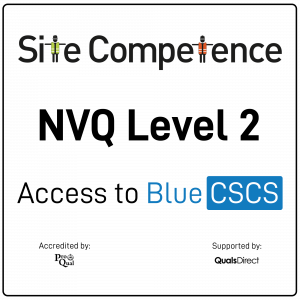
Search By Location
- work Courses in London
- work Courses in Birmingham
- work Courses in Glasgow
- work Courses in Liverpool
- work Courses in Bristol
- work Courses in Manchester
- work Courses in Sheffield
- work Courses in Leeds
- work Courses in Edinburgh
- work Courses in Leicester
- work Courses in Coventry
- work Courses in Bradford
- work Courses in Cardiff
- work Courses in Belfast
- work Courses in Nottingham