- Professional Development
- Medicine & Nursing
- Arts & Crafts
- Health & Wellbeing
- Personal Development
Blue CSCS Card NVQ Level 2 Specialist This qualification provides you with the opportunity to showcase their knowledge, skills and understanding in their chosen specialism. You will have the relevant experience in one of the specific areas. You will work in one of the following areas: Formwork Insulation and Building Treatments Steelfixing Occupations Highways Maintenance Construction Operations Steel Erecting Induction - As soon as you register you will be given a dedicated assessor. They will arrange an induction and together with your assessor, you will get to decide on the pathway which best proves your competency. The induction is used to plan out how you will gather the relevant evidence to complete the course. During the course - The assessor will work with you to build a portfolio of evidence that allows you to showcase your knowledge, skills and experience. The assessor will also regularly review and provide you with feedback. This will allow you to keep on track to progress quickly. You will be assessed through various methods such as observations, written questions, evidence generated from the workplace, professional discussion, and witness testimonials. On completion - Once all feedback has been agreed, the Internal Quality Assurer will review your portfolio and in agreement with your assessor the certificate will be applied for. To download our PDF for this course then please click here.
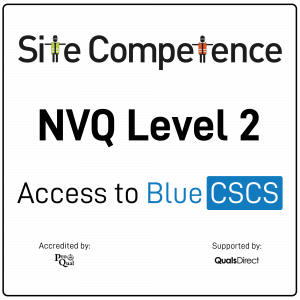
Connections That Count: Fostering Resilience in Primary Schools - Self Esteem Workshop for Primary School Staff
By The Private Therapy Practice
Unlock the potential of your primary school students with our exclusive workshop in Essex, UK. Join us for a full-day training on 'Empowering Young Minds: Cultivating Healthy Self-Esteem in Children.' Equip your staff with practical strategies to recognize and address self-esteem challenges, fostering a positive and affirming school environment. Contact us now to book your date and invest in the well-being of your students and staff.

Directional, Horizontal and Multilateral Drilling – Simulator Assisted
By EnergyEdge - Training for a Sustainable Energy Future
Enhance your drilling skills with our Directional, Horizontal, and Multilateral Drilling Simulator Assisted course. Join EnergyEdge for comprehensive training.

Linux training course description A Linux foundation appropriate for all flavours of Linux, focussed on getting network engineers up and running with Linux. The command line is used throughout. The course progresses from the basics of Linux commands onto useful tools such as grep, then shell features such as piping and then onto shell scripting. Administration aspects covered are the tasks network engineers are most likely to encounter such as software installation. Hands on exercises concentrate on network related tasks such as installing net-snmp and using shell scripts to provide network automation. What will you learn Use Linux commands to perform a variety of tasks from manipulating files to handling processes. Create and edit files with vi. Work with permissions. Write simple shell scripts. Install software packages. Configure base networking. Linux training course details Who will benefit: Network engineers. Prerequisites: TCP/IP Foundation Duration 5 days Linux training course contents What is Linux? Linux distributions, open source software. Getting started Logging in, changing passwords, logging out. Hands on Basics and root access. Linux basics Command structure. The Linux manuals, basic commands (who, date, tty, uname, echo, banner...). Hands on Using the CLI. Connecting to a network IP configuration, DHCP, static addressing, routing, ifconfig, ping, netstat, traceroute, dig. Hands on Network configuration and testing. Managing Software Package Concepts, Comparison of package formats, RPM, rpm Commands, Yum, Debian Packages, dpkg, apt-cache, apt-get, dselect, aptitude, Converting Between Package Formats, Dependencies and Conflicts, Startup Script Problems, Shared Libraries, Library Management Hands on Installing network packages such as nmap and net-snmp. Processes and log files ps, kill, background processes, at, exec, priorities. Managing Linux log files. Syslogd. Setting the time. Cron and cronjobs. Managing Processes, the Kernel: The First Process. Hands on Controlling daemons and services. Setting up a TFTP server. Filesystem commands Home directories, manipulating files and directories, Filesystem layout, Pathnames, hard and symbolic links. Viewing files. Hands on Exploring the filesystem, working with network device configuration files. The Linux editors ed, vi, shell escapes, .exrc. Hands on Editing network device configuration files. Extracting data from files grep, find, cut, sort and paste⦠Hands on Working with syslog files. Permissions Theory, chmod, chown, newgrp. Hands on Handling permission problems. The shell Metacharacters, piping and redirection. Hands on Running SNMP commands and working with their output. Basic shell scripting What are shell scripts? Simple scripts, control structures. Variable. Setting variables, using variables, set, scope, export, sourcing, environmental variables, read. Positional parameters: $0 to $9, $#, $* and others. shift parameter substitution. Control statements: The test command, if , while loops, for loops, the case statement. Hands on Automating network tasks. Customising your environment Environmental variables, stty, .profile and other startup files. Hands on Customising Linux. Introduction to administration The root user, su. Managing users and groups. Hands on The power of root. Archiving files Backups, tar, cpio, dd, gzip. Hands on Working with tar files. Booting Linux and Editing Files Installing Boot Loaders, GRUB Legacy, GRUB 2, Alternative Boot Loaders, the Boot Process, Boot Messages, Runlevels and the Initialization Process, Runlevel Functions, Runlevel Services, Alternative Boot Systems , Upstart, system. Hands on Installing network services on Linux.

UNIX system administration training course description This five day hands on course provides a comprehensive coverage of core UNIX administration tasks. The course covers generic UNIX and is available for any UNIX distribution required. What will you learn Administer & configure UNIX systems. Maintain UNIX by handling disk space and taking regular backups. Manage software packages. Perform basic troubleshooting. Maintain a secure UNIX system. Describe the organisation and implementation of the filesystem. UNIX system administration training course details Who will benefit: System administrators Network administrators. Prerequisites: UNIX fundamentals. Duration 5 days UNIX system administration training course contents Part 1 Exploring UNIX command-line tools Using a shell, shell configuration, environment variables, getting help, streams, redirection and pipes, processing text using filters, manipulating files, regular expressions, grep, sed. Managing software Package concepts, comparison of package formats, RPM, rpm commands, yum, dpkg, apt-cache, apt-get, dselect, aptitude, converting between package formats, dependencies and conflicts, startup script problems, shared libraries, library management, managing processes, the kernel: the first process, process lists, foreground & background processes, process priorities, killing processes. Configuring hardware Configuring firmware and hardware, RQs, I/O addresses, DMA addresses, Boot disks, coldplug and hotplug devices, configuring expansion cards and PCI cards, kernel modules, USB devices, UNIX USB crivers, configuring hard disks, partitioning systems, LVM, common layouts, creating partitions and filesystems, maintaining filesystem health, tuning, journals, checking filesystems, monitoring disk use, mounting and unmounting filesystems. Managing files File management commands, file naming and wildcards, file archiving, links, directory commands, file ownership and group, file access control, permissions, chmod, defaults, file attributes, disk quotas, enabling and setting quotas, locating files, the FHS. Booting UNIX and editing files Installing boot loaders, GRUB legacy, GRUB 2, alternative boot loaders, the boot process, boot messages, runlevels and the initialization process, runlevel functions, runlevel services, alternative boot systems, upstart, system. Part 2 Configuring the X window system Localization, configuring basic X features, X server options, methods of configuring X, X display information, X fonts, the X GUI login system, XDMCP server, using X for remote access, screen display settings, setting your time zone, your locale, configuring printing, conceptualizing the UNIX printing architecture, understanding PostScript and ghostscript, running a printing system, configuring CUPS, monitoring and controlling the print queue. Administering the system Managing users and groups, tuning user and system environments, using system log files, understanding syslogd, setting logging options, manually logging data, rotating l;og files, reviewing log file contents, maintaining the system time, UNIX time concepts, manually setting the time, using NTP, running jobs in the future, understanding the role of cron, creating system cron jobs, creating user cron jobs, using anacron, using at. Configuring basic networking TCP/IP, network hardware, network addresses, hostnames, network ports, configuring UNIX for a local network, configuring with DHCP, static IP address, configuring routing, using GUI configuration tools, ifup and ifdown, diagnosing network connections, testing connectivity, tracing a route, checking network status , examining network traffic, additional tools. Writing scripts, configuring email, and using databases The shell environment, aliases, shell configuration files, writing scripts, commands, variables, conditional expressions, loops, functions, managing email, choosing email software, securing your email server, managing data with SQL, picking a SQL package, understanding SQL basics, using MySQL. Securing your system Administering network security, super server restrictions, disabling unused servers, administering local security, securing passwords, limiting root access, setting login, process, SUID/SGID files, configuring SSH, using GPG, generating, importing and revoking keys, encrypting and decrypting data, signing messages and verifying signatures.

LPIC-1 training course description This five day hands on course provides a comprehensive coverage of core Linux administration tasks. The course covers generic Linux and is available for any Linux distribution required. It closely follows the LPIC curriculum allowing delegates to achieve the relevant certification if required. What will you learn Administer & configure Linux systems. Maintain Linux by handling disk space and taking regular backups. Manage software packages. Perform basic troubleshooting. Maintain a secure Linux system. Describe the organisation and implementation of the filesystem. LPIC-1 training course details Who will benefit: System administrators. Network administrators. Prerequisites: Linux fundamentals (LPI 010) Duration 5 days LPIC-1 training course contents Part I Exam 101 Exploring Linux Command-Line Tools Using a Shell, Shell Configuration, Environment Variables, Getting Help, Streams, Redirection and Pipes, Processing Text Using Filters, Manipulating files, Regular Expressions, grep,sed. Managing Software Package Concepts, Comparison of package formats, RPM, rpm Commands, Yum, Debian Packages, dpkg, apt-cache, apt-get, dselect, aptitude, Converting Between Package Formats, Dependencies and Conflicts, Startup Script Problems, Shared Libraries, Library Management, Managing Processes, the Kernel: The First Process, Process Lists, Foreground & Background Processes, Process Priorities, Killing Processes. Configuring Hardware Configuring Firmware and Hardware, IRQs, I/O Addresses, DMA Addresses, Boot Disks, Coldplug and Hotplug Devices, Configuring Expansion Cards and PCI Cards, Kernel Modules, USB Devices, Linux USB Drivers, Configuring Hard Disks, Partitioning Systems, LVM, Common Layouts, Creating Partitions and Filesystems, Maintaining Filesystem Health, Tuning, Journals, Checking Filesystems, Monitoring Disk Use, Mounting and Unmounting Filesystems. Managing Files File Management Commands, File Naming and Wildcards, File Archiving, Links, Directory Commands, File Ownership and Group, File access control, Permissions, chmod, Defaults, File Attributes, Disk Quotas, Enabling and setting Quotas, Locating Files, The FHS. Booting Linux and Editing Files Installing Boot Loaders, GRUB Legacy, GRUB 2, Alternative Boot Loaders, the Boot Process, Boot Messages, Runlevels and the Initialization Process, Runlevel Functions, Runlevel Services, Alternative Boot Systems , Upstart, system. Part II Exam 102 265 Securing the X Window System Localization, Configuring Basic X Features, X Server Options, Methods of Configuring X, X Display Information, X Fonts, The X GUI Login System, XDMCP Server, Using X for Remote Access, Screen Display Settings, Setting Your Time Zone, Your Locale, Configuring Printing, Conceptualizing the Linux Printing Architecture, Understanding PostScript and Ghostscript, Running a Printing System, Configuring CUPS, Monitoring and Controlling the Print Queue. Administering the System Managing Users and Groups, Tuning User and System Environments, Using System Log Files, Understanding syslogd , Setting Logging Options, Manually Logging Data, Rotating Log Files, Reviewing Log File Contents, Maintaining the System Time, Linux Time Concepts, Manually Setting the Time, Using NTP, Running Jobs in the Future, Understanding the Role of cron, Creating System cron Jobs, Creating User cron Jobs, Using anacron, Using at. Configuring Basic Networking TCP/IP, Network Hardware, Network Addresses, Hostnames, Network Ports, Configuring Linux for a Local Network, Configuring with DHCP, Static IP Address, Configuring Routing, Using GUI Configuration Tools, ifup and ifdown, Diagnosing Network Connections, Testing Connectivity, Tracing a Route, Checking Network Status , Examining Network Traffic, Additional Tools. Writing Scripts, Configuring Email, and Using Databases The Shell Environment, Aliases, Shell Configuration Files, Writing Scripts, Commands, Variables, Conditional Expressions, Loops, Functions, Managing Email, Choosing Email Software, Securing Your Email Server, Managing Data with SQL, Picking a SQL Package, Understanding SQL Basics, Using MySQL Securing Your System Administering Network Security, Super Server Restrictions, Disabling Unused Servers, Administering Local Security, Securing Passwords, Limiting root Access, Setting Login, Process, SUID/SGID Files, Configuring SSH, Using GPG, Generating, Importing and Revoking Keys, Encrypting and Decrypting Data, Signing Messages and Verifying Signatures.

Definitive IP routing training course description An intensive hands on IP routing course leading to LINX Accredited Internet Technician stage 2 focusing on routing in an IP environment. The course concentrates on OSPF and IS-IS but also covers BGP and MPLS. Hands on sessions are used to reinforce the theory rather than teach specific manufacturer equipment. A multiple choice exam, leading to the LAIT II certification, is available after the course. The exam consists of 60 questions and lasts 2.0 hours. What will you learn Calculate subnet numbers in seconds. Configure and troubleshoot static routes. Explain how OSPF works. Build resilient networks with VRRP and OSPF. Implement and troubleshoot OSPF, IS-IS and VLANS. Evaluate and choose appropriate routing protocols for particular scenarios. An optional multiple choice exam, leading to the LAIT II certification, is included at the end of the course. The exam consists of 60 questions and lasts 2.0 hours. Definitive IP routing training course details Who will benefit: Network engineers Prerequisites: TCP/IP Foundation for engineers Duration 5 days Definitive IP routing training course contents Basic routing Review of LAIT I routing, reading routing tables. Hands on Setting up a routed network. Static routes Why use static routes? Default routes. Hands on Configuring static routes. First hop redundancy Default gateways, VRRP/HSRP/GLBP. Load sharing, critical IP addresses. Hands on VRRP. Basic OSPF What is OSPF? Process IDs, passive interfaces. Hands on Simple OSPF. Subnetting Bit boundary subnetting, calculating network numbers. Exercise: Subnetting. OSPF overview Metrics, convergence, DV vs. Link state, IGPs, classless, OSPF features, load sharing, OSPF authentication. Hands on OSPF features. OSPF within an area How OSPF works, LSAs, LSDB, router IDs, hellos, configuring hellos, exchange protocol. Hands on Investigating OSPF structures. OSPF areas Scalability, why areas? Area IDs, area 0, ABRs, ABR resilience, areas & LSDBs & LSAs, virtual links. Hands on Multi area OSPF. Redistribution Multiple routing protocols, common scenarios, routing distance, External LSAs, E1 and E2. Type 4 LSAs. OSPF and default routes. Hands on Configuring static route redistribution. Route aggregation Route summarisation. How to aggregate, CIDR, ASBR summarisation. Hands on OSPF address summarisation. OSPF packet formats OSPF packets, protocol stack, packet flows, OSPF headers, neighbours, neighbour states, DRs, adjacencies, BDRs, DR election. Hands on Analysing OSPF packets, troubleshooting. OSPF OSPF stub areas LSA types, area types, area architecture, stub areas, default routes, benefits & disadvantages of stub areas, TSSAs, NSSAs, Type 7 LSAs. Hands on Stub and TSSA configuration. IS-IS End systems, Intermediate systems, how IS-IS works, IS-IS router ID, Level 1, Level 2, IS-IS hierarchy. Hands on Configuring IS-IS, troubleshooting IS-IS. The Internet Autonomous systems, Peering, transit, looking glasses. Hands on Internet routing tables. Basic BGP IGPs, EGPs, What's BGP? BGP RIB, in/out process, tables peers, adding routes. Hands on Simple configuration and troubleshooting. Routing IPv6 Multi protocol routing, IPv6 addressing, IPv6 routing tables, IPv6 static routes, OSPFv3, IS-IS and IPv6. Hands on Routing IPv6. STP and L2 routing STP, RSTP, L2 IS-IS, Multi system link aggregation. Hands on RSTP. MPLS Core MPLS, MPLS and the 7 layer model, MPLS protocol, MPLS standard, MPLS runs on routers, MPLS history, Why MPLS?, LSRs, PE and P router roles, FEC, swapping labels, MPLS packet format. Hands on Enabling MPLS. Testing and troubleshooting of MPLS. Appendix EIGRP: How EIGRP works, DUAL.

LINX II training course description An intensive hands on IP routing course leading to LINX Accredited Internet Technician stage 2 focusing on routing in an IP environment. The course concentrates on OSPF and IS-IS but also covers BGP and MPLS. Hands on sessions are used to reinforce the theory rather than teach specific manufacturer equipment. A multiple choice exam, leading to the LAIT II certification, is available after the course. The exam consists of 60 questions and lasts 2.0 hours. What will you learn Calculate subnet numbers in seconds. Configure and troubleshoot static routes Explain how OSPF works. Build resilient networks with VRRP and OSPF. Implement and troubleshoot OSPF, IS-IS, simple BGP and simple MPLS. Evaluate and choose appropriate routing protocols for particular scenarios. LINX II training course details Who will benefit: Network engineers. Prerequisites: LAIT I attendance and 55%+ exam score OR LAIT I exam only and pass (70%+) OR CCNA and take LAIT I exam on this course. Duration 5 days LINX II training course contents Basic routing Review of LAIT I routing, reading routing tables. Hands on Setting up a routed network. Static routes Why use static routes? Default routes. Hands on Configuring static routes. First hop redundancy Default gateways, VRRP/HSRP/GLBP. Load sharing, critical IP addresses. Hands on VRRP. Basic OSPF What is OSPF? Process IDs, passive interfaces. Hands on Simple OSPF. Subnetting Bit boundary subnetting, calculating network numbers. Exercise: Subnetting. OSPF overview Metrics, convergence, DV vs. Link state, IGPs, classless, OSPF features, load sharing, OSPF authentication. Hands on OSPF features. OSPF within an area How OSPF works, LSAs, LSDB, router IDs, hellos, configuring hellos, exchange protocol. Hands on Investigating OSPF structures. OSPF areas Scalability, why areas? Area IDs, area 0, ABRs, ABR resilience, areas & LSDBs & LSAs, virtual links. Hands on Multi area OSPF. Redistribution Multiple routing protocols, common scenarios, routing distance, External LSAs, E1 and E2. Type 4 LSAs. OSPF and default routes. Hands on Configuring static route redistribution. Route aggregation Route summarisation. How to aggregate, CIDR, ASBR summarisation. Hands on OSPF address summarisation. OSPF packet formats OSPF packets, protocol stack, packet flows, OSPF headers, neighbours, neighbour states, DRs, adjacencies, BDRs, DR election. Hands on Analysing OSPF packets, troubleshooting. OSPF OSPF stub areas LSA types, area types, area architecture, stub areas, default routes, benefits & disadvantages of stub areas, TSSAs, NSSAs, Type 7 LSAs. Hands on Stub and TSSA configuration. IS-IS End systems, Intermediate systems, how IS-IS works, IS-IS router ID, Level 1, Level 2, IS-IS hierarchy. Hands on Configuring IS-IS, troubleshooting IS-IS. The Internet Autonomous systems, Peering, transit, looking glasses. Hands on Internet routing tables. Basic BGP IGPs, EGPs, What's BGP? BGP RIB, in/out process, tables peers, adding routes. Hands on Simple configuration and troubleshooting. Routing IPv6 Multi protocol routing, IPv6 addressing, IPv6 routing tables, IPv6 static routes, OSPFv3, IS-IS and IPv6. Hands on Routing IPv6. STP and L2 routing STP, RSTP, L2 IS-IS, Multi system link aggregation. Hands on RSTP. MPLS Core MPLS, MPLS and the 7 layer model, MPLS protocol, MPLS standard, MPLS runs on routers, MPLS history, Why MPLS?, LSRs, PE and P router roles, FEC, swapping labels, MPLS packet format. Hands on Enabling MPLS. Testing and troubleshooting of MPLS. Appendix EIGRP: How EIGRP works, DUAL.

M.D.D COACHING FOR CEOS PACKAGE (SELF IMPROVEMENT)
4.9(27)By Miss Date Doctor Dating Coach London, Couples Therapy
Solution-Focused Coaching Model Grow Coaching Model 0SKAR Coaching Model CLEAR Coaching Model AOR Coaching Model FUEL Coaching Model WOOP Coaching Model COACHING PROCEDURE FOR COACHING FOR CEOS: Pre-session check-in and questionnaire and assessment Mindset Analysis and introspection testing Psychological analysis Follow up for feedback and well-being and progress check-up calls Accountability Coaching Anxiety Coaching Target-driven coaching helpful for individuals with procrastination issues or issues tackling challenging career goals Leadership Coaching and Self-belief Coaching Organizational objective coaching Bring awareness to self-talk and unconscious biases 24/7 ACCESS TO YOUR COACH Coach available on Whatsapp, Phone, Zoom, and Face to Face CEO Coaching helps coach the world’s best CEOs, executives, entrepreneurs, and companies to increase revenue and grow their business. Our coaches have extensive real-world experience in overcoming the challenges, inherent in entrepreneurship and executive leadership. Consult with a CEO coach today to receive a customized business plan that will enable you to achieve extraordinary results. We work with you by understanding the business issues and strategic imperatives of the enterprise. We then use a combination of 360 feedback (including Board members) and formal assessment tools to ensure we have a clear picture of you as an individual leader and the environment in which you need to create success. We assess your team and work with you to understand where you’ve got the capability and where the team may be vulnerable. https://relationshipsmdd.com/product/coaching-for-ceos-package/

Best Practice in Portfolio Management in Upstream Oil and Gas
By EnergyEdge - Training for a Sustainable Energy Future
About this Virtual Instructor Led Training (VILT) This 4 half-day Virtual Instructor Led Training (VILT) course presents the principles and best practices of portfolio management in the upstream (E&P) oil and gas industry. The VILT course is equally valuable for small independents, large integrated international companies and national oil companies. The VILT course consists of presentations, case studies, illustrative practical exercises and syndicate discussions. Particular emphasis is given to pragmatic portfolio management approaches and solutions which can be implemented swiftly without recourse to major investments in planning and portfolio management software. The VILT course will draw on examples from your expert course leader's 35+ years' experience in the oil and gas industry as an explorationist, upstream vice-president and management consultant. The VILT course handout will comprise softcopy slides used in the presentation and a softcopy workbook for the exercises. Participants will gain proficiency in portfolio management techniques, understand how and why to undertake this activity and be able to apply key concepts directly in the business of their teams / divisions. The VILT course will be presented over 4 half-days, using Microsoft Teams or Zoom and a proprietary set of VILT tools. Participants will be asked to complete a pre course questionnaire (PCQ) addressing their objectives and experience, and attend a session to familiarise themselves with VILT tools before course commencement. Training Objectives To present the tools, concepts and principles of portfolio management To define the quantitative metrics which are used to describe projects in a portfolio To understand the benefits of portfolio management at different stages of the upstream business: in strategy development, opportunity screening, business development, drilling prospects, conducting appraisal of discoveries and developing fields To put portfolio management in the organisational context by describing the role of the portfolio management team and examining how value assurance (quality control) is best conducted on portfolio data for projects and assets To demonstrate how portfolio management contributes to improved business performance By the end of the VILT course, participants will understand: Key concepts and principles of portfolio management How to design a simple portfolio database and describe complex projects in a small number of objective metrics How to segment the portfolio into meaningful units How to use portfolio data in making business choices and decisions at the strategic and tactical levels The extent to which it is meaningful and reasonable to make comparisons across different portfolio segments How the portfolio management team can support the wider business in decision-making Target Audience This VILT course is specially designed for exploration and development geoscientists, E&P economists and finance staff, and E&P managers. Both technical and non-technical staff will benefit from the concepts presented. Companies are encouraged to send participants from different functions and seniority levels to gain great benefits especially those which would like to implement the concepts presented in this VILT course. Course Level Basic or Foundation Training Methods The VILT course will be delivered online in 4 half-day sessions comprising 4 hours per day, with 2 breaks of 10 minutes per day. The VILT course will be presented in an interactive workshop format that allows for discussion. Course Duration: 4 half-day sessions, 4 hours per session (16 hours in total). Trainer Your expert course leader draws on more than 35 years of experience managing, reviewing and directing projects in all aspects of the exploration business: from exploration business development (new ventures), through prospect maturation and drilling, to the appraisal of discoveries. He has more than 30 years' experience with Shell International, followed by 10 years consulting to NOCs in Asia Pacific, Africa and South America and independent oil companies in the United Kingdom, continental Europe and North America. Other than delivering industry training, he has worked on projects for oil & gas companies of all sizes, including independents, national oil companies and (super)-majors, private equity firms, hedge funds and investment banks, and leading management consulting firms. He is an alumnus of Cambridge University. He has M.A and Ph.D. degrees in geology and is a Fellow of the Geological Society of London as well as a respected speaker on management panels at international conferences. Professional Experience Management consultancy & executive education: Advice to investment banks, businesses and major consulting firms. Specialist expertise in upstream oil & gas, with in depth experience in exploration strategy, portfolio valuation and risk assessment. Leadership: Managed and led teams and departments ranging from 3 - 60 in size. Provided technical leadership to a cadre of 800 explorationists in Shell worldwide. Member of the 12-person VP team leading global exploration in Shell, a $3 bln p.a. business and recognised as the most effective and successful among its industry peers. Accountability & decision-making: Accountable for bottom-line results: in a range of successful exploration ventures with budgets ranging from $10's million to $100's million. Made, or contributed to, complex business decisions / investments, taking into account strategic, technical, commercial, organisational and political considerations. Corporate governance: Served as non-executive director on the Boards of the South Rub al Khali Company (oversight of gas exploration studies and drilling in Saudi Arabia) and SEAPOS B.V. (exploration deep-water drilling and facilities management). Technical & operations: Skilled in exploration opportunity evaluation, the technical de risking of prospects, portfolio analysis and managing the interface between exploration and well engineering activities. Unparalleled knowledge of the oil and gas basins of the world, and of different operating regimes and contractual structures, ranging from Alaska, Gulf of Mexico and Brazil, through to the Middle East, former Soviet Union, Far East and Australia. Safety: Following an unsatisfactory audit, became accountable for safety performance in Shell's exploration new ventures. Through personal advocacy and leadership of a small team, delivered pragmatic and effective HSE systems, tools and staff training / engagement and a dramatically improved safety record. R&D: Experience in the 3 key roles in R&D: scientific researcher, research manager, and 'customer' for R&D products. After re-defining Shell's exploration R&D strategy, led the re-structuring of the R&D organization, its interface with 'the business' and approaches to deployment and commercialization. Strategy: Accomplished at formulating competitive strategies in business, R&D and technology deployment, translating them into actionable tactics and results. Defined the exploration strategy of PDO (a Shell subsidiary in Oman) and latterly of Shell's global exploration programme. Professional education, behavioural/motivational coaching: Experienced in organisational re-design, change management, leadership education and talent development. Commercial skills: Personally negotiated drilling compensation claims, educational contracts and E&P contracts, with values of $5 million to $100+ million. POST TRAINING COACHING SUPPORT (OPTIONAL) To further optimise your learning experience from our courses, we also offer individualized 'One to One' coaching support for 2 hours post training. We can help improve your competence in your chosen area of interest, based on your learning needs and available hours. This is a great opportunity to improve your capability and confidence in a particular area of expertise. It will be delivered over a secure video conference call by one of our senior trainers. They will work with you to create a tailor-made coaching program that will help you achieve your goals faster. Request for further information about post training coaching support and fees applicable for this. Accreditions And Affliations

Search By Location
- form Courses in London
- form Courses in Birmingham
- form Courses in Glasgow
- form Courses in Liverpool
- form Courses in Bristol
- form Courses in Manchester
- form Courses in Sheffield
- form Courses in Leeds
- form Courses in Edinburgh
- form Courses in Leicester
- form Courses in Coventry
- form Courses in Bradford
- form Courses in Cardiff
- form Courses in Belfast
- form Courses in Nottingham