- Professional Development
- Medicine & Nursing
- Arts & Crafts
- Health & Wellbeing
- Personal Development
Hair care tips for every season
By Silk Pearl
Changing seasons impact our hair in unique ways, from winter dryness to summer humidity. By adjusting your hair care routine with each season, you can keep your hair healthy, strong, and vibrant. Here’s a look at practical tips for maintaining beautiful hair all year round. Winter hair care tips In winter, cold air and indoor heating can strip moisture from hair, leaving it dry and prone to breakage. Protecting your hair from these harsh conditions is essential. Moisturize regularly Dry winter air can make hair feel rough and brittle. Use a moisturizing shampoo and conditioner to keep your hair hydrated, and consider using a leave-in conditioner for extra protection. This helps seal in moisture, making hair less prone to frizz and breakage. Limit heat styling Winter weather already dries out hair, so limit heat styling tools like blow dryers and straighteners, which can further strip moisture. If you need to use them, apply a heat protectant spray to help reduce damage. Cover your hair Cold weather can make hair more vulnerable to damage. When outside, consider wearing a hat or scarf to shield your hair from the cold, dry air. Opt for a silk or satin-lined hat to avoid friction that can lead to frizz. Spring hair care tips Spring is a time of renewal, and as humidity levels increase, you may notice changes in your hair’s texture and manageability. Here’s how to keep your hair looking fresh. Exfoliate your scalp Over winter, dead skin and product buildup can accumulate on the scalp. Use a gentle scalp scrub or exfoliating shampoo to refresh your scalp. This helps improve hair growth and keeps your scalp healthy. Adjust your conditioner As temperatures rise, you may not need as heavy a conditioner. Switching to a lighter conditioner can prevent hair from feeling weighed down, giving you more volume and bounce. Embrace natural styles Spring’s humidity can make it difficult to keep styles smooth and sleek. Embrace natural textures and styles that work with the humidity instead of fighting it. This helps reduce the need for heat styling, keeping your hair healthier. Summer hair care tips In summer, sun exposure and chlorine from swimming pools can damage hair, making it dry and prone to breakage. Protecting your hair from these elements is key to maintaining its health. Use UV protection The sun’s UV rays can weaken hair, making it more likely to break. Look for hair products that offer UV protection to shield your strands from sun damage. Wearing a hat also provides good protection and keeps your scalp safe from sunburn. Rinse after swimming If you swim in pools or the ocean, chlorine and salt can leave hair feeling dry and brittle. Rinse your hair with fresh water after swimming to remove these drying elements, and consider applying a leave-in conditioner afterward for extra moisture. Deep conditioning Summer heat can strip moisture from hair, making it look dull and feel rough. Use a deep conditioning treatment once a week to restore moisture and keep your hair soft and shiny. Consider a Mulberry silk pillowcase Summer heat can make hair more prone to frizz, especially when sleeping on traditional pillowcases. Switching to a Mulberry silk pillowcase can help reduce friction, prevent hair breakage, and keep hair smoother, especially in humid conditions. Silk pillowcases are gentle on hair and help keep it manageable throughout the summer months. Fall hair care tips Fall brings cooler temperatures and lower humidity, making hair feel dry. Preparing your hair for the cooler season helps prevent issues like split ends and dryness. Trim split ends After summer, hair may be damaged from sun exposure, chlorine, and saltwater. Trimming split ends at the start of fall helps keep your hair looking healthy and prevents further breakage as the air gets drier. Rehydrate your hair With cooler air, your hair may start to lose moisture again. Switch back to a more hydrating shampoo and conditioner, and consider using a hair mask once a week to lock in moisture. Avoid over-washing In fall, as temperatures drop, hair does not get as oily. Avoid over-washing your hair, as it can strip away natural oils that help protect it. Washing your hair two to three times a week is usually enough to keep it clean without causing dryness. Protect from static Cooler weather often brings static electricity, which can make hair frizzy and hard to manage. Using a leave-in conditioner or a few drops of hair oil can help reduce static, leaving hair smooth and manageable. Final thoughts Taking care of your hair throughout the year requires small adjustments to your routine to match the season. Following these tips, and using silk products, you can protect your hair from the elements, maintain its health, and enjoy beautiful hair every season. Incorporating products like a Mulberry silk pillowcase can also add extra benefits by reducing frizz and protecting your hair while you sleep. With these simple steps, you’ll keep your hair looking its best, no matter the time of year.

Key Working
By Prima Cura Training
A key-worker role is to provide the best individual care for people they support and carry out effective assessment and support planning. Staff need to know how to motivate individuals to achieve their personal goals and understand how to advocate on their behalf. Staff also need to know how to improve communication between colleagues, individuals, other professionals, and contribute to service improvement.

Safe Use of Ladders and Stepladders
By Vp ESS Training
This ESS course is suitable for operatives who during the daily activities have to use Ladders. It will give the delegate an understanding of the safe use and inspection as well as awareness of the regulations. Book via our website @ ESS | Working at Heights training | Vp ESS (vp-ess.com) or via email at: esstrainingsales@vpplc.com or phone on: 0800 000 346

Safety Harness Awareness
By Vp ESS Training
This ESS course is suitable for operatives who during the daily activities have to wear a safety harness. It will give the delegate an understanding of the safe use of a harness, methods of inspection and awareness of the regulations. Book via our website @ ESS | Working at Heights training | Vp ESS (vp-ess.com) or via email at: esstrainingsales@vpplc.com or phone on: 0800 000 346

Utility Avoidance Including use of Cable Avoidance Tools
By Vp ESS Training
Extending beyond the features and functions of cable avoidance tools, the course aims to provide delegates with an understanding in the essential elements that constitute a safe system of work and how to get the best results when scanning for buried utilities. The course intertwines theoretical and practical content aimed to engage participants throughout the day, facilitating open discussions on best practices and ways to improve existing processes in order to reduce utility damage and personal harm CITB grant may be available for organisations registered with the Construction Industry Training Board Book via our website @ https://www.vp-ess.com/training/utility-detection/utility-avoidance-including-use-of-cable-avoidance-tools/ or via email at: esstrainingsales@vpplc.com or phone on: 0800 000 346

Miss Date Doctor workplace counselling services will provide services for your employees and support them with their relationship and life problems. We have a team of highly experienced and qualified professionals. The team is CPD, ICF, UKCP and BACP accredited. The M.D.D team consists of life coaches, counsellors and therapists. We offer three different packages for employers dependant on the size of your workforce. We are the most modern coaching and counselling platform in the UK. The workplace counselling services we offer have been tailored specifically to modern times and are very objective-driven and problem-solving based. We aim to give your employees the support they need whenever they need it. Call 03333443853 or email:enquiries@relationshipsmdd.com to get the solutions you need for your employees today. https://relationshipsmdd.com/workplace-counselling-services/

Beginners Silver Clay Charm Bracelet Workshop £190
By Scarlets Fairy Folk
Beginners Silver Clay Workshop. A relaxed non rushed fun workshop learning to make your own silver charms, learn to silver solder.

Silver Ring Workshop
By Three Little Pigs Craft Workshops
This Silver Ring Workshop is designed for absolute beginners. It will be a great introduction to working with silver and will see you make your very own silver ring, using skills acquired during your day.

Bookbinding Workshop
By Three Little Pigs Craft Workshops
Join us for this fascinating workshop and learn the skills required to make your very own book, a journal.

Casting Workshop for Actors and Physical theatre artists Coventry, 17 August
By CORE theatre arts training
www.touchpoint-productions.uk
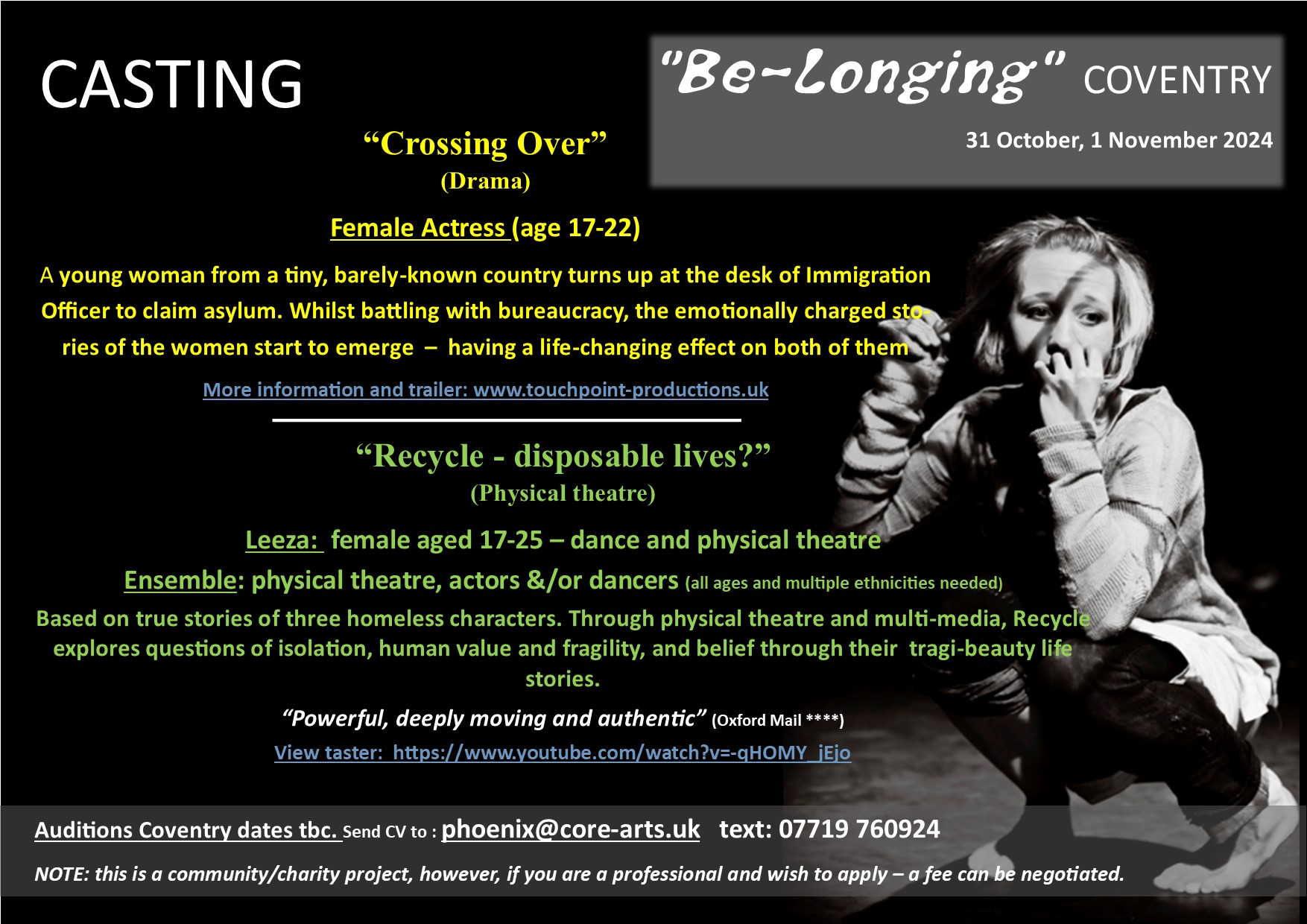
Search By Location
- work Courses in London
- work Courses in Birmingham
- work Courses in Glasgow
- work Courses in Liverpool
- work Courses in Bristol
- work Courses in Manchester
- work Courses in Sheffield
- work Courses in Leeds
- work Courses in Edinburgh
- work Courses in Leicester
- work Courses in Coventry
- work Courses in Bradford
- work Courses in Cardiff
- work Courses in Belfast
- work Courses in Nottingham