- Professional Development
- Medicine & Nursing
- Arts & Crafts
- Health & Wellbeing
- Personal Development
182 Courses in Coventry
VR Safety Day - This is for large organisations who would like to increase safety and environmental awareness engagement We will bring instructors and equipment utilising the following 3 VR applications: The VR Fire Trainer - by Vobling CPR in VR - by 4 Help VR Waste segregation by 4 Help VR Our approved instructors plan the day to suit your site with upto 3 VR stations and a top gear styled board and prizes for the winner, you are going to wow your staff and increase safety knowledge and training retention. This training can be done during morning's or afternoon's, lunch times or throughout the day. We will be using the VR Fire Trainer to help your staff to identify which extinguisher is the correct one, and extinguish a fire safely all whilst holding a real 6 KG Extinguisher. We will take them through a series of scenarios and ensure the learner leaves us knowing when it is safe or not to use an extinguisher We will then be saving someone using CPR in a city, all whilst having instruction from paramedicus a digital paramedic talking you through how to deliver CPR correctly and giving you real time feedback. Lastly, we will enrol your staff in our aste sorting game in VR, which will leave your learner thinking about correct waste segregation. You are against the clock for 2 mins to see who can score the best throughout your day. Delivered by our competent professionals, we will have your staff takking about it for days and remembering for all the right reasons.

Coal Centrifuge
By Coal Centrifuge
A Coal Centrifuge is a vital piece of equipment used in the coal preparation process to remove excess water from the coal. This machine operates on the principle of centrifugal force, rapidly spinning coal slurry to separate the water from the coal particles. The use of a coal centrifuge is crucial in reducing the moisture content of coal, which not only enhances its quality but also improves its burning efficiency and reduces transportation costs. By effectively dewatering the coal, the centrifuge ensures that the final product is of higher quality, suitable for various industrial applications.

FULL STACK JAVA
By London School of Emerging Technology
Full Stack Development encompasses the complete creation of end-to-end development of both the front-end and back-end of an application. LSET Bridges The Gap Between Education And Employment

Safe Recruitment for Employers & Managers
By Prima Cura Training
Safer recruitment is designed to help those who are responsible for employing anyone who works with vulnerable groups, to identify and deter or reject individuals who are deemed to be at risk of abusing. It is crucial that all employers have a recruitment policy in place that takes into account safer recruitment best practices and considerations. This course covers key topics including: advertising, application forms, selecting candidates for interview based on the information they have presented, and post-interview checks - including DBS checks - before making an offer of employment. Recruitment of staff is now a complex process and there are many issues that need to be considered to ensure safe and successful recruitment, to reduce in turn the risk of harm, abuse and neglect of adults and children.
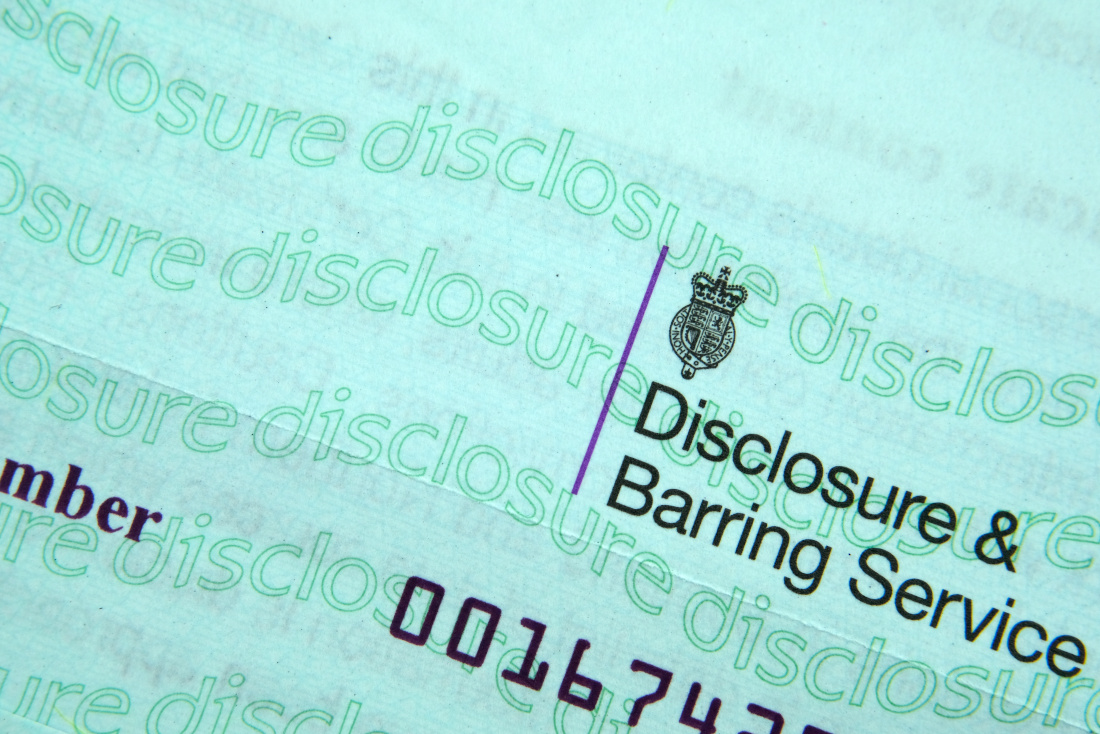
Agile: an introduction (In-House)
By The In House Training Company
Agility has become a prized business attribute. Although Agile methods were once most associated with software development, they are now applied in a host of different areas. Agile continues to find new applications because it is primarily an attitude. This programme delivers a solid grounding in both the Agile mindset and Agile methods. It covers three methods, illustrates the benefits of each and shows how they can be integrated. It includes practical techniques as well as background knowledge. By the end of the session, participants will be able to: Apply Agile concepts to self-manage their work Understand the roles people take on in Agile teams Use a variety of techniques to help deliver customer satisfaction Focus on delivering against priorities Employ a range of estimating techniques 1 Introduction Overview of the programme Review of participants' needs and objectives 2 The basics of Agile What makes Agile different Agile Manifesto and Principles Using feedback to deliver what is needed 3 Agile teams Multi-disciplinary teams Team size and empowerment Agile values 4 Agile at the team level - Scrum Scrum roles Scrum 'events' Scrum 'artifacts' 5 Agile for teams juggling multiple demands - Kanban Taking control of the work Improving throughput Dealing with bottlenecks 6 Agile in projects - AgilePM The phases of an Agile project Managing change requests Delivering on time 7 Estimating T-shirt / Pebble sizing Yesterday's weather Planning poker 8 Pick 'n' mix - some useful techniques The daily stand-up User stories Retrospectives Work-in-process limits Burndown charts Minimum viable product A / B testing 9 Review and action planning Identify actions to be implemented individually Conclusion

First Aid & Trauma Course for Equestrians
By NR Medical Training
In the world of equestrian sports and care, unique challenges and risks are ever-present. That's why NR Medical Training presents our tailored Equestrian First Aid and Trauma course, designed especially for riders, horse trainers, stable staff, vets, and anyone involved in the equine field. Taught by experienced Paramedics and EMTs who have seen and managed everything on the course. Spanning a comprehensive 2-day workshop, this hands-on, face-to-face course provides real-world solutions to real-world problems. Whether it's handling a sudden injury during a riding session or managing a complex trauma situation, our course offers you the skills, insights, and confidence to act appropriately.
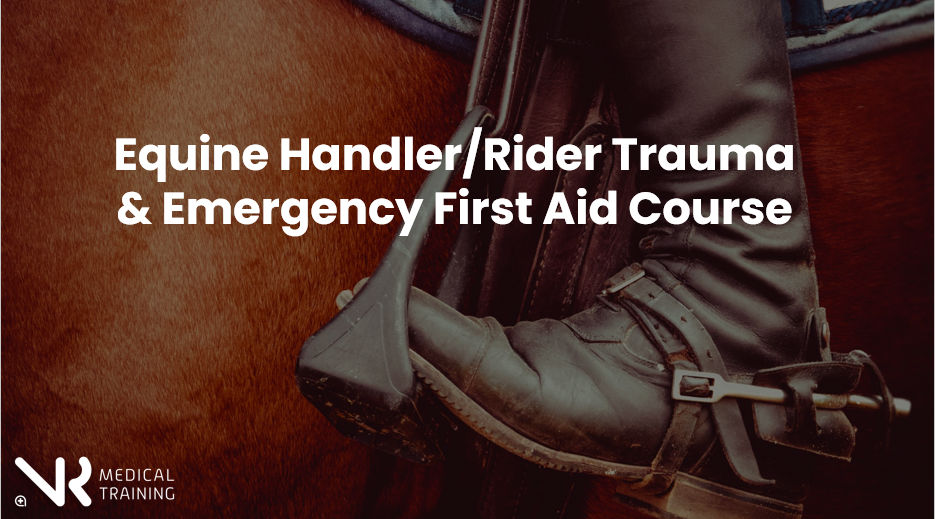
Unlock Lifesaving Skills: Construction First Aid & Trauma Training.
By NR Medical Training
In the fast-paced and hazardous environment of construction sites, unique challenges and risks are ever-present. That's why NR Medical Training presents our tailored Construction First Aid and Trauma course, designed especially for construction workers, site managers, engineers, and anyone involved in the construction industry. Taught by experienced Paramedics and EMTs who have seen and managed everything on the course, this comprehensive 2-day workshop provides real-world solutions to real-world problems. Whether it's handling a sudden injury from a falling object or managing a complex trauma situation, our course offers you the skills, insights, and confidence to act appropriately.

Business networking skills (In-House)
By The In House Training Company
This workshop will provide participants with the insight and skills to be more effective business networkers, face-to-face and online. The approach taken is to build on the strengths people already have and their successes. It is easier to develop what you already have than to try and develop skills that do not come easily. Being yourself is the most effective tool for business networking and building relationships. This course will help those attending: Appreciate the importance of networking, and different forms of networking Understand the dynamics of communication that are specific to networking Become more confident and assured when 'working' a room Improve their influencing skills, especially with people who are experts and in positions of authority 'Sell' themselves and promote their company Identify and manage their profiles using online social networking sites Use effective follow-up to maintain active contacts and connections Select the correct networking groups, clubs and events Create their own personal network 1 The importance, and different types, of networking Personal objectives and introductions Test networking session Examples of the importance, purpose and format of various types of networking, and benefits you can expect 2 How to work a room - preparation and strategy Three things to know before you attend any event Non-verbal communication and art of rapport Breaking the ice - worked examples with practical demonstration 3 Communication dynamics in networking - the power of the listening networker Why it is better to listen than talk Effective questioning and active listening Creating a natural and engaging conversation, 1-2-1 and in a larger group 4 Assumptions when networking How to use the 'instant judgement' of others to your advantage What assumptions are you making? How to keep an open mind 5 Business networking etiquette Meeting and greeting at a business networking event - approaching complete strangers and introducing yourself Socialising: joining and leaving groups easily Making a good first impression in 30 seconds The use of status when networking 6 Making connections Asking for cards, contact details and referrals Gaining a follow-up commitment Some tips and tricks 7 Business networking rehearsals Practice sessions 8 Personal business networking online Overview of different types of networking sites - there is a lot more out there than just Facebook! Examples of creating an effective profile Using social networking effectively - case studies and application 'Advanced' applications - blogs, articles, twitter, feeds, etc. Online demonstration and examples 9 Building relationships - follow-up and follow-through Maintaining a good database Developing a contact strategy with different types and levels of contact How to analyse your contact base

NTDA Tyre Technician Professional Development Scheme
By PFTP Ltd
The NTDA Tyre Technician Development Scheme was introduced following the huge success of the REACT working safely at the roadside licensing scheme. the recent changes to the apprenticeship framework and the general interest expressed by NTDA tyre retailers to have a standardised licensing scheme for retail centre based personnel. This scheme, effectively, is intended to act as a form of self-regulation for the tyre retail industry and represents a very exciting opportunity for both employers and employees in that it improves the mobility of tyre technicians by providing them with a nationally recognised license designed to demonstrate their competency. Similar self-regulation schemes have proven highly effective in other industries, such as the Electro-technical certification Scheme (ECS), which has issued thousands of cards to competent electricians. The NTDA Tyre Technician Professional Development Scheme is based on the following structure: Licensed Retail Tyre Technician (LRTT) Licensed Vehicle service Technician (LVST) Licensed Commercial Tyre Technician (LCTT) (This does not replace the REACT license to work safely at the roadside, which will remain unchanged, as it relates to roadside safe working as opposed to specific commercial tyre fitting competencies) The common criteria for a company to apply for any of the licenses is as follows: Whether applications are submitted by a tyre retailer, manufacture’s training department, or independent training provider, an individual must have been trained or re-trained and assessed as competent against the relevant occupational standards criteria for each license. Evidence of this (such as certificates, training records etc.), must be retained and made available when requested by the NTDA who will maintain a database of all licensed personnel. INTERESTED? PFTP is proud to have been awarded approval by the NTDA to offer this valuable licence to our customers. To find out more, please either telephone us on 024 76325880, use the live talk function to talk to one of our sales operatives or visit our contact page to leave a message. We look forward to hearing from you!

This 3 Days programme will equip you to use, price, manage and evaluate interest rate and cross-currency derivatives. The course starts with the building blocks of money markets and futures, through yield curve building to interest-rate and cross-currency swaps, and applications. The approach is hands-on and learning is enhanced through many practical exercises covering hedging, valuation, and risk management. This course also includes sections on XVA, documentation and settlement. The programme includes extensive practical exercises using Excel spreadsheets for valuation and risk-management, which participants can take away for immediate implementation.

Search By Location
- applications Courses in London
- applications Courses in Birmingham
- applications Courses in Glasgow
- applications Courses in Liverpool
- applications Courses in Bristol
- applications Courses in Manchester
- applications Courses in Sheffield
- applications Courses in Leeds
- applications Courses in Edinburgh
- applications Courses in Leicester
- applications Courses in Coventry
- applications Courses in Bradford
- applications Courses in Cardiff
- applications Courses in Belfast
- applications Courses in Nottingham