- Professional Development
- Medicine & Nursing
- Arts & Crafts
- Health & Wellbeing
- Personal Development
PfMP Exam Prep: In-House Training
By IIL Europe Ltd
PfMP® Exam Prep: In-House Training This is an intensive PfMP® Exam preparation course. This learning experience guides you through the multi-faceted discipline of portfolio management by focusing on the related technical, leadership, and business skills required to navigate it in the real world. First and foremost, this is an intensive PfMP® exam preparation course. Over the course, we go beyond exam prep to provide selected practice in applying key portfolio management skills, tools, and techniques. This learning experience guides you through the multi-faceted discipline of portfolio management by focusing on the related technical, leadership, and business skills required to navigate it in the real world. The journey zooms in and out between governance context and specific operational activities. The ultimate goal is practical application, with the bonus of certification along the way. What You Will Learn By the end of this program, you will be able to: Align and manage the portfolio, strategically, to satisfy organizational objectives and priorities, through benefit realization Articulate and emulate the role of a portfolio manager Apply the principles and skills of a portfolio manager to your real-world environment Study and prepare for the PfMP® Examination Apply for the certification, per the PMI PfMP Handbook and pass the initial panel review on your application Getting Started Course Overview Details of the PfMP® Certification process Foundation Concepts Projects, program, and portfolios A portfolio management process Strategy and value The role of the portfolio manager The role of key stakeholders Life cycle management The Portfolio Life Cycle Overview of Life Cycle Portfolio Management Information System (PMIS) Governance within the Portfolio Life Cycle Strategic Management Strategy concepts Supporting documentation and the strategic plan Planning and optimization Organizational risk appetite Managing strategic change Governance Management Overview and Guiding Principles The Concept of Governance Effective Design Factors Governance Roles Capacity and Capability Management Overview and Guiding Principles Capacity Management and Planning Supply and Demand (Management and Optimization) Organization Capabilities (Assessment and Development) Performance Management (Reporting, Analytics, and Balance) Stakeholder Engagement The Importance of Stakeholders Overview and Guiding Principles Definition and Identification Analysis and Planning Communications Approaches and Management Value Management Overview (Guiding Principles, Definition, and Components) Negotiating Expected Value Maximizing Value Assuring Value Realizing Value Measuring and Reporting Value A Look at Tools Risk Management Overview and Guiding Principles Portfolio Risk Planning Portfolio Risk Identification Portfolio Risk Assessment Portfolio Risk Response Examination Content Outline (ECO) Overview Structure Strategic Tasks Mapping Governance Tasks Mapping Performance Tasks Mapping Risk Tasks Mapping Communication Tasks Mapping List of Knowledge and Skills Exam Prep and Practice Overview Documenting experience Submitting the application Preparing to sit for the exam

Microsoft Project Blue Belt 2013: In-House Training
By IIL Europe Ltd
Microsoft Project Blue Belt® 2013: In-House Training This course introduces Project Server 2013 features that expedite scheduling projects and simplify managing tasks within an enterprise environment. Learn different aspects of Project Server and their benefits to varying roles in the enterprise, and gain hands-on experience and insights on best practices from SMEs around the world. This course introduces Project Server 2013 features that expedite scheduling projects and simplify managing tasks within an enterprise environment. Learn different aspects of Project Server and their benefits to varying roles in the enterprise, and gain hands-on experience and insights on best practices from SMEs around the world. What you Will Learn You'll learn how to: Identify the project's life cycle Understand the Enterprise Project Management (EPM) environment Apply the basic project management principles to selecting, initiating, planning, executing, monitoring and controlling, and closing your Project 2013 schedules Take advantage of new features Explain Project Server 2013 views and project sites Meet deadlines and budget restrictions Keep the workloads of your resources within their available limits Efficiently update your schedule Take advantage of the standard reports, custom views, and visual reports for your projects Take a brief look at the Business Intelligence potential Efficiently and effectively manage your project(s) and programs Work comfortably within Project Server 2013 or Project Online Getting Started with Microsoft® Project Server 2013 Describing the EPM context Discovering Project Server 2013 and Project Online Differentiating the users of Project Server 2013 Working with Project Professional 2013 and Project Server 2013 Recognizing the Life Cycle within EPM Projects and Portfolio Management Portfolio management and governance Originating new initiatives within EPTs and workflows Prioritizing initiatives, analyzing scenarios, optimizing, and selecting the portfolio Initiating Projects Initiating processes with Project Professional, SharePoint lists, Enterprise Projects, and Resource Plans Importing projects and managing project owner and permissions Planning Projects - Scope and Schedule Management Planning context and framework Scheduling in PWA Using the Deliverables feature Planning Projects - Staffing Management Plan Building a project team Managing resource availability Reviewing the assignment cycle Resolving resource overallocation Planning Projects - Cost Components, Baseline, and Consolidated Schedules Developing components of the Cost Management Planning processes Working with the baseline in projects and programs or master schedules Improving the Collaboration in the Project Sites Creating the Project Sites Developing components of the Risk Management Plan and Issues Tracking Linking planning documents Additional apps and customization Executing Projects Understanding executing processes Managing resources using Build Team and other features Working with timesheets Reporting administrative time Configuring personal settings Monitoring and Controlling Projects - Tracking Task and Project Progress Understanding the Monitoring and Controlling processes Task progress and updates in PWA including considerations for different tracking methods Task progress and updates in Project Professional 2013 Monitor and Control Projects - Measuring Performance and Reporting Progress Understanding status reports Reviewing performance metrics and progress reports Taking advantage of preloaded reports at the Business Intelligence Center Considerations for defining custom reports Closing Projects Reviewing the closing processes and closing tasks to updates Supporting the closing process

Agile Sprint Planning: In-House Training
By IIL Europe Ltd
Agile Sprint Planning: In-House Training The goal of the course is to provide you and your team with the ability to develop effective and realistic Sprint plans. Without effective Sprint Plans, iterations are set up for failure. But Sprint Planning cannot be improved on its own, in isolation. The Scrum processes are highly intertwined and influence each other. The surrounding artifacts, events, and roles must be examined closely, and enhanced, in order to improve Sprint Planning. This course will remind you of the theory to reinforce the principles, but will concentrate on next-level skills, so that you and the team are able to create realistic and usable Sprint Plans. This course is not introductory. You are already aware of the Scrum framework and have been implementing Scrum on your projects. Now is the time to improve efficiency and effectiveness, to facilitate successful Agile projects. What you will Learn You'll learn how to: Identify and correlate the key symptoms and root causes of ineffective sprint plans Improve key Product Backlog elements Evaluate Agile roles in sprint planning Appraise key product practices Enhance project transparency The Product Backlog User stories Acceptance Criteria Backlog Refinement Supporting Roles Product Owner (the Backlog) Development Team Stakeholders and SMEs Supporting Product Practices Roadmaps and release plans and story maps Definition of Done Technical Debt Transparency Daily Scrums Information radiators Retrospectives Sprint Planning Capacity and Velocity Sprint Planning Meetings The Sprint Backlog Summary What did we learn, and how can we implement this in our work environments?

M.D.D HOW TO HAVE CONFIDENCE PACKAGE (DATING/RELATIONSHIP COURSES)
4.9(27)By Miss Date Doctor Dating Coach London, Couples Therapy
A training course for those lacking in confidence and suffering from low self-esteem. Confidence and self-esteem issues can have a very detrimental effect on progressing in your dating life and having healthy relationships. This course will consist of a full assessment of your history. emotions, self-belief, dating history, and insight into how to build your confidence and forge a stronger self-belief pattern and supporting you to become a better and more confident person able to face the ups and downs and challenges of daily life and believing in yourself and knowing you can overcome any obstacle in dating, relationships or daily life. Confidence can be lost when we face negative situations but can be regained with indoctrination and social awareness and emotional intelligence education. https://relationshipsmdd.com/product/how-to-have-confidence-package/

Microsoft Project Blue Belt 2016: In-House Training
By IIL Europe Ltd
Microsoft Project Blue Belt® 2016: In-House Training This course introduces Project Server 2016 features that expedite scheduling projects and simplify managing tasks within an enterprise environment. Learn different aspects of Project Server and their benefits to varying roles in the enterprise, and gain hands-on experience and insights on best practices from SMEs around the world. This course introduces Project Server 2016 features that expedite scheduling projects and simplify managing tasks within an enterprise environment. Learn different aspects of Project Server and their benefits to varying roles in the enterprise, and gain hands-on experience and insights on best practices from SMEs around the world. Users in Project online will get the same benefits of this program. What you Will Learn You'll learn how to: Describe the Enterprise Project Management (EPM) environment Apply the basic project management principles of, initiating, planning, executing, monitoring and controlling, and closing your project schedules Discuss new features Explain PWA views project sites Meet deadlines and budget restrictions Keep the workloads of your resources within their available limits Explain tracking methods and manage task assignments Update the schedule Differentiate between updating tasks and timesheets Use standard reports, custom views, and visual reports for your projects Recognize the potential of the Business Intelligence features Getting Started with Microsoft® Project Server 2016 Describing the EPM context Discovering Project Web App Differentiating the users of PWA Working with Project Professional and PWA Initiating Projects New projects with Project Professional, SharePoint lists, Enterprise Projects Importing schedules and managing project owner and permissions Customize the ribbon with enterprise commands Planning Projects - Scope and Schedule Management Scheduling in PWA Using the Deliverables feature Developing components of the risk management plan and issues tracking Linking planning documents Planning Projects - Staffing Management Plan Building a project team Managing resource availability Reviewing the assignment cycle Managing resource engagements Resolving resource overallocation Executing, Monitoring and Controlling Baselines Working with timesheets Reporting administrative time Tracking methods (% work, actual work, single entry mode) Assignment progress and updates in PWA Task progress and updates in Project Professional and PWA Monitor and Control Projects - Measuring Performance and Reporting Progress Reviewing performance metrics and progress reports Using the preloaded reports at the Business Intelligence Center Considerations for defining custom reports Closing Projects Reviewing the closing processes and closing tasks to updates Supporting the closing process

Level 6 NVQ Diploma in Construction Site Management
By Dynamic Training and Assessments Ltd
Level 6 NVQ Diploma in Construction Site Management

Level 6 NVQ Diploma in Construction Contracting Operations Management
By Dynamic Training and Assessments Ltd
Level 6 NVQ Diploma in Construction Contracting Operations Management

Pre-Hospital Care Courses (FREC3/FREC4)
By Triple L Training & Medical Ltd
FREC3 FREC4 Pre Hospital Care These can be at your venue or our training centre.
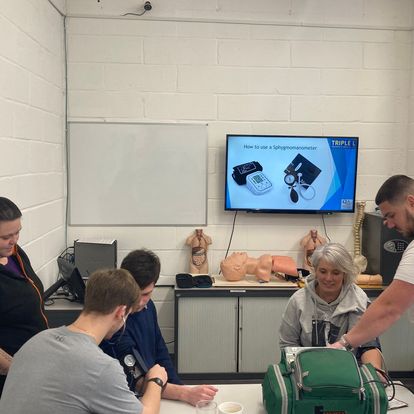
Level 2 NVQ Diploma in Fenestration Installations
By BAB Business Group
The NVQ Level 2 Diploma in Fenestration Installations is appropriate for individuals aged 16 and over working in the construction sector who specialise in Fenestration Installations and are looking to become eligible for the Blue CSCS Card. Our team will discuss the qualification process with you prior to signing up in order to ensure that you will be able to complete the qualification. Complete the qualification within a few short weeks providing that you work with your assessor to provide the required evidence. Qualification times can be as little as 4 to 8 weeks! This qualification is aimed at those who work as installers of glass supporting systems, which include window and door units. Upon completion of the qualification, you will be awarded the NVQ Level 2 Diploma in Fenestration Installations. CSCS Cards We can provide CSCS tests and CSCS Cards alongside the qualifications without the need to attend the test centre. Speak with our friendly and helpful team for more information.

OAL Level 3 Award in Epilepsy and Administration of Buccal Midazolam RQF
By Guardian Angels Training
Gain comprehensive knowledge and practical skills to manage epilepsy and administer buccal midazolam with the Level 3 Award in Epilepsy and Administration of Buccal Midazolam (RQF). Ideal for healthcare professionals and caregivers.

Search By Location
- support Courses in London
- support Courses in Birmingham
- support Courses in Glasgow
- support Courses in Liverpool
- support Courses in Bristol
- support Courses in Manchester
- support Courses in Sheffield
- support Courses in Leeds
- support Courses in Edinburgh
- support Courses in Leicester
- support Courses in Coventry
- support Courses in Bradford
- support Courses in Cardiff
- support Courses in Belfast
- support Courses in Nottingham