- Professional Development
- Medicine & Nursing
- Arts & Crafts
- Health & Wellbeing
- Personal Development
Level 4 Diploma in Construction Site Supervision
By BAB Business Group
The NVQ Level 4 Diploma in Construction Site Supervision is appropriate for individuals who work as a Construction Site Supervisor/ Foreman or Assistant Site Manager in the construction sector and are looking to become eligible for the Gold ‘Site Supervisor’ CSCS Card. Our team will discuss the qualification process with you prior to signing up in order to ensure that you will be able to complete the qualification. Every candidate is assigned a competent and experienced assessor who will provide advice and guidance throughout the programme to ensure that candidates are supported in the successful completion of the qualification. CSCS Cards We can provide CSCS tests and CSCS cards alongside your qualification without the need to attend the test centre. Speak to our friendly and helpful team for more information.

Level 4 Diploma in Construction Site Supervision – Retrofit
By BAB Business Group
The NVQ Level 4 Diploma in Construction Site Supervision – Retrofit is appropriate for individuals who work as a Construction Site Supervisor/ Foreman or Assistant Site Manager in the Retrofit construction sector and are looking to become eligible for the Gold ‘Site Supervisor’ CSCS Card. Our team will discuss the qualification process with you prior to signing up in order to ensure that you will be able to complete the qualification. Every candidate is assigned a competent and experienced assessor who will provide advice and guidance throughout the programme to ensure that candidates are supported in the successful completion of the qualification. CSCS Cards We can provide CSCS tests and CSCS cards alongside your qualification without the need to attend the test centre. Speak to our friendly and helpful team for more information.

Level 6 NVQ Diploma in Construction Contracting Operations Management
By BAB Business Group
The NVQ Diploma in Construction Contracting Operations Management qualification is suited to those who are working in a management role in the construction industry and are looking to become eligible for the Black CSCS Card. Candidates follow one of five pathways depending on their job role: General Estimating Buying Planning Surveying Our team will discuss the qualification process with you prior to signing up in order to ensure that you will be able to complete the qualification. Every candidate is assigned a competent and experienced assessor who will provide advice and guidance throughout the programme to ensure that candidates are supported in the successful completion of the qualification. CSCS Cards We can provide CSCS tests and CSCS cards alongside your qualification without the need to attend the test centre. Speak to our friendly and helpful team for more information.

Level 6 NVQ Diploma in Construction Site Management
By BAB Business Group
The NVQ Diploma in Construction Site Management qualification is suited to those who are working in a management role in the construction industry and are looking to become eligible for the Black CSCS Card. Candidates follow one of five pathways depending on their job role: Building and Civil Engineering Highways and Maintenance Repair Residential Development Conservation Demolition Our team will discuss the qualification process with you prior to signing up in order to ensure that you will be able to complete the qualification. Every candidate is assigned a competent and experienced assessor who will provide advice and guidance throughout the programme to ensure that candidates are supported in the successful completion of the qualification. CSCS Cards We can provide CSCS tests and CSCS cards alongside your qualification without the need to attend the test centre. Speak to our friendly and helpful team for more information.

Effective Questioning
By Marell Consulting Limited
When used effectively, questioning is a useful teaching and learning strategy. During this workshop we will discuss how questioning can be used effectively to assess, challenge and stretch pupils progress.
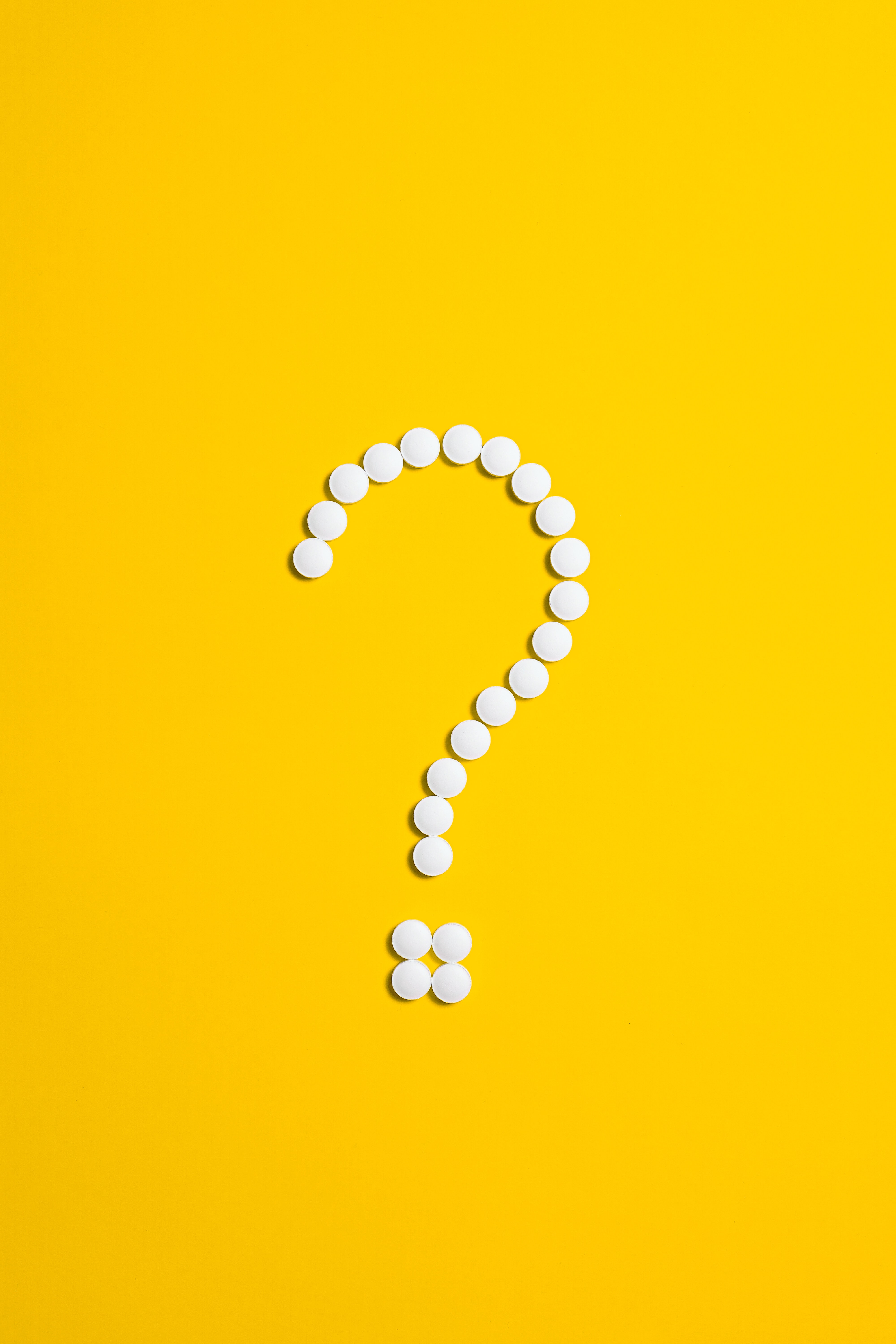
Microsoft Powerpoint Introduction - In-company (now with live online classes)
By Microsoft Office Training
Course Objectives At the end of this course you will be able to: Identify the components of the PowerPoint interface Create slides Format text on slides Add and modify graphical objects to a presentation Work with tables in a presentation Add charts to a presentation Prepare the SlideShow '1 year email support service Take a look at the consistent excellent feedback from our corporate clients visiting our site ms-officetraining co uk Customer Feedback Very patient Trainer. Happy to adapt course + help with problems on existing presentations. Andrea Lethbridge - CNN ' With more than 20 years experience, we deliver courses on all levels of the Desktop version of Microsoft Office and Office 365; ranging from Beginner, Intermediate, Advanced to the VBA level. Our trainers are Microsoft certified professionals with a proven track record with several years experience in delivering public, one to one, tailored and bespoke courses. Our competitive rates start from £550.00 per day of training Tailored training courses: You can choose to run the course exactly as they are outlined by us or we can customise it so that it meets your specific needs. A tailored or bespoke course will follow the standard outline but may be adapted to your specific organisational needs. Getting Started with PowerPoint Identify the Components of the PowerPoint Interface Create a PowerPoint Presentation Accessing Help Choose the right view for the task in PowerPoint Normal view Slide Sorter view Notes Page view Outline view Add, rearrange, and delete slides in PowerPoint Working with Themes Add colour and design to my slides with themes Remove the current slide design (theme) Slide Layout What is a slide layout? Apply or change a slide layout Working with text Add text to a slide Create a new text box Format text Tables Add a table to a slide Format a Table Copy and paste a table from Word Insert an Excel spreadsheet within PowerPoint Edit Cells, Rows and Columns Delete a table Graphics Working with Clipart, and Shapes Selecting objects, shapes, pictures or text boxes Arrange a picture, shape or other object Adding Charts to Your Presentation Create a Chart Format a Chart Insert a Chart from Microsoft Excel Inserting date and slide numbers Add slide numbers to your presentation Hide slide numbers on the title slide Change where the page numbers appear on your slides Start your slide numbering with a specific number Print slides, notes, or handouts Create the Slide Show Record your slide show Preview the recorded slide show Turn slide timings off Set the slide timings manually Add or remove transitions between slides Add Animations to Text and Objects Deliver the Presentation Speakers notes Add speaker notes to your slides View your speaker notes as you deliver your slide show Who is this course for? Who is this course for? This course is designed for end users who are interested in learning the fundamentals needed to create and modify engaging presentations. Requirements Requirements General knowledge of the Windows OS Career path Career path Microsoft Office know-how can instantly increase your job prospects as well as your salary. 80 percent of job openings require spreadsheet and word-processing software skills Certificates Certificates Certificate of completion Digital certificate - Included

SINGLE PARENT COACHING PACKAGE (SINGLES)
4.9(27)By Miss Date Doctor Dating Coach London, Couples Therapy
Talk through problems Check up call Help with single parenting dating issue Dating advice Your own coach for 3 weeks Mini sessions Depression and stress relief strategies 30 mins x 2 per week for 3 weeks Support and anxiety issues addressed Time convenience coaching Phone sessions Dating advice for singles https://relationshipsmdd.com/product/single-parent-coaching-package/

Appreciative Inquiry
By Inovra Group
Overview Appreciative Inquiry is a form of action research that collects people’s stories of best practices. We can use these best practices as a way to initiate organisational change. This course will guide attendees through the process of Appreciative Inquiry (AI) and give them the techniques to succeed in using the AI system. This course will benefit anyone that leads change and wants to create positive dialogue that leads to improvements within their organisation. Description David Cooperrider, Suresh Srivastva, and their colleagues at Case Western Reserve University developed AI in the 1980s. According to them, the aim of Appreciative Inquiry is to help the organisation in: Envisioning a collectively desired future Realising that vision in ways that successfully translate intention into reality and beliefs into practices The AI approach can be applied in almost all groups of people and once the process starts, the change is put in motion. The appreciative approach works in individual conversations among colleagues, managers and employees. AI consultants around the world are increasingly using an appreciative approach to bring about collaborative and strengths-based change. This course will provide attendees with the means to effectively develop the skills of managers for the benefit of their organisation. They will be taken through the full process of appreciative inquiry; developing a wide understanding of the tools and techniques required to effectively improve communication and affect change. What can Appreciative Inquiry achieve? Well, just imagine you were better able to: Solve problems within an organisation in a positive and forward-thinking way. Be more curious and excited about the challenges faced within the business. Ask unconditional, positive questions to strengthen the organisations capacity to increase potential. Approach change in an affirmative mindset. Use questions to create movement and change within the company. Simply apply core communication skills, for overall organisational success Topics covered: What is Appreciative Inquiry? – A review of the subject with an activity that helps embed understanding and a case study that explains the process in action. Benefits of Appreciative Inquiry to the Organisation – Establishing how AI can aid and improve the way an organisation works and how people communicate within it. Exploring how specific organisational issues can be viewed positively. Appreciative Inquiry Questions – Understanding how questions can be used to identify positive organisational improvements and refocus our approach to business issues. Appreciative Inquiry Interviews – A set process for performing AI interviews and framing consultations to get the best out of those involved. A chance to practice the given approach and hone personal skills. The 4D Model – An overview of the AI 4D Model (Discovery, Dream, Design, Destiny) and how it is applied. The 4D Model: Topic – Demonstrating how selecting the topic is the beginning of the 4D model process. Choosing the participants own topic to work on throughout the training. The 4D Model: Discovery – Showing how positive discussions are kick-started at this stage and taking a chance to look at, ‘the best there is and what has been’. The 4D Model: Dream – ‘Thinking big and beyond what they have in the past’. Creating an amazing and positive vision for the future. The 4D Model: Design – Laying the foundation with a design of the vision, principles, and set of propositions that describe the ideal end state. Defining the desired state by creating a hierarchy and blueprint for success. The 4D Model: Destiny – Defining clear actions that will help the organisation and individuals achieve what they have set out to. The output is the self-reinforcing nature of using positive and affirmative inquiry to improve the business. The 4D Model: Summary Task – Review of learning and knowledge check. The Change Process – Exploring Dr. Kotter’s 8-step change process and how it can support the AI approach. Rooms of Change – Understanding feelings and attitudes to change, using this interesting and memorable model. Using an activity to help participants consider their own ‘change position’ and what this might mean for them. Strategies for Managing Change – A simple set of skills to help overcome the challenges faced by people trying to implement change. Applying these strategies to the 4D Model and Appreciative Inquiry. Recall Quiz – A chance to review learning in an engaging way. Summary – Developing actions and key points to take away. Who should attend Managers who want to learn about and practice the Appreciative Inquiry approach to drive positive changes. Requirements for Attendees None.

Microsoft Access Advanced - In-company / Bespoke
By Microsoft Office Training
Course Objectives At the end of this course you will be able to: Do advance Table design Do advance Query design and Action Querys Do advance Form design with the use of macros and buttons Export and import data to and from different sources. 1 year email support service Take a look at the consistent excellent feedback from our corporate clients visiting our site ms-officetraining co uk With more than 20 years experience, we deliver courses on all levels of the Desktop version of Microsoft Office and Office 365; ranging from Beginner, Intermediate, Advanced to the VBA level. Our trainers are Microsoft certified professionals with a proven track record with several years experience in delivering public, one to one, tailored and bespoke courses. Our competitive rates start from £550.00 per day of training Tailored training courses: You can choose to run the course exactly as they are outlined by us or we can customise it so that it meets your specific needs. A tailored or bespoke course will follow the standard outline but may be adapted to your specific organisational needs. Advanced Table Design Advanced Field Properties Table Properties Advanced Query Design Advanced Naming Conventions Join Tables in Queries Manage Query Joins Use Self-Joins in Queries Summarise Data in Queries Parameter Queries Action Queries Crosstab Queries Advanced Form Design Create Subforms and Linked Forms Form Controls Command Buttons Form Properties Interface, Start-Up and Navigations Forms Working with Macros Create Single Macros Run Macros Work with Sub Macros Use Conditional Macros Run Macros from Buttons Assign Macros to Events Extending Data Reach Import Data Export Data Work with Linked Tables Managing Databases Object Dependencies Database Documenter Performance Analyzers Regular Management of a Database Access Database Security Who is this course for? Who is this course for? The course is aimed at all users who would like to obtain the necessary skills to create advanced table, query, form and reports as well as to automate tasks with the use of macros. Career path Career path Microsoft Office know-how can instantly increase your job prospects as well as your salary. 80 percent of job openings require spreadsheet and word-processing software skills

Microsoft Excel Advanced - In-company
By Microsoft Office Training
Course Objectives At the end of this course you will be able to: Work with advanced lookup and reference functions Create macros to automate common tasks Use advanced techniques to analyse data Create PivotTables and PivotCharts Work with data validation tools Import and export data ' Customer Feedback Best Training Ever! Just finished a bespoke 1-1 training course in Excel Advanced, Macros & VBA. Pedro is an excellent trainer, imparting his skills and knowledge in the best way - appropriately to audience skills, knowledge and ability. Pedro is always approachable, encouraging and supportive, giving delegates the optimum learning environment. I would not hesitate to recommend Pedro as a trainer, whatever your level of ability. Amanda Morris - Treasury & Systems Accountant at Reall - Real Equity for All The course was very interesting and engaging and will definitely be put to use. The trainer was very helpful and charismatic. Marving Lopez - AM Best Europe Pedro was excellent. Very knowledgeable, clear and great rapport with class. Darren Barkey - Direct Wines Great content and learnt a lot. Really enjoyable :) Kristie-Lee Ryan - Stirling Ackroyd 1 year email support service Take a closer look at the consistent excellent feedback from our growing corporate clients visiting our site ms-officetraining co uk With more than 20 years experience, we deliver courses on all levels of the Desktop version of Microsoft Office and Office 365; ranging from Beginner, Intermediate, Advanced to the VBA level. Our trainers are Microsoft certified professionals with a proven track record with several years experience in delivering public, one to one, tailored and bespoke courses. Our competitive rates start from £550.00 per day of training Tailored training courses: You can choose to run the course exactly as they are outlined by us or we can customise it so that it meets your specific needs. A tailored or bespoke course will follow the standard outline but may be adapted to your specific organisational needs. Please visit our site (ms-officetraining co uk) to get a feel of the excellent feedback our courses have had and look at other courses you might be interested in. Advanced Functions COUNT, COUNTA, COUNTIF, COUNTBLANK, SUMIF, SUBTOTAL IF, OR, AND, IFERROR VLOOKUP to lookup Exact Values and Approximate values MATCH, INDIRECT, ROW/COLUMN, INDEX, OFFSET Analysing Data PMT function to calculate a monthly payment of a loan What If Analysis using Goal Seek Use scenarios to consider many different variables Using Solver Add-in to optimize variables PivotTables Create a PivotTable to analyse worksheet data Add or remove fields in a PivotTable Change the data source for a PivotTable Working with external data sources Using different Statistical Functions Calculate a Running Total, % of Grant Total, Difference From… Using the Slicer and Timeline to filter the PivotTable Using Filters in a PivotTable Group by Date, Auto Group by ranges of values, Custom Group Create a PivotChart The GETPIVOTDATA function Formula auditing Precedents and dependents Error checking Watch a formula and its result by using the Watch Window Evaluate a nested formula one step at a time Data Validation Number Validation Data List Validation Message Prompts and Alerts Conditional Data Validation Data Validation Errors Consolidation Consolidate data by position Consolidate data by category Use a formula to consolidate data Outline (group) data in a worksheet Create an outline of rows Create an outline of columns Copy outlined data Hide or remove an outline Connect external data to your workbook Using the Power Query Editor to import data From Text and CSV, From Access, From Web, From another Workbook Using the Power Query Editor to; Transform your data by Selecting which fields to import, by Splitting Columns, Changing Data Type and more. Deleting Applied Steps Refreshing your data Working with Form Controls; Buttons, Option Buttons and Scroll Bars Introduction to Macros Change Macro Security settings How to Record a macro Some Macro Examples Delete a macro Edit the macro to view the VBA code Copy part of a macro to create another macro Assign a macro to a button Who is this course for? Who is this course for? This course is intended to end users who want to develop their skills so they can use advanced techniques to analyse extensive and complex datasets in Excel and to automate simple tasks with the use of Macros. Requirements Requirements Preferably, delegates should have attended the Excel Intermediate course. Career path Career path Excel know-how can instantly increase your job prospects as well as your salary. 80 percent of job openings require spreadsheet and word-processing software skills Certificates Certificates Certificate of completion Digital certificate - Included

Search By Location
- support Courses in London
- support Courses in Birmingham
- support Courses in Glasgow
- support Courses in Liverpool
- support Courses in Bristol
- support Courses in Manchester
- support Courses in Sheffield
- support Courses in Leeds
- support Courses in Edinburgh
- support Courses in Leicester
- support Courses in Coventry
- support Courses in Bradford
- support Courses in Cardiff
- support Courses in Belfast
- support Courses in Nottingham