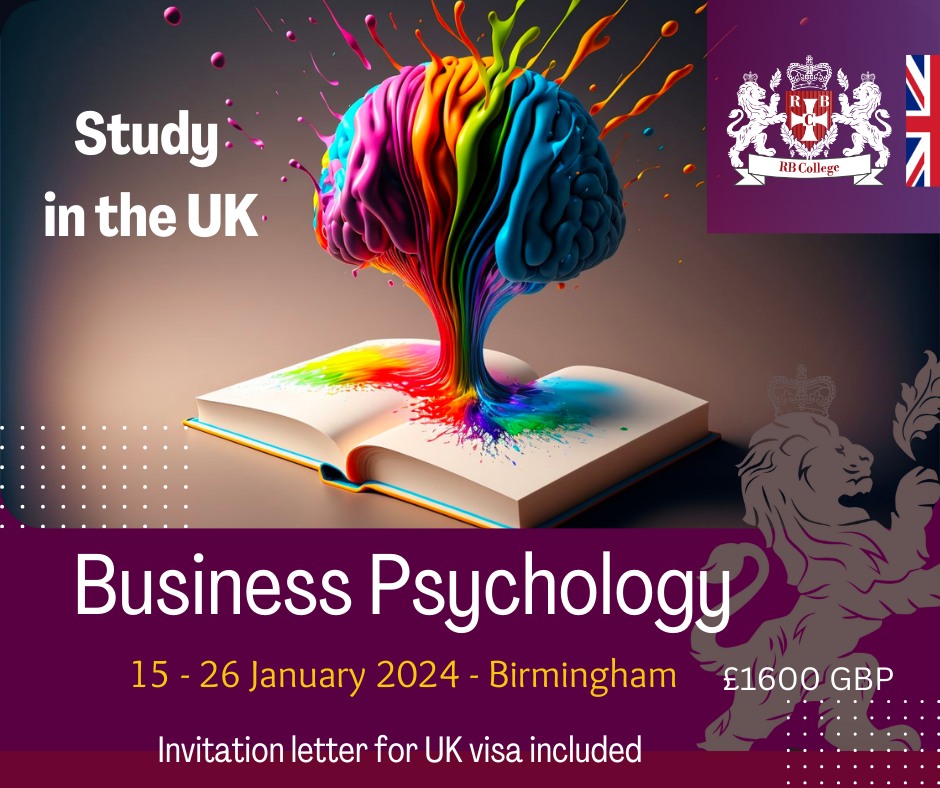- Professional Development
- Medicine & Nursing
- Arts & Crafts
- Health & Wellbeing
- Personal Development
1160 Courses in Bristol
Introduction to Carbon Capture and Storage (CCS) for Non-Technical Professionals
By EnergyEdge - Training for a Sustainable Energy Future
About this training Carbon Capture and Storage (CCS) is an upcoming new technology that has a vital place within global efforts to decarbonise. It has a unique set of challenges, opportunities and risks to be understood and accommodated within appropriate legal, regulatory, and social and public license frameworks. The course has a strong international and global south emphasis with case studies on CCS projects and will touch on the role of CCS in developing country energy transition. The course satisfies a part of the market that is not currently catered for - the wider science, risks, financing, regulation, planning and social license aspects of CCS. These are issues that are as important as the technical issues in the sense that any of them can be a show-stopper for CCS. Training Objectives Upon completion of this course, participants will be able to: Place CCS within the context of the global geological carbon cycle and the contribution to could make to carbon abatement Explore the basic engineering and other challenges and solutions of CO2 transport and capture Recognize the geological challenges and solutions of CO2 storage Learn the methods of geological and environmental monitoring of CCS sites and why monitoring is important Understand the policy and finance challenges and solutions of CCS projects Know the importance of social license to operate and how to gain a social license to operate Target Audience This course will cater for in-company legal specialists, finance, project managers, marketing and communications specialists; as well as geologists, planners and environmental scientists in regulatory or government roles in regions considering the development of CCS. The course will provide up to date and relevant information to help in understanding opportunities and in managing risk. Geoscientists Government energy regulators and policy makers Financiers and investors Government natural resource and planning department Environmental scientists Finance professionals Marketing and communication professionals Legal specialists Project managers Course Level Basic or Foundation Trainer Your expert course leader is one of the most influential figures in British geoscience. He has 25 years' experience in geological, energy, and palaeontological science and research, including 8 years national level science leadership as the UK's chief geologist (Executive Chief Scientist and Director of Science and Technology of the British Geological Survey). He has been providing geoscience advice to Government for almost 15 years and has an excellent overview of Government policy, industrial activity and funding landscape in applied and energy geoscience, including CCUS and shale gas. He is a well-known communicator of science and has published three single-author popular science books (one award-winning), including the best introductory book on CCS 'Returning Carbon to Nature' Elsevier 2013. POST TRAINING COACHING SUPPORT (OPTIONAL) To further optimise your learning experience from our courses, we also offer individualized 'One to One' coaching support for 2 hours post training. We can help improve your competence in your chosen area of interest, based on your learning needs and available hours. This is a great opportunity to improve your capability and confidence in a particular area of expertise. It will be delivered over a secure video conference call by one of our senior trainers. They will work with you to create a tailor-made coaching program that will help you achieve your goals faster. Request for further information post training support and fees applicable Accreditions And Affliations

Cloud technologies training course description This course provides an introduction to cloud technologies, including, configuration and deployment, security, maintenance, and management. It covers all aspects of cloud computing infrastructure. It will help you to master the fundamental concepts, terminology, and characteristics of cloud computing. . What will you learn Contrast and compare AWS, GCP and Azure. Explain the different cloud services, models and characteristics. Explain cloud virtualization components and options. Explain cloud security options. Describe cloud automation, orchestration, monitoring and performance options. Cloud technologies training course details Who will benefit: Anyone working with or looking to work with cloud technologies. Prerequisites: None. Duration 2 days Cloud technologies training course contents What is the cloud? The Internet Cloud computing Benefits Disadvantages Cloud services IaaS, PaaS, SaaS, others. Cloud service providers AWS, GCP Microsoft Azure, others Cloud architectures Private, public, hybrid others Cloud based delivery The cloud and virtualization Virtual Machines, networks, storage, deployment. Accessing the Virtual Machine Secure cloud environments Security considerations. Data privacy considerations Automation and orchestration Monitoring and performance Performance Cost issues Cost containment

Linux training course description A Linux foundation appropriate for all flavours of Linux, focussed on getting network engineers up and running with Linux. The command line is used throughout. The course progresses from the basics of Linux commands onto useful tools such as grep, then shell features such as piping and then onto shell scripting. Administration aspects covered are the tasks network engineers are most likely to encounter such as software installation. Hands on exercises concentrate on network related tasks such as installing net-snmp and using shell scripts to provide network automation. What will you learn Use Linux commands to perform a variety of tasks from manipulating files to handling processes. Create and edit files with vi. Work with permissions. Write simple shell scripts. Install software packages. Configure base networking. Linux training course details Who will benefit: Network engineers. Prerequisites: TCP/IP Foundation Duration 5 days Linux training course contents What is Linux? Linux distributions, open source software. Getting started Logging in, changing passwords, logging out. Hands on Basics and root access. Linux basics Command structure. The Linux manuals, basic commands (who, date, tty, uname, echo, banner...). Hands on Using the CLI. Connecting to a network IP configuration, DHCP, static addressing, routing, ifconfig, ping, netstat, traceroute, dig. Hands on Network configuration and testing. Managing Software Package Concepts, Comparison of package formats, RPM, rpm Commands, Yum, Debian Packages, dpkg, apt-cache, apt-get, dselect, aptitude, Converting Between Package Formats, Dependencies and Conflicts, Startup Script Problems, Shared Libraries, Library Management Hands on Installing network packages such as nmap and net-snmp. Processes and log files ps, kill, background processes, at, exec, priorities. Managing Linux log files. Syslogd. Setting the time. Cron and cronjobs. Managing Processes, the Kernel: The First Process. Hands on Controlling daemons and services. Setting up a TFTP server. Filesystem commands Home directories, manipulating files and directories, Filesystem layout, Pathnames, hard and symbolic links. Viewing files. Hands on Exploring the filesystem, working with network device configuration files. The Linux editors ed, vi, shell escapes, .exrc. Hands on Editing network device configuration files. Extracting data from files grep, find, cut, sort and paste⦠Hands on Working with syslog files. Permissions Theory, chmod, chown, newgrp. Hands on Handling permission problems. The shell Metacharacters, piping and redirection. Hands on Running SNMP commands and working with their output. Basic shell scripting What are shell scripts? Simple scripts, control structures. Variable. Setting variables, using variables, set, scope, export, sourcing, environmental variables, read. Positional parameters: $0 to $9, $#, $* and others. shift parameter substitution. Control statements: The test command, if , while loops, for loops, the case statement. Hands on Automating network tasks. Customising your environment Environmental variables, stty, .profile and other startup files. Hands on Customising Linux. Introduction to administration The root user, su. Managing users and groups. Hands on The power of root. Archiving files Backups, tar, cpio, dd, gzip. Hands on Working with tar files. Booting Linux and Editing Files Installing Boot Loaders, GRUB Legacy, GRUB 2, Alternative Boot Loaders, the Boot Process, Boot Messages, Runlevels and the Initialization Process, Runlevel Functions, Runlevel Services, Alternative Boot Systems , Upstart, system. Hands on Installing network services on Linux.

An inspiring manager has the ability to motivate and develop team members' skills which is crucial for overall company performance and employee engagement. A key aspect of this is to support and encourage each team member to reach their full potential. Effective 1:1 meetings build confidence and provide direction, allowing individuals to find their own solutions and strategies. This approach empowers employees, fostering personal responsibility and increased performance. This course is available to book for delivery in-house for your organisation and people exclusively, for either a half or full days training workshop. Prices are dependent on size of group ranging from a minimum of 4 to a maximum of 12 delegates and duration of course selection. If you have a smaller number of delegates, the Puritas 1:1 Leadership Coaching Programme is recommended.

Network design training course description This course provides you with the knowledge needed to perform the design of a network infrastructure that supports desired network solutions to achieve effective performance, scalability, and availability. We recognise that the role of design does not normally require hands on skills but hands on sessions are used to reinforce the theory not to teach configuration or troubleshooting. What will you learn Create HA enterprise network designs. Develop optimum Layer 3 designs. Design effective modern WAN and data center networks. Develop effective migration approaches to IPv6. Create effective network security designs. Network design training course details Who will benefit: Anyone involved with network design. Prerequisites: TCP/IP Foundation for engineers Duration 5 days Network design training course contents Part I Reliable, resilient enterprise L2/3 network designOptimal Enterprise Campus Design:Enterprise campus design principles, hierarchy, modularity, flexibility, resiliency.EIGRP design:EIGRP Design, Should you use EIGRP?OSPF design: OSPF scalability designs, OSPF area design, OSPF Full-Mesh Design, OSPF Hub-and-Spoke Design, OSPF convergence design and optimization techniques. IS-IS Design:The protocol, IS-IS hierarchical architecture, IS-IS vs OSPF, IS-IS Deep Dive, IS-IS Design Considerations. BGP design:BGP overview, Designing Scalable iBGP Networks, BGP Route Reflector Design, Enhancing the Design of BGP Policies with BGP Communities, Case Study: Designing Enterprise wide BGP Policies Using BGP Communities, BGP Load-Sharing Design.Part II Enterprise IPv6 Design ConsiderationsIPv6 Design Considerations in the Enterprise: IPv6 Deployment and Design Considerations, Considerations for Migration to IPv6 Design, IPv6 Transition Mechanisms, Final Thoughts on IPv6 Transition Mechanisms. Challenges of the Transition to IPv6: IPv6 Services, Link Layer Security Considerations. Part III Modern Enterprise Wide-Area Networks DesignService Provider-Managed VPNs:Choosing Your WAN Connection, Layer 3 MPLS VPNs, Case Study: MPLS VPN Routing Propagation, Layer 2 MPLS VPN Services. Enterprise-Managed WANs: Enterprise-Managed VPNs, GRE, Multipoint GRE, Point-to-Point and Multipoint GRE, IPsec, IPsec and dynamic VTI, DMVPN, Case Study: EIGRP DMVPN, DMVPN and Redundancy, Case Study: MPLS/VPN over GRE/DMVPN, SSL VPN. Enterprise WAN Resiliency Design: WAN Remote-Site Overview, MPLS L3 WAN Design Models, Common L2 WAN Design Models, Common VPN WAN Design Models, 3G/4G VPN Design Models, Remote Site Using Local Internet, Remote-Site LAN, Case Study: Redundancy and Connectivity, NGWAN, SDWAN, and IWAN Solution Overview, IWAN Design Overview, Enterprise WAN and Access Management. Part IV Enterprise Data Center DesignsMultitier Data Center Designs: Case Study: Small Data Centers (Connecting Servers to an Enterprise LAN), Case Study: Two-Tier Data Center Network Architecture, Case Study: Three-Tier Data Center Network Architecture.Trends and Techniques to Design Modern Data Centers: The Need for a New Network Architecture, Limitations of Current Networking Technology, Modern Data Center Design Techniques and Architectures, Multitenant Data Center. SDN:SDN characteristics, How SDN addresses current Networking Limitations, SDN Architecture Components, SDN Network Virtualization overlays. Data Center Connections:Data Center Traffic Flows, The Need for DCI, IP Address Mobility, Case Study: Dark Fiber DCI, Pseudowire DCI. Part V Design QoS for Optimized User ExperienceQoS Overview:QoS Overview, IntServ versus DiffServ, Classification and Marking, Policers and Shapers, Policing Tools: Single-Rate Three-Color Marker, Policing Tools: TwoRate Three-Color Marker, Queuing Tools, Dropping Tools. QoS design principles and best practices: QoS overview, classification and marking design principles, policing and remarking design principles, queuing design principles, dropping design principles, Per-Hop behavior queue design principles, RFC 4594 QoS Recommendation, QoS Strategy Models. Campus QoS, WAN QoS, Data Center QoS.MPLS VPN QoS Design: The Need for QoS in MPLS VPN, Layer 2 Private WAN QoS Administration, Fully Meshed MPLS VPN QoS Administration, MPLS DiffServ Tunneling Modes, Sample MPLS VPN QoS Roles. IPsec VPN QoS Design: The Need for QoS in IPsec VPN, VPN Use Cases and Their QoS Models, IPsec Refresher, Encryption and Classification: Order of Operations, MTU Considerations, DMVPN QoS Considerations. Part VI IP Multicast DesignEnterprise IP Multicast Design: How Does IP Multicast Work? Multicast Protocols, Multicast Forwarding and RPF Check, Multicast Protocol Basics, PIM-SM Overview, Multicast Routing Table, Basic SSM Concepts, Bidirectional PIM. RP discovery, Anycast RP Features, MSDP. Part VII Designing Optimum Enterprise Network SecurityDesigning Security Services and Infrastructure Protection Network Security Zoning, Designing Infrastructure Protection.Designing firewall & IPS solutions: Firewall architectures, virtualized firewalls. Case Study: Application Tier separation, Case Study: Firewalls in a Data Center, Case Study: Firewall High Availability, IPS Architectures, Case Study: Secure Campus Edge Design (Internet and Extranet Connectivity). IP Multicast Security: Multicast Security Challenges, Multicast Network Security Considerations. Designing Network Access Control Solutions:IEEE 802.1X, EAP, 802.1X supplicants, 802.1X phased deployment, Case Study: Authorization Options. Part VIII Design scenariosDesign Case Studies: 1: Enterprise Connectivity, 2: Enterprise BGP with Internet Connectivity, 3: IPv6, 4: Data Center Connectivity, 5: Resilient Enterprise WAN, 6: Secure Enterprise Network, 7: QoS in the Enterprise Network.

SolarWinds NPM training course description A hands on course providing a solid foundation on network management using SolarWinds. The course specifically focusses on SolarWinds Orion Network Performance Monitor. The course starts with configuring agents and device discovery, onto exploiting SNMP with SolarWinds and then Alerts, reports and customisation of menus, views and maps. What will you learn Discover devices using Solarwinds. Use Solarwinds. Poll and monitor devices using Solarwinds. Create Alarms and reports. Diagnose faults using Solarwinds. SolarWinds NPM training course details Who will benefit: Technical staff working with Solarwinds. Prerequisites: None. Duration 2 days SolarWinds NPM training course content Getting started with SolarWinds What is SolarWinds, Products, ICMP, WMI, SNMP. Installing SolarWinds. Hands on Connecting to SolarWinds, configuring users and groups, using SolarWinds. Device discovery with SolarWinds Manual discovery, automatic discovery, controlling IP discovery, polling, thresholds. Hands on Adding ICMP only, SNMP and WMI nodes. dependencies, groups. Agents Configuring Cisco devices for SNMP support, communities, traps, syslog. MIBs, SNMPv3, obtaining MIB information. Universal device poller. Hands on MIB browser, MIB walking, syslog. Message center. Using SolarWinds The home page, Views, changing views, adding views. Hands on Views and menu customisation. Server monitoring. Alerts Filters, acknowledgements, notes. Basic alert configuration, Advanced alert configuration. Hands on Configuring alerts. Reports Creating reports, on demand reports, scheduled reports, customising reports, adding reports to views. Standard reports. Hands on Performance reports. Graphs. Maps Orion Network Atlas, the background, adding objects, connect now, applying to views. Hands on Customising a map. Administration Backups, the database.

Securing Kubernetes training course description This course introduces concepts, procedures, and best practices to harden Kubernetes based systems and container-based applications against security threats. It deals with the main areas of cloud-native security: Kubernetes cluster setup, Kubernetes cluster hardening, hardening the underlying operating system and networks, minimizing microservices vulnerabilities, obtaining supply chain security as well as monitoring, logging, and runtime security. What will you learn Harden Kubernetes systems and clusters. Harden containers. Configure and use Kubernetes audit logs. Securing Kubernetes training course details Who will benefit: Technical staff working with Kubernetes Prerequisites: Kubernetes_for_engineers_course.htm Definitive Docker for engineers Duration 2 days Securing Kubernetes training course contents This course does not only deal with the daily security administration of Kubernetes-based systems but also prepares delegates for the official Certified Kubernetes Security Specialist (CKS) exams of the Cloud Native Computing Foundation (CNCF). Structure: 50% theory 50% hands on lab exercise Module 1: User and authorization management Users and service accounts in Kubernetes Authenticating users Managing authorizations with RBAC Module 2: Supply chain security Vulnerabilit checking for images Image validation in Kubernetes Reducing image footprint Secure image registries Module 3: Validating cluster setup and penetration testing Use CIS benchmark to review the security configuration of Kubernetes components. Modify the cluster components' configuration to match the CIS Benchmark. Penetration testing Kubernetes for known vulnerabilities. Module 4: System hardening Use kernel hardening tools Setup appropriate OS level security domains Container runtime sandboxes Limit network access Module 5: Monitoring and logging Configure Kubernetes audit logs Configure Audit Policies Monitor applications behaviour with Falco

Total MPLS VPN for engineers training course description A hands on course concentrating solely on MPLS VPNs. The course begins with a review of VPN basics before moving onto L3VPNs and MBGP, followed by L2VPNs. What will you learn Compare, contrast and evaluate MPLS L2VPNs versus L3VPNs. Describe, configure and troubleshoot MPLS L3VPNs. Configure and troubleshoot MBGP. Describe, configure and troubleshoot MPLS L2VPNs. Total MPLS VPN for engineers training course details Who will benefit: Anyone working with MPLS VPNs. Prerequisites: Concise MPLS for engineers Duration 2 days Total MPLS VPN for engineers training course contents MPLS VPN basics LSR, PE and P router roles. What is a VPN? MPLS VPN types, MPLS VPN comparison, MPLS L3VPN, L2VPN. VPN architectures. Hands on: Building the base network. L3VPN Separate routing tables, The Virtual Routing Table, VRFs, Route Distinguisher (RD), VNPv4 addresses. Hands on: Minimal VRF configuration, routing between customer and provider (PE-CE). MBGP MP-BGP, IPv4 routing, IPv6 routing, VPNv4 addresses, VPNv6 addresses. Exchanging labels. Exchanging routes. Route targets, communities. Route reflectors. Hands on: MBGP setup. MPLS L3VPN troubleshooting. L2VPN Why L2 not L3? Services: TDM, ATM, Frame Relay, Ethernet. Pseudowires. Hands on: Simple L2VPN configuration. Pseudowires VPWS, AToM, Attachment Circuit, Traffic encapsulation, Ethernet over MPLS. Ethernet MTU considerations. VC types. Hands on: PW configuration and troubleshooting. VPLS Ethernet multipoint connectivity. Virtual Forwarding Instance (VFI), Virtual Switching Instance. Flooding, MAC address management, split horizons. Hierarchical VPLS. Signalling: LDP based. BGP based. Auto discovery. Hands on: VPLS configuration and troubleshooting. Next generation L2VPN E-VPN, PBB-EVPN.

Auditing in the Exploration & Production (E&P) Industry Level 1
By EnergyEdge - Training for a Sustainable Energy Future
About this training course This 3-day introductory-level course provides a comprehensive overview of Auditing in the Exploration & Production (E&P) industry. It is suitable for anyone who wants to gain a broader understanding of Upstream Oil & Gas Auditing - including joint venture, financial and contractual audits by government and regulatory authorities in the various granting regimes (Production Sharing Contracts, Risk Service Contracts, Concessionary). Training Objectives After the completion of this training course, participants will be able to: Gain knowledge of the unique features or key phases of the E&P Business Understand the general principles and objectives of the various different types of Upstream Oil & Gas audits Add value to your organisation by improving your audit techniques and auditing skills Review the importance of following process in order to avoid costly audit related findings. Utilize industry specific examples and exercises, develop your understanding of the most common E&P industry audit issues Target Audience This training course is suitable and will greatly benefit the following specific groups: Audit staff who are new or relatively new to the industry and who require a grounding in the various aspects of E&P Audit Finance or Accounting personnel involved in supporting audits Staff from a wide range of other business functions who are connected to / impacted by audit, such as, Supply Chain, Operations, Contracts Holders, IT, Tax and Treasury Topics will be covered from both the perspective of being part of an audit team plus that of the team being audited. Therefore, the course will appeal to staff from IOC's, NOC's and those from Government and/or Regulatory Authorities. Course Level Basic or Foundation Training Methods The training instructor relies on a highly interactive training method to enhance the learning process. This method ensures that all participants gain a complete understanding of all the topics covered. The training environment is highly stimulating, challenging, and effective because the participants will learn by case studies which will allow them to apply the material taught in their own organization. Course Duration: 3 days in total (21 hours). Training Schedule 0830 - Registration 0900 - Start of training 1030 - Morning Break 1045 - Training recommences 1230 - Lunch Break 1330 - Training recommences 1515 - Evening break 1530 - Training recommences 1700 - End of Training The maximum number of participants allowed for this training course is 25. This course is also available through our Virtual Instructor Led Training (VILT) format. Trainer Your expert course leader has more than 30 years of experience in the international oil and gas industry, covering all areas of Finance and Audit, including involvement in Commercial roles. During her 19 years with ENI she worked in Italy, Netherlands, Egypt and UK and was CFO for 2 major ENI subsidiaries. She has delivered training courses in Accounting, Audit, Economics and Commercial topics in many Countries. She has a Degree in Economics & Accounting and is a Certified Chartered Accountant. She is also a Chartered Auditor and an International Petroleum Negotiator. Outside of work, she is inspired by the beauty of nature and art, helping disadvantaged people, sports (football, golf) and her cat. Courses Delivered Internationally: E&P Accounting, Auditing in the Oil & Gas Industry Cost Control & Budgeting Introduction to the Oil & Gas Industry Petroleum Project Economics Contracts Strategy International O&G Exploitation Contracts POST TRAINING COACHING SUPPORT (OPTIONAL) To further optimise your learning experience from our courses, we also offer individualized 'One to One' coaching support for 2 hours post training. We can help improve your competence in your chosen area of interest, based on your learning needs and available hours. This is a great opportunity to improve your capability and confidence in a particular area of expertise. It will be delivered over a secure video conference call by one of our senior trainers. They will work with you to create a tailor-made coaching program that will help you achieve your goals faster. Request for further information post training support and fees applicable Accreditions And Affliations

Search By Location
- Management Courses in London
- Management Courses in Birmingham
- Management Courses in Glasgow
- Management Courses in Liverpool
- Management Courses in Bristol
- Management Courses in Manchester
- Management Courses in Sheffield
- Management Courses in Leeds
- Management Courses in Edinburgh
- Management Courses in Leicester
- Management Courses in Coventry
- Management Courses in Bradford
- Management Courses in Cardiff
- Management Courses in Belfast
- Management Courses in Nottingham