- Professional Development
- Medicine & Nursing
- Arts & Crafts
- Health & Wellbeing
- Personal Development
First Aid Courses
By Triple L Training & Medical Ltd
First Aid Courses. These can be at your venue or our training centre.

Emergency First Aid at Work (RQF) EFAW
By Emergency Medics
Emergency First Aid at Work delivered by healthcare professionals - Educating through Experience
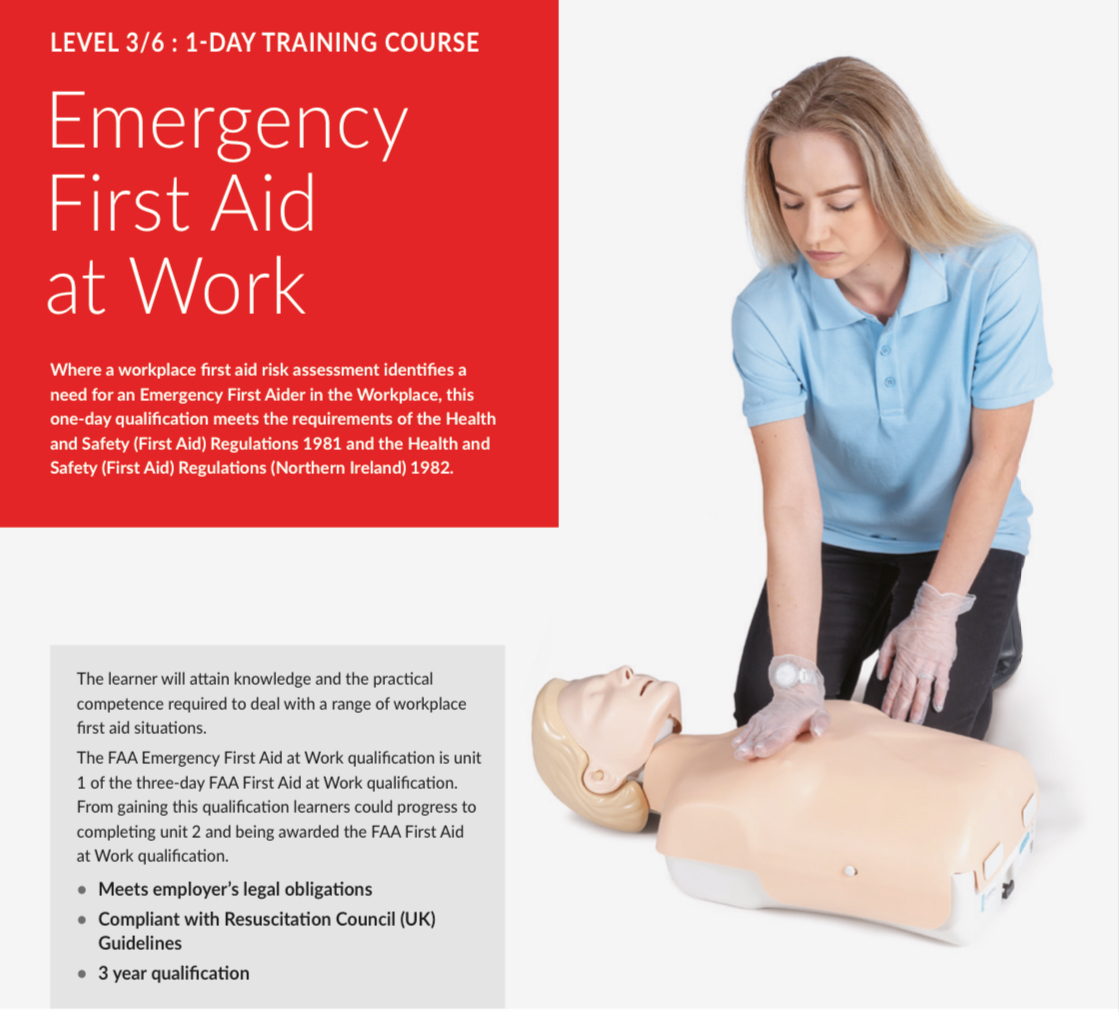
SB Wellbeing - Corporate Training
By Eat Train Love
CORPORATE TRAINING There are currently 13 million women going through menopause in the UK. 4.3 million of them are aged between 45-55 years old, which is the fastest growing demographic in the workforce SB Wellbeing provides training for companies who are serious about providing support for their female staff going through menopause. Also, up-skilling managers and leaders on what they need to know. Manager training includes what menopause is, how it can affect the individual at work, as well as the bigger picture of how it can impact the business, and how best to support them. Colleague training is for anyone going through menopause or supporting someone who is. It's fully inclusive and highly interactive. The two programmes can be run back to back or separately and be delivered via webinar or in-person. For more information and to book your training please get in touch. Here's what people are saying... " Thank you Sally for an amazing presentation yesterday – I had lots of the team say how good it was and how much they had learnt." - Leonard Design Architects, Nottingham "Just to say everyone absolutely loved training session 1!! The feedback from the second session was ace!! - Co-op Academy, Failsworth "Open & frank conversation. Very factual and a great all round guide" - tp bennett, London "The more staff that have this training the better, especially principle/director level." - tp bennett, London
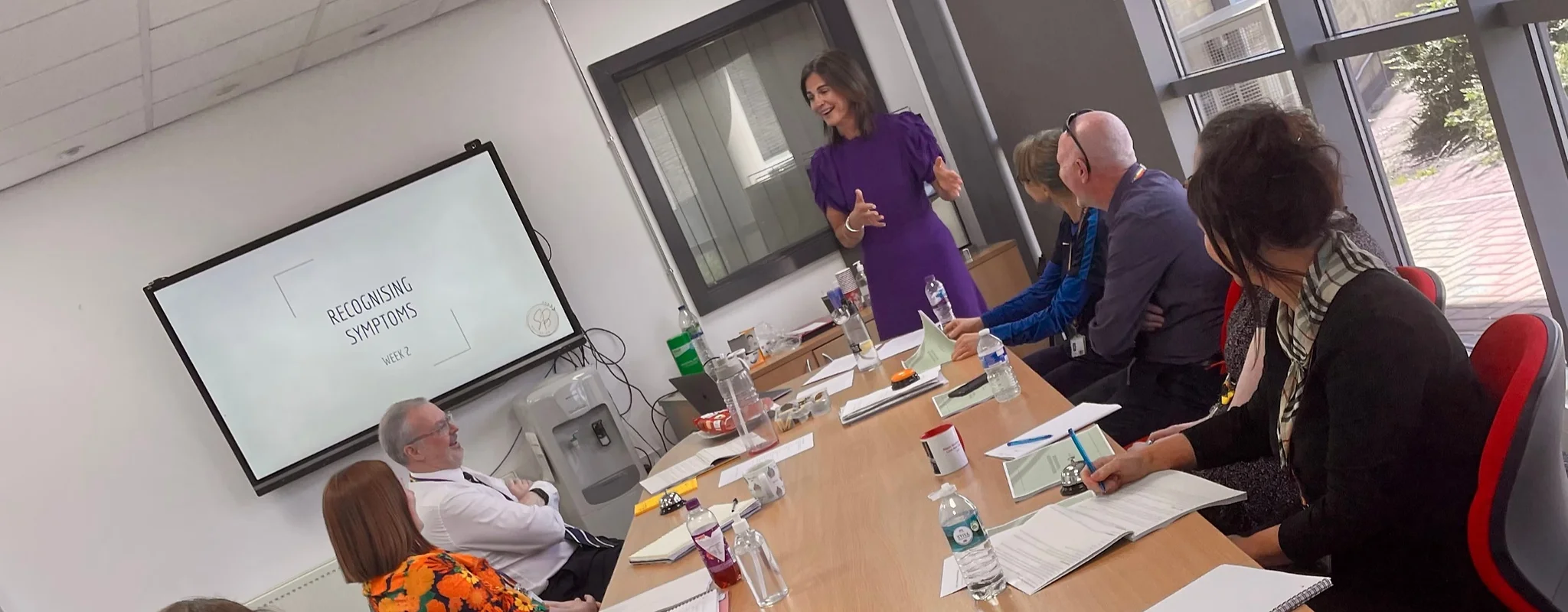
Oral health is an important factor in health and social care that can often be missed, The CQC recommends that all staff have the relevent training so that they fully understand the importance of oral hygeine, their role as a carer, the risks and implications.

On-Site Experienced Operator Forklift Course Gloucestershire
By Gl Training Services
Novice Forklift Training Counter Balance Training Forklift Training Crane Training MEWP Training

A series of hourly small group sessions where we look at different aspects of Excel Duration: 1 hr sessions Alternatively, we can do you one-to-one sessions, either via virtual classroom or in person at our training course. These are £30 per hour, or £125 for 5-hour blocks.

One Day Forklift Refresher Course On-Site
By Gl Training Services
Forklift Training Gloucestershire Counter Balance Training Crane Training MEWP Training

All our skippers and instructors are either fully qualified RYA Yachtmaster or Cruising Instructors with many years of experience sailing in Scotland and with years of offshore experience, sailing across the seas and oceans. They all have various other RYA qualifications and are keen to share their knowledge with you. If you would like to talk about your sailing plans and aspirations, or are interested in customised training at sea or ashore, please contact us at admin@gowestsailing.com

Telephone Training - Avaya IP Office
By Telephone Trainers Ltd
Handset and/or Voicemail Training 1600’s, 1400, 96/95 series handsets, J Series and voicemail One X Communicator One-X Mobile IX Workplace Desktop and Mobile App Web Conferencing Collaboration System Administration Training up to Release 11 Voicemail Pro Administration Training ACCS Agent, Supervisor and Administration Training XIMA/CHRONICALL/ACR Agent, Realtime, Recording and Reporting

Body Piercing Training Course 1 or 2 Days-choose your own dates .
By Sassthetics Training Academy
One -2- One Body Piercing Training Course . 1 or 2 days depending on the level of mentorship you require. Blackpool based

Search By Location
- training Courses in London
- training Courses in Birmingham
- training Courses in Glasgow
- training Courses in Liverpool
- training Courses in Bristol
- training Courses in Manchester
- training Courses in Sheffield
- training Courses in Leeds
- training Courses in Edinburgh
- training Courses in Leicester
- training Courses in Coventry
- training Courses in Bradford
- training Courses in Cardiff
- training Courses in Belfast
- training Courses in Nottingham