- Professional Development
- Medicine & Nursing
- Arts & Crafts
- Health & Wellbeing
- Personal Development
1209 Courses in Bristol
Beating stress (In-House)
By The In House Training Company
We all tend to have challenges throughout our lives that cause varying levels of pressure. It is healthy and essential that people experience such challenges because up to a certain point an increase in pressure improves performance and quality of life. Too much pressure can be harmful and affect our health and wellbeing. This participative half-day workshop will explore the causes and impact of stress and provide an opportunity to learn some new ideas and techniques to cope with it. Practical tasks and exercises will be used to promote discussion and participants will be encouraged to share their own experiences and approaches. By the end of the workshop participants will be able to: Understand the causes and symptoms of stress and how to spot them Become more aware of personal habitual behaviours and approaches that get in the way of dealing with stress productively Learn ideas and approaches that help you to cope with the thoughts, emotions and physical feelings that happen in stressful and difficult situations Review and evaluate learning and have an action plan to take back and put into practice at work 1 Welcome, introductions and objectives Breaking the ice 2 Stress Its sources and effects on you Defining stress, its signs and symptoms 3 Exploring your 'default' habits Their consequences in stressful situations 4 Dealing with perception Strategies and approaches for coping with stress 5 Setting goals with positive outcomes Review and evaluation of learning Action planning

CCNSG Safety Passport National
By Vp ESS Training
The aim of the CCNSG Safety Passport is to ensure a basic knowledge of health and safety for all site personnel to enable them, after appropriate site induction, to work on site more safely with lower risk to themselves and others. Book via our website @ ESS | Training Courses | Vp ESS (vp-ess.com) or via email at: esstrainingsales@vpplc.com or phone on: 0800 000 346 or via email at: esstrainingsales@vpplc.com or phone on: 0800 000 346

City & Guilds Level 3 Award in Control Entry and Arrangements for Confined Spaces (High Risk) - 6160-04
By Vp ESS Training
City & Guilds Level 3 Award in Control Entry and Arrangements for Confined Spaces (High Risk) - 6160-04 - This course is designed to provide delegates that need to enter medium and high risk confined spaces with an in-depth understanding of legislation, regulations and safe systems of work. This course includes recognising all risk levels of confined spaces. Book via our website @ https://www.vp-ess.com/training/confined-spaces/6160-04-level-3-award-in-control-entry-and-arrangements-for-confined-spaces-(high-risk)/ or via email at: esstrainingsales@vpplc.com or phone on: 0800 000 346
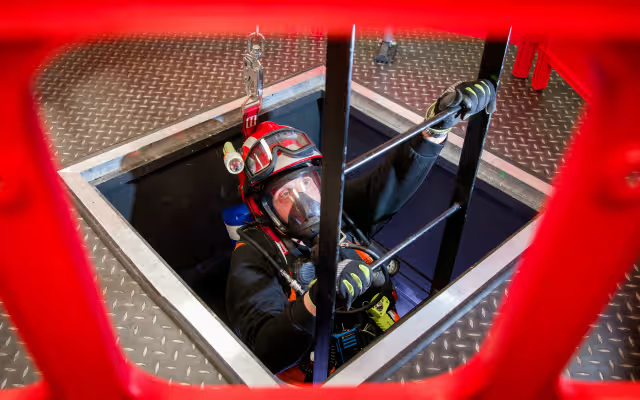
City & Guilds Level 2 Award in Entrant and Entry Controller for Confined Spaces (Medium Risk) - 6160-09
By Vp ESS Training
City and Guilds level 2 Award in Entrant and Entry Controller for Confined Spaces (Medium Risk) - 6160-09 - This course is designed to provide delegates that need to enter confined spaces and hazardous areas with an in-depth understanding of the Legal requirements and the associated legislation, hazard identification and suitable control measures. Book via our website @ https://www.vp-ess.com/training/confined-spaces/6160-09-city-and-guilds-level-2-award-in-entrant-and-entry-controller-for-confined-spaces-(medium-ri/ or via email at: esstrainingsales@vpplc.com or phone on: 0800 000 346

City & Guilds Level 3 Award in Supervising Teams Undertaking Work in Confined Spaces - 6160-05
By Vp ESS Training
City & Guilds Level 3 Award in Supervising Teams Undertaking Work in Confined Spaces - 6160-05 - This course is designed to provide delegates with enough understanding of Safe Systems of Work to be able to authorise works and issue permits. It identifies the employer’s responsibilities within their own policies to allocate duties to competent employees. To achieve this qualification the delegate must hold the level 2 qualification relevant to their own work environment including the use confined space equipment. Book via our website @ https://www.vp-ess.com/training/confined-spaces/6160-05-city-guilds-level-3-award-in-supervising-teams-undertaking-work-in-confined-spaces/ or via email at: esstrainingsales@vpplc.com or phone on: 0800 000 346
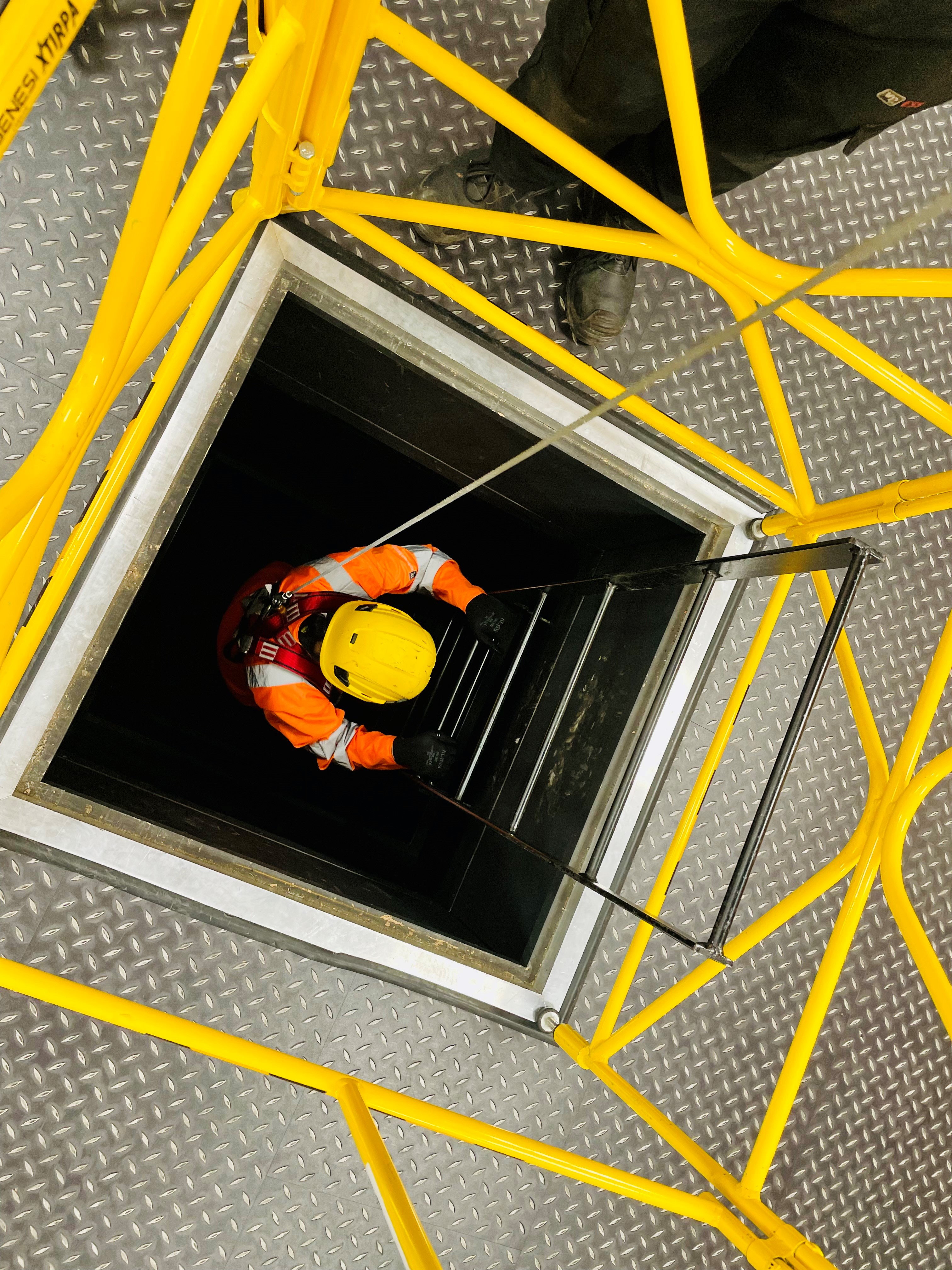
CS1 - (Medium Risk) Confined Space Entry And Entry Control
By Vp ESS Training
CS1 - (Medium Risk) Confined Space Entry And Entry Control - This course is designed to provide delegates that need to enter confined spaces with an in-depth understanding of the requirements of the law, associated regulations and safe systems of work. This course covers access, egress and safe working practices in confined spaces. Book via our website @ https://www.vp-ess.com/training/confined-spaces/cs1-confined-space-entry-with-escape-sets/ or via email at: esstrainingsales@vpplc.com or phone on: 0800 000 346

Safe Use of Hand Held Power Tools
By Vp ESS Training
This ESS course is suitable for operatives who during the daily activities have to use power tools. By the end of the course delegates will have an understanding of the correct operational procedures of power tools. Book via our website @ ESS | Training Courses | Vp ESS (vp-ess.com) or via email at: esstrainingsales@vpplc.com or phone on: 0800 000 346

City & Guilds Level 2 Award in Working in High Risk Confined Spaces - 6160-03
By Vp ESS Training
City & Guilds Level 2 Award in Working in High Risk Confined Spaces - 6160-03 - This course is designed to provide delegates that need to enter medium and high risk confined spaces with an in-depth understanding of legislation, regulations and safe systems of work. This course includes recognising all risk levels of confined spaces. Book via our website @ https://www.vp-ess.com/training/confined-spaces/6160-03-city-and-guilds-level-2-award-in-working-in-high-risk-confined-spaces/ or via email at: esstrainingsales@vpplc.com or phone on: 0800 000 346

City & Guilds Level 3 Award in Direct Emergency Rescue and Recovery of Casualties from Confined Spaces - 6160-07
By Vp ESS Training
City & Guilds Level 3 Award in Direct Emergency Rescue and Recovery of Casualties from Confined Spaces - 6160-07 - This course is designed to introduce delegates to the basics of rescue and recovery of casualties from confined spaces. Understanding emergency arrangements as set by legislation and employers, some of the equipment required to rescue a casualty and safety of the rescue team. Note: A pre-requisite qualification is required to complete this course. Delegates must hold a valid 6160-08 qualification. Book via our website @ https://www.vp-ess.com/training/confined-spaces/6160-07-level-3-award-in-direct-emergency-rescue-and-recovery-of-casualties-from-cs/ or via email at: esstrainingsales@vpplc.com or phone on: 0800 000 346

City & Guilds Level 4 Award in Plan, Manage and Review Legislative and Safety Compliance for Work in Confined Spaces - 6160-06
By Vp ESS Training
City & Guilds Level 4 Award in Plan, Manage and Review Legislative and Safety Compliance for Work in Confined Spaces - 6160-06 - This course focuses on planning, organizing and managing work safely in confined spaces including legislative roles and responsibilities, health and safety considerations and equipment requirements. Designed for managers that are responsible for organizing and planning work activities within a confined space. The manager may or may not supervise the actual job. The manager cannot enter the confined space. Book via our website @ https://www.vp-ess.com/training/confined-spaces/6160-06-level-4-award-in-plan,-manage-and-review-legislative-and-safety-compliance-in-cs/ or via email at: esstrainingsales@vpplc.com or phone on: 0800 000 346

Search By Location
- Management Courses in London
- Management Courses in Birmingham
- Management Courses in Glasgow
- Management Courses in Liverpool
- Management Courses in Bristol
- Management Courses in Manchester
- Management Courses in Sheffield
- Management Courses in Leeds
- Management Courses in Edinburgh
- Management Courses in Leicester
- Management Courses in Coventry
- Management Courses in Bradford
- Management Courses in Cardiff
- Management Courses in Belfast
- Management Courses in Nottingham