- Professional Development
- Medicine & Nursing
- Arts & Crafts
- Health & Wellbeing
- Personal Development
439 Courses in Bradford
Fundamentals of Gas Well Deliquification
By EnergyEdge - Training for a Sustainable Energy Future
About this training course Gas well performance is dictated by the combination of inflow and outflow performance. The outflow performance of any gas well is at risk as soon as the gas rate becomes insufficient to lift the associated liquid water and condensate to surface. This condition is referred to as liquid loading and invariably causes intermittent production and significant loss of well capacity and reserves. Liquid loading can be mitigated by different types of gas well deliquification such as compression, velocity string, plunger lift, foam-assisted lift, gas lift and downhole pump. This 5 full-day course will first show how to predict and recognize liquid loading. Next, it will describe how to select, design, install and operate the best sequence of deliquification measures. It will also consider deliquification in the presence of other production threats such as water production and halite blockage. These topics will be illustrated by an abundance of field examples and case studies. The participants will be completing a case study during the training. This case study is preferably based on their own relevant data set. If no such data is available, an external data set will be provided instead. Prerequisites skills: It is necessary for the participants to have a basic knowledge of petroleum engineering and gas well performance. This course can also be offered through Virtual Instructor Led Training (VILT) format. Training Objectives On completion of this course, the participants will be able to: Develop skills and tools to understand and model gas well liquid loading and deliquification Understand the principles and practicalities of different deliquification methods Learn how to compare, select and apply deliquification measures by taking own field case as example Target Audience This course is intended for production engineer, surveillance engineer, completion engineer, production/process chemist, reservoir engineer, production programmer, production operator as well as professionals responsible for selecting, installing, operating, monitoring and optimizing deliquification. Course Level Basic or Foundation Training Methods This course utilizes Excel worksheets first introduced in the Optimising Gas Well Performance course. To derive maximum learning value, the participants are requested to bring their own relevant set of field data to complete their own case study during the training. The list of data required will be shared beforehand so data can be timely collected and cleared for external use. The participants should be prepared to complete any unfinished exercises and assignments before next day's session starts. The instructor will be available to discuss any remaining queries after the completion of the course. Trainer Your expert course leader brings with him 35 years of oil and gas field experience within Shell of which 25 years as gas well production engineer. He has covered the full spectrum of activities moving from R&D to green field development to brown field surveillance and optimisation, to become a leading gas well performance and deliquification specialist. He likes to capture the complex reality of gas well inflow, outflow and reservoir performance by means of practical data-driven rules and tools that cover a wide range of conditions i.e. shallow-to-deep, prolific-to-tight, dry-to-wet, green-to-brown, 1-1/2'-to-9-5/8' tubing, and depletion-to-aquifer drive. Before his retirement in end 2020, he worked for various Shell affiliated oil and gas companies including Shell Malaysia, Petroleum Development Oman, NAM Netherlands and Shell R&D in Netherlands and USA. POST TRAINING COACHING SUPPORT (OPTIONAL) To further optimise your learning experience from our courses, we also offer individualized 'One to One' coaching support for 2 hours post training. We can help improve your competence in your chosen area of interest, based on your learning needs and available hours. This is a great opportunity to improve your capability and confidence in a particular area of expertise. It will be delivered over a secure video conference call by one of our senior trainers. They will work with you to create a tailor-made coaching program that will help you achieve your goals faster. Request for further information post training support and fees applicable Accreditions And Affliations

Overview This course examines the major tools, techniques, and principles aimed at improving quality and productivity in the public sector. To provide students with practical methods for improving public organizations, this course will cover accountability systems, performance measurement, pay-for-performance reward systems, contracting out, and organizational assessment

Windows server 2019 administration course description This five-day instructor-led course is designed primarily for IT professionals who have some experience with Windows Server. It is designed for professionals who will be responsible for managing identity, networking, storage and compute by using Windows Server 2019, and who need to understand the scenarios, requirements, and options that are available and applicable to Windows Server 2019. The course teaches IT professionals the fundamental administration skills required to deploy and support Windows Server 2019 in most organizations. What will you learn Administrate Windows Server 2019. Configure file servers and storage. Manage Hyper-V virtualization and containers. Implement HA and disaster recovery solutions. Implement service monitoring and performance monitoring, and apply troubleshooting. Perform upgrades and migration related to AD DS, and storage. Windows server 2019 administration course details Who will benefit: Technical staff working with Windows server 2019. Prerequisites: TCP/IP foundation for engineers. Some Windows experience. Duration 5 days Windows server 2019 administration course contents Windows server administration overview Windows server administration principles and tools, Introducing Windows Server 2019, Windows Server Core Overview. Lab: Deploying and configuring Server Core, Implementing and using remote server administration. Identity Services in Windows server AD DS, Windows Server domain controllers, Azure AD, Group Policy, Active Directory Certificate Services. Lab: Deploying a new domain controller on Server Core, Configuring Group Policy, Deploying and using certificate services. Network Infrastructure services in Windows server DHCP, DNS services, IPAM. Lab: Deploying and configuring DHCP, Deploying and configuring DNS. File Servers and Storage management Volumes and file systems, sharing in Windows Server, Storage Spaces in Windows Server, Data Deduplication, Iscsi, Distributed File System. Lab: Implementing Data Deduplication, Configuring iSCSI storage, Configuring redundant storage spaces, Implementing Storage Spaces Direct. Hyper-V virtualization and containers Hyper-V in Windows Server, Configuring VMs, Securing virtualization in Windows Server, Containers in Windows Server, Overview of Kubernetes. Lab: Creating and configuring VMs, Installing and configuring containers. High Availability in Windows Server Planning for failover clustering implementation, Creating and configuring failover cluster, stretch clusters, High availability and disaster recovery solutions with Hyper-V VMs. Lab: Configuring iSCSI storage, Configuring a failover cluster, Deploying and configuring a highly available file server, Validating the highly available file server deployment. Disaster recovery in Windows Server Hyper-V Replica, Backup and restore infrastructure in Windows Server. Lab: Implementing Hyper-V Replica, Implementing backup and restore with Windows Server Backup. Windows Server security Credentials and privileged access protection, Hardening Windows Server, Just Enough Administration in Windows Server, Securing and analyzing SMB traffic, Windows Server update management. Lab: Configuring Windows Defender Credential Guard, Locating problematic accounts, Implementing LAPS. Remote Desktop Services in Windows Server Remote Desktop Services, session-based desktop deployment, personal and pooled virtual desktops. Lab: Implementing RDS, Configuring RemoteApp collection settings, Configuring a virtual desktop template. Remote access and web services in Windows Server Overview of RAS in Windows Server, Implementing VPNs, Implementing NPS, Implementing Always On VPN, Implementing Web Server in Windows Server. Lab: Implementing Web Application Proxy, Implementing VPN in Windows Server, Deploying and Configuring Web Server. Monitoring, performance, and troubleshooting Windows Server monitoring tools, Performance Monitor, Monitoring event logs for troubleshooting. Lab: Establishing a performance baseline, Identifying the source of a performance problem, Viewing and configuring centralized event logs, Identifying the source of a performance problem, Describe monitoring tools and performance monitoring in Windows Server, Describe event logging and perform event logging monitoring for troubleshooting purposes. Upgrade and migration in Windows Server AD DS migration, Storage Migration Service, Windows Server migration tools. Lab: Selecting a process to migrate server workloads, Planning how to migrate files by using Storage Migration Service.

Overview This course will give you in-depth knowledge of contract management by covering contract creation, executing contracts and evaluating its operational and financial performance. The course will detail how to reduce financial risks. Every business is facing the problem of cost-cutting and enhancing the company's performance. The contract Management Course is very effective and facilitates the requirement for an automated contract management system.
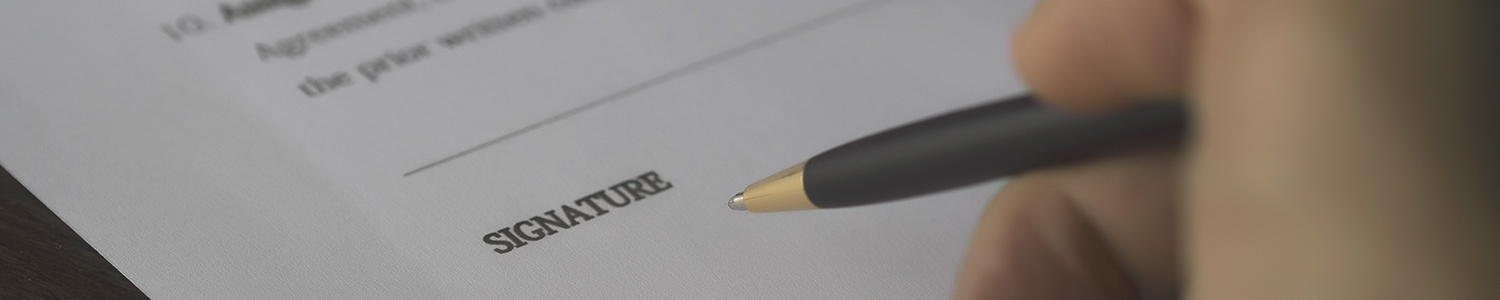
Essential Management Skills 1 Day Workshop in Leeds
By Mangates
Essential Management Skills 1 Day Workshop in Leeds

Advanced TCP/IP training course description An intensive advanced TCP/IP course focusing on the details of the protocols according to the RFCs. This course is designed to go into the technical details of the protocols and is not for those that are new to TCP/IP. A particular focus is on TCP and performance. Those more interested in routing protocols should see our Definitive IP routing for engineers course. It is expected that delegates are totally familiar with configuration addressing. Hands on sessions consist of protocol analysis using Wireshark. What will you learn Analyse packets and protocols in detail. Troubleshoot networks using Wireshark. Find performance problems using Wireshark. Perform network forensics. Advanced TCP/IP training course details Who will benefit: Advanced technical staff. Prerequisites: TCP/IP Foundation for engineers Duration 5 days Advanced TCP/IP training course contents IP Fragmentation and MTU issues, Path MTU discovery, Geolocation, unusual IP addresses, forwarding broadcasts, DiffServ, DSCP, ECN, assured and expedited forwarding. TTL usage in traceroute, Protocol field. Sanitising IP addresses in trace files. Wireshark and checksum errors. IPv6 The header. Extension headers. Traffic class and flow labels. Tunnelling. IPv6 and fragmentation. ARP Requests, responses, gratuitous ARP, Proxy ARP, ARP poisoning. ICMP ping, Round Trip Times, ICMP redirect, ICMP router advertisement and solicitation, Time Exceeded, Destination unreachable. ICMPv6: Similarity to ICMPv4, Neighbor discovery and the replacement of ARP. MLD. First hop redundancy ICMP discovery, HSRP, VRRP, GLBP. IGMP Multicast overview, multicast architecture, multicast addresses, IGMP v1, IGMPv2, IGMPv3. UDP Use in broadcasts and multicasts. Port numbers. TCP Connections, RST, FIN, sequence numbering, packet loss recovery, Fast recovery, RTO timeout, SACK, TCP flow control, receive window, congestion window, van Jacobsen, nagle, delayed ACKs, PSH, URG, TCP options, MSS, Window scaling, TCP timestamps. Congestion notification. Hands on Troubleshooting with sequence numbers, Wireshark IO and TCP graphs to analyse performance. Window size issues. DHCP DHCP header. Relationship to BOOTP. Discover, offer, request, decline, ACK, release. Lease, renewal and rebind times. Relay agents. DHCPv6 DNS Names and addresses, Resource Records, queries, responses, problems. MDNS. HTTP Requests, methods, request modifiers, response codes. HTTPS. SSL, TLS. Proxies. Hands on Redirects, recreating pages from packets. FTP Commands, responses, passive/active mode. Email SMTP, POP3, IMAP, commands responses. Voice and Video RTP, RTCP, SIP. IP PBXs. Traffic flows. Hands on Voice playback. SNMP MIBs, GET, TRAP, polling. Performance Baselining, high latency, Wireshark and timings, packet loss, redirections, small packets, congestion, name resolution. Security Network forensics, scanning and discovery, suspect traffic. IPsec, SSH.

Oracle Database 12c Admin training course description This Oracle Database 12c Administration course is designed to give the Oracle database administrator practical experience in administering, monitoring, tuning and troubleshooting an Oracle 12c database. Database administrators will gain an understanding of the architecture and processes of the Oracle database server. They will be able to ensure the integrity and availability of a company's data within the Oracle environment. They will be able to monitor the performance of the database, allocate resources with the Resource Manager and Schedule jobs. What will you learn Administer an Oracle database instance. Monitor an Oracle database. Configure the Oracle network environment. Create and manage database storage structures. Manage users, profiles, privileges and roles. Manage undo data and temporary segments. Monitor and resolve lock conflicts. Maintain database security. Implement database auditing. Monitor the performance of the Database. Load and unload data. Use the job scheduler. Configure a database for backup and recovery. Oracle Database 12c Admin training course details Who will benefit: This Oracle Database 12c Administration course is for anyone who needs to administer, monitor and support an Oracle 12c database. Prerequisites: An understanding of relational database concepts and good operating system knowledge. They should have attended the Oracle SQL course or have a good working knowledge of Oracle SQL. Knowledge of the usage of PL/SQL packages is highly recommended. Duration 5 days Oracle Database 12c Admin training course contents Introduction to Oracle database 12c Overview of the Oracle database 12c, Overview of the Oracle Cloud, Relational database concepts, database administration tasks. Oracle Database 12c Architecture Overview of the Oracle database architecture, The Oracle database instance, Oracle Database memory structures, Process architecture and structures, Server and client processes, The Oracle database storage architecture, Connect to the Oracle database instance. Administer a database instance Administrative tools available to a DBA, Use SQL*Plus in Oracle to manage a database instance, Use SQL Developer to manage a database instance, Administer the database using Enterprise Manager (EM), Overview of the Enterprise Manager framework, Access Enterprise Manager Database Express, The Enterprise Manager Database Express Home Page, Enterprise Manager Cloud Control, Initialization parameter files. Configure the Oracle network environment Overview of network configuration, Oracle Net Listener configuration and management, Oracle Net naming methods, Tools for configuring and managing the Oracle network, Using the Net Configuration Assistant, Configure client connections with Net Manager, View listener configuration, Start and stop the Oracle listener, Use TNSPING to test Oracle Net connectivity, Connect to the database, Configure Net Services with Enterprise Manager. Storage Structures Overview of data storage, The database block, Overview of tablespaces and datafiles, Use Enterprise Manager to view the storage structure of the database, Create and alter tablespace commands, Temporary tablespaces, Create and manage datafiles, Use OMF, Drop tablespaces and datafiles. Manage users Predefined database administration accounts, User accounts, Create a user account, User authentication, Change a user's password, Manage a user account, Drop a user account, Monitor user information, Terminate user sessions. Manage profiles and resources Overview of user profiles, Profile resource parameters, Create profile command, Manage passwords with profiles, Control resource usage with profiles, Maintain profiles. Manage privileges Database access, Oracle supplied roles, System and object level privileges, The grant and revoke commands, Create, modify and drop roles, Use predefined roles. Database auditing Overview of database security, Overview of database auditing, Security compliance, Standard auditing, Unified audit trail, Separation of audit responsibilities with the AUDIT_ADMIN and AUDIT_VIEWER roles, Configure the audit trail, Specify audit options. Data concurrency and lock conflicts Levels of locking in Oracle, Methods used to acquire locks, Data concurrency, Possible causes of contention, DML locks, Prevent locking problems, Detect lock contention, Resolve conflicts. Undo management Undo data overview, Monitor and administer undo, Configure undo retention, Switch undo tablespaces, Specify the retention period, Guarantee undo retention, Retention period for flashback queries, View undo space information, Use the undo advisor, Size the undo tablespace, Alter an undo tablespace to a fixed size. Proactive database management Database Maintenance, View the alert log, The Automatic Workload Repository, Statistic levels, The Automatic Database Diagnostic Monitoring, Monitor an Oracle database, Use the Advisors, Set up notification rules/ Performance management Tuning information sources, Performance monitoring, Tuning activities, Performance planning, Instance tuning, Performance tuning methodology, Performance tuning data, Monitoring performance, Managing memory. SQL tuning SQL tuning, The Oracle Optimizer, SQL Plan directives, Adaptive execution plans, SQL Advisors, Automatic SQL Tuning results, Implement automatic tuning recommendations , SQL Tuning Advisor. Moving data Create directory objects , Data Pump architecture, Data Pump data dictionary views, Data Pump interactive mode, Data Pump API, Use Data Pump to export and import data, Overview of SQL Loader, Command line parameters, Record filtering, Control file keywords, Datafiles, SQL Loader data paths, External Tables. Automate tasks with the scheduler Introduction to the Scheduler, Access Rights, Scheduler components and workflow, Create a Job, Job Classes, Use time based, event based schedules, Create an event based schedule. Managing resources with Resource Manager Overview of the Database Resource Manage, Use the Resource Manager, Create Resource Plans, The default maintenance resource manager plan, Create Resource Plan Directives, Allocate resources for Resource Plans. Manage space Overview of space management, Block space management within segments, Segment types, Allocate extents, Allocate space, Row chaining and migration, Create tables without segments. Backup and recovery configuration Oracle backup solutions, Oracle suggested backup strategy, Overview of database backup, restore and recover, Flashback technology, Types of failure ,Instance recovery, Tune instance recovery, The MTTR Advisor, Media failure, Configure a database for recoverability Oracle support The Enterprise Manager Support Workbench, Register for security updates, Work with Oracle Support, My Oracle Support integration, Log Service Requests, Manage patches, Apply a patch

Overview This course is designed to evaluate the financial statement, budget and making an effective decision. It will help to understand Discounted Cash Flow and its techniques, applications of financial statements and decision-making process. In this programme, you will challenge representatives to learn how to make use of financial statements to assess the strategic or financial performance of an organization. It will help to understand DCF Discounted Cash Flow techniques along with their apps for financial making decisions and making use of ratios in order to identify the major areas of concern. Find out the elements like weaker financial signals, major success factors, and robust financial signals within your own industry. It Projects future performance assuredly through real-world budgeting.

Overview Any business life is completely dependent on Sales and Marketing. It delivers a significant business benefit. Providing effective training in Sales and Marketing helps boost sales, increase profit, create a brand image and also improve customer satisfaction. The role of a sales director is crucial in improving an organization's revenue and sales. A good sales director can affect the overall performance of a business. The course is designed with a lot of practical exercises, and modern techniques, taking the delegates' skills to an advanced level. This will help the delegates to attain the skills they require and implement what they learn in their work efficiently and to their highest potential. This course will help review overall sales strategies and how they can contribute in order to achieve a desired positive outcome. It will set measurable objectives and standards within the team and will boost the confidence in their performance and achieve the objectives.

LTE optimization training course description This course gives delegates an understanding of the Key Performance Indicators used within the 3G LTE (4G) network environment. We investigate the 3GPP standards for KPIs (including TR 32.814, TS 32.410 & TS 32.455) these cover GERAN, UMTS & LTE environments. The course details the optimisation procedures and the use of Self optimisation, Selforganising & Self-healing equipment now being deployed across all releases of mobile networks. What will you learn Explain the RF optimisation flowchart. Describe the importance of Reference Signal Received Power (RSRP). List many of the 3GPP recommended KPIs. Describe the concept of APN AMBR and UE AMBR within LTE. Describe the use of planning and optimisation computer tools. LTE optimization training course details Who will benefit: Anyone working with LTE. Prerequisites: Essential LTE Duration 2 days LTE optimization training course contents Introduction to the cellular environment The architecture, 2G (GSM), GPRS/EDGE, The NGMN (Next Generation Mobile Network), media gateway controller, 3GPP Rel99 the 3G introduction, HSPA deployments, 3G LTE (4G). Cellular network procedures GSM/GPRS call setup, GPRS data call setup, 3G UMTS data call setup, Data call (Voice over LTE) in LTE (using IMS), Circuit Switched Fall Back (CSFB) in LTE, IP packet session in LTE. Introduction to the standards The 3GPP specifications body, The numbering structure for KPIs, 2G KPIs, 3G/UMTS KPIs, 3G LTE KPIs, IMS KPIs. Introduction to the KPI definitions KPI definitions, accessibility KPIs, retainability KPIs, mobility KPIs, utilisation KPIs. In-depth overview of the air Interfaces GSM/GPRS FDMA & TDMA solution, 3G UMTS WCDMA solution, HSPA+ sharing spare power (Codes), The 3G LTE uplink & downlink interface explained, Initial attach procedures explained. Problem analysis Reference Signal Received Power (RSRP), Signal to Interference Noise Ratio (SINR), handover success rates, power adjustments, classification of coverage problems, weak coverage & coverage holes, lack of dominant cells, cross coverage, improper tilt settings, uplink/downlink imbalance, signal quality, Azimuths & tilts to reduce interference, Handover failure due to interference, Service drop causes. Mobile RF performance in 2G/3G Performance counters, KPIs, testing & measurement, Drive testing and survey, Data collection and post processing of data, LTE service optimization, bandwidth, poor coverage, Quality, optimization process, KPI optimization, Root Cause Analysis (RCA) applied to RF issues, optimization tools and software. Advanced LTE network planning & optimization LTE UE measurements (RSRP/RSRQ), LTE capacity planning, RF configuration parameters, LTE cell selection/reselection planning, LTE radio network KPIs, LTE user-centric KPIs, LTE network performance KPIs, LTE system utilization KPIs, LTE RF channel performance predictions, LTE channel information processing, LTE channel multiplexing, Physical layer and structure, MIMO in LTE, LTE resource plan LTE and Self-Organizing Networks (SON). Radio network optimization work flow Work flow, the existing network, Optimization team establishment and cluster division, Single site verification, Alarm check, Cell state check, Radio parameters check, Site verification, Statistics analysis, Coverage problem analysis. Mobile internet and QoS issues Cellular QoS reference models. How QoS impact on KPIs and measurements, Introduction to mobile internet, The concept of shared access technologies, Support for QoS in the WCDMA environment, The PDP context model, Supporting end-to-end QoS, EPS bearer concepts, Default EPS bearer, Dedicated EPS bearer, APN-AMBR, UE-AMBR.

Search By Location
- Performance Courses in London
- Performance Courses in Birmingham
- Performance Courses in Glasgow
- Performance Courses in Liverpool
- Performance Courses in Bristol
- Performance Courses in Manchester
- Performance Courses in Sheffield
- Performance Courses in Leeds
- Performance Courses in Edinburgh
- Performance Courses in Leicester
- Performance Courses in Coventry
- Performance Courses in Bradford
- Performance Courses in Cardiff
- Performance Courses in Belfast
- Performance Courses in Nottingham